jQuery UI Datepicker 示例(三)
格式化日期
可以通過日期格式重新定義 Datepicker 顯示日期時的格式。
<!doctype html>
<html lang="en">
<head>
<meta charset="utf-8" />
<title>jQuery UI Demos</title>
<link rel="stylesheet" href="themes/trontastic/jquery-ui.css" />
<script src="scripts/jquery-1.9.1.js"></script>
<script src="scripts/jquery-ui-1.10.1.custom.js"></script>
<script>
$(function () {
$("#datepicker").datepicker();
$("#format").change(function () {
$("#datepicker").datepicker("option",
"dateFormat", $(this).val());
});
});
</script>
</head>
<body>
<p>Date:
<input type="text" id="datepicker" size="30" /></p>
<p>
Format options:<br />
<select id="format">
<option value="mm/dd/yy">Default - mm/dd/yy</option>
<option value="yy-mm-dd">ISO 8601 - yy-mm-dd</option>
<option value="d M, y">Short - d M, y</option>
<option value="d MM, y">Medium - d MM, y</option>
<option value="DD, d MM, yy">Full - DD, d MM, yy</option>
<option value="'day' d 'of' MM 'in the year' yy">
With text - 'day' d 'of' MM 'in the year' yy
</option>
</select>
</p>
</body>
</html>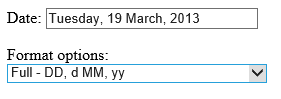
本地化支持
Datepicker 預設使用英語顯示,可以通過配置修改顯示語言。
如果需要支持不同語言,可以添加,如:
<!doctype html>
<html lang="en">
<head>
<meta charset="utf-8" />
<title>jQuery UI Demos</title>
<link rel="stylesheet" href="themes/trontastic/jquery-ui.css" />
<script src="scripts/jquery-1.9.1.js"></script>
<script src="scripts/jquery-ui-1.10.1.custom.js"></script>
<script src="scripts/jquery.ui.datepicker-ar.js"></script>
<script src="scripts/jquery.ui.datepicker-fr.js"></script>
<script src="scripts/jquery.ui.datepicker-he.js"></script>
<script src="scripts/jquery.ui.datepicker-zh-TW.js"></script>
<script>
$(function () {
$.datepicker.setDefaults($.datepicker.regional[""]);
$("#datepicker").datepicker($.datepicker.regional["fr"]);
$("#locale").change(function () {
$("#datepicker").datepicker("option",
$.datepicker.regional[$(this).val()]);
});
});
</script>
</head>
<body>
<p>
Date:
<input type="text" id="datepicker" />
<select id="locale">
<option value="ar">Arabic ((لعربي</option>
<option value="zh-TW">Chinese Traditional (繁體中文)</option>
<option value="fr" selected="selected">French (Français)</option>
<option value="he">Hebrew ((עברית</option>
</select>
</p>
</body>
</html>
如果需要添加自定義的語言,比如簡體中文,可以打開 jquery.ui.datepicker-zh-TW.js 看看,
/* Chinese initialisation for the jQuery UI date picker plugin. */
/* Written by Ressol (ressol@gmail.com). */
jQuery(function($){
$.datepicker.regional['zh-TW'] = {
closeText: '關閉',
prevText: '<上月',
nextText: '下月>',
currentText: '今天',
monthNames: ['一月','二月','三月','四月','五月','六月',
'七月','八月','九月','十月','十一月','十二月'],
monthNamesShort: ['一月','二月','三月','四月','五月','六月',
'七月','八月','九月','十月','十一月','十二月'],
dayNames: ['星期日','星期一','星期二','星期三','星期四','星期五','星期六'],
dayNamesShort: ['周日','周一','周二','周三','周四','周五','周六'],
dayNamesMin: ['日','一','二','三','四','五','六'],
weekHeader: '周',
dateFormat: 'yy/mm/dd',
firstDay: 1,
isRTL: false,
showMonthAfterYear: true,
yearSuffix: '年'};
$.datepicker.setDefaults($.datepicker.regional['zh-TW']);
});只要把 zh-TW 改成 zh-CN ,把其中的繁體「關閉」改成「關閉」 保存為 jquery.ui.datepicker-zh-CN.js,然後使用 zh-CN 作為區域選項即可。
上一篇: jQuery UI Datepi...
下一篇: jQuery UI Datepi...