添加HTML元素
使用 jQuery 可以方便的添加新的 HTML 元素。
下面的方法用于添加 HTML 元素:
- append() – 在指定的元素的尾部添加一个新内容。
- prepend() -在指定的元素里前部添加新内容。
- after() – 在指定元素前添加新内容
- before() -在指定元素的后面添加新内容。
乍一看 append,prepend 和 after,before 似乎功能一样,但 append,prepend 指在选中的元素本身(内部)的前面和后面,而 after,before 指在选择中的元素的前面和后面。
可以参考下面的 append 例子:
<!DOCTYPE html>
<html>
<head>
<meta charset="utf-8">
<title>JQuery Demo</title>
<script src="scripts/jquery-1.9.1.js"></script>
<script>
$(document).ready(function () {
$("#btn1").click(function () {
$("p").append(" <b>Appended text</b>.");
});
$("#btn2").click(function () {
$("ol").append("<li>Appended item</li>");
});
});
</script>
</head>
<body>
<p>This is a paragraph.</p>
<p>This is another paragraph.</p>
<ol>
<li>List item 1</li>
<li>List item 2</li>
<li>List item 3</li>
</ol>
<button id="btn1">Append text</button>
<button id="btn2">Append list items</button>
</body>
</html>
prepend 示例:
<!DOCTYPE html>
<html>
<head>
<meta charset="utf-8">
<title>JQuery Demo</title>
<script src="scripts/jquery-1.9.1.js"></script>
<script>
$(document).ready(function () {
$("#btn1").click(function () {
$("p").prepend("<b>Prepended text</b>. ");
});
$("#btn2").click(function () {
$("ol").prepend("<li>Prepended item</li>");
});
});
</script>
</head>
<body>
<p>This is a paragraph.</p>
<p>This is another paragraph.</p>
<ol>
<li>List item 1</li>
<li>List item 2</li>
<li>List item 3</li>
</ol>
<button id="btn1">Prepend text</button>
<button id="btn2">Prepend list item</button>
</body>
</html>
append(),prepend()支持同时插入多个元素,下面的例子添加三个使用不同方法创建的新元素:
function appendText()
{
// Create element with HTML
var txt1="<p>Text.</p>";
// Create with jQuery
var txt2=$("<p></p>").text("Text.");
// Create with DOM
var txt3=document.createElement("p");
txt3.innerHTML="Text.";
// Append the new elements
$("p").append(txt1,txt2,txt3);
}下面的例子使用 after,before 在指定的元素前后面添加新内容:
<!DOCTYPE html>
<html>
<head>
<meta charset="utf-8">
<title>JQuery Demo</title>
<script src="scripts/jquery-1.9.1.js"></script>
<script>
$(document).ready(function () {
$("#btn1").click(function () {
$("img").before("<b>Before</b>");
});
$("#btn2").click(function () {
$("img").after("<i>After</i>");
});
});
</script>
</head>
<body>
<img src="/images/guidebee.png"
alt="guidebee" width="120" height="125">
<br>
<br>
<button id="btn1">Insert before</button>
<button id="btn2">Insert after</button>
</body>
</html>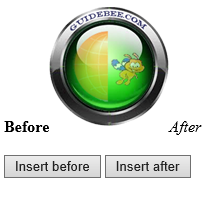
同样 after,before 也支持同时插入多个元素:
function afterText()
{
// Create element with HTML
var txt1="<b>I </b>";
// Create with jQuery
var txt2=$("<i></i>").text("love ");
// Create with DOM
var txt3=document.createElement("big");
txt3.innerHTML="jQuery!";
// Insert new elements after img
$("img").after(txt1,txt2,txt3);
}