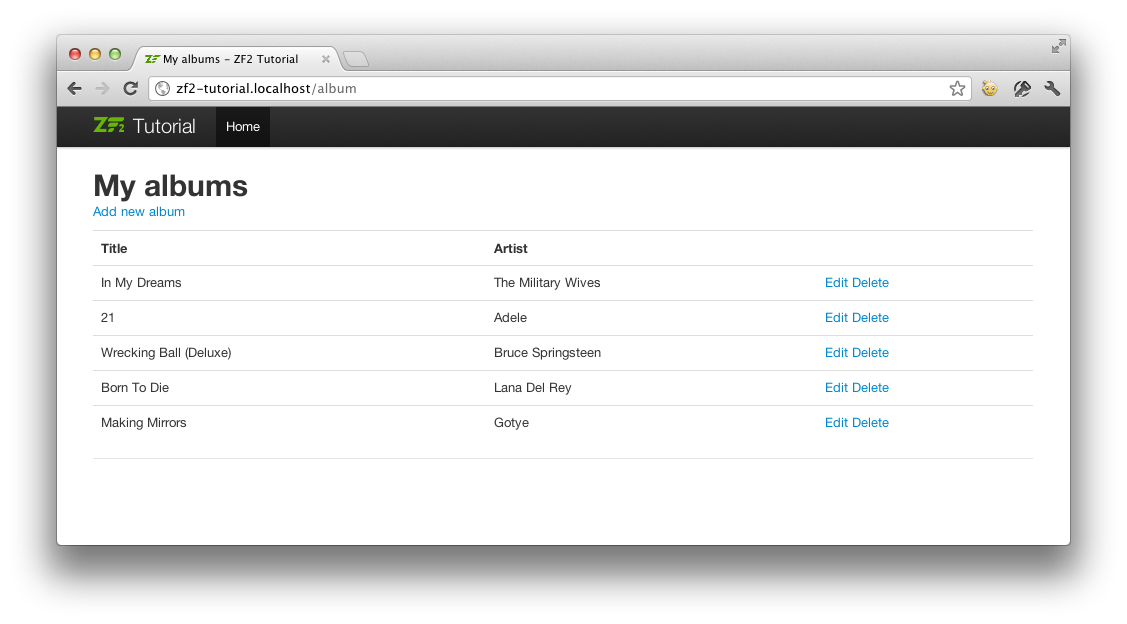样式和翻译
打包好 SkeletonApplication 的样式,但是我们需要改变标题和移除版权信息。
ZendSkeletonApplication 使用 Zend\I18n 的翻译功能来处理所有文字。它使用 .po 文件,文件存在 module/Application/language,你可以使用 poedit 来进行编辑。用 poedit 打开 module/Application/language/en_US.po。在 Original 设置列表中点击 Skeleton Application,然后输入 “Tutorial” 作为翻译的类型。
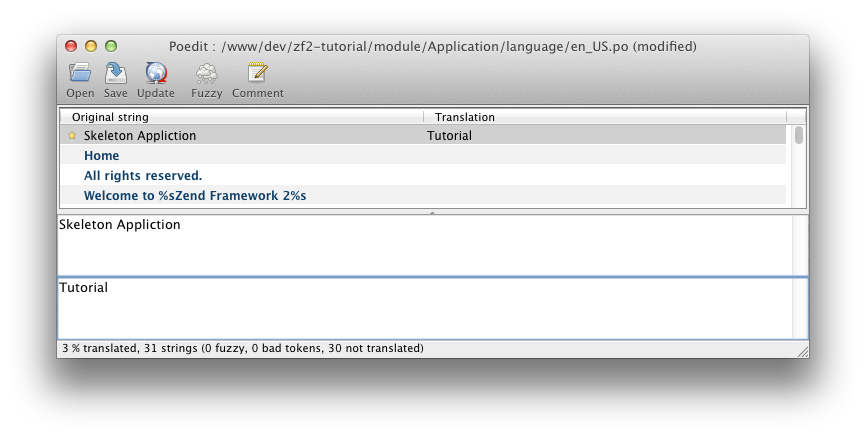
点击工具栏的保存按钮,poedit 将会创建一个 en_US.mo 文件。如果你不能找到 .mo 文件的话,点击 Preferences -> Editor -> Behavior 然后选中复选框 Automatically compile .mo file on save。
移除版权信息,我们需要编辑 Application 模块的 layout.phtml 视图脚本。
// module/Application/view/layout/layout.phtml:
// Remove this line:
<p>© 2005 - 2014 by Zend Technologies Ltd. <?php echo $this->translate('All
rights reserved.') ?></p>现在这个页面看起来比之前纤细多了。