Table of Contents
- 14.1 Introduction to InnoDB
- 14.2 InnoDB Concepts and Architecture
- 14.3 InnoDB Configuration
- 14.3.1 InnoDB Initialization and Startup Configuration
- 14.3.2 Configuring InnoDB for Read-Only Operation
- 14.3.3 InnoDB Buffer Pool Configuration
- 14.3.4 Configuring the Memory Allocator for InnoDB
- 14.3.5 Configuring InnoDB Change Buffering
- 14.3.6 Configuring Thread Concurrency for InnoDB
- 14.3.7 Configuring the Number of Background InnoDB I/O Threads
- 14.3.8 Configuring the InnoDB Master Thread I/O Rate
- 14.3.9 Configuring Spin Lock Polling
- 14.3.10 Configuring InnoDB Purge Scheduling
- 14.3.11 Configuring Optimizer Statistics for InnoDB
- 14.3.12 Configuring the Merge Threshold for Index Pages
- 14.4 InnoDB Tablespace Management
- 14.4.1 Resizing the InnoDB System Tablespace
- 14.4.2 Changing the Number or Size of InnoDB Redo Log Files
- 14.4.3 Using Raw Disk Partitions for the System Tablespace
- 14.4.4 InnoDB File-Per-Table Tablespaces
- 14.4.5 Creating a File-Per-Table Tablespace Outside the Data Directory
- 14.4.6 Copying File-Per-Table Tablespaces to Another Server
- 14.4.7 Storing InnoDB Undo Logs in Separate Tablespaces
- 14.5 InnoDB Table Management
- 14.6 InnoDB Table Compression
- 14.7 InnoDB File-Format Management
- 14.8 InnoDB Row Storage and Row Formats
- 14.9 InnoDB Disk I/O and File Space Management
- 14.10 InnoDB and Online DDL
- 14.10.1 Overview of Online DDL
- 14.10.2 Performance and Concurrency Considerations for Online DDL
- 14.10.3 SQL Syntax for Online DDL
- 14.10.4 Combining or Separating DDL Statements
- 14.10.5 Examples of Online DDL
- 14.10.6 Implementation Details of Online DDL
- 14.10.7 How Crash Recovery Works with Online DDL
- 14.10.8 Online DDL for Partitioned InnoDB Tables
- 14.10.9 Limitations of Online DDL
- 14.11 InnoDB Startup Options and System Variables
- 14.12 InnoDB INFORMATION_SCHEMA Tables
- 14.12.1 InnoDB INFORMATION_SCHEMA Tables about Compression
- 14.12.2 InnoDB INFORMATION_SCHEMA Transaction and Locking Tables
- 14.12.3 InnoDB INFORMATION_SCHEMA System Tables
- 14.12.4 InnoDB INFORMATION_SCHEMA FULLTEXT Index Tables
- 14.12.5 InnoDB INFORMATION_SCHEMA Buffer Pool Tables
- 14.12.6 InnoDB INFORMATION_SCHEMA Metrics Table
- 14.13 InnoDB Integration with MySQL Performance Schema
- 14.14 InnoDB Monitors
- 14.15 InnoDB Backup and Recovery
- 14.16 InnoDB and MySQL Replication
- 14.17 InnoDB Integration with memcached
- 14.17.1 Benefits of the InnoDB / memcached Combination
- 14.17.2 Architecture of InnoDB and memcached Integration
- 14.17.3 Getting Started with InnoDB Memcached Plugin
- 14.17.4 Security Considerations for the InnoDB memcached Plugin
- 14.17.5 Writing Applications for the InnoDB memcached Interface
- 14.17.6 Using the InnoDB memcached Plugin with Replication
- 14.17.7 Internals of the InnoDB memcached Plugin
- 14.17.8 Troubleshooting the InnoDB memcached Plugin
- 14.18 InnoDB Troubleshooting
InnoDB is a general-purpose storage engine that
balances high reliability and high performance. As of MySQL 5.5, it
is the default MySQL storage engine. In MySQL 5.6,
issuing the CREATE TABLE statement
without an ENGINE= clause creates an
InnoDB table.
Key Advantages of InnoDB
Key advantages of InnoDB tables include:
Its DML operations follow the ACID model, with transactions featuring commit, rollback, and crash-recovery capabilities to protect user data.
Row-level locking and Oracle-style consistent reads increase multi-user concurrency and performance.
InnoDBtables arrange your data on disk to optimize queries based on primary keys.To maintain data integrity,
InnoDBalso supportsFOREIGN KEYconstraints. Inserts, updates, and deletes are all checked to ensure they do not result in inconsistencies across different tables.You can freely mix
InnoDBtables with tables from other MySQL storage engines, even within the same statement. For example, you can use a join operation to combine data fromInnoDBandMEMORYtables in a single query.InnoDBhas been designed for CPU efficiency and maximum performance when processing large data volumes.
Table 14.1 InnoDB Storage Engine Features
| Storage limits | 64TB | Transactions | Yes | Locking granularity | Row |
| MVCC | Yes | Geospatial data type support | Yes | Geospatial indexing support | Yes[a] |
| B-tree indexes | Yes | T-tree indexes | No | Hash indexes | No[b] |
| Full-text search indexes | Yes[c] | Clustered indexes | Yes | Data caches | Yes |
| Index caches | Yes | Compressed data | Yes[d] | Encrypted data[e] | Yes |
| Cluster database support | No | Replication support[f] | Yes | Foreign key support | Yes |
| Backup / point-in-time recovery[g] | Yes | Query cache support | Yes | Update statistics for data dictionary | Yes |
|
[a] InnoDB support for geospatial indexing is available in MySQL 5.7.5 and higher. [b] InnoDB utilizes hash indexes internally for its Adaptive Hash Index feature. [c] InnoDB support for FULLTEXT indexes is available in MySQL 5.6.4 and higher. [d] Compressed InnoDB tables require the InnoDB Barracuda file format. [e] Implemented in the server (via encryption functions), rather than in the storage engine. [f] Implemented in the server, rather than in the storage engine. [g] Implemented in the server, rather than in the storage engine. | |||||
The InnoDB storage engine maintains its own
buffer pool for caching data
and indexes in main memory. By default, with the
innodb_file_per_table setting
enabled, each new InnoDB table and its associated
indexes are stored in a separate file. When the
innodb_file_per_table option is
disabled, InnoDB stores all its tables and
indexes in the single system
tablespace, which may consist of several files (or raw disk
partitions). InnoDB tables can handle large
quantities of data, even on operating systems where file size is
limited to 2GB.
To compare the features of InnoDB with other
storage engines provided with MySQL, see the Storage
Engine Features table in
Chapter 15, Alternative Storage Engines.
InnoDB Enhancements and New Features
For information about InnoDB enhancements and new
features in MySQL 5.6, refer to:
The
InnoDBenhancements list in Section 1.4, “What Is New in MySQL 5.6”, which provides an overview of the features added in MySQL 5.6.The Release Notes, which provide information about changes in each version.
Additional Resources
For
InnoDB-related terms and definitions, see MySQL Glossary.A forum dedicated to the
InnoDBstorage engine is available here: MySQL Forums::InnoDB.InnoDBis published under the same GNU GPL License Version 2 (of June 1991) as MySQL. For more information on MySQL licensing, see http://www.mysql.com/company/legal/licensing/.
MySQL has a well-earned reputation for being easy-to-use and
delivering performance and scalability. Prior to MySQL 5.5,
MyISAM was the default storage engine.
In our experience, most users never changed the default settings. In
MySQL 5.5 and higher, InnoDB is the
default storage engine. Again, we expect most users will not change
the default settings. But, because of InnoDB, the
default settings deliver the benefits users expect from their RDBMS:
ACID Transactions,
Referential
Integrity, and Crash
Recovery. Let's explore how using InnoDB
tables improves your life as a MySQL user, DBA, or developer.
Trends in Storage Engine Usage
In the first years of MySQL growth, early web-based applications didn't push the limits of concurrency and availability. In recent years, hard drive and memory capacity and the performance/price ratio have all gone through the roof. Users pushing the performance boundaries of MySQL care a lot about reliability and crash recovery. MySQL databases are big, busy, robust, distributed, and important.
InnoDB addresses these top user priorities. The
trend of storage engine usage has shifted in favor of the more
scalable InnoDB. Thus MySQL 5.5 was the logical
transition release to make InnoDB the default
storage engine.
MySQL continues to work on addressing use cases that formerly
required MyISAM tables. In MySQL 5.6 and higher:
InnoDBcan perform full-text search using theFULLTEXTindex type. See Section 14.2.6.3, “InnoDB FULLTEXT Indexes” for details.InnoDBnow performs better with read-only or read-mostly workloads. Automatic optimizations apply toInnoDBqueries in autocommit mode, and you can explicitly mark transactions as read-only with the syntaxSTART TRANSACTION READ ONLY. See Section 8.5.3, “Optimizing InnoDB Read-Only Transactions” for details.Applications distributed on read-only media can now use
InnoDBtables. See Section 14.3.2, “Configuring InnoDB for Read-Only Operation” for details.
Consequences of InnoDB as Default MySQL Storage Engine
Starting from MySQL 5.5.5, the default storage engine for new tables
is InnoDB. This change applies to newly created
tables that don't specify a storage engine with a clause such as
ENGINE=MyISAM. Given this change of default
behavior, MySQL 5.5 might be a logical point to evaluate whether
your tables that do use MyISAM could benefit from
switching to InnoDB.
The mysql and
information_schema databases, that implement some
of the MySQL internals, still use MyISAM. In
particular, you cannot switch the grant tables to use
InnoDB.
Benefits of InnoDB Tables
If you use MyISAM tables but aren't tied to them
for technical reasons, you'll find many things more convenient when
you use InnoDB tables:
If your server crashes because of a hardware or software issue, regardless of what was happening in the database at the time, you don't need to do anything special after restarting the database.
InnoDBcrash recovery automatically finalizes any changes that were committed before the time of the crash, and undoes any changes that were in process but not committed. Just restart and continue where you left off. This process is now much faster than in MySQL 5.1 and earlier.The
InnoDBbuffer pool caches table and index data as the data is accessed. Frequently used data is processed directly from memory. This cache applies to so many types of information, and speeds up processing so much, that dedicated database servers assign up to 80% of their physical memory to theInnoDBbuffer pool.If you split up related data into different tables, you can set up foreign keys that enforce referential integrity. Update or delete data, and the related data in other tables is updated or deleted automatically. Try to insert data into a secondary table without corresponding data in the primary table, and the bad data gets kicked out automatically.
If data becomes corrupted on disk or in memory, a checksum mechanism alerts you to the bogus data before you use it.
When you design your database with appropriate primary key columns for each table, operations involving those columns are automatically optimized. It is very fast to reference the primary key columns in
WHEREclauses,ORDER BYclauses,GROUP BYclauses, and join operations.Inserts, updates, deletes are optimized by an automatic mechanism called change buffering.
InnoDBnot only allows concurrent read and write access to the same table, it caches changed data to streamline disk I/O.Performance benefits are not limited to giant tables with long-running queries. When the same rows are accessed over and over from a table, a feature called the Adaptive Hash Index takes over to make these lookups even faster, as if they came out of a hash table.
Best Practices for InnoDB Tables
If you have been using InnoDB for a long time,
you already know about features like transactions and foreign keys.
If not, read about them throughout this chapter. To make a long
story short:
Specify a primary key for every table using the most frequently queried column or columns, or anauto-increment value if there is no obvious primary key.
Embrace the idea of joins, where data is pulled from multiple tables based on identical ID values from those tables. For fast join performance, define foreign keys on the join columns, and declare those columns with the same data type in each table. The foreign keys also propagate deletes or updates to all affected tables, and prevent insertion of data in a child table if the corresponding IDs are not present in the parent table.
Turn off autocommit. Committing hundreds of times a second puts a cap on performance (limited by the write speed of your storage device).
Group sets of related DML operations into transactions, by bracketing them with
START TRANSACTIONandCOMMITstatements. While you don't want to commit too often, you also don't want to issue huge batches ofINSERT,UPDATE, orDELETEstatements that run for hours without committing.Stop using
LOCK TABLEstatements.InnoDBcan handle multiple sessions all reading and writing to the same table at once, without sacrificing reliability or high performance. To get exclusive write access to a set of rows, use theSELECT ... FOR UPDATEsyntax to lock just the rows you intend to update.Enable the
innodb_file_per_tableoption to put the data and indexes for individual tables into separate files, instead of in a single giant system tablespace. This setting is required to use some of the other features, such as table compression and fast truncation.Evaluate whether your data and access patterns benefit from the new
InnoDBtable compression feature (ROW_FORMAT=COMPRESSED) on theCREATE TABLEstatement. You can compressInnoDBtables without sacrificing read/write capability.Run your server with the option
--sql_mode=NO_ENGINE_SUBSTITUTIONto prevent tables being created with a different storage engine if there is an issue with the one specified in theENGINE=clause ofCREATE TABLE.
Recent Improvements for InnoDB Tables
You can compress tables and associated indexes.
You can create and drop indexes with much less performance or availability impact than before.
Truncating a table is very fast, and can free up disk space for the operating system to reuse, rather than freeing up space within the system tablespace that only
InnoDBcould reuse.The storage layout for table data is more efficient for BLOBs and long text fields, with the
DYNAMICrow format.You can monitor the internal workings of the storage engine by querying
INFORMATION_SCHEMAtables.You can monitor the performance details of the storage engine by querying
performance_schematables.For
InnoDB-specific tuning techniques you can apply in your application code, see Section 8.5, “Optimizing for InnoDB Tables”.
Testing and Benchmarking with InnoDB as Default Storage Engine
Even before completing your upgrade from MySQL 5.1 or earlier to
MySQL 5.5 or higher, you can preview whether your database server or
application works correctly with InnoDB as the
default storage engine. To set up InnoDB as the
default storage engine with an earlier MySQL release, either specify
on the command line
--default-storage-engine=InnoDB, or add to your
my.cnf file
default-storage-engine=innodb in the
[mysqld] section, then restart the server.
Since changing the default storage engine only affects new tables as
they are created, run all your application installation and setup
steps to confirm that everything installs properly. Then exercise
all the application features to make sure all the data loading,
editing, and querying features work. If a table relies on some
MyISAM-specific feature, you'll receive an error;
add the ENGINE=MyISAM clause to the
CREATE TABLE statement to avoid the error.
If you did not make a deliberate decision about the storage engine,
and you just want to preview how certain tables work when they're
created under InnoDB, issue the command
ALTER TABLE table_name ENGINE=InnoDB; for each
table. Or, to run test queries and other statements without
disturbing the original table, make a copy like so:
CREATE TABLE InnoDB_Table (...) ENGINE=InnoDB AS SELECT * FROM MyISAM_Table;
Since there are so many performance enhancements in
InnoDB in MySQL 5.5 and higher, to get a true
idea of the performance with a full application under a realistic
workload, install the latest MySQL server and run benchmarks.
Test the full application lifecycle, from installation, through heavy usage, and server restart. Kill the server process while the database is busy to simulate a power failure, and verify that the data is recovered successfully when you restart the server.
Test any replication configurations, especially if you use different MySQL versions and options on the master and the slaves.
Verifying that InnoDB is the Default Storage Engine
To know what the status of InnoDB is, whether
you're doing what-if testing with an older MySQL or comprehensive
testing with the latest MySQL:
Issue the command
SHOW ENGINES;to see all the different MySQL storage engines. Look forDEFAULTin theInnoDBline.If
InnoDBis not present at all, you have amysqldbinary that was compiled withoutInnoDBsupport and you need to get a different one.If
InnoDBis present but disabled, go back through your startup options and configuration file and get rid of anyskip-innodboption.
To determine whether your server supports
InnoDB, use the SHOW
ENGINES statement. (Now that InnoDB
is the default MySQL storage engine, only very specialized
environments might not support it.)
Oracle recommends InnoDB as the preferred
storage engine for typical database applications, from single-user
wikis and blogs running on a local system, to high-end
applications pushing the limits of performance. In MySQL
5.6, InnoDB is the default storage
engine for new tables.
If you do not want to use InnoDB tables:
Start the server with the
--innodb=OFFor--skip-innodboption to disable theInnoDBstorage engine.NoteAs of MySQL 5.6.21, the
--skip-innodboption still works but it is deprecated and will return a warning when used. It will be removed in a future MySQL release. This also applies to its synonyms (--innodb=OFF,--disable-innodb, and so forth).Because the default storage engine is
InnoDB, the server will not start unless you also use--default-storage-engineand--default-tmp-storage-engineto set the default to some other engine for both permanent andTEMPORARYtables.To prevent the server from crashing when the
InnoDB-relatedinformation_schematables are queried, also disable the plugins associated with those tables. Specify in the[mysqld]section of the MySQL configuration file:loose-innodb-trx=0 loose-innodb-locks=0 loose-innodb-lock-waits=0 loose-innodb-cmp=0 loose-innodb-cmp-per-index=0 loose-innodb-cmp-per-index-reset=0 loose-innodb-cmp-reset=0 loose-innodb-cmpmem=0 loose-innodb-cmpmem-reset=0 loose-innodb-buffer-page=0 loose-innodb-buffer-page-lru=0 loose-innodb-buffer-pool-stats=0 loose-innodb-metrics=0 loose-innodb-ft-default-stopword=0 loose-innodb-ft-inserted=0 loose-innodb-ft-deleted=0 loose-innodb-ft-being-deleted=0 loose-innodb-ft-config=0 loose-innodb-ft-index-cache=0 loose-innodb-ft-index-table=0 loose-innodb-sys-tables=0 loose-innodb-sys-tablestats=0 loose-innodb-sys-indexes=0 loose-innodb-sys-columns=0 loose-innodb-sys-fields=0 loose-innodb-sys-foreign=0 loose-innodb-sys-foreign-cols=0
The information in this section provides background to help you get
the most performance and functionality from using
InnoDB tables. It is intended for:
Anyone switching to MySQL from another database system, to explain what things might seem familiar and which might be all-new.
Anyone moving from
MyISAMtables toInnoDB, now thatInnoDBis the default MySQL storage engine.Anyone considering their application architecture or software stack, to understand the design considerations, performance characteristics, and scalability of
InnoDBtables at a detailed level.
In this section, you will learn:
How
InnoDBclosely adheres to ACID principles.How
InnoDBimplements transactions, and how the inner workings of transactions compare with other database systems you might be familiar with.How
InnoDBimplements row-level locking to allow queries and DML statements to read and write the same table simultaneously.How multi-version concurrency control (MVCC) keeps transactions from viewing or modifying each others' data before the appropriate time.
The physical layout of
InnoDB-related objects on disk, such as tables, indexes, tablespaces, undo logs, and the redo log.
The ACID model is a set of
database design principles that emphasize aspects of reliability
that are important for business data and mission-critical
applications. MySQL includes components such as the
InnoDB storage engine that adhere closely to
the ACID model, so that data is not corrupted and results are not
distorted by exceptional conditions such as software crashes and
hardware malfunctions. When you rely on ACID-compliant features,
you do not need to reinvent the wheel of consistency checking and
crash recovery mechanisms. In cases where you have additional
software safeguards, ultra-reliable hardware, or an application
that can tolerate a small amount of data loss or inconsistency,
you can adjust MySQL settings to trade some of the ACID
reliability for greater performance or throughput.
The following sections discuss how MySQL features, in particular
the InnoDB storage engine, interact with the
categories of the ACID model:
A: atomicity.
C: consistency.
I:: isolation.
D: durability.
Atomicity
The atomicity aspect of the ACID
model mainly involves InnoDB
transactions. Related
MySQL features include:
Consistency
The consistency aspect of the
ACID model mainly involves internal InnoDB
processing to protect data from crashes. Related MySQL features
include:
InnoDBdoublewrite buffer.InnoDBcrash recovery.
Isolation
The isolation aspect of the ACID
model mainly involves InnoDB
transactions, in
particular the isolation
level that applies to each transaction. Related MySQL
features include:
Autocommit setting.
SET ISOLATION LEVELstatement.The low-level details of
InnoDBlocking. During performance tuning, you see these details throughINFORMATION_SCHEMAtables.
Durability
The durability aspect of the ACID model involves MySQL software features interacting with your particular hardware configuration. Because of the many possibilities depending on the capabilities of your CPU, network, and storage devices, this aspect is the most complicated to provide concrete guidelines for. (And those guidelines might take the form of buy “new hardware”.) Related MySQL features include:
InnoDBdoublewrite buffer, turned on and off by theinnodb_doublewriteconfiguration option.Configuration option
innodb_flush_log_at_trx_commit.Configuration option
sync_binlog.Configuration option
innodb_file_per_table.Write buffer in a storage device, such as a disk drive, SSD, or RAID array.
Battery-backed cache in a storage device.
The operating system used to run MySQL, in particular its support for the
fsync()system call.Uninterruptible power supply (UPS) protecting the electrical power to all computer servers and storage devices that run MySQL servers and store MySQL data.
Your backup strategy, such as frequency and types of backups, and backup retention periods.
For distributed or hosted data applications, the particular characteristics of the data centers where the hardware for the MySQL servers is located, and network connections between the data centers.
- 14.2.2.1 InnoDB Lock Modes
- 14.2.2.2 Consistent Nonlocking Reads
- 14.2.2.3 Locking Reads (SELECT ... FOR UPDATE and SELECT ... LOCK IN SHARE MODE)
- 14.2.2.4 InnoDB Record, Gap, and Next-Key Locks
- 14.2.2.5 Avoiding the Phantom Problem Using Next-Key Locking
- 14.2.2.6 Locks Set by Different SQL Statements in InnoDB
- 14.2.2.7 Implicit Transaction Commit and Rollback
- 14.2.2.8 Deadlock Detection and Rollback
- 14.2.2.9 How to Cope with Deadlocks
To implement a large-scale, busy, or highly reliable database application, to port substantial code from a different database system, or to tune MySQL performance, you must understand the notions of transactions and locking as they relate to the InnoDB storage engine.
In the InnoDB transaction model, the goal is to
combine the best properties of a multi-versioning database with
traditional two-phase locking. InnoDB does
locking on the row level and runs queries as nonlocking consistent
reads by default, in the style of Oracle. The lock information in
InnoDB is stored so space-efficiently that lock
escalation is not needed: Typically, several users are permitted
to lock every row in InnoDB tables, or any
random subset of the rows, without causing
InnoDB memory exhaustion.
In InnoDB, all user activity occurs inside a
transaction. If autocommit mode is enabled, each SQL statement
forms a single transaction on its own. By default, MySQL starts
the session for each new connection with autocommit enabled, so
MySQL does a commit after each SQL statement if that statement did
not return an error. If a statement returns an error, the commit
or rollback behavior depends on the error. See
Section 14.18.4, “InnoDB Error Handling”.
A session that has autocommit enabled can perform a
multiple-statement transaction by starting it with an explicit
START
TRANSACTION or
BEGIN statement
and ending it with a COMMIT or
ROLLBACK
statement. See Section 13.3.1, “START TRANSACTION, COMMIT, and ROLLBACK Syntax”.
If autocommit mode is disabled within a session with SET
autocommit = 0, the session always has a transaction
open. A COMMIT or
ROLLBACK
statement ends the current transaction and a new one starts.
A COMMIT means that the changes
made in the current transaction are made permanent and become
visible to other sessions. A
ROLLBACK
statement, on the other hand, cancels all modifications made by
the current transaction. Both
COMMIT and
ROLLBACK release
all InnoDB locks that were set during the
current transaction.
In terms of the SQL:1992 transaction
isolation levels, the
default InnoDB level is
REPEATABLE READ.
InnoDB offers all four transaction isolation
levels described by the SQL standard:
READ UNCOMMITTED,
READ COMMITTED,
REPEATABLE READ, and
SERIALIZABLE.
A user can change the isolation level for a single session or for
all subsequent connections with the SET
TRANSACTION statement. To set the server's default
isolation level for all connections, use the
--transaction-isolation option on
the command line or in an option file. For detailed information
about isolation levels and level-setting syntax, see
Section 13.3.6, “SET TRANSACTION Syntax”.
In row-level
locking, InnoDB normally uses next-key
locking. That means that besides index records,
InnoDB can also lock the
gap preceding an index record to
block insertions by other sessions where the indexed values would
be inserted in that gap within the tree data structure. A next-key
lock refers to a lock that locks an index record and the gap
before it. A gap lock refers to a lock that locks only the gap
before some index record.
For more information about row-level locking, and the circumstances under which gap locking is disabled, see Section 14.2.2.4, “InnoDB Record, Gap, and Next-Key Locks”.
InnoDB implements standard row-level locking
where there are two types of locks,
shared
(S) locks and
exclusive
(X) locks. For information
about record, gap, and next-key lock types, see
Section 14.2.2.4, “InnoDB Record, Gap, and Next-Key Locks”.
A shared (
S) lock permits the transaction that holds the lock to read a row.An exclusive (
X) lock permits the transaction that holds the lock to update or delete a row.
If transaction T1 holds a shared
(S) lock on row r,
then requests from some distinct transaction
T2 for a lock on row r are
handled as follows:
A request by
T2for anSlock can be granted immediately. As a result, bothT1andT2hold anSlock onr.A request by
T2for anXlock cannot be granted immediately.
If a transaction T1 holds an exclusive
(X) lock on row r,
a request from some distinct transaction T2
for a lock of either type on r cannot be
granted immediately. Instead, transaction T2
has to wait for transaction T1 to release its
lock on row r.
Intention Locks
Additionally, InnoDB supports
multiple granularity locking which permits
coexistence of record locks and locks on entire tables. To make
locking at multiple granularity levels practical, additional
types of locks called
intention locks are
used. Intention locks are table locks in
InnoDB that indicate which type of lock
(shared or exclusive) a transaction will require later for a row
in that table. There are two types of intention locks used in
InnoDB (assume that transaction
T has requested a lock of the indicated type
on table t):
Intention shared (
IS): TransactionTintends to setSlocks on individual rows in tablet.Intention exclusive (
IX): TransactionTintends to setXlocks on those rows.
For example, SELECT ...
LOCK IN SHARE MODE sets an
IS lock and
SELECT ... FOR
UPDATE sets an IX lock.
The intention locking protocol is as follows:
Before a transaction can acquire an
Slock on a row in tablet, it must first acquire anISor stronger lock ont.Before a transaction can acquire an
Xlock on a row, it must first acquire anIXlock ont.
These rules can be conveniently summarized by means of the following lock type compatibility matrix.
X | IX | S | IS | |
|---|---|---|---|---|
X | Conflict | Conflict | Conflict | Conflict |
IX | Conflict | Compatible | Conflict | Compatible |
S | Conflict | Conflict | Compatible | Compatible |
IS | Conflict | Compatible | Compatible | Compatible |
A lock is granted to a requesting transaction if it is compatible with existing locks, but not if it conflicts with existing locks. A transaction waits until the conflicting existing lock is released. If a lock request conflicts with an existing lock and cannot be granted because it would cause deadlock, an error occurs.
Thus, intention locks do not block anything except full table
requests (for example, LOCK TABLES ...
WRITE). The main purpose of
IX and IS
locks is to show that someone is locking a row, or going to lock
a row in the table.
Deadlock Example
The following example illustrates how an error can occur when a lock request would cause a deadlock. The example involves two clients, A and B.
First, client A creates a table containing one row, and then
begins a transaction. Within the transaction, A obtains an
S lock on the row by selecting it in
share mode:
mysql>CREATE TABLE t (i INT) ENGINE = InnoDB;Query OK, 0 rows affected (1.07 sec) mysql>INSERT INTO t (i) VALUES(1);Query OK, 1 row affected (0.09 sec) mysql>START TRANSACTION;Query OK, 0 rows affected (0.00 sec) mysql>SELECT * FROM t WHERE i = 1 LOCK IN SHARE MODE;+------+ | i | +------+ | 1 | +------+ 1 row in set (0.10 sec)
Next, client B begins a transaction and attempts to delete the row from the table:
mysql>START TRANSACTION;Query OK, 0 rows affected (0.00 sec) mysql>DELETE FROM t WHERE i = 1;
The delete operation requires an X
lock. The lock cannot be granted because it is incompatible with
the S lock that client A holds, so
the request goes on the queue of lock requests for the row and
client B blocks.
Finally, client A also attempts to delete the row from the table:
mysql> DELETE FROM t WHERE i = 1;
ERROR 1213 (40001): Deadlock found when trying to get lock;
try restarting transaction
Deadlock occurs here because client A needs an
X lock to delete the row. However,
that lock request cannot be granted because client B already has
a request for an X lock and is
waiting for client A to release its S
lock. Nor can the S lock held by A be
upgraded to an X lock because of the
prior request by B for an X lock. As
a result, InnoDB generates an error for one
of the clients and releases its locks. The client returns this
error:
ERROR 1213 (40001): Deadlock found when trying to get lock; try restarting transaction
At that point, the lock request for the other client can be granted and it deletes the row from the table.
If the LATEST DETECTED DEADLOCK section of
InnoDB Monitor output includes a message stating,
“TOO DEEP OR LONG SEARCH IN THE LOCK TABLE
WAITS-FOR GRAPH, WE WILL ROLL BACK FOLLOWING
TRANSACTION,” this indicates that the
number of transactions on the wait-for list has reached a
limit of 200, which is defined by
LOCK_MAX_DEPTH_IN_DEADLOCK_CHECK. A
wait-for list that exceeds 200 transactions is treated as a
deadlock and the transaction attempting to check the wait-for
list is rolled back.
The same error may also occur if the locking thread must look
at more than 1,000,000 locks owned by the transactions on the
wait-for list. The limit of 1,000,000 locks is defined by
LOCK_MAX_N_STEPS_IN_DEADLOCK_CHECK.
A consistent read
means that InnoDB uses multi-versioning to
present to a query a snapshot of the database at a point in
time. The query sees the changes made by transactions that
committed before that point of time, and no changes made by
later or uncommitted transactions. The exception to this rule is
that the query sees the changes made by earlier statements
within the same transaction. This exception causes the following
anomaly: If you update some rows in a table, a
SELECT sees the latest version of
the updated rows, but it might also see older versions of any
rows. If other sessions simultaneously update the same table,
the anomaly means that you might see the table in a state that
never existed in the database.
If the transaction
isolation level is
REPEATABLE READ (the default
level), all consistent reads within the same transaction read
the snapshot established by the first such read in that
transaction. You can get a fresher snapshot for your queries by
committing the current transaction and after that issuing new
queries.
With READ COMMITTED isolation
level, each consistent read within a transaction sets and reads
its own fresh snapshot.
Consistent read is the default mode in which
InnoDB processes
SELECT statements in
READ COMMITTED and
REPEATABLE READ isolation
levels. A consistent read does not set any locks on the tables
it accesses, and therefore other sessions are free to modify
those tables at the same time a consistent read is being
performed on the table.
Suppose that you are running in the default
REPEATABLE READ isolation
level. When you issue a consistent read (that is, an ordinary
SELECT statement),
InnoDB gives your transaction a timepoint
according to which your query sees the database. If another
transaction deletes a row and commits after your timepoint was
assigned, you do not see the row as having been deleted. Inserts
and updates are treated similarly.
The snapshot of the database state applies to
SELECT statements within a
transaction, not necessarily to
DML statements. If you insert
or modify some rows and then commit that transaction, a
DELETE or
UPDATE statement issued from
another concurrent REPEATABLE READ
transaction could affect those just-committed rows, even
though the session could not query them. If a transaction does
update or delete rows committed by a different transaction,
those changes do become visible to the current transaction.
For example, you might encounter a situation like the
following:
SELECT COUNT(c1) FROM t1 WHERE c1 = 'xyz'; -- Returns 0: no rows match. DELETE FROM t1 WHERE c1 = 'xyz'; -- Deletes several rows recently committed by other transaction. SELECT COUNT(c2) FROM t1 WHERE c2 = 'abc'; -- Returns 0: no rows match. UPDATE t1 SET c2 = 'cba' WHERE c2 = 'abc'; -- Affects 10 rows: another txn just committed 10 rows with 'abc' values. SELECT COUNT(c2) FROM t1 WHERE c2 = 'cba'; -- Returns 10: this txn can now see the rows it just updated.
You can advance your timepoint by committing your transaction
and then doing another SELECT or
START TRANSACTION WITH
CONSISTENT SNAPSHOT.
This is called multi-versioned concurrency control.
In the following example, session A sees the row inserted by B only when B has committed the insert and A has committed as well, so that the timepoint is advanced past the commit of B.
Session A Session B
SET autocommit=0; SET autocommit=0;
time
| SELECT * FROM t;
| empty set
| INSERT INTO t VALUES (1, 2);
|
v SELECT * FROM t;
empty set
COMMIT;
SELECT * FROM t;
empty set
COMMIT;
SELECT * FROM t;
---------------------
| 1 | 2 |
---------------------
1 row in set
If you want to see the “freshest” state of the
database, use either the READ
COMMITTED isolation level or a
locking read:
SELECT * FROM t LOCK IN SHARE MODE;
With READ COMMITTED isolation
level, each consistent read within a transaction sets and reads
its own fresh snapshot. With LOCK IN SHARE
MODE, a locking read occurs instead: A
SELECT blocks until the transaction
containing the freshest rows ends (see
Section 14.2.2.3, “Locking Reads (SELECT ... FOR UPDATE and SELECT ... LOCK IN SHARE MODE)”).
Consistent read does not work over certain DDL statements:
Consistent read does not work over
DROP TABLE, because MySQL cannot use a table that has been dropped andInnoDBdestroys the table.Consistent read does not work over
ALTER TABLE, because that statement makes a temporary copy of the original table and deletes the original table when the temporary copy is built. When you reissue a consistent read within a transaction, rows in the new table are not visible because those rows did not exist when the transaction's snapshot was taken. In this case, the transaction returns an error as of MySQL 5.6.6:ER_TABLE_DEF_CHANGED, “Table definition has changed, please retry transaction”.
The type of read varies for selects in clauses like
INSERT INTO ...
SELECT, UPDATE
... (SELECT), and
CREATE TABLE ...
SELECT that do not specify FOR
UPDATE or LOCK IN SHARE MODE:
By default,
InnoDBuses stronger locks and theSELECTpart acts likeREAD COMMITTED, where each consistent read, even within the same transaction, sets and reads its own fresh snapshot.To use a consistent read in such cases, enable the
innodb_locks_unsafe_for_binlogoption and set the isolation level of the transaction toREAD UNCOMMITTED,READ COMMITTED, orREPEATABLE READ(that is, anything other thanSERIALIZABLE). In this case, no locks are set on rows read from the selected table.
If you query data and then insert or update related data within
the same transaction, the regular SELECT
statement does not give enough protection. Other transactions
can update or delete the same rows you just queried.
InnoDB supports two types of
locking reads that
offer extra safety:
SELECT ... LOCK IN SHARE MODEsets a shared mode lock on any rows that are read. Other sessions can read the rows, but cannot modify them until your transaction commits. If any of these rows were changed by another transaction that has not yet committed, your query waits until that transaction ends and then uses the latest values.For index records the search encounters,
SELECT ... FOR UPDATElocks the rows and any associated index entries, the same as if you issued anUPDATEstatement for those rows. Other transactions are blocked from updating those rows, from doingSELECT ... LOCK IN SHARE MODE, or from reading the data in certain transaction isolation levels. Consistent reads ignore any locks set on the records that exist in the read view. (Old versions of a record cannot be locked; they are reconstructed by applying undo logs on an in-memory copy of the record.)
These clauses are primarily useful when dealing with tree-structured or graph-structured data, either in a single table or split across multiple tables. You traverse edges or tree branches from one place to another, while reserving the right to come back and change any of these “pointer” values.
All locks set by LOCK IN SHARE MODE and
FOR UPDATE queries are released when the
transaction is committed or rolled back.
Locking of rows for update using SELECT FOR
UPDATE only applies when autocommit is disabled
(either by beginning transaction with
START
TRANSACTION or by setting
autocommit to 0. If
autocommit is enabled, the rows matching the specification are
not locked.
Usage Examples
Suppose that you want to insert a new row into a table
child, and make sure that the child row has a
parent row in table parent. Your application
code can ensure referential integrity throughout this sequence
of operations.
First, use a consistent read to query the table
PARENT and verify that the parent row exists.
Can you safely insert the child row to table
CHILD? No, because some other session could
delete the parent row in the moment between your
SELECT and your INSERT,
without you being aware of it.
To avoid this potential issue, perform the
SELECT using LOCK IN
SHARE MODE:
SELECT * FROM parent WHERE NAME = 'Jones' LOCK IN SHARE MODE;
After the LOCK IN SHARE MODE query returns
the parent 'Jones', you can safely add the
child record to the CHILD table and commit
the transaction. Any transaction that tries to read or write to
the applicable row in the PARENT table waits
until you are finished, that is, the data in all tables is in a
consistent state.
For another example, consider an integer counter field in a
table CHILD_CODES, used to assign a unique
identifier to each child added to table
CHILD. Do not use either consistent read or a
shared mode read to read the present value of the counter,
because two users of the database could see the same value for
the counter, and a duplicate-key error occurs if two
transactions attempt to add rows with the same identifier to the
CHILD table.
Here, LOCK IN SHARE MODE is not a good
solution because if two users read the counter at the same time,
at least one of them ends up in deadlock when it attempts to
update the counter.
To implement reading and incrementing the counter, first perform
a locking read of the counter using FOR
UPDATE, and then increment the counter. For example:
SELECT counter_field FROM child_codes FOR UPDATE; UPDATE child_codes SET counter_field = counter_field + 1;
A SELECT ... FOR
UPDATE reads the latest available data, setting
exclusive locks on each row it reads. Thus, it sets the same
locks a searched SQL UPDATE would
set on the rows.
The preceding description is merely an example of how
SELECT ... FOR
UPDATE works. In MySQL, the specific task of
generating a unique identifier actually can be accomplished
using only a single access to the table:
UPDATE child_codes SET counter_field = LAST_INSERT_ID(counter_field + 1); SELECT LAST_INSERT_ID();
The SELECT statement merely
retrieves the identifier information (specific to the current
connection). It does not access any table.
InnoDB has several types of record-level
locks including record locks, gap locks, and next-key locks. For
information about shared locks, exclusive locks, and intention
locks, see Section 14.2.2.1, “InnoDB Lock Modes”.
Record lock: This is a lock on an index record.
Gap lock: This is a lock on a gap between index records, or a lock on the gap before the first or after the last index record.
Next-key lock: This is a combination of a record lock on the index record and a gap lock on the gap before the index record.
Record Locks
Record locks always lock index records, even if a table is
defined with no indexes. For such cases,
InnoDB creates a hidden clustered index and
uses this index for record locking. See
Section 14.2.6.2, “Clustered and Secondary Indexes”.
Next-key Locks
By default, InnoDB operates in
REPEATABLE READ transaction
isolation level and with the
innodb_locks_unsafe_for_binlog
system variable disabled. In this case,
InnoDB uses next-key locks for searches and
index scans, which prevents phantom rows (see
Section 14.2.2.5, “Avoiding the Phantom Problem Using Next-Key Locking”).
Next-key locking combines index-row locking with gap locking.
InnoDB performs row-level locking in such a
way that when it searches or scans a table index, it sets shared
or exclusive locks on the index records it encounters. Thus, the
row-level locks are actually index-record locks. In addition, a
next-key lock on an index record also affects the
“gap” before that index record. That is, a next-key
lock is an index-record lock plus a gap lock on the gap
preceding the index record. If one session has a shared or
exclusive lock on record R in an index,
another session cannot insert a new index record in the gap
immediately before R in the index order.
Suppose that an index contains the values 10, 11, 13, and 20.
The possible next-key locks for this index cover the following
intervals, where ( or )
denote exclusion of the interval endpoint and
[ or ] denote inclusion of
the endpoint:
(negative infinity, 10] (10, 11] (11, 13] (13, 20] (20, positive infinity)
For the last interval, the next-key lock locks the gap above the largest value in the index and the “supremum” pseudo-record having a value higher than any value actually in the index. The supremum is not a real index record, so, in effect, this next-key lock locks only the gap following the largest index value.
Gap Locks
The next-key locking example in the previous section shows that a gap might span a single index value, multiple index values, or even be empty.
Gap locking is not needed for statements that lock rows using a
unique index to search for a unique row. (This does not include
the case that the search condition includes only some columns of
a multiple-column unique index; in that case, gap locking does
occur.) For example, if the id column has a
unique index, the following statement uses only an index-record
lock for the row having id value 100 and it
does not matter whether other sessions insert rows in the
preceding gap:
SELECT * FROM child WHERE id = 100;
If id is not indexed or has a nonunique
index, the statement does lock the preceding gap.
A type of gap lock called an insert intention gap lock is set by
INSERT operations prior to row
insertion. This lock signals the intent to insert in such a way
that multiple transactions inserting into the same index gap
need not wait for each other if they are not inserting at the
same position within the gap. Suppose that there are index
records with values of 4 and 7. Separate transactions that
attempt to insert values of 5 and 6 each lock the gap between 4
and 7 with insert intention locks prior to obtaining the
exclusive lock on the inserted row, but do not block each other
because the rows are nonconflicting.
It is also worth noting here that conflicting locks can be held on a gap by different transactions. For example, transaction A can hold a shared gap lock (gap S-lock) on a gap while transaction B holds an exclusive gap lock (gap X-lock) on the same gap. The reason conflicting gap locks are allowed is that if a record is purged from an index, the gap locks held on the record by different transactions must be merged.
Gap locks in InnoDB are “purely
inhibitive”, which means they only stop other
transactions from inserting to the gap. Thus, a gap X-lock has
the same effect as a gap S-lock.
Disabling Gap Locking
Gap locking can be disabled explicitly. This occurs if you
change the transaction isolation level to
READ COMMITTED or enable the
innodb_locks_unsafe_for_binlog
system variable (which is now deprecated). Under these
circumstances, gap locking is disabled for searches and index
scans and is used only for foreign-key constraint checking and
duplicate-key checking.
There are also other effects of using the
READ COMMITTED isolation
level or enabling
innodb_locks_unsafe_for_binlog:
Record locks for nonmatching rows are released after MySQL has
evaluated the WHERE condition. For
UPDATE statements, InnoDB
does a “semi-consistent” read, such that it returns
the latest committed version to MySQL so that MySQL can
determine whether the row matches the WHERE
condition of the UPDATE.
The so-called phantom problem occurs
within a transaction when the same query produces different sets
of rows at different times. For example, if a
SELECT is executed twice, but
returns a row the second time that was not returned the first
time, the row is a “phantom” row.
Suppose that there is an index on the id
column of the child table and that you want
to read and lock all rows from the table having an identifier
value larger than 100, with the intention of updating some
column in the selected rows later:
SELECT * FROM child WHERE id > 100 FOR UPDATE;
The query scans the index starting from the first record where
id is bigger than 100. Let the table contain
rows having id values of 90 and 102. If the
locks set on the index records in the scanned range do not lock
out inserts made in the gaps (in this case, the gap between 90
and 102), another session can insert a new row into the table
with an id of 101. If you were to execute the
same SELECT within the same
transaction, you would see a new row with an
id of 101 (a “phantom”) in the
result set returned by the query. If we regard a set of rows as
a data item, the new phantom child would violate the isolation
principle of transactions that a transaction should be able to
run so that the data it has read does not change during the
transaction.
To prevent phantoms, InnoDB uses an algorithm
called next-key locking that combines
index-row locking with gap locking. InnoDB
performs row-level locking in such a way that when it searches
or scans a table index, it sets shared or exclusive locks on the
index records it encounters. Thus, the row-level locks are
actually index-record locks. In addition, a next-key lock on an
index record also affects the “gap” before that
index record. That is, a next-key lock is an index-record lock
plus a gap lock on the gap preceding the index record. If one
session has a shared or exclusive lock on record
R in an index, another session cannot insert
a new index record in the gap immediately before
R in the index order.
When InnoDB scans an index, it can also lock
the gap after the last record in the index. Just that happens in
the preceding example: To prevent any insert into the table
where id would be bigger than 100, the locks
set by InnoDB include a lock on the gap
following id value 102.
You can use next-key locking to implement a uniqueness check in your application: If you read your data in share mode and do not see a duplicate for a row you are going to insert, then you can safely insert your row and know that the next-key lock set on the successor of your row during the read prevents anyone meanwhile inserting a duplicate for your row. Thus, the next-key locking enables you to “lock” the nonexistence of something in your table.
Gap locking can be disabled as discussed in Section 14.2.2.4, “InnoDB Record, Gap, and Next-Key Locks”. This may cause phantom problems because other sessions can insert new rows into the gaps when gap locking is disabled.
A locking read, an
UPDATE, or a
DELETE generally set record locks
on every index record that is scanned in the processing of the
SQL statement. It does not matter whether there are
WHERE conditions in the statement that would
exclude the row. InnoDB does not remember the
exact WHERE condition, but only knows which
index ranges were scanned. The locks are normally
next-key locks that
also block inserts into the “gap” immediately
before the record. However, gap
locking can be disabled explicitly, which causes next-key
locking not to be used. For more information, see
Section 14.2.2.4, “InnoDB Record, Gap, and Next-Key Locks”. The transaction
isolation level also can affect which locks are set; see
Section 13.3.6, “SET TRANSACTION Syntax”.
If a secondary index is used in a search and index record locks
to be set are exclusive, InnoDB also
retrieves the corresponding clustered index records and sets
locks on them.
Differences between shared and exclusive locks are described in Section 14.2.2.1, “InnoDB Lock Modes”.
If you have no indexes suitable for your statement and MySQL must scan the entire table to process the statement, every row of the table becomes locked, which in turn blocks all inserts by other users to the table. It is important to create good indexes so that your queries do not unnecessarily scan many rows.
For SELECT ... FOR
UPDATE or
SELECT ... LOCK IN SHARE
MODE, locks are acquired for scanned rows, and
expected to be released for rows that do not qualify for
inclusion in the result set (for example, if they do not meet
the criteria given in the WHERE clause).
However, in some cases, rows might not be unlocked immediately
because the relationship between a result row and its original
source is lost during query execution. For example, in a
UNION, scanned (and locked) rows
from a table might be inserted into a temporary table before
evaluation whether they qualify for the result set. In this
circumstance, the relationship of the rows in the temporary
table to the rows in the original table is lost and the latter
rows are not unlocked until the end of query execution.
InnoDB sets specific types of locks as
follows.
SELECT ... FROMis a consistent read, reading a snapshot of the database and setting no locks unless the transaction isolation level is set toSERIALIZABLE. ForSERIALIZABLElevel, the search sets shared next-key locks on the index records it encounters.SELECT ... FROM ... LOCK IN SHARE MODEsets shared next-key locks on all index records the search encounters.For index records the search encounters,
SELECT ... FROM ... FOR UPDATEblocks other sessions from doingSELECT ... FROM ... LOCK IN SHARE MODEor from reading in certain transaction isolation levels. Consistent reads will ignore any locks set on the records that exist in the read view.UPDATE ... WHERE ...sets an exclusive next-key lock on every record the search encounters.DELETE FROM ... WHERE ...sets an exclusive next-key lock on every record the search encounters.INSERTsets an exclusive lock on the inserted row. This lock is an index-record lock, not a next-key lock (that is, there is no gap lock) and does not prevent other sessions from inserting into the gap before the inserted row.Prior to inserting the row, a type of gap lock called an insertion intention gap lock is set. This lock signals the intent to insert in such a way that multiple transactions inserting into the same index gap need not wait for each other if they are not inserting at the same position within the gap. Suppose that there are index records with values of 4 and 7. Separate transactions that attempt to insert values of 5 and 6 each lock the gap between 4 and 7 with insert intention locks prior to obtaining the exclusive lock on the inserted row, but do not block each other because the rows are nonconflicting.
If a duplicate-key error occurs, a shared lock on the duplicate index record is set. This use of a shared lock can result in deadlock should there be multiple sessions trying to insert the same row if another session already has an exclusive lock. This can occur if another session deletes the row. Suppose that an
InnoDBtablet1has the following structure:CREATE TABLE t1 (i INT, PRIMARY KEY (i)) ENGINE = InnoDB;
Now suppose that three sessions perform the following operations in order:
Session 1:
START TRANSACTION; INSERT INTO t1 VALUES(1);
Session 2:
START TRANSACTION; INSERT INTO t1 VALUES(1);
Session 3:
START TRANSACTION; INSERT INTO t1 VALUES(1);
Session 1:
ROLLBACK;
The first operation by session 1 acquires an exclusive lock for the row. The operations by sessions 2 and 3 both result in a duplicate-key error and they both request a shared lock for the row. When session 1 rolls back, it releases its exclusive lock on the row and the queued shared lock requests for sessions 2 and 3 are granted. At this point, sessions 2 and 3 deadlock: Neither can acquire an exclusive lock for the row because of the shared lock held by the other.
A similar situation occurs if the table already contains a row with key value 1 and three sessions perform the following operations in order:
Session 1:
START TRANSACTION; DELETE FROM t1 WHERE i = 1;
Session 2:
START TRANSACTION; INSERT INTO t1 VALUES(1);
Session 3:
START TRANSACTION; INSERT INTO t1 VALUES(1);
Session 1:
COMMIT;
The first operation by session 1 acquires an exclusive lock for the row. The operations by sessions 2 and 3 both result in a duplicate-key error and they both request a shared lock for the row. When session 1 commits, it releases its exclusive lock on the row and the queued shared lock requests for sessions 2 and 3 are granted. At this point, sessions 2 and 3 deadlock: Neither can acquire an exclusive lock for the row because of the shared lock held by the other.
INSERT ... ON DUPLICATE KEY UPDATEdiffers from a simpleINSERTin that an exclusive next-key lock rather than a shared lock is placed on the row to be updated when a duplicate-key error occurs.REPLACEis done like anINSERTif there is no collision on a unique key. Otherwise, an exclusive next-key lock is placed on the row to be replaced.INSERT INTO T SELECT ... FROM S WHERE ...sets an exclusive index record lock (without a gap lock) on each row inserted intoT. If the transaction isolation level isREAD COMMITTED, orinnodb_locks_unsafe_for_binlogis enabled and the transaction isolation level is notSERIALIZABLE,InnoDBdoes the search onSas a consistent read (no locks). Otherwise,InnoDBsets shared next-key locks on rows fromS.InnoDBhas to set locks in the latter case: In roll-forward recovery from a backup, every SQL statement must be executed in exactly the same way it was done originally.CREATE TABLE ... SELECT ...performs theSELECTwith shared next-key locks or as a consistent read, as forINSERT ... SELECT.When a
SELECTis used in the constructsREPLACE INTO t SELECT ... FROM s WHERE ...orUPDATE t ... WHERE col IN (SELECT ... FROM s ...),InnoDBsets shared next-key locks on rows from tables.While initializing a previously specified
AUTO_INCREMENTcolumn on a table,InnoDBsets an exclusive lock on the end of the index associated with theAUTO_INCREMENTcolumn. In accessing the auto-increment counter,InnoDBuses a specificAUTO-INCtable lock mode where the lock lasts only to the end of the current SQL statement, not to the end of the entire transaction. Other sessions cannot insert into the table while theAUTO-INCtable lock is held; see Section 14.2.2, “The InnoDB Transaction Model and Locking”.InnoDBfetches the value of a previously initializedAUTO_INCREMENTcolumn without setting any locks.If a
FOREIGN KEYconstraint is defined on a table, any insert, update, or delete that requires the constraint condition to be checked sets shared record-level locks on the records that it looks at to check the constraint.InnoDBalso sets these locks in the case where the constraint fails.LOCK TABLESsets table locks, but it is the higher MySQL layer above theInnoDBlayer that sets these locks.InnoDBis aware of table locks ifinnodb_table_locks = 1(the default) andautocommit = 0, and the MySQL layer aboveInnoDBknows about row-level locks.Otherwise,
InnoDB's automatic deadlock detection cannot detect deadlocks where such table locks are involved. Also, because in this case the higher MySQL layer does not know about row-level locks, it is possible to get a table lock on a table where another session currently has row-level locks. However, this does not endanger transaction integrity, as discussed in Section 14.2.2.8, “Deadlock Detection and Rollback”. See also Section 14.5.7, “Limits on InnoDB Tables”.
By default, MySQL starts the session for each new connection with autocommit mode enabled, so MySQL does a commit after each SQL statement if that statement did not return an error. If a statement returns an error, the commit or rollback behavior depends on the error. See Section 14.18.4, “InnoDB Error Handling”.
If a session that has autocommit disabled ends without explicitly committing the final transaction, MySQL rolls back that transaction.
Some statements implicitly end a transaction, as if you had done
a COMMIT before executing the
statement. For details, see Section 13.3.3, “Statements That Cause an Implicit Commit”.
InnoDB automatically detects transaction
deadlocks and rolls back a
transaction or transactions to break the deadlock.
InnoDB tries to pick small transactions to
roll back, where the size of a transaction is determined by the
number of rows inserted, updated, or deleted.
InnoDB is aware of table locks if
innodb_table_locks = 1 (the default) and
autocommit = 0, and the MySQL
layer above it knows about row-level locks. Otherwise,
InnoDB cannot detect deadlocks where a table
lock set by a MySQL LOCK TABLES
statement or a lock set by a storage engine other than
InnoDB is involved. Resolve these situations
by setting the value of the
innodb_lock_wait_timeout system
variable.
When InnoDB performs a complete rollback of a
transaction, all locks set by the transaction are released.
However, if just a single SQL statement is rolled back as a
result of an error, some of the locks set by the statement may
be preserved. This happens because InnoDB
stores row locks in a format such that it cannot know afterward
which lock was set by which statement.
If a SELECT calls a stored
function in a transaction, and a statement within the function
fails, that statement rolls back. Furthermore, if
ROLLBACK is
executed after that, the entire transaction rolls back.
For techniques to organize database operations to avoid deadlocks, see Section 14.2.2.9, “How to Cope with Deadlocks”.
This section builds on the conceptual information about deadlocks in Section 14.2.2.8, “Deadlock Detection and Rollback”. It explains how to organize database operations to minimize deadlocks and the subsequent error handling required in applications.
Deadlocks are a classic problem in transactional databases, but they are not dangerous unless they are so frequent that you cannot run certain transactions at all. Normally, you must write your applications so that they are always prepared to re-issue a transaction if it gets rolled back because of a deadlock.
InnoDB uses automatic row-level locking. You
can get deadlocks even in the case of transactions that just
insert or delete a single row. That is because these operations
are not really “atomic”; they automatically set
locks on the (possibly several) index records of the row
inserted or deleted.
You can cope with deadlocks and reduce the likelihood of their occurrence with the following techniques:
At any time, issue the
SHOW ENGINE INNODB STATUScommand to determine the cause of the most recent deadlock. That can help you to tune your application to avoid deadlocks.If frequent deadlock warnings cause concern, collect more extensive debugging information by enabling the the
innodb_print_all_deadlocksconfiguration option. Information about each deadlock, not just the latest one, is recorded in the MySQL error log. Disable this option when you are finished debugging.Always be prepared to re-issue a transaction if it fails due to deadlock. Deadlocks are not dangerous. Just try again.
Keep transactions small and short in duration to make them less prone to collision.
Commit transactions immediately after making a set of related changes to make them less prone to collision. In particular, do not leave an interactive mysql session open for a long time with an uncommitted transaction.
If you use locking reads (
SELECT ... FOR UPDATEorSELECT ... LOCK IN SHARE MODE), try using a lower isolation level such asREAD COMMITTED.When modifying multiple tables within a transaction, or different sets of rows in the same table, do those operations in a consistent order each time. Then transactions form well-defined queues and do not deadlock. For example, organize database operations into functions within your application, or call stored routines, rather than coding multiple similar sequences of
INSERT,UPDATE, andDELETEstatements in different places.Add well-chosen indexes to your tables. Then your queries need to scan fewer index records and consequently set fewer locks. Use
EXPLAIN SELECTto determine which indexes the MySQL server regards as the most appropriate for your queries.Use less locking. If you can afford to permit a
SELECTto return data from an old snapshot, do not add the clauseFOR UPDATEorLOCK IN SHARE MODEto it. Using theREAD COMMITTEDisolation level is good here, because each consistent read within the same transaction reads from its own fresh snapshot.If nothing else helps, serialize your transactions with table-level locks. The correct way to use
LOCK TABLESwith transactional tables, such asInnoDBtables, is to begin a transaction withSET autocommit = 0(notSTART TRANSACTION) followed byLOCK TABLES, and to not callUNLOCK TABLESuntil you commit the transaction explicitly. For example, if you need to write to tablet1and read from tablet2, you can do this:SET autocommit=0; LOCK TABLES t1 WRITE, t2 READ, ...;
... do something with tables t1 and t2 here ...COMMIT; UNLOCK TABLES;Table-level locks prevent concurrent updates to the table, avoiding deadlocks at the expense of less responsiveness for a busy system.
Another way to serialize transactions is to create an auxiliary “semaphore” table that contains just a single row. Have each transaction update that row before accessing other tables. In that way, all transactions happen in a serial fashion. Note that the
InnoDBinstant deadlock detection algorithm also works in this case, because the serializing lock is a row-level lock. With MySQL table-level locks, the timeout method must be used to resolve deadlocks.
InnoDB is a
multi-versioned storage engine:
it keeps information about old versions of changed rows, to
support transactional features such as concurrency and
rollback. This information is
stored in the tablespace in a data structure called a
rollback segment
(after an analogous data structure in Oracle).
InnoDB uses the information in the rollback
segment to perform the undo operations needed in a transaction
rollback. It also uses the information to build earlier versions
of a row for a consistent
read.
Internally, InnoDB adds three fields to each
row stored in the database. A 6-byte DB_TRX_ID
field indicates the transaction identifier for the last
transaction that inserted or updated the row. Also, a deletion is
treated internally as an update where a special bit in the row is
set to mark it as deleted. Each row also contains a 7-byte
DB_ROLL_PTR field called the roll pointer. The
roll pointer points to an undo log record written to the rollback
segment. If the row was updated, the undo log record contains the
information necessary to rebuild the content of the row before it
was updated. A 6-byte DB_ROW_ID field contains
a row ID that increases monotonically as new rows are inserted. If
InnoDB generates a clustered index
automatically, the index contains row ID values. Otherwise, the
DB_ROW_ID column does not appear in any index.
Undo logs in the rollback segment are divided into insert and
update undo logs. Insert undo logs are needed only in transaction
rollback and can be discarded as soon as the transaction commits.
Update undo logs are used also in consistent reads, but they can
be discarded only after there is no transaction present for which
InnoDB has assigned a snapshot that in a
consistent read could need the information in the update undo log
to build an earlier version of a database row.
Commit your transactions regularly, including those transactions
that issue only consistent reads. Otherwise,
InnoDB cannot discard data from the update undo
logs, and the rollback segment may grow too big, filling up your
tablespace.
The physical size of an undo log record in the rollback segment is typically smaller than the corresponding inserted or updated row. You can use this information to calculate the space needed for your rollback segment.
In the InnoDB multi-versioning scheme, a row is
not physically removed from the database immediately when you
delete it with an SQL statement. InnoDB only
physically removes the corresponding row and its index records
when it discards the update undo log record written for the
deletion. This removal operation is called a
purge, and it is quite fast,
usually taking the same order of time as the SQL statement that
did the deletion.
If you insert and delete rows in smallish batches at about the
same rate in the table, the purge thread can start to lag behind
and the table can grow bigger and bigger because of all the
“dead” rows, making everything disk-bound and very
slow. In such a case, throttle new row operations, and allocate
more resources to the purge thread by tuning the
innodb_max_purge_lag system
variable. See Section 14.11, “InnoDB Startup Options and System Variables” for more
information.
The redo log is a disk-based data structure used during crash
recovery to correct data written by incomplete transactions.
During normal operations, the redo log encodes requests to change
InnoDB table data, which result from SQL
statements or low-level API calls. Modifications that did not
finish updating the data files before an unexpected shutdown are
replayed automatically during initialization, and before the
connections are accepted. For information about the role of the
redo log in crash recovery, see Section 14.15.1, “The InnoDB Recovery Process”.
By default, the redo log is physically represented on disk as a
set of files, named ib_logfile0 and
ib_logfile1. MySQL writes to the redo log
files in a circular fashion. Data in the redo log is encoded in
terms of records affected; this data is collectively referred to
as redo. The passage of data through the redo log is represented
by an ever-increasing LSN value.
Disk layout for the redo log is configured using the following options:
innodb_log_file_size: Defines the size of each redo log file in bytes. By default, redo log files are 50331648 bytes (48MB) in size. The combined size of log files (innodb_log_file_size*innodb_log_files_in_group) cannot exceed a maximum value that is slightly less than 512GB.innodb_log_files_in_group: The number of log files in the log group. The default is to create two files namedib_logfile0andib_logfile1.innodb_log_group_home_dir: The directory path to theInnoDBlog files. If you do not specify a value, the log files are created in the MySQL data directory (datadir).
To change your initial redo log configuration, refer to Section 14.4.2, “Changing the Number or Size of InnoDB Redo Log Files”. For information about optimizing redo logging, see Section 8.5.4, “Optimizing InnoDB Redo Logging”.
InnoDB, like any other ACID-compliant database engine, flushes the redo log of a transaction before it is committed. InnoDB uses group commit functionality to group multiple such flush requests together to avoid one flush for each commit. With group commit, InnoDB issues a single write to the log file to perform the commit action for multiple user transactions that commit at about the same time, significantly improving throughput.
For more information about performance of
COMMIT and other transactional operations,
see Section 8.5.2, “Optimizing InnoDB Transaction Management”.
An undo log (or rollback segment) is a storage area that holds copies of data modified by active transactions. If another transaction needs to see the original data (as part of a consistent read operation), the unmodified data is retrieved from this storage area. By default, this area is physically part of the system tablespace. However, as of MySQL 5.6.3, undo logs can reside in separate undo tablespaces. For more information, see Section 14.4.7, “Storing InnoDB Undo Logs in Separate Tablespaces”. For more information about undo logs and multi-versioning, see Section 14.2.3, “InnoDB Multi-Versioning”.
InnoDB supports 128 undo logs, each supporting
up to 1023 concurrent data-modifying transactions, for a total
limit of approximately 128K concurrent data-modifying transactions
(read-only transactions do not count against the maximum limit).
Each transaction is assigned to one of the undo logs, and remains
tied to that undo log for the duration. The
innodb_undo_logs option defines
how many undo logs are used by InnoDB.
This section describes how InnoDB tables,
indexes, and their associated metadata is represented at the
physical level. This information is primarily useful for
performance tuning and troubleshooting.
MySQL stores its data dictionary information for tables in
.frm files in database
directories. Unlike other MySQL storage engines,
InnoDB also encodes information about the
table in its own internal data dictionary inside the tablespace.
When MySQL drops a table or a database, it deletes one or more
.frm files as well as the corresponding
entries inside the InnoDB data dictionary.
You cannot move InnoDB tables between
databases simply by moving the .frm files.
Every InnoDB table has a special index called
the clustered index
where the data for the rows is stored. Typically, the clustered
index is synonymous with the
primary key. To get the
best performance from queries, inserts, and other database
operations, you must understand how InnoDB uses the clustered
index to optimize the most common lookup and DML operations for
each table.
When you define a
PRIMARY KEYon your table,InnoDBuses it as the clustered index. Define a primary key for each table that you create. If there is no logical unique and non-null column or set of columns, add a new auto-increment column, whose values are filled in automatically.If you do not define a
PRIMARY KEYfor your table, MySQL locates the firstUNIQUEindex where all the key columns areNOT NULLandInnoDBuses it as the clustered index.If the table has no
PRIMARY KEYor suitableUNIQUEindex,InnoDBinternally generates a hidden clustered index on a synthetic column containing row ID values. The rows are ordered by the ID thatInnoDBassigns to the rows in such a table. The row ID is a 6-byte field that increases monotonically as new rows are inserted. Thus, the rows ordered by the row ID are physically in insertion order.
How the Clustered Index Speeds Up Queries
Accessing a row through the clustered index is fast because the
index search leads directly to the page with all the row data.
If a table is large, the clustered index architecture often
saves a disk I/O operation when compared to storage
organizations that store row data using a different page from
the index record. (For example, MyISAM uses
one file for data rows and another for index records.)
How Secondary Indexes Relate to the Clustered Index
All indexes other than the clustered index are known as
secondary indexes.
In InnoDB, each record in a secondary index
contains the primary key columns for the row, as well as the
columns specified for the secondary index.
InnoDB uses this primary key value to search
for the row in the clustered index.
If the primary key is long, the secondary indexes use more space, so it is advantageous to have a short primary key.
For coding guidelines to take advantage of
InnoDB clustered and secondary indexes, see
Section 8.3.2, “Using Primary Keys”
Section 8.3, “Optimization and Indexes”
Section 8.5, “Optimizing for InnoDB Tables”
Section 8.3.2, “Using Primary Keys”.
FULLTEXT indexes are created on text-based
columns (CHAR,
VARCHAR, or
TEXT columns) to help speed up
queries and DML operations on data contained within those
columns, omitting any words that are defined as stopwords.
A FULLTEXT index can be defined as part of a
CREATE TABLE statement, or added
later using ALTER TABLE or
CREATE INDEX.
Full-text searching is performed using
MATCH() ... AGAINST syntax. For
usage information, see Section 12.9, “Full-Text Search Functions”.
Full-Text Index Design
InnoDB FULLTEXT indexes
have an inverted index design. Inverted indexes store a list of
words, and for each word, a list of documents that the word
appears in. To support proximity search, position information
for each word is also stored, as a byte offset.
Full-text Index Tables
For each InnoDB FULLTEXT
index, a set of index tables is created, as shown in the
following example:
CREATE TABLE opening_lines ( id INT UNSIGNED AUTO_INCREMENT NOT NULL PRIMARY KEY, opening_line TEXT(500), author VARCHAR(200), title VARCHAR(200), FULLTEXT idx (opening_line) ) ENGINE=InnoDB; mysql> SELECT table_id, name, space from INFORMATION_SCHEMA.INNODB_SYS_TABLES WHERE name LIKE 'test/%'; +----------+----------------------------------------------------+-------+ | table_id | name | space | +----------+----------------------------------------------------+-------+ | 333 | test/FTS_0000000000000147_00000000000001c9_INDEX_1 | 289 | | 334 | test/FTS_0000000000000147_00000000000001c9_INDEX_2 | 290 | | 335 | test/FTS_0000000000000147_00000000000001c9_INDEX_3 | 291 | | 336 | test/FTS_0000000000000147_00000000000001c9_INDEX_4 | 292 | | 337 | test/FTS_0000000000000147_00000000000001c9_INDEX_5 | 293 | | 338 | test/FTS_0000000000000147_00000000000001c9_INDEX_6 | 294 | | 330 | test/FTS_0000000000000147_BEING_DELETED | 286 | | 331 | test/FTS_0000000000000147_BEING_DELETED_CACHE | 287 | | 332 | test/FTS_0000000000000147_CONFIG | 288 | | 328 | test/FTS_0000000000000147_DELETED | 284 | | 329 | test/FTS_0000000000000147_DELETED_CACHE | 285 | | 327 | test/opening_lines | 283 | +----------+----------------------------------------------------+-------+ 12 rows in set (0.02 sec)
The first six tables represent the inverted index and are
referred to as auxiliary index tables. When incoming documents
are tokenized, the individual words (also referred to as
“tokens”) are inserted into the index tables along
with position information and the associated Document ID
(DOC_ID). The words are fully sorted and
partitioned among the six index tables based on the charactre
set sort weight of the word's first character.
The inverted index is partitioned into six auxiliary index
tables to support parallel index creation. By default, two
threads tokenize, sort, and insert words and associated data
into the index tables. The number of threads is configurable
using the
innodb_ft_sort_pll_degree
option. When creating FULLTEXT indexes on
large tables, consider increasing the number of threads.
Auxiliary index table names are prefixed with
FTS_ and postfixed with
INDEX_*. Each index table is associated with
the indexed table by a hex value in the index table name that
matches the table_id of the indexed table.
For example, the table_id of the
test/opening_lines table is
327, for which the hex value is 0x147. As
shown in the preceding example, the “147” hex value
appears in the names of index tables that are associated with
the test/opening_lines table.
A hex value representing the index_id of the
FULLTEXT index also appears in auxiliary
index table names. For example, in the auxiliary table name
test/FTS_0000000000000147_00000000000001c9_INDEX_1,
the hex value 1c9 has a decimal value of 457.
The index defined on the opening_lines table
(idx) can be identified by querying the
INFORMATION_SCHEMA.INNODB_SYS_INDEXES
table for this value (457).
mysql> SELECT index_id, name, table_id, space from INFORMATION_SCHEMA.INNODB_SYS_INDEXES WHERE index_id=457; +----------+------+----------+-------+ | index_id | name | table_id | space | +----------+------+----------+-------+ | 457 | idx | 327 | 283 | +----------+------+----------+-------+ 1 row in set (0.00 sec)
Index tables are stored in their own tablespace when
innodb_file_per_table is
enabled. If
innodb_file_per_table is
disabled, index tables are stored in the
InnoDB system tablespace (space 0).
Due to a bug introduced in MySQL 5.6.5, index tables are
created in the InnoDB system tablespace
(space 0) when
innodb_file_per_table is
enabled. The bug is fixed in MySQL 5.6.20 and MySQL 5.7.5
(Bug#18635485).
The other index tables shown in the preceding example are used
for deletion handling and for storing the internal state of the
FULLTEXT index.
FTS_*_DELETEDandFTS_*_DELETED_CACHE: Contain the document IDs (DOC_ID) for documents that are deleted but whose data is not yet removed from the full-text index. TheFTS_*_DELETED_CACHEis the in-memory version of theFTS_*_DELETEDtable.FTS_*_BEING_DELETEDandFTS_*_BEING_DELETED_CACHE: Contain the document IDs (DOC_ID) for documents that are deleted and whose data is currently in the process of being removed from the full-text index. TheFTS_*_BEING_DELETED_CACHEtable is the in-memory version of theFTS_*_BEING_DELETEDtable.FTS_*_CONFIG: Stores information about the internal state of theFULLTEXTindex. Most importantly, it stores theFTS_SYNCED_DOC_ID, which identifies documents that have been parsed and flushed to disk. In case of crash recovery,FTS_SYNCED_DOC_IDvalues are used to identify documents that have not been flushed to disk so that the documents can be re-parsed and added back to theFULLTEXTindex cache. To view the data in this table, query theINFORMATION_SCHEMA.INNODB_FT_CONFIGtable.
Full-Text Index Cache
When a document is inserted, it is tokenized, and the individual
words and associated data are inserted into the
FULLTEXT index. This process, even for small
documents, could result in numerous small insertions into the
auxiliary index tables, making concurrent access to these tables
a point of contention. To avoid this problem,
InnoDB uses a FULLTEXT
index cache to temporarily cache index table insertions for
recently inserted rows. This in-memory cache structure holds
insertions until the cache is full and then batch flushes them
to disk (to the auxiliary index tables). You can query the
INFORMATION_SCHEMA.INNODB_FT_INDEX_CACHE
table to view tokenized data for recently inserted rows.
The caching and batch flushing behavior avoids frequent updates to auxiliary index tables, which could result in concurrent access issues during busy insert and update times. The batching technique also avoids multiple insertions for the same word, and minimizes duplicate entries. Instead of flushing each word individually, insertions for the same word are merged and flushed to disk as a single entry, improving insertion efficiency while keeping auxiliary index tables as small as possible.
The innodb_ft_cache_size
variable is used to configure the full-text index cache size (on
a per-table basis), which affects how often the full-text index
cache is flushed. You can also define a global full-text index
cache size limit for all tables in a given instance using the
innodb_ft_total_cache_size
option.
The full-text index cache stores the same information as auxiliary index tables. However, the full-text index cache only caches tokenized data for recently inserted rows. The data that is already flushed to disk (to the full-text auxiliary tables) is not brought back into the full-text index cache when queried. The data in auxiliary index tables is queried directly, and results from the auxiliary index tables are merged with results from the full-text index cache before being returned.
InnoDB Full-Text Document ID and FTS_DOC_ID Column
InnoDB uses a unique document identifier
referred to as a Document ID (DOC_ID) to map
words in the full-text index to document records where the word
appears. The mapping requires an FTS_DOC_ID
column on the indexed table. If an FTS_DOC_ID
column is not defined, InnoDB automatically
adds a hidden FTS_DOC_ID column when the
full-text index is created. The following example demonstrates
this behavior.
The following table definition does not include an
FTS_DOC_ID column:
CREATE TABLE opening_lines ( id INT UNSIGNED AUTO_INCREMENT NOT NULL PRIMARY KEY, opening_line TEXT(500), author VARCHAR(200), title VARCHAR(200) ) ENGINE=InnoDB;
When you create a full-text index on the table using
CREATE FULLTEXT INDEX syntax, a warning is
returned which reports that InnoDB is
rebuilding the table to add the FTS_DOC_ID
column.
mysql> CREATE FULLTEXT INDEX idx ON opening_lines(opening_line); Query OK, 0 rows affected, 1 warning (0.19 sec) Records: 0 Duplicates: 0 Warnings: 1 mysql> SHOW WARNINGS; +---------+------+--------------------------------------------------+ | Level | Code | Message | +---------+------+--------------------------------------------------+ | Warning | 124 | InnoDB rebuilding table to add column FTS_DOC_ID | +---------+------+--------------------------------------------------+ 1 row in set (0.00 sec)
The same warning is returned when using
ALTER TABLE to add a full-text
index to a table that does not have an
FTS_DOC_ID column. If you create a full-text
index at CREATE TABLE time and do
not specify an FTS_DOC_ID column,
InnoDB adds a hidden
FTS_DOC_ID column, without warning.
Defining an FTS_DOC_ID column at
CREATE TABLE time reduces the
time required to create a full-text index on a table that is
already loaded with data. If an FTS_DOC_ID
column is defined on a table prior to loading data, the table
and its indexes do not have to be rebuilt to add the new column.
If you are not concerned with CREATE FULLTEXT
INDEX performance, leave out the
FTS_DOC_ID column to have
InnoDB create it for you.
InnoDB creates a hidden
FTS_DOC_ID column along with a unique index
(FTS_DOC_ID_INDEX) on the
FTS_DOC_ID column. If you want to create your
own FTS_DOC_ID column, the column must be
defined as BIGINT UNSIGNED NOT NULL and named
FTS_DOC_ID (all upper case), as in the
following example:
The FTS_DOC_ID column does not need to be
defined as an AUTO_INCREMENT column but
AUTO_INCREMENT could make loading data
easier.
CREATE TABLE opening_lines ( FTS_DOC_ID BIGINT UNSIGNED AUTO_INCREMENT NOT NULL, opening_line TEXT(500), author VARCHAR(200), title VARCHAR(200) ) ENGINE=InnoDB;
If you choose to define the FTS_DOC_ID column
yourself, you are responsible for managing the column to avoid
empty or duplicate values. FTS_DOC_ID values
cannot be reused, which means FTS_DOC_ID
values must be ever increasing.
Optionally, you can create the required unique
FTS_DOC_ID_INDEX (all upper case) on the
FTS_DOC_ID column.
CREATE UNIQUE INDEX FTS_DOC_ID_INDEX on opening_lines(FTS_DOC_ID);
If you do not create the FTS_DOC_ID_INDEX,
InnoDB creates it automatically.
InnoDB Full-Text Index Deletion Handling
Deleting a record that has a full-text index column could result
in numerous small deletions in the auxiliary index tables,
making concurrent access to these tables a point of contention.
To avoid this problem, the Document ID
(DOC_ID) of a deleted document is logged in a
special FTS_*_DELETED table whenever a record
is deleted from an indexed table, and the indexed record remains
in the full-text index. Before returning query results,
information in the FTS_*_DELETED table is
used to filter out deleted Document IDs. The benefit of this
design is that deletions are fast and inexpensive. The drawback
is that the size of the index is not immediately reduced after
deleting records. To remove full-text index entries for deleted
records, you must run OPTIMIZE TABLE on the
indexed table with
innodb_optimize_fulltext_only=ON
to rebuild the full-text index. For more information, see
Optimizing InnoDB Full-Text Indexes.
InnoDB Full-Text Index Transaction Handling
InnoDB FULLTEXT indexes
have special transaction handling characteristics due its
caching and batch processing behavior. Specifically, updates and
insertions on a FULLTEXT index are processed
at transaction commit time, which means that a
FULLTEXT search can only see committed data.
The following example demonstrates this behavior. The
FULLTEXT search only returns a result after
the inserted lines are committed.
mysql> CREATE TABLE opening_lines (
id INT UNSIGNED AUTO_INCREMENT NOT NULL PRIMARY KEY,
opening_line TEXT(500),
author VARCHAR(200),
title VARCHAR(200),
FULLTEXT idx (opening_line)
) ENGINE=InnoDB;
mysql> BEGIN;
Query OK, 0 rows affected (0.00 sec)
mysql> INSERT INTO opening_lines(opening_line,author,title) VALUES
('Call me Ishmael.','Herman Melville','Moby-Dick'),
('A screaming comes across the sky.','Thomas Pynchon','Gravity\'s Rainbow'),
('I am an invisible man.','Ralph Ellison','Invisible Man'),
('Where now? Who now? When now?','Samuel Beckett','The Unnamable'),
('It was love at first sight.','Joseph Heller','Catch-22'),
('All this happened, more or less.','Kurt Vonnegut','Slaughterhouse-Five'),
('Mrs. Dalloway said she would buy the flowers herself.','Virginia Woolf','Mrs. Dalloway'),
('It was a pleasure to burn.','Ray Bradbury','Fahrenheit 451');
Query OK, 8 rows affected (0.00 sec)
Records: 8 Duplicates: 0 Warnings: 0
mysql> SELECT COUNT(*) FROM opening_lines WHERE MATCH(opening_line) AGAINST('Ishmael');
+----------+
| COUNT(*) |
+----------+
| 0 |
+----------+
1 row in set (0.00 sec)
mysql> COMMIT;
Query OK, 0 rows affected (0.00 sec)
mysql> SELECT COUNT(*) FROM opening_lines WHERE MATCH(opening_line) AGAINST('Ishmael');
+----------+
| COUNT(*) |
+----------+
| 1 |
+----------+
1 row in set (0.00 sec)
Monitoring InnoDB Full-Text Indexes
You can monitor and examine the special text-processing aspects
of InnoDB FULLTEXT indexes
by querying the following INFORMATION_SCHEMA
tables:
You can also view basic information for
FULLTEXT indexes and tables by querying
INNODB_SYS_INDEXES and
INNODB_SYS_TABLES.
See Section 14.12.4, “InnoDB INFORMATION_SCHEMA FULLTEXT Index Tables” for more information.
All InnoDB indexes are
B-trees where the index
records are stored in the leaf pages of the tree. The default
size of an index page is 16KB.
When new records are inserted into an InnoDB
clustered index,
InnoDB tries to leave 1/16 of the page free
for future insertions and updates of the index records. If index
records are inserted in a sequential order (ascending or
descending), the resulting index pages are about 15/16 full. If
records are inserted in a random order, the pages are from 1/2
to 15/16 full. If the fill
factor of an index page drops below 1/2,
InnoDB tries to contract the index tree to
free the page.
You can configure the page
size for all InnoDB tablespaces in a
MySQL instance by setting the
innodb_page_size configuration
option before creating the instance. Once the page size for an
instance is set, you cannot change it. Supported sizes are 16KB,
8KB, and 4KB, corresponding to the option values
16k, 8k, and
4k.
A MySQL instance using a particular InnoDB
page size cannot use data files or log files from an instance
that uses a different page size.
The change buffer is a special data structure that caches
changes to secondary
index pages when affected pages are not in the
buffer pool. The
buffered changes, which may result from
INSERT,
UPDATE, or
DELETE operations (DML), are
merged later when the pages are loaded into the buffer pool by
other read operations.
Unlike clustered indexes, secondary indexes are usually non-unique, and inserts into secondary indexes happen in a relatively random order. Similarly, deletes and updates may affect secondary index pages that are not adjacently located in an index tree. Merging cached changes at a later time, when affected pages are read into the buffer pool by other operations, avoids substantial random access I/O that would be required to read-in secondary index pages from disk.
Periodically, the purge operation that runs when the system is mostly idle, or during a slow shutdown, writes the updated index pages to disk. The purge operation can write disk blocks for a series of index values more efficiently than if each value were written to disk immediately.
Change buffer merging may take several hours when there are numerous secondary indexes to update and many affected rows. During this time, disk I/O is increased, which can cause a significant slowdown for disk-bound queries. Change buffer merging may also continue to occur after a transaction is committed. In fact, change buffer merging may continue to occur after a server shutdown and restart (see Section 14.18.2, “Forcing InnoDB Recovery” for more information).
In memory, the change buffer occupies part of the
InnoDB buffer pool. On disk, the change
buffer is part of the system tablespace, so that index changes
remain buffered across database restarts.
The type of data cached in the change buffer is governed by the
innodb_change_buffering
configuration option. For more information see,
Section 14.3.5, “Configuring InnoDB Change Buffering”. You can
also configure the maximum change buffer size. For more
information, see
Section 14.3.5.1, “Configuring the Change Buffer Maximum Size”.
Monitoring the Change Buffer
The following options are available for change buffer monitoring:
InnoDBStandard Monitor output includes status information for the change buffer. To view monitor data, issue theSHOW ENGINE INNODB STATUScommand.mysql> SHOW ENGINE INNODB STATUS\G
Change buffer status information is located under the
INSERT BUFFER AND ADAPTIVE HASH INDEXheading and appears similar to the following:------------------------------------- INSERT BUFFER AND ADAPTIVE HASH INDEX ------------------------------------- Ibuf: size 1, free list len 0, seg size 2, 0 merges merged operations: insert 0, delete mark 0, delete 0 discarded operations: insert 0, delete mark 0, delete 0 Hash table size 4425293, used cells 32, node heap has 1 buffer(s) 13577.57 hash searches/s, 202.47 non-hash searches/s
For a description of each data point, see Section 14.14.3, “InnoDB Standard Monitor and Lock Monitor Output”.
The
INFORMATION_SCHEMA.INNODB_METRICStable provides most of the data points found inInnoDBStandard Monitor output, plus other data points. To view change buffer metrics and a description of each, issue the following query:mysql> SELECT NAME, COMMENT FROM INFORMATION_SCHEMA.INNODB_METRICS WHERE NAME LIKE '%ibuf%'\G
For
INNODB_METRICStable usage information, see Section 14.12.6, “InnoDB INFORMATION_SCHEMA Metrics Table”.The
INFORMATION_SCHEMA.INNODB_BUFFER_PAGEtable provides metadata about each page in the buffer pool, including change buffer index and change buffer bitmap pages. Change buffer pages are identified byPAGE_TYPE.IBUF_INDEXis the page type for change buffer index pages, andIBUF_BITMAPis the page type for change buffer bitmap pages.WarningQuerying the
INNODB_BUFFER_PAGEtable can introduce significant performance overhead. To avoid impacting performance, reproduce the issue you want to investigate on a test instance and run your queries on the test instance.For example, you can query the
INNODB_BUFFER_PAGEtable to determine the approximate number ofIBUF_INDEXandIBUF_BITMAPpages as a percentage of total buffer pool pages.SELECT (SELECT COUNT(*) FROM INFORMATION_SCHEMA.INNODB_BUFFER_PAGE WHERE PAGE_TYPE LIKE 'IBUF%' ) AS change_buffer_pages, ( SELECT COUNT(*) FROM INFORMATION_SCHEMA.INNODB_BUFFER_PAGE ) AS total_pages, ( SELECT ((change_buffer_pages/total_pages)*100) ) AS change_buffer_page_percentage; +---------------------+-------------+-------------------------------+ | change_buffer_pages | total_pages | change_buffer_page_percentage | +---------------------+-------------+-------------------------------+ | 25 | 8192 | 0.3052 | +---------------------+-------------+-------------------------------+ 1 row in set (0.14 sec)
For information about other data provided by the
INNODB_BUFFER_PAGEtable, see Section 21.29.16, “The INFORMATION_SCHEMA INNODB_BUFFER_PAGE Table”. For related usage information, see Section 14.12.5, “InnoDB INFORMATION_SCHEMA Buffer Pool Tables”.Performance Schema provides change buffer mutex wait instrumentation for advanced performance monitoring. To view change buffer instrumentation, issue the following query:
mysql> SELECT * FROM performance_schema.setup_instruments WHERE NAME LIKE '%wait/synch/mutex/innodb/ibuf%'; +-------------------------------------------------------+---------+-------+ | NAME | ENABLED | TIMED | +-------------------------------------------------------+---------+-------+ | wait/synch/mutex/innodb/ibuf_bitmap_mutex | YES | YES | | wait/synch/mutex/innodb/ibuf_mutex | YES | YES | | wait/synch/mutex/innodb/ibuf_pessimistic_insert_mutex | YES | YES | +-------------------------------------------------------+---------+-------+ 3 rows in set (0.01 sec)
For information about monitoring
InnoDBmutex waits, see Section 14.13.1, “Monitoring InnoDB Mutex Waits Using Performance Schema”.
The feature known as the
adaptive hash
index (AHI) lets InnoDB perform more
like an in-memory database on systems with appropriate
combinations of workload and ample memory for the
buffer pool, without
sacrificing any transactional features or reliability. This
feature is enabled by the
innodb_adaptive_hash_index
option, or turned off by the
--skip-innodb_adaptive_hash_index at server
startup.
Based on the observed pattern of searches, MySQL builds a hash index using a prefix of the index key. The prefix of the key can be any length, and it may be that only some of the values in the B-tree appear in the hash index. Hash indexes are built on demand for those pages of the index that are often accessed.
If a table fits almost entirely in main memory, a hash index can
speed up queries by enabling direct lookup of any element,
turning the index value into a sort of pointer.
InnoDB has a mechanism that monitors index
searches. If InnoDB notices that queries
could benefit from building a hash index, it does so
automatically.
With some workloads, the
speedup from hash index lookups greatly outweighs the extra work
to monitor index lookups and maintain the hash index structure.
Sometimes, the read/write lock that guards access to the
adaptive hash index can become a source of contention under
heavy workloads, such as multiple concurrent joins. Queries with
LIKE operators and %
wildcards also tend not to benefit from the AHI. For workloads
where the adaptive hash index is not needed, turning it off
reduces unnecessary performance overhead. Because it is
difficult to predict in advance whether this feature is
appropriate for a particular system, consider running benchmarks
with it both enabled and disabled, using a realistic workload.
The architectural changes in MySQL 5.6 and higher make more
workloads suitable for disabling the adaptive hash index than in
earlier releases, although it is still enabled by default.
The hash index is always built based on an existing
B-tree index on the table.
InnoDB can build a hash index on a prefix of
any length of the key defined for the B-tree, depending on the
pattern of searches that InnoDB observes for
the B-tree index. A hash index can be partial, covering only
those pages of the index that are often accessed.
You can monitor the use of the adaptive hash index and the
contention for its use in the SEMAPHORES
section of the output of the
SHOW ENGINE INNODB
STATUS command. If you see many threads waiting on an
RW-latch created in btr0sea.c, then it
might be useful to disable adaptive hash indexing.
For more information about the performance characteristics of hash indexes, see Section 8.3.8, “Comparison of B-Tree and Hash Indexes”.
The physical row structure for an InnoDB
table depends on the row format specified when the table was
created. By default, InnoDB uses the
Antelope file format and
its COMPACT row format. The
REDUNDANT format is available to retain
compatibility with older versions of MySQL. When you enable the
innodb_file_per_table setting,
you can also make use of the newer Barracuda file format, with
its DYNAMIC and COMPRESSED
row formats, as explained in Section 14.8, “InnoDB Row Storage and Row Formats”
and Section 14.6, “InnoDB Table Compression”.
To check the row format of an InnoDB table,
you can use SHOW TABLE STATUS.
For example:
mysql> SHOW TABLE STATUS IN test1\G
*************************** 1. row ***************************
Name: t1
Engine: InnoDB
Version: 10
Row_format: Compact
Rows: 0
Avg_row_length: 0
Data_length: 16384
Max_data_length: 0
Index_length: 16384
Data_free: 0
Auto_increment: 1
Create_time: 2014-10-31 16:02:01
Update_time: NULL
Check_time: NULL
Collation: latin1_swedish_ci
Checksum: NULL
Create_options:
Comment:
1 row in set (0.00 sec)
You can also check the row format of an
InnoDB table by querying
INFORMATION_SCHEMA.INNODB_SYS_TABLES.
mysql> SELECT NAME, ROW_FORMAT FROM INFORMATION_SCHEMA.INNODB_SYS_TABLES WHERE NAME='test1/t1'; +----------+------------+ | NAME | ROW_FORMAT | +----------+------------+ | test1/t1 | Compact | +----------+------------+
The COMPACT row format decreases row storage
space by about 20% at the cost of increasing CPU use for some
operations. If your workload is a typical one that is limited by
cache hit rates and disk speed, COMPACT
format is likely to be faster. If the workload is a rare case
that is limited by CPU speed, COMPACT format
might be slower.
Rows in InnoDB tables that use
REDUNDANT row format have the following
characteristics:
Each index record contains a 6-byte header. The header is used to link together consecutive records, and also in row-level locking.
Records in the clustered index contain fields for all user-defined columns. In addition, there is a 6-byte transaction ID field and a 7-byte roll pointer field.
If no primary key was defined for a table, each clustered index record also contains a 6-byte row ID field.
Each secondary index record also contains all the primary key fields defined for the clustered index key that are not in the secondary index.
A record contains a pointer to each field of the record. If the total length of the fields in a record is less than 128 bytes, the pointer is one byte; otherwise, two bytes. The array of these pointers is called the record directory. The area where these pointers point is called the data part of the record.
Internally,
InnoDBstores fixed-length character columns such asCHAR(10)in a fixed-length format.InnoDBdoes not truncate trailing spaces fromVARCHARcolumns.An SQL
NULLvalue reserves one or two bytes in the record directory. Besides that, an SQLNULLvalue reserves zero bytes in the data part of the record if stored in a variable length column. In a fixed-length column, it reserves the fixed length of the column in the data part of the record. Reserving the fixed space forNULLvalues enables an update of the column fromNULLto a non-NULLvalue to be done in place without causing fragmentation of the index page.
Rows in InnoDB tables that use
COMPACT row format have the following
characteristics:
Each index record contains a 5-byte header that may be preceded by a variable-length header. The header is used to link together consecutive records, and also in row-level locking.
The variable-length part of the record header contains a bit vector for indicating
NULLcolumns. If the number of columns in the index that can beNULLisN, the bit vector occupiesCEILING(bytes. (For example, if there are anywhere from 9 to 15 columns that can beN/8)NULL, the bit vector uses two bytes.) Columns that areNULLdo not occupy space other than the bit in this vector. The variable-length part of the header also contains the lengths of variable-length columns. Each length takes one or two bytes, depending on the maximum length of the column. If all columns in the index areNOT NULLand have a fixed length, the record header has no variable-length part.For each non-
NULLvariable-length field, the record header contains the length of the column in one or two bytes. Two bytes will only be needed if part of the column is stored externally in overflow pages or the maximum length exceeds 255 bytes and the actual length exceeds 127 bytes. For an externally stored column, the 2-byte length indicates the length of the internally stored part plus the 20-byte pointer to the externally stored part. The internal part is 768 bytes, so the length is 768+20. The 20-byte pointer stores the true length of the column.The record header is followed by the data contents of the non-
NULLcolumns.Records in the clustered index contain fields for all user-defined columns. In addition, there is a 6-byte transaction ID field and a 7-byte roll pointer field.
If no primary key was defined for a table, each clustered index record also contains a 6-byte row ID field.
Each secondary index record also contains all the primary key fields defined for the clustered index key that are not in the secondary index. If any of these primary key fields are variable length, the record header for each secondary index will have a variable-length part to record their lengths, even if the secondary index is defined on fixed-length columns.
Internally,
InnoDBstores fixed-length, fixed-width character columns such asCHAR(10)in a fixed-length format.InnoDBdoes not truncate trailing spaces fromVARCHARcolumns.Internally,
InnoDBattempts to store UTF-8CHAR(columns inN)Nbytes by trimming trailing spaces. (WithREDUNDANTrow format, such columns occupy 3 ×Nbytes.) Reserving the minimum spaceNin many cases enables column updates to be done in place without causing fragmentation of the index page.
In MySQL and InnoDB, multiple threads of
execution access shared data structures. InnoDB
synchronizes these accesses with its own implementation of
mutexes and
read/write locks.
Historically, InnoDB protected the internal
state of a read/write lock with an InnoDB
mutex, and the the internal state of an InnoDB
mutex was protected by a
Pthreads mutex, as in
IEEE Std 1003.1c (POSIX.1c).
On many platforms, Atomic operations can often be used to synchronize the actions of multiple threads more efficiently than Pthreads. Each operation to acquire or release a lock can be done in fewer CPU instructions, wasting less time when threads contend for access to shared data structures. This in turn means greater scalability on multi-core platforms.
On platforms that support
Atomic operations,
InnoDB now implements mutexes and read/write
locks with the
built-in
functions provided by the GNU Compiler Collection (GCC) for atomic
memory access instead of using the Pthreads approach. More
specifically, InnoDB compiled with GCC version
4.1.2 or later uses the atomic builtins instead of a
pthread_mutex_t to implement
InnoDB mutexes and read/write locks.
On 32-bit Microsoft Windows, InnoDB implements
mutexes (but not read/write locks) with hand-written assembler
instructions. Beginning with Microsoft Windows 2000, functions for
Interlocked
Variable Access are available that are similar to the
built-in functions provided by GCC. On Windows 2000 and higher,
InnoDB makes use of the Interlocked functions,
which support read/write locks and 64-bit platforms.
Solaris 10 introduced library functions for atomic operations, and
InnoDB uses these functions by default. When MySQL is compiled on
Solaris 10 or later with a compiler that does not support the
built-in
functions provided by the GNU Compiler Collection (GCC) for atomic
memory access, InnoDB uses the library
functions.
On platforms where the GCC, Windows, or Solaris functions for
atomic memory access are not available, InnoDB
uses the traditional Pthreads method of implementing mutexes and
read/write locks.
When MySQL starts, InnoDB writes a message to
the log file indicating whether atomic memory access is used for
mutexes, for mutexes and read/write locks, or neither. If suitable
tools are used to build InnoDB and the target
CPU supports the atomic operations required,
InnoDB uses the built-in functions for
mutexing. If, in addition, the compare-and-swap operation can be
used on thread identifiers (pthread_t), then
InnoDB uses the instructions for read-write
locks as well.
If you are building from source, ensure that the build process properly takes advantage of your platform capabilities.
For more information about the performance implications of locking, see Section 8.11, “Optimizing Locking Operations”.
- 14.3.1 InnoDB Initialization and Startup Configuration
- 14.3.2 Configuring InnoDB for Read-Only Operation
- 14.3.3 InnoDB Buffer Pool Configuration
- 14.3.4 Configuring the Memory Allocator for InnoDB
- 14.3.5 Configuring InnoDB Change Buffering
- 14.3.6 Configuring Thread Concurrency for InnoDB
- 14.3.7 Configuring the Number of Background InnoDB I/O Threads
- 14.3.8 Configuring the InnoDB Master Thread I/O Rate
- 14.3.9 Configuring Spin Lock Polling
- 14.3.10 Configuring InnoDB Purge Scheduling
- 14.3.11 Configuring Optimizer Statistics for InnoDB
- 14.3.12 Configuring the Merge Threshold for Index Pages
This section provides configuration information and procedures for
InnoDB initialization, startup, and various
components and features of the InnoDB storage
engine. For information about optimizing database operations for
InnoDB tables, see
Section 8.5, “Optimizing for InnoDB Tables”.
The first decisions to make about InnoDB configuration involve how to lay out InnoDB data files, and how much memory to allocate for the InnoDB storage engine. You record these choices either by recording them in a configuration file that MySQL reads at startup, or by specifying them as command-line options in a startup script. The full list of options, descriptions, and allowed parameter values is at Section 14.11, “InnoDB Startup Options and System Variables”.
Overview of InnoDB Tablespace and Log Files
Two important disk-based resources managed by the
InnoDB storage engine are its tablespace data
files and its log files. If you specify no
InnoDB configuration options, MySQL creates an
auto-extending data file, slightly larger than 12MB, named
ibdata1 and two log files named
ib_logfile0 and
ib_logfile1 in the MySQL data directory.
Their size is given by the size of the
innodb_log_file_size system
variable. To get good performance, explicitly provide
InnoDB parameters as discussed in the following
examples. Naturally, edit the settings to suit your hardware and
requirements.
The examples shown here are representative. See
Section 14.11, “InnoDB Startup Options and System Variables” for additional information
about InnoDB-related configuration parameters.
Considerations for Storage Devices
In some cases, database performance improves if the data is not
all placed on the same physical disk. Putting log files on a
different disk from data is very often beneficial for performance.
The example illustrates how to do this. It places the two data
files on different disks and places the log files on the third
disk. InnoDB fills the tablespace beginning
with the first data file. You can also use raw disk partitions
(raw devices) as InnoDB data files, which may
speed up I/O. See Section 14.4.3, “Using Raw Disk Partitions for the System Tablespace”.
InnoDB is a transaction-safe (ACID compliant)
storage engine for MySQL that has commit, rollback, and
crash-recovery capabilities to protect user data.
However, it cannot do so if the
underlying operating system or hardware does not work as
advertised. Many operating systems or disk subsystems may delay
or reorder write operations to improve performance. On some
operating systems, the very fsync() system
call that should wait until all unwritten data for a file has
been flushed might actually return before the data has been
flushed to stable storage. Because of this, an operating system
crash or a power outage may destroy recently committed data, or
in the worst case, even corrupt the database because of write
operations having been reordered. If data integrity is important
to you, perform some “pull-the-plug” tests before
using anything in production. On OS X 10.3 and up,
InnoDB uses a special
fcntl() file flush method. Under Linux, it is
advisable to disable the write-back
cache.
On ATA/SATA disk drives, a command such hdparm -W0
/dev/hda may work to disable the write-back cache.
Beware that some drives or disk
controllers may be unable to disable the write-back
cache.
With regard to InnoDB recovery capabilities
that protect user data, InnoDB uses a file
flush technique involving a structure called the
doublewrite
buffer, which is enabled by default
(innodb_doublewrite=ON). The
doublewrite buffer adds safety to recovery following a crash or
power outage, and improves performance on most varieties of Unix
by reducing the need for fsync() operations.
It is recommended that the
innodb_doublewrite option
remains enabled if you are concerned with data integrity or
possible failures. For additional information about the
doublewrite buffer, see
Section 14.9, “InnoDB Disk I/O and File Space Management”.
If reliability is a consideration for your data, do not
configure InnoDB to use data files or log
files on NFS volumes. Potential problems vary according to OS
and version of NFS, and include such issues as lack of
protection from conflicting writes, and limitations on maximum
file sizes.
Specifying the Location and Size for InnoDB Tablespace Files
To set up the InnoDB tablespace files, use the
innodb_data_file_path option in
the [mysqld] section of the
my.cnf option file. On Windows, you can use
my.ini instead. The value of
innodb_data_file_path should be a
list of one or more data file specifications. If you name more
than one data file, separate them by semicolon
(“;”) characters:
innodb_data_file_path=datafile_spec1[;datafile_spec2]...
For example, the following setting explicitly creates a minimally sized system tablespace:
[mysqld] innodb_data_file_path=ibdata1:12M:autoextend
This setting configures a single 12MB data file named
ibdata1 that is auto-extending. No location
for the file is given, so by default, InnoDB
creates it in the MySQL data directory.
Sizes are specified using K,
M, or G suffix letters to
indicate units of KB, MB, or GB.
A tablespace containing a fixed-size 50MB data file named
ibdata1 and a 50MB auto-extending file named
ibdata2 in the data directory can be
configured like this:
[mysqld] innodb_data_file_path=ibdata1:50M;ibdata2:50M:autoextend
The full syntax for a data file specification includes the file name, its size, and several optional attributes:
file_name:file_size[:autoextend[:max:max_file_size]]
The autoextend and max
attributes can be used only for the last data file in the
innodb_data_file_path line.
If you specify the autoextend option for the
last data file, InnoDB extends the data file if
it runs out of free space in the tablespace. The increment is 8MB
at a time by default. To modify the increment, change the
innodb_autoextend_increment
system variable.
If the disk becomes full, you might want to add another data file on another disk. For tablespace reconfiguration instructions, see Section 14.4.1, “Resizing the InnoDB System Tablespace”.
InnoDB is not aware of the file system maximum
file size, so be cautious on file systems where the maximum file
size is a small value such as 2GB. To specify a maximum size for
an auto-extending data file, use the max
attribute following the autoextend attribute.
Use the max attribute only in cases where
constraining disk usage is of critical importance, because
exceeding the maximum size causes a fatal error, possibly
including a crash. The following configuration permits
ibdata1 to grow up to a limit of 500MB:
[mysqld] innodb_data_file_path=ibdata1:12M:autoextend:max:500M
InnoDB creates tablespace files in the MySQL
data directory by default. To specify a location explicitly, use
the innodb_data_home_dir option.
For example, to use two files named ibdata1
and ibdata2 but create them in the
/ibdata directory, configure
InnoDB like this:
[mysqld] innodb_data_home_dir = /ibdata innodb_data_file_path=ibdata1:50M;ibdata2:50M:autoextend
InnoDB does not create directories, so make
sure that the /ibdata directory exists
before you start the server. This is also true of any log file
directories that you configure. Use the Unix or DOS
mkdir command to create any necessary
directories.
Make sure that the MySQL server has the proper access rights to create files in the data directory. More generally, the server must have access rights in any directory where it needs to create data files or log files.
InnoDB forms the directory path for each data
file by textually concatenating the value of
innodb_data_home_dir to the data
file name, adding a path name separator (slash or backslash)
between values if necessary. If the
innodb_data_home_dir option is
not specified in my.cnf at all, the default
value is the “dot” directory ./,
which means the MySQL data directory. (The MySQL server changes
its current working directory to its data directory when it begins
executing.)
If you specify
innodb_data_home_dir as an empty
string, you can specify absolute paths for the data files listed
in the innodb_data_file_path
value. The following example is equivalent to the preceding one:
[mysqld] innodb_data_home_dir = innodb_data_file_path=/ibdata/ibdata1:50M;/ibdata/ibdata2:50M:autoextend
Specifying InnoDB Configuration Options
Sample my.cnf file for
small systems. Suppose that you have a computer with
512MB RAM and one hard disk. The following example shows possible
configuration parameters in my.cnf or
my.ini for InnoDB,
including the autoextend attribute. The example
suits most users, both on Unix and Windows, who do not want to
distribute InnoDB data files and log files onto
several disks. It creates an auto-extending data file
ibdata1 and two InnoDB log
files ib_logfile0 and
ib_logfile1 in the MySQL data directory.
[mysqld] # You can write your other MySQL server options here # ... # Data files must be able to hold your data and indexes. # Make sure that you have enough free disk space. innodb_data_file_path = ibdata1:12M:autoextend # # Set buffer pool size to 50-80% of your computer's memory innodb_buffer_pool_size=256M innodb_additional_mem_pool_size=20M # # Set the log file size to about 25% of the buffer pool size innodb_log_file_size=64M innodb_log_buffer_size=8M # innodb_flush_log_at_trx_commit=1
Data files must be less than 2GB in some file systems. The combined size of the log files can be up to 512GB. The combined size of data files must be slightly larger than 10MB.
Setting Up the InnoDB System Tablespace
When you create an InnoDB system tablespace for
the first time, it is best that you start the MySQL server from
the command prompt. InnoDB then prints the
information about the database creation to the screen, so you can
see what is happening. For example, on Windows, if
mysqld is located in C:\Program
Files\MySQL\MySQL Server 5.6\bin, you can
start it like this:
C:\> "C:\Program Files\MySQL\MySQL Server 5.6\bin\mysqld" --console
If you do not send server output to the screen, check the server's
error log to see what InnoDB prints during the
startup process.
Editing the MySQL Configuration File
You can place InnoDB options in the
[mysqld] group of any option file that your
server reads when it starts. The locations for option files are
described in Section 4.2.6, “Using Option Files”.
If you installed MySQL on Windows using the installation and
configuration wizards, the option file will be the
my.ini file located in your MySQL
installation directory. See Section 2.3.3, “Installing MySQL on Microsoft Windows Using MySQL Installer”.
If your PC uses a boot loader where the C:
drive is not the boot drive, your only option is to use the
my.ini file in your Windows directory
(typically C:\WINDOWS). You can use the
SET command at the command prompt in a console
window to print the value of WINDIR:
C:\> SET WINDIR
windir=C:\WINDOWS
To make sure that mysqld reads options only
from a specific file, use the
--defaults-file option as the
first option on the command line when starting the server:
mysqld --defaults-file=your_path_to_my_cnf
Sample my.cnf file for
large systems. Suppose that you have a Linux computer
with 2GB RAM and three 60GB hard disks at directory paths
/, /dr2 and
/dr3. The following example shows possible
configuration parameters in my.cnf for
InnoDB.
[mysqld] # You can write your other MySQL server options here # ... innodb_data_home_dir = # # Data files must be able to hold your data and indexes innodb_data_file_path = /db/ibdata1:2000M;/dr2/db/ibdata2:2000M:autoextend # # Set buffer pool size to 50-80% of your computer's memory, # but make sure on Linux x86 total memory usage is < 2GB innodb_buffer_pool_size=1G innodb_additional_mem_pool_size=20M innodb_log_group_home_dir = /dr3/iblogs # # Set the log file size to about 25% of the buffer pool size innodb_log_file_size=250M innodb_log_buffer_size=8M # innodb_flush_log_at_trx_commit=1 innodb_lock_wait_timeout=50 # # Uncomment the next line if you want to use it #innodb_thread_concurrency=5
Determining the Maximum Memory Allocation for InnoDB
On 32-bit GNU/Linux x86, be careful not to set memory usage too
high. glibc may permit the process heap to
grow over thread stacks, which crashes your server. It is a risk
if the value of the following expression is close to or exceeds
2GB:
innodb_buffer_pool_size + key_buffer_size + max_connections*(sort_buffer_size+read_buffer_size+binlog_cache_size) + max_connections*2MB
Each thread uses a stack (often 2MB, but only 256KB in MySQL
binaries provided by Oracle Corporation.) and in the worst case
also uses sort_buffer_size + read_buffer_size
additional memory.
Tuning other mysqld server parameters. The following values are typical and suit most users:
[mysqld]
skip-external-locking
max_connections=200
read_buffer_size=1M
sort_buffer_size=1M
#
# Set key_buffer to 5 - 50% of your RAM depending on how much
# you use MyISAM tables, but keep key_buffer_size + InnoDB
# buffer pool size < 80% of your RAM
key_buffer_size=value
On Linux, if the kernel is enabled for large page support,
InnoDB can use large pages to allocate memory
for its buffer pool and additional memory pool. See
Section 8.12.5.2, “Enabling Large Page Support”.
You can now query InnoDB tables where the MySQL
data directory is on read-only media, by enabling the
--innodb-read-only configuration
option at server startup.
How to Enable
To prepare an instance for read-only operation, make sure all the
necessary information is flushed
to the data files before storing it on the read-only medium. Run
the server with change buffering disabled
(innodb_change_buffering=0) and
do a slow shutdown.
To enable read-only mode for an entire MySQL instance, specify the following configuration options at server startup:
If the instance is on read-only media such as a DVD or CD, or the
/vardirectory is not writeable by all:--pid-file=andpath_on_writeable_media--event-scheduler=disabled
Usage Scenarios
This mode of operation is appropriate in situations such as:
Distributing a MySQL application, or a set of MySQL data, on a read-only storage medium such as a DVD or CD.
Multiple MySQL instances querying the same data directory simultaneously, typically in a data warehousing configuration. You might use this technique to avoid bottlenecks that can occur with a heavily loaded MySQL instance, or you might use different configuration options for the various instances to tune each one for particular kinds of queries.
Querying data that has been put into a read-only state for security or data integrity reasons, such as archived backup data.
This feature is mainly intended for flexibility in distribution and deployment, rather than raw performance based on the read-only aspect. See Section 8.5.3, “Optimizing InnoDB Read-Only Transactions” for ways to tune the performance of read-only queries, which do not require making the entire server read-only.
How It Works
When the server is run in read-only mode through the
--innodb-read-only option,
certain InnoDB features and components are
reduced or turned off entirely:
No change buffering is done, in particular no merges from the change buffer. To make sure the change buffer is empty when you prepare the instance for read-only operation, disable change buffering (
innodb_change_buffering=0) and do a slow shutdown first.There is no crash recovery phase at startup. The instance must have performed a slow shutdown before being put into the read-only state.
Because the redo log is not used in read-only operation, you can set
innodb_log_file_sizeto the smallest size possible (1 MB) before making the instance read-only.All background threads other than I/O read threads are turned off. As a consequence, a read-only instance cannot encounter any deadlocks.
Information about deadlocks, monitor output, and so on is not written to temporary files. As a consequence,
SHOW ENGINE INNODB STATUSdoes not produce any output.If the MySQL server is started with
--innodb-read-onlybut the data directory is still on writeable media, the root user can still perform DCL operations such asGRANTandREVOKE.Changes to configuration option settings that would normally change the behavior of write operations, have no effect when the server is in read-only mode.
The MVCC processing to enforce isolation levels is turned off. All queries read the latest version of a record, because update and deletes are not possible.
The undo log is not used. Disable any settings for the
innodb_undo_tablespacesandinnodb_undo_directoryconfiguration options.
- 14.3.3.1 Configuring InnoDB Buffer Pool Prefetching (Read-Ahead)
- 14.3.3.2 Configuring the Rate of InnoDB Buffer Pool Flushing
- 14.3.3.3 Making the Buffer Pool Scan Resistant
- 14.3.3.4 Using Multiple Buffer Pool Instances
- 14.3.3.5 Preloading the InnoDB Buffer Pool for Faster Restart
- 14.3.3.6 Tuning InnoDB Buffer Pool Flushing
This section provides performance related configuration
information for the InnoDB buffer pool. For
additional information, see Section 8.10.1, “The InnoDB Buffer Pool”.
A read-ahead request is an I/O request to prefetch multiple pages in the buffer pool asynchronously, in anticipation that these pages will be needed soon. The requests bring in all the pages in one extent. InnoDB uses two read-ahead algorithms to improve I/O performance:
Linear read-ahead is a
technique that predicts what pages might be needed soon based on
pages in the buffer pool being accessed sequentially. You
control when InnoDB performs a read-ahead operation by adjusting
the number of sequential page accesses required to trigger an
asynchronous read request, using the configuration parameter
innodb_read_ahead_threshold.
Before this parameter was added, InnoDB would
only calculate whether to issue an asynchronous prefetch request
for the entire next extent when it read in the last page of the
current extent.
The configuration parameter
innodb_read_ahead_threshold
controls how sensitive InnoDB is in detecting
patterns of sequential page access. If the number of pages read
sequentially from an extent is greater than or equal to
innodb_read_ahead_threshold,
InnoDB initiates an asynchronous read-ahead
operation of the entire following extent. It can be set to any
value from 0-64. The default value is 56. The higher the value,
the more strict the access pattern check. For example, if you
set the value to 48, InnoDB triggers a linear
read-ahead request only when 48 pages in the current extent have
been accessed sequentially. If the value is 8,
InnoDB would trigger an asynchronous
read-ahead even if as few as 8 pages in the extent were accessed
sequentially. You can set the value of this parameter in the
MySQL configuration
file, or change it dynamically with the SET
GLOBAL command, which requires the
SUPER privilege.
Random read-ahead is a
technique that predicts when pages might be needed soon based on
pages already in the buffer pool, regardless of the order in
which those pages were read. If 13 consecutive pages from the
same extent are found in the buffer pool, InnoDB asynchronously
issues a request to prefetch the remaining pages of the extent.
To enable this feature, set the configuration variable
innodb_random_read_ahead to
ON.
The SHOW ENGINE INNODB STATUS command
displays statistics to help you evaluate the effectiveness of
the read-ahead algorithm. Statistics include counter information
for the
Innodb_buffer_pool_read_ahead,
Innodb_buffer_pool_read_ahead_evicted,
and Innodb_buffer_pool_read_ahead_rnd global
status variables. This information can be useful when
fine-tuning the
innodb_random_read_ahead
setting.
For more information about I/O performance, see Section 8.5.8, “Optimizing InnoDB Disk I/O” and Section 8.12.3, “Optimizing Disk I/O”.
InnoDB performs certain tasks in the background, including
flushing of
dirty pages
(those pages that have been changed but are not yet written to
the database files) from the
buffer pool.
InnoDB flushes buffer pool pages if the percentage of dirty
pages in the buffer pool exceeds
innodb_max_dirty_pages_pct. As
of MySQL 5.7.5, InnoDB flushes buffer pool pages if the
percentage of dirty pages in the buffer pool is greater than or
equal to
innodb_max_dirty_pages_pct
(Bug#13029450).
InnoDB uses an algorithm to estimate the required rate of flushing, based on the speed of redo log generation and the current rate of flushing. The intent is to smooth overall performance by ensuring that buffer flush activity keeps up with the need to keep the buffer pool “clean”. Automatically adjusting the rate of flushing can help to avoid sudden dips in throughput, when excessive buffer pool flushing limits the I/O capacity available for ordinary read and write activity.
InnoDB uses its log files in a circular fashion. Before reusing
a portion of a log file, InnoDB flushes to disk all dirty buffer
pool pages whose redo entries are contained in that portion of
the log file, a process known as a
sharp checkpoint.
If a workload is write-intensive, it generates a lot of redo
information, all written to the log file. If all available space
in the log files is used up, a sharp checkpoint occurs, causing
a temporary reduction in throughput. This situation can happen
even though
innodb_max_dirty_pages_pct is
not reached.
InnoDB uses a heuristic-based algorithm to avoid such a scenario, by measuring the number of dirty pages in the buffer pool and the rate at which redo is being generated. Based on these numbers, InnoDB decides how many dirty pages to flush from the buffer pool each second. This self-adapting algorithm is able to deal with sudden changes in the workload.
Internal benchmarking has also shown that this algorithm not only maintains throughput over time, but can also improve overall throughput significantly.
Because adaptive flushing can significantly affect the I/O
pattern of a workload, the
innodb_adaptive_flushing
configuration parameter lets you turn off this feature. The
default value for
innodb_adaptive_flushing
is TRUE, enabling the adaptive flushing
algorithm. You can set the value of this parameter in the MySQL
option file (my.cnf or
my.ini) or change it dynamically with the
SET GLOBAL command, which requires the
SUPER privilege.
For more information about InnoDB I/O performance, see Section 8.5.8, “Optimizing InnoDB Disk I/O”.
Rather than using a strictly LRU algorithm, InnoDB uses a technique to minimize the amount of data that is brought into the buffer pool and never accessed again. The goal is to make sure that frequently accessed (“hot”) pages remain in the buffer pool, even as read-ahead and full table scans bring in new blocks that might or might not be accessed afterward.
Newly read blocks are inserted into the middle of the LRU list.
All newly read pages are inserted at a location that by default
is 3/8 from the tail of the LRU list. The
pages are moved to the front of the list (the most-recently used
end) when they are accessed in the buffer pool for the first
time. Thus pages that are never accessed never make it to the
front portion of the LRU list, and “age out” sooner
than with a strict LRU approach. This arrangement divides the
LRU list into two segments, where the pages downstream of the
insertion point are considered “old” and are
desirable victims for LRU eviction.
For an explanation of the inner workings of the InnoDB buffer pool and the specifics of its LRU replacement algorithm, see Section 8.10.1, “The InnoDB Buffer Pool”.
You can control the insertion point in the LRU list, and choose
whether InnoDB applies the same optimization to blocks brought
into the buffer pool by table or index scans. The configuration
parameter
innodb_old_blocks_pct
controls the percentage of “old” blocks in the LRU
list. The default value of
innodb_old_blocks_pct
is 37, corresponding to the original fixed
ratio of 3/8. The value range is 5 (new pages
in the buffer pool age out very quickly) to
95 (only 5% of the buffer pool is reserved
for hot pages, making the algorithm close to the familiar LRU
strategy).
The optimization that keeps the buffer pool from being churned
by read-ahead can avoid similar problems due to table or index
scans. In these scans, a data page is typically accessed a few
times in quick succession and is never touched again. The
configuration parameter
innodb_old_blocks_time
specifies the time window (in milliseconds) after the first
access to a page during which it can be accessed without being
moved to the front (most-recently used end) of the LRU list. The
default value of
innodb_old_blocks_time is
1000. Increasing this value makes more and
more blocks likely to age out faster from the buffer pool.
Both innodb_old_blocks_pct and
innodb_old_blocks_time are
dynamic, global and can be specified in the MySQL option file
(my.cnf or my.ini) or
changed at runtime with the SET GLOBAL
command. Changing the setting requires the
SUPER privilege.
To help you gauge the effect of setting these parameters, the
SHOW ENGINE INNODB STATUS command reports
additional statistics. The BUFFER POOL AND
MEMORY section looks like:
Total memory allocated 1107296256; in additional pool allocated 0 Dictionary memory allocated 80360 Buffer pool size 65535 Free buffers 0 Database pages 63920 Old database pages 23600 Modified db pages 34969 Pending reads 32 Pending writes: LRU 0, flush list 0, single page 0 Pages made young 414946, not young 2930673 1274.75 youngs/s, 16521.90 non-youngs/s Pages read 486005, created 3178, written 160585 2132.37 reads/s, 3.40 creates/s, 323.74 writes/s Buffer pool hit rate 950 / 1000, young-making rate 30 / 1000 not 392 / 1000 Pages read ahead 1510.10/s, evicted without access 0.00/s LRU len: 63920, unzip_LRU len: 0 I/O sum[43690]:cur[221], unzip sum[0]:cur[0]
Old database pagesis the number of pages in the “old” segment of the LRU list.Pages made youngandnot youngis the total number of “old” pages that have been made young or not respectively.youngs/sandnon-young/sis the rate at which page accesses to the “old” pages have resulted in making such pages young or otherwise respectively since the last invocation of the command.young-making rateandnotprovides the same rate but in terms of overall buffer pool accesses instead of accesses just to the “old” pages.
Per second averages provided in InnoDB
Monitor output are based on the elapsed time between the
current time and the last time InnoDB
Monitor output was printed.
Because the effects of these parameters can vary widely based on your hardware configuration, your data, and the details of your workload, always benchmark to verify the effectiveness before changing these settings in any performance-critical or production environment.
In mixed workloads where most of the activity is OLTP type with
periodic batch reporting queries which result in large scans,
setting the value of
innodb_old_blocks_time
during the batch runs can help keep the working set of the
normal workload in the buffer pool.
When scanning large tables that cannot fit entirely in the
buffer pool, setting
innodb_old_blocks_pct
to a small value keeps the data that is only read once from
consuming a significant portion of the buffer pool. For example,
setting innodb_old_blocks_pct=5 restricts
this data that is only read once to 5% of the buffer pool.
When scanning small tables that do fit into memory, there is
less overhead for moving pages around within the buffer pool, so
you can leave
innodb_old_blocks_pct at its
default value, or even higher, such as
innodb_old_blocks_pct=50.
The effect of the
innodb_old_blocks_time
parameter is harder to predict than the
innodb_old_blocks_pct
parameter, is relatively small, and varies more with the
workload. To arrive at an optimal value, conduct your own
benchmarks if the performance improvement from adjusting
innodb_old_blocks_pct
is not sufficient.
For more information about the InnoDB buffer pool, see Section 8.10.1, “The InnoDB Buffer Pool”.
For systems with buffer pools in the multi-gigabyte range,
dividing the buffer pool into separate instances can improve
concurrency, by reducing contention as different threads read
and write to cached pages. This feature is typically intended
for systems with a buffer
pool size in the multi-gigabyte range. Multiple buffer
pool instances are configured using the
innodb_buffer_pool_instances
configuration option, and you might also adjust the
innodb_buffer_pool_size value.
When the InnoDB buffer pool is large, many data requests can be satisfied by retrieving from memory. You might encounter bottlenecks from multiple threads trying to access the buffer pool at once. You can enable multiple buffer pools to minimize this contention. Each page that is stored in or read from the buffer pool is assigned to one of the buffer pools randomly, using a hashing function. Each buffer pool manages its own free lists, flush lists, LRUs, and all other data structures connected to a buffer pool, and is protected by its own buffer pool mutex.
To enable multiple buffer pool instances, set the
innodb_buffer_pool_instances configuration
option to a value greater than 1 (the default) up to 64 (the
maximum). This option takes effect only when you set the
innodb_buffer_pool_size to a size of 1
gigabyte or more. The total size you specify is divided among
all the buffer pools. For best efficiency, specify a combination
of innodb_buffer_pool_instances
and innodb_buffer_pool_size so
that each buffer pool instance is at least 1 gigabyte.
For more information about the InnoDB buffer pool, see Section 8.10.1, “The InnoDB Buffer Pool”.
To avoid a lengthy warmup
period after restarting the server, particularly for instances
with large InnoDB
buffer pools, you can
save the InnoDB buffer pool state at server
shutdown and restore the buffer pool to the same state at server
startup.
The
innodb_buffer_pool_dump_at_shutdown
and
innodb_buffer_pool_load_at_startup
configuration options are enabled by default as of MySQL
5.7.7, and the default value for
innodb_buffer_pool_dump_pct
is reduced from 100 to 25.
After you restart a busy server, there is typically a warmup
period with steadily increasing throughput, as disk pages that
were in the InnoDB buffer pool are brought
back into memory (as the same data is queried, updated, and so
on). The ability to restore the buffer pool to the pre-shutdown
state shortens the warmup period as it allows you to immediately
reload disk pages that were in the buffer pool before the
restart, rather than waiting for DML operations to access the
corresponding rows. The I/O requests can be performed in large
batches, making the overall I/O faster. The page loading happens
in the background, and does not delay the database startup.
In addition to saving the buffer pool state at shutdown and restoring it at startup, you can also save and restore the buffer pool state at any time, while the server is running. For example, you might save the state of the buffer pool after reaching a stable throughput under a steady workload. You might restore the previous buffer pool state after running reports or maintenance jobs that bring data pages into the buffer pool that are only needed during the time period for those operations, or after some other period with a non-typical workload.
Although the buffer pool itself could be many gigabytes in size,
the data that InnoDB saves on disk is tiny by
comparison. Only tablespace IDs and page IDs necessary to locate
the appropriate pages are saved to disk. This information is
derived from the
INNODB_BUFFER_PAGE_LRU
INFORMATION_SCHEMA table. By default,
tablespace ID and page ID data is saved in a file named
ib_buffer_pool, which is saved to the
InnoDB data directory. The file name can be
modified using the
innodb_buffer_pool_filename
configuration parameter.
Because the data is cached in and aged out of the buffer pool as it is with regular database operations, there is no problem if the disk pages are recently updated, or if a DML operation involves data that has not yet been loaded. The loading mechanism skips requested pages that no longer exist.
The underlying mechanism involves a background thread that is dispatched to perform the dump and load operations.
Disk pages from compressed tables are loaded into the buffer pool in their compressed form. Uncompression happens as usual when the page contents are accessed during the course of DML operations. Because decompression is a CPU-intensive process, it is more efficient for concurrency to perform the operation in one of the connection threads rather than in the single thread that performs the buffer pool restore operation.
Configuring the Dump Percentage for Buffer Pool Pages
Before you dump pages from the buffer pool, configure the
percentage of most-recently-used buffer pool pages that you want
to dump by setting the
innodb_buffer_pool_dump_pct
option. If you plan to dump buffer pool pages while the server
is running, you can configure the option dynamically:
SET GLOBAL innodb_buffer_dump_pct=40;
If you plan to dump buffer pool pages at server shutdown, set
innodb_buffer_pool_dump_pct in
your configuration file.
[mysqld]
innodb_buffer_dump_pct=40
The innodb_buffer_pool_dump_pct
default value was changed from 100 (dump all pages) to 25 (dump
25% of most-recently-used pages) in MySQL 5.7.7 when
innodb_buffer_pool_dump_at_shutdown
and
innodb_buffer_pool_load_at_startup
were enabled by default.
Saving the Buffer Pool State
To save the state of the InnoDB buffer pool
at server shutdown, issue the statement:
SET GLOBAL innodb_buffer_pool_dump_at_shutdown=ON;
innodb_buffer_pool_dump_at_shutdown
is enabled by default in MySQL 5.7.7.
To save the state of the InnoDB buffer pool
while MySQL server is running, issue the statement:
SET GLOBAL innodb_buffer_pool_dump_now=ON;
Restoring the Buffer Pool State
To restore the InnoDB buffer pool state at
server startup, specify the
--innodb_buffer_pool_load_at_startup option
when starting the server:
mysqld --innodb_buffer_pool_load_at_startup=ON;
innodb_buffer_pool_load_at_startup
is enabled by default in MySQL 5.7.7.
To restore the InnoDB buffer pool state while
MySQL is running, issue the statement:
SET GLOBAL innodb_buffer_pool_load_now=ON;
Displaying Buffer Pool Dump Progress
To display progress when saving the InnoDB
buffer pool state to disk, use one of the following options:
SHOW STATUS LIKE 'Innodb_buffer_pool_dump_status';
or:
SELECT variable_value FROM information_schema.global_status WHERE variable_name = 'INNODB_BUFFER_POOL_DUMP_STATUS';
If the operation has not yet started, “not started” is returned. If the operation is complete, the completion time is printed (e.g. Finished at 110505 12:18:02). If the operation is in progress, status information is provided (e.g. Dumping buffer pool 5/7, page 237/2873).
Displaying Buffer Pool Load Progress
To display progress when loading the InnoDB
buffer pool, use one of the following options:
SHOW STATUS LIKE 'Innodb_buffer_pool_load_status';
or:
SELECT variable_value FROM information_schema.global_status WHERE variable_name = 'INNODB_BUFFER_POOL_LOAD_STATUS';
If the operation has not yet started, “not started” is returned. If the operation is complete, the completion time is printed (e.g. Finished at 110505 12:23:24). If the operation is in progress, status information is provided (e.g. Loaded 123/22301 pages).
Aborting a Buffer Pool Load
To abort a buffer pool load operation, issue the statement:
SET innodb_buffer_pool_load_abort=ON;
As of MySQL 5.7.6, you can monitor buffer pool load progress using Performance Schema.
The following example demonstrates how to enable the
stage/innodb/buffer pool load stage event
instrument and related consumer tables to monitor buffer pool
load progress.
For information about buffer pool dump and load procedures used in this example, see Section 14.3.3.5, “Preloading the InnoDB Buffer Pool for Faster Restart”. For information about Performance Schema stage event instruments and related consumers, see Section 22.9.5, “Performance Schema Stage Event Tables”.
Enable the
stage/innodb/buffer pool loadinstrument:mysql> UPDATE setup_instruments SET ENABLED = 'YES' WHERE NAME LIKE 'stage/innodb/buffer%'; Query OK, 1 row affected (0.00 sec) Rows matched: 1 Changed: 1 Warnings: 0
Enable the stage event consumer tables, which include
events_stages_current,events_stages_history, andevents_stages_history_long.mysql> UPDATE setup_consumers SET ENABLED = 'YES' WHERE NAME LIKE '%stages%'; Query OK, 3 rows affected (0.00 sec) Rows matched: 3 Changed: 3 Warnings: 0
Dump the current buffer pool state by enabling
innodb_buffer_pool_dump_now.mysql> SET GLOBAL innodb_buffer_pool_dump_now=ON; Query OK, 0 rows affected (0.00 sec)
Check the buffer pool dump status to ensure that the operation has completed.
mysql> SHOW STATUS LIKE 'Innodb_buffer_pool_dump_status'\G *************************** 1. row *************************** Variable_name: Innodb_buffer_pool_dump_status Value: Buffer pool(s) dump completed at 150202 16:38:58 1 row in set (0.01 sec)Load the buffer pool by enabling
innodb_buffer_pool_load_now:mysql> SET GLOBAL innodb_buffer_pool_load_now=ON; Query OK, 0 rows affected (0.01 sec)
Check the current status of the buffer pool load operation by querying the Performance Schema
events_stages_currenttable. TheWORK_COMPLETEDcolumn shows the number of buffer pool pages loaded. TheWORK_ESTIMATEDcolumn provides an estimate of the remaining work, in pages.mysql> SELECT EVENT_NAME, WORK_COMPLETED, WORK_ESTIMATED FROM events_stages_current; +-------------------------------+----------------+----------------+ | EVENT_NAME | WORK_COMPLETED | WORK_ESTIMATED | +-------------------------------+----------------+----------------+ | stage/innodb/buffer pool load | 5353 | 7167 | +-------------------------------+----------------+----------------+ 1 row in set (0.00 sec)
The
events_stages_currenttable returns an empty set if the buffer pool load operation has completed. In this case, you can check theevents_stages_historytable to view data for the completed event. For example:mysql> SELECT EVENT_NAME, WORK_COMPLETED, WORK_ESTIMATED FROM events_stages_history; +-------------------------------+----------------+----------------+ | EVENT_NAME | WORK_COMPLETED | WORK_ESTIMATED | +-------------------------------+----------------+----------------+ | stage/innodb/buffer pool load | 7167 | 7167 | +-------------------------------+----------------+----------------+ 1 row in set (0.00 sec)
You can also monitor buffer pool load progress using
Performance Schema when loading the buffer pool at startup
using
innodb_buffer_pool_load_at_startup.
In this case, the stage/innodb/buffer pool
load instrument and related consumers must also be
enabled at startup. For more information, see
Section 22.2.2, “Performance Schema Startup Configuration”.
The configuration options
innodb_flush_neighbors and
innodb_lru_scan_depth let you
fine-tune certain aspects of the
flushing process for the
InnoDB
buffer pool. These
options primarily help write-intensive
workloads. With heavy
DML activity, flushing can fall
behind if it is not aggressive enough, resulting in excessive
memory use in the buffer pool; or, disk writes due to flushing
can saturate your I/O capacity if that mechanism is too
aggressive. The ideal settings depend on your workload, data
access patterns, and storage configuration (for example, whether
data is stored on HDD or
SSD devices).
For systems with constant heavy
workloads, or workloads
that fluctuate widely, several configuration options let you
fine-tune the flushing
behavior for InnoDB tables:
innodb_adaptive_flushing_lwm,
innodb_max_dirty_pages_pct_lwm,
innodb_io_capacity_max, and
innodb_flushing_avg_loops.
These options feed into the formula used by the
innodb_adaptive_flushing
option.
The innodb_adaptive_flushing,
innodb_io_capacity and
innodb_max_dirty_pages_pct
options are limited or extended by the following options:
innodb_adaptive_flushing_lwm,
innodb_io_capacity_max and
innodb_max_dirty_pages_pct_lwm:
The
InnoDBadaptive flushing mechanism is not appropriate in all cases. It gives the most benefit when the redo log is in danger of filling up. Theinnodb_adaptive_flushing_lwmoption specifies a “low water mark” percentage of redo log capacity; when that threshold is crossed,InnoDBturns on adaptive flushing even if not specified by theinnodb_adaptive_flushingoption.If flushing activity falls far behind,
InnoDBcan flush more aggressively than specified byinnodb_io_capacity.innodb_io_capacity_maxrepresents an upper limit on the I/O capacity used in such emergency situations, so that the spike in I/O does not consume all the capacity of the server.InnoDBtries to flush data from the buffer pool so that the percentage of dirty pages does not exceed the value ofinnodb_max_dirty_pages_pct. The default value forinnodb_max_dirty_pages_pctis 75.NoteThe
innodb_max_dirty_pages_pctsetting establishes a target for flushing activity. It does not affect the rate of flushing. For information about managing the rate of flushing, see Section 14.3.3.2, “Configuring the Rate of InnoDB Buffer Pool Flushing”.The
innodb_max_dirty_pages_pct_lwmoption specifies a “low water mark” value that represents the percentage of dirty pages where pre-flushing is enabled to control the dirty page ratio and ideally prevent the percentage of dirty pages from reachinginnodb_max_dirty_pages_pct. A value ofinnodb_max_dirty_pages_pct_lwm=0disables the “pre-flushing” behavior.
Most of the options referenced above are most applicable to servers that run write-heavy workloads for long periods of time and have little reduced load time to catch up with changes waiting to be written to disk.
innodb_flushing_avg_loops
defines the number of iterations for which
InnoDB keeps the previously calculated
snapshot of the flushing state, which controls how quickly
adaptive flushing responds to foreground load changes. Setting a
high value for
innodb_flushing_avg_loops means
that InnoDB keeps the previously calculated
snapshot longer, so adaptive flushing responds more slowly. A
high value also reduces positive feedback between foreground and
background work, but when setting a high value it is important
to ensure that InnoDB redo log utilization
does not reach 75% (the hardcoded limit at which async flushing
starts) and that the
innodb_max_dirty_pages_pct
setting keeps the number of dirty pages to a level that is
appropriate for the workload.
Systems with consistent workloads, a large
innodb_log_file_size, and small
spikes that do not reach 75% redo log space utilization should
use a high
innodb_flushing_avg_loops value
to keep flushing as smooth as possible. For systems with extreme
load spikes or log files that do not provide a lot of space,
consider a smaller
innodb_flushing_avg_loops
value. The smaller value will allow flushing to closely track
the load and help avoid reaching 75% redo log space utilization.
When InnoDB was developed, the memory
allocators supplied with operating systems and run-time libraries
were often lacking in performance and scalability. At that time,
there were no memory allocator libraries tuned for multi-core
CPUs. Therefore, InnoDB implemented its own
memory allocator in the mem subsystem. This
allocator is guarded by a single mutex, which may become a
bottleneck.
InnoDB also implements a wrapper interface
around the system allocator (malloc and
free) that is likewise guarded by a single
mutex.
Today, as multi-core systems have become more widely available,
and as operating systems have matured, significant improvements
have been made in the memory allocators provided with operating
systems. New memory allocators perform better and are more
scalable than they were in the past. The leading high-performance
memory allocators include Hoard,
libumem, mtmalloc,
ptmalloc, tbbmalloc, and
TCMalloc. Most workloads, especially those
where memory is frequently allocated and released (such as
multi-table joins), benefit from using a more highly tuned memory
allocator as opposed to the internal,
InnoDB-specific memory allocator.
You can control whether InnoDB uses its own
memory allocator or an allocator of the operating system, by
setting the value of the system configuration parameter
innodb_use_sys_malloc in the
MySQL option file (my.cnf or
my.ini). If set to ON or
1 (the default), InnoDB uses
the malloc and free
functions of the underlying system rather than manage memory pools
itself. This parameter is not dynamic, and takes effect only when
the system is started. To continue to use the
InnoDB memory allocator, set
innodb_use_sys_malloc to
0.
When the InnoDB memory allocator is disabled,
InnoDB ignores the value of the parameter
innodb_additional_mem_pool_size.
The InnoDB memory allocator uses an additional
memory pool for satisfying allocation requests without having to
fall back to the system memory allocator. When the
InnoDB memory allocator is disabled, all such
allocation requests are fulfilled by the system memory allocator.
On Unix-like systems that use dynamic linking, replacing the
memory allocator may be as easy as making the environment variable
LD_PRELOAD or
LD_LIBRARY_PATH point to the dynamic library
that implements the allocator. On other systems, some relinking
may be necessary. Please refer to the documentation of the memory
allocator library of your choice.
Since InnoDB cannot track all memory use when
the system memory allocator is used
(innodb_use_sys_malloc is
ON), the section “BUFFER POOL AND
MEMORY” in the output of the SHOW ENGINE INNODB
STATUS command only includes the buffer pool statistics
in the “Total memory allocated”. Any memory allocated
using the mem subsystem or using
ut_malloc is excluded.
innodb_use_sys_malloc and
innodb_additional_mem_pool_size
were deprecated in MySQL 5.6.3 and are removed in MySQL 5.7.4.
For more information about the performance implications of
InnoDB memory usage, see
Section 8.10, “Buffering and Caching”.
When INSERT,
UPDATE, and
DELETE operations are performed on
a table, the values of indexed columns (particularly the values of
secondary keys) are often in an unsorted order, requiring
substantial I/O to bring secondary indexes up to date.
InnoDB has a
change buffer that
caches changes to secondary index entries when the relevant
page is not in the
buffer pool, thus avoiding
expensive I/O operations by not immediately reading in the page
from disk. The buffered changes are merged when the page is loaded
to the buffer pool, and the updated page is later flushed to disk.
The InnoDB main thread merges buffered changes
when the server is nearly idle, and during a
slow shutdown.
Because it can result in fewer disk reads and writes, the change buffer feature is most valuable for workloads that are I/O-bound, for example applications with a high volume of DML operations such as bulk inserts.
However, the change buffer occupies a part of the buffer pool, reducing the memory available to cache data pages. If the working set almost fits in the buffer pool, or if your tables have relatively few secondary indexes, it may be useful to disable change buffering. If the working set fits entirely within the buffer, change buffering does not impose extra overhead, because it only applies to pages that are not in the buffer pool.
You can control the extent to which InnoDB
performs change buffering using the
innodb_change_buffering
configuration parameter. You can enable or disable buffering for
inserts, delete operations (when index records are initially
marked for deletion) and purge operations (when index records are
physically deleted). An update operation is a combination of an
insert and a delete. The default
innodb_change_buffering value is
all.
Permitted innodb_change_buffering
values include:
allThe default value: buffer inserts, delete-marking operations, and purges.
noneDo not buffer any operations.
insertsBuffer insert operations.
deletesBuffer delete-marking operations.
changesBuffer both inserts and delete-marking operations.
purgesBuffer the physical deletion operations that happen in the background.
You can set the
innodb_change_buffering parameter
in the MySQL option file (my.cnf or
my.ini) or change it dynamically with the
SET
GLOBAL command, which requires the
SUPER privilege. Changing the setting affects
the buffering of new operations; the merging of existing buffered
entries is not affected.
For related information, see Section 14.2.6.5, “Change Buffer”. For information about configuring change buffer size, see Section 14.3.5.1, “Configuring the Change Buffer Maximum Size”.
As of MySQL 5.6.2, the
innodb_change_buffer_max_size
configuration option allows you to configure the maximum size of
the change buffer as a percentage of the total size of the
buffer pool. By default,
innodb_change_buffer_max_size
is set to 25. The maximum setting is 50.
You might consider increasing
innodb_change_buffer_max_size
on a MySQL server with heavy insert, update, and delete
activity, where change buffer merging does not keep pace with
new change buffer entries, causing the change buffer to reach
its maximum size limit.
You might consider decreasing
innodb_change_buffer_max_size
on a MySQL server with static data used for reporting, or if the
change buffer consumes too much of the memory space that is
shared with the buffer pool, causing pages to age out of the
buffer pool sooner than desired.
Test different settings with a representative workload to
determine an optimal configuration. The
innodb_change_buffer_max_size
setting is dynamic, which allows you modify the setting without
restarting the server.
InnoDB uses operating system
threads to process requests
from user transactions. (Transactions may issue many requests to
InnoDB before they commit or roll back.) On
modern operating systems and servers with multi-core processors,
where context switching is efficient, most workloads run well
without any limit on the number of concurrent threads. Scalability
improvements in MySQL 5.5 and up reduce the need to limit the
number of concurrently executing threads inside
InnoDB.
In situations where it is helpful to minimize context switching
between threads, InnoDB can use a number of
techniques to limit the number of concurrently executing operating
system threads (and thus the number of requests that are processed
at any one time). When InnoDB receives a new
request from a user session, if the number of threads concurrently
executing is at a pre-defined limit, the new request sleeps for a
short time before it tries again. A request that cannot be
rescheduled after the sleep is put in a first-in/first-out queue
and eventually is processed. Threads waiting for locks are not
counted in the number of concurrently executing threads.
You can limit the number of concurrent threads by setting the
configuration parameter
innodb_thread_concurrency.
Once the number of executing threads reaches this limit,
additional threads sleep for a number of microseconds, set by the
configuration parameter
innodb_thread_sleep_delay,
before being placed into the queue.
Previously, it required experimentation to find the optimal value
for innodb_thread_sleep_delay,
and the optimal value could change depending on the workload. In
MySQL 5.6.3 and higher, you can set the configuration option
innodb_adaptive_max_sleep_delay
to the highest value you would allow for
innodb_thread_sleep_delay, and
InnoDB automatically adjusts
innodb_thread_sleep_delay up or
down depending on the current thread-scheduling activity. This
dynamic adjustment helps the thread scheduling mechanism to work
smoothly during times when the system is lightly loaded and when
it is operating near full capacity.
The default value for
innodb_thread_concurrency
and the implied default limit on the number of concurrent threads
has been changed in various releases of MySQL and
InnoDB. Currently, the default value of
innodb_thread_concurrency is
0, so that by default there is no limit on the
number of concurrently executing threads.
Note that InnoDB causes threads to sleep only
when the number of concurrent threads is limited. When there is no
limit on the number of threads, all contend equally to be
scheduled. That is, if
innodb_thread_concurrency is
0, the value of
innodb_thread_sleep_delay is
ignored.
When there is a limit on the number of threads (when
innodb_thread_concurrency is >
0), InnoDB reduces context switching overhead
by permitting multiple requests made during the execution of a
single SQL statement to enter
InnoDB without observing the limit set by
innodb_thread_concurrency.
Since an SQL statement (such as a join) may comprise multiple row
operations within InnoDB,
InnoDB assigns a specified number of
“tickets” that allow a thread to be scheduled
repeatedly with minimal overhead.
When a new SQL statement starts, a thread has no tickets, and it
must observe
innodb_thread_concurrency.
Once the thread is entitled to enter InnoDB, it
is assigned a number of tickets that it can use for subsequently
entering InnoDB to perform row operations. If
the tickets run out, the thread is evicted, and
innodb_thread_concurrency
is observed again which may place the thread back into the
first-in/first-out queue of waiting threads. When the thread is
once again entitled to enter InnoDB, tickets
are assigned again. The number of tickets assigned is specified by
the global option
innodb_concurrency_tickets,
which is 5000 by default. A thread that is waiting for a lock is
given one ticket once the lock becomes available.
The correct values of these variables depend on your environment
and workload. Try a range of different values to determine what
value works for your applications. Before limiting the number of
concurrently executing threads, review configuration options that
may improve the performance of InnoDB on
multi-core and multi-processor computers, such as
innodb_adaptive_hash_index.
For general performance information about MySQL thread handling, see Section 8.12.6.1, “How MySQL Uses Threads for Client Connections”.
InnoDB uses background threads
to service various types of I/O requests. You can configure the
number of background threads that service read and write I/O on
data pages, using the configuration parameters
innodb_read_io_threads and
innodb_write_io_threads. These
parameters signify the number of background threads used for read
and write requests respectively. They are effective on all
supported platforms. You can set the value of these parameters in
the MySQL option file (my.cnf or
my.ini); you cannot change them dynamically.
The default value for these parameters is 4 and
the permissible values range from 1-64.
The purpose of this change is to make InnoDB more scalable on high
end systems. Each background thread can handle up to 256 pending
I/O requests. A major source of background I/O is the
read-ahead requests. InnoDB
tries to balance the load of incoming requests in such way that
most of the background threads share work equally. InnoDB also
attempts to allocate read requests from the same extent to the
same thread to increase the chances of coalescing the requests
together. If you have a high end I/O subsystem and you see more
than 64 ×
innodb_read_io_threads pending
read requests in SHOW ENGINE INNODB STATUS, you
might gain by increasing the value of
innodb_read_io_threads.
For more information about InnoDB I/O performance, see Section 8.5.8, “Optimizing InnoDB Disk I/O”.
The master thread in InnoDB is a thread that performs various tasks in the background. Most of these tasks are I/O related, such as flushing dirty pages from the buffer pool or writing changes from the insert buffer to the appropriate secondary indexes. The master thread attempts to perform these tasks in a way that does not adversely affect the normal working of the server. It tries to estimate the free I/O bandwidth available and tune its activities to take advantage of this free capacity. Historically, InnoDB has used a hard coded value of 100 IOPs (input/output operations per second) as the total I/O capacity of the server.
The parameter innodb_io_capacity
indicates the overall I/O capacity available to InnoDB. This
parameter should be set to approximately the number of I/O
operations that the system can perform per second. The value
depends on your system configuration. When
innodb_io_capacity is set,
the master threads estimates the I/O bandwidth available for
background tasks based on the set value. Setting the value to
100 reverts to the old behavior.
You can set the value of
innodb_io_capacity to any
number 100 or greater. The default value is
200, reflecting that the performance of typical
modern I/O devices is higher than in the early days of MySQL.
Typically, values around the previous default of 100 are
appropriate for consumer-level storage devices, such as hard
drives up to 7200 RPMs. Faster hard drives, RAID configurations,
and SSDs benefit from higher values.
The innodb_io_capacity setting is
a total limit for all buffer pool instances. When dirty pages are
flushed, the innodb_io_capacity
limit is divided equally among buffer pool instances. For more
information, see the
innodb_io_capacity system
variable description.
You can set the value of this parameter in the MySQL option file
(my.cnf or my.ini) or change
it dynamically with the SET GLOBAL command,
which requires the SUPER privilege.
The innodb_flush_sync
configuration option, introduced in MySQL 5.7.8, causes the
innodb_io_capacity setting to be
ignored during bursts of I/O activity that occur at checkpoints.
innodb_flush_sync is enabled by
default.
Formerly, the InnoDB master thread also
performed any needed purge
operations. In MySQL 5.6.5 and higher, those I/O operations are
moved to other background threads, whose number is controlled by
the innodb_purge_threads
configuration option.
For more information about InnoDB I/O performance, see Section 8.5.8, “Optimizing InnoDB Disk I/O”.
Many InnoDB mutexes and rw-locks are reserved for a short time. On a multi-core system, it can be more efficient for a thread to continuously check if it can acquire a mutex or rw-lock for a while before sleeping. If the mutex or rw-lock becomes available during this polling period, the thread can continue immediately, in the same time slice. However, too-frequent polling by multiple threads of a shared object can cause “cache ping pong”, different processors invalidating portions of each others' cache. InnoDB minimizes this issue by waiting a random time between subsequent polls. The delay is implemented as a busy loop.
You can control the maximum delay between testing a mutex or
rw-lock using the parameter
innodb_spin_wait_delay. The
duration of the delay loop depends on the C compiler and the
target processor. (In the 100MHz Pentium era, the unit of delay
was one microsecond.) On a system where all processor cores share
a fast cache memory, you might reduce the maximum delay or disable
the busy loop altogether by setting
innodb_spin_wait_delay=0. On a system with
multiple processor chips, the effect of cache invalidation can be
more significant and you might increase the maximum delay.
The default value of
innodb_spin_wait_delay is
6. The spin wait delay is a dynamic global
parameter that you can specify in the MySQL option file
(my.cnf or my.ini) or change
at runtime with the command SET GLOBAL
innodb_spin_wait_delay=,
where delaydelaySUPER privilege.
For performance considerations for InnoDB locking operations, see Section 8.11, “Optimizing Locking Operations”.
The purge operations (a type of garbage collection) that InnoDB performs automatically is now done in one or more separate threads, rather than as part of the master thread. This change improves scalability, because the main database operations run independently from maintenance work happening in the background.
To control this feature, increase the value of the configuration
option innodb_purge_threads. If
DML action is concentrated on a single table or a few tables, keep
the setting low so that the threads do not contend with each other
for access to the busy tables. If DML operations are spread across
many tables, increase the setting. Its maximum is 32.
There is another related configuration option,
innodb_purge_batch_size with a
default value of 300 and maximum value of 5000. This option is
mainly intended for experimentation and tuning of purge
operations, and should not be interesting to typical users.
For more information about InnoDB I/O performance, see Section 8.5.8, “Optimizing InnoDB Disk I/O”.
Plan stability is a
desirable goal for your biggest and most important queries.
InnoDB has always computed statistics for
each InnoDB table to help the optimizer find
the most efficient
query execution
plan. Now you can make these statistics persistent, so
that the index usage and join order for a particular query is
less likely to change.
This feature is on by default, enabled by the configuration
option innodb_stats_persistent.
You control how much sampling is done to collect the statistics
by setting the
innodb_stats_persistent_sample_pages
configuration option.
The configuration option
innodb_stats_auto_recalc
determines whether the statistics are calculated automatically
whenever a table undergoes substantial changes (to more than 10%
of the rows).
Because of the asynchronous nature of automatic statistics
recalculation (which occurs in the background), statistics may
not be recalculated instantly after running a DML operation
that affects more than 10% of a table, even when
innodb_stats_auto_recalc is
enabled. In some cases, statistics recalculation may be
delayed by a few seconds. If up-to-date statistics are
required immediately after changing significant portions of a
table, run ANALYZE
TABLE to initiate a synchronous (foreground)
recalculation of statistics.
If innodb_stats_auto_recalc is
disabled, ensure the accuracy of optimizer statistics by issuing
the ANALYZE TABLE statement for
each applicable table after making substantial changes to
indexed columns. You might run this statement in your setup
scripts after representative data has been loaded into the
table, and run it periodically after DML operations
significantly change the contents of indexed columns, or on a
schedule at times of low activity. When a new index is added to
an existing table, index statistics are calculated and added to
the innodb_index_stats table regardless of
the value of
innodb_stats_auto_recalc.
To ensure statistics are gathered when a new index is created,
either enable the
innodb_stats_auto_recalc
option, or run ANALYZE TABLE
after creating each new index when the persistent statistics
mode is enabled.
You can set
innodb_stats_persistent,
innodb_stats_auto_recalc
options at the global level before creating a table, or use the
STATS_PERSISTENT,
STATS_AUTO_RECALC, and
STATS_SAMPLE_PAGES clauses on the
CREATE TABLE and
ALTER TABLE statements, to
override the system-wide setting and configure persistent
statistics for individual tables.
Formerly, these statistics were cleared on each server restart and after some other operations, and recomputed when the table was next accessed. The statistics are computed using a random sampling technique that could produce different estimates the next time, leading to different choices in the execution plan and thus variations in query performance.
To revert to the previous method of collecting statistics that
are periodically erased, run the command ALTER TABLE
. For related information, see
Section 14.3.11.2, “Configuring Non-Persistent Optimizer Statistics Parameters”
tbl_name
STATS_PERSISTENT=0
The MySQL query optimizer uses estimated
statistics about key
distributions to choose the indexes for an execution plan,
based on the relative
selectivity of the
index. Operations such as ANALYZE
TABLE cause InnoDB to sample
random pages from each index on a table to estimate the
cardinality of the
index. (This technique is known as
random dives.)
To give you control over the quality of the statistics
estimate (and thus better information for the query
optimizer), you can change the number of sampled pages using
the parameter
innodb_stats_persistent_sample_pages,
which can be set at runtime.
innodb_stats_persistent_sample_pages
has a default value of 20. As a general guideline, consider
modifying this parameter when encountering the following
issues:
Statistics are not accurate enough and the optimizer chooses suboptimal plans, as shown by
EXPLAINoutput. The accuracy of statistics can be checked by comparing the actual cardinality of an index (as returned by runningSELECT DISTINCTon the index columns) with the estimates provided in themysql.innodb_index_statspersistent statistics table.If it is determined that statistics are not accurate enough, the value of
innodb_stats_persistent_sample_pagesshould be increased until the statistics estimates are sufficiently accurate. Increasinginnodb_stats_persistent_sample_pagestoo much, however, could causeANALYZE TABLEto run slowly.ANALYZE TABLEis too slow. In this caseinnodb_stats_persistent_sample_pagesshould be decreased untilANALYZE TABLEexecution time is acceptable. Decreasing the value too much, however, could lead to the first problem of inaccurate statistics and suboptimal query execution plans.If a balance cannot be achieved between accurate statistics and
ANALYZE TABLEexecution time, consider decreasing the number of indexed columns in the table or limiting the number of partitions to reduceANALYZE TABLEcomplexity. The number of columns in the table's primary key is also important to consider, as primary key columns are appended to each non-unique index.For related information, see Section 14.3.11.3, “Estimating ANALYZE TABLE Complexity for InnoDB Tables”.
The persistent statistics feature relies on the internally
managed tables in the mysql database, named
innodb_table_stats and
innodb_index_stats. These tables are set up
automatically in all install, upgrade, and build-from-source
procedures.
Table 14.2 Columns of innodb_table_stats
| Column name | Description |
|---|---|
database_name | Database name |
table_name | Table name, partition name, or subpartition name |
last_update | A timestamp indicating the last time that InnoDB
updated this row |
n_rows | The number of rows in the table |
clustered_index_size | The size of the primary index, in pages |
sum_of_other_index_sizes | The total size of other (non-primary) indexes, in pages |
Table 14.3 Columns of innodb_index_stats
| Column name | Description |
|---|---|
database_name | Database name |
table_name | Table name, partition name, or subpartition name |
index_name | Index name |
last_update | A timestamp indicating the last time that InnoDB
updated this row |
stat_name | The name of the statistic, whose value is reported in the
stat_value column |
stat_value | The value of the statistic that is named in stat_name
column |
sample_size | The number of pages sampled for the estimate provided in the
stat_value column |
stat_description | Description of the statistic that is named in the
stat_name column |
Both the innodb_table_stats and
innodb_index_stats tables include a
last_update column showing when
InnoDB last updated index statistics, as
shown in the following example:
mysql> select * from innodb_table_stats \G
*************************** 1. row ***************************
database_name: sakila
table_name: actor
last_update: 2014-05-28 16:16:44
n_rows: 200
clustered_index_size: 1
sum_of_other_index_sizes: 1
...mysql> select * from innodb_index_stats \G
*************************** 1. row ***************************
database_name: sakila
table_name: actor
index_name: PRIMARY
last_update: 2014-05-28 16:16:44
stat_name: n_diff_pfx01
stat_value: 200
sample_size: 1
...
The innodb_table_stats and
innodb_index_stats tables are ordinary
tables and can be updated manually. The ability to update
statistics manually makes it possible to force a specific
query optimization plan or test alternative plans without
modifying the database. If you manually update statistics,
issue the FLUSH TABLE
command to make
MySQL reload the updated statistics.
tbl_name
The innodb_table_stats table contains one
row per table. The data collected is demonstrated in the
following example.
Table t1 contains a primary index (columns
a, b) secondary index
(columns c, d), and
unique index (columns e,
f):
CREATE TABLE t1 ( a INT, b INT, c INT, d INT, e INT, f INT, PRIMARY KEY (a, b), KEY i1 (c, d), UNIQUE KEY i2uniq (e, f) ) ENGINE=INNODB;
After inserting five rows of sample data, the table appears as follows:
mysql> SELECT * FROM t1; +---+---+------+------+------+------+ | a | b | c | d | e | f | +---+---+------+------+------+------+ | 1 | 1 | 10 | 11 | 100 | 101 | | 1 | 2 | 10 | 11 | 200 | 102 | | 1 | 3 | 10 | 11 | 100 | 103 | | 1 | 4 | 10 | 12 | 200 | 104 | | 1 | 5 | 10 | 12 | 100 | 105 | +---+---+------+------+------+------+ 5 rows in set (0.00 sec)
To immediately update statistics, run
ANALYZE TABLE (if
innodb_stats_auto_recalc is
enabled, statistics are updated automatically within a few
seconds assuming that the 10% threshold for changed table rows
is reached):
mysql> ANALYZE TABLE t1; +---------+---------+----------+----------+ | Table | Op | Msg_type | Msg_text | +---------+---------+----------+----------+ | test.t1 | analyze | status | OK | +---------+---------+----------+----------+ 1 row in set (0.02 sec)
Table statistics for table t1 show the last
time InnoDB updated the table statistics
(2014-03-14 14:36:34), the number of rows
in the table (5), the clustered index size
(1 page), and the combined size of the
other indexes (2 pages).
mysql> SELECT * FROM mysql.innodb_table_stats WHERE table_name like 't1'\G
*************************** 1. row ***************************
database_name: test
table_name: t1
last_update: 2014-03-14 14:36:34
n_rows: 5
clustered_index_size: 1
sum_of_other_index_sizes: 2
1 row in set (0.00 sec)
The innodb_index_stats table contains
multiple rows for each index. Each row in the
innodb_index_stats table provides data
related to a particular index statistic which is named in the
stat_name column and described in the
stat_description column. For example:
mysql> SELECT index_name, stat_name, stat_value, stat_description
-> FROM mysql.innodb_index_stats WHERE table_name like 't1';
+------------+--------------+------------+-----------------------------------+
| index_name | stat_name | stat_value | stat_description |
+------------+--------------+------------+-----------------------------------+
| PRIMARY | n_diff_pfx01 | 1 | a |
| PRIMARY | n_diff_pfx02 | 5 | a,b |
| PRIMARY | n_leaf_pages | 1 | Number of leaf pages in the index |
| PRIMARY | size | 1 | Number of pages in the index |
| i1 | n_diff_pfx01 | 1 | c |
| i1 | n_diff_pfx02 | 2 | c,d |
| i1 | n_diff_pfx03 | 2 | c,d,a |
| i1 | n_diff_pfx04 | 5 | c,d,a,b |
| i1 | n_leaf_pages | 1 | Number of leaf pages in the index |
| i1 | size | 1 | Number of pages in the index |
| i2uniq | n_diff_pfx01 | 2 | e |
| i2uniq | n_diff_pfx02 | 5 | e,f |
| i2uniq | n_leaf_pages | 1 | Number of leaf pages in the index |
| i2uniq | size | 1 | Number of pages in the index |
+------------+--------------+------------+-----------------------------------+
14 rows in set (0.00 sec)
The stat_name column shows the following
types of statistics:
size: Wherestat_name=size, thestat_valuecolumn displays the total number of pages in the index.n_leaf_pages: Wherestat_name=n_leaf_pages, thestat_valuecolumn displays the number of leaf pages in the index.n_diff_pfx: WhereNNstat_name=n_diff_pfx01, thestat_valuecolumn displays the number of distinct values in the first column of the index. Wherestat_name=n_diff_pfx02, thestat_valuecolumn displays the number of distinct values in the first two columns of the index, and so on. Additionally, wherestat_name=n_diff_pfx, theNNstat_descriptioncolumn shows a comma separated list of the index columns that are counted.
To further illustrate the
n_diff_pfx
statistic, which provides cardinality data, consider the
NNt1 table example. As shown below, the
t1 table is created with a primary index
(columns a, b), a
secondary index (columns c,
d), and a unique index (columns
e, f):
CREATE TABLE t1 ( a INT, b INT, c INT, d INT, e INT, f INT, PRIMARY KEY (a, b), KEY i1 (c, d), UNIQUE KEY i2uniq (e, f) ) ENGINE=INNODB;
After inserting five rows of sample data, the table appears as follows:
mysql> SELECT * FROM t1; +---+---+------+------+------+------+ | a | b | c | d | e | f | +---+---+------+------+------+------+ | 1 | 1 | 10 | 11 | 100 | 101 | | 1 | 2 | 10 | 11 | 200 | 102 | | 1 | 3 | 10 | 11 | 100 | 103 | | 1 | 4 | 10 | 12 | 200 | 104 | | 1 | 5 | 10 | 12 | 100 | 105 | +---+---+------+------+------+------+ 5 rows in set (0.00 sec)
When you query the index_name,
stat_name, stat_value,
and stat_description where
stat_name LIKE 'n_diff%', the following
result set is returned:
mysql> SELECT index_name, stat_name, stat_value, stat_description
-> FROM mysql.innodb_index_stats
-> WHERE table_name like 't1' AND stat_name LIKE 'n_diff%';
+------------+--------------+------------+------------------+
| index_name | stat_name | stat_value | stat_description |
+------------+--------------+------------+------------------+
| PRIMARY | n_diff_pfx01 | 1 | a |
| PRIMARY | n_diff_pfx02 | 5 | a,b |
| i1 | n_diff_pfx01 | 1 | c |
| i1 | n_diff_pfx02 | 2 | c,d |
| i1 | n_diff_pfx03 | 2 | c,d,a |
| i1 | n_diff_pfx04 | 5 | c,d,a,b |
| i2uniq | n_diff_pfx01 | 2 | e |
| i2uniq | n_diff_pfx02 | 5 | e,f |
+------------+--------------+------------+------------------+
8 rows in set (0.00 sec)
For the PRIMARY index, there are two
n_diff% rows. The number of rows is equal
to the number of columns in the index.
For non-unique indexes, InnoDB appends
the columns of the primary key.
Where
index_name=PRIMARYandstat_name=n_diff_pfx01, thestat_valueis1, which indicates that there is a single distinct value in the first column of the index (columna). The number of distinct values in columnais confirmed by viewing the data in columnain tablet1, in which there is a single distinct value (1). The counted column (a) is shown in thestat_descriptioncolumn of the result set.Where
index_name=PRIMARYandstat_name=n_diff_pfx02, thestat_valueis5, which indicates that there are five distinct values in the two columns of the index (a,b). The number of distinct values in columnsaandbis confirmed by viewing the data in columnsaandbin tablet1, in which there are five distinct values: (1,1), (1,2), (1,3), (1,4) and (1,5). The counted columns (a,b) are shown in thestat_descriptioncolumn of the result set.
For the secondary index (i1), there are
four n_diff% rows. Only two columns are
defined for the secondary index (c,d) but
there are four n_diff% rows for the
secondary index because InnoDB suffixes all
non-unique indexes with the primary key. As a result, there
are four n_diff% rows instead of two to
account for the both the secondary index columns
(c,d) and the primary key columns
(a,b).
Where
index_name=i1andstat_name=n_diff_pfx01, thestat_valueis1, which indicates that there is a single distinct value in the first column of the index (columnc). The number of distinct values in columncis confirmed by viewing the data in columncin tablet1, in which there is a single distinct value: (10). The counted column (c) is shown in thestat_descriptioncolumn of the result set.Where
index_name=i1andstat_name=n_diff_pfx02, thestat_valueis2, which indicates that there are two distinct values in the first two columns of the index (c,d). The number of distinct values in columnscandis confirmed by viewing the data in columnscanddin tablet1, in which there are two distinct values: (10,11) and (10,12). The counted columns (c,d) are shown in thestat_descriptioncolumn of the result set.Where
index_name=i1andstat_name=n_diff_pfx03, thestat_valueis2, which indicates that there are two distinct values in the first three columns of the index (c,d,a). The number of distinct values in columnsc,d, andais confirmed by viewing the data in columnc,d, andain tablet1, in which there are two distinct values: (10,11,1) and (10,12,1). The counted columns (c,d,a) are shown in thestat_descriptioncolumn of the result set.Where
index_name=i1andstat_name=n_diff_pfx04, thestat_valueis5, which indicates that there are five distinct values in the four columns of the index (c,d,a,b). The number of distinct values in columnsc,d,aandbis confirmed by viewing the data in columnsc,d,a, andbin tablet1, in which there are five distinct values: (10,11,1,1), (10,11,1,2), (10,11,1,3), (10,12,1,4) and (10,12,1,5). The counted columns (c,d,a,b) are shown in thestat_descriptioncolumn of the result set.
For the unique index (i2uniq), there are
two n_diff% rows.
Where
index_name=i2uniqandstat_name=n_diff_pfx01, thestat_valueis2, which indicates that there are two distinct values in the first column of the index (columne). The number of distinct values in columneis confirmed by viewing the data in columnein tablet1, in which there are two distinct values: (100) and (200). The counted column (e) is shown in thestat_descriptioncolumn of the result set.Where
index_name=i2uniqandstat_name=n_diff_pfx02, thestat_valueis5, which indicates that there are five distinct values in the two columns of the index (e,f). The number of distinct values in columnseandfis confirmed by viewing the data in columnseandfin tablet1, in which there are five distinct values: (100,101), (200,102), (100,103), (200,104) and (100,105). The counted columns (e,f) are shown in thestat_descriptioncolumn of the result set.
The size of indexes for tables, partitions, or subpartitions
can be retrieved using the
innodb_index_stats table. In the following
example, index sizes are retrieved for table
t1. For a definition of table
t1 and corresponding index statistics, see
Section 14.3.11.1.3, “InnoDB Persistent Statistics Tables Example”.
mysql> SELECT SUM(stat_value) pages, index_name,
-> SUM(stat_value)*@@innodb_page_size size
-> FROM mysql.innodb_index_stats WHERE table_name='t1'
-> AND stat_name = 'size' GROUP BY index_name;
+-------+------------+-------+
| pages | index_name | size |
+-------+------------+-------+
| 1 | PRIMARY | 16384 |
| 1 | i1 | 16384 |
| 1 | i2uniq | 16384 |
+-------+------------+-------+
3 rows in set (0.00 sec)
For partitions or subpartitions, the same query with a
modified WHERE clause can be used to
retrieve index sizes. For example, the following query
retrieves index sizes for partitions of table
t1:
mysql> SELECT SUM(stat_value) pages, index_name,
-> SUM(stat_value)*@@innodb_page_size size
-> FROM mysql.innodb_index_stats WHERE table_name like 't1#P%'
-> AND stat_name = 'size' GROUP BY index_name;
As of MySQL 5.6.6, optimizer statistics are persistent by
default, enabled by the
innodb_stats_persistent
configuration option. This section describes configuration of
non-persistent optimizer statistics, which is applicable when
innodb_stats_persistent=OFF or
when individual tables are created or altered with
STATS_PERSISTENT=0.
For information about persistent optimizer statistics, see
Section 14.3.11.1, “Configuring Persistent Optimizer Statistics Parameters”.
The MySQL query optimizer uses estimated
statistics about key
distributions to choose the indexes for an execution plan, based
on the relative
selectivity of the
index. Certain operations cause InnoDB to
sample random pages from each index on a table to estimate the
cardinality of the
index. (This technique is known as
random dives.) These
operations include the ANALYZE
TABLE statement, the SHOW TABLE
STATUS statement, and accessing the table for the
first time after a restart.
To give you control over the quality of the statistics estimate
(and thus better information for the query optimizer), you can
change the number of sampled pages using the parameter
innodb_stats_transient_sample_pages.
The default number of sampled pages is 8, which could be
insufficient to produce an accurate estimate, leading to poor
index choices by the query optimizer. This technique is
especially important for large tables and tables used in
joins. Unnecessary
full table scans for
such tables can be a substantial performance issue. See
Section 8.2.1.20, “How to Avoid Full Table Scans” for tips on tuning
such queries.
You can set the global parameter
innodb_stats_transient_sample_pages,
at runtime.
The value of
innodb_stats_transient_sample_pages
affects the index sampling for all InnoDB
tables and indexes when
innodb_stats_persistent=0.
There are the following potentially significant impacts when
you change the index sample size:
Small values like 1 or 2 can result in inaccurate estimates of cardinality.
Increasing the
innodb_stats_transient_sample_pagesvalue might require more disk reads. Values much larger than 8 (say, 100), can cause a big slowdown in the time it takes to open a table or executeSHOW TABLE STATUS.The optimizer might choose very different query plans based on different estimates of index selectivity.
To have statistics updated when metadata statements such as
SHOW TABLE STATUS or
SHOW INDEX are run, or when
accessing the
INFORMATION_SCHEMA.TABLES or
INFORMATION_SCHEMA.STATISTICS
tables, execute the statement SET GLOBAL
innodb_stats_on_metadata=ON (or 0).
When persistent optimizer statistics were enabled by default
in MySQL 5.6.6, the default setting for
innodb_stats_on_metadata was
changed to OFF. Enabling this variable may
reduce access speed for schemas that have a large number of
tables or indexes, and reduce stability of execution plans for
queries that involve InnoDB tables.
All InnoDB tables are opened, and the
statistics are re-estimated for all associated indexes, when the
mysql client starts with the
--auto-rehash setting on (the
default). To improve the start up time of the
mysql client, you can turn auto-rehash off
using the
--disable-auto-rehash
option. The auto-rehash feature enables
automatic name completion of database, table, and column names
for interactive users.
Whatever value of
innodb_stats_transient_sample_pages
works best for a system, set the option and leave it at that
value. Choose a value that results in reasonably accurate
estimates for all tables in your database without requiring
excessive I/O. Because the statistics are automatically
recalculated at various times other than on execution of
ANALYZE TABLE, it does not make
sense to increase the index sample size, run
ANALYZE TABLE, then decrease
sample size again. The more accurate statistics calculated by
ANALYZE running with a high value of
innodb_stats_transient_sample_pages
can be wiped away later.
Smaller tables generally require fewer index samples than larger
tables do. If your database has many large tables, consider
using a higher value for
innodb_stats_transient_sample_pages
than if you have mostly smaller tables.
ANALYZE TABLE complexity for
InnoDB tables is dependent on:
The number of pages sampled, as defined by
innodb_stats_persistent_sample_pages.The number of indexed columns in a table
The number of partitions. If a table has no partitions, the number of partitions is considered to be 1.
Using these parameters, an approximate formula for estimating
ANALYZE TABLE complexity would
be:
The value of
innodb_stats_persistent_sample_pages
* number of indexed columns in a table * the number of
partitions
Typically, the greater the resulting value, the greater the
execution time for ANALYZE TABLE.
innodb_stats_persistent_sample_pages
defines the number of pages sampled at a global level. To set
the number of pages sampled for an individual table, use the
STATS_SAMPLE_PAGES option with
CREATE TABLE or
ALTER TABLE. For more
information, see Section 14.3.11.1, “Configuring Persistent Optimizer Statistics Parameters”.
If
innodb_stats_persistent=OFF,
the number of pages sampled is defined by
innodb_stats_transient_sample_pages.
See Section 14.3.11.2, “Configuring Non-Persistent Optimizer Statistics Parameters” for
additional information.
For a more in-depth approach to estimating ANALYZE
TABLE complexity, consider the following example.
In Big
O notation, ANALYZE TABLE
complexity is described as:
O(n_sample
* (n_cols_in_uniq_i
+ n_cols_in_non_uniq_i
+ n_cols_in_pk * (1 + n_non_uniq_i))
* n_part) where:
n_sampleis the number of pages sampled (defined byinnodb_stats_persistent_sample_pages)n_cols_in_uniq_iis total number of all columns in all unique indexes (not counting the primary key columns)n_cols_in_non_uniq_iis the total number of all columns in all non-unique indexesn_cols_in_pkis the number of columns in the primary key (if a primary key is not defined,InnoDBcreates a single column primary key internally)n_non_uniq_iis the number of non-unique indexes in the tablen_partis the number of partitions. If no partitions are defined, the table is considered to be a single partition.
Now, consider the following table (table t),
which has a primary key (2 columns), a unique index (2 columns),
and two non-unique indexes (two columns each):
CREATE TABLE t ( a INT, b INT, c INT, d INT, e INT, f INT, g INT, h INT, PRIMARY KEY (a, b), UNIQUE KEY i1uniq (c, d), KEY i2nonuniq (e, f), KEY i3nonuniq (g, h) );
For the column and index data required by the algorithm
described above, query the
mysql.innodb_index_stats persistent index
statistics table for table t. The
n_diff_pfx% statistics show the columns that
are counted for each index. For example, columns
a and b are counted for
the primary key index. For the non-unique indexes, the primary
key columns (a,b) are counted in addition to the user defined
columns.
For additional information about the InnoDB
persistent statistics tables, see
Section 14.3.11.1, “Configuring Persistent Optimizer Statistics Parameters”
SELECT index_name, stat_name, stat_description FROM mysql.innodb_index_stats WHERE database_name='test' AND table_name='t' AND stat_name like 'n_diff_pfx%'; +------------+--------------+------------------+ | index_name | stat_name | stat_description | +------------+--------------+------------------+ | PRIMARY | n_diff_pfx01 | a | | PRIMARY | n_diff_pfx02 | a,b | | i1uniq | n_diff_pfx01 | c | | i1uniq | n_diff_pfx02 | c,d | | i2nonuniq | n_diff_pfx01 | e | | i2nonuniq | n_diff_pfx02 | e,f | | i2nonuniq | n_diff_pfx03 | e,f,a | | i2nonuniq | n_diff_pfx04 | e,f,a,b | | i3nonuniq | n_diff_pfx01 | g | | i3nonuniq | n_diff_pfx02 | g,h | | i3nonuniq | n_diff_pfx03 | g,h,a | | i3nonuniq | n_diff_pfx04 | g,h,a,b | +------------+--------------+------------------+
Based on the index statistics data shown above and the table definition, the following values can be determined:
n_cols_in_uniq_i, the total number of all columns in all unique indexes not counting the primary key columns, is 2 (candd)n_cols_in_non_uniq_i, the total number of all columns in all non-unique indexes, is 4 (e,f,gandh)n_cols_in_pk, the number of columns in the primary key, is 2 (aandb)n_non_uniq_i, the number of non-unique indexes in the table, is 2 (i2nonuniqandi3nonuniq))n_part, the number of partitions, is 1.
You can now calculate
innodb_stats_persistent_sample_pages * (2 + 4
+ 2 * (1 + 2)) * 1 to determine the number of leaf pages that
are scanned. With
innodb_stats_persistent_sample_pages set to
the default value of 20, and with a default
page size of 16 KiB
(innodb_page_size=16384), you
can then estimate that 20 * 12 * 16384 bytes
are read for table t, or about 4
MiB.
All 4 MiB may not be read from disk, as
some leaf pages may already be cached in the buffer pool.
Staring in MySQL 5.7.6, you can configure the
MERGE_THRESHOLD value for index pages. If the
“page-full” percentage for an index page falls below
the MERGE_THRESHOLD value when a row is deleted
or when a row is shortened by an
UPDATE operation,
InnoDB attempts to merge the index page with a
neighboring index page. The default
MERGE_THRESHOLD value is 50, which is the
previously hard-coded value. The minimum
MERGE_THRESHOLD value is 1 and the maximum
value is 50.
When the “page-full” percentage for an index page
falls below 50%, which is the default
MERGE_THRESHOLD setting,
InnoDB attempts to merge the index page with a
neighboring page. If both pages are close to 50% full, a page
split can occur soon after the pages are merged. If this
merge-split behavior occurs frequently, it can have an adverse
affect on performance. To avoid frequent merge-splits, you can
lower the MERGE_THRESHOLD value so that
InnoDB attempts page merges at a lower
“page-full” percentage. Merging pages at a lower
page-full percentage leaves more room in index pages and helps
reduce merge-split behaviour.
The MERGE_THRESHOLD for index pages can be
defined for a table or for individual indexes. A
MERGE_THRESHOLD value defined for an individual
index takes priority over a MERGE_THRESHOLD
value defined for the table. If undefined, the
MERGE_THRESHOLD value defaults to 50.
Setting MERGE_THRESHOLD for a Table
You can set the MERGE_THRESHOLD value for a
table using the table_option
COMMENT clause of the
CREATE TABLE statement. For
example:
CREATE TABLE t1 ( id INT, KEY id_index (id) ) COMMENT='MERGE_THRESHOLD=45';
You can also set the MERGE_THRESHOLD value for
an existing table using the
table_option COMMENT
clause with ALTER TABLE:
CREATE TABLE t1 ( id INT, KEY id_index (id) ); ALTER TABLE t1 COMMENT='MERGE_THRESHOLD=40';
Setting MERGE_THRESHOLD for Individual Indexes
To set the MERGE_THRESHOLD value for an
individual index, you can use the
index_option COMMENT
clause with CREATE TABLE,
ALTER TABLE, or
CREATE INDEX, as shown in the
following examples:
Setting
MERGE_THRESHOLDfor an individual index usingCREATE TABLE:CREATE TABLE t1 ( id INT, KEY id_index (id) COMMENT 'MERGE_THRESHOLD=40' );
Setting
MERGE_THRESHOLDfor an individual index usingALTER TABLE:CREATE TABLE t1 ( id INT, KEY id_index (id) ); ALTER TABLE t1 DROP KEY id_index; ALTER TABLE t1 ADD KEY id_index (id) COMMENT 'MERGE_THRESHOLD=40';
Setting
MERGE_THRESHOLDfor an individual index usingCREATE INDEX:CREATE TABLE t1 (id INT); CREATE INDEX id_index ON t1 (id) COMMENT 'MERGE_THRESHOLD=40';
You cannot modify the MERGE_THRESHOLD value
at the index level for GEN_CLUST_INDEX, which
is the clustered index created by InnoDB when
an InnoDB table is created without a primary
key or unique key index. You can only modify the
MERGE_THRESHOLD value for
GEN_CLUST_INDEX by setting
MERGE_THRESHOLD for the table.
Querying the MERGE_THRESHOLD Value for an Index
The current MERGE_THRESHOLD value for an index
can be obtained by querying the
INNODB_SYS_INDEXES table. For
example:
mysql> SELECT * FROM INFORMATION_SCHEMA.INNODB_SYS_INDEXES WHERE NAME='id_index' \G
*************************** 1. row ***************************
INDEX_ID: 91
NAME: id_index
TABLE_ID: 68
TYPE: 0
N_FIELDS: 1
PAGE_NO: 4
SPACE: 57
MERGE_THRESHOLD: 40
1 row in set (0.00 sec)
You can use SHOW CREATE TABLE to
view the MERGE_THRESHOLD value for a table, if
explicitly defined using the
table_option COMMENT
clause:
mysql> SHOW CREATE TABLE t2 \G
*************************** 1. row ***************************
Table: t2
Create Table: CREATE TABLE `t2` (
`id` int(11) DEFAULT NULL,
KEY `id_index` (`id`) COMMENT 'MERGE_THRESHOLD=40'
) ENGINE=InnoDB DEFAULT CHARSET=latin1
1 row in set (0.00 sec)
A MERGE_THRESHOLD value defined at the index
level takes priority over a MERGE_THRESHOLD
value defined for the table. If undefined,
MERGE_THRESHOLD defaults to 50%
(MERGE_THRESHOLD=50, which is the previously
hard-coded value.
Likewise, you can use SHOW INDEX to
view the MERGE_THRESHOLD value for an index, if
explicitly defined using the
index_option COMMENT
clause:
mysql> SHOW INDEX FROM t2 \G
*************************** 1. row ***************************
Table: t2
Non_unique: 1
Key_name: id_index
Seq_in_index: 1
Column_name: id
Collation: A
Cardinality: 0
Sub_part: NULL
Packed: NULL
Null: YES
Index_type: BTREE
Comment:
Index_comment: MERGE_THRESHOLD=40
1 row in set (0.00 sec)
Measuring the Effect of MERGE_THRESHOLD Settings
The INNODB_METRICS table provides two
counters that can be used to measure the effect of a
MERGE_THRESHOLD setting on index page merges.
mysql> SELECT NAME, COMMENT FROM INFORMATION_SCHEMA.INNODB_METRICS WHERE NAME like '%index_page_merge%'; +-----------------------------+----------------------------------------+ | NAME | COMMENT | +-----------------------------+----------------------------------------+ | index_page_merge_attempts | Number of index page merge attempts | | index_page_merge_successful | Number of successful index page merges | +-----------------------------+----------------------------------------+ 2 rows in set (0.00 sec)
When lowering the MERGE_THRESHOLD value, the
objectives are:
A smaller number of page merge attempts and successful page merges
A similar number of page merge attempts and successful page merges
A MERGE_THRESHOLD setting that is too small
could result in large data files due to an excessive amount of
empty page space.
For information about using
INNODB_METRICS counters, see
Section 14.12.6, “InnoDB INFORMATION_SCHEMA Metrics Table”.
- 14.4.1 Resizing the InnoDB System Tablespace
- 14.4.2 Changing the Number or Size of InnoDB Redo Log Files
- 14.4.3 Using Raw Disk Partitions for the System Tablespace
- 14.4.4 InnoDB File-Per-Table Tablespaces
- 14.4.5 Creating a File-Per-Table Tablespace Outside the Data Directory
- 14.4.6 Copying File-Per-Table Tablespaces to Another Server
- 14.4.7 Storing InnoDB Undo Logs in Separate Tablespaces
This section describes how to increase or decrease the size of the
InnoDB system tablespace.
Increasing the Size of the InnoDB System Tablespace
The easiest way to increase the size of the
InnoDB system tablespace is to configure it
from the beginning to be auto-extending. Specify the
autoextend attribute for the last data file in
the tablespace definition. Then InnoDB
increases the size of that file automatically in 8MB increments
when it runs out of space. The increment size can be changed by
setting the value of the
innodb_autoextend_increment
system variable, which is measured in megabytes.
You can expand the system tablespace by a defined amount by adding another data file:
Shut down the MySQL server.
If the previous last data file is defined with the keyword
autoextend, change its definition to use a fixed size, based on how large it has actually grown. Check the size of the data file, round it down to the closest multiple of 1024 × 1024 bytes (= 1MB), and specify this rounded size explicitly ininnodb_data_file_path.Add a new data file to the end of
innodb_data_file_path, optionally making that file auto-extending. Only the last data file in theinnodb_data_file_pathcan be specified as auto-extending.Start the MySQL server again.
For example, this tablespace has just one auto-extending data file
ibdata1:
innodb_data_home_dir = innodb_data_file_path = /ibdata/ibdata1:10M:autoextend
Suppose that this data file, over time, has grown to 988MB. Here is the configuration line after modifying the original data file to use a fixed size and adding a new auto-extending data file:
innodb_data_home_dir = innodb_data_file_path = /ibdata/ibdata1:988M;/disk2/ibdata2:50M:autoextend
When you add a new data file to the system tablespace
configuration, make sure that the filename does not refer to an
existing file. InnoDB creates and initializes
the file when you restart the server.
Decreasing the Size of the InnoDB System Tablespace
Currently, you cannot remove a data file from the system tablespace. To decrease the system tablespace size, use this procedure:
Use mysqldump to dump all your
InnoDBtables, includingInnoDBtables located in the MySQL database. As of 5.6, there are fiveInnoDBtables included in the MySQL database:mysql> select table_name from information_schema.tables where table_schema='mysql' and engine='InnoDB'; +----------------------+ | table_name | +----------------------+ | innodb_index_stats | | innodb_table_stats | | slave_master_info | | slave_relay_log_info | | slave_worker_info | +----------------------+ 5 rows in set (0.00 sec)Stop the server.
Remove all the existing tablespace files (
*.ibd), including theibdataandib_logfiles. Do not forget to remove*.ibdfiles for tables located in the MySQL database.Remove any
.frmfiles forInnoDBtables.Configure a new tablespace.
Restart the server.
Import the dump files.
If your databases only use the InnoDB engine,
it may be simpler to dump all
databases, stop the server, remove all databases and
InnoDB log files, restart the server, and
import the dump files.
To change the number or size of InnoDB
redo log files in MySQL 5.6.7
or earlier, perform the following steps:
If
innodb_fast_shutdownis set to 2, setinnodb_fast_shutdownto 1:mysql>
SET GLOBAL innodb_fast_shutdown = 1;After ensuring that
innodb_fast_shutdownis not set to 2, stop the MySQL server and make sure that it shuts down without errors (to ensure that there is no information for outstanding transactions in the log).Copy the old log files into a safe place in case something went wrong during the shutdown and you need them to recover the tablespace.
Delete the old log files from the log file directory.
Edit
my.cnfto change the log file configuration.Start the MySQL server again. mysqld sees that no
InnoDBlog files exist at startup and creates new ones.
As of MySQL 5.6.8, the
innodb_fast_shutdown setting is
no longer relevant when changing the number or the size of
InnoDB log files. Additionally, you are no
longer required remove old log files, although you may still want
to copy the old log files to a safe place, as a backup. To change
the number or size of InnoDB log files, perform
the following steps:
Stop the MySQL server and make sure that it shuts down without errors.
Edit
my.cnfto change the log file configuration. To change the log file size, configureinnodb_log_file_size. To increase the number of log files, configureinnodb_log_files_in_group.Start the MySQL server again.
If InnoDB detects that the
innodb_log_file_size differs from
the redo log file size, it will write a log checkpoint, close and
remove the old log files, create new log files at the requested
size, and open the new log files.
You can use raw disk partitions as data files in the
InnoDB
system tablespace.
This technique enables nonbuffered I/O on Windows and on some
Linux and Unix systems without file system overhead. Perform tests
with and without raw partitions to verify whether this change
actually improves performance on your system.
When you use a raw disk partition, ensure that the user ID that
runs the MySQL server has read and write privileges for that
partition. For example, if you run the server as the
mysql user, the partition must be readable and
writeable by mysql. If you run the server with
the --memlock option, the server
must be run as root, so the partition must be
readable and writeable by root.
The procedures described below involve option file modification. For additional information, see Section 4.2.6, “Using Option Files”.
Allocating a Raw Disk Partition on Linux and Unix Systems
When you create a new data file, specify the keyword
newrawimmediately after the data file size for theinnodb_data_file_pathoption. The partition must be at least as large as the size that you specify. Note that 1MB inInnoDBis 1024 × 1024 bytes, whereas 1MB in disk specifications usually means 1,000,000 bytes.[mysqld] innodb_data_home_dir= innodb_data_file_path=/dev/hdd1:3Gnewraw;/dev/hdd2:2Gnewraw
Restart the server.
InnoDBnotices thenewrawkeyword and initializes the new partition. However, do not create or change anyInnoDBtables yet. Otherwise, when you next restart the server,InnoDBreinitializes the partition and your changes are lost. (As a safety measureInnoDBprevents users from modifying data when any partition withnewrawis specified.)After
InnoDBhas initialized the new partition, stop the server, changenewrawin the data file specification toraw:[mysqld] innodb_data_home_dir= innodb_data_file_path=/dev/hdd1:3Graw;/dev/hdd2:2Graw
Restart the server.
InnoDBnow permits changes to be made.
Allocating a Raw Disk Partition on Windows
On Windows systems, the same steps and accompanying guidelines
described for Linux and Unix systems apply except that the
innodb_data_file_path setting
differs slightly on Windows.
When you create a new data file, specify the keyword
newrawimmediately after the data file size for theinnodb_data_file_pathoption:[mysqld] innodb_data_home_dir= innodb_data_file_path=//./D::10Gnewraw
The
//./corresponds to the Windows syntax of\\.\for accessing physical drives. In the example above,D:is the drive letter of the partition.Restart the server.
InnoDBnotices thenewrawkeyword and initializes the new partition.After
InnoDBhas initialized the new partition, stop the server, changenewrawin the data file specification toraw:[mysqld] innodb_data_home_dir= innodb_data_file_path=//./D::10Graw
Restart the server.
InnoDBnow permits changes to be made.
Historically, all InnoDB tables and indexes
were stored in the system
tablespace. This monolithic approach was targeted at
machines dedicated entirely to database processing, with carefully
planned data growth, where any disk storage allocated to MySQL
would never be needed for other purposes.
InnoDB's
file-per-table
tablespace feature provides a more flexible alternative,
where each InnoDB table and its indexes are
stored in a separate
.ibd data
file. Each such
.ibd data
file represents an individual
tablespace. This feature is
controlled by the
innodb_file_per_table
configuration option, which is enabled by default in MySQL 5.6.6
and higher.
Advantages of File-Per-Table Tablespaces
You can reclaim disk space when truncating or dropping a table stored in a file-per-table tablepace. Truncating or dropping tables stored in the system tablespace creates free space internally in the system tablespace data files (ibdata files) which can only be used for new
InnoDBdata.The
TRUNCATE TABLEoperation is faster when run on tables stored in file-per-table tablepaces.You can store specific tables on separate storage devices, for I/O optimization, space management, or backup purposes. In previous releases, you had to move entire database directories to other drives and create symbolic links in the MySQL data directory, as described in Section 8.12.4, “Using Symbolic Links”. In MySQL 5.6.6 and higher, you can specify the location of each table using the syntax
CREATE TABLE ... DATA DIRECTORY =, as explained in Section 14.4.5, “Creating a File-Per-Table Tablespace Outside the Data Directory”.absolute_path_to_directoryYou can run
OPTIMIZE TABLEto compact or recreate a file-per-table tablespace. When you run anOPTIMIZE TABLE,InnoDBcreates a new.ibdfile with a temporary name, using only the space required to store actual data. When the optimization is complete,InnoDBremoves the old.ibdfile and replaces it with the new one. If the previous.ibdfile grew significantly but the actual data only accounted for a portion of its size, runningOPTIMIZE TABLEcan reclaim the unused space.You can move individual
InnoDBtables rather than entire databases.You can copy individual
InnoDBtables from one MySQL instance to another (known as the transportable tablespace feature).Tables created in file-per-table tablespaces use the Barracuda file format. The Barracuda file format enables features such as compressed and dynamic row formats. Tables created in the system tablespace cannot use these features. To take advantage of these features for an existing table, enable the
innodb_file_per_tablesetting and runALTER TABLEto place the table in a file-per-table tablespace. Before converting tables, refer to Section 14.5.4, “Converting Tables from MyISAM to InnoDB”.tENGINE=INNODBYou can enable more efficient storage for tables with large
BLOBorTEXTcolumns using the dynamic row format.File-per-table tablespaces may improve chances for a successful recovery and save time when a corruption occurs, when a server cannot be restarted, or when backup and binary logs are unavailable.
You can back up or restore individual tables quickly using the MySQL Enterprise Backup product, without interrupting the use of other
InnoDBtables. This is beneficial if you have tables that require backup less frequently or on a different backup schedule. See Partial Backup and Restore Options for details.File-per-table tablespaces are convenient for per-table status reporting when copying or backing up tables.
You can monitor table size at a file system level, without accessing MySQL.
Common Linux file systems do not permit concurrent writes to a single file when
innodb_flush_methodis set toO_DIRECT. As a result, there are possible performance improvements when using file-per-table tablespaces in conjunction withinnodb_flush_method.The system tablespace stores the data dictionary and undo logs, and has a 64TB size limit. By comparison, each file-per-table tablespace has a 64TB size limit, which provides you with room for growth. See Section D.10.3, “Limits on Table Size” for related information.
Potential Disadvantages of File-Per-Table Tablespaces
With file-per-table tablespaces, each table may have unused space, which can only be utilized by rows of the same table. This could lead to wasted space if not properly managed.
fsyncoperations must run on each open table rather than on a single file. Because there is a separatefsyncoperation for each file, write operations on multiple tables cannot be combined into a single I/O operation. This may requireInnoDBto perform a higher total number offsyncoperations.mysqld must keep one open file handle per table, which may impact performance if you have numerous tables in file-per-table tablespaces.
More file descriptors are used.
innodb_file_per_tableis enabled by default in MySQL 5.6.6 and higher. You may consider disabling it if backward compatibility with MySQL 5.5 or 5.1 is a concern. Disablinginnodb_file_per_tablepreventsALTER TABLEfrom moving anInnoDBtable from the system tablespace to an individual.ibdfile in cases whereALTER TABLErecreates the table (ALGORITHM=COPY).For example, when restructuring the clustered index for an
InnoDBtable, the table is re-created using the current setting forinnodb_file_per_table. This behavior does not apply when adding or droppingInnoDBsecondary indexes. When a secondary index is created without rebuilding the table, the index is stored in the same file as the table data, regardless of the currentinnodb_file_per_tablesetting.If many tables are growing there is potential for more fragmentation which can impede
DROP TABLEand table scan performance. However, when fragmentation is managed, having files in their own tablespace can improve performance.The buffer pool is scanned when dropping a file-per-table tablespace, which can take several seconds for buffer pools that are tens of gigabytes in size. The scan is performed with a broad internal lock, which may delay other operations. Tables in the system tablespace are not affected.
The
innodb_autoextend_incrementvariable, which defines increment size (in MB) for extending the size of an auto-extending shared tablespace file when it becomes full, does not apply to file-per-table tablespace files, which are auto-extending regardless of theinnodb_autoextend_incrementsetting. The initial extensions are by small amounts, after which extensions occur in increments of 4MB.
The innodb_file_per_table
option is enabled by default as of MySQL 5.6.6.
To set the
innodb_file_per_table option at
startup, start the server with the
--innodb_file_per_table
command-line option, or add this line to the
[mysqld] section of
my.cnf:
[mysqld] innodb_file_per_table=1
You can also set
innodb_file_per_table
dynamically, while the server is running:
SET GLOBAL innodb_file_per_table=1;
With innodb_file_per_table
enabled, you can store InnoDB tables in a
tbl_name.ibdMyISAM storage engine, with
its separate
tbl_name.MYDtbl_name.MYIInnoDB stores the
data and the indexes together in a single
.ibd file. The
tbl_name.frm
If you disable
innodb_file_per_table in your
startup options and restart the server, or disable it with the
SET GLOBAL command, InnoDB
creates new tables inside the system tablespace.
You can always read and write any InnoDB
tables, regardless of the file-per-table setting.
To move a table from the system tablespace to its own
tablespace, change the
innodb_file_per_table setting
and rebuild the table:
SET GLOBAL innodb_file_per_table=1;
ALTER TABLE table_name ENGINE=InnoDB;
InnoDB always needs the system tablespace
because it puts its internal
data dictionary
and undo logs there. The
.ibd files are not sufficient for
InnoDB to operate.
When a table is moved out of the system tablespace into its
own .ibd file, the data files that make
up the system tablespace remain the same size. The space
formerly occupied by the table can be reused for new
InnoDB data, but is not reclaimed for use
by the operating system. When moving large
InnoDB tables out of the system tablespace,
where disk space is limited, you may prefer to enable
innodb_file_per_table and
recreate the entire instance using the
mysqldump command.
To create a new InnoDB
file-per-table
tablespace in a specific location outside the MySQL data
directory, use the DATA DIRECTORY =
clause of the absolute_path_to_directoryCREATE TABLE
statement.
Plan the location in advance, because you cannot use the
DATA DIRECTORY clause with the
ALTER TABLE statement. The
directory you specify could be on another storage device with
particular performance or capacity characteristics, such as a fast
SSD or a high-capacity
HDD.
Within the destination directory, MySQL creates a subdirectory
corresponding to the database name, and within that a
.ibd file for the new table.
In the database directory beneath the MySQL
DATADIR directory, MySQL creates
a table_name.islInnoDB tables.)
The following example demonstrates creating a file-per-table
tablespace outside the MySQL data directory. It shows the
.ibd created in the specified directory, and
the .isl created in the database directory
beneath the MySQL data directory.
mysql> USE test; Database changed mysql> SHOW VARIABLES LIKE 'innodb_file_per_table'; +-----------------------+-------+ | Variable_name | Value | +-----------------------+-------+ | innodb_file_per_table | ON | +-----------------------+-------+ 1 row in set (0.00 sec) mysql> CREATE TABLE t1 (c1 INT PRIMARY KEY) DATA DIRECTORY = '/alternative/directory'; Query OK, 0 rows affected (0.03 sec) # MySQL creates a .ibd file for the new table in a subdirectory that corresponding # to the database name db_user@ubuntu:~/alternative/directory/test$ ls t1.ibd # MySQL creates a .isl file containing the path name for the table in a directory # beneath the MySQL data directory db_user@ubuntu:~/mysql/data/test$ ls db.opt t1.frm t1.isl
Usage Notes:
MySQL initially holds the
.ibdfile open, preventing you from dismounting the device, but might eventually close the table if the server is busy. Be careful not to accidentally dismount an external device while MySQL is running, or to start MySQL while the device is disconnected. Attempting to access a table when the associated.ibdfile is missing causes a serious error that requires a server restart.A server restart might fail if the
.ibdfile is still not at the expected path. In this case, manually remove thetable_name.islDROP TABLEto delete the.frmfile and remove the information about the table from the data dictionary.Do not put MySQL tables on an NFS-mounted volume. NFS uses a message-passing protocol to write to files, which could cause data inconsistency if network messages are lost or received out of order.
If you use an LVM snapshot, file copy, or other file-based mechanism to back up the
.ibdfile, always use theFLUSH TABLES ... FOR EXPORTstatement first to make sure all changes that were buffered in memory are flushed to disk before the backup occurs.The
DATA DIRECTORYclause is a supported alternative to using symbolic links, which has always been problematic and was never supported for individualInnoDBtables.
This section describes how to copy file-per-table tablespaces from one database server to another, otherwise known as the Transportable Tablespaces feature.
For information about other InnoDB table
copying methods, see Section 14.5.2, “Moving or Copying InnoDB Tables to Another Machine”.
There are many reasons why you might copy an
InnoDB
file-per-table
tablespace to a different database server:
To run reports without putting extra load on a production server.
To set up identical data for a table on a new slave server.
To restore a backed-up version of a table after a problem or mistake.
As a faster way of moving data around than importing the results of a mysqldump command. The data is available immediately, rather than having to be re-inserted and the indexes rebuilt.
To move a file-per-table tablespace to a server with storage medium that better suits system requirements. For example, you may want to have busy tables on an SSD device, or large tables on a high-capacity HDD device.
Limitations and Usage Notes
The tablespace copy procedure is only possible when
innodb_file_per_tableis set toON, which is the default setting as of MySQL 5.6.6. Tables residing in the shared system tablespace cannot be quiesced.When a table is quiesced, only read-only transactions are allowed on the affected table.
When importing a tablespace, the page size must match the page size of the importing instance.
DISCARD TABLESPACEis not supported for partitioned tables meaning that transportable tablespaces is also unsupported. If you runALTER TABLE ... DISCARD TABLESPACEon a partitioned table, the following error is returned: ERROR 1031 (HY000): Table storage engine for 'part' doesn't have this option.DISCARD TABLESPACEis not supported for tablespaces with a parent-child (primary key-foreign key) relationship whenforeign_key_checksis set to1. Before discarding a tablespace for parent-child tables, setforeign_key_checks=0.ALTER TABLE ... IMPORT TABLESPACEdoes not enforce foreign key constraints on imported data. If there are foreign key constraints between tables, all tables should be exported at the same (logical) point in time.ALTER TABLE ... IMPORT TABLESPACEdoes not require a.cfgmetadata file to import a tablespace. However, metadata checks are not performed when importing without a.cfgfile, and a warning similar to the following will be issued:Message: InnoDB: IO Read error: (2, No such file or directory) Error opening '.\ test\t.cfg', will attempt to import without schema verification 1 row in set (0.00 sec)
The ability to import without a
.cfgfile may be more convenient when no schema mismatches are expected. Additionally, the ability to import without a.cfgfile could be useful in crash recovery scenarios in which metadata cannot be collected from an.ibdfile.In MySQL 5.6 or later, importing a tablespace file from another server works if both servers have GA (General Availability) status and their versions are within the same series. Otherwise, the file must have been created on the server into which it is imported.
In replication scenarios,
innodb_file_per_tablemust be set toONon both the master and slave.On Windows,
InnoDBstores database, tablespace, and table names internally in lowercase. To avoid import problems on case-sensitive operating systems such as Linux and UNIX, create all databases, tablespaces, and tables using lowercase names. A convenient way to accomplish this is to add the following line to the[mysqld]section of yourmy.cnformy.inifile before creating databases, tablespaces, or tables:[mysqld] lower_case_table_names=1
Example: Copying a File-Per_Table Tablespace From One Server To Another
This procedure demonstrates how to copy a table stored in a file-per-table tablespace from a running MySQL server instance to another running instance. The same procedure with minor adjustments can be used to perform a full table restore on the same instance.
On the source server, create a table if one does not already exist:
mysql> use test; mysql> CREATE TABLE t(c1 INT) engine=InnoDB;
On the destination server, create a table if one does not exist:
mysql> use test; mysql> CREATE TABLE t(c1 INT) engine=InnoDB;
On the destination server, discard the existing tablespace. (Before a tablespace can be imported,
InnoDBmust discard the tablespace that is attached to the receiving table.)mysql> ALTER TABLE t DISCARD TABLESPACE;
On the source server, run
FLUSH TABLES ... FOR EXPORTto quiesce the table and create the.cfgmetadata file:mysql> use test; mysql> FLUSH TABLES t FOR EXPORT;
The metadata (
.cfg) file is created in theInnoDBdata directory.NoteFLUSH TABLES ... FOR EXPORTis available as of MySQL 5.6.6. The statement ensures that changes to the named tables have been flushed to disk so that binary table copies can be made while the server is running. WhenFLUSH TABLES ... FOR EXPORTis run,InnoDBproduces a.cfgfile in the same database directory as the table. The.cfgfile contains metadata used for schema verification when importing the tablespace file.Copy the
.ibdfile and.cfgmetadata file from the source server to the destination server. For example:shell> scp
/path/to/datadir/test/t.{ibd,cfg} destination-server:/path/to/datadir/testNoteThe
.ibdfile and.cfgfile must be copied before releasing the shared locks, as described in the next step.On the source server, use
UNLOCK TABLESto release the locks acquired byFLUSH TABLES ... FOR EXPORT:mysql> use test; mysql> UNLOCK TABLES;
On the destination server, import the tablespace:
mysql> use test; mysql> ALTER TABLE t IMPORT TABLESPACE;
NoteThe
ALTER TABLE ... IMPORT TABLESPACEfeature does not enforce foreign key constraints on imported data. If there are foreign key constraints between tables, all tables should be exported at the same (logical) point in time. In this case you would stop updating the tables, commit all transactions, acquire shared locks on the tables, and then perform the export operation.
Transportable Tablespace Internals
The following information describes internals and error log messaging for the transportable tablespaces copy procedure.
When ALTER TABLE ...
DISCARD TABLESPACE is run on the destination instance:
The table is locked in X mode.
The tablespace is detached from the table.
When FLUSH TABLES ... FOR
EXPORT is run on the source instance:
The table being flushed for export is locked in shared mode.
The purge coordinator thread is stopped.
Dirty pages are synchronized to disk.
Table metadata is written to the binary
.cfgfile.
Expected error log messages for this operation:
2013-07-18 14:47:31 34471 [Note] InnoDB: Sync to disk of '"test"."t"' started. 2013-07-18 14:47:31 34471 [Note] InnoDB: Stopping purge 2013-07-18 14:47:31 34471 [Note] InnoDB: Writing table metadata to './test/t.cfg' 2013-07-18 14:47:31 34471 [Note] InnoDB: Table '"test"."t"' flushed to disk
When UNLOCK
TABLES is run on the source instance:
The binary .cfg file is deleted.
The shared lock on the table or tables being imported is released and the purge coordinator thread is restarted.
Expected error log messages for this operation:
2013-07-18 15:01:40 34471 [Note] InnoDB: Deleting the meta-data file './test/t.cfg' 2013-07-18 15:01:40 34471 [Note] InnoDB: Resuming purge
When ALTER TABLE ...
IMPORT TABLESPACE is run on the destination instance,
the import algorithm performs the following operations for each
tablespace being imported:
Each tablespace page is checked for corruption.
The space ID and log sequence numbers (LSNs) on each page are updated
Flags are validated and LSN updated for the header page.
Btree pages are updated.
The page state is set to dirty so that it will be written to disk.
Expected error log messages for this operation:
2013-07-18 15:15:01 34960 [Note] InnoDB: Importing tablespace for table 'test/t' that was exported from host 'ubuntu' 2013-07-18 15:15:01 34960 [Note] InnoDB: Phase I - Update all pages 2013-07-18 15:15:01 34960 [Note] InnoDB: Sync to disk 2013-07-18 15:15:01 34960 [Note] InnoDB: Sync to disk - done! 2013-07-18 15:15:01 34960 [Note] InnoDB: Phase III - Flush changes to disk 2013-07-18 15:15:01 34960 [Note] InnoDB: Phase IV - Flush complete
You may also receive a warning that a tablespace is discarded
(if you discarded the tablespace for the destination table) and
a message stating that statistics could not be calculated due to
a missing .ibd file:
2013-07-18 15:14:38 34960 [Warning] InnoDB: Table "test"."t" tablespace is set as discarded. 2013-07-18 15:14:38 7f34d9a37700 InnoDB: cannot calculate statistics for table "test"."t" because the .ibd file is missing. For help, please refer to http://dev.mysql.com/doc/refman/5.7/en/innodb-troubleshooting.html
As of MySQL 5.6.3, you can store InnoDB
undo logs in one or more
separate undo
tablespaces outside of the
system tablespace.
This layout is different from the default configuration where the
undo log is part of the
system tablespace.
The I/O patterns for the undo log make these tablespaces good
candidates to move to SSD storage,
while keeping the system tablespace on hard disk storage. Users
cannot drop the separate tablespaces created to hold
InnoDB undo logs, or the individual
segments inside those
tablespaces.
Because these files handle I/O operations formerly done inside the system tablespace, we broaden the definition of system tablespace to include these new files.
Undo logs are also referred to as rollback segments.
This feature involves the following new or renamed configuration options:
innodb_rollback_segmentsbecomesinnodb_undo_logs. The old name is still available for compatibility.
Because the InnoDB
undo log feature involves
setting two non-dynamic startup variables
(innodb_undo_tablespaces and
innodb_undo_directory), this
feature can only be enabled when initializing a MySQL instance.
Usage Notes
To use this feature, follow these steps:
Decide on a path to hold the undo logs. You will specify that path as the argument to the
innodb_undo_directoryoption in your MySQL configuration file or startup script. For embedded MySQL installations, an absolute path must be specified.Decide on a starting value for the
innodb_undo_logsoption. You can start with a relatively low value and increase it over time to examine the effect on performance.Decide on a non-zero value for the
innodb_undo_tablespacesoption. The multiple undo logs specified by theinnodb_undo_logsvalue are divided between this number of separate tablespaces (represented by.ibdfiles). This value is fixed for the life of the MySQL instance, so if you are uncertain about the optimal value, estimate on the high side.Create a new MySQL instance, using the values you chose in the configuration file or in your MySQL startup script. Use a realistic workload with data volume similar to your production servers. Alternatively, use the transportable tablespaces feature to copy existing database tables to your newly configured MySQL instance. See Section 14.4.6, “Copying File-Per-Table Tablespaces to Another Server” for more information.
Benchmark the performance of I/O intensive workloads.
Periodically increase the value of
innodb_undo_logsand rerun performance tests. Find the value where you stop experiencing gains in I/O performance.Deploy a new production instance using the ideal settings for these options. Set it up as a slave server in a replication configuration, or transfer data from an earlier production instance.
Performance and Scalability Considerations
Keeping the undo logs in separate files allows the MySQL team to
implement I/O and memory optimizations related to this
transactional data. For example, because the undo data is written
to disk and then rarely used (only in case of crash recovery), it
does not need to be kept in the filesystem memory cache, in turn
allowing a higher percentage of system memory to be devoted to the
InnoDB buffer
pool.
The typical SSD best practice of keeping the
InnoDB system tablespace on a hard drive and
moving the per-table tablespaces to SSD, is assisted by moving the
undo information into separate tablespace files.
Internals
The physical tablespace files are named
undo, where
NN is the space ID, including leading
zeros.
Currently, MySQL instances containing separate undo tablespaces cannot be downgraded to earlier releases such as MySQL 5.5 or 5.1.
To create an InnoDB table, use the
CREATE TABLE statement. You do not
need to specify the ENGINE=InnoDB clause if
InnoDB is defined as the default storage
engine, which is the default as of MySQL 5.5. You might still use
ENGINE=InnoDB clause if you plan to use
mysqldump or replication to replay the
CREATE TABLE statement on a server
where the default storage engine is not InnoDB.
-- Default storage engine = InnoDB. CREATE TABLE t1 (a INT, b CHAR (20), PRIMARY KEY (a)); -- Backward-compatible with older MySQL. CREATE TABLE t2 (a INT, b CHAR (20), PRIMARY KEY (a)) ENGINE=InnoDB;
An InnoDB table and its indexes can be created
in the system
tablespace or in a
file-per-table
tablespace. When
innodb_file_per_table is enabled,
which is the default setting as of MySQL 5.6.6, an
InnoDB table is implicitly created in an
individual file-per-table tablespace. Conversely, when
innodb_file_per_table is
disabled, an InnoDB table is implicitly created
in the system tablespace.
When you create an InnoDB table, MySQL creates
a .frm file in a database
directory under the MySQL data directory. For a table created in a
file-per-table tablespace, an .ibd
file is also created. A table created in the system
tablespace is created in the existing system tablespace
ibdata files.
Internally, InnoDB adds an entry for each table
to the InnoDB data dictionary. The entry
includes the database name. For example, if table
t1 is created in the test
database, the data dictionary entry is
'test/t1'. This means you can create a table of
the same name (t1) in a different database, and
the table names do not collide inside InnoDB.
Viewing the Properties of InnoDB Tables
To view the properties of InnoDB tables, issue
a SHOW TABLE STATUS statement:
mysql> SHOW TABLE STATUS FROM test LIKE 't%' \G;
*************************** 1. row ***************************
Name: t1
Engine: InnoDB
Version: 10
Row_format: Compact
Rows: 0
Avg_row_length: 0
Data_length: 16384
Max_data_length: 0
Index_length: 0
Data_free: 0
Auto_increment: NULL
Create_time: 2015-03-16 16:26:52
Update_time: NULL
Check_time: NULL
Collation: latin1_swedish_ci
Checksum: NULL
Create_options:
Comment:
1 row in set (0.00 sec)
In the status output, you see the
Row format property of
table t1 is Compact.
Although that setting is fine for basic experimentation, consider
using the
Dynamic
or
Compressed
row format to take advantage of InnoDB features
such as table compression and off-page storage for long column
values. Using these row formats requires that
innodb_file_per_table is enabled
(the default as of MySQL 5.6.6) and that
innodb_file_format is set to
Barracuda:
SET GLOBAL innodb_file_per_table=1; SET GLOBAL innodb_file_format=barracuda; CREATE TABLE t3 (a INT, b CHAR (20), PRIMARY KEY (a)) ROW_FORMAT=DYNAMIC; CREATE TABLE t4 (a INT, b CHAR (20), PRIMARY KEY (a)) ROW_FORMAT=COMPRESSED;
InnoDB table properties may also be queried
using the InnoDB Information Schema system
tables:
SELECT * FROM INFORMATION_SCHEMA.INNODB_SYS_TABLES WHERE NAME='test/t1' \G
*************************** 1. row ***************************
TABLE_ID: 42
NAME: test/t1
FLAG: 1
N_COLS: 5
SPACE: 24
FILE_FORMAT: Antelope
ROW_FORMAT: Compact
ZIP_PAGE_SIZE: 0
1 row in set (0.02 sec)
Defining a Primary Key for InnoDB Tables
Always set up a primary
key for each InnoDB table, specifying
the column or columns that:
Are referenced by the most important queries.
Are never left blank.
Never have duplicate values.
Rarely if ever change value once inserted.
For example, in a table containing information about people, you
would not create a primary key on (firstname,
lastname) because more than one person can have the same
name, some people have blank last names, and sometimes people
change their names. With so many constraints, often there is not
an obvious set of columns to use as a primary key, so you create a
new column with a numeric ID to serve as all or part of the
primary key. You can declare an
auto-increment column
so that ascending values are filled in automatically as rows are
inserted:
-- The value of ID can act like a pointer between related items in different tables. CREATE TABLE t5 (id INT AUTO_INCREMENT, b CHAR (20), PRIMARY KEY (id)); -- The primary key can consist of more than one column. Any autoinc column must come first. CREATE TABLE t6 (id INT AUTO_INCREMENT, a INT, b CHAR (20), PRIMARY KEY (id,a));
Although the table works correctly without defining a primary key,
the primary key is involved with many aspects of performance and
is a crucial design aspect for any large or frequently used table.
It is recommended that you always specify a primary key in the
CREATE TABLE statement. If you
create the table, load data, and then run
ALTER TABLE to add a primary key
later, that operation is much slower than defining the primary key
when creating the table.
This section describes techniques for moving or copying some or all
InnoDB tables to a different server. For example,
you might move an entire MySQL instance to a larger, faster server;
you might clone an entire MySQL instance to a new replication slave
server; you might copy individual tables to another server to
develop and test an application, or to a data warehouse server to
produce reports.
Techniques for moving or copying InnoDB tables
include:
Using Lowercase Names for Cross-Platform Moving or Copying
On Windows, InnoDB always stores database and
table names internally in lowercase. To move databases in a binary
format from Unix to Windows or from Windows to Unix, create all
databases and tables using lowercase names. A convenient way to
accomplish this is to add the following line to the
[mysqld] section of your
my.cnf or my.ini file
before creating any databases or tables:
[mysqld] lower_case_table_names=1
Transportable Tablespaces
Introduced in MySQL 5.6.6, the transportable tablespaces feature
uses FLUSH TABLES ... FOR
EXPORT to ready InnoDB tables for
copying from one server instance to another. To use this feature,
InnoDB tables must be created with
innodb_file_per_table set to
ON so that each InnoDB table
has its own tablespace. For usage information, see
Section 14.4.6, “Copying File-Per-Table Tablespaces to Another Server”.
MySQL Enterprise Backup
The MySQL Enterprise Backup product lets you back up a running MySQL
database, including InnoDB and
MyISAM tables, with minimal disruption to
operations while producing a consistent snapshot of the database.
When MySQL Enterprise Backup is copying InnoDB
tables, reads and writes to both InnoDB and
MyISAM tables can continue. During the copying of
MyISAM and other non-InnoDB tables, reads (but
not writes) to those tables are permitted. In addition, MySQL
Enterprise Backup can create compressed backup files, and back up
subsets of InnoDB tables. In conjunction with the
MySQL binary log, you can perform point-in-time recovery. MySQL
Enterprise Backup is included as part of the MySQL Enterprise
subscription.
For more details about MySQL Enterprise Backup, see Section 25.2, “MySQL Enterprise Backup Overview”.
Copying Data Files (Cold Backup Method)
You can move an InnoDB database simply by copying
all the relevant files listed under "Cold Backups" in
Section 14.15, “InnoDB Backup and Recovery”.
Like MyISAM data files, InnoDB
data and log files are binary-compatible on all platforms having the
same floating-point number format. If the floating-point formats
differ but you have not used FLOAT or
DOUBLE data types in your tables,
then the procedure is the same: simply copy the relevant files.
Portability Considerations for .ibd Files
When you move or copy .ibd files, the database
directory name must be the same on the source and destination
systems. The table definition stored in the
InnoDB shared tablespace includes the database
name. The transaction IDs and log sequence numbers stored in the
tablespace files also differ between databases.
To move an .ibd file and the associated table
from one database to another, use a RENAME
TABLE statement:
RENAME TABLEdb1.tbl_nameTOdb2.tbl_name;
If you have a “clean” backup of an
.ibd file, you can restore it to the MySQL
installation from which it originated as follows:
The table must not have been dropped or truncated since you copied the
.ibdfile, because doing so changes the table ID stored inside the tablespace.Issue this
ALTER TABLEstatement to delete the current.ibdfile:ALTER TABLE
tbl_nameDISCARD TABLESPACE;Copy the backup
.ibdfile to the proper database directory.Issue this
ALTER TABLEstatement to tellInnoDBto use the new.ibdfile for the table:ALTER TABLE
tbl_nameIMPORT TABLESPACE;NoteThe
ALTER TABLE ... IMPORT TABLESPACEfeature does not enforce foreign key constraints on imported data.
In this context, a “clean” .ibd
file backup is one for which the following requirements are
satisfied:
There are no uncommitted modifications by transactions in the
.ibdfile.There are no unmerged insert buffer entries in the
.ibdfile.Purge has removed all delete-marked index records from the
.ibdfile.mysqld has flushed all modified pages of the
.ibdfile from the buffer pool to the file.
You can make a clean backup .ibd file using the
following method:
Stop all activity from the mysqld server and commit all transactions.
Wait until
SHOW ENGINE INNODB STATUSshows that there are no active transactions in the database, and the main thread status ofInnoDBisWaiting for server activity. Then you can make a copy of the.ibdfile.
Another method for making a clean copy of an
.ibd file is to use the MySQL Enterprise Backup
product:
Use MySQL Enterprise Backup to back up the
InnoDBinstallation.Start a second mysqld server on the backup and let it clean up the
.ibdfiles in the backup.
Export and Import (mysqldump)
You can use mysqldump to dump your tables on one machine and then import the dump files on the other machine. Using this method, it does not matter whether the formats differ or if your tables contain floating-point data.
One way to increase the performance of this method is to switch off autocommit mode when importing data, assuming that the tablespace has enough space for the big rollback segment that the import transactions generate. Do the commit only after importing a whole table or a segment of a table.
By default, connection to the MySQL server begins with autocommit mode enabled, which automatically commits every SQL statement as you execute it. This mode of operation might be unfamiliar if you have experience with other database systems, where it is standard practice to issue a sequence of DML statements and commit them or roll them back all together.
To use multiple-statement
transactions, switch
autocommit off with the SQL statement SET autocommit =
0 and end each transaction with
COMMIT or
ROLLBACK as
appropriate. To leave autocommit on, begin each transaction with
START
TRANSACTION and end it with
COMMIT or
ROLLBACK. The
following example shows two transactions. The first is committed;
the second is rolled back.
shell>mysql testmysql>CREATE TABLE customer (a INT, b CHAR (20), INDEX (a));Query OK, 0 rows affected (0.00 sec) mysql>-- Do a transaction with autocommit turned on.mysql>START TRANSACTION;Query OK, 0 rows affected (0.00 sec) mysql>INSERT INTO customer VALUES (10, 'Heikki');Query OK, 1 row affected (0.00 sec) mysql>COMMIT;Query OK, 0 rows affected (0.00 sec) mysql>-- Do another transaction with autocommit turned off.mysql>SET autocommit=0;Query OK, 0 rows affected (0.00 sec) mysql>INSERT INTO customer VALUES (15, 'John');Query OK, 1 row affected (0.00 sec) mysql>INSERT INTO customer VALUES (20, 'Paul');Query OK, 1 row affected (0.00 sec) mysql>DELETE FROM customer WHERE b = 'Heikki';Query OK, 1 row affected (0.00 sec) mysql>-- Now we undo those last 2 inserts and the delete.mysql>ROLLBACK;Query OK, 0 rows affected (0.00 sec) mysql>SELECT * FROM customer;+------+--------+ | a | b | +------+--------+ | 10 | Heikki | +------+--------+ 1 row in set (0.00 sec) mysql>
Transactions in Client-Side Languages
In APIs such as PHP, Perl DBI, JDBC, ODBC, or the standard C call
interface of MySQL, you can send transaction control statements
such as COMMIT to the MySQL server
as strings just like any other SQL statements such as
SELECT or
INSERT. Some APIs also offer
separate special transaction commit and rollback functions or
methods.
If you have existing tables, and applications that use them, that
you want to convert to InnoDB for better
reliability and scalability, use the following guidelines and tips.
This section assumes most such tables were originally
MyISAM, which was formerly the default.
Reduce Memory Usage for MyISAM, Increase Memory Usage for InnoDB
As you transition away from MyISAM tables, lower
the value of the key_buffer_size
configuration option to free memory no longer needed for caching
results. Increase the value of the
innodb_buffer_pool_size
configuration option, which performs a similar role of allocating
cache memory for InnoDB tables. The
InnoDB buffer
pool caches both table data and index data, so it does double
duty in speeding up lookups for queries and keeping query results in
memory for reuse.
Allocate as much memory to this option as you can afford, often up to 80% of physical memory on the server.
If the operating system runs short of memory for other processes and begins to swap, reduce the
innodb_buffer_pool_sizevalue. Swapping is such an expensive operation that it drastically reduces the benefit of the cache memory.If the
innodb_buffer_pool_sizevalue is several gigabytes or higher, consider increasing the values ofinnodb_buffer_pool_instances. Doing so helps on busy servers where many connections are reading data into the cache at the same time.On a busy server, run benchmarks with the Query Cache turned off. The
InnoDBbuffer pool provides similar benefits, so the Query Cache might be tying up memory unnecessarily.
Watch Out for Too-Long Or Too-Short Transactions
Because MyISAM tables do not support
transactions, you might not
have paid much attention to the
autocommit configuration option and
the COMMIT and
ROLLBACK
statements. These keywords are important to allow multiple sessions
to read and write InnoDB tables concurrently,
providing substantial scalability benefits in write-heavy workloads.
While a transaction is open, the system keeps a snapshot of the data as seen at the beginning of the transaction, which can cause substantial overhead if the system inserts, updates, and deletes millions of rows while a stray transaction keeps running. Thus, take care to avoid transactions that run for too long:
If you are using a mysql session for interactive experiments, always
COMMIT(to finalize the changes) orROLLBACK(to undo the changes) when finished. Close down interactive sessions rather than leaving them open for long periods, to avoid keeping transactions open for long periods by accident.Make sure that any error handlers in your application also
ROLLBACKincomplete changes orCOMMITcompleted changes.ROLLBACKis a relatively expensive operation, becauseINSERT,UPDATE, andDELETEoperations are written toInnoDBtables prior to theCOMMIT, with the expectation that most changes will be committed successfully and rollbacks will be rare. When experimenting with large volumes of data, avoid making changes to large numbers of rows and then rolling back those changes.When loading large volumes of data with a sequence of
INSERTstatements, periodicallyCOMMITthe results to avoid having transactions that last for hours. In typical load operations for data warehousing, if something goes wrong, youTRUNCATE TABLEand start over from the beginning rather than doing aROLLBACK.
The preceding tips save memory and disk space that can be wasted
during too-long transactions. When transactions are shorter than
they should be, the problem is excessive I/O. With each
COMMIT, MySQL makes sure each change
is safely recorded to disk, which involves some I/O.
For most operations on
InnoDBtables, you should use the settingautocommit=0. From an efficiency perspective, this avoids unnecessary I/O when you issue large numbers of consecutiveINSERT,UPDATE, orDELETEstatements. From a safety perspective, this allows you to issue aROLLBACKstatement to recover lost or garbled data if you make a mistake on the mysql command line, or in an exception handler in your application.The time when
autocommit=1is suitable forInnoDBtables is when running a sequence of queries for generating reports or analyzing statistics. In this situation, there is no I/O penalty related toCOMMITorROLLBACK, andInnoDBcan automatically optimize the read-only workload.If you make a series of related changes, finalize all those changes at once with a single
COMMITat the end. For example, if you insert related pieces of information into several tables, do a singleCOMMITafter making all the changes. Or if you run many consecutiveINSERTstatements, do a singleCOMMITafter all the data is loaded; if you are doing millions ofINSERTstatements, perhaps split up the huge transaction by issuing aCOMMITevery ten thousand or hundred thousand records, so the transaction does not grow too large.Remember that even a
SELECTstatement opens a transaction, so after running some report or debugging queries in an interactive mysql session, either issue aCOMMITor close the mysql session.
Don't Worry Too Much About Deadlocks
You might see warning messages referring to “deadlocks”
in the MySQL error log, or the output of
SHOW ENGINE INNODB
STATUS. Despite the scary-sounding name, a
deadlock is not a serious issue
for InnoDB tables, and often does not require any
corrective action. When two transactions start modifying multiple
tables, accessing the tables in a different order, they can reach a
state where each transaction is waiting for the other and neither
can proceed. MySQL immediately detects this condition and cancels
(rolls back) the
“smaller” transaction, allowing the other to proceed.
Your applications do need error-handling logic to restart a transaction that is forcibly cancelled like this. When you re-issue the same SQL statements as before, the original timing issue no longer applies: either the other transaction has already finished and yours can proceed, or the other transaction is still in progress and your transaction waits until it finishes.
If deadlock warnings occur constantly, you might review the
application code to reorder the SQL operations in a consistent way,
or to shorten the transactions. You can test with the
innodb_print_all_deadlocks option
enabled to see all deadlock warnings in the MySQL error log, rather
than only the last warning in the
SHOW ENGINE INNODB
STATUS output.
Plan the Storage Layout
To get the best performance from InnoDB tables,
you can adjust a number of parameters related to storage layout.
When you convert MyISAM tables that are large,
frequently accessed, and hold vital data, investigate and consider
the innodb_file_per_table,
innodb_file_format, and
innodb_page_size configuration
options, and the
ROW_FORMAT and
KEY_BLOCK_SIZE clauses of the
CREATE TABLE statement.
During your initial experiments, the most important setting is
innodb_file_per_table. When this
setting is enabled, which is the default as of MySQL 5.6.6, new
InnoDB tables are implicitly created in
file-per-table
tablespaces. In contrast with the InnoDB system
tablespace, file-per-table tablespaces allow disk space to be
reclaimed by the operating system when a table is truncated or
dropped. File-per-table tablespaces also support the
Barracuda file format and
associated features such as table compression and off-page storage
for long variable-length columns. For more information, see
Section 14.4.4, “InnoDB File-Per-Table Tablespaces”.
Converting an Existing Table
To convert a non-InnoDB table to use
InnoDB use ALTER
TABLE:
ALTER TABLE table_name ENGINE=InnoDB;
Do not convert MySQL system tables in the mysql
database (such as user or
host) to the InnoDB type.
This is an unsupported operation. The system tables must always be
of the MyISAM type.
Cloning the Structure of a Table
You might make an InnoDB table that is a clone of a MyISAM table,
rather than doing the ALTER TABLE
conversion, to test the old and new table side-by-side before
switching.
Create an empty InnoDB table with identical
column and index definitions. Use show create table
to see the full
table_name\GCREATE TABLE statement to use. Change
the ENGINE clause to
ENGINE=INNODB.
Transferring Existing Data
To transfer a large volume of data into an empty
InnoDB table created as shown in the previous
section, insert the rows with INSERT INTO
.
innodb_table SELECT * FROM
myisam_table ORDER BY
primary_key_columns
You can also create the indexes for the InnoDB
table after inserting the data. Historically, creating new secondary
indexes was a slow operation for InnoDB, but now you can create the
indexes after the data is loaded with relatively little overhead
from the index creation step.
If you have UNIQUE constraints on secondary keys,
you can speed up a table import by turning off the uniqueness checks
temporarily during the import operation:
SET unique_checks=0;
... import operation ...
SET unique_checks=1;
For big tables, this saves disk I/O because
InnoDB can use its
change buffer to write
secondary index records as a batch. Be certain that the data
contains no duplicate keys.
unique_checks permits but does not
require storage engines to ignore duplicate keys.
To get better control over the insertion process, you might insert big tables in pieces:
INSERT INTO newtable SELECT * FROM oldtable WHERE yourkey >somethingAND yourkey <=somethingelse;
After all records have been inserted, you can rename the tables.
During the conversion of big tables, increase the size of the
InnoDB buffer pool to reduce disk I/O, to a
maximum of 80% of physical memory. You can also increase the sizes
of the InnoDB log files.
Storage Requirements
If you intend to make several temporary copies of your data in
InnoDB tables during the conversion process, it
is recommended that you create the tables in file-per-table
tablespaces so that you can reclaim the disk space when you drop the
tables. As mentioned previously, when the
innodb_file_per_table option is
enabled, newly created InnoDB tables are
implicitly created in file-per-table tablespaces.
Whether you convert the MyISAM table directly or
create a cloned InnoDB table, make sure that you
have sufficient disk space to hold both the old and new tables
during the process. InnoDB tables require more
disk space than MyISAM tables. If an
ALTER TABLE operation runs out of
space, it starts a rollback, and that can take hours if it is
disk-bound. For inserts, InnoDB uses the insert
buffer to merge secondary index records to indexes in batches. That
saves a lot of disk I/O. For rollback, no such mechanism is used,
and the rollback can take 30 times longer than the insertion.
In the case of a runaway rollback, if you do not have valuable data in your database, it may be advisable to kill the database process rather than wait for millions of disk I/O operations to complete. For the complete procedure, see Section 14.18.2, “Forcing InnoDB Recovery”.
Carefully Choose a PRIMARY KEY for Each Table
The PRIMARY KEY clause is a critical factor
affecting the performance of MySQL queries and the space usage for
tables and indexes. Perhaps you have phoned a financial institution
where you are asked for an account number. If you do not have the
number, you are asked for a dozen different pieces of information to
“uniquely identify” yourself. The primary key is like
that unique account number that lets you get straight down to
business when querying or modifying the information in a table.
Every row in the table must have a primary key value, and no two
rows can have the same primary key value.
Here are some guidelines for the primary key, followed by more detailed explanations.
Declare a
PRIMARY KEYfor each table. Typically, it is the most important column that you refer to inWHEREclauses when looking up a single row.Declare the
PRIMARY KEYclause in the originalCREATE TABLEstatement, rather than adding it later through anALTER TABLEstatement.Choose the column and its data type carefully. Prefer numeric columns over character or string ones.
Consider using an auto-increment column if there is not another stable, unique, non-null, numeric column to use.
An auto-increment column is also a good choice if there is any doubt whether the value of the primary key column could ever change. Changing the value of a primary key column is an expensive operation, possibly involving rearranging data within the table and within each secondary index.
Consider adding a primary key to any table that does not already have one. Use the smallest practical numeric type based on the maximum projected size of the table. This can make each row slightly more compact, which can yield substantial space savings for large tables. The space savings are multiplied if the table has any secondary indexes, because the primary key value is repeated in each secondary index entry. In addition to reducing data size on disk, a small primary key also lets more data fit into the buffer pool, speeding up all kinds of operations and improving concurrency.
If the table already has a primary key on some longer column, such
as a VARCHAR, consider adding a new unsigned
AUTO_INCREMENT column and switching the primary
key to that, even if that column is not referenced in queries. This
design change can produce substantial space savings in the secondary
indexes. You can designate the former primary key columns as
UNIQUE NOT NULL to enforce the same constraints
as the PRIMARY KEY clause, that is, to prevent
duplicate or null values across all those columns.
If you spread related information across multiple tables, typically each table uses the same column for its primary key. For example, a personnel database might have several tables, each with a primary key of employee number. A sales database might have some tables with a primary key of customer number, and other tables with a primary key of order number. Because lookups using the primary key are very fast, you can construct efficient join queries for such tables.
If you leave the PRIMARY KEY clause out entirely,
MySQL creates an invisible one for you. It is a 6-byte value that
might be longer than you need, thus wasting space. Because it is
hidden, you cannot refer to it in queries.
Application Performance Considerations
The extra reliability and scalability features of
InnoDB do require more disk storage than
equivalent MyISAM tables. You might change the
column and index definitions slightly, for better space utilization,
reduced I/O and memory consumption when processing result sets, and
better query optimization plans making efficient use of index
lookups.
If you do set up a numeric ID column for the primary key, use that
value to cross-reference with related values in any other tables,
particularly for join queries. For
example, rather than accepting a country name as input and doing
queries searching for the same name, do one lookup to determine the
country ID, then do other queries (or a single join query) to look
up relevant information across several tables. Rather than storing a
customer or catalog item number as a string of digits, potentially
using up several bytes, convert it to a numeric ID for storing and
querying. A 4-byte unsigned INT
column can index over 4 billion items (with the US meaning of
billion: 1000 million). For the ranges of the different integer
types, see Section 11.2.1, “Integer Types (Exact Value) - INTEGER, INT, SMALLINT, TINYINT,
MEDIUMINT, BIGINT”.
Understand Files Associated with InnoDB Tables
InnoDB files require more care and planning than
MyISAM files do:
You must not delete the ibdata files that represent the
InnoDBsystem tablespace.Copying InnoDB tables from one server to another requires issuing the
FLUSH TABLES ... FOR EXPORTstatement first, and copying thetable_name.cfgtable_name.ibd
InnoDB provides an optimization that
significantly improves scalability and performance of SQL
statements that insert rows into tables with
AUTO_INCREMENT columns. To use the
AUTO_INCREMENT mechanism with an
InnoDB table, an
AUTO_INCREMENT column
ai_col must be defined as part of an
index such that it is possible to perform the equivalent of an
indexed SELECT
MAX( lookup on the
table to obtain the maximum column value. Typically, this is
achieved by making the column the first column of some table
index.
ai_col)
This section provides background information on the original
(“traditional”) implementation of auto-increment
locking in InnoDB, explains the configurable
locking mechanism, documents the parameter for configuring the
mechanism, and describes its behavior and interaction with
replication.
The original implementation of auto-increment handling in
InnoDB uses the following strategy to prevent
problems when using the binary log for statement-based
replication or for certain recovery scenarios.
If you specify an AUTO_INCREMENT column for
an InnoDB table, the table handle in the
InnoDB data dictionary contains a special
counter called the auto-increment counter that is used in
assigning new values for the column. This counter is stored only
in main memory, not on disk.
InnoDB uses the following algorithm to
initialize the auto-increment counter for a table
t that contains an
AUTO_INCREMENT column named
ai_col: After server startup or after opening
a table that was evicted from the table cache,
InnoDB executes the equivalent of this
statement for the first insert into the table:
SELECT MAX(ai_col) FROM table_name FOR UPDATE;
InnoDB increments the value retrieved by the
statement and assigns it to the column and to the auto-increment
counter for the table. By default, the value is incremented by
1. This default can be overridden by the
auto_increment_increment
configuration setting.
If the table is empty, InnoDB uses the value
1. This default can be overridden by the
auto_increment_offset
configuration setting.
If a SHOW TABLE STATUS statement
examines the table t before the
auto-increment counter is initialized, InnoDB
initializes but does not increment the value and stores it for
use by later inserts. This initialization uses a normal
exclusive-locking read on the table and the lock lasts to the
end of the transaction.
InnoDB follows the same procedure for
initializing the auto-increment counter for a freshly created
table.
After the auto-increment counter has been initialized, if you do
not explicitly specify a value for an
AUTO_INCREMENT column,
InnoDB increments the counter and assigns the
new value to the column. If you insert a row that explicitly
specifies the column value, and the value is bigger than the
current counter value, the counter is set to the specified
column value.
If a user specifies NULL or
0 for the AUTO_INCREMENT
column in an INSERT,
InnoDB treats the row as if the value was not
specified and generates a new value for it.
The behavior of the auto-increment mechanism is not defined if you assign a negative value to the column, or if the value becomes bigger than the maximum integer that can be stored in the specified integer type.
When accessing the auto-increment counter,
InnoDB uses a special table-level
AUTO-INC lock that it keeps to the end of the
current SQL statement, not to the end of the transaction. The
special lock release strategy was introduced to improve
concurrency for inserts into a table containing an
AUTO_INCREMENT column. Nevertheless, two
transactions cannot have the AUTO-INC lock on
the same table simultaneously, which can have a performance
impact if the AUTO-INC lock is held for a
long time. That might be the case for a statement such as
INSERT INTO t1 ... SELECT ... FROM t2 that
inserts all rows from one table into another.
InnoDB uses the in-memory auto-increment
counter as long as the server runs. When the server is stopped
and restarted, InnoDB reinitializes the
counter for each table for the first
INSERT to the table, as described
earlier.
A server restart also cancels the effect of the
AUTO_INCREMENT =
table option in NCREATE TABLE and
ALTER TABLE statements, which you
can use with InnoDB tables to set the initial
counter value or alter the current counter value.
You may see gaps in the sequence of values assigned to the
AUTO_INCREMENT column if you roll back
transactions that have generated numbers using the counter.
As described in the previous section, InnoDB
uses a special lock called the table-level
AUTO-INC lock for inserts into tables with
AUTO_INCREMENT columns. This lock is normally
held to the end of the statement (not to the end of the
transaction), to ensure that auto-increment numbers are assigned
in a predictable and repeatable order for a given sequence of
INSERT statements.
In the case of statement-based replication, this means that when
an SQL statement is replicated on a slave server, the same
values are used for the auto-increment column as on the master
server. The result of execution of multiple
INSERT statements is
deterministic, and the slave reproduces the same data as on the
master. If auto-increment values generated by multiple
INSERT statements were
interleaved, the result of two concurrent
INSERT statements would be
nondeterministic, and could not reliably be propagated to a
slave server using statement-based replication.
To make this clear, consider an example that uses this table:
CREATE TABLE t1 ( c1 INT(11) NOT NULL AUTO_INCREMENT, c2 VARCHAR(10) DEFAULT NULL, PRIMARY KEY (c1) ) ENGINE=InnoDB;
Suppose that there are two transactions running, each inserting
rows into a table with an AUTO_INCREMENT
column. One transaction is using an
INSERT ...
SELECT statement that inserts 1000 rows, and another
is using a simple INSERT
statement that inserts one row:
Tx1: INSERT INTO t1 (c2) SELECT 1000 rows from another table ...
Tx2: INSERT INTO t1 (c2) VALUES ('xxx');
InnoDB cannot tell in advance how many rows
will be retrieved from the SELECT
in the INSERT statement in Tx1,
and it assigns the auto-increment values one at a time as the
statement proceeds. With a table-level lock, held to the end of
the statement, only one INSERT
statement referring to table t1 can execute
at a time, and the generation of auto-increment numbers by
different statements is not interleaved. The auto-increment
value generated by the Tx1
INSERT ...
SELECT statement will be consecutive, and the (single)
auto-increment value used by the
INSERT statement in Tx2 will
either be smaller or larger than all those used for Tx1,
depending on which statement executes first.
As long as the SQL statements execute in the same order when
replayed from the binary log (when using statement-based
replication, or in recovery scenarios), the results will be the
same as they were when Tx1 and Tx2 first ran. Thus, table-level
locks held until the end of a statement make
INSERT statements using
auto-increment safe for use with statement-based replication.
However, those locks limit concurrency and scalability when
multiple transactions are executing insert statements at the
same time.
In the preceding example, if there were no table-level lock, the
value of the auto-increment column used for the
INSERT in Tx2 depends on
precisely when the statement executes. If the
INSERT of Tx2 executes while the
INSERT of Tx1 is running (rather
than before it starts or after it completes), the specific
auto-increment values assigned by the two
INSERT statements are
nondeterministic, and may vary from run to run.
InnoDB can avoid using the table-level
AUTO-INC lock for a class of
INSERT statements where the
number of rows is known in advance, and still preserve
deterministic execution and safety for statement-based
replication. Further, if you are not using the binary log to
replay SQL statements as part of recovery or replication, you
can entirely eliminate use of the table-level
AUTO-INC lock for even greater concurrency
and performance, at the cost of permitting gaps in
auto-increment numbers assigned by a statement and potentially
having the numbers assigned by concurrently executing statements
interleaved.
For INSERT statements where the
number of rows to be inserted is known at the beginning of
processing the statement, InnoDB quickly
allocates the required number of auto-increment values without
taking any lock, but only if there is no concurrent session
already holding the table-level AUTO-INC lock
(because that other statement will be allocating auto-increment
values one-by-one as it proceeds). More precisely, such an
INSERT statement obtains
auto-increment values under the control of a mutex (a
light-weight lock) that is not held until
the statement completes, but only for the duration of the
allocation process.
This new locking scheme enables much greater scalability, but it
does introduce some subtle differences in how auto-increment
values are assigned compared to the original mechanism. To
describe the way auto-increment works in
InnoDB, the following discussion defines some
terms, and explains how InnoDB behaves using
different settings of the
innodb_autoinc_lock_mode
configuration parameter, which you can set at server startup.
Additional considerations are described following the
explanation of auto-increment locking behavior.
First, some definitions:
“
INSERT-like” statementsAll statements that generate new rows in a table, including
INSERT,INSERT ... SELECT,REPLACE,REPLACE ... SELECT, andLOAD DATA.“Simple inserts”
Statements for which the number of rows to be inserted can be determined in advance (when the statement is initially processed). This includes single-row and multiple-row
INSERTandREPLACEstatements that do not have a nested subquery, but notINSERT ... ON DUPLICATE KEY UPDATE.“Bulk inserts”
Statements for which the number of rows to be inserted (and the number of required auto-increment values) is not known in advance. This includes
INSERT ... SELECT,REPLACE ... SELECT, andLOAD DATAstatements, but not plainINSERT.InnoDBwill assign new values for theAUTO_INCREMENTcolumn one at a time as each row is processed.“Mixed-mode inserts”
These are “simple insert” statements that specify the auto-increment value for some (but not all) of the new rows. An example follows, where
c1is anAUTO_INCREMENTcolumn of tablet1:INSERT INTO t1 (c1,c2) VALUES (1,'a'), (NULL,'b'), (5,'c'), (NULL,'d');
Another type of “mixed-mode insert” is
INSERT ... ON DUPLICATE KEY UPDATE, which in the worst case is in effect anINSERTfollowed by aUPDATE, where the allocated value for theAUTO_INCREMENTcolumn may or may not be used during the update phase.
There are three possible settings for the
innodb_autoinc_lock_mode
parameter:
innodb_autoinc_lock_mode = 0(“traditional” lock mode)This lock mode provides the same behavior as before
innodb_autoinc_lock_modeexisted. For all “INSERT-like” statements, a special table-levelAUTO-INClock is obtained and held to the end of the statement. This assures that the auto-increment values assigned by any given statement are consecutive.This lock mode is provided for:
Backward compatibility.
Performance testing.
Working around issues with “mixed-mode inserts”, due to the possible differences in semantics described later.
innodb_autoinc_lock_mode = 1(“consecutive” lock mode)This is the default lock mode. In this mode, “bulk inserts” use the special
AUTO-INCtable-level lock and hold it until the end of the statement. This applies to allINSERT ... SELECT,REPLACE ... SELECT, andLOAD DATAstatements. Only one statement holding theAUTO-INClock can execute at a time.With this lock mode, “simple inserts” (only) use a new locking model where a light-weight mutex is used during the allocation of auto-increment values, and no table-level
AUTO-INClock is used, unless anAUTO-INClock is held by another transaction. If another transaction does hold anAUTO-INClock, a “simple insert” waits for theAUTO-INClock, as if it too were a “bulk insert”.This lock mode ensures that, in the presence of
INSERTstatements where the number of rows is not known in advance (and where auto-increment numbers are assigned as the statement progresses), all auto-increment values assigned by any “INSERT-like” statement are consecutive, and operations are safe for statement-based replication.Simply put, the important impact of this lock mode is significantly better scalability. This mode is safe for use with statement-based replication. Further, as with “traditional” lock mode, auto-increment numbers assigned by any given statement are consecutive. In this mode, there is no change in semantics compared to “traditional” mode for any statement that uses auto-increment, with one important exception.
The exception is for “mixed-mode inserts”, where the user provides explicit values for an
AUTO_INCREMENTcolumn for some, but not all, rows in a multiple-row “simple insert”. For such inserts,InnoDBwill allocate more auto-increment values than the number of rows to be inserted. However, all values automatically assigned are consecutively generated (and thus higher than) the auto-increment value generated by the most recently executed previous statement. “Excess” numbers are lost.innodb_autoinc_lock_mode = 2(“interleaved” lock mode)In this lock mode, no “
INSERT-like” statements use the table-levelAUTO-INClock, and multiple statements can execute at the same time. This is the fastest and most scalable lock mode, but it is not safe when using statement-based replication or recovery scenarios when SQL statements are replayed from the binary log.In this lock mode, auto-increment values are guaranteed to be unique and monotonically increasing across all concurrently executing “
INSERT-like” statements. However, because multiple statements can be generating numbers at the same time (that is, allocation of numbers is interleaved across statements), the values generated for the rows inserted by any given statement may not be consecutive.If the only statements executing are “simple inserts” where the number of rows to be inserted is known ahead of time, there will be no gaps in the numbers generated for a single statement, except for “mixed-mode inserts”. However, when “bulk inserts” are executed, there may be gaps in the auto-increment values assigned by any given statement.
The auto-increment locking modes provided by
innodb_autoinc_lock_mode have
several usage implications:
Using auto-increment with replication
If you are using statement-based replication, set
innodb_autoinc_lock_modeto 0 or 1 and use the same value on the master and its slaves. Auto-increment values are not ensured to be the same on the slaves as on the master if you useinnodb_autoinc_lock_mode= 2 (“interleaved”) or configurations where the master and slaves do not use the same lock mode.If you are using row-based or mixed-format replication, all of the auto-increment lock modes are safe, since row-based replication is not sensitive to the order of execution of the SQL statements (and the mixed format uses row-based replication for any statements that are unsafe for statement-based replication).
“Lost” auto-increment values and sequence gaps
In all lock modes (0, 1, and 2), if a transaction that generated auto-increment values rolls back, those auto-increment values are “lost”. Once a value is generated for an auto-increment column, it cannot be rolled back, whether or not the “
INSERT-like” statement is completed, and whether or not the containing transaction is rolled back. Such lost values are not reused. Thus, there may be gaps in the values stored in anAUTO_INCREMENTcolumn of a table.Gaps in auto-increment values for “bulk inserts”
With
innodb_autoinc_lock_modeset to 0 (“traditional”) or 1 (“consecutive”), the auto-increment values generated by any given statement will be consecutive, without gaps, because the table-levelAUTO-INClock is held until the end of the statement, and only one such statement can execute at a time.With
innodb_autoinc_lock_modeset to 2 (“interleaved”), there may be gaps in the auto-increment values generated by “bulk inserts,” but only if there are concurrently executing “INSERT-like” statements.For lock modes 1 or 2, gaps may occur between successive statements because for bulk inserts the exact number of auto-increment values required by each statement may not be known and overestimation is possible.
Auto-increment values assigned by “mixed-mode inserts”
Consider a “mixed-mode insert,” where a “simple insert” specifies the auto-increment value for some (but not all) resulting rows. Such a statement will behave differently in lock modes 0, 1, and 2. For example, assume
c1is anAUTO_INCREMENTcolumn of tablet1, and that the most recent automatically generated sequence number is 100. Consider the following “mixed-mode insert” statement:INSERT INTO t1 (c1,c2) VALUES (1,'a'), (NULL,'b'), (5,'c'), (NULL,'d');
With
innodb_autoinc_lock_modeset to 0 (“traditional”), the four new rows will be:+-----+------+ | c1 | c2 | +-----+------+ | 1 | a | | 101 | b | | 5 | c | | 102 | d | +-----+------+
The next available auto-increment value will be 103 because the auto-increment values are allocated one at a time, not all at once at the beginning of statement execution. This result is true whether or not there are concurrently executing “
INSERT-like” statements (of any type).With
innodb_autoinc_lock_modeset to 1 (“consecutive”), the four new rows will also be:+-----+------+ | c1 | c2 | +-----+------+ | 1 | a | | 101 | b | | 5 | c | | 102 | d | +-----+------+
However, in this case, the next available auto-increment value will be 105, not 103 because four auto-increment values are allocated at the time the statement is processed, but only two are used. This result is true whether or not there are concurrently executing “
INSERT-like” statements (of any type).With
innodb_autoinc_lock_modeset to mode 2 (“interleaved”), the four new rows will be:+-----+------+ | c1 | c2 | +-----+------+ | 1 | a | |
x| b | | 5 | c | |y| d | +-----+------+The values of
xandywill be unique and larger than any previously generated rows. However, the specific values ofxandywill depend on the number of auto-increment values generated by concurrently executing statements.Finally, consider the following statement, issued when the most-recently generated sequence number was the value 4:
INSERT INTO t1 (c1,c2) VALUES (1,'a'), (NULL,'b'), (5,'c'), (NULL,'d');
With any
innodb_autoinc_lock_modesetting, this statement will generate a duplicate-key error 23000 (Can't write; duplicate key in table) because 5 will be allocated for the row(NULL, 'b')and insertion of the row(5, 'c')will fail.
This section describes differences in the InnoDB storage engine's handling of foreign keys as compared with that of the MySQL Server.
Foreign Key Definitions
Foreign key definitions for InnoDB tables are
subject to the following conditions:
InnoDBpermits a foreign key to reference any index column or group of columns. However, in the referenced table, there must be an index where the referenced columns are listed as the first columns in the same order.InnoDBdoes not currently support foreign keys for tables with user-defined partitioning. This means that no user-partitionedInnoDBtable may contain foreign key references or columns referenced by foreign keys.InnoDBallows a foreign key constraint to reference a non-unique key. This is anInnoDBextension to standard SQL.
Referential Actions
Referential actions for foreign keys of InnoDB
tables are subject to the following conditions:
While
SET DEFAULTis allowed by the MySQL Server, it is rejected as invalid byInnoDB.CREATE TABLEandALTER TABLEstatements using this clause are not allowed for InnoDB tables.If there are several rows in the parent table that have the same referenced key value,
InnoDBacts in foreign key checks as if the other parent rows with the same key value do not exist. For example, if you have defined aRESTRICTtype constraint, and there is a child row with several parent rows,InnoDBdoes not permit the deletion of any of those parent rows.InnoDBperforms cascading operations through a depth-first algorithm, based on records in the indexes corresponding to the foreign key constraints.If
ON UPDATE CASCADEorON UPDATE SET NULLrecurses to update the same table it has previously updated during the cascade, it acts likeRESTRICT. This means that you cannot use self-referentialON UPDATE CASCADEorON UPDATE SET NULLoperations. This is to prevent infinite loops resulting from cascaded updates. A self-referentialON DELETE SET NULL, on the other hand, is possible, as is a self-referentialON DELETE CASCADE. Cascading operations may not be nested more than 15 levels deep.Like MySQL in general, in an SQL statement that inserts, deletes, or updates many rows,
InnoDBchecksUNIQUEandFOREIGN KEYconstraints row-by-row. When performing foreign key checks,InnoDBsets shared row-level locks on child or parent records it has to look at.InnoDBchecks foreign key constraints immediately; the check is not deferred to transaction commit. According to the SQL standard, the default behavior should be deferred checking. That is, constraints are only checked after the entire SQL statement has been processed. UntilInnoDBimplements deferred constraint checking, some things will be impossible, such as deleting a record that refers to itself using a foreign key.
Foreign Key Usage and Error Information
You can obtain general information about foreign keys and their
usage from querying the
INFORMATION_SCHEMA.KEY_COLUMN_USAGE
table, and more information more specific to
InnoDB tables can be found in the
INNODB_SYS_FOREIGN and
INNODB_SYS_FOREIGN_COLS tables, also
in the INFORMATION_SCHEMA database. See also
Section 13.1.17.3, “Using FOREIGN KEY Constraints”.
In addition to SHOW ERRORS, in the
event of a foreign key error involving InnoDB
tables (usually Error 150 in the MySQL Server), you can obtain a
detailed explanation of the most recent InnoDB
foreign key error by checking the output of
SHOW ENGINE INNODB
STATUS.
Do not convert MySQL system tables in the
mysql database from MyISAM
to InnoDB tables. This is an unsupported
operation. If you do this, MySQL does not restart until you
restore the old system tables from a backup or re-generate them
with the mysql_install_db program.
It is not a good idea to configure InnoDB to
use data files or log files on NFS volumes. Otherwise, the files
might be locked by other processes and become unavailable for
use by MySQL.
Maximums and Minimums
A table can contain a maximum of 1017 columns (raised in MySQL 5.6.9 from the earlier limit of 1000).
A table can contain a maximum of 64 secondary indexes.
By default, an index key for a single-column index can be up to 767 bytes. The same length limit applies to any index key prefix. See Section 13.1.13, “CREATE INDEX Syntax”. For example, you might hit this limit with a column prefix index of more than 255 characters on a
TEXTorVARCHARcolumn, assuming a UTF-8 character set and the maximum of 3 bytes for each character. When theinnodb_large_prefixconfiguration option is enabled, this length limit is raised to 3072 bytes, forInnoDBtables that use theDYNAMICandCOMPRESSEDrow formats.Attempting to use an index prefix length that is greater than the allowed maximum value produces an error. To avoid such errors for replication configurations, avoid setting the
innodb_large_prefixoption on the master if it cannot also be set on the slaves, and the slaves have unique indexes that could be affected by this limit.The
InnoDBinternal maximum key length is 3500 bytes, but MySQL itself restricts this to 3072 bytes. This limit applies to the length of the combined index key in a multi-column index.If you reduce the
InnoDBpage size to 8KB or 4KB by specifying theinnodb_page_sizeoption when creating the MySQL instance, the maximum length of the index key is lowered proportionally, based on the limit of 3072 bytes for a 16KB page size. That is, the maximum index key length is 1536 bytes when the page size is 8KB, and 768 bytes when the page size is 4KB.The maximum row length, except for variable-length columns (
VARBINARY,VARCHAR,BLOBandTEXT), is slightly less than half of a database page. That is, the maximum row length is about 8000 bytes for the default page size of 16KB; if you reduce the page size by specifying theinnodb_page_sizeoption when creating the MySQL instance, the maximum row length is 4000 bytes for 8KB pages and 2000 bytes for 4KB pages.LONGBLOBandLONGTEXTcolumns must be less than 4GB, and the total row length, includingBLOBandTEXTcolumns, must be less than 4GB.If a row is less than half a page long, all of it is stored locally within the page. If it exceeds half a page, variable-length columns are chosen for external off-page storage until the row fits within half a page, as described in Section 14.9.2, “File Space Management”.
Although
InnoDBsupports row sizes larger than 65,535 bytes internally, MySQL itself imposes a row-size limit of 65,535 for the combined size of all columns:mysql>
CREATE TABLE t (a VARCHAR(8000), b VARCHAR(10000),->c VARCHAR(10000), d VARCHAR(10000), e VARCHAR(10000),->f VARCHAR(10000), g VARCHAR(10000)) ENGINE=InnoDB;ERROR 1118 (42000): Row size too large. The maximum row size for the used table type, not counting BLOBs, is 65535. You have to change some columns to TEXT or BLOBsSee Section D.10.4, “Limits on Table Column Count and Row Size”.
On some older operating systems, files must be less than 2GB. This is not a limitation of
InnoDBitself, but if you require a large tablespace, you will need to configure it using several smaller data files rather than one large data file.The combined size of the
InnoDBlog files can be up to 512GB.The minimum tablespace size is slightly larger than 10MB. The maximum tablespace size is four billion database pages (64TB). This is also the maximum size for a table.
The default database page size in
InnoDBis 16KB, or you can lower the page size to 8KB or 4KB by specifying theinnodb_page_sizeoption when creating the MySQL instance.NoteIncreasing the page size is not a supported operation: there is no guarantee that
InnoDBwill function normally with a page size greater than 16KB. Problems compiling or running InnoDB may occur. In particular,ROW_FORMAT=COMPRESSEDin the Barracuda file format assumes that the page size is at most 16KB and uses 14-bit pointers.A MySQL instance using a particular
InnoDBpage size cannot use data files or log files from an instance that uses a different page size. This limitation could affect restore or downgrade operations using data from MySQL 5.6, which does support page sizes other than 16KB.
Index Types
InnoDBtables supportFULLTEXTindexes, starting in MySQL 5.6.4. See Section 14.2.6.3, “InnoDB FULLTEXT Indexes” for details.InnoDBtables support spatial data types, but not indexes on them.
Restrictions on InnoDB Tables
ANALYZE TABLEdetermines index cardinality (as displayed in theCardinalitycolumn ofSHOW INDEXoutput) by doing random dives to each of the index trees and updating index cardinality estimates accordingly. Because these are only estimates, repeated runs ofANALYZE TABLEcould produce different numbers. This makesANALYZE TABLEfast onInnoDBtables but not 100% accurate because it does not take all rows into account.You can make the statistics collected by
ANALYZE TABLEmore precise and more stable by turning on theinnodb_stats_persistentconfiguration option, as explained in Section 14.3.11.1, “Configuring Persistent Optimizer Statistics Parameters”. When that setting is enabled, it is important to runANALYZE TABLEafter major changes to indexed column data, because the statistics are not recalculated periodically (such as after a server restart) as they traditionally have been.You can change the number of random dives by modifying the
innodb_stats_persistent_sample_pagessystem variable (if the persistent statistics setting is turned on), or theinnodb_stats_transient_sample_pagessystem variable (if the persistent statistics setting is turned off).MySQL uses index cardinality estimates only in join optimization. If some join is not optimized in the right way, you can try using
ANALYZE TABLE. In the few cases thatANALYZE TABLEdoes not produce values good enough for your particular tables, you can useFORCE INDEXwith your queries to force the use of a particular index, or set themax_seeks_for_keysystem variable to ensure that MySQL prefers index lookups over table scans. See Section 5.1.4, “Server System Variables”, and Section B.5.6, “Optimizer-Related Issues”.If statements or transactions are running on a table and
ANALYZE TABLEis run on the same table followed by a secondANALYZE TABLEoperation, the secondANALYZE TABLEoperation is blocked until the statements or transactions are completed. This behaviour occurs becauseANALYZE TABLEmarks the currently loaded table definition as obsolete whenANALYZE TABLEis finished running. New statements or transactions (including a secondANALYZE TABLEstatement) must load the new table definition into the table cache, which cannot occur until currently running statements or transactions are completed and the old table definition is purged. Loading multiple concurrent table definitions is not supported.SHOW TABLE STATUSdoes not give accurate statistics onInnoDBtables, except for the physical size reserved by the table. The row count is only a rough estimate used in SQL optimization.InnoDBdoes not keep an internal count of rows in a table because concurrent transactions might “see” different numbers of rows at the same time. To process aSELECT COUNT(*) FROM tstatement,InnoDBscans an index of the table, which takes some time if the index is not entirely in the buffer pool. If your table does not change often, using the MySQL query cache is a good solution. To get a fast count, you have to use a counter table you create yourself and let your application update it according to the inserts and deletes it does. If an approximate row count is sufficient,SHOW TABLE STATUScan be used.On Windows,
InnoDBalways stores database and table names internally in lowercase. To move databases in a binary format from Unix to Windows or from Windows to Unix, create all databases and tables using lowercase names.An
AUTO_INCREMENTcolumnai_colmust be defined as part of an index such that it is possible to perform the equivalent of an indexedSELECT MAX(lookup on the table to obtain the maximum column value. Typically, this is achieved by making the column the first column of some table index.ai_col)InnoDBsets an exclusive lock on the end of the index associated with theAUTO_INCREMENTcolumn while initializing a previously specifiedAUTO_INCREMENTcolumn on a table.With
innodb_autoinc_lock_mode=0,InnoDBuses a specialAUTO-INCtable lock mode where the lock is obtained and held to the end of the current SQL statement while accessing the auto-increment counter. Other clients cannot insert into the table while theAUTO-INCtable lock is held. The same behavior occurs for “bulk inserts” withinnodb_autoinc_lock_mode=1. Table-levelAUTO-INClocks are not used withinnodb_autoinc_lock_mode=2. For more information, See Section 14.5.5, “AUTO_INCREMENT Handling in InnoDB”.When you restart the MySQL server,
InnoDBmay reuse an old value that was generated for anAUTO_INCREMENTcolumn but never stored (that is, a value that was generated during an old transaction that was rolled back).When an
AUTO_INCREMENTinteger column runs out of values, a subsequentINSERToperation returns a duplicate-key error. This is general MySQL behavior, similar to howMyISAMworks.DELETE FROMdoes not regenerate the table but instead deletes all rows, one by one.tbl_nameCurrently, cascaded foreign key actions do not activate triggers.
You cannot create a table with a column name that matches the name of an internal InnoDB column (including
DB_ROW_ID,DB_TRX_ID,DB_ROLL_PTR, andDB_MIX_ID). The server reports error 1005 and refers to error −1 in the error message. This restriction applies only to use of the names in uppercase.
Locking and Transactions
LOCK TABLESacquires two locks on each table ifinnodb_table_locks=1(the default). In addition to a table lock on the MySQL layer, it also acquires anInnoDBtable lock. Versions of MySQL before 4.1.2 did not acquireInnoDBtable locks; the old behavior can be selected by settinginnodb_table_locks=0. If noInnoDBtable lock is acquired,LOCK TABLEScompletes even if some records of the tables are being locked by other transactions.In MySQL 5.6,
innodb_table_locks=0has no effect for tables locked explicitly withLOCK TABLES ... WRITE. It does have an effect for tables locked for read or write byLOCK TABLES ... WRITEimplicitly (for example, through triggers) or byLOCK TABLES ... READ.All
InnoDBlocks held by a transaction are released when the transaction is committed or aborted. Thus, it does not make much sense to invokeLOCK TABLESonInnoDBtables inautocommit=1mode because the acquiredInnoDBtable locks would be released immediately.You cannot lock additional tables in the middle of a transaction because
LOCK TABLESperforms an implicitCOMMITandUNLOCK TABLES.The limit of 1023 concurrent data-modifying transactions has been raised in MySQL 5.5 and above. The limit is now 128 * 1023 concurrent transactions that generate undo records. You can remove any workarounds that require changing the proper structure of your transactions, such as committing more frequently.
By using the SQL syntax and MySQL configuration options for compression, you can create tables where the data is stored in compressed form. Compression can help to improve both raw performance and scalability. The compression means less data is transferred between disk and memory, and takes up less space on disk and in memory. The benefits are amplified for tables with secondary indexes, because index data is compressed also. Compression can be especially important for SSD storage devices, because they tend to have lower capacity than HDD devices.
Because processors and cache memories have increased in speed more than disk storage devices, many workloads are disk-bound. Data compression enables smaller database size, reduced I/O, and improved throughput, at the small cost of increased CPU utilization. Compression is especially valuable for read-intensive applications, on systems with enough RAM to keep frequently used data in memory.
An InnoDB table created with
ROW_FORMAT=COMPRESSED can use a smaller
page size on disk than the
usual 16KB default. Smaller pages require less I/O to read from
and write to disk, which is especially valuable for
SSD devices.
The page size is specified through the
KEY_BLOCK_SIZE parameter. The different page
size means the table must be in its own .ibd
file rather than in the
system tablespace,
which requires enabling the
innodb_file_per_table option. The level of
compression is the same regardless of the
KEY_BLOCK_SIZE value. As you specify smaller
values for KEY_BLOCK_SIZE, you get the I/O
benefits of increasingly smaller pages. But if you specify a value
that is too small, there is additional overhead to reorganize the
pages when data values cannot be compressed enough to fit multiple
rows in each page. There is a hard limit on how small
KEY_BLOCK_SIZE can be for a table, based on the
lengths of the key columns for each of its indexes. Specify a
value that is too small, and the CREATE
TABLE or ALTER TABLE
statement fails.
In the buffer pool, the compressed data is held in small pages,
with a page size based on the KEY_BLOCK_SIZE
value. For extracting or updating the column values, MySQL also
creates a 16KB page in the buffer pool with the uncompressed data.
Within the buffer pool, any updates to the uncompressed page are
also re-written back to the equivalent compressed page. You might
need to size your buffer pool to accommodate the additional data
of both compressed and uncompressed pages, although the
uncompressed pages are
evicted from the buffer pool
when space is needed, and then uncompressed again on the next
access.
Before creating a compressed table, make sure the
innodb_file_per_table
configuration option is enabled, and
innodb_file_format is set to
Barracuda. You can set these parameters in the
MySQL configuration
file my.cnf or
my.ini, or with the SET
statement without shutting down the MySQL server.
To enable compression for a table, you use the clauses
ROW_FORMAT=COMPRESSED,
KEY_BLOCK_SIZE, or both in a
CREATE TABLE or
ALTER TABLE statement.
To create a compressed table, you might use statements like these:
SET GLOBAL innodb_file_per_table=1; SET GLOBAL innodb_file_format=Barracuda; CREATE TABLE t1 (c1 INT PRIMARY KEY) ROW_FORMAT=COMPRESSED KEY_BLOCK_SIZE=8;
If you specify
ROW_FORMAT=COMPRESSED, you can omitKEY_BLOCK_SIZE; the default page size value is used, which is half theinnodb_page_sizevalue.If you specify
KEY_BLOCK_SIZE, you can omitROW_FORMAT=COMPRESSED; compression is enabled automatically.To determine the best value for
KEY_BLOCK_SIZE, typically you create several copies of the same table with different values for this clause, then measure the size of the resulting.ibdfiles and see how well each performs with a realistic workload.The
KEY_BLOCK_SIZEvalue is treated as a hint; a different size could be used byInnoDBif necessary. A value of 0 represents the default compressed page size, which is half of theinnodb_page_sizevalue. TheKEY_BLOCK_SIZEcan only be less than or equal to theinnodb_page_sizevalue. If you specify a value greater than theinnodb_page_sizevalue, the specified value is ignored, a warning is issued, andKEY_BLOCK_SIZEis set to half of theinnodb_page_sizevalue. Ifinnodb_strict_mode=ON, specifying an invalidKEY_BLOCK_SIZEvalue returns an error.For additional performance-related configuration options, see Section 14.6.3, “Tuning Compression for InnoDB Tables”.
The default uncompressed size of InnoDB data
pages is 16KB. Depending on the
combination of option values, MySQL uses a page size of 1KB, 2KB,
4KB, 8KB, or 16KB for the .ibd file of the
table. The actual compression algorithm is not affected by the
KEY_BLOCK_SIZE value; the value determines how
large each compressed chunk is, which in turn affects how many
rows can be packed into each compressed page.
Setting KEY_BLOCK_SIZE equal to the
InnoDB page
size does not typically result in much compression. For
example, setting KEY_BLOCK_SIZE=16 typically
would not result in much compression, since the normal
InnoDB page
size is 16KB. This setting may still be useful for tables
with many long BLOB,
VARCHAR or
TEXT columns, because such values
often do compress well, and might therefore require fewer
overflow pages as
described in Section 14.6.5, “How Compression Works for InnoDB Tables”.
All indexes of a table (including the
clustered index) are
compressed using the same page size, as specified in the
CREATE TABLE or
ALTER TABLE statement. Table
attributes such as ROW_FORMAT and
KEY_BLOCK_SIZE are not part of the
CREATE INDEX syntax for
InnoDB tables, and are ignored if they are
specified (although you see them in the output of the
SHOW CREATE TABLE statement).
Restrictions on Compressed Tables
Because MySQL versions prior to 5.1 cannot process compressed
tables, using compression requires specifying the configuration
parameter
innodb_file_format=Barracuda, to
avoid accidentally introducing compatibility issues.
Table compression is also not available for the InnoDB
system tablespace.
The system tablespace (space 0, the ibdata*
files) can contain user data, but it also contains internal system
information, and therefore is never compressed. Thus, compression
applies only to tables (and indexes) stored in their own
tablespaces, that is, created with the
innodb_file_per_table option
enabled.
Compression applies to an entire table and all its associated
indexes, not to individual rows, despite the clause name
ROW_FORMAT.
Most often, the internal optimizations described in InnoDB Data Storage and Compression ensure that the system runs well with compressed data. However, because the efficiency of compression depends on the nature of your data, you can make decisions that affect the performance of compressed tables:
Which tables to compress.
What compressed page size to use.
Whether to adjust the size of the buffer pool based on run-time performance characteristics, such as the amount of time the system spends compressing and uncompressing data. Whether the workload is more like a data warehouse (primarily queries) or an OLTP system (mix of queries and DML).
If the system performs DML operations on compressed tables, and the way the data is distributed leads to expensive compression failures at runtime, you might adjust additional advanced configuration options.
Use the guidelines in this section to help make those architectural and configuration choices. When you are ready to conduct long-term testing and put compressed tables into production, see Section 14.6.4, “Monitoring Compression at Runtime” for ways to verify the effectiveness of those choices under real-world conditions.
When to Use Compression
In general, compression works best on tables that include a reasonable number of character string columns and where the data is read far more often than it is written. Because there are no guaranteed ways to predict whether or not compression benefits a particular situation, always test with a specific workload and data set running on a representative configuration. Consider the following factors when deciding which tables to compress.
Data Characteristics and Compression
A key determinant of the efficiency of compression in reducing the
size of data files is the nature of the data itself. Recall that
compression works by identifying repeated strings of bytes in a
block of data. Completely randomized data is the worst case.
Typical data often has repeated values, and so compresses
effectively. Character strings often compress well, whether
defined in CHAR, VARCHAR,
TEXT or BLOB columns. On the
other hand, tables containing mostly binary data (integers or
floating point numbers) or data that is previously compressed (for
example JPEG or PNG images)
may not generally compress well, significantly or at all.
You choose whether to turn on compression for each InnoDB table. A table and all of its indexes use the same (compressed) page size. It might be that the primary key (clustered) index, which contains the data for all columns of a table, compresses more effectively than the secondary indexes. For those cases where there are long rows, the use of compression might result in long column values being stored “off-page”, as discussed in Section 14.8.3, “DYNAMIC and COMPRESSED Row Formats”. Those overflow pages may compress well. Given these considerations, for many applications, some tables compress more effectively than others, and you might find that your workload performs best only with a subset of tables compressed.
To determine whether or not to compress a particular table,
conduct experiments. You can get a rough estimate of how
efficiently your data can be compressed by using a utility that
implements LZ77 compression (such as gzip or
WinZip) on a copy of the .ibd
file for an uncompressed table. You can expect less
compression from a MySQL compressed table than from file-based
compression tools, because MySQL compresses data in chunks based
on the page size, 16KB by
default. In addition to user data, the page format includes some
internal system data that is not compressed. File-based
compression utilities can examine much larger chunks of data, and
so might find more repeated strings in a huge file than MySQL can
find in an individual page.
Another way to test compression on a specific table is to copy
some data from your uncompressed table to a similar, compressed
table (having all the same indexes) and look at the size of the
resulting .ibd file. For example:
use test; set global innodb_file_per_table=1; set global innodb_file_format=Barracuda; set global autocommit=0; -- Create an uncompressed table with a million or two rows. create table big_table as select * from information_schema.columns; insert into big_table select * from big_table; insert into big_table select * from big_table; insert into big_table select * from big_table; insert into big_table select * from big_table; insert into big_table select * from big_table; insert into big_table select * from big_table; insert into big_table select * from big_table; insert into big_table select * from big_table; insert into big_table select * from big_table; insert into big_table select * from big_table; commit; alter table big_table add id int unsigned not null primary key auto_increment; show create table big_table\G select count(id) from big_table; -- Check how much space is needed for the uncompressed table. \! ls -l data/test/big_table.ibd create table key_block_size_4 like big_table; alter table key_block_size_4 key_block_size=4 row_format=compressed; insert into key_block_size_4 select * from big_table; commit; -- Check how much space is needed for a compressed table -- with particular compression settings. \! ls -l data/test/key_block_size_4.ibd
This experiment produced the following numbers, which of course could vary considerably depending on your table structure and data:
-rw-rw---- 1 cirrus staff 310378496 Jan 9 13:44 data/test/big_table.ibd -rw-rw---- 1 cirrus staff 83886080 Jan 9 15:10 data/test/key_block_size_4.ibd
To see whether compression is efficient for your particular workload:
For simple tests, use a MySQL instance with no other compressed tables and run queries against the
INFORMATION_SCHEMA.INNODB_CMPtable.For more elaborate tests involving workloads with multiple compressed tables, run queries against the
INFORMATION_SCHEMA.INNODB_CMP_PER_INDEXtable. Because the statistics in theINNODB_CMP_PER_INDEXtable are expensive to collect, you must enable the configuration optioninnodb_cmp_per_index_enabledbefore querying that table, and you might restrict such testing to a development server or a non-critical slave server.Run some typical SQL statements against the compressed table you are testing.
Examine the ratio of successful compression operations to overall compression operations by querying the
INFORMATION_SCHEMA.INNODB_CMPorINFORMATION_SCHEMA.INNODB_CMP_PER_INDEXtable, and comparingCOMPRESS_OPStoCOMPRESS_OPS_OK.If a high percentage of compression operations complete successfully, the table might be a good candidate for compression.
If you get a high proportion of compression failures, you can adjust
innodb_compression_level,innodb_compression_failure_threshold_pct, andinnodb_compression_pad_pct_maxoptions as described in Section 14.6.6, “Compression for OLTP Workloads”, and try further tests.
Database Compression versus Application Compression
Decide whether to compress data in your application or in the table; do not use both types of compression for the same data. When you compress the data in the application and store the results in a compressed table, extra space savings are extremely unlikely, and the double compression just wastes CPU cycles.
Compressing in the Database
When enabled, MySQL table compression is automatic and applies to
all columns and index values. The columns can still be tested with
operators such as LIKE, and sort operations can
still use indexes even when the index values are compressed.
Because indexes are often a significant fraction of the total size
of a database, compression could result in significant savings in
storage, I/O or processor time. The compression and decompression
operations happen on the database server, which likely is a
powerful system that is sized to handle the expected load.
Compressing in the Application
If you compress data such as text in your application, before it is inserted into the database, You might save overhead for data that does not compress well by compressing some columns and not others. This approach uses CPU cycles for compression and uncompression on the client machine rather than the database server, which might be appropriate for a distributed application with many clients, or where the client machine has spare CPU cycles.
Hybrid Approach
Of course, it is possible to combine these approaches. For some applications, it may be appropriate to use some compressed tables and some uncompressed tables. It may be best to externally compress some data (and store it in uncompressed tables) and allow MySQL to compress (some of) the other tables in the application. As always, up-front design and real-life testing are valuable in reaching the right decision.
Workload Characteristics and Compression
In addition to choosing which tables to compress (and the page
size), the workload is another key determinant of performance. If
the application is dominated by reads, rather than updates, fewer
pages need to be reorganized and recompressed after the index page
runs out of room for the per-page “modification log”
that MySQL maintains for compressed data. If the updates
predominantly change non-indexed columns or those containing
BLOBs or large strings that happen to be stored
“off-page”, the overhead of compression may be
acceptable. If the only changes to a table are
INSERTs that use a monotonically increasing
primary key, and there are few secondary indexes, there is little
need to reorganize and recompress index pages. Since MySQL can
“delete-mark” and delete rows on compressed pages
“in place” by modifying uncompressed data,
DELETE operations on a table are relatively
efficient.
For some environments, the time it takes to load data can be as important as run-time retrieval. Especially in data warehouse environments, many tables may be read-only or read-mostly. In those cases, it might or might not be acceptable to pay the price of compression in terms of increased load time, unless the resulting savings in fewer disk reads or in storage cost is significant.
Fundamentally, compression works best when the CPU time is available for compressing and uncompressing data. Thus, if your workload is I/O bound, rather than CPU-bound, you might find that compression can improve overall performance. When you test your application performance with different compression configurations, test on a platform similar to the planned configuration of the production system.
Configuration Characteristics and Compression
Reading and writing database pages from and to disk is the slowest aspect of system performance. Compression attempts to reduce I/O by using CPU time to compress and uncompress data, and is most effective when I/O is a relatively scarce resource compared to processor cycles.
This is often especially the case when running in a multi-user environment with fast, multi-core CPUs. When a page of a compressed table is in memory, MySQL often uses additional memory, typically 16KB, in the buffer pool for an uncompressed copy of the page. The adaptive LRU algorithm attempts to balance the use of memory between compressed and uncompressed pages to take into account whether the workload is running in an I/O-bound or CPU-bound manner. Still, a configuration with more memory dedicated to the buffer pool tends to run better when using compressed tables than a configuration where memory is highly constrained.
Choosing the Compressed Page Size
The optimal setting of the compressed page size depends on the type and distribution of data that the table and its indexes contain. The compressed page size should always be bigger than the maximum record size, or operations may fail as noted in Compression of B-Tree Pages.
Setting the compressed page size too large wastes some space, but the pages do not have to be compressed as often. If the compressed page size is set too small, inserts or updates may require time-consuming recompression, and the B-tree nodes may have to be split more frequently, leading to bigger data files and less efficient indexing.
Typically, you set the compressed page size to 8K or 4K bytes.
Given that the maximum row size for an InnoDB table is around 8K,
KEY_BLOCK_SIZE=8 is usually a safe choice.
Overall application performance, CPU and I/O utilization and the size of disk files are good indicators of how effective compression is for your application. This section builds on the performance tuning advice from Section 14.6.3, “Tuning Compression for InnoDB Tables”, and shows how to find problems that might not turn up during initial testing.
To dig deeper into performance considerations for compressed tables, you can monitor compression performance at runtime using the Information Schema tables described in Example 14.10, “Using the Compression Information Schema Tables”. These tables reflect the internal use of memory and the rates of compression used overall.
The INNODB_CMP table reports
information about compression activity for each compressed page
size (KEY_BLOCK_SIZE) in use. The information
in these tables is system-wide: it summarizes the compression
statistics across all compressed tables in your database. You can
use this data to help decide whether or not to compress a table by
examining these tables when no other compressed tables are being
accessed. It involves relatively low overhead on the server, so
you might query it periodically on a production server to check
the overall efficiency of the compression feature.
The INNODB_CMP_PER_INDEX table
reports information about compression activity for individual
tables and indexes. This information is more targeted and more
useful for evaluating compression efficiency and diagnosing
performance issues one table or index at a time. (Because that
each InnoDB table is represented as a clustered
index, MySQL does not make a big distinction between tables and
indexes in this context.) The
INNODB_CMP_PER_INDEX table does
involve substantial overhead, so it is more suitable for
development servers, where you can compare the effects of
different workloads, data,
and compression settings in isolation. To guard against imposing
this monitoring overhead by accident, you must enable the
innodb_cmp_per_index_enabled
configuration option before you can query the
INNODB_CMP_PER_INDEX table.
The key statistics to consider are the number of, and amount of
time spent performing, compression and uncompression operations.
Since MySQL splits B-tree nodes when they are too full to contain
the compressed data following a modification, compare the number
of “successful” compression operations with the
number of such operations overall. Based on the information in the
INNODB_CMP and
INNODB_CMP_PER_INDEX tables and
overall application performance and hardware resource utilization,
you might make changes in your hardware configuration, adjust the
size of the buffer pool, choose a different page size, or select a
different set of tables to compress.
If the amount of CPU time required for compressing and uncompressing is high, changing to faster or multi-core CPUs can help improve performance with the same data, application workload and set of compressed tables. Increasing the size of the buffer pool might also help performance, so that more uncompressed pages can stay in memory, reducing the need to uncompress pages that exist in memory only in compressed form.
A large number of compression operations overall (compared to the
number of INSERT, UPDATE and
DELETE operations in your application and the
size of the database) could indicate that some of your compressed
tables are being updated too heavily for effective compression. If
so, choose a larger page size, or be more selective about which
tables you compress.
If the number of “successful” compression operations
(COMPRESS_OPS_OK) is a high percentage of the
total number of compression operations
(COMPRESS_OPS), then the system is likely
performing well. If the ratio is low, then MySQL is reorganizing,
recompressing, and splitting B-tree nodes more often than is
desirable. In this case, avoid compressing some tables, or
increase KEY_BLOCK_SIZE for some of the
compressed tables. You might turn off compression for tables that
cause the number of “compression failures” in your
application to be more than 1% or 2% of the total. (Such a failure
ratio might be acceptable during a temporary operation such as a
data load).
This section describes some internal implementation details about compression for InnoDB tables. The information presented here may be helpful in tuning for performance, but is not necessary to know for basic use of compression.
Compression Algorithms
Some operating systems implement compression at the file system level. Files are typically divided into fixed-size blocks that are compressed into variable-size blocks, which easily leads into fragmentation. Every time something inside a block is modified, the whole block is recompressed before it is written to disk. These properties make this compression technique unsuitable for use in an update-intensive database system.
MySQL implements compression with the help of the well-known zlib library, which implements the LZ77 compression algorithm. This compression algorithm is mature, robust, and efficient in both CPU utilization and in reduction of data size. The algorithm is “lossless”, so that the original uncompressed data can always be reconstructed from the compressed form. LZ77 compression works by finding sequences of data that are repeated within the data to be compressed. The patterns of values in your data determine how well it compresses, but typical user data often compresses by 50% or more.
Unlike compression performed by an application, or compression
features of some other database management systems, InnoDB
compression applies both to user data and to indexes. In many
cases, indexes can constitute 40-50% or more of the total database
size, so this difference is significant. When compression is
working well for a data set, the size of the InnoDB data files
(the .idb files) is 25% to 50% of the
uncompressed size or possibly smaller. Depending on the
workload, this smaller
database can in turn lead to a reduction in I/O, and an increase
in throughput, at a modest cost in terms of increased CPU
utilization. You can adjust the balance between compression level
and CPU overhead by modifying the
innodb_compression_level
configuration option.
InnoDB Data Storage and Compression
All user data in InnoDB tables is stored in pages comprising a B-tree index (the clustered index). In some other database systems, this type of index is called an “index-organized table”. Each row in the index node contains the values of the (user-specified or system-generated) primary key and all the other columns of the table.
Secondary indexes in InnoDB tables are also B-trees, containing pairs of values: the index key and a pointer to a row in the clustered index. The pointer is in fact the value of the primary key of the table, which is used to access the clustered index if columns other than the index key and primary key are required. Secondary index records must always fit on a single B-tree page.
The compression of B-tree nodes (of both clustered and secondary
indexes) is handled differently from compression of
overflow pages used to
store long VARCHAR, BLOB, or
TEXT columns, as explained in the following
sections.
Compression of B-Tree Pages
Because they are frequently updated, B-tree pages require special treatment. It is important to minimize the number of times B-tree nodes are split, as well as to minimize the need to uncompress and recompress their content.
One technique MySQL uses is to maintain some system information in the B-tree node in uncompressed form, thus facilitating certain in-place updates. For example, this allows rows to be delete-marked and deleted without any compression operation.
In addition, MySQL attempts to avoid unnecessary uncompression and recompression of index pages when they are changed. Within each B-tree page, the system keeps an uncompressed “modification log” to record changes made to the page. Updates and inserts of small records may be written to this modification log without requiring the entire page to be completely reconstructed.
When the space for the modification log runs out, InnoDB uncompresses the page, applies the changes and recompresses the page. If recompression fails (a situation known as a compression failure), the B-tree nodes are split and the process is repeated until the update or insert succeeds.
To avoid frequent compression failures in write-intensive
workloads, such as for OLTP
applications, MySQL sometimes reserves some empty space (padding)
in the page, so that the modification log fills up sooner and the
page is recompressed while there is still enough room to avoid
splitting it. The amount of padding space left in each page varies
as the system keeps track of the frequency of page splits. On a
busy server doing frequent writes to compressed tables, you can
adjust the
innodb_compression_failure_threshold_pct,
and
innodb_compression_pad_pct_max
configuration options to fine-tune this mechanism.
Generally, MySQL requires that each B-tree page in an InnoDB table
can accommodate at least two records. For compressed tables, this
requirement has been relaxed. Leaf pages of B-tree nodes (whether
of the primary key or secondary indexes) only need to accommodate
one record, but that record must fit, in uncompressed form, in the
per-page modification log. If
innodb_strict_mode is
ON, MySQL checks the maximum row size during
CREATE TABLE or
CREATE INDEX. If the row does not
fit, the following error message is issued: ERROR HY000:
Too big row.
If you create a table when
innodb_strict_mode is OFF, and a
subsequent INSERT or UPDATE
statement attempts to create an index entry that does not fit in
the size of the compressed page, the operation fails with
ERROR 42000: Row size too large. (This error
message does not name the index for which the record is too large,
or mention the length of the index record or the maximum record
size on that particular index page.) To solve this problem,
rebuild the table with ALTER TABLE
and select a larger compressed page size
(KEY_BLOCK_SIZE), shorten any column prefix
indexes, or disable compression entirely with
ROW_FORMAT=DYNAMIC or
ROW_FORMAT=COMPACT.
Compressing BLOB, VARCHAR, and TEXT Columns
In an InnoDB table, BLOB,
VARCHAR, and
TEXT columns that are not part of
the primary key may be stored on separately allocated
overflow pages. We refer
to these columns as off-page
columns. Their values are stored on singly-linked lists of
overflow pages.
For tables created in ROW_FORMAT=DYNAMIC or
ROW_FORMAT=COMPRESSED, the values of
BLOB,
TEXT, or
VARCHAR columns may be stored fully
off-page, depending on their length and the length of the entire
row. For columns that are stored off-page, the clustered index
record only contains 20-byte pointers to the overflow pages, one
per column. Whether any columns are stored off-page depends on the
page size and the total size of the row. When the row is too long
to fit entirely within the page of the clustered index, MySQL
chooses the longest columns for off-page storage until the row
fits on the clustered index page. As noted above, if a row does
not fit by itself on a compressed page, an error occurs.
For tables created in ROW_FORMAT=DYNAMIC or
ROW_FORMAT=COMPRESSED,
TEXT and
BLOB columns that are less than
or equal to 40 bytes are always stored in-line.
Tables created in older versions of MySQL use the
Antelope file format, which
supports only ROW_FORMAT=REDUNDANT and
ROW_FORMAT=COMPACT. In these formats, MySQL
stores the first 768 bytes of BLOB,
VARCHAR, and
TEXT columns in the clustered index
record along with the primary key. The 768-byte prefix is followed
by a 20-byte pointer to the overflow pages that contain the rest
of the column value.
When a table is in COMPRESSED format, all data
written to overflow pages is compressed “as is”; that
is, MySQL applies the zlib compression algorithm to the entire
data item. Other than the data, compressed overflow pages contain
an uncompressed header and trailer comprising a page checksum and
a link to the next overflow page, among other things. Therefore,
very significant storage savings can be obtained for longer
BLOB, TEXT, or
VARCHAR columns if the data is highly
compressible, as is often the case with text data. Image data,
such as JPEG, is typically already compressed
and so does not benefit much from being stored in a compressed
table; the double compression can waste CPU cycles for little or
no space savings.
The overflow pages are of the same size as other pages. A row containing ten columns stored off-page occupies ten overflow pages, even if the total length of the columns is only 8K bytes. In an uncompressed table, ten uncompressed overflow pages occupy 160K bytes. In a compressed table with an 8K page size, they occupy only 80K bytes. Thus, it is often more efficient to use compressed table format for tables with long column values.
Using a 16K compressed page size can reduce storage and I/O costs
for BLOB,
VARCHAR, or
TEXT columns, because such data
often compress well, and might therefore require fewer overflow
pages, even though the B-tree nodes themselves take as many pages
as in the uncompressed form.
Compression and the InnoDB Buffer Pool
In a compressed InnoDB table, every compressed page (whether 1K,
2K, 4K or 8K) corresponds to an uncompressed page of 16K bytes (or
a smaller size if
innodb_page_size is set). To
access the data in a page, MySQL reads the compressed page from
disk if it is not already in the
buffer pool, then
uncompresses the page to its original form. This section describes
how InnoDB manages the buffer pool with respect to pages of
compressed tables.
To minimize I/O and to reduce the need to uncompress a page, at times the buffer pool contains both the compressed and uncompressed form of a database page. To make room for other required database pages, MySQL can evict from the buffer pool an uncompressed page, while leaving the compressed page in memory. Or, if a page has not been accessed in a while, the compressed form of the page might be written to disk, to free space for other data. Thus, at any given time, the buffer pool might contain both the compressed and uncompressed forms of the page, or only the compressed form of the page, or neither.
MySQL keeps track of which pages to keep in memory and which to evict using a least-recently-used (LRU) list, so that hot (frequently accessed) data tends to stay in memory. When compressed tables are accessed, MySQL uses an adaptive LRU algorithm to achieve an appropriate balance of compressed and uncompressed pages in memory. This adaptive algorithm is sensitive to whether the system is running in an I/O-bound or CPU-bound manner. The goal is to avoid spending too much processing time uncompressing pages when the CPU is busy, and to avoid doing excess I/O when the CPU has spare cycles that can be used for uncompressing compressed pages (that may already be in memory). When the system is I/O-bound, the algorithm prefers to evict the uncompressed copy of a page rather than both copies, to make more room for other disk pages to become memory resident. When the system is CPU-bound, MySQL prefers to evict both the compressed and uncompressed page, so that more memory can be used for “hot” pages and reducing the need to uncompress data in memory only in compressed form.
Compression and the InnoDB Redo Log Files
Before a compressed page is written to a
data file, MySQL writes a
copy of the page to the redo log (if it has been recompressed
since the last time it was written to the database). This is done
to ensure that redo logs are usable for
crash recovery, even in
the unlikely case that the zlib library is
upgraded and that change introduces a compatibility problem with
the compressed data. Therefore, some increase in the size of
log files, or a need for more
frequent checkpoints, can
be expected when using compression. The amount of increase in the
log file size or checkpoint frequency depends on the number of
times compressed pages are modified in a way that requires
reorganization and recompression.
Compressed tables use a different file format for the redo log and the per-table tablespaces than in MySQL 5.1 and earlier. The MySQL Enterprise Backup product supports this latest Barracuda file format for compressed InnoDB tables.
Traditionally, the InnoDB
compression feature was
recommended primarily for read-only or read-mostly
workloads, such as in a
data warehouse
configuration. The rise of SSD
storage devices, which are fast but relatively small and
expensive, makes compression attractive also for
OLTP workloads: high-traffic, interactive web
sites can reduce their storage requirements and their I/O
operations per second (IOPS) by
using compressed tables with applications that do frequent
INSERT,
UPDATE, and
DELETE operations.
Configuration options introduced in MySQL 5.6 let you adjust the way compression works for a particular MySQL instance, with an emphasis on performance and scalability for write-intensive operations:
innodb_compression_levellets you turn the degree of compression up or down. A higher value lets you fit more data onto a storage device, at the expense of more CPU overhead during compression. A lower value lets you reduce CPU overhead when storage space is not critical, or you expect the data is not especially compressible.innodb_compression_failure_threshold_pctspecifies a cutoff point for compression failures during updates to a compressed table. When this threshold is passed, MySQL begins to leave additional free space within each new compressed page, dynamically adjusting the amount of free space up to the percentage of page size specified byinnodb_compression_pad_pct_maxinnodb_compression_pad_pct_maxlets you adjust the maximum amount of space reserved within each page to record changes to compressed rows, without needing to compress the entire page again. The higher the value, the more changes can be recorded without recompressing the page. MySQL uses a variable amount of free space for the pages within each compressed table, only when a designated percentage of compression operations “fail” at runtime, requiring an expensive operation to split the compressed page.
Because working with compressed data sometimes involves keeping
both compressed and uncompressed versions of a page in memory at
the same time, when using compression with an OLTP-style workload,
be prepared to increase the value of the
innodb_buffer_pool_size
configuration option.
Specifying ROW_FORMAT=COMPRESSED or
KEY_BLOCK_SIZE in CREATE
TABLE or ALTER TABLE
statements produces the following warnings if the Barracuda file
format is not enabled. You can view them with the SHOW
WARNINGS statement.
| Level | Code | Message |
|---|---|---|
| Warning | 1478 | InnoDB: KEY_BLOCK_SIZE requires
innodb_file_per_table. |
| Warning | 1478 | InnoDB: KEY_BLOCK_SIZE requires innodb_file_format=1 |
| Warning | 1478 | InnoDB: ignoring
KEY_BLOCK_SIZE= |
| Warning | 1478 | InnoDB: ROW_FORMAT=COMPRESSED requires
innodb_file_per_table. |
| Warning | 1478 | InnoDB: assuming ROW_FORMAT=COMPACT. |
Notes:
By default, these messages are only warnings, not errors, and the table is created without compression, as if the options were not specified.
When
innodb_strict_modeis enabled, MySQL generates an error, not a warning, for these cases. The table is not created if the current configuration does not permit using compressed tables.
The “non-strict” behavior lets you import a
mysqldump file into a database that does not
support compressed tables, even if the source database contained
compressed tables. In that case, MySQL creates the table in
ROW_FORMAT=COMPACT instead of preventing the
operation.
To import the dump file into a new database, and have the tables
re-created as they exist in the original database, ensure the
server has the proper settings for the configuration parameters
innodb_file_format and
innodb_file_per_table.
The attribute KEY_BLOCK_SIZE is permitted only
when ROW_FORMAT is specified as
COMPRESSED or is omitted. Specifying a
KEY_BLOCK_SIZE with any other
ROW_FORMAT generates a warning that you can
view with SHOW WARNINGS. However, the table is
non-compressed; the specified KEY_BLOCK_SIZE is
ignored).
| Level | Code | Message |
|---|---|---|
| Warning | 1478 | InnoDB: ignoring KEY_BLOCK_SIZE= |
If you are running with
innodb_strict_mode enabled, the
combination of a KEY_BLOCK_SIZE with any
ROW_FORMAT other than
COMPRESSED generates an error, not a warning,
and the table is not created.
Table 14.4, “Meaning of CREATE TABLE and ALTER TABLE options”
summarizes how the various options on CREATE
TABLE and ALTER TABLE are
handled.
Table 14.4 Meaning of CREATE TABLE and ALTER TABLE options
| Option | Usage | Description |
|---|---|---|
ROW_FORMAT=REDUNDANT | Storage format used prior to MySQL 5.0.3 | Less efficient than ROW_FORMAT=COMPACT; for backward
compatibility |
ROW_FORMAT=COMPACT | Default storage format since MySQL 5.0.3 | Stores a prefix of 768 bytes of long column values in the clustered index page, with the remaining bytes stored in an overflow page |
ROW_FORMAT=DYNAMIC | Available only with
innodb_file_format=Barracuda | Store values within the clustered index page if they fit; if not, stores only a 20-byte pointer to an overflow page (no prefix) |
ROW_FORMAT=COMPRESSED | Available only with
innodb_file_format=Barracuda | Compresses the table and indexes using zlib to default compressed page
size of 8K bytes; implies
ROW_FORMAT=DYNAMIC |
KEY_BLOCK_SIZE= | Available only with
innodb_file_format=Barracuda | Specifies compressed page size of 1, 2, 4, 8 or 16 kilobytes; implies
ROW_FORMAT=DYNAMIC and
ROW_FORMAT=COMPRESSED |
Table 14.5, “CREATE/ALTER TABLE Warnings and Errors when InnoDB Strict Mode is OFF”
summarizes error conditions that occur with certain combinations
of configuration parameters and options on the
CREATE TABLE or
ALTER TABLE statements, and how the
options appear in the output of SHOW TABLE
STATUS.
When innodb_strict_mode is
OFF, MySQL creates or alters the table, but
ignores certain settings as shown below. You can see the warning
messages in the MySQL error log. When
innodb_strict_mode is
ON, these specified combinations of options
generate errors, and the table is not created or altered. To see
the full description of the error condition, issue the
SHOW ERRORS statement: example:
mysql>CREATE TABLE x (id INT PRIMARY KEY, c INT)->ENGINE=INNODB KEY_BLOCK_SIZE=33333;ERROR 1005 (HY000): Can't create table 'test.x' (errno: 1478) mysql>SHOW ERRORS;+-------+------+-------------------------------------------+ | Level | Code | Message | +-------+------+-------------------------------------------+ | Error | 1478 | InnoDB: invalid KEY_BLOCK_SIZE=33333. | | Error | 1005 | Can't create table 'test.x' (errno: 1478) | +-------+------+-------------------------------------------+ 2 rows in set (0.00 sec)
Table 14.5 CREATE/ALTER TABLE Warnings and Errors when InnoDB Strict Mode is OFF
| Syntax | Warning or Error Condition | Resulting ROW_FORMAT, as shown in SHOW TABLE
STATUS |
|---|---|---|
ROW_FORMAT=REDUNDANT | None | REDUNDANT |
ROW_FORMAT=COMPACT | None | COMPACT |
ROW_FORMAT=COMPRESSED or
ROW_FORMAT=DYNAMIC or
KEY_BLOCK_SIZE is specified | Ignored unless both
innodb_file_format=Barracuda
and innodb_file_per_table
are enabled | COMPACT |
Invalid KEY_BLOCK_SIZE is specified (not 1, 2, 4, 8
or 16) | KEY_BLOCK_SIZE is ignored | the requested one, or COMPACT by default |
ROW_FORMAT=COMPRESSED and valid
KEY_BLOCK_SIZE are specified | None; KEY_BLOCK_SIZE specified is used, not the 8K
default | COMPRESSED |
KEY_BLOCK_SIZE is specified with
REDUNDANT, COMPACT
or DYNAMIC row format | KEY_BLOCK_SIZE is ignored | REDUNDANT, COMPACT or
DYNAMIC |
ROW_FORMAT is not one of
REDUNDANT, COMPACT,
DYNAMIC or
COMPRESSED | Ignored if recognized by the MySQL parser. Otherwise, an error is issued. | COMPACT or N/A |
When innodb_strict_mode is
ON, MySQL rejects invalid
ROW_FORMAT or KEY_BLOCK_SIZE
parameters. For compatibility with earlier versions of MySQL,
strict mode is not enabled by default; instead, MySQL issues
warnings (not errors) for ignored invalid parameters.
It is not possible to see the chosen
KEY_BLOCK_SIZE using SHOW TABLE
STATUS. The statement SHOW CREATE
TABLE displays the KEY_BLOCK_SIZE
(even if it was ignored when creating the table). The real
compressed page size of the table cannot be displayed by MySQL.
As InnoDB evolves, data file formats that are not
compatible with prior versions of InnoDB are
sometimes required to support new features. To to help manage
compatibility in upgrade and downgrade situations, and systems that
run different versions of MySQL, InnoDB uses
named file formats. InnoDB currently supports two
named file formats, Antelope
and Barracuda.
Antelope is the original
InnoDBfile format, which previously did not have a name. It supports COMPACT and REDUNDANT row formats forInnoDBtables and is the default file format in MySQL 5.6 to ensure maximum compatibility with earlier MySQL versions that do not support the Barracuda file format.Barracuda is the newest file format. In addition to supporting COMPACT and REDUNDANT row formats, Barracuda supports COMPRESSED and DYNAMIC row formats for
InnoDBtables. The features associated with COMPRESSED and DYNAMIC row formats include compressed tables (see Section 14.8, “InnoDB Row Storage and Row Formats”), off-page storage for long column data (see Section 14.8, “InnoDB Row Storage and Row Formats”), and index key prefixes up to 3072 bytes (innodb_large_prefix).
This section discusses enabling file formats for new
InnoDB tables, verifying compatibility of
different file formats between MySQL releases, identifying the file
format in use, and downgrading the file format.
The innodb_file_format
configuration parameter defines the file format to use for new
InnoDB tables that are created in
file_per_table
tablespaces. Therefore, to use the
innodb_file_format parameter,
innodb_file_per_table must be
enabled.
To create new tables that take advantage of features supported by
the Barracuda file format,
including table compression (see
Section 14.8, “InnoDB Row Storage and Row Formats”), off-page storage for long
column data (see Section 14.8, “InnoDB Row Storage and Row Formats”), and index
key prefixes up to 3072 bytes
(innodb_large_prefix), set
innodb_file_format to
Barracuda. You must also specify
ROW_FORMAT=COMPRESSED or
ROW_FORMAT=DYNAMIC when creating the table.
To preclude the use of features supported by the Barracuda file
that make your database inaccessible to the built-in
InnoDB in MySQL 5.1 and prior releases, set
innodb_file_format to
Antelope. Alternatively, you can disable
innodb_file_per_table to have new
tables created in the
system tablespace.
The system tablespace is stored in the original Antelope file
format.
You can set the value of
innodb_file_format on the command
line when you start mysqld, or in the option
file (my.cnf on Unix,
my.ini on Windows). You can also change it
dynamically with the SET GLOBAL statement.
mysql> SET GLOBAL innodb_file_format=BARRACUDA; Query OK, 0 rows affected (0.00 sec)
Be aware that ALTER TABLE
operations that recreate InnoDB tables use the
current innodb_file_format
setting.
Although Oracle recommends using the Barracuda format for new tables where practical, in MySQL 5.6 the default file format is Antelope, for maximum compatibility with replication configurations containing earlier MySQL releases.
InnoDB incorporates several checks to guard against the possible crashes and data corruptions that might occur if you run an older release of the MySQL server on InnoDB data files using the new Barracuda file format. These checks take place when the server is started, and when you first access a table. This section describes these checks, how you can control them, and error and warning conditions that might arise.
Backward Compatibility
Considerations of backward compatibility only apply when using a recent version of InnoDB (the InnoDB Plugin, or MySQL 5.5 and higher with InnoDB) alongside an older one (MySQL 5.1 or earlier, with the built-in InnoDB rather than the InnoDB Plugin). To minimize the chance of compatibility issues, you can standardize on the InnoDB Plugin for all your MySQL 5.1 and earlier database servers.
In general, a newer version of InnoDB may create a table or index that cannot safely be read or written with a prior version of InnoDB without risk of crashes, hangs, wrong results or corruptions. MySQL 5.5 and higher with InnoDB includes a mechanism to guard against these conditions, and to help preserve compatibility among database files and versions of InnoDB. This mechanism lets you take advantage of some new features of an InnoDB release (such as performance improvements and bug fixes), and still preserve the option of using your database with a prior version of InnoDB, by preventing accidental use of new features that create downward-incompatible disk files.
If a version of InnoDB supports a particular file format (whether or not that format is the default), you can query and update any table that requires that format or an earlier format. Only the creation of new tables using new features is limited based on the particular file format enabled. Conversely, if a tablespace contains a table or index that uses a file format that is not supported by the currently running software, it cannot be accessed at all, even for read access.
The only way to “downgrade” an InnoDB tablespace to the earlier Antelope file format is to copy the data to a new table, in a tablespace that uses the earlier format.
The easiest way to determine the file format of an existing InnoDB
tablespace is to examine the properties of the table it contains,
using the SHOW TABLE STATUS command or querying
the table INFORMATION_SCHEMA.TABLES. If the
Row_format of the table is reported as
'Compressed' or 'Dynamic',
the tablespace containing the table uses the Barracuda format.
Otherwise, it uses the prior InnoDB file format, Antelope.
Internal Details
Every InnoDB file-per-table tablespace (represented by a
*.ibd file) file is labeled with a file format
identifier. The system tablespace (represented by the
ibdata files) is tagged with the
“highest” file format in use in a group of InnoDB
database files, and this tag is checked when the files are opened.
Creating a compressed table, or a table with
ROW_FORMAT=DYNAMIC, updates the file header for
the corresponding .ibd file and the table type
in the InnoDB data dictionary with the identifier for the
Barracuda file format. From that point forward, the table cannot
be used with a version of InnoDB that does not support this new
file format. To protect against anomalous behavior, InnoDB version
5.0.21 and later performs a compatibility check when the table is
opened. (In many cases, the ALTER
TABLE statement recreates a table and thus changes its
properties. The special case of adding or dropping indexes without
rebuilding the table is described in
InnoDB Fast Index Creation.)
Definition of ib-file set
To avoid confusion, for the purposes of this discussion we define the term “ib-file set” to mean the set of operating system files that InnoDB manages as a unit. The ib-file set includes the following files:
The system tablespace (one or more
ibdatafiles) that contain internal system information (including internal catalogs and undo information) and may include user data and indexes.Zero or more single-table tablespaces (also called “file per table” files, named
*.ibdfiles).InnoDB log files; usually two,
ib_logfile0andib_logfile1. Used for crash recovery and in backups.
An “ib-file set” does not include the corresponding
.frm files that contain metadata about InnoDB
tables. The .frm files are created and managed
by MySQL, and can sometimes get out of sync with the internal
metadata in InnoDB.
Multiple tables, even from more than one database, can be stored in a single “ib-file set”. (In MySQL, a “database” is a logical collection of tables, what other systems refer to as a “schema” or “catalog”.)
To prevent possible crashes or data corruptions when InnoDB
opens an ib-file set, it checks that it can fully support the
file formats in use within the ib-file set. If the system is
restarted following a crash, or a “fast shutdown”
(i.e., innodb_fast_shutdown is
greater than zero), there may be on-disk data structures (such
as redo or undo entries, or doublewrite pages) that are in a
“too-new” format for the current software. During
the recovery process, serious damage can be done to your data
files if these data structures are accessed. The startup check
of the file format occurs before any recovery process begins,
thereby preventing consistency issues with the new tables or
startup problems for the MySQL server.
Beginning with version InnoDB 1.0.1, the system tablespace
records an identifier or tag for the “highest” file
format used by any table in any of the tablespaces that is part
of the ib-file set. Checks against this file format tag are
controlled by the configuration parameter
innodb_file_format_check, which
is ON by default.
If the file format tag in the system tablespace is newer or
higher than the highest version supported by the particular
currently executing software and if
innodb_file_format_check is
ON, the following error is issued when the
server is started:
InnoDB: Error: the system tablespace is in a file format that this version doesn't support
You can also set
innodb_file_format to a file
format name. Doing so prevents InnoDB from starting if the
current software does not support the file format specified. It
also sets the “high water mark” to the value you
specify. The ability to set
innodb_file_format_check will
be useful (with future releases of InnoDB) if you manually
“downgrade” all of the tables in an ib-file set (as
described in Downgrading the InnoDB Storage Engine). You can then
rely on the file format check at startup if you subsequently use
an older version of InnoDB to access the ib-file set.
In some limited circumstances, you might want to start the
server and use an ib-file set that is in a new file format that
is not supported by the software you are using. If you set the
configuration parameter
innodb_file_format_check to
OFF, InnoDB opens the database, but issues
this warning message in the error log:
InnoDB: Warning: the system tablespace is in a file format that this version doesn't support
This is a dangerous setting, as it permits the recovery
process to run, possibly corrupting your database if the
previous shutdown was a crash or “fast shutdown”.
You should only set
innodb_file_format_check to
OFF if you are sure that the previous
shutdown was done with
innodb_fast_shutdown=0, so that essentially
no recovery process occurs.
The parameter
innodb_file_format_check
affects only what happens when a database is opened, not
subsequently. Conversely, the parameter
innodb_file_format (which
enables a specific format) only determines whether or not a new
table can be created in the enabled format and has no effect on
whether or not a database can be opened.
The file format tag is a “high water mark”, and as
such it is increased after the server is started, if a table in
a “higher” format is created or an existing table
is accessed for read or write (assuming its format is
supported). If you access an existing table in a format higher
than the format the running software supports, the system
tablespace tag is not updated, but table-level compatibility
checking applies (and an error is issued), as described in
Section 14.7.2.2, “Compatibility Check When a Table Is Opened”.
Any time the high water mark is updated, the value of
innodb_file_format_check is
updated as well, so the command SELECT
@@innodb_file_format_check; displays the name of the
latest file format known to be used by tables in the currently
open ib-file set and supported by the currently executing
software.
When a table is first accessed, InnoDB (including some releases prior to InnoDB 1.0) checks that the file format of the tablespace in which the table is stored is fully supported. This check prevents crashes or corruptions that would otherwise occur when tables using a “too new” data structure are encountered.
All tables using any file format supported by a release can be
read or written (assuming the user has sufficient privileges).
The setting of the system configuration parameter
innodb_file_format can prevent
creating a new table that uses a specific file format, even if
the file format is supported by a given release. Such a setting
might be used to preserve backward compatibility, but it does
not prevent accessing any table that uses a supported format.
Versions of MySQL older than 5.0.21 cannot reliably use database files created by newer versions if a new file format was used when a table was created. To prevent various error conditions or corruptions, InnoDB checks file format compatibility when it opens a file (for example, upon first access to a table). If the currently running version of InnoDB does not support the file format identified by the table type in the InnoDB data dictionary, MySQL reports the following error:
ERROR 1146 (42S02): Table 'test.t1' doesn't exist
InnoDB also writes a message to the error log:
InnoDB: tabletest/t1: unknown table type33
The table type should be equal to the tablespace flags, which contains the file format version as discussed in Section 14.7.3, “Identifying the File Format in Use”.
Versions of InnoDB prior to MySQL 4.1 did not include table format identifiers in the database files, and versions prior to MySQL 5.0.21 did not include a table format compatibility check. Therefore, there is no way to ensure proper operations if a table in a newer file format is used with versions of InnoDB prior to 5.0.21.
The file format management capability in InnoDB 1.0 and higher (tablespace tagging and run-time checks) allows InnoDB to verify as soon as possible that the running version of software can properly process the tables existing in the database.
If you permit InnoDB to open a database containing files in a
format it does not support (by setting the parameter
innodb_file_format_check to
OFF), the table-level checking described in
this section still applies.
Users are strongly urged not to use database files that contain Barracuda file format tables with releases of InnoDB older than the MySQL 5.1 with the InnoDB Plugin. It may be possible to rebuild such tables to use the Antelope format.
If you enable a different file
format using the
innodb_file_format configuration
option, the change only applies to newly created tables. Also,
when you create a new table, the tablespace containing the table
is tagged with the “earliest” or
“simplest” file format that is required to support
the table's features. For example, if you enable the
Barracuda file format, and create a new table
that does not use the Dynamic or Compressed row format, the new
tablespace that contains the table is tagged as using the
Antelope file format .
It is easy to identify the file format used by a given table. The
table uses the Antelope file format if the row
format reported by SHOW TABLE STATUS is either
Compact or Redundant. The
table uses the Barracuda file format if the row
format reported by SHOW TABLE STATUS is either
Compressed or Dynamic.
mysql> SHOW TABLE STATUS\G
*************************** 1. row ***************************
Name: t1
Engine: InnoDB
Version: 10
Row_format: Compact
Rows: 0
Avg_row_length: 0
Data_length: 16384
Max_data_length: 0
Index_length: 16384
Data_free: 0
Auto_increment: 1
Create_time: 2014-11-03 13:32:10
Update_time: NULL
Check_time: NULL
Collation: latin1_swedish_ci
Checksum: NULL
Create_options:
Comment:
1 row in set (0.00 sec)
You can also identify the file format used by a given table or
tablespace using InnoDB
INFORMATION_SCHEMA tables. For example:
mysql> SELECT * FROM INFORMATION_SCHEMA.INNODB_SYS_TABLES WHERE NAME='test/t1'\G
*************************** 1. row ***************************
TABLE_ID: 44
NAME: test/t1
FLAG: 1
N_COLS: 6
SPACE: 30
FILE_FORMAT: Antelope
ROW_FORMAT: Compact
ZIP_PAGE_SIZE: 0
1 row in set (0.00 sec)
mysql> SELECT * FROM INFORMATION_SCHEMA.INNODB_SYS_TABLESPACES WHERE NAME='test/t1'\G
*************************** 1. row ***************************
SPACE: 30
NAME: test/t1
FLAG: 0
FILE_FORMAT: Antelope
ROW_FORMAT: Compact or Redundant
PAGE_SIZE: 16384
ZIP_PAGE_SIZE: 0
1 row in set (0.00 sec)
Each InnoDB tablespace file (with a name matching
*.ibd) is tagged with the file format used to
create its table and indexes. The way to modify the file format is
to re-create the table and its indexes. The easiest way to
recreate a table and its indexes is to use the following command
on each table that you want to modify:
ALTER TABLEtROW_FORMAT=format_name;
If you are modifying the file format to downgrade to an older MySQL version, there may be incompatibilities in table storage formats that require additional steps. For information about downgrading to a previous MySQL version, see Section 2.11.2, “Downgrading MySQL”.
This section discusses how certain InnoDB features, such as table
compression and off-page
storage of long columns, are controlled by the
ROW_FORMAT clause of the
CREATE TABLE statement. It discusses
considerations for choosing the right row format and compatibility
of row formats between MySQL releases.
The storage for rows and associated columns affects performance for queries and DML operations. As more rows fit into a single disk page, queries and index lookups can work faster, less cache memory is required in the InnoDB buffer pool, and less I/O is required to write out updated values for the numeric and short string columns.
The data in each InnoDB table is divided into pages. The pages that make up each table are arranged in a tree data structure called a B-tree index. Table data and secondary indexes both use this type of structure. The B-tree index that represents an entire table is known as the clustered index, which is organized according to the primary key columns. The nodes of the index data structure contain the values of all the columns in that row (for the clustered index) or the index columns and the primary key columns (for secondary indexes).
Variable-length columns are an exception to this rule. Columns
such as BLOB and VARCHAR
that are too long to fit on a B-tree page are stored on separately
allocated disk pages called
overflow pages. We call
such columns off-page
columns. The values of these columns are stored in
singly-linked lists of overflow pages, and each such column has
its own list of one or more overflow pages. In some cases, all or
a prefix of the long column value is stored in the B-tree, to
avoid wasting storage and eliminating the need to read a separate
page.
The next section describes the clauses you can use with the
CREATE TABLE and
ALTER TABLE statements to control
how these variable-length columns are represented:
ROW_FORMAT and
KEY_BLOCK_SIZE. To use these clauses, you might
also need to change the settings for the
innodb_file_per_table and
innodb_file_format configuration
options.
You specify the row format for a table with the
ROW_FORMAT clause of the
CREATE TABLE and
ALTER TABLE statements. For
example:
CREATE TABLE t1 (f1 int unsigned) ROW_FORMAT=DYNAMIC ENGINE=INNODB;
InnoDB ROW_FORMAT options
include COMPACT,
REDUNDANT,
DYNAMIC, and
COMPRESSED. For
InnoDB tables, rows are stored in
COMPACT format
(ROW_FORMAT=COMPACT) by default. Refer to the
CREATE TABLE documentation for
additional information about the ROW_FORMAT
table option.
The physical row structure for InnoDB tables is
dependant on the ROW_FORMAT that you specify.
See Section 14.2.6.7, “Physical Row Structure” for more information.
This section discusses the DYNAMIC and
COMPRESSED row formats for InnoDB tables. You
can only create these kinds of tables when the
innodb_file_format configuration
option is set to Barracuda. (The Barracuda file
format also allows the COMPACT and
REDUNDANT row formats.)
When a table is created with ROW_FORMAT=DYNAMIC
or ROW_FORMAT=COMPRESSED, long column values
are stored fully off-page, and the clustered index record contains
only a 20-byte pointer to the overflow page.
Whether any columns are stored off-page depends on the page size
and the total size of the row. When the row is too long, InnoDB
chooses the longest columns for off-page storage until the
clustered index record fits on the B-tree page.
TEXT and
BLOB columns that are less than or
equal to 40 bytes are always stored in-line.
The DYNAMIC row format maintains the efficiency
of storing the entire row in the index node if it fits (as do the
COMPACT and REDUNDANT
formats), but this new format avoids the problem of filling B-tree
nodes with a large number of data bytes of long columns. The
DYNAMIC format is based on the idea that if a
portion of a long data value is stored off-page, it is usually
most efficient to store all of the value off-page. With
DYNAMIC format, shorter columns are likely to
remain in the B-tree node, minimizing the number of overflow pages
needed for any given row.
The COMPRESSED row format uses similar internal
details for off-page storage as the DYNAMIC row
format, with additional storage and performance considerations
from the table and index data being compressed and using smaller
page sizes. With the COMPRESSED row format, the
option KEY_BLOCK_SIZE controls how much column
data is stored in the clustered index, and how much is placed on
overflow pages. For full details about the
COMPRESSED row format, see
Section 14.6, “InnoDB Table Compression”.
Early versions of InnoDB used an unnamed file format (now called
Antelope) for database files.
With that file format, tables are defined with
ROW_FORMAT=COMPACT or
ROW_FORMAT=REDUNDANT. InnoDB stores up to the
first 768 bytes of variable-length columns (such as
BLOB and VARCHAR) in the
index record within the B-tree node, with the remainder stored on
the overflow pages.
To preserve compatibility with those prior versions, tables
created with the newest InnoDB default to the
COMPACT row format. See
Section 14.8.3, “DYNAMIC and COMPRESSED Row Formats” for information about
the newer DYNAMIC and
COMPRESSED row formats.
With the Antelope file format, if the value of a column is 768
bytes or less, no overflow page is needed, and some savings in I/O
may result, since the value is in the B-tree node. This works well
for relatively short BLOBs, but may cause
B-tree nodes to fill with data rather than key values, reducing
their efficiency. Tables with many BLOB columns
could cause B-tree nodes to become too full of data, and contain
too few rows, making the entire index less efficient than if the
rows were shorter or if the column values were stored off-page.
As a DBA, you must manage disk I/O to keep the I/O subsystem from
becoming saturated, and manage disk space to avoid filling up
storage devices. The ACID design
model requires a certain amount of I/O that might seem redundant,
but helps to ensure data reliability. Within these constraints,
InnoDB tries to optimize the database work and
the organization of disk files to minimize the amount of disk I/O.
Sometimes, I/O is postponed until the database is not busy, or until
everything needs to be brought to a consistent state, such as during
a database restart after a fast
shutdown.
This section discusses the main considerations for I/O and disk
space with the default kind of MySQL tables (also known as
InnoDB tables):
Controlling the amount of background I/O used to improve query performance.
Enabling or disabling features that provide extra durability at the expense of additional I/O.
Organizing tables into many small files, a few larger files, or a combination of both.
Balancing the size of redo log files against the I/O activity that occurs when the log files become full.
How to reorganize a table for optimal query performance.
InnoDB uses asynchronous disk I/O where
possible, by creating a number of threads to handle I/O
operations, while permitting other database operations to proceed
while the I/O is still in progress. On Linux and Windows
platforms, InnoDB uses the available OS and library functions to
perform “native” asynchronous I/O. On other
platforms, InnoDB still uses I/O threads, but the threads may
actually wait for I/O requests to complete; this technique is
known as “simulated” asynchronous I/O.
Read-Ahead
If InnoDB can determine there is a high probability that data might be needed soon, it performs read-ahead operations to bring that data into the buffer pool so that it is available in memory. Making a few large read requests for contiguous data can be more efficient than making several small, spread-out requests. There are two read-ahead heuristics in InnoDB:
In sequential read-ahead, if
InnoDBnotices that the access pattern to a segment in the tablespace is sequential, it posts in advance a batch of reads of database pages to the I/O system.In random read-ahead, if
InnoDBnotices that some area in a tablespace seems to be in the process of being fully read into the buffer pool, it posts the remaining reads to the I/O system.
Doublewrite Buffer
InnoDB uses a novel file flush technique
involving a structure called the
doublewrite buffer,
which is enabled by default
(innodb_doublewrite=ON). It adds
safety to recovery following a crash or power outage, and improves
performance on most varieties of Unix by reducing the need for
fsync() operations.
Before writing pages to a data file, InnoDB
first writes them to a contiguous tablespace area called the
doublewrite buffer. Only after the write and the flush to the
doublewrite buffer has completed does InnoDB
write the pages to their proper positions in the data file. If
there is an operating system, storage subsystem, or
mysqld process crash in the middle of a page
write (causing a torn page
condition), InnoDB can later find a good copy
of the page from the doublewrite buffer during recovery.
The data files that you define in the configuration file form the
InnoDB
system tablespace.
The files are logically concatenated to form the tablespace. There
is no striping in use. Currently, you cannot define where within
the tablespace your tables are allocated. In a newly created
tablespace, InnoDB allocates space starting
from the first data file.
To avoid the issues that come with storing all tables and indexes
inside the system tablespace, you can turn on the
innodb_file_per_table
configuration option, which stores each newly created table in a
separate tablespace file (with extension .ibd).
For tables stored this way, there is less fragmentation within the
disk file, and when the table is truncated, the space is returned
to the operating system rather than still being reserved by InnoDB
within the system tablespace.
Pages, Extents, Segments, and Tablespaces
Each tablespace consists of database
pages. Every tablespace in a
MySQL instance has the same page
size. By default, all tablespaces have a page size of 16KB;
you can reduce the page size to 8KB or 4KB by specifying the
innodb_page_size option when you
create the MySQL instance.
The pages are grouped into
extents of size 1MB (64
consecutive 16KB pages, or 128 8KB pages, or 256 4KB pages). The
“files” inside a tablespace are called
segments in
InnoDB. (These segments are different from the
rollback segment,
which actually contains many tablespace segments.)
When a segment grows inside the tablespace,
InnoDB allocates the first 32 pages to it one
at a time. After that, InnoDB starts to
allocate whole extents to the segment. InnoDB
can add up to 4 extents at a time to a large segment to ensure
good sequentiality of data.
Two segments are allocated for each index in
InnoDB. One is for nonleaf nodes of the B-tree,
the other is for the leaf nodes. Keeping the leaf nodes contiguous
on disk enables better sequential I/O operations, because these
leaf nodes contain the actual table data.
Some pages in the tablespace contain bitmaps of other pages, and
therefore a few extents in an InnoDB tablespace
cannot be allocated to segments as a whole, but only as individual
pages.
When you ask for available free space in the tablespace by issuing
a SHOW TABLE STATUS statement,
InnoDB reports the extents that are definitely
free in the tablespace. InnoDB always reserves
some extents for cleanup and other internal purposes; these
reserved extents are not included in the free space.
When you delete data from a table, InnoDB
contracts the corresponding B-tree indexes. Whether the freed
space becomes available for other users depends on whether the
pattern of deletes frees individual pages or extents to the
tablespace. Dropping a table or deleting all rows from it is
guaranteed to release the space to other users, but remember that
deleted rows are physically removed only by the
purge operation, which happens
automatically some time after they are no longer needed for
transaction rollbacks or consistent reads. (See
Section 14.2.3, “InnoDB Multi-Versioning”.)
To see information about the tablespace, use the Tablespace Monitor. See Section 14.14, “InnoDB Monitors”.
How Pages Relate to Table Rows
The maximum row length, except for variable-length columns
(VARBINARY,
VARCHAR,
BLOB and
TEXT), is slightly less than half
of a database page. That is, the maximum row length is about 8000
bytes. LONGBLOB and
LONGTEXT columns
must be less than 4GB, and the total row length, including
BLOB and
TEXT columns, must be less than
4GB.
If a row is less than half a page long, all of it is stored
locally within the page. If it exceeds half a page,
variable-length columns are chosen for external off-page storage
until the row fits within half a page. For a column chosen for
off-page storage, InnoDB stores the first 768
bytes locally in the row, and the rest externally into overflow
pages. Each such column has its own list of overflow pages. The
768-byte prefix is accompanied by a 20-byte value that stores the
true length of the column and points into the overflow list where
the rest of the value is stored.
Making your log files very large may reduce disk I/O during checkpointing. It often makes sense to set the total size of the log files as large as the buffer pool or even larger. Although in the past large log files could make crash recovery take excessive time, starting with MySQL 5.5, performance enhancements to crash recovery make it possible to use large log files with fast startup after a crash. (Strictly speaking, this performance improvement is available for MySQL 5.1 with the InnoDB Plugin 1.0.7 and higher. It is with MySQL 5.5 that this improvement is available in the default InnoDB storage engine.)
How Checkpoint Processing Works
InnoDB implements a
checkpoint mechanism known
as fuzzy
checkpointing. InnoDB flushes modified
database pages from the buffer pool in small batches. There is no
need to flush the buffer pool in one single batch, which would
disrupt processing of user SQL statements during the checkpointing
process.
During crash recovery,
InnoDB looks for a checkpoint label written to
the log files. It knows that all modifications to the database
before the label are present in the disk image of the database.
Then InnoDB scans the log files forward from
the checkpoint, applying the logged modifications to the database.
Random insertions into or deletions from a secondary index can cause the index to become fragmented. Fragmentation means that the physical ordering of the index pages on the disk is not close to the index ordering of the records on the pages, or that there are many unused pages in the 64-page blocks that were allocated to the index.
One symptom of fragmentation is that a table takes more space than
it “should” take. How much that is exactly, is
difficult to determine. All InnoDB data and
indexes are stored in B-trees, and their
fill factor may vary from
50% to 100%. Another symptom of fragmentation is that a table scan
such as this takes more time than it “should” take:
SELECT COUNT(*) FROM t WHERE non_indexed_column <> 12345;
The preceding query requires MySQL to perform a full table scan, the slowest type of query for a large table.
To speed up index scans, you can periodically perform a
“null” ALTER TABLE
operation, which causes MySQL to rebuild the table:
ALTER TABLE tbl_name ENGINE=INNODB
As of MySQL 5.6.3, you can also use
ALTER TABLE
to perform a
“null” alter operation that rebuilds the table.
Previously the tbl_name FORCEFORCE option was recognized but
ignored.
As of MySQL 5.6.17, both
ALTER TABLE
and
tbl_name ENGINE=INNODBALTER TABLE
use
online DDL
(tbl_name FORCEALGORITHM=COPY). For more information, see
Section 14.10.1, “Overview of Online DDL”.
Another way to perform a defragmentation operation is to use mysqldump to dump the table to a text file, drop the table, and reload it from the dump file.
If the insertions into an index are always ascending and records
are deleted only from the end, the InnoDB
filespace management algorithm guarantees that fragmentation in
the index does not occur.
To reclaim operating system disk space when
truncating an
InnoDB table, the table must be stored in its
own .ibd file. For a table to
be stored in its own .ibd
file, innodb_file_per_table must
enabled when the table is created. Additionally, there cannot be a
foreign key constraint
between the table being truncated and other tables, otherwise the
TRUNCATE TABLE operation fails. A foreign key
constraint between two columns in the same table, however, is
permitted.
When a table is truncated, it is dropped and re-created in a new
.ibd file, and the freed space is returned to
the operating system. This is in contrast to truncating
InnoDB tables that are stored within the
InnoDB
system tablespace
(tables created when
innodb_file_per_table=OFF), where only
InnoDB can use the freed space after the table
is truncated.
The ability to truncate tables and return disk space to the
operating system also means that
physical backups can
be smaller. Truncating tables that are stored in the system
tablespace (tables created when
innodb_file_per_table=OFF) leaves blocks of
unused space in the system tablespace.
- 14.10.1 Overview of Online DDL
- 14.10.2 Performance and Concurrency Considerations for Online DDL
- 14.10.3 SQL Syntax for Online DDL
- 14.10.4 Combining or Separating DDL Statements
- 14.10.5 Examples of Online DDL
- 14.10.6 Implementation Details of Online DDL
- 14.10.7 How Crash Recovery Works with Online DDL
- 14.10.8 Online DDL for Partitioned InnoDB Tables
- 14.10.9 Limitations of Online DDL
The online DDL feature builds
on the InnoDB Fast Index Creation feature that is
available in MySQL 5.1 and MySQL 5.5. The
InnoDB Fast Index Creation feature optimized
CREATE INDEX and DROP INDEX to
avoid table-copying behavior. The
online DDL feature,
introduced in MySQL 5.6, enhances many other types of
ALTER TABLE operations to avoid table
copying, blocking DML operations
while DDL is in progress, or both.
The online DDL feature has the following benefits:
It improves responsiveness and availability in busy production environments, where making a table unavailable for minutes or hours whenever you modify its indexes or column definitions is not practical.
It lets you adjust the balance between performance and concurrency during the DDL operation, by choosing whether to block access to the table entirely (
LOCK=EXCLUSIVEclause), allow queries but not DML (LOCK=SHAREDclause), or allow full query and DML access to the table (LOCK=NONEclause). When you omit theLOCKclause or specifyLOCK=DEFAULT, MySQL allows as much concurrency as possible depending on the type of operation.By doing the changes in-place where possible, rather than creating a new copy of the table, it avoids temporary increases in disk space usage and the I/O overhead of copying the table and reconstructing all the secondary indexes.
MySQL Cluster's NDB storage engine
also supports online table schema changes, but uses its own syntax
that is not compatible with that used for InnoDB
online operations. For more information, see
Section 13.1.7.2, “ALTER TABLE Online Operations in MySQL Cluster”.
Historically, many DDL operations
on InnoDB tables were expensive. Many
ALTER TABLE operations worked by
creating a new, empty table defined with the requested table
options and indexes, then copying the existing rows to the new
table one-by-one, updating the indexes as the rows were inserted.
After all rows from the original table were copied, the old table
was dropped and the copy was renamed with the name of the original
table.
MySQL 5.5, and MySQL 5.1 with the InnoDB Plugin, optimized
CREATE INDEX and DROP INDEX
to avoid the table-copying behavior. That feature was known as
Fast Index
Creation. MySQL 5.6 enhances many other types of
ALTER TABLE operations to avoid
copying the table. Another enhancement allows
SELECT queries and
INSERT,
UPDATE, and
DELETE
(DML) statements to proceed while
the table is being altered. This combination of features is now
known as online DDL.
This new mechanism also means that you can generally speed the overall process of creating and loading a table and associated indexes by creating the table without any secondary indexes, then adding the secondary indexes after the data is loaded.
Although no syntax changes are required in the
CREATE INDEX or
DROP INDEX commands, some factors
affect the performance, space usage, and semantics of this
operation (see Section 14.10.9, “Limitations of Online DDL”).
The online DDL enhancements in MySQL 5.6 improve many DDL
operations that formerly required a table copy, blocked DML
operations on the table, or both.
Table 14.6, “Summary of Online Status for DDL Operations” shows the
variations of the ALTER TABLE
statement and shows how the online DDL feature applies to each
one.
With the exception of ALTER TABLE
partitioning clauses, online DDL operations for partitioned
InnoDB tables follow the same rules that apply
to regular InnoDB tables. For more information,
see Section 14.10.8, “Online DDL for Partitioned InnoDB Tables”.
The “In-Place?” column shows which operations allow the
ALGORITHM=INPLACEclause; the preferred value is “Yes”.The “Copies Table?” column shows which operations are able to avoid the expensive table-copying operation; the preferred value is “No”. This column is mostly the reverse of the “In-Place?” column, except that a few operations allow
ALGORITHM=INPLACEbut still involve some amount of table copying.The “Allows Concurrent DML?” column shows which operations can be performed fully online; the preferred value is “Yes”. You can specify
LOCK=NONEto assert that full concurrency is allowed during the DDL, but MySQL automatically allows this level of concurrency when possible. When concurrent DML is allowed, concurrent queries are also always allowed.The “Allows Concurrent Queries?” column shows which DDL operations allow queries on the table while the operation is in progress; the preferred value is “Yes”. Concurrent query is allowed during all online DDL operations. It is shown with “Yes” listed for all cells, for reference purposes. You can specify
LOCK=SHAREDto assert that concurrent queries are allowed during the DDL, but MySQL automatically allows this level of concurrency when possible.The “Notes” column explains any exceptions to the “yes/no” values of the other columns, such as when the answer depends on the setting of a configuration option or some other clause in the DDL statement. The values “Yes*” and “No*” indicate that an answer depends on these additional notes.
Table 14.6 Summary of Online Status for DDL Operations
| Operation | In-Place? | Copies Table? | Allows Concurrent DML? | Allows Concurrent Query? | Notes |
|---|---|---|---|---|---|
CREATE INDEX,
ADD
INDEX | Yes* | No* | Yes | Yes | Some restrictions for FULLTEXT index; see next row. |
ADD FULLTEXT
INDEX | Yes | No* | No | Yes | Creating the first FULLTEXT index for a table
involves a table copy, unless there is a user-supplied
FTS_DOC_ID column. Subsequent
FULLTEXT indexes on the same table can
be created in-place. |
DROP INDEX | Yes | No | Yes | Yes | Modifies .frm file only, not the data file. |
OPTIMIZE TABLE | Yes | Yes | Yes | Yes | Uses ALGORITHM=INPLACE as of MySQL 5.6.17.
ALGORITHM=COPY is used if
old_alter_table=1 or
mysqld --skip-new
option is enabled. OPTIMIZE TABLE using
online DDL (ALGORITHM=INPLACE) is not
supported for tables with FULLTEXT indexes. |
| Set default value for a column | Yes | No | Yes | Yes | Modifies .frm file only, not the data file. |
| Change auto-increment value for a column | Yes | No | Yes | Yes | Modifies a value stored in memory, not the data file. |
| Add a foreign key constraint | Yes* | No* | Yes | Yes | To avoid copying the table, disable
foreign_key_checks during
constraint creation. |
| Drop a foreign key constraint | Yes | No | Yes | Yes | The foreign_key_checks option can be
enabled or disabled. |
| Rename a column | Yes* | No* | Yes* | Yes | To allow concurrent DML, keep the same data type and only change the column name. |
| Add a column | Yes | Yes | Yes* | Yes | Concurrent DML is not allowed when adding an
auto-increment
column. Although ALGORITHM=INPLACE is
allowed, the data is reorganized substantially, so it is
still an expensive operation. |
| Drop a column | Yes | Yes | Yes | Yes | Although ALGORITHM=INPLACE is allowed, the data is
reorganized substantially, so it is still an expensive
operation. |
| Reorder columns | Yes | Yes | Yes | Yes | Although ALGORITHM=INPLACE is allowed, the data is
reorganized substantially, so it is still an expensive
operation. |
Change ROW_FORMAT property | Yes | Yes | Yes | Yes | Although ALGORITHM=INPLACE is allowed, the data is
reorganized substantially, so it is still an expensive
operation. |
Change KEY_BLOCK_SIZE property | Yes | Yes | Yes | Yes | Although ALGORITHM=INPLACE is allowed, the data is
reorganized substantially, so it is still an expensive
operation. |
Make column NULL | Yes | Yes | Yes | Yes | Although ALGORITHM=INPLACE is allowed, the data is
reorganized substantially, so it is still an expensive
operation. |
Make column NOT NULL | Yes* | Yes | Yes | Yes | When SQL_MODE includes
strict_all_tables or
strict_all_tables, the operation fails
if the column contains any nulls. Although
ALGORITHM=INPLACE is allowed, the data
is reorganized substantially, so it is still an expensive
operation. |
| Change data type of column | No | Yes | No | Yes | |
| Add primary key | Yes* | Yes | Yes | Yes | Although ALGORITHM=INPLACE is allowed, the data is
reorganized substantially, so it is still an expensive
operation. ALGORITHM=INPLACE is not
allowed under certain conditions if columns have to be
converted to NOT NULL. See
Example 14.9, “Creating and Dropping the Primary Key”. |
| Drop primary key and add another | Yes | Yes | Yes | Yes | ALGORITHM=INPLACE is only allowed when you add a new
primary key in the same ALTER
TABLE; the data is reorganized substantially, so
it is still an expensive operation. |
| Drop primary key | No | Yes | No | Yes | Restrictions apply when you drop a primary key primary key without
adding a new one in the same ALTER
TABLE statement. |
| Convert character set | No | Yes | No | Yes | Rebuilds the table if the new character encoding is different. |
| Specify character set | No | Yes | No | Yes | Rebuilds the table if the new character encoding is different. |
Rebuild with FORCE option | Yes | Yes | Yes | Yes | Uses ALGORITHM=INPLACE as of MySQL 5.6.17.
ALGORITHM=COPY is used if
old_alter_table=1 or
mysqld --skip-new
option is enabled. Table rebuild using online DDL
(ALGORITHM=INPLACE) is not supported
for tables with FULLTEXT indexes. |
Rebuild with “null” ALTER TABLE ...
ENGINE=INNODB | Yes | Yes | Yes | Yes | Uses ALGORITHM=INPLACE as of MySQL 5.6.17.
ALGORITHM=COPY is used if
old_alter_table=1 or
mysqld --skip-new
option is enabled. Table rebuild using online DDL
(ALGORITHM=INPLACE) is not supported
for tables with FULLTEXT indexes. |
Set table-level persistent
statistics options
(STATS_PERSISTENT,
STATS_AUTO_RECALC
STATS_SAMPLE_PAGES) | Yes | No | Yes | Yes | Modifies .frm file only, not the data file. |
The following sections shows the basic syntax, and usage notes related to online DDL, for each of the major operations that can be performed with concurrent DML, in-place, or both:
Secondary Indexes
Create secondary indexes:
CREATE INDEXornameONtable(col_list)ALTER TABLE. (Creating atableADD INDEXname(col_list)FULLTEXTindex still requires locking the table.)Drop secondary indexes:
DROP INDEXornameONtable;ALTER TABLEtableDROP INDEXname
Creating and dropping secondary indexes on
InnoDB tables skips the table-copying behavior,
the same as in MySQL 5.5 and MySQL 5.1 with the
InnoDB Plugin.
In MySQL 5.6 and higher, the table remains available for read and
write operations while the index is being created or dropped. The
CREATE INDEX or
DROP INDEX statement only finishes
after all transactions that are accessing the table are completed,
so that the initial state of the index reflects the most recent
contents of the table. Previously, modifying the table while an
index was being created or dropped typically resulted in a
deadlock that cancelled the
INSERT,
UPDATE, or
DELETE statement on the table.
Column Properties
Set a default value for a column:
ALTER TABLEortblALTER COLUMNcolSET DEFAULTliteralALTER TABLEtblALTER COLUMNcolDROP DEFAULTThe default values for columns are stored in the .frm file for the table, not the
InnoDBdata dictionary.Changing the auto-increment value for a column:
ALTER TABLEtableAUTO_INCREMENT=next_value;Especially in a distributed system using replication or sharding, you sometimes reset the auto-increment counter for a table to a specific value. The next row inserted into the table uses the specified value for its auto-increment column. You might also use this technique in a data warehousing environment where you periodically empty all the tables and reload them, and you can restart the auto-increment sequence from 1.
Renaming a column:
ALTER TABLEtblCHANGEold_col_namenew_col_namedatatypeWhen you keep the same data type and
[NOT] NULLattribute, only changing the column name, this operation can always be performed online.As part of this enhancement, you can now rename a column that is part of a foreign key constraint, which was not allowed before. The foreign key definition is automatically updated to use the new column name. Renaming a column participating in a foreign key only works with the in-place mode of
ALTER TABLE. If you use theALGORITHM=COPYclause, or some other condition causes the command to useALGORITHM=COPYbehind the scenes, theALTER TABLEstatement will fail.
Foreign Keys
Adding or dropping a foreign key constraint:
ALTER TABLE
tbl1ADD CONSTRAINTfk_nameFOREIGN KEYindex(col1) REFERENCEStbl2(col2)referential_actions; ALTER TABLEtblDROP FOREIGN KEYfk_name;Dropping a foreign key can be performed online with the
foreign_key_checksoption enabled or disabled. Creating a foreign key online requiresforeign_key_checksto be disabled.If you do not know the names of the foreign key constraints on a particular table, issue the following statement and find the constraint name in the
CONSTRAINTclause for each foreign key:show create table
table\GOr, query the
information_schema.table_constraintstable and use theconstraint_nameandconstraint_typecolumns to identify the foreign key names.As a consequence of this enhancement, you can now also drop a foreign key and its associated index in a single statement, which previously required separate statements in a strict order:
ALTER TABLE
tableDROP FOREIGN KEYconstraint, DROP INDEXindex;
If foreign keys are
already present in the table being altered (that is, it is a
child table containing any
FOREIGN KEY ... REFERENCE clauses), additional
restrictions apply to online DDL operations, even those not
directly involving the foreign key columns:
Concurrent DML is disallowed during online DDL operations on such child tables. (This restriction is being evaluated as a bug and might be lifted.)
An
ALTER TABLEon the child table could also wait for another transaction to commit, if a change to the parent table caused associated changes in the child table through anON UPDATEorON DELETEclause using theCASCADEorSET NULLparameters.
In the same way, if a table is the
parent table in a foreign
key relationship, even though it does not contain any
FOREIGN KEY clauses, it could wait for the
ALTER TABLE to complete if an
INSERT,
UPDATE, or
DELETE statement caused an
ON UPDATE or ON DELETE
action in the child table.
Notes on ALGORITHM=COPY
Any ALTER TABLE operation run with
the ALGORITHM=COPY clause prevents concurrent
DML operations. Concurrent queries are still allowed. That is, a
table-copying operation always includes at least the concurrency
restrictions of LOCK=SHARED (allow queries but
not DML). You can further restrict concurrency for such operations
by specifying LOCK=EXCLUSIVE (prevent DML and
queries).
Concurrent DML but Table Copy Still Required
Some other ALTER TABLE operations
allow concurrent DML but still require a table copy. However, the
table copy for these operations is faster than it was in MySQL 5.5
and prior.
Adding, dropping, or reordering columns.
Adding or dropping a primary key.
Changing the
ROW_FORMATorKEY_BLOCK_SIZEproperties for a table.Changing the nullable status for a column.
Rebuilding a table with the
FORCEoptionRebuilding a table using a “null”
ALTER TABLE ... ENGINE=INNODBstatement
As your database schema evolves with new columns, data types,
constraints, indexes, and so on, keep your
CREATE TABLE statements up to
date with the latest table definitions. Even with the
performance improvements of online DDL, it is more efficient to
create stable database structures at the beginning, rather than
creating part of the schema and then issuing
ALTER TABLE statements afterward.
The main exception to this guideline is for secondary indexes on tables with large numbers of rows. It is typically most efficient to create the table with all details specified except the secondary indexes, load the data, then create the secondary indexes. You can use the same technique with foreign keys (load the data first, then set up the foreign keys) if you know the initial data is clean and do not need consistency checks during the loading process.
Whatever sequence of CREATE
TABLE, CREATE INDEX,
ALTER TABLE, and similar
statements went into putting a table together, you can capture
the SQL needed to reconstruct the current form of the table by
issuing the statement SHOW CREATE TABLE
(uppercase
table\G\G required for tidy formatting). This output
shows clauses such as numeric precision, NOT
NULL, and CHARACTER SET that are
sometimes added behind the scenes, and you might otherwise leave
out when cloning the table on a new system or setting up foreign
key columns with identical type.
Online DDL improves several aspects of MySQL operation, such as performance, concurrency, availability, and scalability:
Because queries and DML operations on the table can proceed while the DDL is in progress, applications that access the table are more responsive. Reduced locking and waiting for other resources all throughout the MySQL server leads to greater scalability, even for operations not involving the table being altered.
For in-place operations, by avoiding the disk I/O and CPU cycles to rebuild the table, you minimize the overall load on the database and maintain good performance and high throughput during the DDL operation.
For in-place operations, because less data is read into the buffer pool than if all the data was copied, you avoid purging frequently accessed data from memory, which formerly could cause a temporary performance dip after a DDL operation.
If an online operation requires temporary files,
InnoDB creates them in the temporary file
directory, not the directory containing the original table. If
this directory is not large enough to hold such files, you may
need to set the tmpdir system
variable to a different directory. (See
Section B.5.4.4, “Where MySQL Stores Temporary Files”.)
Locking Options for Online DDL
While an InnoDB table is being changed by a DDL operation, the
table may or may not be
locked, depending on the
internal workings of that operation and the
LOCK clause of the ALTER
TABLE statement. By default, MySQL uses as little
locking as possible during a DDL operation; you specify the clause
either to make the locking more restrictive than it normally would
be (thus limiting concurrent DML, or DML and queries), or to
ensure that some expected degree of locking is allowed for an
operation. If the LOCK clause specifies a level
of locking that is not available for that specific kind of DDL
operation, such as LOCK=SHARED or
LOCK=NONE while creating or dropping a primary
key, the clause works like an assertion, causing the statement to
fail with an error. The following list shows the different
possibilities for the LOCK clause, from the
most permissive to the most restrictive:
For DDL operations with
LOCK=NONE, both queries and concurrent DML are allowed. This clause makes theALTER TABLEfail if the kind of DDL operation cannot be performed with the requested type of locking, so specifyLOCK=NONEif keeping the table fully available is vital and it is OK to cancel the DDL if that is not possible. For example, you might use this clause in DDLs for tables involving customer signups or purchases, to avoid making those tables unavailable by mistakenly issuing an expensiveALTER TABLEstatement.For DDL operations with
LOCK=SHARED, any writes to the table (that is, DML operations) are blocked, but the data in the table can be read. This clause makes theALTER TABLEfail if the kind of DDL operation cannot be performed with the requested type of locking, so specifyLOCK=SHAREDif keeping the table available for queries is vital and it is OK to cancel the DDL if that is not possible. For example, you might use this clause in DDLs for tables in a data warehouse, where it is OK to delay data load operations until the DDL is finished, but queries cannot be delayed for long periods.For DDL operations with
LOCK=DEFAULT, or with theLOCKclause omitted, MySQL uses the lowest level of locking that is available for that kind of operation, allowing concurrent queries, DML, or both wherever possible. This is the setting to use when making pre-planned, pre-tested changes that you know will not cause any availability problems based on the workload for that table.For DDL operations with
LOCK=EXCLUSIVE, both queries and DML operations are blocked. This clause makes theALTER TABLEfail if the kind of DDL operation cannot be performed with the requested type of locking, so specifyLOCK=EXCLUSIVEif the primary concern is finishing the DDL in the shortest time possible, and it is OK to make applications wait when they try to access the table. You might also useLOCK=EXCLUSIVEif the server is supposed to be idle, to avoid unexpected accesses to the table.
An online DDL statement for an InnoDB table always waits for currently executing transactions that are accessing the table to commit or roll back, because it requires exclusive access to the table for a brief period while the DDL statement is being prepared. Likewise, it requires exclusive access to the table for a brief time before finishing. Thus, an online DDL statement waits for any transactions that are started while the DDL is in progress, and query or modify the table, to commit or roll back before the DDL completes.
Because there is some processing work involved with recording the changes made by concurrent DML operations, then applying those changes at the end, an online DDL operation could take longer overall than the old-style mechanism that blocks table access from other sessions. The reduction in raw performance is balanced against better responsiveness for applications that use the table. When evaluating the ideal techniques for changing table structure, consider end-user perception of performance, based on factors such as load times for web pages.
A newly created InnoDB secondary index contains only the committed
data in the table at the time the CREATE
INDEX or ALTER TABLE
statement finishes executing. It does not contain any uncommitted
values, old versions of values, or values marked for deletion but
not yet removed from the old index.
Performance of In-Place versus Table-Copying DDL Operations
The raw performance of an online DDL operation is largely determined by whether the operation is performed in-place, or requires copying and rebuilding the entire table. See Table 14.6, “Summary of Online Status for DDL Operations” to see what kinds of operations can be performed in-place, and any requirements for avoiding table-copy operations.
The performance speedup from in-place DDL applies to operations on secondary indexes, not to the primary key index. The rows of an InnoDB table are stored in a clustered index organized based on the primary key, forming what some database systems call an “index-organized table”. Because the table structure is so closely tied to the primary key, redefining the primary key still requires copying the data.
When an operation on the primary key uses
ALGORITHM=INPLACE, even though the data is
still copied, it is more efficient than using
ALGORITHM=COPY because:
No undo logging or associated redo logging is required for
ALGORITHM=INPLACE. These operations add overhead to DDL statements that useALGORITHM=COPY.The secondary index entries are pre-sorted, and so can be loaded in order.
The change buffer is not used, because there are no random-access inserts into the secondary indexes.
To judge the relative performance of online DDL operations, you
can run such operations on a big InnoDB table
using current and earlier versions of MySQL. You can also run all
the performance tests under the latest MySQL version, simulating
the previous DDL behavior for the “before” results,
by setting the old_alter_table
system variable. Issue the statement set
old_alter_table=1 in the session, and measure DDL
performance to record the “before” figures. Then
set old_alter_table=0 to re-enable the newer,
faster behavior, and run the DDL operations again to record the
“after” figures.
For a basic idea of whether a DDL operation does its changes in-place or performs a table copy, look at the “rows affected” value displayed after the command finishes. For example, here are lines you might see after doing different types of DDL operations:
Changing the default value of a column (super-fast, does not affect the table data at all):
Query OK, 0 rows affected (0.07 sec)
Adding an index (takes time, but
0 rows affectedshows that the table is not copied):Query OK, 0 rows affected (21.42 sec)
Changing the data type of a column (takes substantial time and does require rebuilding all the rows of the table):
Query OK, 1671168 rows affected (1 min 35.54 sec)
For example, before running a DDL operation on a big table, you might check whether the operation will be fast or slow as follows:
Clone the table structure.
Populate the cloned table with a tiny amount of data.
Run the DDL operation on the cloned table.
Check whether the “rows affected” value is zero or not. A non-zero value means the operation will require rebuilding the entire table, which might require special planning. For example, you might do the DDL operation during a period of scheduled downtime, or on each replication slave server one at a time.
For a deeper understanding of the reduction in MySQL processing,
examine the performance_schema and
INFORMATION_SCHEMA tables related to
InnoDB before and after DDL operations, to see
the number of physical reads, writes, memory allocations, and so
on.
Typically, you do not need to do anything special to enable
online DDL when using the
ALTER TABLE statement for
InnoDB tables. See
Table 14.6, “Summary of Online Status for DDL Operations” for the kinds of
DDL operations that can be performed in-place, allowing concurrent
DML, or both. Some variations require particular combinations of
configuration settings or ALTER
TABLE clauses.
You can control the various aspects of a particular online DDL
operation by using the LOCK and
ALGORITHM clauses of the
ALTER TABLE statement. These
clauses come at the end of the statement, separated from the table
and column specifications by commas. The LOCK
clause is useful for fine-tuning the degree of concurrent access
to the table. The ALGORITHM clause is primarily
intended for performance comparisons and as a fallback to the
older table-copying behavior in case you encounter any issues with
existing DDL code. For example:
To avoid accidentally making the table unavailable for reads, writes, or both, you could specify a clause on the
ALTER TABLEstatement such asLOCK=NONE(allow both reads and writes) orLOCK=SHARED(allow reads). The operation halts immediately if the requested level of concurrency is not available.To compare performance, you could run one statement with
ALGORITHM=INPLACEand another withALGORITHM=COPY, as an alternative to setting theold_alter_tableconfiguration option.To avoid the chance of tying up the server by running an
ALTER TABLEthat copied the table, you could includeALGORITHM=INPLACEso the statement halts immediately if it cannot use the in-place mechanism. See Table 14.6, “Summary of Online Status for DDL Operations” for a list of the DDL operations that can or cannot be performed in-place.
See Section 14.10.2, “Performance and Concurrency Considerations for Online DDL” for more
details about the LOCK clause. For full
examples of using online DDL, see
Section 14.10.5, “Examples of Online DDL”.
Before the introduction of online
DDL, it was common practice to combine many DDL operations
into a single ALTER TABLE
statement. Because each ALTER TABLE
statement involved copying and rebuilding the table, it was more
efficient to make several changes to the same table at once, since
those changes could all be done with a single rebuild operation
for the table. The downside was that SQL code involving DDL
operations was harder to maintain and to reuse in different
scripts. If the specific changes were different each time, you
might have to construct a new complex ALTER
TABLE for each slightly different scenario.
For DDL operations that can be done in-place, as shown in
Table 14.6, “Summary of Online Status for DDL Operations”, now you can
separate them into individual ALTER
TABLE statements for easier scripting and maintenance,
without sacrificing efficiency. For example, you might take a
complicated statement such as:
alter table t1 add index i1(c1), add unique index i2(c2), change c4_old_name c4_new_name integer unsigned;
and break it down into simpler parts that can be tested and performed independently, such as:
alter table t1 add index i1(c1); alter table t1 add unique index i2(c2); alter table t1 change c4_old_name c4_new_name integer unsigned not null;
You might still use multi-part ALTER
TABLE statements for:
Operations that must be performed in a specific sequence, such as creating an index followed by a foreign key constraint that uses that index.
Operations all using the same specific
LOCKclause, that you want to either succeed or fail as a group.Operations that cannot be performed in-place, that is, that still copy and rebuild the table.
Operations for which you specify
ALGORITHM=COPYorold_alter_table=1, to force the table-copying behavior if needed for precise backward-compatibility in specialized scenarios.
Here are code examples showing some operations whose performance, concurrency, and scalability are improved by the latest online DDL enhancements.
Example 14.1, “Schema Setup Code for Online DDL Experiments” sets up tables named
BIG_TABLEandSMALL_TABLEused in the subsequent examples.Example 14.2, “Speed and Efficiency of CREATE INDEX and DROP INDEX” illustrates the performance aspects of creating and dropping indexes.
Example 14.3, “Concurrent DML During CREATE INDEX and DROP INDEX” shows queries and DML statements running during a
DROP INDEXoperation.Example 14.4, “Renaming a Column” demonstrates the speed improvement for renaming a column, and shows the care needed to keep the data type precisely the same when doing the rename operation.
Example 14.5, “Dropping Foreign Keys” demonstrates how foreign keys work with online DDL. Because two tables are involved in foreign key operations, there are extra locking considerations. Thus, tables with foreign keys sometimes have restrictions for online DDL operations.
Example 14.6, “Changing Auto-Increment Value” demonstrates how auto-increment columns work with online DDL. Tables with auto-increment columns sometimes have restrictions for online DDL operations.
Example 14.7, “Controlling Concurrency with the LOCK Clause” demonstrates the options to permit or restrict concurrent queries and DML operations while an online DDL operation is in progress. It shows the situations when the DDL statement might wait, or the concurrent transaction might wait, or the concurrent transaction might cancel a DML statement due to a deadlock error.
Example 14.8, “Schema Setup Code for Online DDL Experiments” demonstrates creating and dropping multiple indexes in a single statement, which can be more efficient than using a separate statement for each index operation.
Example 14.9, “Creating and Dropping the Primary Key” demonstrates how it is more efficient to define a primary key when creating the table, and relatively expensive to add one later.
Example 14.1 Schema Setup Code for Online DDL Experiments
Here is the code that sets up the initial tables used in these demonstrations:
/* Setup code for the online DDL demonstration: - Set up some config variables. - Create 2 tables that are clones of one of the INFORMATION_SCHEMA tables that always has some data. The "small" table has a couple of thousand rows. For the "big" table, keep doubling the data until it reaches over a million rows. - Set up a primary key for the sample tables, since we are demonstrating InnoDB aspects. */ set autocommit = 0; set foreign_key_checks = 1; set global innodb_file_per_table = 1; set old_alter_table=0; prompt mysql: use test; \! echo "Setting up 'small' table:" drop table if exists small_table; create table small_table as select * from information_schema.columns; alter table small_table add id int unsigned not null primary key auto_increment; select count(id) from small_table; \! echo "Setting up 'big' table:" drop table if exists big_table; create table big_table as select * from information_schema.columns; show create table big_table\G insert into big_table select * from big_table; insert into big_table select * from big_table; insert into big_table select * from big_table; insert into big_table select * from big_table; insert into big_table select * from big_table; insert into big_table select * from big_table; insert into big_table select * from big_table; insert into big_table select * from big_table; insert into big_table select * from big_table; insert into big_table select * from big_table; commit; alter table big_table add id int unsigned not null primary key auto_increment; select count(id) from big_table;
Running this code gives this output, condensed for brevity and with the most important points bolded:
Setting up 'small' table: Query OK, 0 rows affected (0.01 sec) Query OK, 1678 rows affected (0.13 sec) Records: 1678 Duplicates: 0 Warnings: 0 Query OK, 1678 rows affected (0.07 sec) Records: 1678 Duplicates: 0 Warnings: 0 +-----------+ | count(id) | +-----------+ | 1678 | +-----------+ 1 row in set (0.00 sec) Setting up 'big' table: Query OK, 0 rows affected (0.16 sec) Query OK, 1678 rows affected (0.17 sec) Records: 1678 Duplicates: 0 Warnings: 0 *************************** 1. row *************************** Table: big_table Create Table: CREATE TABLE `big_table` ( `TABLE_CATALOG` varchar(512) CHARACTER SET utf8 NOT NULL DEFAULT '', `TABLE_SCHEMA` varchar(64) CHARACTER SET utf8 NOT NULL DEFAULT '', `TABLE_NAME` varchar(64) CHARACTER SET utf8 NOT NULL DEFAULT '', `COLUMN_NAME` varchar(64) CHARACTER SET utf8 NOT NULL DEFAULT '', `ORDINAL_POSITION` bigint(21) unsigned NOT NULL DEFAULT '0', `COLUMN_DEFAULT` longtext CHARACTER SET utf8, `IS_NULLABLE` varchar(3) CHARACTER SET utf8 NOT NULL DEFAULT '', `DATA_TYPE` varchar(64) CHARACTER SET utf8 NOT NULL DEFAULT '', `CHARACTER_MAXIMUM_LENGTH` bigint(21) unsigned DEFAULT NULL, `CHARACTER_OCTET_LENGTH` bigint(21) unsigned DEFAULT NULL, `NUMERIC_PRECISION` bigint(21) unsigned DEFAULT NULL, `NUMERIC_SCALE` bigint(21) unsigned DEFAULT NULL, `DATETIME_PRECISION` bigint(21) unsigned DEFAULT NULL, `CHARACTER_SET_NAME` varchar(32) CHARACTER SET utf8 DEFAULT NULL, `COLLATION_NAME` varchar(32) CHARACTER SET utf8 DEFAULT NULL, `COLUMN_TYPE` longtext CHARACTER SET utf8 NOT NULL, `COLUMN_KEY` varchar(3) CHARACTER SET utf8 NOT NULL DEFAULT '', `EXTRA` varchar(30) CHARACTER SET utf8 NOT NULL DEFAULT '', `PRIVILEGES` varchar(80) CHARACTER SET utf8 NOT NULL DEFAULT '', `COLUMN_COMMENT` varchar(1024) CHARACTER SET utf8 NOT NULL DEFAULT '' ) ENGINE=InnoDB DEFAULT CHARSET=latin1 1 row in set (0.00 sec) Query OK, 1678 rows affected (0.09 sec) Records: 1678 Duplicates: 0 Warnings: 0 Query OK, 3356 rows affected (0.07 sec) Records: 3356 Duplicates: 0 Warnings: 0 Query OK, 6712 rows affected (0.17 sec) Records: 6712 Duplicates: 0 Warnings: 0 Query OK, 13424 rows affected (0.44 sec) Records: 13424 Duplicates: 0 Warnings: 0 Query OK, 26848 rows affected (0.63 sec) Records: 26848 Duplicates: 0 Warnings: 0 Query OK, 53696 rows affected (1.72 sec) Records: 53696 Duplicates: 0 Warnings: 0 Query OK, 107392 rows affected (3.02 sec) Records: 107392 Duplicates: 0 Warnings: 0 Query OK, 214784 rows affected (6.28 sec) Records: 214784 Duplicates: 0 Warnings: 0 Query OK, 429568 rows affected (13.25 sec) Records: 429568 Duplicates: 0 Warnings: 0 Query OK, 859136 rows affected (28.16 sec) Records: 859136 Duplicates: 0 Warnings: 0 Query OK, 0 rows affected (0.03 sec) Query OK, 1718272 rows affected (1 min 9.22 sec) Records: 1718272 Duplicates: 0 Warnings: 0 +-----------+ | count(id) | +-----------+ | 1718272 | +-----------+ 1 row in set (1.75 sec)
Example 14.2 Speed and Efficiency of CREATE INDEX and DROP INDEX
Here is a sequence of statements demonstrating the relative
speed of CREATE INDEX and
DROP INDEX statements. For a
small table, the elapsed time is less than a second whether we
use the fast or slow technique, so we look at the “rows
affected” output to verify which operations can avoid the
table rebuild. For a large table, the difference in efficiency
is obvious because skipping the table rebuild saves substantial
time.
\! clear \! echo "=== Create and drop index (small table, new/fast technique) ===" \! echo \! echo "Data size (kilobytes) before index created: " \! du -k data/test/small_table.ibd create index i_dtyp_small on small_table (data_type), algorithm=inplace; \! echo "Data size after index created: " \! du -k data/test/small_table.ibd drop index i_dtyp_small on small_table, algorithm=inplace; -- Compare against the older slower DDL. \! echo "=== Create and drop index (small table, old/slow technique) ===" \! echo \! echo "Data size (kilobytes) before index created: " \! du -k data/test/small_table.ibd create index i_dtyp_small on small_table (data_type), algorithm=copy; \! echo "Data size after index created: " \! du -k data/test/small_table.ibd drop index i_dtyp_small on small_table, algorithm=copy; -- In the above example, we examined the "rows affected" number, -- ideally looking for a zero figure. Let's try again with a larger -- sample size, where we'll see that the actual time taken can -- vary significantly. \! echo "=== Create and drop index (big table, new/fast technique) ===" \! echo \! echo "Data size (kilobytes) before index created: " \! du -k data/test/big_table.ibd create index i_dtyp_big on big_table (data_type), algorithm=inplace; \! echo "Data size after index created: " \! du -k data/test/big_table.ibd drop index i_dtyp_big on big_table, algorithm=inplace; \! echo "=== Create and drop index (big table, old/slow technique) ===" \! echo \! echo "Data size (kilobytes) before index created: " \! du -k data/test/big_table.ibd create index i_dtyp_big on big_table (data_type), algorithm=copy; \! echo "Data size after index created: " \! du -k data/test/big_table.ibd drop index i_dtyp_big on big_table, algorithm=copy;
Running this code gives this output, condensed for brevity and with the most important points bolded:
Query OK, 0 rows affected (0.00 sec) === Create and drop index (small table, new/fast technique) === Data size (kilobytes) before index created: 384 data/test/small_table.ibd Query OK, 0 rows affected (0.04 sec) Records: 0 Duplicates: 0 Warnings: 0 Data size after index created: 432 data/test/small_table.ibd Query OK, 0 rows affected (0.02 sec) Records: 0 Duplicates: 0 Warnings: 0 Query OK, 0 rows affected (0.00 sec) === Create and drop index (small table, old/slow technique) === Data size (kilobytes) before index created: 432 data/test/small_table.ibd Query OK, 1678 rows affected (0.12 sec) Records: 1678 Duplicates: 0 Warnings: 0 Data size after index created: 448 data/test/small_table.ibd Query OK, 1678 rows affected (0.10 sec) Records: 1678 Duplicates: 0 Warnings: 0 Query OK, 0 rows affected (0.00 sec) === Create and drop index (big table, new/fast technique) === Data size (kilobytes) before index created: 315392 data/test/big_table.ibd Query OK, 0 rows affected (33.32 sec) Records: 0 Duplicates: 0 Warnings: 0 Data size after index created: 335872 data/test/big_table.ibd Query OK, 0 rows affected (0.02 sec) Records: 0 Duplicates: 0 Warnings: 0 Query OK, 0 rows affected (0.00 sec) === Create and drop index (big table, old/slow technique) === Data size (kilobytes) before index created: 335872 data/test/big_table.ibd Query OK, 1718272 rows affected (1 min 5.01 sec) Records: 1718272 Duplicates: 0 Warnings: 0 Data size after index created: 348160 data/test/big_table.ibd Query OK, 1718272 rows affected (46.59 sec) Records: 1718272 Duplicates: 0 Warnings: 0
Example 14.3 Concurrent DML During CREATE INDEX and DROP INDEX
Here are some snippets of code that I ran in separate
mysql sessions connected to the same
database, to illustrate DML statements (insert, update, or
delete) running at the same time as CREATE
INDEX and DROP INDEX.
/* CREATE INDEX statement to run against a table while insert/update/delete statements are modifying the column being indexed. */ -- We'll run this script in one session, while simultaneously creating and dropping -- an index on test/big_table.table_name in another session. use test; create index i_concurrent on big_table(table_name);
/* DROP INDEX statement to run against a table while insert/update/delete statements are modifying the column being indexed. */ -- We'll run this script in one session, while simultaneously creating and dropping -- an index on test/big_table.table_name in another session. use test; drop index i_concurrent on big_table;
/* Some queries and insert/update/delete statements to run against a table while an index is being created or dropped. Previously, these operations would have stalled during the index create/drop period and possibly timed out or deadlocked. */ -- We'll run this script in one session, while simultaneously creating and dropping -- an index on test/big_table.table_name in another session. -- In our test instance, that column has about 1.7M rows, with 136 different values. -- Sample values: COLUMNS (20480), ENGINES (6144), EVENTS (24576), FILES (38912), TABLES (21504), VIEWS (10240). set autocommit = 0; use test; select distinct character_set_name from big_table where table_name = 'FILES'; delete from big_table where table_name = 'FILES'; select distinct character_set_name from big_table where table_name = 'FILES'; -- I'll issue the final rollback interactively, not via script, -- the better to control the timing. -- rollback;
Running this code gives this output, condensed for brevity and with the most important points bolded:
mysql: source concurrent_ddl_create.sql Database changed Query OK, 0 rows affected (1 min 25.15 sec) Records: 0 Duplicates: 0 Warnings: 0 mysql: source concurrent_ddl_drop.sql Database changed Query OK, 0 rows affected (24.98 sec) Records: 0 Duplicates: 0 Warnings: 0 mysql: source concurrent_dml.sql Query OK, 0 rows affected (0.00 sec) Database changed +--------------------+ | character_set_name | +--------------------+ | NULL | | utf8 | +--------------------+ 2 rows in set (0.32 sec) Query OK, 38912 rows affected (1.84 sec) Empty set (0.01 sec) mysql: rollback; Query OK, 0 rows affected (1.05 sec)
Example 14.4 Renaming a Column
Here is a demonstration of using ALTER
TABLE to rename a column. We use the new, fast DDL
mechanism to change the name, then the old, slow DDL mechanism
(with old_alter_table=1) to restore the
original column name.
Notes:
Because the syntax for renaming a column also involves re-specifying the data type, be very careful to specify exactly the same data type to avoid a costly table rebuild. In this case, we checked the output of
show create tableand copied any clauses such astable\GCHARACTER SETandNOT NULLfrom the original column definition.Again, renaming a column for a small table is fast enough that we need to examine the “rows affected” number to verify that the new DDL mechanism is more efficient than the old one. With a big table, the difference in elapsed time makes the improvement obvious.
/* Run through a sequence of 'rename column' statements. Because this operation involves only metadata, not table data, it is fast for big and small tables, with new or old DDL mechanisms. */ \! clear \! echo "Rename column (fast technique, small table):" alter table small_table change `IS_NULLABLE` `NULLABLE` varchar(3) character set utf8 not null, algorithm=inplace; \! echo "Rename back to original name (slow technique):" alter table small_table change `NULLABLE` `IS_NULLABLE` varchar(3) character set utf8 not null, algorithm=copy; \! echo "Rename column (fast technique, big table):" alter table big_table change `IS_NULLABLE` `NULLABLE` varchar(3) character set utf8 not null, algorithm=inplace; \! echo "Rename back to original name (slow technique):" alter table big_table change `NULLABLE` `IS_NULLABLE` varchar(3) character set utf8 not null, algorithm=copy;
Running this code gives this output, condensed for brevity and with the most important points bolded:
Rename column (fast technique, small table): Query OK, 0 rows affected (0.05 sec) Query OK, 0 rows affected (0.13 sec) Records: 0 Duplicates: 0 Warnings: 0 Rename back to original name (slow technique): Query OK, 0 rows affected (0.00 sec) Query OK, 1678 rows affected (0.35 sec) Records: 1678 Duplicates: 0 Warnings: 0 Rename column (fast technique, big table): Query OK, 0 rows affected (0.00 sec) Query OK, 0 rows affected (0.11 sec) Records: 0 Duplicates: 0 Warnings: 0 Rename back to original name (slow technique): Query OK, 0 rows affected (0.00 sec) Query OK, 1718272 rows affected (1 min 0.00 sec) Records: 1718272 Duplicates: 0 Warnings: 0 Query OK, 0 rows affected (0.00 sec)
Example 14.5 Dropping Foreign Keys
Here is a demonstration of foreign keys, including improvement to the speed of dropping a foreign key constraint.
/* Demonstrate aspects of foreign keys that are or aren't affected by the DDL improvements. - Create a new table with only a few values to serve as the parent table. - Set up the 'small' and 'big' tables as child tables using a foreign key. - Verify that the ON DELETE CASCADE clause makes changes ripple from parent to child tables. - Drop the foreign key constraints, and optionally associated indexes. (This is the operation that is sped up.) */ \! clear -- Make sure foreign keys are being enforced, and allow -- rollback after doing some DELETEs that affect both -- parent and child tables. set foreign_key_checks = 1; set autocommit = 0; -- Create a parent table, containing values that we know are already present -- in the child tables. drop table if exists schema_names; create table schema_names (id int unsigned not null primary key auto_increment, schema_name varchar(64) character set utf8 not null, index i_schema (schema_name)) as select distinct table_schema schema_name from small_table; show create table schema_names\G show create table small_table\G show create table big_table\G -- Creating the foreign key constraint still involves a table rebuild when foreign_key_checks=1, -- as illustrated by the "rows affected" figure. alter table small_table add constraint small_fk foreign key i_table_schema (table_schema) references schema_names(schema_name) on delete cascade; alter table big_table add constraint big_fk foreign key i_table_schema (table_schema) references schema_names(schema_name) on delete cascade; show create table small_table\G show create table big_table\G select schema_name from schema_names order by schema_name; select count(table_schema) howmany, table_schema from small_table group by table_schema; select count(table_schema) howmany, table_schema from big_table group by table_schema; -- big_table is the parent table. -- schema_names is the parent table. -- big_table is the child table. -- (One row in the parent table can have many "children" in the child table.) -- Changes to the parent table can ripple through to the child table. -- For example, removing the value 'test' from schema_names.schema_name will -- result in the removal of 20K or so rows from big_table. delete from schema_names where schema_name = 'test'; select schema_name from schema_names order by schema_name; select count(table_schema) howmany, table_schema from small_table group by table_schema; select count(table_schema) howmany, table_schema from big_table group by table_schema; -- Because we've turned off autocommit, we can still get back those deleted rows -- if the DELETE was issued by mistake. rollback; select schema_name from schema_names order by schema_name; select count(table_schema) howmany, table_schema from small_table group by table_schema; select count(table_schema) howmany, table_schema from big_table group by table_schema; -- All of the cross-checking between parent and child tables would be -- deadly slow if there wasn't the requirement for the corresponding -- columns to be indexed! -- But we can get rid of the foreign key using a fast operation -- that doesn't rebuild the table. -- If we didn't specify a constraint name when setting up the foreign key, we would -- have to find the auto-generated name such as 'big_table_ibfk_1' in the -- output from 'show create table'. -- For the small table, we'll drop the foreign key and the associated index. -- Having an index on a small table is less critical. \! echo "DROP FOREIGN KEY and INDEX from small_table:" alter table small_table drop foreign key small_fk, drop index small_fk; -- For the big table, we'll drop the foreign key and leave the associated index. -- If we are still doing queries that reference the indexed column, the index is -- very important to avoid a full table scan of the big table. \! echo "DROP FOREIGN KEY from big_table:" alter table big_table drop foreign key big_fk; show create table small_table\G show create table big_table\G
Running this code gives this output, condensed for brevity and with the most important points bolded:
Query OK, 0 rows affected (0.00 sec)
Query OK, 0 rows affected (0.00 sec)
Query OK, 0 rows affected (0.01 sec)
Query OK, 4 rows affected (0.03 sec)
Records: 4 Duplicates: 0 Warnings: 0
*************************** 1. row ***************************
Table: schema_names
Create Table: CREATE TABLE `schema_names` (
`id` int(10) unsigned NOT NULL AUTO_INCREMENT,
`schema_name` varchar(64) CHARACTER SET utf8 NOT NULL,
PRIMARY KEY (`id`),
KEY `i_schema` (`schema_name`)
) ENGINE=InnoDB AUTO_INCREMENT=8 DEFAULT CHARSET=latin1
1 row in set (0.00 sec)
*************************** 1. row ***************************
Table: small_table
Create Table: CREATE TABLE `small_table` (
`TABLE_CATALOG` varchar(512) CHARACTER SET utf8 NOT NULL DEFAULT '',
`TABLE_SCHEMA` varchar(64) CHARACTER SET utf8 NOT NULL DEFAULT '',
`TABLE_NAME` varchar(64) CHARACTER SET utf8 NOT NULL DEFAULT '',
`COLUMN_NAME` varchar(64) CHARACTER SET utf8 NOT NULL DEFAULT '',
`ORDINAL_POSITION` bigint(21) unsigned NOT NULL DEFAULT '0',
`COLUMN_DEFAULT` longtext CHARACTER SET utf8,
`IS_NULLABLE` varchar(3) CHARACTER SET utf8 NOT NULL,
`DATA_TYPE` varchar(64) CHARACTER SET utf8 NOT NULL DEFAULT '',
`CHARACTER_MAXIMUM_LENGTH` bigint(21) unsigned DEFAULT NULL,
`CHARACTER_OCTET_LENGTH` bigint(21) unsigned DEFAULT NULL,
`NUMERIC_PRECISION` bigint(21) unsigned DEFAULT NULL,
`NUMERIC_SCALE` bigint(21) unsigned DEFAULT NULL,
`DATETIME_PRECISION` bigint(21) unsigned DEFAULT NULL,
`CHARACTER_SET_NAME` varchar(32) CHARACTER SET utf8 DEFAULT NULL,
`COLLATION_NAME` varchar(32) CHARACTER SET utf8 DEFAULT NULL,
`COLUMN_TYPE` longtext CHARACTER SET utf8 NOT NULL,
`COLUMN_KEY` varchar(3) CHARACTER SET utf8 NOT NULL DEFAULT '',
`EXTRA` varchar(30) CHARACTER SET utf8 NOT NULL DEFAULT '',
`PRIVILEGES` varchar(80) CHARACTER SET utf8 NOT NULL DEFAULT '',
`COLUMN_COMMENT` varchar(1024) CHARACTER SET utf8 NOT NULL DEFAULT '',
`id` int(10) unsigned NOT NULL AUTO_INCREMENT,
PRIMARY KEY (`id`)
) ENGINE=InnoDB AUTO_INCREMENT=1679 DEFAULT CHARSET=latin1
1 row in set (0.00 sec)
*************************** 1. row ***************************
Table: big_table
Create Table: CREATE TABLE `big_table` (
`TABLE_CATALOG` varchar(512) CHARACTER SET utf8 NOT NULL DEFAULT '',
`TABLE_SCHEMA` varchar(64) CHARACTER SET utf8 NOT NULL DEFAULT '',
`TABLE_NAME` varchar(64) CHARACTER SET utf8 NOT NULL DEFAULT '',
`COLUMN_NAME` varchar(64) CHARACTER SET utf8 NOT NULL DEFAULT '',
`ORDINAL_POSITION` bigint(21) unsigned NOT NULL DEFAULT '0',
`COLUMN_DEFAULT` longtext CHARACTER SET utf8,
`IS_NULLABLE` varchar(3) CHARACTER SET utf8 NOT NULL,
`DATA_TYPE` varchar(64) CHARACTER SET utf8 NOT NULL DEFAULT '',
`CHARACTER_MAXIMUM_LENGTH` bigint(21) unsigned DEFAULT NULL,
`CHARACTER_OCTET_LENGTH` bigint(21) unsigned DEFAULT NULL,
`NUMERIC_PRECISION` bigint(21) unsigned DEFAULT NULL,
`NUMERIC_SCALE` bigint(21) unsigned DEFAULT NULL,
`DATETIME_PRECISION` bigint(21) unsigned DEFAULT NULL,
`CHARACTER_SET_NAME` varchar(32) CHARACTER SET utf8 DEFAULT NULL,
`COLLATION_NAME` varchar(32) CHARACTER SET utf8 DEFAULT NULL,
`COLUMN_TYPE` longtext CHARACTER SET utf8 NOT NULL,
`COLUMN_KEY` varchar(3) CHARACTER SET utf8 NOT NULL DEFAULT '',
`EXTRA` varchar(30) CHARACTER SET utf8 NOT NULL DEFAULT '',
`PRIVILEGES` varchar(80) CHARACTER SET utf8 NOT NULL DEFAULT '',
`COLUMN_COMMENT` varchar(1024) CHARACTER SET utf8 NOT NULL DEFAULT '',
`id` int(10) unsigned NOT NULL AUTO_INCREMENT,
PRIMARY KEY (`id`),
KEY `big_fk` (`TABLE_SCHEMA`)
) ENGINE=InnoDB AUTO_INCREMENT=1718273 DEFAULT CHARSET=latin1
1 row in set (0.00 sec)
Query OK, 1678 rows affected (0.10 sec)
Records: 1678 Duplicates: 0 Warnings: 0
Query OK, 1718272 rows affected (1 min 14.54 sec)
Records: 1718272 Duplicates: 0 Warnings: 0
*************************** 1. row ***************************
Table: small_table
Create Table: CREATE TABLE `small_table` (
`TABLE_CATALOG` varchar(512) CHARACTER SET utf8 NOT NULL DEFAULT '',
`TABLE_SCHEMA` varchar(64) CHARACTER SET utf8 NOT NULL DEFAULT '',
`TABLE_NAME` varchar(64) CHARACTER SET utf8 NOT NULL DEFAULT '',
`COLUMN_NAME` varchar(64) CHARACTER SET utf8 NOT NULL DEFAULT '',
`ORDINAL_POSITION` bigint(21) unsigned NOT NULL DEFAULT '0',
`COLUMN_DEFAULT` longtext CHARACTER SET utf8,
`IS_NULLABLE` varchar(3) CHARACTER SET utf8 NOT NULL,
`DATA_TYPE` varchar(64) CHARACTER SET utf8 NOT NULL DEFAULT '',
`CHARACTER_MAXIMUM_LENGTH` bigint(21) unsigned DEFAULT NULL,
`CHARACTER_OCTET_LENGTH` bigint(21) unsigned DEFAULT NULL,
`NUMERIC_PRECISION` bigint(21) unsigned DEFAULT NULL,
`NUMERIC_SCALE` bigint(21) unsigned DEFAULT NULL,
`DATETIME_PRECISION` bigint(21) unsigned DEFAULT NULL,
`CHARACTER_SET_NAME` varchar(32) CHARACTER SET utf8 DEFAULT NULL,
`COLLATION_NAME` varchar(32) CHARACTER SET utf8 DEFAULT NULL,
`COLUMN_TYPE` longtext CHARACTER SET utf8 NOT NULL,
`COLUMN_KEY` varchar(3) CHARACTER SET utf8 NOT NULL DEFAULT '',
`EXTRA` varchar(30) CHARACTER SET utf8 NOT NULL DEFAULT '',
`PRIVILEGES` varchar(80) CHARACTER SET utf8 NOT NULL DEFAULT '',
`COLUMN_COMMENT` varchar(1024) CHARACTER SET utf8 NOT NULL DEFAULT '',
`id` int(10) unsigned NOT NULL AUTO_INCREMENT,
PRIMARY KEY (`id`),
KEY `small_fk` (`TABLE_SCHEMA`),
CONSTRAINT `small_fk` FOREIGN KEY (`TABLE_SCHEMA`) REFERENCES `schema_names` (`schema_name`) ON DELETE CASCADE
) ENGINE=InnoDB AUTO_INCREMENT=1679 DEFAULT CHARSET=latin1
1 row in set (0.12 sec)
*************************** 1. row ***************************
Table: big_table
Create Table: CREATE TABLE `big_table` (
`TABLE_CATALOG` varchar(512) CHARACTER SET utf8 NOT NULL DEFAULT '',
`TABLE_SCHEMA` varchar(64) CHARACTER SET utf8 NOT NULL DEFAULT '',
`TABLE_NAME` varchar(64) CHARACTER SET utf8 NOT NULL DEFAULT '',
`COLUMN_NAME` varchar(64) CHARACTER SET utf8 NOT NULL DEFAULT '',
`ORDINAL_POSITION` bigint(21) unsigned NOT NULL DEFAULT '0',
`COLUMN_DEFAULT` longtext CHARACTER SET utf8,
`IS_NULLABLE` varchar(3) CHARACTER SET utf8 NOT NULL,
`DATA_TYPE` varchar(64) CHARACTER SET utf8 NOT NULL DEFAULT '',
`CHARACTER_MAXIMUM_LENGTH` bigint(21) unsigned DEFAULT NULL,
`CHARACTER_OCTET_LENGTH` bigint(21) unsigned DEFAULT NULL,
`NUMERIC_PRECISION` bigint(21) unsigned DEFAULT NULL,
`NUMERIC_SCALE` bigint(21) unsigned DEFAULT NULL,
`DATETIME_PRECISION` bigint(21) unsigned DEFAULT NULL,
`CHARACTER_SET_NAME` varchar(32) CHARACTER SET utf8 DEFAULT NULL,
`COLLATION_NAME` varchar(32) CHARACTER SET utf8 DEFAULT NULL,
`COLUMN_TYPE` longtext CHARACTER SET utf8 NOT NULL,
`COLUMN_KEY` varchar(3) CHARACTER SET utf8 NOT NULL DEFAULT '',
`EXTRA` varchar(30) CHARACTER SET utf8 NOT NULL DEFAULT '',
`PRIVILEGES` varchar(80) CHARACTER SET utf8 NOT NULL DEFAULT '',
`COLUMN_COMMENT` varchar(1024) CHARACTER SET utf8 NOT NULL DEFAULT '',
`id` int(10) unsigned NOT NULL AUTO_INCREMENT,
PRIMARY KEY (`id`),
KEY `big_fk` (`TABLE_SCHEMA`),
CONSTRAINT `big_fk` FOREIGN KEY (`TABLE_SCHEMA`) REFERENCES `schema_names` (`schema_name`) ON DELETE CASCADE
) ENGINE=InnoDB AUTO_INCREMENT=1718273 DEFAULT CHARSET=latin1
1 row in set (0.01 sec)
+--------------------+
| schema_name |
+--------------------+
| information_schema |
| mysql |
| performance_schema |
| test |
+--------------------+
4 rows in set (0.00 sec)
+---------+--------------------+
| howmany | table_schema |
+---------+--------------------+
| 563 | information_schema |
| 286 | mysql |
| 786 | performance_schema |
| 43 | test |
+---------+--------------------+
4 rows in set (0.01 sec)
+---------+--------------------+
| howmany | table_schema |
+---------+--------------------+
| 576512 | information_schema |
| 292864 | mysql |
| 804864 | performance_schema |
| 44032 | test |
+---------+--------------------+
4 rows in set (2.10 sec)
Query OK, 1 row affected (1.52 sec)
+--------------------+
| schema_name |
+--------------------+
| information_schema |
| mysql |
| performance_schema |
+--------------------+
3 rows in set (0.00 sec)
+---------+--------------------+
| howmany | table_schema |
+---------+--------------------+
| 563 | information_schema |
| 286 | mysql |
| 786 | performance_schema |
+---------+--------------------+
3 rows in set (0.00 sec)
+---------+--------------------+
| howmany | table_schema |
+---------+--------------------+
| 576512 | information_schema |
| 292864 | mysql |
| 804864 | performance_schema |
+---------+--------------------+
3 rows in set (1.74 sec)
Query OK, 0 rows affected (0.60 sec)
+--------------------+
| schema_name |
+--------------------+
| information_schema |
| mysql |
| performance_schema |
| test |
+--------------------+
4 rows in set (0.00 sec)
+---------+--------------------+
| howmany | table_schema |
+---------+--------------------+
| 563 | information_schema |
| 286 | mysql |
| 786 | performance_schema |
| 43 | test |
+---------+--------------------+
4 rows in set (0.01 sec)
+---------+--------------------+
| howmany | table_schema |
+---------+--------------------+
| 576512 | information_schema |
| 292864 | mysql |
| 804864 | performance_schema |
| 44032 | test |
+---------+--------------------+
4 rows in set (1.59 sec)
DROP FOREIGN KEY and INDEX from small_table:
Query OK, 0 rows affected (0.02 sec)
Records: 0 Duplicates: 0 Warnings: 0
DROP FOREIGN KEY from big_table:
Query OK, 0 rows affected (0.02 sec)
Records: 0 Duplicates: 0 Warnings: 0
*************************** 1. row ***************************
Table: small_table
Create Table: CREATE TABLE `small_table` (
`TABLE_CATALOG` varchar(512) CHARACTER SET utf8 NOT NULL DEFAULT '',
`TABLE_SCHEMA` varchar(64) CHARACTER SET utf8 NOT NULL DEFAULT '',
`TABLE_NAME` varchar(64) CHARACTER SET utf8 NOT NULL DEFAULT '',
`COLUMN_NAME` varchar(64) CHARACTER SET utf8 NOT NULL DEFAULT '',
`ORDINAL_POSITION` bigint(21) unsigned NOT NULL DEFAULT '0',
`COLUMN_DEFAULT` longtext CHARACTER SET utf8,
`IS_NULLABLE` varchar(3) CHARACTER SET utf8 NOT NULL,
`DATA_TYPE` varchar(64) CHARACTER SET utf8 NOT NULL DEFAULT '',
`CHARACTER_MAXIMUM_LENGTH` bigint(21) unsigned DEFAULT NULL,
`CHARACTER_OCTET_LENGTH` bigint(21) unsigned DEFAULT NULL,
`NUMERIC_PRECISION` bigint(21) unsigned DEFAULT NULL,
`NUMERIC_SCALE` bigint(21) unsigned DEFAULT NULL,
`DATETIME_PRECISION` bigint(21) unsigned DEFAULT NULL,
`CHARACTER_SET_NAME` varchar(32) CHARACTER SET utf8 DEFAULT NULL,
`COLLATION_NAME` varchar(32) CHARACTER SET utf8 DEFAULT NULL,
`COLUMN_TYPE` longtext CHARACTER SET utf8 NOT NULL,
`COLUMN_KEY` varchar(3) CHARACTER SET utf8 NOT NULL DEFAULT '',
`EXTRA` varchar(30) CHARACTER SET utf8 NOT NULL DEFAULT '',
`PRIVILEGES` varchar(80) CHARACTER SET utf8 NOT NULL DEFAULT '',
`COLUMN_COMMENT` varchar(1024) CHARACTER SET utf8 NOT NULL DEFAULT '',
`id` int(10) unsigned NOT NULL AUTO_INCREMENT,
PRIMARY KEY (`id`)
) ENGINE=InnoDB AUTO_INCREMENT=1679 DEFAULT CHARSET=latin1
1 row in set (0.00 sec)
*************************** 1. row ***************************
Table: big_table
Create Table: CREATE TABLE `big_table` (
`TABLE_CATALOG` varchar(512) CHARACTER SET utf8 NOT NULL DEFAULT '',
`TABLE_SCHEMA` varchar(64) CHARACTER SET utf8 NOT NULL DEFAULT '',
`TABLE_NAME` varchar(64) CHARACTER SET utf8 NOT NULL DEFAULT '',
`COLUMN_NAME` varchar(64) CHARACTER SET utf8 NOT NULL DEFAULT '',
`ORDINAL_POSITION` bigint(21) unsigned NOT NULL DEFAULT '0',
`COLUMN_DEFAULT` longtext CHARACTER SET utf8,
`IS_NULLABLE` varchar(3) CHARACTER SET utf8 NOT NULL,
`DATA_TYPE` varchar(64) CHARACTER SET utf8 NOT NULL DEFAULT '',
`CHARACTER_MAXIMUM_LENGTH` bigint(21) unsigned DEFAULT NULL,
`CHARACTER_OCTET_LENGTH` bigint(21) unsigned DEFAULT NULL,
`NUMERIC_PRECISION` bigint(21) unsigned DEFAULT NULL,
`NUMERIC_SCALE` bigint(21) unsigned DEFAULT NULL,
`DATETIME_PRECISION` bigint(21) unsigned DEFAULT NULL,
`CHARACTER_SET_NAME` varchar(32) CHARACTER SET utf8 DEFAULT NULL,
`COLLATION_NAME` varchar(32) CHARACTER SET utf8 DEFAULT NULL,
`COLUMN_TYPE` longtext CHARACTER SET utf8 NOT NULL,
`COLUMN_KEY` varchar(3) CHARACTER SET utf8 NOT NULL DEFAULT '',
`EXTRA` varchar(30) CHARACTER SET utf8 NOT NULL DEFAULT '',
`PRIVILEGES` varchar(80) CHARACTER SET utf8 NOT NULL DEFAULT '',
`COLUMN_COMMENT` varchar(1024) CHARACTER SET utf8 NOT NULL DEFAULT '',
`id` int(10) unsigned NOT NULL AUTO_INCREMENT,
PRIMARY KEY (`id`),
KEY `big_fk` (`TABLE_SCHEMA`)
) ENGINE=InnoDB AUTO_INCREMENT=1718273 DEFAULT CHARSET=latin1
1 row in set (0.00 sec)
Example 14.6 Changing Auto-Increment Value
Here is an illustration of increasing the
auto-increment lower
limit for a table column, demonstrating how this operation now
avoids a table rebuild, plus some other fun facts about
InnoDB auto-increment columns.
/*
If this script is run after foreign_key.sql, the schema_names table is
already set up. But to allow this script to run multiple times without
running into duplicate ID errors, we set up the schema_names table
all over again.
*/
\! clear
\! echo "=== Adjusting the Auto-Increment Limit for a Table ==="
\! echo
drop table if exists schema_names;
create table schema_names (id int unsigned not null primary key auto_increment,
schema_name varchar(64) character set utf8 not null, index i_schema (schema_name))
as select distinct table_schema schema_name from small_table;
\! echo "Initial state of schema_names table. AUTO_INCREMENT is included in SHOW CREATE TABLE output."
\! echo "Note how MySQL reserved a block of IDs, but only needed 4 of them in this transaction, so the next inserted values would get IDs 8 and 9."
show create table schema_names\G
select * from schema_names order by id;
\! echo "Inserting even a tiny amount of data can produce gaps in the ID sequence."
insert into schema_names (schema_name) values ('eight'), ('nine');
\! echo "Bumping auto-increment lower limit to 20 (fast mechanism):"
alter table schema_names auto_increment=20, algorithm=inplace;
\! echo "Inserting 2 rows that should get IDs 20 and 21:"
insert into schema_names (schema_name) values ('foo'), ('bar');
commit;
\! echo "Bumping auto-increment lower limit to 30 (slow mechanism):"
alter table schema_names auto_increment=30, algorithm=copy;
\! echo "Inserting 2 rows that should get IDs 30 and 31:"
insert into schema_names (schema_name) values ('bletch'),('baz');
commit;
select * from schema_names order by id;
\! echo "Final state of schema_names table. AUTO_INCREMENT value shows the next inserted row would get ID=32."
show create table schema_names\G
Running this code gives this output, condensed for brevity and with the most important points bolded:
=== Adjusting the Auto-Increment Limit for a Table ===
Query OK, 0 rows affected (0.01 sec)
Query OK, 4 rows affected (0.02 sec)
Records: 4 Duplicates: 0 Warnings: 0
Initial state of schema_names table. AUTO_INCREMENT is included in SHOW CREATE TABLE output.
Note how MySQL reserved a block of IDs, but only needed 4 of them in this transaction, so the next inserted values would get IDs 8 and 9.
*************************** 1. row ***************************
Table: schema_names
Create Table: CREATE TABLE `schema_names` (
`id` int(10) unsigned NOT NULL AUTO_INCREMENT,
`schema_name` varchar(64) CHARACTER SET utf8 NOT NULL,
PRIMARY KEY (`id`),
KEY `i_schema` (`schema_name`)
) ENGINE=InnoDB AUTO_INCREMENT=8 DEFAULT CHARSET=latin1
1 row in set (0.00 sec)
+----+--------------------+
| id | schema_name |
+----+--------------------+
| 1 | information_schema |
| 2 | mysql |
| 3 | performance_schema |
| 4 | test |
+----+--------------------+
4 rows in set (0.00 sec)
Inserting even a tiny amount of data can produce gaps in the ID sequence.
Query OK, 2 rows affected (0.00 sec)
Records: 2 Duplicates: 0 Warnings: 0
Query OK, 0 rows affected (0.00 sec)
Bumping auto-increment lower limit to 20 (fast mechanism):
Query OK, 0 rows affected (0.01 sec)
Records: 0 Duplicates: 0 Warnings: 0
Inserting 2 rows that should get IDs 20 and 21:
Query OK, 2 rows affected (0.00 sec)
Records: 2 Duplicates: 0 Warnings: 0
Query OK, 0 rows affected (0.00 sec)
Query OK, 0 rows affected (0.00 sec)
Bumping auto-increment lower limit to 30 (slow mechanism):
Query OK, 8 rows affected (0.02 sec)
Records: 8 Duplicates: 0 Warnings: 0
Inserting 2 rows that should get IDs 30 and 31:
Query OK, 2 rows affected (0.00 sec)
Records: 2 Duplicates: 0 Warnings: 0
Query OK, 0 rows affected (0.01 sec)
+----+--------------------+
| id | schema_name |
+----+--------------------+
| 1 | information_schema |
| 2 | mysql |
| 3 | performance_schema |
| 4 | test |
| 8 | eight |
| 9 | nine |
| 20 | foo |
| 21 | bar |
| 30 | bletch |
| 31 | baz |
+----+--------------------+
10 rows in set (0.00 sec)
Query OK, 0 rows affected (0.00 sec)
Final state of schema_names table. AUTO_INCREMENT value shows the next inserted row would get ID=32.
*************************** 1. row ***************************
Table: schema_names
Create Table: CREATE TABLE `schema_names` (
`id` int(10) unsigned NOT NULL AUTO_INCREMENT,
`schema_name` varchar(64) CHARACTER SET utf8 NOT NULL,
PRIMARY KEY (`id`),
KEY `i_schema` (`schema_name`)
) ENGINE=InnoDB AUTO_INCREMENT=32 DEFAULT CHARSET=latin1
1 row in set (0.00 sec)
Example 14.7 Controlling Concurrency with the LOCK Clause
This example shows how to use the LOCK clause
of the ALTER TABLE statement to
allow or deny concurrent access to the table while an online DDL
operation is in progress. The clause has settings that allow
queries and DML statements
(LOCK=NONE), just
queries
(LOCK=SHARED), or no concurrent access at all
(LOCK=EXCLUSIVE).
In one session, we run a succession of
ALTER TABLE statements to create
and drop an index, using different values for the
LOCK clause to see what happens with waiting
or deadlocking in either session. We are using the same
BIG_TABLE table as in previous examples,
starting with approximately 1.7 million rows. For illustration
purposes, we will index and query the
IS_NULLABLE column. (Although in real life it
would be silly to make an index for a tiny column with only 2
distinct values.)
mysql: desc big_table; +--------------------------+---------------------+------+-----+---------+----------------+ | Field | Type | Null | Key | Default | Extra | +--------------------------+---------------------+------+-----+---------+----------------+ | TABLE_CATALOG | varchar(512) | NO | | | | | TABLE_SCHEMA | varchar(64) | NO | | | | | TABLE_NAME | varchar(64) | NO | | | | | COLUMN_NAME | varchar(64) | NO | | | | | ORDINAL_POSITION | bigint(21) unsigned | NO | | 0 | | | COLUMN_DEFAULT | longtext | YES | | NULL | | | IS_NULLABLE | varchar(3) | NO | | | | ... +--------------------------+---------------------+------+-----+---------+----------------+ 21 rows in set (0.14 sec) mysql: alter table big_table add index i1(is_nullable); Query OK, 0 rows affected (20.71 sec) mysql: alter table big_table drop index i1; Query OK, 0 rows affected (0.02 sec) mysql: alter table big_table add index i1(is_nullable), lock=exclusive; Query OK, 0 rows affected (19.44 sec) mysql: alter table big_table drop index i1; Query OK, 0 rows affected (0.03 sec) mysql: alter table big_table add index i1(is_nullable), lock=shared; Query OK, 0 rows affected (16.71 sec) mysql: alter table big_table drop index i1; Query OK, 0 rows affected (0.05 sec) mysql: alter table big_table add index i1(is_nullable), lock=none; Query OK, 0 rows affected (12.26 sec) mysql: alter table big_table drop index i1; Query OK, 0 rows affected (0.01 sec) ... repeat statements like the above while running queries ... ... and DML statements at the same time in another session ...
Nothing dramatic happens in the session running the DDL
statements. Sometimes, an ALTER
TABLE takes unusually long because it is waiting for
another transaction to finish, when that transaction modified
the table during the DDL or queried the table before the DDL:
mysql: alter table big_table add index i1(is_nullable), lock=none; Query OK, 0 rows affected (59.27 sec) mysql: -- The previous ALTER took so long because it was waiting for all the concurrent mysql: -- transactions to commit or roll back. mysql: alter table big_table drop index i1; Query OK, 0 rows affected (41.05 sec) mysql: -- Even doing a SELECT on the table in the other session first causes mysql: -- the ALTER TABLE above to stall until the transaction mysql: -- surrounding the SELECT is committed or rolled back.
Here is the log from another session running concurrently, where
we issue queries and DML statements against the table before,
during, and after the DDL operations shown in the previous
listings. This first listing shows queries only. We expect the
queries to be allowed during DDL operations using
LOCK=NONE or LOCK=SHARED,
and for the query to wait until the DDL is finished if the
ALTER TABLE statement includes
LOCK=EXCLUSIVE.
mysql: show variables like 'autocommit'; +---------------+-------+ | Variable_name | Value | +---------------+-------+ | autocommit | ON | +---------------+-------+ 1 row in set (0.01 sec) mysql: -- A trial query before any ADD INDEX in the other session: mysql: -- Note: because autocommit is enabled, each mysql: -- transaction finishes immediately after the query. mysql: select distinct is_nullable from big_table; +-------------+ | is_nullable | +-------------+ | NO | | YES | +-------------+ 2 rows in set (4.49 sec) mysql: -- Index is being created with LOCK=EXCLUSIVE on the ALTER statement. mysql: -- The query waits until the DDL is finished before proceeding. mysql: select distinct is_nullable from big_table; +-------------+ | is_nullable | +-------------+ | NO | | YES | +-------------+ 2 rows in set (17.26 sec) mysql: -- Index is being created with LOCK=SHARED on the ALTER statement. mysql: -- The query returns its results while the DDL is in progress. mysql: -- The same thing happens with LOCK=NONE on the ALTER statement. mysql: select distinct is_nullable from big_table; +-------------+ | is_nullable | +-------------+ | NO | | YES | +-------------+ 2 rows in set (3.11 sec) mysql: -- Once the index is created, and with no DDL in progress, mysql: -- queries referencing the indexed column are very fast: mysql: select count(*) from big_table where is_nullable = 'YES'; +----------+ | count(*) | +----------+ | 411648 | +----------+ 1 row in set (0.20 sec) mysql: select distinct is_nullable from big_table; +-------------+ | is_nullable | +-------------+ | NO | | YES | +-------------+ 2 rows in set (0.00 sec)
Now in this concurrent session, we run some transactions
including DML statements, or a combination of DML statements and
queries. We use DELETE statements
to illustrate predictable, verifiable changes to the table.
Because the transactions in this part can span multiple
statements, we run these tests with
autocommit turned off.
mysql: set global autocommit = off; Query OK, 0 rows affected (0.00 sec) mysql: -- Count the rows that will be involved in our DELETE statements: mysql: select count(*) from big_table where is_nullable = 'YES'; +----------+ | count(*) | +----------+ | 411648 | +----------+ 1 row in set (0.95 sec) mysql: -- After this point, any DDL statements back in the other session mysql: -- stall until we commit or roll back. mysql: delete from big_table where is_nullable = 'YES' limit 11648; Query OK, 11648 rows affected (0.14 sec) mysql: select count(*) from big_table where is_nullable = 'YES'; +----------+ | count(*) | +----------+ | 400000 | +----------+ 1 row in set (1.04 sec) mysql: rollback; Query OK, 0 rows affected (0.09 sec) mysql: select count(*) from big_table where is_nullable = 'YES'; +----------+ | count(*) | +----------+ | 411648 | +----------+ 1 row in set (0.93 sec) mysql: -- OK, now we're going to try that during index creation with LOCK=NONE. mysql: delete from big_table where is_nullable = 'YES' limit 11648; Query OK, 11648 rows affected (0.21 sec) mysql: -- We expect that now there will be 400000 'YES' rows left: mysql: select count(*) from big_table where is_nullable = 'YES'; +----------+ | count(*) | +----------+ | 400000 | +----------+ 1 row in set (1.25 sec) mysql: -- In the other session, the ALTER TABLE is waiting before finishing, mysql: -- because _this_ transaction hasn't committed or rolled back yet. mysql: rollback; Query OK, 0 rows affected (0.11 sec) mysql: select count(*) from big_table where is_nullable = 'YES'; +----------+ | count(*) | +----------+ | 411648 | +----------+ 1 row in set (0.19 sec) mysql: -- The ROLLBACK left the table in the same state we originally found it. mysql: -- Now let's make a permanent change while the index is being created, mysql: -- again with ALTER TABLE ... , LOCK=NONE. mysql: -- First, commit so the DROP INDEX in the other shell can finish; mysql: -- the previous SELECT started a transaction that accessed the table. mysql: commit; Query OK, 0 rows affected (0.00 sec) mysql: -- Now we add the index back in the other shell, then issue DML in this one mysql: -- while the DDL is running. mysql: delete from big_table where is_nullable = 'YES' limit 11648; Query OK, 11648 rows affected (0.23 sec) mysql: commit; Query OK, 0 rows affected (0.01 sec) mysql: -- In the other shell, the ADD INDEX has finished. mysql: select count(*) from big_table where is_nullable = 'YES'; +----------+ | count(*) | +----------+ | 400000 | +----------+ 1 row in set (0.19 sec) mysql: -- At the point the new index is finished being created, it contains entries mysql: -- only for the 400000 'YES' rows left when all concurrent transactions are finished. mysql: mysql: -- Now we will run a similar test, while ALTER TABLE ... , LOCK=SHARED is running. mysql: -- We expect a query to complete during the ALTER TABLE, but for the DELETE mysql: -- to run into some kind of issue. mysql: commit; Query OK, 0 rows affected (0.00 sec) mysql: -- As expected, the query returns results while the LOCK=SHARED DDL is running: mysql: select count(*) from big_table where is_nullable = 'YES'; +----------+ | count(*) | +----------+ | 400000 | +----------+ 1 row in set (2.07 sec) mysql: -- The DDL in the other session is not going to finish until this transaction mysql: -- is committed or rolled back. If we tried a DELETE now and it waited because mysql: -- of LOCK=SHARED on the DDL, both transactions would wait forever (deadlock). mysql: -- MySQL detects this condition and cancels the attempted DML statement. mysql: delete from big_table where is_nullable = 'YES' limit 100000; ERROR 1213 (40001): Deadlock found when trying to get lock; try restarting transaction mysql: -- The transaction here is still going, so in the other shell, the ADD INDEX operation mysql: -- is waiting for this transaction to commit or roll back. mysql: rollback; Query OK, 0 rows affected (0.00 sec) mysql: -- Now let's try issuing a query and some DML, on one line, while running mysql: -- ALTER TABLE ... , LOCK=EXCLUSIVE in the other shell. mysql: -- Notice how even the query is held up until the DDL is finished. mysql: -- By the time the DELETE is issued, there is no conflicting access mysql: -- to the table and we avoid the deadlock error. mysql: select count(*) from big_table where is_nullable = 'YES'; delete from big_table where is_nullable = 'YES' limit 100000; +----------+ | count(*) | +----------+ | 400000 | +----------+ 1 row in set (15.98 sec) Query OK, 100000 rows affected (2.81 sec) mysql: select count(*) from big_table where is_nullable = 'YES'; +----------+ | count(*) | +----------+ | 300000 | +----------+ 1 row in set (0.17 sec) mysql: rollback; Query OK, 0 rows affected (1.36 sec) mysql: select count(*) from big_table where is_nullable = 'YES'; +----------+ | count(*) | +----------+ | 400000 | +----------+ 1 row in set (0.19 sec) mysql: commit; Query OK, 0 rows affected (0.00 sec) mysql: -- Next, we try ALTER TABLE ... , LOCK=EXCLUSIVE in the other session mysql: -- and only issue DML, not any query, in the concurrent transaction here. mysql: delete from big_table where is_nullable = 'YES' limit 100000; Query OK, 100000 rows affected (16.37 sec) mysql: -- That was OK because the ALTER TABLE did not have to wait for the transaction mysql: -- here to complete. The DELETE in this session waited until the index was ready. mysql: select count(*) from big_table where is_nullable = 'YES'; +----------+ | count(*) | +----------+ | 300000 | +----------+ 1 row in set (0.16 sec) mysql: commit; Query OK, 0 rows affected (0.00 sec)
In the preceding example listings, we learned that:
The
LOCKclause forALTER TABLEis set off from the rest of the statement by a comma.Online DDL operations might wait before starting, until any prior transactions that access the table are committed or rolled back.
Online DDL operations might wait before completing, until any concurrent transactions that access the table are committed or rolled back.
While an online DDL operation is running, concurrent queries are relatively straightforward, as long as the
ALTER TABLEstatement usesLOCK=NONEorLOCK=SHARED.Pay attention to whether
autocommitis turned on or off. If it is turned off, be careful to end transactions in other sessions (even just queries) before performing DDL operations on the table.With
LOCK=SHARED, concurrent transactions that mix queries and DML could encounter deadlock errors and have to be restarted after the DDL is finished.With
LOCK=NONE, concurrent transactions can freely mix queries and DML. The DDL operation waits until the concurrent transactions are committed or rolled back.With
LOCK=EXCLUSIVE, concurrent transactions can freely mix queries and DML, but those transactions wait until the DDL operation is finished before they can access the table.
Example 14.8 Schema Setup Code for Online DDL Experiments
You can create multiple indexes on a table with one
ALTER TABLE statement. This is
relatively efficient, because the clustered index of the table
needs to be scanned only once (although the data is sorted
separately for each new index). For example:
CREATE TABLE T1(A INT PRIMARY KEY, B INT, C CHAR(1)) ENGINE=InnoDB; INSERT INTO T1 VALUES (1,2,'a'), (2,3,'b'), (3,2,'c'), (4,3,'d'), (5,2,'e'); COMMIT; ALTER TABLE T1 ADD INDEX (B), ADD UNIQUE INDEX (C);
The above statements create table T1 with the
primary key on column A, insert several rows,
then build two new indexes on columns B and
C. If there were many rows inserted into
T1 before the ALTER
TABLE statement, this approach is much more efficient
than creating all the secondary indexes before loading the data.
Because dropping InnoDB secondary indexes also does not require
any copying of table data, it is equally efficient to drop
multiple indexes with a single ALTER
TABLE statement or multiple DROP
INDEX statements:
ALTER TABLE T1 DROP INDEX B, DROP INDEX C;
or:
DROP INDEX B ON T1; DROP INDEX C ON T1;
Example 14.9 Creating and Dropping the Primary Key
Restructuring the clustered
index for an InnoDB table always
requires copying the table data. Thus, it is best to define the
primary key when you
create a table, rather than issuing ALTER TABLE ... ADD
PRIMARY KEY later, to avoid rebuilding the table.
Defining a PRIMARY KEY later causes the data
to be copied, as in the following example:
CREATE TABLE T2 (A INT, B INT); INSERT INTO T2 VALUES (NULL, 1); ALTER TABLE T2 ADD PRIMARY KEY (B);
When you create a UNIQUE or PRIMARY
KEY index, MySQL must do some extra work. For
UNIQUE indexes, MySQL checks that the table
contains no duplicate values for the key. For a PRIMARY
KEY index, MySQL also checks that none of the
PRIMARY KEY columns contains a
NULL.
When you add a primary key using the
ALGORITHM=COPY clause, MySQL actually
converts NULL values in the associated
columns to default values: 0 for numbers, the empty string for
character-based columns and BLOBs, and 0000-00-00 00:00:00 for
DATETIME. This is a non-standard behavior
that Oracle recommends you not rely on. Adding a primary key
using ALGORITHM=INPLACE is only allowed when
the SQL_MODE setting includes
the strict_trans_tables or
strict_all_tables flags; when the
SQL_MODE setting is strict, ADD
PRIMARY KEY ... , ALGORITHM=INPLACE is allowed, but
the statement can still fail if the requested primary key
columns contain any NULL values. The
ALGORITHM=INPLACE behavior is more
standard-compliant.
The following examples show the different possibilities for the
ADD PRIMARY KEY clause. With the
ALGORITHM=COPY clause, the operation succeeds
despite the presence of NULL values in the
primary key columns; the data is silently changed, which could
cause problems.
mysql> CREATE TABLE add_pk_via_copy (c1 INT, c2 VARCHAR(10), c3 DATETIME);
Query OK, 0 rows affected (0.03 sec)
mysql> INSERT INTO add_pk_via_copy VALUES (1,'a','2014-11-03 11:01:37'),(NULL,NULL,NULL);
Query OK, 2 rows affected (0.00 sec)
Records: 2 Duplicates: 0 Warnings: 0
mysql> SET sql_mode = '';
Query OK, 0 rows affected (0.00 sec)
mysql> ALTER TABLE add_pk_via_copy ADD PRIMARY KEY (c1,c2,c3), ALGORITHM=COPY;
Query OK, 2 rows affected, 3 warnings (0.07 sec)
Records: 2 Duplicates: 0 Warnings: 3
mysql> SHOW WARNINGS;
+---------+------+-----------------------------------------+
| Level | Code | Message |
+---------+------+-----------------------------------------+
| Warning | 1265 | Data truncated for column 'c1' at row 2 |
| Warning | 1265 | Data truncated for column 'c2' at row 2 |
| Warning | 1265 | Data truncated for column 'c3' at row 2 |
+---------+------+-----------------------------------------+
3 rows in set (0.00 sec)
mysql> SELECT * FROM add_pk_via_copy;
+----+----+---------------------+
| c1 | c2 | c3 |
+----+----+---------------------+
| 0 | | 0000-00-00 00:00:00 |
| 1 | a | 2014-11-03 11:01:37 |
+----+----+---------------------+
2 rows in set (0.00 sec)
With the ALGORITHM=INPLACE clause, the
operation could fail for different reasons, because this setting
considers data integrity a high priority: the statement gives an
error if the SQL_MODE setting
is not “strict” enough, or if the primary key
columns contain any NULL values. Once we
address both of those requirements, the
ALTER TABLE operation succeeds.
mysql> CREATE TABLE add_pk_via_inplace (c1 INT, c2 VARCHAR(10), c3 DATETIME); Query OK, 0 rows affected (0.02 sec) mysql> INSERT INTO add_pk_via_inplace VALUES (1,'a','2014-11-03 11:01:37'),(NULL,NULL,NULL); Query OK, 2 rows affected (0.00 sec) Records: 2 Duplicates: 0 Warnings: 0 mysql> SELECT * FROM add_pk_via_inplace; +------+------+---------------------+ | c1 | c2 | c3 | +------+------+---------------------+ | 1 | a | 2014-11-03 11:01:37 | | NULL | NULL | NULL | +------+------+---------------------+ 2 rows in set (0.00 sec) mysql> SET sql_mode = ''; Query OK, 0 rows affected (0.00 sec) mysql> ALTER TABLE add_pk_via_inplace ADD PRIMARY KEY (c1,c2,c3), ALGORITHM=INPLACE; ERROR 1846 (0A000): ALGORITHM=INPLACE is not supported. Reason: cannot silently convert NULL values, as required in this SQL_MODE. Try ALGORITHM=COPY. mysql> SET sql_mode ='strict_trans_tables'; Query OK, 0 rows affected (0.00 sec) mysql> ALTER TABLE add_pk_via_inplace ADD PRIMARY KEY (c1,c2,c3), ALGORITHM=INPLACE; ERROR 1138 (22004): Invalid use of NULL value mysql> DELETE FROM add_pk_via_inplace WHERE c1 IS NULL OR c2 IS NULL OR c3 IS NULL; Query OK, 1 row affected (0.01 sec) mysql> SELECT * FROM add_pk_via_inplace; +------+------+---------------------+ | c1 | c2 | c3 | +------+------+---------------------+ | 1 | a | 2014-11-03 11:01:37 | +------+------+---------------------+ 1 row in set (0.00 sec) mysql> ALTER TABLE add_pk_via_inplace ADD PRIMARY KEY (c1,c2,c3), ALGORITHM=INPLACE; Query OK, 0 rows affected (0.09 sec) Records: 0 Duplicates: 0 Warnings: 0
If you create a table without a primary key, InnoDB chooses one
for you, which can be the first UNIQUE key
defined on NOT NULL columns, or a
system-generated key. To avoid any uncertainty and the potential
space requirement for an extra hidden column, specify the
PRIMARY KEY clause as part of the
CREATE TABLE statement.
Each ALTER TABLE operation for an
InnoDB table is governed by several aspects:
Whether there is any change to the physical representation of the table, or whether it purely a change to metadata that can be done without touching the table itself.
Whether the volume of data in the table stays the same, increases, or decreases.
Whether a change in table data involves the clustered index, secondary indexes, or both.
Whether there are any foreign key relationships between the table being altered and some other table. The mechanics differ depending on whether the
foreign_key_checksconfiguration option is enabled or disabled.Whether the table is partitioned. Partitioning clauses of
ALTER TABLEare turned into low-level operations involving one or more tables, and those operations follow the regular rules for online DDL.Whether the table data must be copied, whether the table can be reorganized “in-place”, or a combination of both.
Whether the table contains any auto-increment columns.
What degree of locking is required, either by the nature of the underlying database operations, or a
LOCKclause that you specify in theALTER TABLEstatement.
This section explains how these factors affect the different kinds
of ALTER TABLE operations on
InnoDB tables.
Error Conditions for Online DDL
Here are the primary reasons why an online DDL operation could fail:
If a
LOCKclause specifies a low degree of locking (SHAREDorNONE) that is not compatible with the particular type of DDL operation.If a timeout occurs while waiting to get an exclusive lock on the table, which is needed briefly during the initial and final phases of the DDL operation.
If the
tmpdirfile system runs out of disk space, while MySQL writes temporary sort files on disk during index creation.If the
ALTER TABLEtakes so long, and concurrent DML modifies the table so much, that the size of the temporary online log exceeds the value of theinnodb_online_alter_log_max_sizeconfiguration option. This condition causes aDB_ONLINE_LOG_TOO_BIGerror.If concurrent DML makes changes to the table that are allowed with the original table definition, but not with the new one. The operation only fails at the very end, when MySQL tries to apply all the changes from concurrent DML statements. For example, you might insert duplicate values into a column while a unique index is being created, or you might insert
NULLvalues into a column while creating a primary key index on that column. The changes made by the concurrent DML take precedence, and theALTER TABLEoperation is effectively rolled back.
Although the configuration option
innodb_file_per_table has a
dramatic effect on the representation for an
InnoDB table, all online DDL operations work
equally well whether that option is enabled or disabled, and
whether the table is physically located in its own
.ibd file or inside the
system tablespace.
InnoDB has two types of indexes: the clustered index representing all the data in the table, and optional secondary indexes to speed up queries. Since the clustered index contains the data values in its B-tree nodes, adding or dropping a clustered index does involve copying the data, and creating a new copy of the table. A secondary index, however, contains only the index key and the value of the primary key. This type of index can be created or dropped without copying the data in the clustered index. Because each secondary index contains copies of the primary key values (used to access the clustered index when needed), when you change the definition of the primary key, all secondary indexes are recreated as well.
Dropping a secondary index is simple. Only the internal InnoDB system tables and the MySQL data dictionary tables are updated to reflect the fact that the index no longer exists. InnoDB returns the storage used for the index to the tablespace that contained it, so that new indexes or additional table rows can use the space.
To add a secondary index to an existing table, InnoDB scans the table, and sorts the rows using memory buffers and temporary files in order by the values of the secondary index key columns. The B-tree is then built in key-value order, which is more efficient than inserting rows into an index in random order. Because the B-tree nodes are split when they fill, building the index in this way results in a higher fill-factor for the index, making it more efficient for subsequent access.
Primary Key and Secondary Key Indexes
Historically, the MySQL server and InnoDB have
each kept their own metadata about table and index structures. The
MySQL server stores this information in
.frm files that are not
protected by a transactional mechanism, while
InnoDB has its own
data dictionary as
part of the system
tablespace. If a DDL operation was interrupted by a crash
or other unexpected event partway through, the metadata could be
left inconsistent between these two locations, causing problems
such as startup errors or inability to access the table that was
being altered. Now that InnoDB is the default
storage engine, addressing such issues is a high priority. These
enhancements to DDL operations reduce the window of opportunity
for such issues to occur.
Although no data is lost if the server crashes while an
ALTER TABLE statement is executing,
the crash recovery
process is different for
clustered indexes and
secondary indexes.
If the server crashes while creating an InnoDB secondary index,
upon recovery, MySQL drops any partially created indexes. You must
re-run the ALTER TABLE or
CREATE INDEX statement.
When a crash occurs during the creation of an InnoDB clustered index, recovery is more complicated, because the data in the table must be copied to an entirely new clustered index. Remember that all InnoDB tables are stored as clustered indexes. In the following discussion, we use the word table and clustered index interchangeably.
MySQL creates the new clustered index by copying the existing data from the original InnoDB table to a temporary table that has the desired index structure. Once the data is completely copied to this temporary table, the original table is renamed with a different temporary table name. The temporary table comprising the new clustered index is renamed with the name of the original table, and the original table is dropped from the database.
If a system crash occurs while creating a new clustered index, no data is lost, but you must complete the recovery process using the temporary tables that exist during the process. Since it is rare to re-create a clustered index or re-define primary keys on large tables, or to encounter a system crash during this operation, this manual does not provide information on recovering from this scenario.
With the exception of ALTER TABLE
partitioning clauses, online DDL operations for partitioned
InnoDB tables follow the same rules that apply
to regular InnoDB tables. Online DDL rules are
outlined in Table 14.6, “Summary of Online Status for DDL Operations”.
ALTER TABLE partitioning clauses do
not go through the same internal online DDL API as regular
non-partitioned InnoDB tables, and are only
allowed in conjunction with ALGORITHM=DEFAULT
and LOCK=DEFAULT.
If you use an ALTER TABLE partitioning clause in an
ALTER TABLE statement, the
partitioned table will be “re-partitioned” using the
ALTER TABLE COPY
algorithm. In other words, a new partitioned table is created with
the new partitioning scheme. The newly created table will include
any changes applied by the ALTER
TABLE statement and the table data will be copied into
the new table structure.
If you do not change the table's partitioning using
ALTER TABLE partitioning clauses or
perform any other partition management in your
ALTER TABLE statement,
ALTER TABLE will use the
INPLACE algorithm on each table partition. Be
aware, however, that when INPLACE
ALTER TABLE operations are
performed on each partition, there will be increased demand on
system resources due to operations being performed on multiple
partitions.
Even though partitioning clauses of the ALTER
TABLE statement do not go through the same internal
online DDL API as regular non-partitioned
InnoDB tables, MySQL still attempts to minimize
data copying and locking where possible:
ADD PARTITIONandDROP PARTITIONfor tables partitioned byRANGEorLISTdo not copy any existing data.TRUNCATE PARTITIONdoes not copy any existing data, for all types of partitioned tables.Concurrent queries are allowed during
ADD PARTITIONandCOALESCE PARTITIONfor tables partitioned byHASHorLIST. MySQL copies the data while holding a shared lock.For
REORGANIZE PARTITION,REBUILD PARTITION, orADD PARTITIONorCOALESCE PARTITIONfor a table partitioned byLINEAR HASHorLIST, concurrent queries are allowed. Data from the affected partitions is copied while holding a shared metadata (read) lock at the table level.
Full-text search (FTS) and foreign keys are not supported by
InnoDB partitioned tables. For more
information, see Section 12.9.5, “Full-Text Restrictions” and
Section 19.6.2, “Partitioning Limitations Relating to Storage Engines”.
Take the following limitations into account when running online DDL operations:
During an online DDL operation that copies the table, files are written to the temporary directory (
$TMPDIRon Unix,%TEMP%on Windows, or the directory specified by the--tmpdirconfiguration variable). Each temporary file is large enough to hold one column in the new table or index, and each one is removed as soon as it is merged into the final table or index.The table is copied, rather than using Fast Index Creation when you create an index on a
TEMPORARY TABLE. This has been reported as MySQL Bug #39833.InnoDB handles error cases when users attempt to drop indexes needed for foreign keys. See Section 14.18.5, “InnoDB Error Codes” for information related to error
1553.The
ALTER TABLEclauseLOCK=NONEis not allowed if there areON...CASCADEorON...SET NULLconstraints on the table.During each online DDL
ALTER TABLEstatement, regardless of theLOCKclause, there are brief periods at the beginning and end requiring an exclusive lock on the table (the same kind of lock specified by theLOCK=EXCLUSIVEclause). Thus, an online DDL operation might wait before starting if there is a long-running transaction performing inserts, updates, deletes, orSELECT ... FOR UPDATEon that table; and an online DDL operation might wait before finishing if a similar long-running transaction was started while theALTER TABLEwas in progress.When running an online
ALTER TABLEoperation, the thread that runs theALTER TABLEoperation will apply an “online log” of DML operations that were run concurrently on the same table from other connection threads. When the DML operations are applied, it is possible to encounter a duplicate key entry error (ERROR 1062 (23000): Duplicate entry), even if the duplicate entry is only temporary and would be reverted by a later entry in the “online log”. This is similar to the idea of a foreign key constraint check inInnoDBin which constraints must hold during a transaction.OPTIMIZE TABLEfor anInnoDBtable is mapped to anALTER TABLEoperation to rebuild the table and update index statistics and free unused space in the clustered index. Prior to 5.6.17, there is no online DDL support for this operation. Secondary indexes are not created as efficiently because keys are inserted in the order they appeared in the primary key. As of 5.6.17,OPTIMIZE TABLEis supported with the addition of online DDL support for rebuilding regular and partitionedInnoDBtables. For additional information, see Section 14.10.1, “Overview of Online DDL”.InnoDBtables created before MySQL 5.6 do not supportALTER TABLE ... ALGORITHM=INPLACEfor tables that include temporal columns (DATE,DATETIMEorTIMESTAMP) and have not been rebuilt usingALTER TABLE ... ALGORITHM=COPY. In this case, anALTER TABLE ... ALGORITHM=INPLACEoperation returns the following error:ERROR 1846 (0A000): ALGORITHM=INPLACE is not supported. Reason: Cannot change column type INPLACE. Try ALGORITHM=COPY.
System variables that are true or false can be enabled at server startup by naming them, or disabled by using a
--skip-prefix. For example, to enable or disable theInnoDBadaptive hash index, you can use--innodb_adaptive_hash_indexor--skip-innodb_adaptive_hash_indexon the command line, orinnodb_adaptive_hash_indexorskip-innodb_adaptive_hash_indexin an option file.System variables that take a numeric value can be specified as
--on the command line or asvar_name=valuevar_name=valueMany system variables can be changed at runtime (see Section 5.1.5.2, “Dynamic System Variables”).
For information about
GLOBALandSESSIONvariable scope modifiers, refer to theSETstatement documentation.Certain options control the locations and layout of the
InnoDBdata files. Section 14.3, “InnoDB Configuration” explains how to use these options.Some options, which you might not use initially, help tune
InnoDBperformance characteristics based on machine capacity and your database workload.For more information on specifying options and system variables, see Section 4.2.3, “Specifying Program Options”.
Table 14.7 InnoDB Option/Variable
Reference
InnoDB Command Options
-
Deprecated 5.5.22 Command-Line Format --ignore-builtin-innodbSystem Variable Name ignore_builtin_innodbVariable Scope Global Dynamic Variable No Permitted Values Type booleanIn MySQL 5.1, this option caused the server to behave as if the built-in
InnoDBwere not present, which enabledInnoDB Pluginto be used instead. In MySQL 5.6,InnoDBis the default storage engine andInnoDB Pluginis not used, so this option has no effect. As of MySQL 5.6.5, it is ignored. -
Deprecated 5.6.21 Command-Line Format --innodb[=value]Permitted Values Type enumerationDefault ONValid Values OFFONFORCEControls loading of the
InnoDBstorage engine, if the server was compiled withInnoDBsupport. This option has a tristate format, with possible values ofOFF,ON, orFORCE. See Section 5.1.8.1, “Installing and Uninstalling Plugins”.To disable
InnoDB, use--innodb=OFFor--skip-innodb. In this case, because the default storage engine isInnoDB, the server will not start unless you also use--default-storage-engineand--default-tmp-storage-engineto set the default to some other engine for both permanent andTEMPORARYtables.As of MySQL 5.6.21,
--innodb=OFFand--skip-innodboptions are deprecated and their use results in a warning. These options will be removed in a future MySQL release. -
Command-Line Format --innodb-status-filePermitted Values Type booleanDefault OFFControls whether
InnoDBcreates a file namedinnodb_status.in the MySQL data directory. If enabled,pidInnoDBperiodically writes the output ofSHOW ENGINE INNODB STATUSto this file.By default, the file is not created. To create it, start mysqld with the
--innodb-status-file=1option. The file is deleted during normal shutdown. Disable the
InnoDBstorage engine. See the description of--innodb.
InnoDB System Variables
daemon_memcached_enable_binlogIntroduced 5.6.6 Command-Line Format --daemon_memcached_enable_binlog=#System Variable Name daemon_memcached_enable_binlogVariable Scope Global Dynamic Variable No Permitted Values Type booleanDefault falseSee Section 14.17, “InnoDB Integration with memcached” for usage details for this option.
daemon_memcached_engine_lib_nameIntroduced 5.6.6 Command-Line Format --daemon_memcached_engine_lib_name=librarySystem Variable Name daemon_memcached_engine_lib_nameVariable Scope Global Dynamic Variable No Permitted Values Type file nameDefault innodb_engine.soSpecifies the shared library that implements the
InnoDBmemcached plugin.See Section 14.17, “InnoDB Integration with memcached” for usage details for this option.
daemon_memcached_engine_lib_pathIntroduced 5.6.6 Command-Line Format --daemon_memcached_engine_lib_path=directorySystem Variable Name daemon_memcached_engine_lib_pathVariable Scope Global Dynamic Variable No Permitted Values Type directory nameDefault NULLThe path of the directory containing the shared library that implements the
InnoDBmemcached plugin. The default value is NULL, representing the MySQL plugin directory. You should not need to modify this parameter unless specifying a different storage enginememcachedplugin that is located outside of the MySQL plugin directory.See Section 14.17, “InnoDB Integration with memcached” for usage details for this option.
-
Introduced 5.6.6 Command-Line Format --daemon_memcached_option=optionsSystem Variable Name daemon_memcached_optionVariable Scope Global Dynamic Variable No Permitted Values Type stringDefault Used to pass space-separated memcached options to the underlying memcached memory object caching daemon on startup. For example, you might change the port that memcached listens on, reduce the maximum number of simultaneous connections, change the maximum memory size for a key/value pair, or enable debugging messages for the error log.
See Section 14.17, “InnoDB Integration with memcached” for usage details for this option. For information about memcached options, refer to the memcached man page.
-
Introduced 5.6.6 Command-Line Format --daemon_memcached_r_batch_size=#System Variable Name daemon_memcached_r_batch_sizeVariable Scope Global Dynamic Variable No Permitted Values Type integerDefault 1Specifies how many memcached read operations (
get) to perform before doing aCOMMITto start a new transaction. Counterpart ofdaemon_memcached_w_batch_size.This value is set to 1 by default, so that any changes made to the table through SQL statements are immediately visible to the memcached operations. You might increase it to reduce the overhead from frequent commits on a system where the underlying table is only being accessed through the memcached interface. If you set the value too large, the amount of undo or redo data could impose some storage overhead, as with any long-running transaction.
See Section 14.17, “InnoDB Integration with memcached” for usage details for this option.
-
Introduced 5.6.6 Command-Line Format --daemon_memcached_w_batch_size=#System Variable Name daemon_memcached_w_batch_sizeVariable Scope Global Dynamic Variable No Permitted Values Type integerDefault 1Specifies how many memcached write operations, such as
add,set, orincr, to perform before doing aCOMMITto start a new transaction. Counterpart ofdaemon_memcached_r_batch_size.This value is set to 1 by default, on the assumption that any data being stored is important to preserve in case of an outage and should immediately be committed. When storing non-critical data, you might increase this value to reduce the overhead from frequent commits; but then the last
N-1 uncommitted write operations could be lost in case of a crash.See Section 14.17, “InnoDB Integration with memcached” for usage details for this option.
-
Deprecated 5.5.22 Command-Line Format --ignore-builtin-innodbSystem Variable Name ignore_builtin_innodbVariable Scope Global Dynamic Variable No Permitted Values Type booleanSee the description of
--ignore-builtin-innodbunder “InnoDBCommand Options” earlier in this section. -
Command-Line Format --innodb_adaptive_flushing=#System Variable Name innodb_adaptive_flushingVariable Scope Global Dynamic Variable Yes Permitted Values Type booleanDefault ONSpecifies whether to dynamically adjust the rate of flushing dirty pages in the
InnoDBbuffer pool based on the workload. Adjusting the flush rate dynamically is intended to avoid bursts of I/O activity. This setting is enabled by default. See Section 14.3.3.2, “Configuring the Rate of InnoDB Buffer Pool Flushing” for more information. For general I/O tuning advice, see Section 8.5.8, “Optimizing InnoDB Disk I/O”. -
Introduced 5.6.6 Command-Line Format --innodb_adaptive_flushing_lwm=#System Variable Name innodb_adaptive_flushing_lwmVariable Scope Global Dynamic Variable Yes Permitted Values Type integerDefault 10Min Value 0Max Value 70Low water mark representing percentage of redo log capacity at which adaptive flushing is enabled.
-
Command-Line Format --innodb_adaptive_hash_index=#System Variable Name innodb_adaptive_hash_indexVariable Scope Global Dynamic Variable Yes Permitted Values Type booleanDefault ONWhether the
InnoDBadaptive hash index is enabled or disabled. It may be desirable, depending on your workload, to dynamically enable or disable adaptive hash indexing to improve query performance. Because the adaptive hash index may not be useful for all workloads, conduct benchmarks with it both enabled and disabled, using realistic workloads. See Section 14.2.6.6, “Adaptive Hash Indexes” for details.This variable is enabled by default. You can modify this parameter using the
SET GLOBALstatement, without restarting the server. Changing the setting requires theSUPERprivilege. You can also use--skip-innodb_adaptive_hash_indexat server startup to disable it.Disabling the adaptive hash index empties the hash table immediately. Normal operations can continue while the hash table is emptied, and executing queries that were using the hash table access the index B-trees directly instead. When the adaptive hash index is re-enabled, the hash table is populated again during normal operation.
innodb_adaptive_max_sleep_delayIntroduced 5.6.3 Command-Line Format --innodb_adaptive_max_sleep_delay=#System Variable Name innodb_adaptive_max_sleep_delayVariable Scope Global Dynamic Variable Yes Permitted Values Type integerDefault 150000Min Value 0Max Value 1000000Allows
InnoDBto automatically adjust the value ofinnodb_thread_sleep_delayup or down according to the current workload. Any non-zero value enables automated, dynamic adjustment of theinnodb_thread_sleep_delayvalue, up to the maximum value specified in theinnodb_adaptive_max_sleep_delayoption. The value represents the number of microseconds. This option can be useful in busy systems, with greater than 16InnoDBthreads. (In practice, it is most valuable for MySQL systems with hundreds or thousands of simultaneous connections.)For more information, see Section 14.3.6, “Configuring Thread Concurrency for InnoDB”.
innodb_additional_mem_pool_sizeDeprecated 5.6.3 Command-Line Format --innodb_additional_mem_pool_size=#System Variable Name innodb_additional_mem_pool_sizeVariable Scope Global Dynamic Variable No Permitted Values Type integerDefault 8388608Min Value 2097152Max Value 4294967295The size in bytes of a memory pool
InnoDBuses to store data dictionary information and other internal data structures. The more tables you have in your application, the more memory you allocate here. IfInnoDBruns out of memory in this pool, it starts to allocate memory from the operating system and writes warning messages to the MySQL error log. The default value is 8MB.This variable relates to the
InnoDBinternal memory allocator, which is unused ifinnodb_use_sys_mallocis enabled. As of MySQL 5.6.3,innodb_additional_mem_pool_sizeis deprecated and will be removed in a future MySQL release.-
Introduced 5.6.7 Command-Line Format --innodb_api_bk_commit_interval=#System Variable Name innodb_api_bk_commit_intervalVariable Scope Global Dynamic Variable Yes Permitted Values Type integerDefault 5Min Value 1Max Value 1073741824How often to auto-commit idle connections that use the
InnoDBmemcached interface, in seconds. See Section 14.17, “InnoDB Integration with memcached” for usage details for this option. -
Introduced 5.6.6 Command-Line Format --innodb_api_disable_rowlock=#System Variable Name innodb_api_disable_rowlockVariable Scope Global Dynamic Variable No Permitted Values Type booleanDefault OFFUse this variable to disable row locks when
InnoDBmemcached performs DML operations. By default,innodb_api_disable_rowlockis set toOFFwhich means that memcached requests row locks for get and set operations. Wheninnodb_api_disable_rowlockis set toON, memcached requests a table lock instead of row locks.The
innodb_api_disable_rowlockoption is not dynamic. It must be specified on the mysqld command line or entered in the MySQL configuration file. Configuration takes effect when the plugin is installed, which you do each time the MySQL server is started. -
Introduced 5.6.6 Command-Line Format --innodb_api_enable_binlog=#System Variable Name innodb_api_enable_binlogVariable Scope Global Dynamic Variable No Permitted Values Type booleanDefault OFFLets you use the
InnoDBmemcached plugin with the MySQL binary log. See Section 14.17, “InnoDB Integration with memcached” for usage details for this option. -
Introduced 5.6.6 Command-Line Format --innodb_api_enable_mdl=#System Variable Name innodb_api_enable_mdlVariable Scope Global Dynamic Variable No Permitted Values Type booleanDefault OFFLocks the table used by the
InnoDBmemcached plugin, so that it cannot be dropped or altered by DDL through the SQL interface. See Section 14.17, “InnoDB Integration with memcached” for usage details for this option. -
Introduced 5.6.6 Command-Line Format --innodb_api_trx_level=#System Variable Name innodb_api_trx_levelVariable Scope Global Dynamic Variable Yes Permitted Values Type integerDefault 0Lets you control the transaction isolation level on queries processed by the memcached interface. See Section 14.17, “InnoDB Integration with memcached” for usage details for this option. The constants corresponding to the familiar names are:
0 =
READ UNCOMMITTED1 =
READ COMMITTED2 =
REPEATABLE READ3 =
SERIALIZABLE
-
Command-Line Format --innodb_autoextend_increment=#System Variable Name innodb_autoextend_incrementVariable Scope Global Dynamic Variable Yes Permitted Values (<= 5.6.5) Type integerDefault 8Min Value 1Max Value 1000Permitted Values (>= 5.6.6) Type integerDefault 64Min Value 1Max Value 1000The increment size (in MB) for extending the size of an auto-extend
InnoDBsystem tablespace file when it becomes full. The default value is 64 as of MySQL 5.6.6, 8 before that. This variable does not affect the per-table tablespace files that are created if you useinnodb_file_per_table=1. Those files are auto-extending regardless of the value ofinnodb_autoextend_increment. The initial extensions are by small amounts, after which extensions occur in increments of 4MB. -
Command-Line Format --innodb_autoinc_lock_mode=#System Variable Name innodb_autoinc_lock_modeVariable Scope Global Dynamic Variable No Permitted Values Type integerDefault 1Valid Values 012The lock mode to use for generating auto-increment values. The permissible values are 0, 1, or 2, for “traditional”, “consecutive”, or “interleaved” lock mode, respectively. Section 14.5.5, “AUTO_INCREMENT Handling in InnoDB”, describes the characteristics of these modes.
This variable has a default of 1 (“consecutive” lock mode).
innodb_buffer_pool_dump_at_shutdownIntroduced 5.6.3 Command-Line Format --innodb_buffer_pool_dump_at_shutdown=#System Variable Name innodb_buffer_pool_dump_at_shutdownVariable Scope Global Dynamic Variable Yes Permitted Values Type booleanDefault OFFSpecifies whether to record the pages cached in the InnoDB buffer pool when the MySQL server is shut down, to shorten the warmup process at the next restart. Typically used in combination with
innodb_buffer_pool_load_at_startup.For related information, see Section 14.3.3.5, “Preloading the InnoDB Buffer Pool for Faster Restart”.
-
Introduced 5.6.3 Command-Line Format --innodb_buffer_pool_dump_now=#System Variable Name innodb_buffer_pool_dump_nowVariable Scope Global Dynamic Variable Yes Permitted Values Type booleanDefault OFFImmediately records the pages cached in the InnoDB buffer pool. Typically used in combination with
innodb_buffer_pool_load_now.For related information, see Section 14.3.3.5, “Preloading the InnoDB Buffer Pool for Faster Restart”.
-
Introduced 5.6.3 Command-Line Format --innodb_buffer_pool_filename=fileSystem Variable Name innodb_buffer_pool_filenameVariable Scope Global Dynamic Variable Yes Permitted Values Type file nameDefault ib_buffer_poolSpecifies the name of the file that holds the list of tablespace IDs and page IDs produced by
innodb_buffer_pool_dump_at_shutdownorinnodb_buffer_pool_dump_now. Tablespace IDs and page IDs are saved in the following format:space, page_id. By default, the file is located in theInnoDBdata directory.For related information, see Section 14.3.3.5, “Preloading the InnoDB Buffer Pool for Faster Restart”.
-
Command-Line Format --innodb_buffer_pool_instances=#System Variable Name innodb_buffer_pool_instancesVariable Scope Global Dynamic Variable No Permitted Values (<= 5.6.5) Type integerDefault 1Min Value 1Max Value 64Permitted Values (Windows, 32-bit platforms, >= 5.6.6) Type integerDefault (autosized)Min Value 1Max Value 64Permitted Values (Other, >= 5.6.6) Type integerDefault 8 (or 1 if innodb_buffer_pool_size < 1GBMin Value 1Max Value 64The number of regions that the
InnoDBbuffer pool is divided into. For systems with buffer pools in the multi-gigabyte range, dividing the buffer pool into separate instances can improve concurrency, by reducing contention as different threads read and write to cached pages. Each page that is stored in or read from the buffer pool is assigned to one of the buffer pool instances randomly, using a hashing function. Each buffer pool manages its own free lists, flush lists, LRUs, and all other data structures connected to a buffer pool, and is protected by its own buffer pool mutex.This option takes effect only when you set the
innodb_buffer_pool_sizeto a size of 1GB or more. The total size you specify is divided among all the buffer pools. For best efficiency, specify a combination ofinnodb_buffer_pool_instancesandinnodb_buffer_pool_sizeso that each buffer pool instance is at least 1GB.Before MySQL 5.6.6, the default is 1. The default value in MySQL 5.6.6 and higher on 32-bit Windows systems depends on the value of
innodb_buffer_pool_size, as described below:If
innodb_buffer_pool_sizeis greater than 1.3GB, the default forinnodb_buffer_pool_instancesisinnodb_buffer_pool_size/128MB, with individual memory allocation requests for each chunk. 1.3GB was chosen as the boundary at which there is significant risk for 32-bit Windows to be unable to allocate the contiguous address space needed for a single buffer pool.Otherwise, the default is 1.
On all other platforms, the default value in MySQL 5.6.6 and higher is 8 when
innodb_buffer_pool_sizeis greater than or equal to 1GB. Otherwise, the default is 1.NoteA bug in MySQL 5.6 causes
SHOW VARIABLESto report aninnodb_buffer_pool_instancesvalue of 8 wheninnodb_buffer_pool_sizeis less than 1GB and only one buffer pool instance is present (Bug #18343670). As an alternative, you can useSHOW ENGINE INNODB STATUSto check the number of buffer pool instances. If there are multiple buffer pool instances,SHOW ENGINE INNODB STATUSoutput includes anINDIVIDUAL BUFFER POOL INFOsection. -
Introduced 5.6.3 Command-Line Format --innodb_buffer_pool_load_abort=#System Variable Name innodb_buffer_pool_load_abortVariable Scope Global Dynamic Variable Yes Permitted Values Type booleanDefault OFFInterrupts the process of restoring InnoDB buffer pool contents triggered by
innodb_buffer_pool_load_at_startuporinnodb_buffer_pool_load_now.For related information, see Section 14.3.3.5, “Preloading the InnoDB Buffer Pool for Faster Restart”.
innodb_buffer_pool_load_at_startupIntroduced 5.6.3 Command-Line Format --innodb_buffer_pool_load_at_startup=#System Variable Name innodb_buffer_pool_load_at_startupVariable Scope Global Dynamic Variable No Permitted Values Type booleanDefault OFFSpecifies that, on MySQL server startup, the InnoDB buffer pool is automatically warmed up by loading the same pages it held at an earlier time. Typically used in combination with
innodb_buffer_pool_dump_at_shutdown.For related information, see Section 14.3.3.5, “Preloading the InnoDB Buffer Pool for Faster Restart”.
-
Introduced 5.6.3 Command-Line Format --innodb_buffer_pool_load_now=#System Variable Name innodb_buffer_pool_load_nowVariable Scope Global Dynamic Variable Yes Permitted Values Type booleanDefault OFFImmediately warms up the InnoDB buffer pool by loading a set of data pages, without waiting for a server restart. Can be useful to bring cache memory back to a known state during benchmarking, or to ready the MySQL server to resume its normal workload after running queries for reports or maintenance.
For related information, see Section 14.3.3.5, “Preloading the InnoDB Buffer Pool for Faster Restart”.
-
Command-Line Format --innodb_buffer_pool_size=#System Variable Name innodb_buffer_pool_sizeVariable Scope Global Dynamic Variable No Permitted Values (32-bit platforms) Type integerDefault 134217728Min Value 5242880Max Value 2**32-1Permitted Values (64-bit platforms) Type integerDefault 134217728Min Value 5242880Max Value 2**64-1The size in bytes of the buffer pool, the memory area where
InnoDBcaches table and index data. The default value is 128MB. The maximum value depends on the CPU architecture; the maximum is 4294967295 (232-1) on 32-bit systems and 18446744073709551615 (264-1) on 64-bit systems. On 32-bit systems, the CPU architecture and operating system may impose a lower practical maximum size than the stated maximum. When the size of the buffer pool is greater than 1GB, settinginnodb_buffer_pool_instancesto a value greater than 1 can improve the scalability on a busy server.The larger you set this value, the less disk I/O is needed to access the same data in tables more than once. On a dedicated database server, you might set this to up to 80% of the machine physical memory size. Be prepared to scale back this value if these other issues occur:
Competition for physical memory might cause paging in the operating system.
InnoDBreserves additional memory for buffers and control structures, so that the total allocated space is approximately 10% greater than the specified size.The address space must be contiguous, which can be an issue on Windows systems with DLLs that load at specific addresses.
The time to initialize the buffer pool is roughly proportional to its size. On large installations, this initialization time might be significant. For example, on a modern Linux x86_64 server, initialization of a 10GB buffer pool takes approximately 6 seconds. See Section 8.10.1, “The InnoDB Buffer Pool”.
-
Introduced 5.6.2 Command-Line Format --innodb_change_buffer_max_size=#System Variable Name innodb_change_buffer_max_sizeVariable Scope Global Dynamic Variable Yes Permitted Values Type integerDefault 25Min Value 0Max Value 50Maximum size for the InnoDB change buffer, as a percentage of the total size of the buffer pool. You might increase this value for a MySQL server with heavy insert, update, and delete activity, or decrease it for a MySQL server with unchanging data used for reporting. For general I/O tuning advice, see Section 8.5.8, “Optimizing InnoDB Disk I/O”.
-
Command-Line Format --innodb_change_buffering=#System Variable Name innodb_change_bufferingVariable Scope Global Dynamic Variable Yes Permitted Values Type enumerationDefault allValid Values insertsdeletespurgeschangesallnoneWhether
InnoDBperforms change buffering, an optimization that delays write operations to secondary indexes so that the I/O operations can be performed sequentially. The permitted values areinserts(buffer insert operations),deletes(buffer delete operations; strictly speaking, the writes that mark index records for later deletion during a purge operation),changes(buffer insert and delete-marking operations),purges(buffer purge operations, the writes when deleted index entries are finally garbage-collected),all(buffer insert, delete-marking, and purge operations) andnone(do not buffer any operations). The default isall. For details, see Section 14.3.5, “Configuring InnoDB Change Buffering”. For general I/O tuning advice, see Section 8.5.8, “Optimizing InnoDB Disk I/O”. -
Introduced 5.6.3 Command-Line Format --innodb_checksum_algorithm=#System Variable Name innodb_checksum_algorithmVariable Scope Global Dynamic Variable Yes Permitted Values (<= 5.6.5) Type enumerationDefault innodbValid Values innodbcrc32nonestrict_innodbstrict_crc32strict_nonePermitted Values (5.6.6) Type enumerationDefault crc32Valid Values innodbcrc32nonestrict_innodbstrict_crc32strict_nonePermitted Values (>= 5.6.7) Type enumerationDefault innodbValid Values innodbcrc32nonestrict_innodbstrict_crc32strict_noneSpecifies how to generate and verify the checksum stored in each disk block of each
InnoDBtablespace.innodb_checksum_algorithmreplaces theinnodb_checksumsoption as of MySQL 5.6.3. The following values are provided for compatibility:innodb_checksum_algorithm=innodbis the same asinnodb_checksums=ONinnodb_checksum_algorithm=noneis the same asinnodb_checksums=OFF
To avoid conflicts, remove references to
innodb_checksumsfrom your configuration file and MySQL startup scripts.The value
innodbis backward-compatible with all versions of MySQL. The valuecrc32uses an algorithm that is faster to compute the checksum for every modified block, and to check the checksums for each disk read. It scans blocks 32 bits at a time, which is faster theinnodbchecksum algorithm, which scans blocks 8 bits at a time. The valuenonewrites a constant value in the checksum field rather than computing a value based on the block data. The blocks in a tablespace can use a mix of old, new, and no checksum values, being updated gradually as the data is modified; once any blocks in a tablespace are modified to use thecrc32algorithm, the associated tables cannot be read by earlier versions of MySQL.The
strict_*forms work the same asinnodb,crc32, andnone, except thatInnoDBhalts if it encounters a mix of checksum values in the same tablespace. You can only use these options in a completely new instance, to set up all tablespaces for the first time. Thestrict_*settings are somewhat faster, because they do not need to compute both new and old checksum values to accept both during disk reads.NoteAs of MySQL 5.6.25,
InnoDBno longer halts if it encounters a valid non-matching checksum. Instead, a message is printed to the error log and the page is accepted as valid if it matches aninnodb,crc32ornonechecksum.The following table illustrates the difference between the
none,innodb, andcrc32option values, and theirstrict_counterparts.none,innodb, andcrc32write the specified type checksum value into each data block, but for compatibility accept any of the other checksum values when verifying a block during a read operation. Thestrict_form of each parameter only recognizes one kind of checksum, which makes verification faster but requires that allInnoDBdata files in an instance be created under the identicalinnodb_checksum_algorithmvalue.Table 14.8 Allowed Settings for innodb_checksum_algorithm
Value Generated checksum (when writing) Allowed checksums (when reading) none A constant number. Any of the checksums generated by none,innodb, orcrc32.innodb A checksum calculated in software, using the original algorithm from InnoDB.Any of the checksums generated by none,innodb, orcrc32.crc32 A checksum calculated using the crc32algorithm, possibly done with a hardware assist.Any of the checksums generated by none,innodb, orcrc32.strict_none A constant number Only the checksum generated by none.strict_innodb A checksum calculated in software, using the original algorithm from InnoDB.Only the checksum generated by innodb.strict_crc32 A checksum calculated using the crc32algorithm, possibly done with a hardware assist.Only the checksum generated by crc32.The default value for
innodb_checksum_algorithmwas changed frominnodbtocrc32in MySQL 5.6.6, but switched back toinnodbin 5.6.7 for improved compatibility ofInnoDBdata files during a downgrade to an earlier MySQL version, and for use with MySQL Enterprise Backup. The limitations encountered included:.ibdfiles containing CRC32 checksums could cause problems downgrading to MySQL versions prior to 5.6.3. MySQL 5.6.3 and up recognizes either the new or old checksum values for the block as correct when reading the block from disk, ensuring that data blocks are compatible during upgrade and downgrade regardless of the algorithm setting. If data written with new checksum values is processed by a level of MySQL earlier than 5.6.3, it could be reported as corrupted.Versions of MySQL Enterprise Backup up to 3.8.0 do not support backing up tablespaces that use CRC32 checksums. MySQL Enterprise Backup adds CRC32 checksum support in 3.8.1, with some limitations. Refer to the MySQL Enterprise Backup 3.8.1 Change History for more information.
-
Deprecated 5.6.3 Command-Line Format --innodb_checksumsSystem Variable Name innodb_checksumsVariable Scope Global Dynamic Variable No Permitted Values Type booleanDefault ONInnoDBcan use checksum validation on all tablespace pages read from the disk to ensure extra fault tolerance against hardware faults or corrupted data files. This validation is enabled by default. Under specialized circumstances (such as when running benchmarks) this extra safety feature can be disabled with--skip-innodb-checksums. You can specify the method of calculating the checksum withinnodb_checksum_algorithm.In MySQL 5.6.3 and higher, this option is deprecated, replaced by
innodb_checksum_algorithm.innodb_checksum_algorithm=innodbis the same asinnodb_checksums=ON(the default).innodb_checksum_algorithm=noneis the same asinnodb_checksums=OFF. Remove anyinnodb_checksumsoptions from your configuration files and startup scripts, to avoid conflicts withinnodb_checksum_algorithm:innodb_checksums=OFFwould automatically setinnodb_checksum_algorithm=none;innodb_checksums=ONwould be ignored and overridden by any other setting forinnodb_checksum_algorithm. -
Introduced 5.6.7 Command-Line Format --innodb_cmp_per_index_enabled=#System Variable Name innodb_cmp_per_index_enabledVariable Scope Global Dynamic Variable Yes Permitted Values Type booleanDefault OFFValid Values OFFONEnables per-index compression-related statistics in the
INFORMATION_SCHEMA.INNODB_CMP_PER_INDEXtable. Because these statistics can be expensive to gather, only enable this option on development, test, or slave instances during performance tuning related toInnoDBcompressed tables. -
Command-Line Format --innodb_commit_concurrency=#System Variable Name innodb_commit_concurrencyVariable Scope Global Dynamic Variable Yes Permitted Values Type integerDefault 0Min Value 0Max Value 1000The number of threads that can commit at the same time. A value of 0 (the default) permits any number of transactions to commit simultaneously.
The value of
innodb_commit_concurrencycannot be changed at runtime from zero to nonzero or vice versa. The value can be changed from one nonzero value to another. innodb_compression_failure_threshold_pctIntroduced 5.6.7 Command-Line Format --innodb_compression_failure_threshold_pct=#System Variable Name innodb_compression_failure_threshold_pctVariable Scope Global Dynamic Variable Yes Permitted Values Type integerDefault 5Min Value 0Max Value 100Sets the cutoff point at which MySQL begins adding padding within compressed pages to avoid expensive compression failures. A value of zero disables the mechanism that monitors compression efficiency and dynamically adjusts the padding amount.
For more information, see Section 14.6.6, “Compression for OLTP Workloads”.
-
Introduced 5.6.7 Command-Line Format --innodb_compression_level=#System Variable Name innodb_compression_levelVariable Scope Global Dynamic Variable Yes Permitted Values Type integerDefault 6Min Value 0Max Value 9Specifies the level of zlib compression to use for
InnoDBcompressed tables and indexes.For more information, see Section 14.6.6, “Compression for OLTP Workloads”.
innodb_compression_pad_pct_maxIntroduced 5.6.7 Command-Line Format --innodb_compression_pad_pct_max=#System Variable Name innodb_compression_pad_pct_maxVariable Scope Global Dynamic Variable Yes Permitted Values Type integerDefault 50Min Value 0Max Value 75Specifies the maximum percentage that can be reserved as free space within each compressed page, allowing room to reorganize the data and modification log within the page when a compressed table or index is updated and the data might be recompressed. Only applies when
innodb_compression_failure_threshold_pctis set to a non-zero value, and the rate of compression failures passes the cutoff point.For more information, see Section 14.6.6, “Compression for OLTP Workloads”.
-
Command-Line Format --innodb_concurrency_tickets=#System Variable Name innodb_concurrency_ticketsVariable Scope Global Dynamic Variable Yes Permitted Values (<= 5.6.5) Type integerDefault 500Min Value 1Max Value 4294967295Permitted Values (>= 5.6.6) Type integerDefault 5000Min Value 1Max Value 4294967295Determines the number of threads that can enter
InnoDBconcurrently. A thread is placed in a queue when it tries to enterInnoDBif the number of threads has already reached the concurrency limit. When a thread is permitted to enterInnoDB, it is given a number of “free tickets” equal to the value ofinnodb_concurrency_tickets, and the thread can enter and leaveInnoDBfreely until it has used up its tickets. After that point, the thread again becomes subject to the concurrency check (and possible queuing) the next time it tries to enterInnoDB. The default value is 5000 as of MySQL 5.6.6, 500 before that.With a small
innodb_concurrency_ticketsvalue, small transactions that only need to process a few rows compete fairly with larger transactions that process many rows. The disadvantage of a smallinnodb_concurrency_ticketsvalue is that large transactions must loop through the queue many times before they can complete, which extends the length of time required to complete their task.With a large
innodb_concurrency_ticketsvalue, large transactions spend less time waiting for a position at the end of the queue (controlled byinnodb_thread_concurrency) and more time retrieving rows. Large transactions also require fewer trips through the queue to complete their task. The disadvantage of a largeinnodb_concurrency_ticketsvalue is that too many large transactions running at the same time can starve smaller transactions by making them wait a longer time before executing.With a non-zero
innodb_thread_concurrencyvalue, you may need to adjust theinnodb_concurrency_ticketsvalue up or down to find the optimal balance between larger and smaller transactions. TheSHOW ENGINE INNODB STATUSreport shows the number of tickets remaining for an executing transaction in its current pass through the queue. This data may also be obtained from theTRX_CONCURRENCY_TICKETScolumn of theINFORMATION_SCHEMA.INNODB_TRXtable.For more information, see Section 14.3.6, “Configuring Thread Concurrency for InnoDB”.
-
Command-Line Format --innodb_data_file_path=nameSystem Variable Name innodb_data_file_pathVariable Scope Global Dynamic Variable No Permitted Values (<= 5.6.6) Type stringDefault ibdata1:10M:autoextendPermitted Values (>= 5.6.7) Type stringDefault ibdata1:12M:autoextendThe paths to individual
InnoDBdata files and their sizes. The full directory path to each data file is formed by concatenatinginnodb_data_home_dirto each path specified here. The file sizes are specified KB, MB or GB (1024MB) by appendingK,MorGto the size value. If specifying data file size in kilobytes (KB), do so in multiples of 1024. Otherwise, KB values are rounded off to nearest megabyte (MB) boundary. The sum of the sizes of the files must be at least slightly larger than 10MB. If you do not specifyinnodb_data_file_path, the default behavior is to create a single auto-extending data file, slightly larger than 12MB, namedibdata1. The size limit of individual files is determined by your operating system. You can set the file size to more than 4GB on those operating systems that support big files. You can also use raw disk partitions as data files. For detailed information on configuringInnoDBtablespace files, see Section 14.3, “InnoDB Configuration”. -
Command-Line Format --innodb_data_home_dir=pathSystem Variable Name innodb_data_home_dirVariable Scope Global Dynamic Variable No Permitted Values Type directory nameThe common part of the directory path for all
InnoDBdata files in the system tablespace. This setting does not affect the location of file-per-table tablespaces wheninnodb_file_per_tableis enabled. The default value is the MySQLdatadirectory. If you specify the value as an empty string, you can use absolute file paths ininnodb_data_file_path. innodb_disable_sort_file_cacheIntroduced 5.6.4 Command-Line Format --innodb_disable_sort_file_cache=#System Variable Name innodb_disable_sort_file_cacheVariable Scope Global Dynamic Variable Yes Permitted Values Type booleanDefault OFFIf enabled, this variable disables the operating system file system cache for merge-sort temporary files. The effect is to open such files with the equivalent of
O_DIRECT. This variable was added in MySQL 5.6.4.-
Command-Line Format --innodb-doublewriteSystem Variable Name innodb_doublewriteVariable Scope Global Dynamic Variable No Permitted Values Type booleanDefault ONIf this variable is enabled (the default),
InnoDBstores all data twice, first to the doublewrite buffer, then to the actual data files. This variable can be turned off with--skip-innodb_doublewritefor benchmarks or cases when top performance is needed rather than concern for data integrity or possible failures. -
Command-Line Format --innodb_fast_shutdown[=#]System Variable Name innodb_fast_shutdownVariable Scope Global Dynamic Variable Yes Permitted Values Type integerDefault 1Valid Values 012The
InnoDBshutdown mode. If the value is 0,InnoDBdoes a slow shutdown, a full purge and a change buffer merge before shutting down. If the value is 1 (the default),InnoDBskips these operations at shutdown, a process known as a fast shutdown. If the value is 2,InnoDBflushes its logs and shuts down cold, as if MySQL had crashed; no committed transactions are lost, but the crash recovery operation makes the next startup take longer.The slow shutdown can take minutes, or even hours in extreme cases where substantial amounts of data are still buffered. Use the slow shutdown technique before upgrading or downgrading between MySQL major releases, so that all data files are fully prepared in case the upgrade process updates the file format.
Use
innodb_fast_shutdown=2in emergency or troubleshooting situations, to get the absolute fastest shutdown if data is at risk of corruption. -
Command-Line Format --innodb_file_format=#System Variable Name innodb_file_formatVariable Scope Global Dynamic Variable Yes Permitted Values Type stringDefault AntelopeValid Values AntelopeBarracudaThe file format to use for new
InnoDBtables. Currently,AntelopeandBarracudaare supported. This applies only for tables that have their own tablespace, so for it to have an effect,innodb_file_per_tablemust be enabled. The Barracuda file format is required for certain InnoDB features such as table compression.Be aware that
ALTER TABLEoperations that recreateInnoDBtables (ALGORITHM=COPY) will use the currentinnodb_file_formatsetting (the conditions outlined above still apply). -
Command-Line Format --innodb_file_format_check=#System Variable Name innodb_file_format_checkVariable Scope Global Dynamic Variable No Permitted Values Type booleanDefault ONThis variable can be set to 1 or 0 at server startup to enable or disable whether
InnoDBchecks the file format tag in the system tablespace (for example,AntelopeorBarracuda). If the tag is checked and is higher than that supported by the current version ofInnoDB, an error occurs andInnoDBdoes not start. If the tag is not higher,InnoDBsets the value ofinnodb_file_format_maxto the file format tag.NoteDespite the default value sometimes being displayed as
ONorOFF, always use the numeric values 1 or 0 to turn this option on or off in your configuration file or command line. -
Command-Line Format --innodb_file_format_max=#System Variable Name innodb_file_format_maxVariable Scope Global Dynamic Variable Yes Permitted Values Type stringDefault AntelopeValid Values AntelopeBarracudaAt server startup,
InnoDBsets the value of this variable to the file format tag in the system tablespace (for example,AntelopeorBarracuda). If the server creates or opens a table with a “higher” file format, it sets the value ofinnodb_file_format_maxto that format. -
Command-Line Format --innodb_file_per_tableSystem Variable Name innodb_file_per_tableVariable Scope Global Dynamic Variable Yes Permitted Values (<= 5.6.5) Type booleanDefault OFFPermitted Values (>= 5.6.6) Type booleanDefault ONWhen
innodb_file_per_tableis enabled (the default in 5.6.6 and higher),InnoDBstores the data and indexes for each newly created table in a separate.ibdfile, rather than in the system tablespace. The storage for theseInnoDBtables is reclaimed when the tables are dropped or truncated. This setting enables several otherInnoDBfeatures, such as table compression. See Section 14.4.4, “InnoDB File-Per-Table Tablespaces” for details about such features as well as advantages and disadvantages of using file-per-table tablespaces.Be aware that enabling
innodb_file_per_tablealso means that anALTER TABLEoperation will moveInnoDBtable from the system tablespace to an individual.ibdfile in cases whereALTER TABLErecreates the table (ALGORITHM=COPY).When
innodb_file_per_tableis disabled,InnoDBstores the data for all tables and indexes in the ibdata files that make up the system tablespace. This setting reduces the performance overhead of filesystem operations for operations such asDROP TABLEorTRUNCATE TABLE. It is most appropriate for a server environment where entire storage devices are devoted to MySQL data. Because the system tablespace never shrinks, and is shared across all databases in an instance, avoid loading huge amounts of temporary data on a space-constrained system wheninnodb_file_per_table=OFF. Set up a separate instance in such cases, so that you can drop the entire instance to reclaim the space.By default,
innodb_file_per_tableis enabled as of MySQL 5.6.6, disabled before that. Consider disabling it if backward compatibility with MySQL 5.5 or 5.1 is a concern. This will preventALTER TABLEfrom movingInnoDBtables from the system tablespace to individual.ibdfiles.innodb_file_per_tableis dynamic and can be setONorOFFusingSET GLOBAL. You can also set this parameter in the MySQL configuration file (my.cnformy.ini) but this requires shutting down and restarting the server.Dynamically changing the value of this parameter requires the
SUPERprivilege and immediately affects the operation of all connections. -
Introduced 5.6.6 System Variable Name innodb_flush_log_at_timeoutVariable Scope Global Dynamic Variable Yes Permitted Values Type integerDefault 1Min Value 1Max Value 2700Write and flush the logs every
Nseconds.innodb_flush_log_at_timeoutwas introduced in MySQL 5.6.6. It allows the timeout period between flushes to be increased in order to reduce flushing and avoid impacting performance of binary log group commit. Prior to MySQL 5.6.6, flushing frequency was once per second. The default setting forinnodb_flush_log_at_timeoutis also once per second. innodb_flush_log_at_trx_commitCommand-Line Format --innodb_flush_log_at_trx_commit[=#]System Variable Name innodb_flush_log_at_trx_commitVariable Scope Global Dynamic Variable Yes Permitted Values Type enumerationDefault 1Valid Values 012Controls the balance between strict ACID compliance for commit operations, and higher performance that is possible when commit-related I/O operations are rearranged and done in batches. You can achieve better performance by changing the default value, but then you can lose up to a second of transactions in a crash.
The default value of 1 is required for full ACID compliance. With this value, the contents of the
InnoDBlog buffer are written out to the log file at each transaction commit and the log file is flushed to disk.With a value of 0, the contents of the
InnoDBlog buffer are written to the log file approximately once per second and the log file is flushed to disk. No writes from the log buffer to the log file are performed at transaction commit. Once-per-second flushing is not 100% guaranteed to happen every second, due to process scheduling issues. Because the flush to disk operation only occurs approximately once per second, you can lose up to a second of transactions with any mysqld process crash.With a value of 2, the contents of the
InnoDBlog buffer are written to the log file after each transaction commit and the log file is flushed to disk approximately once per second. Once-per-second flushing is not 100% guaranteed to happen every second, due to process scheduling issues. Because the flush to disk operation only occurs approximately once per second, you can lose up to a second of transactions in an operating system crash or a power outage.As of MySQL 5.6.6,
InnoDBlog flushing frequency is controlled byinnodb_flush_log_at_timeout, which allows you to set log flushing frequency toNseconds (whereNis1 ... 2700, with a default value of 1). However, any mysqld process crash can erase up toNseconds of transactions.DDL changes and other internal
InnoDBactivities flush theInnoDBlog independent of theinnodb_flush_log_at_trx_commitsetting.InnoDB's crash recovery works regardless of theinnodb_flush_log_at_trx_commitsetting. Transactions are either applied entirely or erased entirely.
For durability and consistency in a replication setup that uses
InnoDBwith transactions:If binary logging is enabled, set
sync_binlog=1.Always set
innodb_flush_log_at_trx_commit=1.
CautionMany operating systems and some disk hardware fool the flush-to-disk operation. They may tell mysqld that the flush has taken place, even though it has not. Then the durability of transactions is not guaranteed even with the setting 1, and in the worst case a power outage can even corrupt
InnoDBdata. Using a battery-backed disk cache in the SCSI disk controller or in the disk itself speeds up file flushes, and makes the operation safer. You can also try using the Unix command hdparm to disable the caching of disk writes in hardware caches, or use some other command specific to the hardware vendor.-
Command-Line Format --innodb_flush_method=nameSystem Variable Name innodb_flush_methodVariable Scope Global Dynamic Variable No Permitted Values (Windows) Type stringDefault async_unbufferedPermitted Values (Unix, <= 5.6.6) Type stringDefault fsyncValid Values fsyncO_DSYNCO_DIRECTPermitted Values (Unix, >= 5.6.7) Type stringDefault fsyncValid Values fsyncO_DSYNCO_DIRECTO_DIRECT_NO_FSYNCDefines the method used to flush data to the
InnoDBdata files and log files, which can affect I/O throughput. This variable is only configurable on Unix and Linux systems. On Windows systems, the flush method is alwaysasync_unbufferedand cannot be changed.The
innodb_flush_methodoptions include:fsync:InnoDBuses thefsync()system call to flush both the data and log files.fsyncis the default setting.O_DSYNC:InnoDBusesO_SYNCto open and flush the log files, andfsync()to flush the data files.InnoDBdoes not useO_DSYNCdirectly because there have been problems with it on many varieties of Unix.O_DIRECT:InnoDBusesO_DIRECT(ordirectio()on Solaris) to open the data files, and usesfsync()to flush both the data and log files. This option is available on some GNU/Linux versions, FreeBSD, and Solaris.O_DIRECT_NO_FSYNC:InnoDBusesO_DIRECTduring flushing I/O, but skips thefsync()system call afterwards. This setting is suitable for some types of file systems but not others. For example, it is not suitable for XFS. If you are not sure whether the file system you use requires anfsync(), for example to preserve all file metadata, useO_DIRECTinstead. This option was introduced in MySQL 5.6.7 (Bug #11754304, Bug #45892).
How each settings affects performance depends on hardware configuration and workload. Benchmark your particular configuration to decide which setting to use, or whether to keep the default setting. Examine the
Innodb_data_fsyncsstatus variable to see the overall number offsync()calls for each setting. The mix of read and write operations in your workload can affect how a setting performs. For example, on a system with a hardware RAID controller and battery-backed write cache,O_DIRECTcan help to avoid double buffering between theInnoDBbuffer pool and the operating system's file system cache. On some systems whereInnoDBdata and log files are located on a SAN, the default value orO_DSYNCmight be faster for a read-heavy workload with mostlySELECTstatements. Always test this parameter with hardware and workload that reflect your production environment. For general I/O tuning advice, see Section 8.5.8, “Optimizing InnoDB Disk I/O”. -
Introduced 5.6.3 Command-Line Format --innodb_flush_neighborsSystem Variable Name innodb_flush_neighborsVariable Scope Global Dynamic Variable Yes Permitted Values Type enumerationDefault 1Valid Values 012Specifies whether flushing a page from the InnoDB buffer pool also flushes other dirty pages in the same extent.
The default value of 1 flushes contiguous dirty pages in the same extent from the buffer pool.
A setting of 0 turns
innodb_flush_neighborsoff and no other dirty pages are flushed from the buffer pool.A setting of 2 flushes dirty pages in the same extent from the buffer pool.
When the table data is stored on a traditional HDD storage device, flushing such neighbor pages in one operation reduces I/O overhead (primarily for disk seek operations) compared to flushing individual pages at different times. For table data stored on SSD, seek time is not a significant factor and you can turn this setting off to spread out the write operations. For general I/O tuning advice, see Section 8.5.8, “Optimizing InnoDB Disk I/O”.
-
Introduced 5.6.6 Command-Line Format --innodb_flushing_avg_loops=#System Variable Name innodb_flushing_avg_loopsVariable Scope Global Dynamic Variable Yes Permitted Values Type integerDefault 30Min Value 1Max Value 1000Number of iterations for which InnoDB keeps the previously calculated snapshot of the flushing state, controlling how quickly adaptive flushing responds to changing workloads. Increasing the value makes the rate of flush operations change smoothly and gradually as the workload changes. Decreasing the value makes adaptive flushing adjust quickly to workload changes, which can cause spikes in flushing activity if the workload increases and decreases suddenly.
-
Introduced 5.6.3 Command-Line Format --innodb_force_load_corruptedSystem Variable Name innodb_force_load_corruptedVariable Scope Global Dynamic Variable No Permitted Values Type booleanDefault OFFLets InnoDB load tables at startup that are marked as corrupted. Use only during troubleshooting, to recover data that is otherwise inaccessible. When troubleshooting is complete, turn this setting back off and restart the server.
-
Command-Line Format --innodb_force_recovery=#System Variable Name innodb_force_recoveryVariable Scope Global Dynamic Variable No Permitted Values Type integerDefault 0Min Value 0Max Value 6The crash recovery mode, typically only changed in serious troubleshooting situations. Possible values are from 0 to 6. For the meanings of these values and important information about
innodb_force_recovery, see Section 14.18.2, “Forcing InnoDB Recovery”.WarningOnly set this variable to a value greater than 0 in an emergency situation, so that you can start
InnoDBand dump your tables. As a safety measure,InnoDBpreventsINSERT,UPDATE, orDELETEoperations wheninnodb_force_recoveryis greater than 0. Also, as of 5.6.15, aninnodb_force_recoverysetting of 4 or greater placesInnoDBinto read-only mode.These restrictions may cause replication administration commands to fail with an error, as replication options such as
--relay-log-info-repository=TABLEand--master-info-repository=TABLEstore information in tables inInnoDB. -
Introduced 5.6.4 System Variable Name innodb_ft_aux_tableVariable Scope Global Dynamic Variable Yes Permitted Values Type stringSpecifies the qualified name of an
InnoDBtable containing aFULLTEXTindex. This variable is intended for diagnostic purposes and can only be set at runtime. For example:mysql> set global innodb_ft_aux_table = 'test/t1';
Attempting to set this variable at startup will result in a “mysqld: option '--innodb-ft-aux-table' cannot take an argument” error and startup will abort. After you set this variable to a name in the format
db_name/table_nameINFORMATION_SCHEMAtablesINNODB_FT_INDEX_TABLE,INNODB_FT_INDEX_CACHE,INNODB_FT_CONFIG,INNODB_FT_DELETED, andINNODB_FT_BEING_DELETEDwill show information about the search index for the specified table. -
Introduced 5.6.4 Command-Line Format --innodb_ft_cache_size=#System Variable Name innodb_ft_cache_sizeVariable Scope Global Dynamic Variable No Permitted Values (>= 5.6.4, <= 5.6.9) Type integerDefault 32000000Permitted Values (>= 5.6.10) Type integerDefault 8000000Min Value 1600000Max Value 80000000The memory allocated, in bytes, for the
InnoDBFULLTEXT search index cache, which holds a parsed document in memory while creating anInnoDBFULLTEXTindex. Index inserts and updates are only committed to disk when theinnodb_ft_cache_sizesize limit is reached.innodb_ft_cache_sizedefines the cache size on a per table basis. To set a global limit for all tables, seeinnodb_ft_total_cache_size. -
Introduced 5.6.4 Command-Line Format --innodb_ft_enable_diag_print=#System Variable Name innodb_ft_enable_diag_printVariable Scope Global Dynamic Variable Yes Permitted Values (<= 5.6.6) Type booleanDefault ONPermitted Values (>= 5.6.7) Type booleanDefault OFFWhether to enable additional full-text search (FTS) diagnostic output. This option is primarily intended for advanced FTS debugging and will not be of interest to most users. Output is printed to the error log and includes information such as:
FTS index sync progress (when the FTS cache limit is reached). For example:
FTS SYNC for table test, deleted count: 100 size: 10000 bytes SYNC words: 100
FTS optimize progress. For example:
FTS start optimize test FTS_OPTIMIZE: optimize "mysql" FTS_OPTIMIZE: processed "mysql"
FTS index build progress. For example:
Number of doc processed: 1000
For FTS queries, the query parsing tree, word weight, query processing time, and memory usage are printed. For example:
FTS Search Processing time: 1 secs: 100 millisec: row(s) 10000 Full Search Memory: 245666 (bytes), Row: 10000
-
Introduced 5.6.4 Command-Line Format --innodb_ft_enable_stopword=#System Variable Name innodb_ft_enable_stopwordVariable Scope Global Dynamic Variable Yes Permitted Values Type booleanDefault ONSpecifies that a set of stopwords is associated with an
InnoDBFULLTEXTindex at the time the index is created. If theinnodb_ft_user_stopword_tableoption is set, the stopwords are taken from that table. Else, if theinnodb_ft_server_stopword_tableoption is set, the stopwords are taken from that table. Otherwise, a built-in set of default stopwords is used. -
Introduced 5.6.4 Command-Line Format --innodb_ft_max_token_size=#System Variable Name innodb_ft_max_token_sizeVariable Scope Global Dynamic Variable No Permitted Values Type integerDefault 84Min Value 10Max Value 252Maximum length of words that are stored in an InnoDB
FULLTEXTindex. Setting a limit on this value reduces the size of the index, thus speeding up queries, by omitting long keywords or arbitrary collections of letters that are not real words and are not likely to be search terms. -
Introduced 5.6.4 Command-Line Format --innodb_ft_min_token_size=#System Variable Name innodb_ft_min_token_sizeVariable Scope Global Dynamic Variable No Permitted Values Type integerDefault 3Min Value 0Max Value 16Minimum length of words that are stored in an InnoDB
FULLTEXTindex. Increasing this value reduces the size of the index, thus speeding up queries, by omitting common word that are unlikely to be significant in a search context, such as the English words “a” and “to”. For content using a CJK (Chinese, Japanese, Korean) character set, specify a value of 1. -
Introduced 5.6.4 Command-Line Format --innodb_ft_num_word_optimize=#System Variable Name innodb_ft_num_word_optimizeVariable Scope Global Dynamic Variable Yes Permitted Values Type integerDefault 2000Number of words to process during each
OPTIMIZE TABLEoperation on anInnoDBFULLTEXTindex. Because a bulk insert or update operation to a table containing a full-text search index could require substantial index maintenance to incorporate all changes, you might do a series ofOPTIMIZE TABLEstatements, each picking up where the last left off. -
Introduced 5.6.13 Command-Line Format --innodb_ft_result_cache_limit=#System Variable Name innodb_ft_result_cache_limitVariable Scope Global Dynamic Variable Yes Permitted Values (Unix, 32-bit platforms, >= 5.6.13, <= 5.6.16) Type integerDefault 2000000000Min Value 1000000Max Value 2**32-1Permitted Values (Unix, 64-bit platforms, >= 5.6.13, <= 5.6.16) Type integerDefault 2000000000Min Value 1000000Max Value 2**64-1Permitted Values (Windows, >= 5.6.13, <= 5.6.16) Type integerDefault 2000000000Min Value 1000000Max Value 2**32-1Permitted Values (>= 5.6.17) Type integerDefault 2000000000Min Value 1000000Max Value 2**32-1The
InnoDBFULLTEXT search (FTS) query result cache limit (defined in bytes) per FTS query or per thread. Intermediate and finalInnoDBFTS query results are handled in memory. Useinnodb_ft_result_cache_limitto place a size limit on theInnoDBFTS query result cache to avoid excessive memory consumption in case of very largeInnoDBFTS query results (millions or hundreds of millions of rows, for example). Memory is allocated as required when an FTS query is processed. If the result cache size limit is reached, an error is returned indicating that the query exceeds the maximum allowed memory.As of MySQL 5.6.17, the maximum value of
innodb_ft_result_cache_limitfor all platform types and platform bit sizes is 2**32-1. Bug #71554. innodb_ft_server_stopword_tableIntroduced 5.6.4 Command-Line Format --innodb_ft_server_stopword_table=db_name/table_nameSystem Variable Name innodb_ft_server_stopword_tableVariable Scope Global Dynamic Variable Yes Permitted Values Type stringDefault NULLThis option is used to specify your own
InnoDBFULLTEXTindex stopword list for allInnoDBtables. To configure your own stopword list for a specificInnoDBtable, useinnodb_ft_user_stopword_table.Set
innodb_ft_server_stopword_tableto the name of the table containing a list of stopwords, in the formatdb_name/table_nameThe stopword table must exist before you configure
innodb_ft_server_stopword_table.innodb_ft_enable_stopwordmust be enabled andinnodb_ft_server_stopword_tableoption must be configured before you create theFULLTEXTindex.The stopword table must be an
InnoDBtable, containing a singleVARCHARcolumn namedVALUE.For more information, see Section 12.9.4, “Full-Text Stopwords”.
-
Introduced 5.6.4 Command-Line Format --innodb_ft_sort_pll_degree=#System Variable Name innodb_ft_sort_pll_degreeVariable Scope Global Dynamic Variable No Permitted Values Type integerDefault 2Min Value 1Max Value 32Number of threads used in parallel to index and tokenize text in an
InnoDBFULLTEXTindex, when building a search index. Seeinnodb_sort_buffer_sizefor additional usage information. -
Introduced 5.6.13 Command-Line Format --innodb_ft_total_cache_size=#System Variable Name innodb_ft_total_cache_sizeVariable Scope Global Dynamic Variable No Permitted Values Type integerDefault 640000000Min Value 32000000Max Value 1600000000The total memory allocated, in bytes, for the
InnoDBFULLTEXTsearch index cache for all tables. Creating numerous tables, each with a full-text search index, could consume a significant portion of available memory.innodb_ft_total_cache_size, defines a global memory limit for all full-text search indexes to help avoid excessive memory consumption. If the global limit is reached by an index operation, a force sync is triggered. -
Introduced 5.6.4 Command-Line Format --innodb_ft_user_stopword_table=db_name/table_nameSystem Variable Name innodb_ft_user_stopword_tableVariable Scope Global, Session Dynamic Variable Yes Permitted Values Type stringDefault NULLThis option is used to specify your own
InnoDBFULLTEXTindex stopword list on a specific table. To configure your own stopword list for allInnoDBtables, useinnodb_ft_server_stopword_table.Set
innodb_ft_user_stopword_tableto the name of the table containing a list of stopwords, in the formatdb_name/table_nameThe stopword table must exist before you configure
innodb_ft_user_stopword_table.innodb_ft_enable_stopwordmust be enabled andinnodb_ft_user_stopword_tablemust be configured before you create theFULLTEXTindex.The stopword table must be an
InnoDBtable, containing a singleVARCHARcolumn namedVALUE.For more information, see Section 12.9.4, “Full-Text Stopwords”.
-
Command-Line Format --innodb_io_capacity=#System Variable Name innodb_io_capacityVariable Scope Global Dynamic Variable Yes Permitted Values (32-bit platforms) Type integerDefault 200Min Value 100Max Value 2**32-1Permitted Values (64-bit platforms) Type integerDefault 200Min Value 100Max Value 2**64-1The
innodb_io_capacityparameter sets an upper limit on the I/O activity performed by theInnoDBbackground tasks, such as flushing pages from the buffer pool and merging data from the change buffer. The default value is 200. For busy systems capable of higher I/O rates, you can set a higher value at server startup, to help the server handle the background maintenance work associated with a high rate of row changes.The
innodb_io_capacitylimit is a total limit for all buffer pool instances. When dirty pages are flushed, theinnodb_io_capacitylimit is divided equally among buffer pool instances.For systems with individual 5400 RPM or 7200 RPM drives, you might lower the value to the former default of
100.This parameter should be set to approximately the number of I/O operations that the system can perform per second. Ideally, keep this setting as low as practical, but not so low that these background activities fall behind. If the value is too high, data is removed from the buffer pool and insert buffer too quickly to provide significant benefit from the caching.
The value represents an estimated proportion of the I/O operations per second (IOPS) available to older-generation disk drives that could perform about 100 IOPS. The current default of 200 reflects that modern storage devices are capable of much higher I/O rates.
In general, you can increase the value as a function of the number of drives used for
InnoDBI/O, particularly fast drives capable of high numbers of IOPS. For example, systems that use multiple disks or solid-state disks forInnoDBare likely to benefit from the ability to control this parameter.Although you can specify a very high number, in practice such large values have little if any benefit; for example, a value of one million would be considered very high.
You can set the
innodb_io_capacityvalue to any number 100 or greater to a maximum defined byinnodb_io_capacity_max. The default value is200. You can set the value of this parameter in the MySQL option file (my.cnformy.ini) or change it dynamically with theSET GLOBALcommand, which requires theSUPERprivilege.See Section 14.3.8, “Configuring the InnoDB Master Thread I/O Rate” for more guidelines about this option. For general information about InnoDB I/O performance, see Section 8.5.8, “Optimizing InnoDB Disk I/O”.
-
Introduced 5.6.6 Command-Line Format --innodb_io_capacity_max=#System Variable Name innodb_io_capacity_maxVariable Scope Global Dynamic Variable Yes Permitted Values (32-bit platforms) Type integerDefault see descriptionMin Value 2000Max Value 2**32-1Permitted Values (Unix, 64-bit platforms) Type integerDefault see descriptionMin Value 2000Max Value 2**64-1Permitted Values (Windows, 64-bit platforms) Type integerDefault 2000Min Value 2000Max Value 2**32-1The limit up to which
InnoDBis allowed to extend theinnodb_io_capacitysetting in case of emergency. If you specify aninnodb_io_capacitysetting at startup and do not specify a value forinnodb_io_capacity_max, theinnodb_io_capacity_maxvalue defaults to twice the value ofinnodb_io_capacity, with a lower limit of 2000. 2000 is also the initial defaultinnodb_io_capacity_maxconfiguration value.The
innodb_io_capacity_maxsetting is a total limit for all buffer pool instances.For a brief period during MySQL 5.6 development, this variable was known as
innodb_max_io_capacity. In MySQL 5.6.7, it was renamed toinnodb_io_capacity_max, to emphasize its relationship to theinnodb_io_capacityoption. -
Introduced 5.6.3 Command-Line Format --innodb_large_prefixSystem Variable Name innodb_large_prefixVariable Scope Global Dynamic Variable Yes Permitted Values Type booleanDefault OFFEnable this option to allow index key prefixes longer than 767 bytes (up to 3072 bytes), for
InnoDBtables that use theDYNAMICandCOMPRESSEDrow formats. (Creating such tables also requires the option valuesinnodb_file_format=barracudaandinnodb_file_per_table=true.) See Section 14.5.7, “Limits on InnoDB Tables” for the relevant maximums associated with index key prefixes under various settings.For tables using the
REDUNDANTandCOMPACTrow formats, this option does not affect the allowed key prefix length. -
Command-Line Format --innodb_lock_wait_timeout=#System Variable Name innodb_lock_wait_timeoutVariable Scope Global, Session Dynamic Variable Yes Permitted Values Type integerDefault 50Min Value 1Max Value 1073741824The length of time in seconds an
InnoDBtransaction waits for a row lock before giving up. The default value is 50 seconds. A transaction that tries to access a row that is locked by anotherInnoDBtransaction waits at most this many seconds for write access to the row before issuing the following error:ERROR 1205 (HY000): Lock wait timeout exceeded; try restarting transaction
When a lock wait timeout occurs, the current statement is rolled back (not the entire transaction). To have the entire transaction roll back, start the server with the
--innodb_rollback_on_timeoutoption. See also Section 14.18.4, “InnoDB Error Handling”.You might decrease this value for highly interactive applications or OLTP systems, to display user feedback quickly or put the update into a queue for processing later. You might increase this value for long-running back-end operations, such as a transform step in a data warehouse that waits for other large insert or update operations to finish.
innodb_lock_wait_timeoutapplies toInnoDBrow locks only. A MySQL table lock does not happen insideInnoDBand this timeout does not apply to waits for table locks.The lock wait timeout value does not apply to deadlocks, because
InnoDBdetects them immediately and rolls back one of the deadlocked transactions.innodb_lock_wait_timeoutcan be set at runtime with theSET GLOBALorSET SESSIONstatement. Changing theGLOBALsetting requires theSUPERprivilege and affects the operation of all clients that subsequently connect. Any client can change theSESSIONsetting forinnodb_lock_wait_timeout, which affects only that client. innodb_locks_unsafe_for_binlogDeprecated 5.6.3 Command-Line Format --innodb_locks_unsafe_for_binlogSystem Variable Name innodb_locks_unsafe_for_binlogVariable Scope Global Dynamic Variable No Permitted Values Type booleanDefault OFFThis variable affects how
InnoDBuses gap locking for searches and index scans. As of MySQL 5.6.3,innodb_locks_unsafe_for_binlogis deprecated and will be removed in a future MySQL release.Normally,
InnoDBuses an algorithm called next-key locking that combines index-row locking with gap locking.InnoDBperforms row-level locking in such a way that when it searches or scans a table index, it sets shared or exclusive locks on the index records it encounters. Thus, the row-level locks are actually index-record locks. In addition, a next-key lock on an index record also affects the “gap” before that index record. That is, a next-key lock is an index-record lock plus a gap lock on the gap preceding the index record. If one session has a shared or exclusive lock on recordRin an index, another session cannot insert a new index record in the gap immediately beforeRin the index order. See Section 14.2.2.4, “InnoDB Record, Gap, and Next-Key Locks”.By default, the value of
innodb_locks_unsafe_for_binlogis 0 (disabled), which means that gap locking is enabled:InnoDBuses next-key locks for searches and index scans. To enable the variable, set it to 1. This causes gap locking to be disabled:InnoDBuses only index-record locks for searches and index scans.Enabling
innodb_locks_unsafe_for_binlogdoes not disable the use of gap locking for foreign-key constraint checking or duplicate-key checking.The effect of enabling
innodb_locks_unsafe_for_binlogis similar to but not identical to setting the transaction isolation level toREAD COMMITTED:Enabling
innodb_locks_unsafe_for_binlogis a global setting and affects all sessions, whereas the isolation level can be set globally for all sessions, or individually per session.innodb_locks_unsafe_for_binlogcan be set only at server startup, whereas the isolation level can be set at startup or changed at runtime.
READ COMMITTEDtherefore offers finer and more flexible control thaninnodb_locks_unsafe_for_binlog. For additional details about the effect of isolation level on gap locking, see Section 13.3.6, “SET TRANSACTION Syntax”.Enabling
innodb_locks_unsafe_for_binlogmay cause phantom problems because other sessions can insert new rows into the gaps when gap locking is disabled. Suppose that there is an index on theidcolumn of thechildtable and that you want to read and lock all rows from the table having an identifier value larger than 100, with the intention of updating some column in the selected rows later:SELECT * FROM child WHERE id > 100 FOR UPDATE;
The query scans the index starting from the first record where
idis greater than 100. If the locks set on the index records in that range do not lock out inserts made in the gaps, another session can insert a new row into the table. Consequently, if you were to execute the sameSELECTagain within the same transaction, you would see a new row in the result set returned by the query. This also means that if new items are added to the database,InnoDBdoes not guarantee serializability. Therefore, ifinnodb_locks_unsafe_for_binlogis enabled,InnoDBguarantees at most an isolation level ofREAD COMMITTED. (Conflict serializability is still guaranteed.) For additional information about phantoms, see Section 14.2.2.5, “Avoiding the Phantom Problem Using Next-Key Locking”.Enabling
innodb_locks_unsafe_for_binloghas additional effects:For
UPDATEorDELETEstatements,InnoDBholds locks only for rows that it updates or deletes. Record locks for nonmatching rows are released after MySQL has evaluated theWHEREcondition. This greatly reduces the probability of deadlocks, but they can still happen.For
UPDATEstatements, if a row is already locked,InnoDBperforms a “semi-consistent” read, returning the latest committed version to MySQL so that MySQL can determine whether the row matches theWHEREcondition of theUPDATE. If the row matches (must be updated), MySQL reads the row again and this timeInnoDBeither locks it or waits for a lock on it.
Consider the following example, beginning with this table:
CREATE TABLE t (a INT NOT NULL, b INT) ENGINE = InnoDB; INSERT INTO t VALUES (1,2),(2,3),(3,2),(4,3),(5,2); COMMIT;
In this case, table has no indexes, so searches and index scans use the hidden clustered index for record locking (see Section 14.2.6.2, “Clustered and Secondary Indexes”).
Suppose that one client performs an
UPDATEusing these statements:SET autocommit = 0; UPDATE t SET b = 5 WHERE b = 3;
Suppose also that a second client performs an
UPDATEby executing these statements following those of the first client:SET autocommit = 0; UPDATE t SET b = 4 WHERE b = 2;
As
InnoDBexecutes eachUPDATE, it first acquires an exclusive lock for each row, and then determines whether to modify it. IfInnoDBdoes not modify the row andinnodb_locks_unsafe_for_binlogis enabled, it releases the lock. Otherwise,InnoDBretains the lock until the end of the transaction. This affects transaction processing as follows.If
innodb_locks_unsafe_for_binlogis disabled, the firstUPDATEacquires x-locks and does not release any of them:x-lock(1,2); retain x-lock x-lock(2,3); update(2,3) to (2,5); retain x-lock x-lock(3,2); retain x-lock x-lock(4,3); update(4,3) to (4,5); retain x-lock x-lock(5,2); retain x-lock
The second
UPDATEblocks as soon as it tries to acquire any locks (because first update has retained locks on all rows), and does not proceed until the firstUPDATEcommits or rolls back:x-lock(1,2); block and wait for first UPDATE to commit or roll back
If
innodb_locks_unsafe_for_binlogis enabled, the firstUPDATEacquires x-locks and releases those for rows that it does not modify:x-lock(1,2); unlock(1,2) x-lock(2,3); update(2,3) to (2,5); retain x-lock x-lock(3,2); unlock(3,2) x-lock(4,3); update(4,3) to (4,5); retain x-lock x-lock(5,2); unlock(5,2)
For the second
UPDATE,InnoDBdoes a “semi-consistent” read, returning the latest committed version of each row to MySQL so that MySQL can determine whether the row matches theWHEREcondition of theUPDATE:x-lock(1,2); update(1,2) to (1,4); retain x-lock x-lock(2,3); unlock(2,3) x-lock(3,2); update(3,2) to (3,4); retain x-lock x-lock(4,3); unlock(4,3) x-lock(5,2); update(5,2) to (5,4); retain x-lock
-
Command-Line Format --innodb_log_buffer_size=#System Variable Name innodb_log_buffer_sizeVariable Scope Global Dynamic Variable No Permitted Values Type integerDefault 8388608Min Value 262144Max Value 4294967295The size in bytes of the buffer that
InnoDBuses to write to the log files on disk. The default value is 8MB. A large log buffer enables large transactions to run without a need to write the log to disk before the transactions commit. Thus, if you have transactions that update, insert, or delete many rows, making the log buffer larger saves disk I/O. For general I/O tuning advice, see Section 8.5.8, “Optimizing InnoDB Disk I/O”. -
Introduced 5.6.11 Command-Line Format --innodb_log_compressed_pages=#System Variable Name innodb_log_compressed_pagesVariable Scope Global Dynamic Variable Yes Permitted Values Type booleanDefault ONSpecifies whether images of re-compressed pages are stored in
InnoDBredo logs.This variable was added in MySQL 5.6.11.
-
Command-Line Format --innodb_log_file_size=#System Variable Name innodb_log_file_sizeVariable Scope Global Dynamic Variable No Permitted Values (<= 5.6.2) Type integerDefault 5242880Min Value 1048576Max Value 4GB / innodb_log_files_in_groupPermitted Values (>= 5.6.3, <= 5.6.7) Type integerDefault 5242880Min Value 1048576Max Value 512GB / innodb_log_files_in_groupPermitted Values (>= 5.6.8) Type integerDefault 50331648Min Value 1048576Max Value 512GB / innodb_log_files_in_groupThe size in bytes of each log file in a log group. The combined size of log files (
innodb_log_file_size*innodb_log_files_in_group) cannot exceed a maximum value that is slightly less than 512GB. A pair of 255 GB log files, for example, would allow you to approach the limit but not exceed it. The default value is 48MB. Sensible values range from 1MB to 1/N-th of the size of the buffer pool, whereNis the number of log files in the group. The larger the value, the less checkpoint flush activity is needed in the buffer pool, saving disk I/O. Larger log files also make crash recovery slower, although improvements to recovery performance in MySQL 5.5 and higher make the log file size less of a consideration. For general I/O tuning advice, see Section 8.5.8, “Optimizing InnoDB Disk I/O”.ImportantDue to Bug #69477, redo log writes for large, externally stored
BLOBfields could overwrite the most recent checkpoint. To address this bug, a patch introduced in MySQL 5.6.20 limits the size of redo logBLOBwrites to 10% of the redo log file size. As a result of this limit,innodb_log_file_sizeshould be set to a value greater than 10 times the largestBLOBdata size found in the rows of your tables plus the length of other variable length fields (VARCHAR,VARBINARY, andTEXTtype fields).In MySQL 5.6.22, the redo log
BLOBwrite limit is relaxed to 10% of the total redo log size (innodb_log_file_size*innodb_log_files_in_group). (Bug #19498877) -
Command-Line Format --innodb_log_files_in_group=#System Variable Name innodb_log_files_in_groupVariable Scope Global Dynamic Variable No Permitted Values Type integerDefault 2Min Value 2Max Value 100The number of log files in the log group.
InnoDBwrites to the files in a circular fashion. The default (and recommended) value is 2. The location of these files is specified byinnodb_log_group_home_dir. The combined size of log files (innodb_log_file_size*innodb_log_files_in_group) can be up to 512GB. -
Command-Line Format --innodb_log_group_home_dir=pathSystem Variable Name innodb_log_group_home_dirVariable Scope Global Dynamic Variable No Permitted Values Type directory nameThe directory path to the
InnoDBredo log files, whose number is specified byinnodb_log_files_in_group. If you do not specify anyInnoDBlog variables, the default is to create two files namedib_logfile0andib_logfile1in the MySQL data directory. Their size is given by the size of theinnodb_log_file_sizesystem variable. -
Introduced 5.6.3 Command-Line Format --innodb_lru_scan_depth=#System Variable Name innodb_lru_scan_depthVariable Scope Global Dynamic Variable Yes Permitted Values (32-bit platforms) Type integerDefault 1024Min Value 100Max Value 2**32-1Permitted Values (64-bit platforms) Type integerDefault 1024Min Value 100Max Value 2**64-1A parameter that influences the algorithms and heuristics for the flush operation for the
InnoDBbuffer pool. Primarily of interest to performance experts tuning I/O-intensive workloads. It specifies, per buffer pool instance, how far down the buffer pool LRU list thepage_cleanerthread scans looking for dirty pages to flush. This is a background operation performed once a second. If you have spare I/O capacity under a typical workload, increase the value. If a write-intensive workload saturates your I/O capacity, decrease the value, especially if you have a large buffer pool. For general I/O tuning advice, see Section 8.5.8, “Optimizing InnoDB Disk I/O”. -
Command-Line Format --innodb_max_dirty_pages_pct=#System Variable Name innodb_max_dirty_pages_pctVariable Scope Global Dynamic Variable Yes Permitted Values Type numericDefault 75Min Value 0Max Value 99InnoDBtries to flush data from the buffer pool so that the percentage of dirty pages does not exceed this value. Specify an integer in the range from 0 to 99. The default value is 75.The
innodb_max_dirty_pages_pctsetting establishes a target for flushing activity. It does not affect the rate of flushing. For information about managing the rate of flushing, see Section 14.3.3.2, “Configuring the Rate of InnoDB Buffer Pool Flushing”.For additional information about this variable, see Section 14.3.3.6, “Tuning InnoDB Buffer Pool Flushing”. For general I/O tuning advice, see Section 8.5.8, “Optimizing InnoDB Disk I/O”.
innodb_max_dirty_pages_pct_lwmIntroduced 5.6.6 Command-Line Format --innodb_max_dirty_pages_pct_lwm=#System Variable Name innodb_max_dirty_pages_pct_lwmVariable Scope Global Dynamic Variable Yes Permitted Values Type numericDefault 0Min Value 0Max Value 99Low water mark representing percentage of dirty pages where preflushing is enabled to control the dirty page ratio. The default of 0 disables the pre-flushing behavior entirely. For additional information about this variable, see Section 14.3.3.6, “Tuning InnoDB Buffer Pool Flushing”.
-
Command-Line Format --innodb_max_purge_lag=#System Variable Name innodb_max_purge_lagVariable Scope Global Dynamic Variable Yes Permitted Values Type integerDefault 0Min Value 0Max Value 4294967295This variable controls how to delay
INSERT,UPDATE, andDELETEoperations when purge operations are lagging (see Section 14.2.3, “InnoDB Multi-Versioning”). The default value is 0 (no delays).The
InnoDBtransaction system maintains a list of transactions that have index records delete-marked byUPDATEorDELETEoperations. The length of this list represents thepurge_lagvalue. Whenpurge_lagexceedsinnodb_max_purge_lag, eachINSERT,UPDATE, andDELETEoperation is delayed.To prevent excessive delays in extreme situations where
purge_lagbecomes huge, you can put a cap on the amount of delay by setting theinnodb_max_purge_lag_delayconfiguration option. The delay is computed at the beginning of a purge batch.A typical setting for a problematic workload might be 1 million, assuming that transactions are small, only 100 bytes in size, and it is permissible to have 100MB of unpurged
InnoDBtable rows.The lag value is displayed as the history list length in the
TRANSACTIONSsection of InnoDB Monitor output. For example, if the output includes the following lines, the lag value is 20:------------ TRANSACTIONS ------------ Trx id counter 0 290328385 Purge done for trx's n:o < 0 290315608 undo n:o < 0 17 History list length 20
For general I/O tuning advice, see Section 8.5.8, “Optimizing InnoDB Disk I/O”.
-
Introduced 5.6.5 Command-Line Format --innodb_max_purge_lag_delay=#System Variable Name innodb_max_purge_lag_delayVariable Scope Global Dynamic Variable Yes Permitted Values Type integerDefault 0Min Value 0Specifies the maximum delay in milliseconds for the delay imposed by the
innodb_max_purge_lagconfiguration option. Any non-zero value represents an upper limit on the delay period computed from the formula based on the value ofinnodb_max_purge_lag. The default of zero means that there is no upper limit imposed on the delay interval.For general I/O tuning advice, see Section 8.5.8, “Optimizing InnoDB Disk I/O”.
Has no effect. This variable is deprecated as of MySQL 5.6.11 and will be removed in a future MySQL release.
-
Introduced 5.6.2 Command-Line Format --innodb_monitor_disable=[counter|module|pattern|all]System Variable Name innodb_monitor_disableVariable Scope Global Dynamic Variable Yes Permitted Values Type stringTurns off one or more counters in the
INFORMATION_SCHEMA.INNODB_METRICStable. For usage information, see Section 21.29.19, “The INFORMATION_SCHEMA INNODB_METRICS Table”. -
Introduced 5.6.2 Command-Line Format --innodb_monitor_enable=[counter|module|pattern|all]System Variable Name innodb_monitor_enableVariable Scope Global Dynamic Variable Yes Permitted Values Type stringTurns on one or more counters in the
INFORMATION_SCHEMA.INNODB_METRICStable. For usage information, see Section 21.29.19, “The INFORMATION_SCHEMA INNODB_METRICS Table”. -
Introduced 5.6.2 Command-Line Format --innodb_monitor_reset=[counter|module|pattern|all]System Variable Name innodb_monitor_resetVariable Scope Global Dynamic Variable Yes Permitted Values Type stringResets to zero the count value for one or more counters in the
INFORMATION_SCHEMA.INNODB_METRICStable. For usage information, see Section 21.29.19, “The INFORMATION_SCHEMA INNODB_METRICS Table”. -
Introduced 5.6.2 Command-Line Format --innodb_monitor_reset_all=[counter|module|pattern|all]System Variable Name innodb_monitor_reset_allVariable Scope Global Dynamic Variable Yes Permitted Values Type stringResets all values (minimum, maximum, and so on) for one or more counters in the
INFORMATION_SCHEMA.INNODB_METRICStable. For usage information, see Section 21.29.19, “The INFORMATION_SCHEMA INNODB_METRICS Table”. -
Command-Line Format --innodb_old_blocks_pct=#System Variable Name innodb_old_blocks_pctVariable Scope Global Dynamic Variable Yes Permitted Values Type integerDefault 37Min Value 5Max Value 95Specifies the approximate percentage of the
InnoDBbuffer pool used for the old block sublist. The range of values is 5 to 95. The default value is 37 (that is, 3/8 of the pool). Often used in combination withinnodb_old_blocks_time. See Section 14.3.3.3, “Making the Buffer Pool Scan Resistant” for more information. See Section 8.10.1, “The InnoDB Buffer Pool” for information about buffer pool management, such as the LRU algorithm and eviction policies. -
Command-Line Format --innodb_old_blocks_time=#System Variable Name innodb_old_blocks_timeVariable Scope Global Dynamic Variable Yes Permitted Values (<= 5.6.5) Type integerDefault 0Min Value 0Max Value 2**32-1Permitted Values (>= 5.6.6) Type integerDefault 1000Min Value 0Max Value 2**32-1Non-zero values protect against the buffer pool being filled up by data that is referenced only for a brief period, such as during a full table scan. Increasing this value offers more protection against full table scans interfering with data cached in the buffer pool.
Specifies how long in milliseconds (ms) a block inserted into the old sublist must stay there after its first access before it can be moved to the new sublist. If the value is 0, a block inserted into the old sublist moves immediately to the new sublist the first time it is accessed, no matter how soon after insertion the access occurs. If the value is greater than 0, blocks remain in the old sublist until an access occurs at least that many ms after the first access. For example, a value of 1000 causes blocks to stay in the old sublist for 1 second after the first access before they become eligible to move to the new sublist.
The default value is 1000 as of MySQL 5.6.6, 0 before that.
This variable is often used in combination with
innodb_old_blocks_pct. See Section 14.3.3.3, “Making the Buffer Pool Scan Resistant” for more information. See Section 8.10.1, “The InnoDB Buffer Pool” for information about buffer pool management, such as the LRU algorithm and eviction policies. innodb_online_alter_log_max_sizeIntroduced 5.6.6 Command-Line Format --innodb_online_alter_log_max_size=#System Variable Name innodb_online_alter_log_max_sizeVariable Scope Global Dynamic Variable Yes Permitted Values Type integerDefault 134217728Min Value 65536Max Value 2**64-1Specifies an upper limit on the size of the temporary log files used during online DDL operations for
InnoDBtables. There is one such log file for each index being created or table being altered. This log file stores data inserted, updated, or deleted in the table during the DDL operation. The temporary log file is extended when needed by the value ofinnodb_sort_buffer_size, up to the maximum specified byinnodb_online_alter_log_max_size. If any temporary log file exceeds the upper size limit, theALTER TABLEoperation fails and all uncommitted concurrent DML operations are rolled back. Thus, a large value for this option allows more DML to happen during an online DDL operation, but also causes a longer period at the end of the DDL operation when the table is locked to apply the data from the log.-
Command-Line Format --innodb_open_files=#System Variable Name innodb_open_filesVariable Scope Global Dynamic Variable No Permitted Values (<= 5.6.5) Type integerDefault 300Min Value 10Max Value 4294967295Permitted Values (>= 5.6.6) Type integerDefault -1 (autosized)Min Value 10Max Value 4294967295This variable is relevant only if you use multiple
InnoDBtablespaces. It specifies the maximum number of.ibdfiles that MySQL can keep open at one time. The minimum value is 10. As of MySQL 5.6.6, the default value is 300 ifinnodb_file_per_tableis not enabled, and the higher of 300 andtable_open_cacheotherwise. Before 5.6.6, the default value is 300.The file descriptors used for
.ibdfiles are forInnoDBtables only. They are independent of those specified by the--open-files-limitserver option, and do not affect the operation of the table cache. For general I/O tuning advice, see Section 8.5.8, “Optimizing InnoDB Disk I/O”. -
Introduced 5.6.4 Command-Line Format --innodb_optimize_fulltext_only=#System Variable Name innodb_optimize_fulltext_onlyVariable Scope Global Dynamic Variable Yes Permitted Values Type booleanDefault OFFChanges the way the
OPTIMIZE TABLEstatement operates onInnoDBtables. Intended to be enabled temporarily, during maintenance operations forInnoDBtables withFULLTEXTindexes.By default,
OPTIMIZE TABLEreorganizes the data in the clustered index of the table. When this option is enabled,OPTIMIZE TABLEskips this reorganization of the table data, and instead processes the newly added, deleted, and updated token data for aFULLTEXTindex, See Section 14.2.6.3, “InnoDB FULLTEXT Indexes” for more information aboutFULLTEXTindexes forInnoDBtables. -
Introduced 5.6.4 Command-Line Format --innodb_page_size=#kSystem Variable Name innodb_page_sizeVariable Scope Global Dynamic Variable No Permitted Values (>= 5.6.4) Type enumerationDefault 16384Valid Values 4k8k16k4096819216384Specifies the page size for all
InnoDBtablespaces in a MySQL instance. This value is set when the instance is created and remains constant afterwards. You can specify page size using the values16k(the default),8k, or4k. Alternatively, you can specify page size in bytes (4096, 8192, 16384).The default, with the largest page size, is appropriate for a wide range of workloads, particularly for queries involving table scans and DML operations involving bulk updates. Smaller page sizes might be more efficient for OLTP workloads involving many small writes, where contention can be an issue when a single page contains many rows. Smaller pages might also be efficient with SSD storage devices, which typically use small block sizes. Keeping the
InnoDBpage size close to the storage device block size minimizes the amount of unchanged data that is rewritten to disk. For general I/O tuning advice, see Section 8.5.8, “Optimizing InnoDB Disk I/O”. -
Introduced 5.6.2 Command-Line Format --innodb_print_all_deadlocks=#System Variable Name innodb_print_all_deadlocksVariable Scope Global Dynamic Variable Yes Permitted Values Type booleanDefault OFFWhen this option is enabled, information about all deadlocks in
InnoDBuser transactions is recorded in themysqlderror log. Otherwise, you see information about only the last deadlock, using theSHOW ENGINE INNODB STATUScommand. An occasionalInnoDBdeadlock is not necessarily an issue, becauseInnoDBdetects the condition immediately, and rolls back one of the transactions automatically. You might use this option to troubleshoot why deadlocks are happening if an application does not have appropriate error-handling logic to detect the rollback and retry its operation. A large number of deadlocks might indicate the need to restructure transactions that issue DML orSELECT ... FOR UPDATEstatements for multiple tables, so that each transaction accesses the tables in the same order, thus avoiding the deadlock condition. -
Command-Line Format --innodb_purge_batch_size=#System Variable Name innodb_purge_batch_sizeVariable Scope Global Dynamic Variable Yes Permitted Values (<= 5.6.2) Type integerDefault 20Min Value 1Max Value 5000Permitted Values (>= 5.6.3) Type integerDefault 300Min Value 1Max Value 5000The granularity of changes, expressed in units of redo log records, that trigger a purge operation, flushing the changed buffer pool blocks to disk. This option is intended for tuning performance in combination with the setting
innodb_purge_threads=, and typical users do not need to modify it.n -
Command-Line Format --innodb_purge_threads=#System Variable Name innodb_purge_threadsVariable Scope Global Dynamic Variable No Permitted Values (<= 5.6.1) Type integerDefault 0Min Value 0Max Value 1Permitted Values (>= 5.6.2, <= 5.6.4) Type integerDefault 0Min Value 0Max Value 32Permitted Values (>= 5.6.5) Type integerDefault 1Min Value 1Max Value 32The number of background threads devoted to the InnoDB purge operation. The new default and minimum value of 1 in MySQL 5.6.5 signifies that the purge operation is always performed by background threads, never as part of the master thread. Non-zero values runs the purge operation in one or more background threads, which can reduce internal contention within InnoDB, improving scalability. Increasing the value to greater than 1 creates that many separate purge threads, which can improve efficiency on systems where DML operations are performed on multiple tables. The maximum is 32.
-
Introduced 5.6.3 Command-Line Format --innodb_random_read_ahead=#System Variable Name innodb_random_read_aheadVariable Scope Global Dynamic Variable Yes Permitted Values Type booleanDefault OFFEnables the random read-ahead technique for optimizing
InnoDBI/O. Random read-ahead functionality was removed from theInnoDB Plugin(version 1.0.4) and was therefore not included in MySQL 5.5.0 whenInnoDB Pluginbecame the “built-in” version ofInnoDB. Random read-ahead was reintroduced in MySQL 5.1.59 and 5.5.16 and higher along with theinnodb_random_read_aheadconfiguration option, which is disabled by default.See Section 14.3.3.1, “Configuring InnoDB Buffer Pool Prefetching (Read-Ahead)” for details about the performance considerations for the different types of read-ahead requests. For general I/O tuning advice, see Section 8.5.8, “Optimizing InnoDB Disk I/O”.
-
Command-Line Format --innodb_read_ahead_threshold=#System Variable Name innodb_read_ahead_thresholdVariable Scope Global Dynamic Variable Yes Permitted Values Type integerDefault 56Min Value 0Max Value 64Controls the sensitivity of linear read-ahead that
InnoDBuses to prefetch pages into the buffer pool. IfInnoDBreads at leastinnodb_read_ahead_thresholdpages sequentially from an extent (64 pages), it initiates an asynchronous read for the entire following extent. The permissible range of values is 0 to 64. As of MySQL 5.6.1, a value of 0 disables read-ahead. Prior to 5.6.1, a value of 0 would trigger a read-ahead upon reading the boundary page of a 64 page extent. For the default of 56,InnoDBmust read at least 56 pages sequentially from an extent to initiate an asynchronous read for the following extent.Knowing how many pages are read through this read-ahead mechanism, and how many of them are evicted from the buffer pool without ever being accessed, can be useful to help fine-tune the
innodb_read_ahead_thresholdparameter. As of MySQL 5.5,SHOW ENGINE INNODB STATUSoutput displays counter information from theInnodb_buffer_pool_read_aheadandInnodb_buffer_pool_read_ahead_evictedglobal status variables. These variables indicate the number of pages brought into the buffer pool by read-ahead requests, and the number of such pages evicted from the buffer pool without ever being accessed respectively. These counters provide global values since the last server restart.SHOW ENGINE INNODB STATUSalso shows the rate at which the read-ahead pages are read in and the rate at which such pages are evicted without being accessed. The per-second averages are based on the statistics collected since the last invocation ofSHOW ENGINE INNODB STATUSand are displayed in theBUFFER POOL AND MEMORYsection of the output.See Section 14.3.3.1, “Configuring InnoDB Buffer Pool Prefetching (Read-Ahead)” for more information. For general I/O tuning advice, see Section 8.5.8, “Optimizing InnoDB Disk I/O”.
-
Command-Line Format --innodb_read_io_threads=#System Variable Name innodb_read_io_threadsVariable Scope Global Dynamic Variable No Permitted Values Type integerDefault 4Min Value 1Max Value 64The number of I/O threads for read operations in
InnoDB. The default value is 4. Its counterpart for write threads isinnodb_write_io_threads. See Section 14.3.7, “Configuring the Number of Background InnoDB I/O Threads” for more information. For general I/O tuning advice, see Section 8.5.8, “Optimizing InnoDB Disk I/O”.NoteOn Linux systems, running multiple MySQL servers (typically more than 12) with default settings for
innodb_read_io_threads,innodb_write_io_threads, and the Linuxaio-max-nrsetting can exceed system limits. Ideally, increase theaio-max-nrsetting; as a workaround, you might reduce the settings for one or both of the MySQL configuration options. -
Introduced 5.6.7 Command-Line Format --innodb_read_only=#System Variable Name innodb_read_onlyVariable Scope Global Dynamic Variable No Permitted Values Type booleanDefault OFFStarts the server in read-only mode. For distributing database applications or data sets on read-only media. Can also be used in data warehouses to share the same data directory between multiple instances. See Section 14.3.2, “Configuring InnoDB for Read-Only Operation” for usage instructions.
-
Command-Line Format --innodb_replication_delay=#System Variable Name innodb_replication_delayVariable Scope Global Dynamic Variable Yes Permitted Values Type integerDefault 0Min Value 0Max Value 4294967295The replication thread delay (in ms) on a slave server if
innodb_thread_concurrencyis reached. -
Command-Line Format --innodb_rollback_on_timeoutSystem Variable Name innodb_rollback_on_timeoutVariable Scope Global Dynamic Variable No Permitted Values Type booleanDefault OFFIn MySQL 5.6,
InnoDBrolls back only the last statement on a transaction timeout by default. If--innodb_rollback_on_timeoutis specified, a transaction timeout causesInnoDBto abort and roll back the entire transaction (the same behavior as in MySQL 4.1). -
Introduced 5.6.2 Command-Line Format --innodb_rollback_segments=#System Variable Name innodb_rollback_segmentsVariable Scope Global Dynamic Variable Yes Permitted Values Type integerDefault 128Min Value 1Max Value 128Defines how many of the rollback segments in the system tablespace are used for InnoDB transactions. This setting, while still valid, is replaced by
innodb_undo_logs. -
Introduced 5.6.4 Command-Line Format --innodb_sort_buffer_size=#System Variable Name innodb_sort_buffer_sizeVariable Scope Global Dynamic Variable No Permitted Values (5.6.4) Type integerDefault 1048576Min Value 524288Max Value 67108864Permitted Values (>= 5.6.5) Type integerDefault 1048576Min Value 65536Max Value 67108864Specifies the size of sort buffers used for sorting data during creation of an
InnoDBindex. The size specified defines the amount of data filled in memory for an internal sort and written out to disk, which can be referred to as a “run”. During the merge phase, pairs of buffers of the specified size are “read in” and merged. The larger the setting, the fewer “runs” and merges there are, which is important to understand from a tuning perspective.This sort area is only used for merge sorts during index creation, not during later index maintenance operations. Buffers are deallocated when index creation completes.
The value of this option also controls the amount by which the temporary log file is extended, to record concurrent DML during online DDL operations.
Before this setting was made configurable, the size was hardcoded to 1048576 bytes (1MB), and that value remains the default.
During an
ALTER TABLEorCREATE TABLEstatement that creates an index, 3 buffers are allocated, each with a size defined by this option. Additionally, auxiliary pointers are allocated to rows in the sort buffer so that the sort can run on pointers (as opposed to moving rows during the sort operation).For a typical sort operation, a formula such as this can be used to estimate memory consumption:
(6 /*FTS_NUM_AUX_INDEX*/ * (3*@@global.innodb_sort_buffer_size) + 2 * ( @@global.innodb_sort_buffer_size/dict_index_get_min_size(index)*/) * 8 /*64-bit sizeof *buf->tuples*/")
“
@@global.innodb_sort_buffer_size/dict_index_get_min_size(index)” indicates the maximum tuples held. “2 * (@@global.innodb_sort_buffer_size/*dict_index_get_min_size(index)*/) * 8 /*64-bit size of *buf->tuples*/indicates auxiliary pointers allocated.”.NoteFor 32-bit, multiply by 4 instead of 8.
For parallel sorts on a full-text index, multiply by the
innodb_ft_sort_pll_degreesetting:(6 /*FTS_NUM_AUX_INDEX*/ @@global.innodb_ft_sort_pll_degree)
-
Command-Line Format --innodb_spin_wait_delay=#System Variable Name innodb_spin_wait_delayVariable Scope Global Dynamic Variable Yes Permitted Values Type integerDefault 6Min Value 0Max Value 4294967295The maximum delay between polls for a spin lock. The low-level implementation of this mechanism varies depending on the combination of hardware and operating system, so the delay does not correspond to a fixed time interval. The default value is 6. See Section 14.3.9, “Configuring Spin Lock Polling” for more information.
-
Introduced 5.6.6 Command-Line Format --innodb_stats_auto_recalc=#System Variable Name innodb_stats_auto_recalcVariable Scope Global Dynamic Variable Yes Permitted Values Type booleanDefault ONCauses
InnoDBto automatically recalculate persistent statistics after the data in a table is changed substantially. The threshold value is currently 10% of the rows in the table. This setting applies to tables created when theinnodb_stats_persistentoption is enabled, or where the clauseSTATS_PERSISTENT=1is enabled by aCREATE TABLEorALTER TABLEstatement. The amount of data sampled to produce the statistics is controlled by theinnodb_stats_persistent_sample_pagesconfiguration option.For additional information about
innodb_stats_auto_recalc, see Section 14.3.11.1, “Configuring Persistent Optimizer Statistics Parameters”. -
Introduced 5.6.2 Command-Line Format --innodb_stats_method=nameSystem Variable Name innodb_stats_methodVariable Scope Global Dynamic Variable Yes Permitted Values Type enumerationDefault nulls_equalValid Values nulls_equalnulls_unequalnulls_ignoredHow the server treats
NULLvalues when collecting statistics about the distribution of index values forInnoDBtables. This variable has three possible values,nulls_equal,nulls_unequal, andnulls_ignored. Fornulls_equal, allNULLindex values are considered equal and form a single value group that has a size equal to the number ofNULLvalues. Fornulls_unequal,NULLvalues are considered unequal, and eachNULLforms a distinct value group of size 1. Fornulls_ignored,NULLvalues are ignored.The method that is used for generating table statistics influences how the optimizer chooses indexes for query execution, as described in Section 8.3.7, “InnoDB and MyISAM Index Statistics Collection”.
-
Command-Line Format --innodb_stats_on_metadataSystem Variable Name innodb_stats_on_metadataVariable Scope Global Dynamic Variable Yes Permitted Values (<= 5.6.5) Type booleanDefault ONPermitted Values (>= 5.6.6) Type booleanDefault OFFWhen this variable is enabled,
InnoDBupdates statistics when metadata statements such asSHOW TABLE STATUSorSHOW INDEXare run, or when accessing theINFORMATION_SCHEMAtablesTABLESorSTATISTICS. (These updates are similar to what happens forANALYZE TABLE.) When disabled,InnoDBdoes not update statistics during these operations. Leaving this setting disabled can improve access speed for schemas that have a large number of tables or indexes. It can also improve the stability of execution plans for queries that involveInnoDBtables.To change the setting, issue the statement
SET GLOBAL innodb_stats_on_metadata=, wheremodemodeONorOFF(or1or0). Changing this setting requires theSUPERprivilege and immediately affects the operation of all connections.This variable is disabled by default as of MySQL 5.6.6, enabled before that.
-
Introduced 5.6.6 Command-Line Format --innodb_stats_persistent=settingSystem Variable Name innodb_stats_persistentVariable Scope Global Dynamic Variable Yes Permitted Values Type booleanDefault ONValid Values OFFON01Specifies whether the
InnoDBindex statistics are persisted to disk. Otherwise, statistics may be recalculated frequently which can lead to variations in query execution plans. This setting is stored with each table when the table is created. You can setinnodb_stats_persistentat the global level before creating a table, or use theSTATS_PERSISTENTclause of theCREATE TABLEandALTER TABLEstatements to override the system-wide setting and configure persistent statistics for individual tables.For more information about this option, see Section 14.3.11.1, “Configuring Persistent Optimizer Statistics Parameters”.
innodb_stats_persistent_sample_pagesIntroduced 5.6.2 Command-Line Format --innodb_stats_persistent_sample_pages=#System Variable Name innodb_stats_persistent_sample_pagesVariable Scope Global Dynamic Variable Yes Permitted Values Type integerDefault 20The number of index pages to sample when estimating cardinality and other statistics for an indexed column, such as those calculated by
ANALYZE TABLE. Increasing the value improves the accuracy of index statistics, which can improve the query execution plan, at the expense of increased I/O during the execution ofANALYZE TABLEfor anInnoDBtable. For additional information, see Section 14.3.11.1, “Configuring Persistent Optimizer Statistics Parameters”.NoteSetting a high value for
innodb_stats_persistent_sample_pagescould result in lengthyANALYZE TABLEexecution time. To estimate the number of database pages that will be accessed, see Section 14.3.11.3, “Estimating ANALYZE TABLE Complexity for InnoDB Tables”.This option only applies when the
innodb_stats_persistentsetting is turned on for a table; when that option is turned off for a table, theinnodb_stats_transient_sample_pagessetting applies instead.-
Deprecated 5.6.3 Command-Line Format --innodb_stats_sample_pages=#System Variable Name innodb_stats_sample_pagesVariable Scope Global Dynamic Variable Yes Permitted Values Type integerDefault 8Min Value 1Max Value 2**64-1Deprecated, use
innodb_stats_transient_sample_pagesinstead. innodb_stats_transient_sample_pagesIntroduced 5.6.2 Command-Line Format --innodb_stats_transient_sample_pages=#System Variable Name innodb_stats_transient_sample_pagesVariable Scope Global Dynamic Variable Yes Permitted Values Type integerDefault 8The number of index pages to sample when estimating cardinality and other statistics for an indexed column, such as those calculated by
ANALYZE TABLE. The default value is 8. Increasing the value improves the accuracy of index statistics, which can improve the query execution plan, at the expense of increased I/O when opening anInnoDBtable or recalculating statistics. For additional information, see Section 14.3.11.2, “Configuring Non-Persistent Optimizer Statistics Parameters”.NoteSetting a high value for
innodb_stats_transient_sample_pagescould result in lengthyANALYZE TABLEexecution time. To estimate the number of database pages that will be accessed, see Section 14.3.11.3, “Estimating ANALYZE TABLE Complexity for InnoDB Tables”.This option only applies when the
innodb_stats_persistentsetting is turned off for a table; when this option is turned on for a table, theinnodb_stats_persistent_sample_pagessetting applies instead. Takes the place of theinnodb_stats_sample_pagesoption.-
Introduced 5.6.16 Command-Line Format --innodb_status_outputSystem Variable Name innodb_status_outputVariable Scope Global Dynamic Variable Yes Permitted Values Type booleanDefault OFFEnables or disables periodic output for the standard
InnoDBMonitor. Also used in combination withinnodb_status_output_locksto enable or disable periodic output for theInnoDBLock Monitor. See Section 14.14, “InnoDB Monitors” for additional information. -
Introduced 5.6.16 Command-Line Format --innodb_status_output_locksSystem Variable Name innodb_status_output_locksVariable Scope Global Dynamic Variable Yes Permitted Values Type booleanDefault OFFEnables or disables the
InnoDBLock Monitor. When enabled, theInnoDBLock Monitor prints additional information about locks inSHOW ENGINE INNODB STATUSoutput and in periodic output printed to the MySQL error log. Periodic output for theInnoDBLock Monitor is printed as part of the standardInnoDBMonitor output. The standardInnoDBMonitor must therefore be enabled for theInnoDBLock Monitor to print data to the MySQL error log periodically. See Section 14.14, “InnoDB Monitors” for more information. -
Command-Line Format --innodb_strict_mode=#System Variable Name innodb_strict_modeVariable Scope Global, Session Dynamic Variable Yes Permitted Values Type booleanDefault OFFWhen
innodb_strict_modeisON,InnoDBreturns errors rather than warnings for certain conditions. The default value isOFF.Strict mode helps guard against ignored typos and syntax errors in SQL, or other unintended consequences of various combinations of operational modes and SQL statements. When
innodb_strict_modeisON,InnoDBraises error conditions in certain cases, rather than issuing a warning and processing the specified statement (perhaps with unintended behavior). This is analogous tosql_modein MySQL, which controls what SQL syntax MySQL accepts, and determines whether it silently ignores errors, or validates input syntax and data values.The
innodb_strict_modesetting affects the handling of syntax errors forCREATE TABLE,ALTER TABLEandCREATE INDEXstatements.innodb_strict_modealso enables a record size check, so that anINSERTorUPDATEnever fails due to the record being too large for the selected page size.Oracle recommends enabling
innodb_strict_modewhen usingROW_FORMATandKEY_BLOCK_SIZEclauses onCREATE TABLE,ALTER TABLE, andCREATE INDEXstatements. Wheninnodb_strict_modeisOFF,InnoDBignores conflicting clauses and creates the table or index, with only a warning in the message log. The resulting table might have different behavior than you intended, such as having no compression when you tried to create a compressed table. Wheninnodb_strict_modeisON, such problems generate an immediate error and the table or index is not created, avoiding a troubleshooting session later.You can turn
innodb_strict_modeONorOFFon the command line when you startmysqld, or in the configuration filemy.cnformy.ini. You can also enable or disableinnodb_strict_modeat runtime with the statementSET [GLOBAL|SESSION] innodb_strict_mode=, wheremodemodeONorOFF. Changing theGLOBALsetting requires theSUPERprivilege and affects the operation of all clients that subsequently connect. Any client can change theSESSIONsetting forinnodb_strict_mode, and the setting affects only that client. -
Command-Line Format --innodb_support_xaSystem Variable Name innodb_support_xaVariable Scope Global, Session Dynamic Variable Yes Permitted Values Type booleanDefault TRUEEnables
InnoDBsupport for two-phase commit in XA transactions, causing an extra disk flush for transaction preparation. This setting is the default. The XA mechanism is used internally and is essential for any server that has its binary log turned on and is accepting changes to its data from more than one thread. If you turn it off, transactions can be written to the binary log in a different order from the one in which the live database is committing them. This can produce different data when the binary log is replayed in disaster recovery or on a replication slave. Do not turn it off on a replication master server unless you have an unusual setup where only one thread is able to change data.For a server that is accepting data changes from only one thread, it is safe and recommended to turn off this option to improve performance for
InnoDBtables. For example, you can turn it off on replication slaves where only the replication SQL thread is changing data.You can also turn off this option if you do not need it for safe binary logging or replication, and you also do not use an external XA transaction manager.
-
Introduced 5.6.3 Command-Line Format --innodb_sync_array_size=#System Variable Name innodb_sync_array_sizeVariable Scope Global Dynamic Variable No Permitted Values Type integerDefault 1Min Value 1Max Value 1024Splits an internal data structure used to coordinate threads, for higher concurrency in workloads with large numbers of waiting threads. This setting must be configured when the MySQL instance is starting up, and cannot be changed afterward. Increasing this option value is recommended for workloads that frequently produce a large number of waiting threads, typically greater than 768.
-
Command-Line Format --innodb_sync_spin_loops=#System Variable Name innodb_sync_spin_loopsVariable Scope Global Dynamic Variable Yes Permitted Values Type integerDefault 30Min Value 0Max Value 4294967295The number of times a thread waits for an
InnoDBmutex to be freed before the thread is suspended. The default value is 30. -
Command-Line Format --innodb_table_locksSystem Variable Name innodb_table_locksVariable Scope Global, Session Dynamic Variable Yes Permitted Values Type booleanDefault TRUEIf
autocommit = 0,InnoDBhonorsLOCK TABLES; MySQL does not return fromLOCK TABLES ... WRITEuntil all other threads have released all their locks to the table. The default value ofinnodb_table_locksis 1, which means thatLOCK TABLEScauses InnoDB to lock a table internally ifautocommit = 0.In MySQL 5.6,
innodb_table_locks = 0has no effect for tables locked explicitly withLOCK TABLES ... WRITE. It does have an effect for tables locked for read or write byLOCK TABLES ... WRITEimplicitly (for example, through triggers) or byLOCK TABLES ... READ. -
Command-Line Format --innodb_thread_concurrency=#System Variable Name innodb_thread_concurrencyVariable Scope Global Dynamic Variable Yes Permitted Values Type integerDefault 0Min Value 0Max Value 1000InnoDBtries to keep the number of operating system threads concurrently insideInnoDBless than or equal to the limit given by this variable (InnoDBuses operating system threads to process user transactions). Once the number of threads reaches this limit, additional threads are placed into a wait state within a “First In, First Out” (FIFO) queue for execution. Threads waiting for locks are not counted in the number of concurrently executing threads.The range of this variable is 0 to 1000. A value of 0 (the default) is interpreted as infinite concurrency (no concurrency checking). Disabling thread concurrency checking enables
InnoDBto create as many threads as it needs. A value of 0 also disables thequeries inside InnoDBandqueries in queue countersin theROW OPERATIONSsection ofSHOW ENGINE INNODB STATUSoutput.Consider setting this variable if your MySQL instance shares CPU resources with other applications, or if your workload or number of concurrent users is growing. The correct setting depends on workload, computing environment, and the version of MySQL that you are running. You will need to test a range of values to determine the setting that provides the best performance.
innodb_thread_concurrencyis a dynamic variable, which allows you to experiment with different settings on a live test system. If a particular setting performs poorly, you can quickly setinnodb_thread_concurrencyback to 0.Use the following guidelines to help find and maintain an appropriate setting:
If the number of concurrent user threads for a workload is less than 64, set
innodb_thread_concurrency=0.If your workload is consistently heavy or occasionally spikes, start by setting
innodb_thread_concurrency=128, and lowering the value to 96, 80, 64, and so on, until you find the number of threads that provides the best performance. For example, suppose your system typically has 40 to 50 users, but periodically the number increases to 60, 70, or even 200. You find that performance is stable at 80 concurrent users but starts to show a regression above this number. In this case, you would setinnodb_thread_concurrency=80to avoid impacting performance.If you do not want
InnoDBto use more than a certain number of vCPUs for user threads (20 vCPUs for example), setinnodb_thread_concurrencyto this number (or possibly lower, depending on performance results). If your goal is to isolate MySQL from other applications, you may consider binding themysqldprocess exclusively to the vCPUs. Be aware, however, that exclusive binding could result in non-optimal hardware usage if themysqldprocess is not consistently busy. In this case, you might bind themysqldprocess to the vCPUs but also allow other applications to use some or all of the vCPUs.NoteFrom an operating system perspective, using a resource management solution (if available) to manage how CPU time is shared among applications may be preferable to binding the
mysqldprocess. For example, you could assign 90% of vCPU time to a given application while other critical process are not running, and scale that value back to 40% when other critical processes are running.innodb_thread_concurrencyvalues that are too high can cause performance regression due to increased contention on system internals and resources.In some cases, the optimal
innodb_thread_concurrencysetting can be smaller than the number of vCPUs.Monitor and analyze your system regularly. Changes to workload, number of users, or computing environment may require that you adjust the
innodb_thread_concurrencysetting.
For related information, see Section 14.3.6, “Configuring Thread Concurrency for InnoDB”.
-
Command-Line Format --innodb_thread_sleep_delay=#System Variable Name innodb_thread_sleep_delayVariable Scope Global Dynamic Variable Yes Permitted Values (32-bit platforms, <= 5.6.16) Type integerDefault 10000Min Value 0Max Value 4294967295Permitted Values (64-bit platforms, <= 5.6.16) Type integerDefault 10000Min Value 0Max Value 18446744073709551615Permitted Values (>= 5.6.17) Type integerDefault 10000Min Value 0Max Value 1000000How long
InnoDBthreads sleep before joining theInnoDBqueue, in microseconds. The default value is 10000. A value of 0 disables sleep. In MySQL 5.6.3 and higher, you can set the configuration optioninnodb_adaptive_max_sleep_delayto the highest value you would allow forinnodb_thread_sleep_delay, and InnoDB automatically adjustsinnodb_thread_sleep_delayup or down depending on the current thread-scheduling activity. This dynamic adjustment helps the thread scheduling mechanism to work smoothly during times when the system is lightly loaded and when it is operating near full capacity.For more information, see Section 14.3.6, “Configuring Thread Concurrency for InnoDB”.
-
Introduced 5.6.3 Command-Line Format --innodb_undo_directory=dir_nameSystem Variable Name innodb_undo_directoryVariable Scope Global Dynamic Variable No Permitted Values Type directory nameDefault .The relative or absolute directory path where
InnoDBcreates separate tablespaces for the undo logs. Typically used to place those logs on a different storage device. Used in conjunction withinnodb_undo_logsandinnodb_undo_tablespaces, which determine the disk layout of the undo logs outside the system tablespace. The default value of “.” represents the same directory whereInnoDBcreates its other log files by default.NoteAn absolute directory path must be set for embedded MySQL installations. Otherwise, the server may not be able to locate undo tablespaces that are created when the MySQL instance is initialized.
For more information about configuring separate tablespaces for undo logs, see Section 14.4.7, “Storing InnoDB Undo Logs in Separate Tablespaces”.
-
Introduced 5.6.3 Command-Line Format --innodb_undo_logs=#System Variable Name innodb_undo_logsVariable Scope Global Dynamic Variable Yes Permitted Values Type integerDefault 128Min Value 0Max Value 128Defines the number of undo logs (otherwise referred to as rollback segments) used by
InnoDBfor data-modifying transactions that generate undo records. Each undo log can host up to a maximum of 1024 transactions.This setting is appropriate for tuning performance if you observe mutex contention related to the undo logs. The
innodb_undo_logsoption replacesinnodb_rollback_segments. For the total number of available undo logs, rather than the number of active ones, see theInnodb_available_undo_logsstatus variable.Although you can increase or decrease the number of undo logs used by
InnoDB, the number of undo logs physically present in the system never decreases. Thus you might start with a low value for this parameter and gradually increase it, to avoid allocating undo logs that are not required. Ifinnodb_undo_logsis not set, it defaults to the maximum value of 128.For more information about undo logs, see Section 14.2.3, “InnoDB Multi-Versioning”. For information about configuring separate tablespaces for undo logs, see Section 14.4.7, “Storing InnoDB Undo Logs in Separate Tablespaces”.
-
Introduced 5.6.3 Command-Line Format --innodb_undo_tablespaces=#System Variable Name innodb_undo_tablespacesVariable Scope Global Dynamic Variable No Permitted Values Type integerDefault 0Min Value 0Max Value 126The number of tablespace files that undo logs are divided between when you use a non-zero
innodb_undo_logssetting. By default, all undo logs are part of the system tablespace, and the system tablespace always contains one undo tablespace in addition to those configured byinnodb_undo_tablespaces.Because undo logs can become large during long-running transactions, having undo logs in multiple tablespaces reduces the maximum size of any one tablespace. The undo tablespace files are created in the location defined by
innodb_undo_directory, with names in the form ofundo, whereNNis a sequential series of integers (including leading zeros). The default size of an undo tablespace file is 10M. The number ofinnodb_undo_tablespacesmust be set prior to initializingInnoDB. Attempting to restartInnoDBwith a greater number of undo tablespaces than you specified when you first created the database will result in a failed start and an error stating thatInnoDBdid not find the expected number of undo tablespaces.For more information about configuring separate tablespaces for undo logs, see Section 14.4.7, “Storing InnoDB Undo Logs in Separate Tablespaces”.
-
Command-Line Format --innodb_use_native_aio=#System Variable Name innodb_use_native_aioVariable Scope Global Dynamic Variable No Permitted Values Type booleanDefault ONSpecifies whether to use the Linux asynchronous I/O subsystem. This variable applies to Linux systems only, and cannot be changed while the server is running. Normally, you do not need to touch this option, because it is enabled by default.
As of MySQL 5.5, the asynchronous I/O capability that
InnoDBhas on Windows systems is available on Linux systems. (Other Unix-like systems continue to use synchronous I/O calls.) This feature improves the scalability of heavily I/O-bound systems, which typically show many pending reads/writes in the output of the commandSHOW ENGINE INNODB STATUS\G.Running with a large number of
InnoDBI/O threads, and especially running multiple such instances on the same server machine, can exceed capacity limits on Linux systems. In this case, you may receive the following error:EAGAIN: The specified maxevents exceeds the user's limit of available events.
You can typically address this error by writing a higher limit to
/proc/sys/fs/aio-max-nr.However, if a problem with the asynchronous I/O subsystem in the OS prevents
InnoDBfrom starting, you can start the server withinnodb_use_native_aio=0disabled (useinnodb_use_native_aio=0in the option file). This option may also be turned off automatically during startup ifInnoDBdetects a potential problem such as a combination oftmpdirlocation,tmpfsfilesystem, and Linux kernel that does not support AIO ontmpfs. -
Deprecated 5.6.3 Command-Line Format --innodb_use_sys_malloc=#System Variable Name innodb_use_sys_mallocVariable Scope Global Dynamic Variable No Permitted Values Type booleanDefault ONWhether
InnoDBuses the operating system memory allocator (ON) or its own (OFF). The default value isON. See Section 14.3.4, “Configuring the Memory Allocator for InnoDB” for more information.As of MySQL 5.6.3,
innodb_use_sys_mallocis deprecated and will be removed in a future MySQL release. The
InnoDBversion number. Starting in 5.6.11, the separate numbering forInnoDBis discontinued and this value is the same as for theversionvariable.-
Command-Line Format --innodb_write_io_threads=#System Variable Name innodb_write_io_threadsVariable Scope Global Dynamic Variable No Permitted Values Type integerDefault 4Min Value 1Max Value 64The number of I/O threads for write operations in
InnoDB. The default value is 4. Its counterpart for read threads isinnodb_read_io_threads. See Section 14.3.7, “Configuring the Number of Background InnoDB I/O Threads” for more information. For general I/O tuning advice, see Section 8.5.8, “Optimizing InnoDB Disk I/O”.NoteOn Linux systems, running multiple MySQL servers (typically more than 12) with default settings for
innodb_read_io_threads,innodb_write_io_threads, and the Linuxaio-max-nrsetting can exceed system limits. Ideally, increase theaio-max-nrsetting; as a workaround, you might reduce the settings for one or both of the MySQL configuration options.
You should also take into consideration the value of
sync_binlog, which controls
synchronization of the binary log to disk.
For general I/O tuning advice, see Section 8.5.8, “Optimizing InnoDB Disk I/O”.
- 14.12.1 InnoDB INFORMATION_SCHEMA Tables about Compression
- 14.12.2 InnoDB INFORMATION_SCHEMA Transaction and Locking Tables
- 14.12.3 InnoDB INFORMATION_SCHEMA System Tables
- 14.12.4 InnoDB INFORMATION_SCHEMA FULLTEXT Index Tables
- 14.12.5 InnoDB INFORMATION_SCHEMA Buffer Pool Tables
- 14.12.6 InnoDB INFORMATION_SCHEMA Metrics Table
This section provides information and usage examples for
InnoDB
INFORMATION_SCHEMA
tables.
InnoDB INFORMATION_SCHEMA
tables provide metadata, status information, and statistics about
various aspects of the InnoDB storage engine. You
can view a list of InnoDB
INFORMATION_SCHEMA tables by issuing a
SHOW TABLES statement on the
INFORMATION_SCHEMA database:
mysql> SHOW TABLES FROM INFORMATION_SCHEMA LIKE 'INNODB%';
For table definitions, see Section 21.29, “INFORMATION_SCHEMA Tables for InnoDB”. For
general information regarding the MySQL
INFORMATION_SCHEMA database, see
Chapter 21, INFORMATION_SCHEMA Tables.
There are two pairs of InnoDB
INFORMATION_SCHEMA tables about compression
that can provide insight into how well compression is working
overall:
INNODB_CMPandINNODB_CMP_RESETcontain information about the number of compression operations and the amount of time spent performing compression.INNODB_CMPMEMandINNODB_CMP_RESETcontain information about the way memory is allocated for compression.
The INNODB_CMP and
INNODB_CMP_RESET
tables contain status information about operations related to
compressed tables, which are described in
Section 14.6, “InnoDB Table Compression”. The
PAGE_SIZE column reports the compressed
page size.
These two tables have identical contents, but reading from
INNODB_CMP_RESET
resets the statistics on compression and uncompression
operations. For example, if you archive the output of
INNODB_CMP_RESET
every 60 minutes, you see the statistics for each hourly period.
If you monitor the output of
INNODB_CMP (making sure never to
read
INNODB_CMP_RESET),
you see the cumulated statistics since InnoDB was started.
For the table definition, see Section 21.29.1, “The INFORMATION_SCHEMA INNODB_CMP and INNODB_CMP_RESET Tables”.
The INNODB_CMPMEM and
INNODB_CMPMEM_RESET
tables contain status information about compressed pages that
reside in the buffer pool. Please consult
Section 14.6, “InnoDB Table Compression” for further information on
compressed tables and the use of the buffer pool. The
INNODB_CMP and
INNODB_CMP_RESET
tables should provide more useful statistics on compression.
Internal Details
InnoDB uses a
buddy allocator
system to manage memory allocated to
pages of various sizes,
from 1KB to 16KB. Each row of the two tables described here
corresponds to a single page size.
The INNODB_CMPMEM and
INNODB_CMPMEM_RESET
tables have identical contents, but reading from
INNODB_CMPMEM_RESET
resets the statistics on relocation operations. For example, if
every 60 minutes you archived the output of
INNODB_CMPMEM_RESET,
it would show the hourly statistics. If you never read
INNODB_CMPMEM_RESET
and monitored the output of
INNODB_CMPMEM instead, it would
show the cumulated statistics since InnoDB
was started.
For the table definition, see Section 21.29.3, “The INFORMATION_SCHEMA INNODB_CMPMEM and INNODB_CMPMEM_RESET Tables”.
Example 14.10 Using the Compression Information Schema Tables
The following is sample output from a database that contains
compressed tables (see Section 14.6, “InnoDB Table Compression”,
INNODB_CMP,
INNODB_CMP_PER_INDEX, and
INNODB_CMPMEM).
The following table shows the contents of
INFORMATION_SCHEMA.INNODB_CMP
under a light workload.
The only compressed page size that the buffer pool contains is
8K. Compressing or uncompressing pages has consumed less than
a second since the time the statistics were reset, because the
columns COMPRESS_TIME and
UNCOMPRESS_TIME are zero.
| page size | compress ops | compress ops ok | compress time | uncompress ops | uncompress time |
|---|---|---|---|---|---|
| 1024 | 0 | 0 | 0 | 0 | 0 |
| 2048 | 0 | 0 | 0 | 0 | 0 |
| 4096 | 0 | 0 | 0 | 0 | 0 |
| 8192 | 1048 | 921 | 0 | 61 | 0 |
| 16384 | 0 | 0 | 0 | 0 | 0 |
According to INNODB_CMPMEM, there
are 6169 compressed 8KB pages in the
buffer pool. The only
other allocated block size is 64 bytes. The smallest
PAGE_SIZE in
INNODB_CMPMEM is used for block
descriptors of those compressed pages for which no
uncompressed page exists in the buffer pool. We see that there
are 5910 such pages. Indirectly, we see that 259 (6169-5910)
compressed pages also exist in the buffer pool in uncompressed
form.
The following table shows the contents of
INFORMATION_SCHEMA.INNODB_CMPMEM
under a light workload.
Some memory is unusable due to fragmentation of the memory
allocator for compressed pages:
SUM(PAGE_SIZE*PAGES_FREE)=6784. This is
because small memory allocation requests are fulfilled by
splitting bigger blocks, starting from the 16K blocks that are
allocated from the main buffer pool, using the buddy
allocation system. The fragmentation is this low because some
allocated blocks have been relocated (copied) to form bigger
adjacent free blocks. This copying of
SUM(PAGE_SIZE*RELOCATION_OPS) bytes has
consumed less than a second
(SUM(RELOCATION_TIME)=0).
Three InnoDB
INFORMATION_SCHEMA tables make it easy to
monitor transactions and diagnose possible locking problems. The
three tables are INNODB_TRX,
INNODB_LOCKS, and
INNODB_LOCK_WAITS.
INNODB_TRX: Contains information about every transaction currently executing insideInnoDB, including whether the transaction is waiting for a lock, when the transaction started, and the particular SQL statement the transaction is executing.INNODB_LOCKS: Each transaction in InnoDB that is waiting for another transaction to release a lock (INNODB_TRX.TRX_STATE='LOCK WAIT') is blocked by exactly one “blocking lock request”. That blocking lock request is for a row or table lock held by another transaction in an incompatible mode. The waiting or blocked transaction cannot proceed until the other transaction commits or rolls back, thereby releasing the requested lock. For every blocked transaction,INNODB_LOCKScontains one row that describes each lock the transaction has requested, and for which it is waiting.INNODB_LOCKSalso contains one row for each lock that is blocking another transaction, whatever the state of the transaction that holds the lock ('RUNNING','LOCK WAIT','ROLLING BACK'or'COMMITTING'). The lock that is blocking a transaction is always held in a mode (read vs. write, shared vs. exclusive) incompatible with the mode of requested lock.INNODB_LOCK_WAITS: Using this table, you can tell which transactions are waiting for a given lock, or for which lock a given transaction is waiting. This table contains one or more rows for each blocked transaction, indicating the lock it has requested and any locks that are blocking that request. TheREQUESTED_LOCK_IDrefers to the lock that a transaction is requesting, and theBLOCKING_LOCK_IDrefers to the lock (held by another transaction) that is preventing the first transaction from proceeding. For any given blocked transaction, all rows inINNODB_LOCK_WAITShave the same value forREQUESTED_LOCK_IDand different values forBLOCKING_LOCK_ID.
Example 14.11 Identifying Blocking Transactions
It is sometimes helpful to be able to identify which
transaction is blocking another. You can use the
INFORMATION_SCHEMA tables to find out which
transaction is waiting for another, and which resource is
being requested.
Suppose you have the following scenario, with three users running concurrently. Each user (or session) corresponds to a MySQL thread, and executes one transaction after another. Consider the state of the system when these users have issued the following commands, but none has yet committed its transaction:
User A:BEGIN; SELECT a FROM t FOR UPDATE; SELECT SLEEP(100);
User B:SELECT b FROM t FOR UPDATE;
User C:SELECT c FROM t FOR UPDATE;
In this scenario, you can use this query to see who is waiting for whom:
SELECT r.trx_id waiting_trx_id,
r.trx_mysql_thread_id waiting_thread,
r.trx_query waiting_query,
b.trx_id blocking_trx_id,
b.trx_mysql_thread_id blocking_thread,
b.trx_query blocking_query
FROM information_schema.innodb_lock_waits w
INNER JOIN information_schema.innodb_trx b ON
b.trx_id = w.blocking_trx_id
INNER JOIN information_schema.innodb_trx r ON
r.trx_id = w.requesting_trx_id;
| waiting trx id | waiting thread | waiting query | blocking trx id | blocking thread | blocking query |
|---|---|---|---|---|---|
A4 | 6 | SELECT b FROM t FOR UPDATE | A3 | 5 | SELECT SLEEP(100) |
A5 | 7 | SELECT c FROM t FOR UPDATE | A3 | 5 | SELECT SLEEP(100) |
A5 | 7 | SELECT c FROM t FOR UPDATE | A4 | 6 | SELECT b FROM t FOR UPDATE |
In the above result, you can identify users by the “waiting query” or “blocking query”. As you can see:
User B (trx id
'A4', thread6) and User C (trx id'A5', thread7) are both waiting for User A (trx id'A3', thread5).User C is waiting for User B as well as User A.
You can see the underlying data in the tables
INNODB_TRX,
INNODB_LOCKS,
and
INNODB_LOCK_WAITS.
The following table shows some sample contents of
INFORMATION_SCHEMA.INNODB_TRX.
| trx id | trx state | trx started | trx requested lock id | trx wait started | trx weight | trx mysql thread id | trx query |
|---|---|---|---|---|---|---|---|
A3 | RUNNING | 2008-01-15 16:44:54 | NULL | NULL | 2 | 5 | SELECT SLEEP(100) |
A4 | LOCK WAIT | 2008-01-15 16:45:09 | A4:1:3:2 | 2008-01-15 16:45:09 | 2 | 6 | SELECT b FROM t FOR UPDATE |
A5 | LOCK WAIT | 2008-01-15 16:45:14 | A5:1:3:2 | 2008-01-15 16:45:14 | 2 | 7 | SELECT c FROM t FOR UPDATE |
The following table shows some sample contents of
INFORMATION_SCHEMA.INNODB_LOCKS.
| lock id | lock trx id | lock mode | lock type | lock table | lock index | lock space | lock page | lock rec | lock data |
|---|---|---|---|---|---|---|---|---|---|
A3:1:3:2 | A3 | X | RECORD | `test`.`t` | `PRIMARY` | 1 | 3 | 2 | 0x0200 |
A4:1:3:2 | A4 | X | RECORD | `test`.`t` | `PRIMARY` | 1 | 3 | 2 | 0x0200 |
A5:1:3:2 | A5 | X | RECORD | `test`.`t` | `PRIMARY` | 1 | 3 | 2 | 0x0200 |
The following table shows some sample contents of
INFORMATION_SCHEMA.INNODB_LOCK_WAITS.
Example 14.12 More Complex Example of Transaction Data in Information Schema Tables
Sometimes you would like to correlate the internal
InnoDB locking information with
session-level information maintained by MySQL. For example,
you might like to know, for a given InnoDB
transaction ID, the corresponding MySQL session ID and name of
the user that may be holding a lock, and thus blocking another
transaction.
The following output from the
INFORMATION_SCHEMA tables is taken from a
somewhat loaded system.
As can be seen in the following tables, there are several transactions running.
The following INNODB_LOCKS and
INNODB_LOCK_WAITS tables shows that:
Transaction
77F(executing anINSERT) is waiting for transactions77E,77Dand77Bto commit.Transaction
77E(executing an INSERT) is waiting for transactions77Dand77Bto commit.Transaction
77D(executing an INSERT) is waiting for transaction77Bto commit.Transaction
77B(executing an INSERT) is waiting for transaction77Ato commit.Transaction
77Ais running, currently executingSELECT.Transaction
E56(executing anINSERT) is waiting for transactionE55to commit.Transaction
E55(executing anINSERT) is waiting for transaction19Cto commit.Transaction
19Cis running, currently executing anINSERT.
There may be an inconsistency between queries shown in the two
tables INNODB_TRX.TRX_QUERY and
PROCESSLIST.INFO. The current transaction
ID for a thread, and the query being executed in that
transaction, may be different in these two tables for any
given thread. See
Section 14.12.2.3.1, “Potential Inconsistency with PROCESSLIST Data”
for an explanation.
The following table shows the contents of
INFORMATION_SCHEMA.PROCESSLIST in
a system running a heavy
workload.
| ID | USER | HOST | DB | COMMAND | TIME | STATE | INFO |
|---|---|---|---|---|---|---|---|
384 | root | localhost | test | Query | 10 | update | insert into t2 values … |
257 | root | localhost | test | Query | 3 | update | insert into t2 values … |
130 | root | localhost | test | Query | 0 | update | insert into t2 values … |
61 | root | localhost | test | Query | 1 | update | insert into t2 values … |
8 | root | localhost | test | Query | 1 | update | insert into t2 values … |
4 | root | localhost | test | Query | 0 | preparing | SELECT * FROM processlist |
2 | root | localhost | test | Sleep | 566 | | NULL |
The following table shows the contents of
INFORMATION_SCHEMA.INNODB_TRX in
a system running a heavy
workload.
| trx id | trx state | trx started | trx requested lock id | trx wait started | trx weight | trx mysql thread id | trx query |
|---|---|---|---|---|---|---|---|
77F | LOCK WAIT | 2008-01-15 13:10:16 | 77F:806 | 2008-01-15 13:10:16 | 1 | 876 | insert into t09 (D, B, C) values … |
77E | LOCK WAIT | 2008-01-15 13:10:16 | 77E:806 | 2008-01-15 13:10:16 | 1 | 875 | insert into t09 (D, B, C) values … |
77D | LOCK WAIT | 2008-01-15 13:10:16 | 77D:806 | 2008-01-15 13:10:16 | 1 | 874 | insert into t09 (D, B, C) values … |
77B | LOCK WAIT | 2008-01-15 13:10:16 | 77B:733:12:1 | 2008-01-15 13:10:16 | 4 | 873 | insert into t09 (D, B, C) values … |
77A | RUNNING | 2008-01-15 13:10:16 | NULL | NULL | 4 | 872 | select b, c from t09 where … |
E56 | LOCK WAIT | 2008-01-15 13:10:06 | E56:743:6:2 | 2008-01-15 13:10:06 | 5 | 384 | insert into t2 values … |
E55 | LOCK WAIT | 2008-01-15 13:10:06 | E55:743:38:2 | 2008-01-15 13:10:13 | 965 | 257 | insert into t2 values … |
19C | RUNNING | 2008-01-15 13:09:10 | NULL | NULL | 2900 | 130 | insert into t2 values … |
E15 | RUNNING | 2008-01-15 13:08:59 | NULL | NULL | 5395 | 61 | insert into t2 values … |
51D | RUNNING | 2008-01-15 13:08:47 | NULL | NULL | 9807 | 8 | insert into t2 values … |
The following table shows the contents of
INFORMATION_SCHEMA.INNODB_LOCK_WAITS
in a system running a heavy
workload.
| requesting trx id | requested lock id | blocking trx id | blocking lock id |
|---|---|---|---|
77F | 77F:806 | 77E | 77E:806 |
77F | 77F:806 | 77D | 77D:806 |
77F | 77F:806 | 77B | 77B:806 |
77E | 77E:806 | 77D | 77D:806 |
77E | 77E:806 | 77B | 77B:806 |
77D | 77D:806 | 77B | 77B:806 |
77B | 77B:733:12:1 | 77A | 77A:733:12:1 |
E56 | E56:743:6:2 | E55 | E55:743:6:2 |
E55 | E55:743:38:2 | 19C | 19C:743:38:2 |
The following table shows the contents of
INFORMATION_SCHEMA.INNODB_LOCKS
in a system running a heavy
workload.
| lock id | lock trx id | lock mode | lock type | lock table | lock index | lock space | lock page | lock rec | lock data |
|---|---|---|---|---|---|---|---|---|---|
77F:806 | 77F | AUTO_INC | TABLE | `test`.`t09` | NULL | NULL | NULL | NULL | NULL |
77E:806 | 77E | AUTO_INC | TABLE | `test`.`t09` | NULL | NULL | NULL | NULL | NULL |
77D:806 | 77D | AUTO_INC | TABLE | `test`.`t09` | NULL | NULL | NULL | NULL | NULL |
77B:806 | 77B | AUTO_INC | TABLE | `test`.`t09` | NULL | NULL | NULL | NULL | NULL |
77B:733:12:1 | 77B | X | RECORD | `test`.`t09` | `PRIMARY` | 733 | 12 | 1 | supremum pseudo-record |
77A:733:12:1 | 77A | X | RECORD | `test`.`t09` | `PRIMARY` | 733 | 12 | 1 | supremum pseudo-record |
E56:743:6:2 | E56 | S | RECORD | `test`.`t2` | `PRIMARY` | 743 | 6 | 2 | 0, 0 |
E55:743:6:2 | E55 | X | RECORD | `test`.`t2` | `PRIMARY` | 743 | 6 | 2 | 0, 0 |
E55:743:38:2 | E55 | S | RECORD | `test`.`t2` | `PRIMARY` | 743 | 38 | 2 | 1922, 1922 |
19C:743:38:2 | 19C | X | RECORD | `test`.`t2` | `PRIMARY` | 743 | 38 | 2 | 1922, 1922 |
When a transaction updates a row in a table, or locks it with
SELECT FOR UPDATE, InnoDB
establishes a list or queue of locks on that row. Similarly,
InnoDB maintains a list of locks on a table
for table-level locks. If a second transaction wants to update a
row or lock a table already locked by a prior transaction in an
incompatible mode, InnoDB adds a lock request
for the row to the corresponding queue. For a lock to be
acquired by a transaction, all incompatible lock requests
previously entered into the lock queue for that row or table
must be removed (the transactions holding or requesting those
locks either commit or roll back).
A transaction may have any number of lock requests for different
rows or tables. At any given time, a transaction may request a
lock that is held by another transaction, in which case it is
blocked by that other transaction. The requesting transaction
must wait for the transaction that holds the blocking lock to
commit or rollback. If a transaction is not waiting for a lock,
it is in a 'RUNNING' state. If a transaction
is waiting for a lock, it is in a 'LOCK WAIT'
state.
The INNODB_LOCKS table holds one or
more rows for each 'LOCK WAIT' transaction,
indicating any lock requests that are preventing its progress.
This table also contains one row describing each lock in a queue
of locks pending for a given row or table. The
INNODB_LOCK_WAITS table shows which
locks already held by a transaction are blocking locks requested
by other transactions.
The data exposed by the transaction and locking tables
(INNODB_TRX,
INNODB_LOCKS, and
INNODB_LOCK_WAITS) represent a
glimpse into fast-changing data. This is not like other (user)
tables, where the data changes only when application-initiated
updates occur. The underlying data is internal system-managed
data, and can change very quickly.
For performance reasons, and to minimize the chance of
misleading JOINs between the
InnoDB transaction and locking
INFORMATION_SCHEMA tables,
InnoDB collects the required transaction and
locking information into an intermediate buffer whenever a
SELECT on any of the tables is issued. This
buffer is refreshed only if more than 0.1 seconds has elapsed
since the last time the buffer was read. The data needed to fill
the three tables is fetched atomically and consistently and is
saved in this global internal buffer, forming a point-in-time
“snapshot”. If multiple table accesses occur within
0.1 seconds (as they almost certainly do when MySQL processes a
join among these tables), then the same snapshot is used to
satisfy the query.
A correct result is returned when you JOIN
any of these tables together in a single query, because the data
for the three tables comes from the same snapshot. Because the
buffer is not refreshed with every query of any of these tables,
if you issue separate queries against these tables within a
tenth of a second, the results are the same from query to query.
On the other hand, two separate queries of the same or different
tables issued more than a tenth of a second apart may see
different results, since the data come from different snapshots.
Because InnoDB must temporarily stall while
the transaction and locking data is collected, too frequent
queries of these tables can negatively impact performance as
seen by other users.
As these tables contain sensitive information (at least
INNODB_LOCKS.LOCK_DATA and
INNODB_TRX.TRX_QUERY), for security reasons,
only the users with the PROCESS privilege are
allowed to SELECT from them.
As described in
Section 14.12.2.3, “Data Persistence and Consistency for InnoDB Transaction and Locking
Tables”,
the data that fills the InnoDB transaction
and locking tables (INNODB_TRX,
INNODB_LOCKS and
INNODB_LOCK_WAITS) is fetched
automatically and saved to an intermediate buffer that
provides a “point-in-time” snapshot. The data
across all three tables is consistent when queried from the
same snapshot. However, the underlying data changes so fast
that similar glimpses at other, similarly fast-changing data,
may not be in synchrony. Thus, you should be careful when
comparing data in the InnoDB transaction
and locking tables with data in the
PROCESSLIST table. The data from
the PROCESSLIST table does not
come from the same snapshot as the data about locking and
transactions. Even if you issue a single
SELECT (joining
INNODB_TRX and
PROCESSLIST, for example), the
content of those tables is generally not consistent.
INNODB_TRX may reference rows
that are not present in
PROCESSLIST or the currently
executing SQL query of a transaction, shown in
INNODB_TRX.TRX_QUERY may differ from the
one in PROCESSLIST.INFO.
As of MySQL 5.6, you can extract metadata about schema objects
managed by InnoDB using
InnoDB INFORMATION_SCHEMA
system tables. This information comes from the
InnoDB internal system tables (also referred to
as the InnoDB data dictionary), which cannot be
queried directly like regular InnoDB tables.
Traditionally, you would get this type of information using the
techniques from Section 14.14, “InnoDB Monitors”, setting up
InnoDB monitors and parsing the output from the
SHOW ENGINE INNODB
STATUS command. The InnoDB
INFORMATION_SCHEMA table interface allows you
to query this data using SQL.
With the exception of
INNODB_SYS_TABLESTATS, for which
there is no corresponding internal system table,
InnoDB INFORMATION_SCHEMA
system tables are populated with data read directly from internal
InnoDB system tables rather than from metadata
that is cached in memory.
InnoDB INFORMATION_SCHEMA
system tables include the tables listed below.
INNODB_SYS_DATAFILES and
INNODB_SYS_TABLESPACES were added in
MySQL 5.6.6 with the introduction of support for the DATA
DIRECTORY=' clause
of the directory'CREATE TABLE statement,
which allows InnoDB
file-per-table
tablespaces (.ibd files) to be created in a
location outside the MySQL data directory.
mysql> SHOW TABLES FROM INFORMATION_SCHEMA LIKE 'INNODB_SYS%'; +--------------------------------------------+ | Tables_in_information_schema (INNODB_SYS%) | +--------------------------------------------+ | INNODB_SYS_DATAFILES | | INNODB_SYS_TABLESTATS | | INNODB_SYS_FOREIGN | | INNODB_SYS_COLUMNS | | INNODB_SYS_INDEXES | | INNODB_SYS_FIELDS | | INNODB_SYS_TABLESPACES | | INNODB_SYS_FOREIGN_COLS | | INNODB_SYS_TABLES | +--------------------------------------------+ 9 rows in set (0.00 sec)
The table names are indicative of the type of data provided:
INNODB_SYS_TABLESprovides metadata aboutInnoDBtables, equivalent to the information in theSYS_TABLEStable in theInnoDBdata dictionary.INNODB_SYS_COLUMNSprovides metadata aboutInnoDBtable columns, equivalent to the information in theSYS_COLUMNStable in theInnoDBdata dictionary.INNODB_SYS_INDEXESprovides metadata aboutInnoDBindexes, equivalent to the information in theSYS_INDEXEStable in theInnoDBdata dictionary.INNODB_SYS_FIELDSprovides metadata about the key columns (fields) ofInnoDBindexes, equivalent to the information in theSYS_FIELDStable in theInnoDBdata dictionary.INNODB_SYS_TABLESTATSprovides a view of low-level status information aboutInnoDBtables that is derived from in-memory data structures. There is no corresponding internalInnoDBsystem table.INNODB_SYS_DATAFILESprovides data file path information forInnoDBfile-per-table tablespaces, equivalent to information in theSYS_DATAFILEStable in theInnoDBdata dictionary.INNODB_SYS_TABLESPACESprovides metadata aboutInnoDBfile-per-table tablespaces, equivalent to the information in theSYS_TABLESPACEStable in theInnoDBdata dictionary.INNODB_SYS_FOREIGNprovides metadata about foreign keys defined onInnoDBtables, equivalent to the information in theSYS_FOREIGNtable in theInnoDBdata dictionary.INNODB_SYS_FOREIGN_COLSprovides metadata about the columns of foreign keys that are defined onInnoDBtables, equivalent to the information in theSYS_FOREIGN_COLStable in theInnoDBdata dictionary.
InnoDB INFORMATION_SCHEMA
system tables can be joined together through fields such as
TABLE_ID, INDEX_ID, and
SPACE, allowing you to easily retrieve all
available data for an object you want to study or monitor.
Refer to the InnoDB
INFORMATION_SCHEMA
documentation for information about the columns of each table.
Example 14.13 InnoDB INFORMATION_SCHEMA System Tables
This example uses a simple table (t1) with a
single index (i1) to demonstrate the type of
metadata found in the InnoDB
INFORMATION_SCHEMA system tables.
Create a test database and table
t1:mysql> CREATE DATABASE test; mysql> USE test; mysql> CREATE TABLE t1 ( col1 INT, col2 CHAR(10), col3 VARCHAR(10)) ENGINE = InnoDB; mysql> CREATE INDEX i1 ON t1(col1);
After creating the table
t1, queryINNODB_SYS_TABLESto locate the metadata fortest/t1:mysql> SELECT * FROM INFORMATION_SCHEMA.INNODB_SYS_TABLES WHERE NAME='test/t1' \G *************************** 1. row *************************** TABLE_ID: 71 NAME: test/t1 FLAG: 1 N_COLS: 6 SPACE: 57 FILE_FORMAT: Antelope ROW_FORMAT: Compact ZIP_PAGE_SIZE: 0 10 rows in set (0.00 sec)Table
t1has aTABLE_IDof 71. TheFLAGfield provides bit level information about table format and storage characteristics. There are six columns, three of which are hidden columns created byInnoDB(DB_ROW_ID,DB_TRX_ID, andDB_ROLL_PTR). The ID of the table'sSPACEis 57 (a value of 0 would indicate that the table resides in the system tablespace). TheFILE_FORMATis Antelope, and theROW_FORMATis Compact.ZIP_PAGE_SIZEonly applies to tables with aCompressedrow format.Using the
TABLE_IDinformation fromINNODB_SYS_TABLES, query theINNODB_SYS_COLUMNStable for information about the table's columns.mysql> SELECT * FROM INFORMATION_SCHEMA.INNODB_SYS_COLUMNS where TABLE_ID = 71 \G *************************** 1. row *************************** TABLE_ID: 71 NAME: col1 POS: 0 MTYPE: 6 PRTYPE: 1027 LEN: 4 *************************** 2. row *************************** TABLE_ID: 71 NAME: col2 POS: 1 MTYPE: 2 PRTYPE: 524542 LEN: 10 *************************** 3. row *************************** TABLE_ID: 71 NAME: col3 POS: 2 MTYPE: 1 PRTYPE: 524303 LEN: 10 3 rows in set (0.00 sec)In addition to the
TABLE_IDand columnNAME,INNODB_SYS_COLUMNSprovides the ordinal position (POS) of each column (starting from 0 and incrementing sequentially), the columnMTYPEor “main type” (6 = INT, 2 = CHAR, 1 = VARCHAR), thePRTYPEor “precise type” (a binary value with bits that represent the MySQL data type, character set code, and nullability), and the column length (LEN).Using the
TABLE_IDinformation fromINNODB_SYS_TABLESonce again, queryINNODB_SYS_INDEXESfor information about the indexes associated with tablet1.mysql> SELECT * FROM INFORMATION_SCHEMA.INNODB_SYS_INDEXES WHERE TABLE_ID = 71 \G *************************** 1. row *************************** INDEX_ID: 111 NAME: GEN_CLUST_INDEX TABLE_ID: 71 TYPE: 1 N_FIELDS: 0 PAGE_NO: 3 SPACE: 57 *************************** 2. row *************************** INDEX_ID: 112 NAME: i1 TABLE_ID: 71 TYPE: 0 N_FIELDS: 1 PAGE_NO: 4 SPACE: 57 2 rows in set (0.00 sec)INNODB_SYS_INDEXESreturns data for two indexes. The first index isGEN_CLUST_INDEX, which is a clustered index created byInnoDBif the table does not have a user-defined clustered index. The second index (i1) is the user-defined secondary index.The
INDEX_IDis an identifier for the index that is unique across all databases in an instance. TheTABLE_IDidentifies the table that the index is associated with. The indexTYPEvalue indicates the type of index (1 = Clustered Index, 0 = Secondary index). TheN_FILEDSvalue is the number of fields that comprise the index.PAGE_NOis the root page number of the index B-tree, andSPACEis the ID of the tablespace where the index resides. A non-zero value indicates that the index does not reside in the system tablespace.Using the
INDEX_IDinformation fromINNODB_SYS_INDEXES, queryINNODB_SYS_FIELDSfor information about the fields of indexi1.mysql> SELECT * FROM INFORMATION_SCHEMA.INNODB_SYS_FIELDS where INDEX_ID = 112 \G *************************** 1. row *************************** INDEX_ID: 112 NAME: col1 POS: 0 1 row in set (0.00 sec)INNODB_SYS_FIELDSprovides theNAMEof the indexed field and its ordinal position within the index. If the index (i1) had been defined on multiple fields,INNODB_SYS_FIELDSwould provide metadata for each of the indexed fields.Using the
SPACEinformation fromINNODB_SYS_TABLES, queryINNODB_SYS_TABLESPACEStable for information about the table's tablespace.mysql> SELECT * FROM INFORMATION_SCHEMA.INNODB_SYS_TABLESPACES WHERE SPACE = 57 \G *************************** 1. row *************************** SPACE: 57 NAME: test/t1 FLAG: 0 FILE_FORMAT: Antelope ROW_FORMAT: Compact or Redundant PAGE_SIZE: 16384 ZIP_PAGE_SIZE: 0 1 row in set (0.00 sec)In addition to the
SPACEID of the tablespace and theNAMEof the associated table,INNODB_SYS_TABLESPACESprovides tablespaceFLAGdata, which is bit level information about tablespace format and storage characteristics. Also provided are tablespaceFILE_FORMAT,ROW_FORMAT,PAGE_SIZE, andZIP_PAGE_SIZEdata (ZIP_PAGE_SIZEis applicable to tablespaces with aCompressedrow format).Using the
SPACEinformation fromINNODB_SYS_TABLESonce again, queryINNODB_SYS_DATAFILESfor the location of the tablespace data file.mysql> SELECT * FROM INFORMATION_SCHEMA.INNODB_SYS_DATAFILES WHERE SPACE = 57 \G *************************** 1. row *************************** SPACE: 57 PATH: ./test/t1.ibd 1 row in set (0.01 sec)
The datafile is located in the
testdirectory under MySQL'sdatadirectory. If a file-per-table tablespace were created in a location outside the MySQL data directory using theDATA DIRECTORYclause of theCREATE TABLEstatement, the tablespacePATHwould be a fully qualified directory path.As a final step, insert a row into table
t1(TABLE_ID = 71) and view the data in theINNODB_SYS_TABLESTATStable. The data in this table is used by the MySQL optimizer to calculate which index to use when querying anInnoDBtable. This information is derived from in-memory data structures. There is no corresponding internalInnoDBsystem table.mysql> INSERT INTO t1 VALUES(5, 'abc', 'def'); Query OK, 1 row affected (0.06 sec) mysql> SELECT * FROM INFORMATION_SCHEMA.INNODB_SYS_TABLESTATS where TABLE_ID = 71 \G *************************** 1. row *************************** TABLE_ID: 71 NAME: test/t1 STATS_INITIALIZED: Initialized NUM_ROWS: 1 CLUST_INDEX_SIZE: 1 OTHER_INDEX_SIZE: 0 MODIFIED_COUNTER: 1 AUTOINC: 0 REF_COUNT: 1 1 row in set (0.00 sec)The
STATS_INITIALIZEDfield indicates whether or not statistics have been collected for the table.NUM_ROWSis the current estimated number of rows in the table. TheCLUST_INDEX_SIZEandOTHER_INDEX_SIZEfields report the number of pages on disk that store clustered and secondary indexes for the table, respectively. TheMODIFIED_COUNTERvalue shows the number of rows modified by DML operations and cascade operations from foreign keys. TheAUTOINCvalue is the next number to be issued for any autoincrement-based operation. There are no autoincrement columns defined on tablet1, so the value is 0. TheREF_COUNTvalue is a counter. When the counter reaches 0, it signifies that the table metadata can be evicted from the table cache.
Example 14.14 Foreign Key INFORMATION_SCHEMA System Tables
The INNODB_SYS_FOREIGN and
INNODB_SYS_FOREIGN_COLS tables
provide data about foreign key relationships. This example uses
a parent table and child table with a foreign key relationship
to demonstrate the data found in the
INNODB_SYS_FOREIGN and
INNODB_SYS_FOREIGN_COLS tables.
Create the test database with parent and child tables:
mysql> CREATE DATABASE test; mysql> USE test; mysql> CREATE TABLE parent (id INT NOT NULL, -> PRIMARY KEY (id)) ENGINE=INNODB; mysql> CREATE TABLE child (id INT, parent_id INT, -> INDEX par_ind (parent_id), -> CONSTRAINT fk1 -> FOREIGN KEY (parent_id) REFERENCES parent(id) -> ON DELETE CASCADE) ENGINE=INNODB;After the parent and child tables are created, query
INNODB_SYS_FOREIGNand locate the foreign key data for thetest/childandtest/parentforeign key relationship:mysql> SELECT * FROM INFORMATION_SCHEMA.INNODB_SYS_FOREIGN \G *************************** 1. row *************************** ID: test/fk1 FOR_NAME: test/child REF_NAME: test/parent N_COLS: 1 TYPE: 1 1 row in set (0.00 sec)Metadata includes the foreign key
ID(fk1), which is named for theCONSTRAINTthat was defined on the child table. TheFOR_NAMEis the name of the child table where the foreign key is defined.REF_NAMEis the name of the parent table (the “referenced” table).N_COLSis the number of columns in the foreign key index.TYPEis a numerical value representing bit flags that provide additional information about the foreign key column. In this case, theTYPEvalue is 1, which indicates that theON DELETE CASCADEoption was specified for the foreign key. See theINNODB_SYS_FOREIGNtable definition for more information aboutTYPEvalues.Using the foreign key
ID, queryINNODB_SYS_FOREIGN_COLSto view data about the columns of the foreign key.mysql> SELECT * FROM INFORMATION_SCHEMA.INNODB_SYS_FOREIGN_COLS WHERE ID = 'test/fk1' \G *************************** 1. row *************************** ID: test/fk1 FOR_COL_NAME: parent_id REF_COL_NAME: id POS: 0 1 row in set (0.00 sec)FOR_COL_NAMEis the name of the foreign key column in the child table, andREF_COL_NAMEis the name of the referenced column in the parent table. ThePOSvalue is the ordinal position of the key field within the foreign key index, starting at zero.
Example 14.15 Joining InnoDB INFORMATION_SCHEMA System Tables
This example demonstrates joining three
InnoDB INFORMATION_SCHEMA
system tables (INNODB_SYS_TABLES,
INNODB_SYS_TABLESPACES, and
INNODB_SYS_TABLESTATS) to gather
file format, row format, page size, and index size information
about tables in the employees sample database.
The following table name aliases are used to shorten the query string:
An IF() control flow function is
used to account for compressed tables. If a table is compressed,
the index size is calculated using
ZIP_PAGE_SIZE rather than
PAGE_SIZE.
CLUST_INDEX_SIZE and
OTHER_INDEX_SIZE, which are reported in
bytes, are divided by 1024*1024 to provide
index sizes in megabytes (MBs). MB values are rounded to zero
decimal spaces using the ROUND()
function.
mysql> SELECT a.NAME, a.FILE_FORMAT, a.ROW_FORMAT, @page_size := IF(a.ROW_FORMAT='Compressed', b.ZIP_PAGE_SIZE, b.PAGE_SIZE) AS page_size, ROUND((@page_size * c.CLUST_INDEX_SIZE) /(1024*1024)) AS pk_mb, ROUND((@page_size * c.OTHER_INDEX_SIZE) /(1024*1024)) AS secidx_mb FROM INFORMATION_SCHEMA.INNODB_SYS_TABLES a INNER JOIN INFORMATION_SCHEMA.INNODB_SYS_TABLESPACES b on a.NAME = b.NAME INNER JOIN INFORMATION_SCHEMA.INNODB_SYS_TABLESTATS c on b.NAME = c.NAME WHERE a.NAME LIKE 'employees/%' ORDER BY a.NAME DESC; +------------------------+-------------+------------+-----------+-------+-----------+ | NAME | FILE_FORMAT | ROW_FORMAT | page_size | pk_mb | secidx_mb | +------------------------+-------------+------------+-----------+-------+-----------+ | employees/titles | Antelope | Compact | 16384 | 20 | 11 | | employees/salaries | Antelope | Compact | 16384 | 91 | 33 | | employees/employees | Antelope | Compact | 16384 | 15 | 0 | | employees/dept_manager | Antelope | Compact | 16384 | 0 | 0 | | employees/dept_emp | Antelope | Compact | 16384 | 12 | 10 | | employees/departments | Antelope | Compact | 16384 | 0 | 0 | +------------------------+-------------+------------+-----------+-------+-----------+ 6 rows in set (0.01 sec)
With the introduction of FULLTEXT index support
for InnoDB tables in MySQL 5.6.4, the following
tables were added to the INFORMATION_SCHEMA
database:
mysql> SHOW TABLES FROM INFORMATION_SCHEMA LIKE 'INNODB_FT%'; +-------------------------------------------+ | Tables_in_INFORMATION_SCHEMA (INNODB_FT%) | +-------------------------------------------+ | INNODB_FT_CONFIG | | INNODB_FT_BEING_DELETED | | INNODB_FT_DELETED | | INNODB_FT_DEFAULT_STOPWORD | | INNODB_FT_INDEX_TABLE | | INNODB_FT_INDEX_CACHE | +-------------------------------------------+ 6 rows in set (0.00 sec)
Table Overview
INNODB_FT_CONFIG: Displays metadata about theFULLTEXTindex and associated processing for anInnoDBtable.INNODB_FT_BEING_DELETED: Provides a snapshot of theINNODB_FT_DELETEDtable that is only used during anOPTIMIZE TABLEmaintenance operation. WhenOPTIMIZE TABLEis run, theINNODB_FT_BEING_DELETEDtable is emptied, and DOC_IDs are removed from theINNODB_FT_DELETEDtable. Because the contents ofINNODB_FT_BEING_DELETEDtypically have a short lifetime, this table has limited utility for monitoring or debugging. For information about runningOPTIMIZE TABLEon tables withFULLTEXTindexes, see Section 12.9.6, “Fine-Tuning MySQL Full-Text Search”.INNODB_FT_DELETED: Records rows that are deleted from theFULLTEXTindex for anInnoDBtable. To avoid expensive index reorganization during DML operations for anInnoDBFULLTEXTindex, the information about newly deleted words is stored separately, filtered out of search results when you perform a text search, and removed from the main search index only when you runOPTIMIZE TABLEtable.INNODB_FT_DEFAULT_STOPWORD: Holds a list of stopwords that are used by default when creating aFULLTEXTindex.For information about the
INNODB_FT_DEFAULT_STOPWORDtable, see Section 12.9.4, “Full-Text Stopwords”.INNODB_FT_INDEX_TABLE: Contains data about the inverted index used to process text searches against theFULLTEXTindex.INNODB_FT_INDEX_CACHE: Contains token information about newly inserted rows in aFULLTEXTindex. To avoid expensive index reorganization during DML operations, the information about newly indexed words is stored separately, and combined with the main search index only whenOPTIMIZE TABLEis run, when the server is shut down, or when the cache size exceeds a limit defined byinnodb_ft_cache_sizeorinnodb_ft_total_cache_size.
With the exception of the
INNODB_FT_DEFAULT_STOPWORD table,
you must set the
innodb_ft_aux_table
configuration variable to the name of the table
(database_name/table_name)
that contains the FULLTEXT index. Otherwise,
the InnoDB FULLTEXT index
INFORMATION_SCHEMA tables appear empty.
Example 14.16 InnoDB FULLTEXT Index INFORMATION_SCHEMA Tables
This example uses a table with a FULLTEXT
index to demonstrate the data contained in the
FULLTEXT index
INFORMATION_SCHEMA tables.
Create a table with a
FULLTEXTindex and insert some data:mysql> CREATE TABLE articles ( id INT UNSIGNED AUTO_INCREMENT NOT NULL PRIMARY KEY, title VARCHAR(200), body TEXT, FULLTEXT (title,body) ) ENGINE=InnoDB; INSERT INTO articles (title,body) VALUES ('MySQL Tutorial','DBMS stands for DataBase ...'), ('How To Use MySQL Well','After you went through a ...'), ('Optimizing MySQL','In this tutorial we will show ...'), ('1001 MySQL Tricks','1. Never run mysqld as root. 2. ...'), ('MySQL vs. YourSQL','In the following database comparison ...'), ('MySQL Security','When configured properly, MySQL ...');Set the
innodb_ft_aux_tablevariable to the name of the table with theFULLTEXTindex. If this variable is not set, theInnoDBFULLTEXTINFORMATION_SCHEMAtables appear empty, with the exception of theINNODB_FT_DEFAULT_STOPWORDtable.SET GLOBAL innodb_ft_aux_table = 'test/articles';
Query the
INNODB_FT_INDEX_CACHEtable, which shows information about newly inserted rows in aFULLTEXTindex. To avoid expensive index reorganization during DML operations, data for newly inserted rows remains in theFULLTEXTindex cache untilOPTIMIZE TABLEis run (or until the server is shutdown or cache limits are exceeded).mysql> SELECT * FROM INFORMATION_SCHEMA.INNODB_FT_INDEX_CACHE LIMIT 5; +------------+--------------+-------------+-----------+--------+----------+ | WORD | FIRST_DOC_ID | LAST_DOC_ID | DOC_COUNT | DOC_ID | POSITION | +------------+--------------+-------------+-----------+--------+----------+ | 1001 | 5 | 5 | 1 | 5 | 0 | | after | 3 | 3 | 1 | 3 | 22 | | comparison | 6 | 6 | 1 | 6 | 44 | | configured | 7 | 7 | 1 | 7 | 20 | | database | 2 | 6 | 2 | 2 | 31 | +------------+--------------+-------------+-----------+--------+----------+ 5 rows in set (0.00 sec)
Enable
innodb_optimize_fulltext_onlyand runOPTIMIZE TABLEon the table that contains theFULLTEXTindex. This operation flushes the contents of theFULLTEXTindex cache to the mainFULLTEXTindex.innodb_optimize_fulltext_onlychanges the way theOPTIMIZE TABLEstatement operates onInnoDBtables, and is intended to be enabled temporarily, during maintenance operations onInnoDBtables withFULLTEXTindexes.mysql> SET GLOBAL innodb_optimize_fulltext_only=ON; Query OK, 0 rows affected (0.00 sec) mysql> OPTIMIZE TABLE articles; +---------------+----------+----------+----------+ | Table | Op | Msg_type | Msg_text | +---------------+----------+----------+----------+ | test.articles | optimize | status | OK | +---------------+----------+----------+----------+ 1 row in set (0.03 sec)
Query the
INNODB_FT_INDEX_TABLEtable to view information about data in the mainFULLTEXTindex, including information about the data that was just flushed from theFULLTEXTindex cache.mysql> SELECT * FROM INFORMATION_SCHEMA.INNODB_FT_INDEX_TABLE LIMIT 5; +------------+--------------+-------------+-----------+--------+----------+ | WORD | FIRST_DOC_ID | LAST_DOC_ID | DOC_COUNT | DOC_ID | POSITION | +------------+--------------+-------------+-----------+--------+----------+ | 1001 | 5 | 5 | 1 | 5 | 0 | | after | 3 | 3 | 1 | 3 | 22 | | comparison | 6 | 6 | 1 | 6 | 44 | | configured | 7 | 7 | 1 | 7 | 20 | | database | 2 | 6 | 2 | 2 | 31 | +------------+--------------+-------------+-----------+--------+----------+ 5 rows in set (0.00 sec)
The
INNODB_FT_INDEX_CACHEtable is now empty since theOPTIMIZE TABLEoperation flushed theFULLTEXTindex cache.mysql> SELECT * FROM INFORMATION_SCHEMA.INNODB_FT_INDEX_CACHE LIMIT 5; Empty set (0.00 sec)
Delete some records from the
test/articlestable.mysql> DELETE FROM test.articles WHERE id < 4; Query OK, 3 rows affected (0.11 sec)
Query the
INNODB_FT_DELETEDtable. This table records rows that are deleted from theFULLTEXTindex. To avoid expensive index reorganization during DML operations, information about newly deleted records is stored separately, filtered out of search results when you do a text search, and removed from the main search index when you runOPTIMIZE TABLE.mysql> SELECT * FROM INFORMATION_SCHEMA.INNODB_FT_DELETED; +--------+ | DOC_ID | +--------+ | 2 | | 3 | | 4 | +--------+ 3 rows in set (0.00 sec)
Run
OPTIMIZE TABLEto remove the deleted records.mysql> OPTIMIZE TABLE articles; +---------------+----------+----------+----------+ | Table | Op | Msg_type | Msg_text | +---------------+----------+----------+----------+ | test.articles | optimize | status | OK | +---------------+----------+----------+----------+ 1 row in set (0.10 sec)
The
INNODB_FT_DELETEDtable should now appear empty.mysql> SELECT * FROM INFORMATION_SCHEMA.INNODB_FT_DELETED; Empty set (0.00 sec)
Query the
INNODB_FT_CONFIGtable. This table contains metadata about theFULLTEXTindex and related processing:optimize_checkpoint_limitis the number of seconds after which anOPTIMIZE TABLErun will stop.synced_doc_idis the nextDOC_IDto be issued.stopword_table_nameis thedatabase/tablename for a user-defined stopword table. This field appears empty if there is no user-defined stopword table.use_stopwordindicates whether or not a stopword table is used, which is defined when theFULLTEXTindex is created.
mysql> SELECT * FROM INFORMATION_SCHEMA.INNODB_FT_CONFIG; +---------------------------+-------+ | KEY | VALUE | +---------------------------+-------+ | optimize_checkpoint_limit | 180 | | synced_doc_id | 8 | | stopword_table_name | | | use_stopword | 1 | +---------------------------+-------+ 4 rows in set (0.00 sec)
The InnoDB
INFORMATION_SCHEMA buffer pool tables provide
buffer pool status information and metadata about the pages within
the InnoDB buffer pool. The tables were
introduced in MySQL 5.6.2 and later backported to MySQL 5.5 (in
MySQL 5.5.28) and MySQL 5.1 (in MySQL 5.1.66).
The InnoDB
INFORMATION_SCHEMA buffer pool tables include
those listed below:
mysql> SHOW TABLES FROM INFORMATION_SCHEMA LIKE 'INNODB_BUFFER%'; +-----------------------------------------------+ | Tables_in_INFORMATION_SCHEMA (INNODB_BUFFER%) | +-----------------------------------------------+ | INNODB_BUFFER_PAGE_LRU | | INNODB_BUFFER_PAGE | | INNODB_BUFFER_POOL_STATS | +-----------------------------------------------+ 3 rows in set (0.00 sec)
Table Overview
INNODB_BUFFER_PAGE: Holds information about each page in theInnoDBbuffer pool.INNODB_BUFFER_PAGE_LRU: Holds information about the pages in theInnoDBbuffer pool, in particular how they are ordered in the LRU list that determines which pages to evict from the buffer pool when it becomes full. TheINNODB_BUFFER_PAGE_LRUtable has the same columns as theINNODB_BUFFER_PAGEtable, except that theINNODB_BUFFER_PAGE_LRUtable has anLRU_POSITIONcolumn instead of aBLOCK_IDcolumn.INNODB_BUFFER_POOL_STATS: Provides buffer pool status information. Much of the same information is provided bySHOW ENGINE INNODB STATUSoutput, or may be obtained usingInnoDBbuffer pool server status variables.
Querying the INNODB_BUFFER_PAGE
table or INNODB_BUFFER_PAGE_LRU
table can introduce significant performance overhead. Do not
query these tables on a production system unless you are aware
of the performance impact that your query may have, and have
determined it to be acceptable. To avoid impacting performance,
reproduce the issue you want to investigate on a test instance
and run your queries on the test instance.
Example 14.17 Querying System Data in the INNODB_BUFFER_PAGE Table
This query provides an approximate count of pages that contain
system data by excluding pages where the
TABLE_NAME value is either
NULL or includes a slash
“/” or period
“.” in the table name, which
indicates a user-defined table.
SELECT COUNT(*) FROM INFORMATION_SCHEMA.INNODB_BUFFER_PAGE WHERE TABLE_NAME IS NULL OR (INSTR(TABLE_NAME, '/') = 0 AND INSTR(TABLE_NAME, '.') = 0); +----------+ | COUNT(*) | +----------+ | 1320 | +----------+ 1 row in set (0.12 sec)
This query returns the approximate number of pages that contain system data, the total number of buffer pool pages, and an approximate percentage of pages that contain system data.
SELECT (SELECT COUNT(*) FROM INFORMATION_SCHEMA.INNODB_BUFFER_PAGE WHERE TABLE_NAME IS NULL OR (INSTR(TABLE_NAME, '/') = 0 AND INSTR(TABLE_NAME, '.') = 0) ) AS system_pages, ( SELECT COUNT(*) FROM INFORMATION_SCHEMA.INNODB_BUFFER_PAGE ) AS total_pages, ( SELECT ROUND((system_pages/total_pages) * 100) ) AS system_page_percentage; +--------------+-------------+------------------------+ | system_pages | total_pages | system_page_percentage | +--------------+-------------+------------------------+ | 1320 | 8192 | 16 | +--------------+-------------+------------------------+ 1 row in set (0.15 sec)
The type of system data in the buffer pool can be determined by
querying the PAGE_TYPE value. For example,
the following query returns eight distinct
PAGE_TYPE values among the pages that contain
system data:
mysql> SELECT DISTINCT PAGE_TYPE FROM INFORMATION_SCHEMA.INNODB_BUFFER_PAGE WHERE TABLE_NAME IS NULL OR (INSTR(TABLE_NAME, '/') = 0 AND INSTR(TABLE_NAME, '.') = 0); +-------------------+ | PAGE_TYPE | +-------------------+ | SYSTEM | | IBUF_BITMAP | | UNDO_LOG | | UNKNOWN | | FILE_SPACE_HEADER | | INODE | | ALLOCATED | | TRX_SYSTEM | +-------------------+ 8 rows in set (0.05 sec)
Example 14.18 Querying User Data in the INNODB_BUFFER_PAGE Table
This query provides an approximate count of pages containing
user data by counting pages where the
TABLE_NAME value is NOT
NULL and NOT LIKE
'%INNODB_SYS_TABLES%'.
mysql> SELECT COUNT(*) FROM INFORMATION_SCHEMA.INNODB_BUFFER_PAGE WHERE TABLE_NAME IS NOT NULL AND TABLE_NAME NOT LIKE '%INNODB_SYS_TABLES%'; +----------+ | COUNT(*) | +----------+ | 6872 | +----------+ 1 row in set (0.06 sec)
This query returns the approximate number of pages that contain user data, the total number of buffer pool pages, and an approximate percentage of pages that contain user data.
mysql> SELECT (SELECT COUNT(*) FROM INFORMATION_SCHEMA.INNODB_BUFFER_PAGE WHERE TABLE_NAME IS NOT NULL AND (INSTR(TABLE_NAME, '/') > 0 OR INSTR(TABLE_NAME, '.') > 0) ) AS user_pages, ( SELECT COUNT(*) FROM information_schema.INNODB_BUFFER_PAGE ) AS total_pages, ( SELECT ROUND((user_pages/total_pages) * 100) ) AS user_page_percentage; +------------+-------------+----------------------+ | user_pages | total_pages | user_page_percentage | +------------+-------------+----------------------+ | 6872 | 8192 | 84 | +------------+-------------+----------------------+ 1 row in set (0.08 sec)
This query identifies user-defined tables with pages in the buffer pool:
mysql> SELECT DISTINCT TABLE_NAME FROM INFORMATION_SCHEMA.INNODB_BUFFER_PAGE WHERE TABLE_NAME IS NOT NULL AND (INSTR(TABLE_NAME, '/') > 0 OR INSTR(TABLE_NAME, '.') > 0) AND TABLE_NAME NOT LIKE '`mysql`.`innodb_%'; +-------------------------+ | TABLE_NAME | +-------------------------+ | `employees`.`salaries` | | `employees`.`employees` | +-------------------------+ 2 rows in set (0.09 sec)
Example 14.19 Querying Index Data in the INNODB_BUFFER_PAGE Table
For information about index pages, query the
INDEX_NAME column using the name of the
index. For example, the following query returns the number of
pages and total data size of pages for the
emp_no index that is defined on the
employees.salaries table:
mysql> SELECT INDEX_NAME, COUNT(*) AS Pages, ROUND(SUM(IF(COMPRESSED_SIZE = 0, @@global.innodb_page_size, COMPRESSED_SIZE))/1024/1024) AS 'Total Data (MB)' FROM INFORMATION_SCHEMA.INNODB_BUFFER_PAGE WHERE INDEX_NAME='emp_no' AND TABLE_NAME = '`employees`.`salaries`'; +------------+-------+-----------------+ | INDEX_NAME | Pages | Total Data (MB) | +------------+-------+-----------------+ | emp_no | 1756 | 27 | +------------+-------+-----------------+ 1 row in set (0.07 sec)
This query returns the number of pages and total data size of
pages for all indexes defined on the
employees.salaries table:
mysql> SELECT INDEX_NAME, COUNT(*) AS Pages, ROUND(SUM(IF(COMPRESSED_SIZE = 0, @@global.innodb_page_size, COMPRESSED_SIZE))/1024/1024) AS 'Total Data (MB)' FROM INFORMATION_SCHEMA.INNODB_BUFFER_PAGE WHERE TABLE_NAME = '`employees`.`salaries`' GROUP BY INDEX_NAME; +------------+-------+-----------------+ | INDEX_NAME | Pages | Total Data (MB) | +------------+-------+-----------------+ | emp_no | 1756 | 27 | | PRIMARY | 4838 | 76 | +------------+-------+-----------------+ 2 rows in set (0.12 sec)
Example 14.20 Querying LRU_POSITION Data in the INNODB_BUFFER_PAGE_LRU Table
The INNODB_BUFFER_PAGE_LRU table
holds information about the pages in the
InnoDB buffer pool, in particular how they
are ordered that determines which pages to evict from the buffer
pool when it becomes full. The definition for this page is the
same as for INNODB_BUFFER_PAGE,
except this table has an LRU_POSITION column
instead of a BLOCK_ID column.
This query counts the number of positions at a specific location
in the LRU list occupied by pages of the
employees.employees table.
mysql> SELECT COUNT(LRU_POSITION) FROM INFORMATION_SCHEMA.INNODB_BUFFER_PAGE_LRU WHERE TABLE_NAME='`employees`.`employees`' AND LRU_POSITION < 3072; +---------------------+ | COUNT(LRU_POSITION) | +---------------------+ | 275 | +---------------------+ 1 row in set (0.04 sec)
Example 14.21 Querying the INNODB_BUFFER_POOL_STATS Table
The INNODB_BUFFER_POOL_STATS table
provides information similar to
SHOW ENGINE INNODB
STATUS and InnoDB buffer pool
status variables.
mysql> SELECT * FROM INFORMATION_SCHEMA.INNODB_BUFFER_POOL_STATS \G
*************************** 1. row ***************************
POOL_ID: 0
POOL_SIZE: 8192
FREE_BUFFERS: 1024
DATABASE_PAGES: 7029
OLD_DATABASE_PAGES: 2574
MODIFIED_DATABASE_PAGES: 0
PENDING_DECOMPRESS: 0
PENDING_READS: 0
PENDING_FLUSH_LRU: 0
PENDING_FLUSH_LIST: 0
PAGES_MADE_YOUNG: 173
PAGES_NOT_MADE_YOUNG: 3721891
PAGES_MADE_YOUNG_RATE: 0
PAGES_MADE_NOT_YOUNG_RATE: 0
NUMBER_PAGES_READ: 1075
NUMBER_PAGES_CREATED: 12594
NUMBER_PAGES_WRITTEN: 13525
PAGES_READ_RATE: 0
PAGES_CREATE_RATE: 0
PAGES_WRITTEN_RATE: 0
NUMBER_PAGES_GET: 27873240
HIT_RATE: 0
YOUNG_MAKE_PER_THOUSAND_GETS: 0
NOT_YOUNG_MAKE_PER_THOUSAND_GETS: 0
NUMBER_PAGES_READ_AHEAD: 576
NUMBER_READ_AHEAD_EVICTED: 0
READ_AHEAD_RATE: 0
READ_AHEAD_EVICTED_RATE: 0
LRU_IO_TOTAL: 0
LRU_IO_CURRENT: 0
UNCOMPRESS_TOTAL: 0
UNCOMPRESS_CURRENT: 0
1 row in set (0.00 sec)
For comparison,
SHOW ENGINE INNODB
STATUS output and InnoDB buffer
pool status variable output is shown below, based on the same
data set.
For more information about
SHOW ENGINE INNODB
STATUS output, see
Section 14.14.3, “InnoDB Standard Monitor and Lock Monitor Output”.
mysql> SHOW ENGINE INNODB STATUS \G ... ---------------------- BUFFER POOL AND MEMORY ---------------------- Total memory allocated 137363456; in additional pool allocated 0 Dictionary memory allocated 99725 Buffer pool size 8192 Free buffers 1024 Database pages 7029 Old database pages 2574 Modified db pages 0 Pending reads 0 Pending writes: LRU 0, flush list 0, single page 0 Pages made young 173, not young 3721891 0.00 youngs/s, 0.00 non-youngs/s Pages read 1075, created 12594, written 13525 0.00 reads/s, 0.00 creates/s, 0.00 writes/s No buffer pool page gets since the last printout Pages read ahead 0.00/s, evicted without access 0.00/s, Random read ahead 0.00/s LRU len: 7029, unzip_LRU len: 0 I/O sum[0]:cur[0], unzip sum[0]:cur[0] ...
For status variable descriptions, see Section 5.1.6, “Server Status Variables”.
mysql> SHOW STATUS LIKE 'Innodb_buffer%'; +---------------------------------------+-------------+ | Variable_name | Value | +---------------------------------------+-------------+ | Innodb_buffer_pool_dump_status | not started | | Innodb_buffer_pool_load_status | not started | | Innodb_buffer_pool_pages_data | 7029 | | Innodb_buffer_pool_bytes_data | 115163136 | | Innodb_buffer_pool_pages_dirty | 0 | | Innodb_buffer_pool_bytes_dirty | 0 | | Innodb_buffer_pool_pages_flushed | 13525 | | Innodb_buffer_pool_pages_free | 1024 | | Innodb_buffer_pool_pages_misc | 139 | | Innodb_buffer_pool_pages_total | 8192 | | Innodb_buffer_pool_read_ahead_rnd | 0 | | Innodb_buffer_pool_read_ahead | 576 | | Innodb_buffer_pool_read_ahead_evicted | 0 | | Innodb_buffer_pool_read_requests | 27873240 | | Innodb_buffer_pool_reads | 500 | | Innodb_buffer_pool_wait_free | 0 | | Innodb_buffer_pool_write_requests | 11966441 | +---------------------------------------+-------------+ 17 rows in set (0.00 sec)
The INNODB_METRICS table, introduced
in MySQL 5.6.2, consolidates all InnoDB
performance and resource-related counters into a single
INFORMATION_SCHEMA table.
The columns of the INNODB_METRICS
table are shown in the following example. For a description of
each column, see Section 21.29.19, “The INFORMATION_SCHEMA INNODB_METRICS Table”.
mysql> SELECT * FROM INFORMATION_SCHEMA.INNODB_METRICS WHERE NAME="dml_inserts" \G
*************************** 1. row ***************************
NAME: dml_inserts
SUBSYSTEM: dml
COUNT: 46273
MAX_COUNT: 46273
MIN_COUNT: NULL
AVG_COUNT: 492.2659574468085
COUNT_RESET: 46273
MAX_COUNT_RESET: 46273
MIN_COUNT_RESET: NULL
AVG_COUNT_RESET: NULL
TIME_ENABLED: 2014-11-28 16:07:53
TIME_DISABLED: NULL
TIME_ELAPSED: 94
TIME_RESET: NULL
STATUS: enabled
TYPE: status_counter
COMMENT: Number of rows inserted
1 row in set (0.00 sec)
Enabling, Disabling, and Resetting Counters
You can enable, disable, and reset counters using the following configuration options:
innodb_monitor_enable: Enables one or more counters.SET GLOBAL innodb_monitor_enable = [counter-name|module_name|pattern|all];
innodb_monitor_disable: Disables one or more counters.SET GLOBAL innodb_monitor_disable = [counter-name|module_name|pattern|all];
innodb_monitor_reset: Resets the count value for one or more counters to zero.SET GLOBAL innodb_monitor_reset = [counter-name|module_name|pattern|all];
innodb_monitor_reset_all: Resets all values for one or more counters. A counter must be disabled before usinginnodb_monitor_reset_all.SET GLOBAL innodb_monitor_reset_all = [counter-name|module_name|pattern|all];
You can also enable counters and counter modules at startup using
the MySQL server configuration file. For example, to enable the
log module,
metadata_table_handles_opened and
metadata_table_handles_closed counters, enter
the following line in the [mysqld] section of
your my.cnf configuration file.
[mysqld] innodb_monitor_enable = module_recovery,metadata_table_handles_opened,metadata_table_handles_closed
When enabling multiple counters or modules in your configuration
file, you must specify the
innodb_monitor_enable
configuration option followed by counter and module names
separated by a comma, as shown in the example above. Only the
innodb_monitor_enable option can
be used in your configuration file. The disable and reset
configuration options are only supported on the command line.
Because each counter imposes some degree of runtime overhead on the server, typically you enable more counters on test and development servers during experimentation and benchmarking, and only enable counters on production servers to diagnose known issues or monitor aspects that are likely to be bottlenecks for a particular server and workload.
Counters
The counters represented in the
INNODB_METRICS table are subject to
change, so for the most up-to-date list, query a running MySQL
server. The list below shows counters that are available as of
MySQL 5.6.23.
Counters that are enabled by default correspond to those used by
SHOW ENGINE INNODB
STATUS. Counters used by
SHOW ENGINE INNODB
STATUS are always “on” at a system level
but you can disable these counters for the
INNODB_METRICS table, as required.
Also, counter status is not persistent. Unless specified
otherwise, counters revert to their default enabled or disabled
status when the server is restarted.
If you run programs that would be affected by additions or changes
to the INNODB_METRICS table, it is
recommended that you review releases notes and query the
INNODB_METRICS table for the new
release prior to upgrading.
mysql> SELECT name, subsystem, status FROM INFORMATION_SCHEMA.INNODB_METRICS ORDER BY NAME; +------------------------------------------+---------------------+----------+ | name | subsystem | status | +------------------------------------------+---------------------+----------+ | adaptive_hash_pages_added | adaptive_hash_index | disabled | | adaptive_hash_pages_removed | adaptive_hash_index | disabled | | adaptive_hash_rows_added | adaptive_hash_index | disabled | | adaptive_hash_rows_deleted_no_hash_entry | adaptive_hash_index | disabled | | adaptive_hash_rows_removed | adaptive_hash_index | disabled | | adaptive_hash_rows_updated | adaptive_hash_index | disabled | | adaptive_hash_searches | adaptive_hash_index | enabled | | adaptive_hash_searches_btree | adaptive_hash_index | disabled | | buffer_data_reads | buffer | enabled | | buffer_data_written | buffer | enabled | | buffer_flush_adaptive | buffer | disabled | | buffer_flush_adaptive_pages | buffer | disabled | | buffer_flush_adaptive_total_pages | buffer | disabled | | buffer_flush_avg_page_rate | buffer | disabled | | buffer_flush_background | buffer | disabled | | buffer_flush_background_pages | buffer | disabled | | buffer_flush_background_total_pages | buffer | disabled | | buffer_flush_batches | buffer | disabled | | buffer_flush_batch_num_scan | buffer | disabled | | buffer_flush_batch_pages | buffer | disabled | | buffer_flush_batch_rescan | buffer | disabled | | buffer_flush_batch_scanned | buffer | disabled | | buffer_flush_batch_scanned_per_call | buffer | disabled | | buffer_flush_batch_total_pages | buffer | disabled | | buffer_flush_lsn_avg_rate | buffer | disabled | | buffer_flush_neighbor | buffer | disabled | | buffer_flush_neighbor_pages | buffer | disabled | | buffer_flush_neighbor_total_pages | buffer | disabled | | buffer_flush_n_to_flush_requested | buffer | disabled | | buffer_flush_pct_for_dirty | buffer | disabled | | buffer_flush_pct_for_lsn | buffer | disabled | | buffer_flush_sync | buffer | disabled | | buffer_flush_sync_pages | buffer | disabled | | buffer_flush_sync_total_pages | buffer | disabled | | buffer_flush_sync_waits | buffer | disabled | | buffer_LRU_batches | buffer | disabled | | buffer_LRU_batch_num_scan | buffer | disabled | | buffer_LRU_batch_pages | buffer | disabled | | buffer_LRU_batch_scanned | buffer | disabled | | buffer_LRU_batch_scanned_per_call | buffer | disabled | | buffer_LRU_batch_total_pages | buffer | disabled | | buffer_LRU_get_free_search | Buffer | disabled | | buffer_LRU_search_num_scan | buffer | disabled | | buffer_LRU_search_scanned | buffer | disabled | | buffer_LRU_search_scanned_per_call | buffer | disabled | | buffer_LRU_single_flush_failure_count | Buffer | disabled | | buffer_LRU_single_flush_num_scan | buffer | disabled | | buffer_LRU_single_flush_scanned | buffer | disabled | | buffer_LRU_single_flush_scanned_per_call | buffer | disabled | | buffer_LRU_unzip_search_num_scan | buffer | disabled | | buffer_LRU_unzip_search_scanned | buffer | disabled | | buffer_LRU_unzip_search_scanned_per_call | buffer | disabled | | buffer_pages_created | buffer | enabled | | buffer_pages_read | buffer | enabled | | buffer_pages_written | buffer | enabled | | buffer_page_read_blob | buffer_page_io | disabled | | buffer_page_read_fsp_hdr | buffer_page_io | disabled | | buffer_page_read_ibuf_bitmap | buffer_page_io | disabled | | buffer_page_read_ibuf_free_list | buffer_page_io | disabled | | buffer_page_read_index_ibuf_leaf | buffer_page_io | disabled | | buffer_page_read_index_ibuf_non_leaf | buffer_page_io | disabled | | buffer_page_read_index_inode | buffer_page_io | disabled | | buffer_page_read_index_leaf | buffer_page_io | disabled | | buffer_page_read_index_non_leaf | buffer_page_io | disabled | | buffer_page_read_other | buffer_page_io | disabled | | buffer_page_read_system_page | buffer_page_io | disabled | | buffer_page_read_trx_system | buffer_page_io | disabled | | buffer_page_read_undo_log | buffer_page_io | disabled | | buffer_page_read_xdes | buffer_page_io | disabled | | buffer_page_read_zblob | buffer_page_io | disabled | | buffer_page_read_zblob2 | buffer_page_io | disabled | | buffer_page_written_blob | buffer_page_io | disabled | | buffer_page_written_fsp_hdr | buffer_page_io | disabled | | buffer_page_written_ibuf_bitmap | buffer_page_io | disabled | | buffer_page_written_ibuf_free_list | buffer_page_io | disabled | | buffer_page_written_index_ibuf_leaf | buffer_page_io | disabled | | buffer_page_written_index_ibuf_non_leaf | buffer_page_io | disabled | | buffer_page_written_index_inode | buffer_page_io | disabled | | buffer_page_written_index_leaf | buffer_page_io | disabled | | buffer_page_written_index_non_leaf | buffer_page_io | disabled | | buffer_page_written_other | buffer_page_io | disabled | | buffer_page_written_system_page | buffer_page_io | disabled | | buffer_page_written_trx_system | buffer_page_io | disabled | | buffer_page_written_undo_log | buffer_page_io | disabled | | buffer_page_written_xdes | buffer_page_io | disabled | | buffer_page_written_zblob | buffer_page_io | disabled | | buffer_page_written_zblob2 | buffer_page_io | disabled | | buffer_pool_bytes_data | buffer | enabled | | buffer_pool_bytes_dirty | buffer | enabled | | buffer_pool_pages_data | buffer | enabled | | buffer_pool_pages_dirty | buffer | enabled | | buffer_pool_pages_free | buffer | enabled | | buffer_pool_pages_misc | buffer | enabled | | buffer_pool_pages_total | buffer | enabled | | buffer_pool_reads | buffer | enabled | | buffer_pool_read_ahead | buffer | enabled | | buffer_pool_read_ahead_evicted | buffer | enabled | | buffer_pool_read_requests | buffer | enabled | | buffer_pool_size | server | enabled | | buffer_pool_wait_free | buffer | enabled | | buffer_pool_write_requests | buffer | enabled | | compression_pad_decrements | compression | disabled | | compression_pad_increments | compression | disabled | | compress_pages_compressed | compression | disabled | | compress_pages_decompressed | compression | disabled | | ddl_background_drop_indexes | ddl | disabled | | ddl_background_drop_tables | ddl | disabled | | ddl_online_create_index | ddl | disabled | | ddl_pending_alter_table | ddl | disabled | | dml_deletes | dml | enabled | | dml_inserts | dml | enabled | | dml_reads | dml | enabled | | dml_updates | dml | enabled | | file_num_open_files | file_system | enabled | | ibuf_merges | change_buffer | enabled | | ibuf_merges_delete | change_buffer | enabled | | ibuf_merges_delete_mark | change_buffer | enabled | | ibuf_merges_discard_delete | change_buffer | enabled | | ibuf_merges_discard_delete_mark | change_buffer | enabled | | ibuf_merges_discard_insert | change_buffer | enabled | | ibuf_merges_insert | change_buffer | enabled | | ibuf_size | change_buffer | enabled | | icp_attempts | icp | disabled | | icp_match | icp | disabled | | icp_no_match | icp | disabled | | icp_out_of_range | icp | disabled | | index_page_discards | index | disabled | | index_page_merge_attempts | index | disabled | | index_page_merge_successful | index | disabled | | index_page_reorg_attempts | index | disabled | | index_page_reorg_successful | index | disabled | | index_page_splits | index | disabled | | innodb_activity_count | server | enabled | | innodb_background_drop_table_usec | server | disabled | | innodb_checkpoint_usec | server | disabled | | innodb_dblwr_pages_written | server | enabled | | innodb_dblwr_writes | server | enabled | | innodb_dict_lru_usec | server | disabled | | innodb_ibuf_merge_usec | server | disabled | | innodb_log_flush_usec | server | disabled | | innodb_master_active_loops | server | disabled | | innodb_master_idle_loops | server | disabled | | innodb_master_purge_usec | server | disabled | | innodb_master_thread_sleeps | server | disabled | | innodb_mem_validate_usec | server | disabled | | innodb_page_size | server | enabled | | innodb_rwlock_s_os_waits | server | enabled | | innodb_rwlock_s_spin_rounds | server | enabled | | innodb_rwlock_s_spin_waits | server | enabled | | innodb_rwlock_x_os_waits | server | enabled | | innodb_rwlock_x_spin_rounds | server | enabled | | innodb_rwlock_x_spin_waits | server | enabled | | lock_deadlocks | lock | enabled | | lock_rec_locks | lock | disabled | | lock_rec_lock_created | lock | disabled | | lock_rec_lock_removed | lock | disabled | | lock_rec_lock_requests | lock | disabled | | lock_rec_lock_waits | lock | disabled | | lock_row_lock_current_waits | lock | enabled | | lock_row_lock_time | lock | enabled | | lock_row_lock_time_avg | lock | enabled | | lock_row_lock_time_max | lock | enabled | | lock_row_lock_waits | lock | enabled | | lock_table_locks | lock | disabled | | lock_table_lock_created | lock | disabled | | lock_table_lock_removed | lock | disabled | | lock_table_lock_waits | lock | disabled | | lock_timeouts | lock | enabled | | log_checkpoints | recovery | disabled | | log_lsn_buf_pool_oldest | recovery | disabled | | log_lsn_checkpoint_age | recovery | disabled | | log_lsn_current | recovery | disabled | | log_lsn_last_checkpoint | recovery | disabled | | log_lsn_last_flush | recovery | disabled | | log_max_modified_age_async | recovery | disabled | | log_max_modified_age_sync | recovery | disabled | | log_num_log_io | recovery | disabled | | log_pending_checkpoint_writes | recovery | disabled | | log_pending_log_writes | recovery | disabled | | log_waits | recovery | enabled | | log_writes | recovery | enabled | | log_write_requests | recovery | enabled | | metadata_mem_pool_size | metadata | enabled | | metadata_table_handles_closed | metadata | disabled | | metadata_table_handles_opened | metadata | disabled | | metadata_table_reference_count | metadata | disabled | | os_data_fsyncs | os | enabled | | os_data_reads | os | enabled | | os_data_writes | os | enabled | | os_log_bytes_written | os | enabled | | os_log_fsyncs | os | enabled | | os_log_pending_fsyncs | os | enabled | | os_log_pending_writes | os | enabled | | os_pending_reads | os | disabled | | os_pending_writes | os | disabled | | purge_del_mark_records | purge | disabled | | purge_dml_delay_usec | purge | disabled | | purge_invoked | purge | disabled | | purge_resume_count | purge | disabled | | purge_stop_count | purge | disabled | | purge_undo_log_pages | purge | disabled | | purge_upd_exist_or_extern_records | purge | disabled | | trx_active_transactions | transaction | disabled | | trx_commits_insert_update | transaction | disabled | | trx_nl_ro_commits | transaction | disabled | | trx_rollbacks | transaction | disabled | | trx_rollbacks_savepoint | transaction | disabled | | trx_rollback_active | transaction | disabled | | trx_ro_commits | transaction | disabled | | trx_rseg_current_size | transaction | disabled | | trx_rseg_history_len | transaction | enabled | | trx_rw_commits | transaction | disabled | | trx_undo_slots_cached | transaction | disabled | | trx_undo_slots_used | transaction | disabled | +------------------------------------------+---------------------+----------+ 214 rows in set (0.00 sec)
Counter Modules
The module names correspond to, but are not identical to, the
values from the SUBSYSTEM column of the
INNODB_METRICS table. Rather
enabling, disabling, or resetting counters individually, you can
use module names to quickly enable, disable, or reset all counters
for a particular subsystem. For example, use
module_dml to enable all counters associated
with the dml subsystem.
mysql> SET GLOBAL innodb_monitor_enable = module_dml;
mysql> SELECT name, subsystem, status FROM INFORMATION_SCHEMA.INNODB_METRICS
WHERE subsystem ='dml';
+-------------+-----------+---------+
| name | subsystem | status |
+-------------+-----------+---------+
| dml_reads | dml | enabled |
| dml_inserts | dml | enabled |
| dml_deletes | dml | enabled |
| dml_updates | dml | enabled |
+-------------+-----------+---------+
4 rows in set (0.01 sec)
Here are the values you can use for
module_name with the
innodb_monitor_enable and related
configuration options, along with the corresponding
SUBSYSTEM names:
module_metadata(subsystem =metadata)module_lock(subsystem =lock)module_buffer(subsystem =buffer)module_buf_page(subsystem =buffer_page_io)module_os(subsystem =os)module_trx(subsystem =transaction)module_purge(subsystem =purge)module_compress(subsystem =compression)module_file(subsystem =file_system)module_index(subsystem =index)module_adaptive_hash(subsystem =adaptive_hash_index)module_ibuf_system(subsystem =change_buffer)module_srv(subsystem =server)module_ddl(subsystem =ddl)module_dml(subsystem =dml)module_log(subsystem =recovery)module_icp(subsystem =icp)
Example 14.22 Working with INNODB_METRICS Table Counters
This example demonstrates enabling, disabling, and resetting a
counter, and querying counter data in the
INNODB_METRICS table.
Create a simple
InnoDBtable:mysql> USE test; Database changed mysql> CREATE TABLE t1 (c1 INT) ENGINE=INNODB; Query OK, 0 rows affected (0.02 sec)
Enable the
dml_insertscounter.mysql> SET GLOBAL innodb_monitor_enable = dml_inserts; Query OK, 0 rows affected (0.01 sec)
A description of the
dml_insertscounter can be found in theCOMMENTcolumn of theINNODB_METRICStable:mysql> SELECT NAME, COMMENT FROM INFORMATION_SCHEMA.INNODB_METRICS WHERE NAME="dml_inserts"; +-------------+-------------------------+ | NAME | COMMENT | +-------------+-------------------------+ | dml_inserts | Number of rows inserted | +-------------+-------------------------+ 1 row in set (0.00 sec)
Query the
INNODB_METRICStable for thedml_insertscounter data. Because no DML operations have been performed, the counter values are zero or NULL. TheTIME_ENABLEDandTIME_ELAPSEDvalues indicate when the counter was last enabled and how many seconds have elapsed since this time.mysql> SELECT * FROM INFORMATION_SCHEMA.INNODB_METRICS WHERE NAME="dml_inserts" \G *************************** 1. row *************************** NAME: dml_inserts SUBSYSTEM: dml COUNT: 0 MAX_COUNT: 0 MIN_COUNT: NULL AVG_COUNT: 0 COUNT_RESET: 0 MAX_COUNT_RESET: 0 MIN_COUNT_RESET: NULL AVG_COUNT_RESET: NULL TIME_ENABLED: 2014-12-04 14:18:28 TIME_DISABLED: NULL TIME_ELAPSED: 28 TIME_RESET: NULL STATUS: enabled TYPE: status_counter COMMENT: Number of rows inserted 1 row in set (0.01 sec)Insert three rows of data into the table.
mysql> INSERT INTO t1 values(1); Query OK, 1 row affected (0.00 sec) mysql> INSERT INTO t1 values(2); Query OK, 1 row affected (0.00 sec) mysql> INSERT INTO t1 values(3); Query OK, 1 row affected (0.00 sec)
Query the
INNODB_METRICStable again for thedml_insertscounter data. A number of counter values have now incremented includingCOUNT,MAX_COUNT,AVG_COUNT, andCOUNT_RESET. Refer to theINNODB_METRICStable definition for descriptions of these values.mysql> SELECT * FROM INFORMATION_SCHEMA.INNODB_METRICS WHERE NAME="dml_inserts"\G *************************** 1. row *************************** NAME: dml_inserts SUBSYSTEM: dml COUNT: 3 MAX_COUNT: 3 MIN_COUNT: NULL AVG_COUNT: 0.046153846153846156 COUNT_RESET: 3 MAX_COUNT_RESET: 3 MIN_COUNT_RESET: NULL AVG_COUNT_RESET: NULL TIME_ENABLED: 2014-12-04 14:18:28 TIME_DISABLED: NULL TIME_ELAPSED: 65 TIME_RESET: NULL STATUS: enabled TYPE: status_counter COMMENT: Number of rows inserted 1 row in set (0.00 sec)Reset the
dml_insertscounter, and query theINNODB_METRICStable again for thedml_insertscounter data. The “%_RESET” values that were reported previously, such asCOUNT_RESETandMAX_RESET, are set back to zero. Values such asCOUNT,MAX_COUNT, andAVG_COUNT, which cumulatively collect data from the time the counter is enabled, are unaffected by the reset.mysql> SET GLOBAL innodb_monitor_reset = dml_inserts; Query OK, 0 rows affected (0.00 sec) mysql> SELECT * FROM INFORMATION_SCHEMA.INNODB_METRICS WHERE NAME="dml_inserts"\G *************************** 1. row *************************** NAME: dml_inserts SUBSYSTEM: dml COUNT: 3 MAX_COUNT: 3 MIN_COUNT: NULL AVG_COUNT: 0.03529411764705882 COUNT_RESET: 0 MAX_COUNT_RESET: 0 MIN_COUNT_RESET: NULL AVG_COUNT_RESET: 0 TIME_ENABLED: 2014-12-04 14:18:28 TIME_DISABLED: NULL TIME_ELAPSED: 85 TIME_RESET: 2014-12-04 14:19:44 STATUS: enabled TYPE: status_counter COMMENT: Number of rows inserted 1 row in set (0.00 sec)To reset all counter values, you must first disable the counter. Disabling the counter sets the
STATUSvalue todisbaled.mysql> SET GLOBAL innodb_monitor_disable = dml_inserts; Query OK, 0 rows affected (0.00 sec) mysql> SELECT * FROM INFORMATION_SCHEMA.INNODB_METRICS WHERE NAME="dml_inserts"\G *************************** 1. row *************************** NAME: dml_inserts SUBSYSTEM: dml COUNT: 3 MAX_COUNT: 3 MIN_COUNT: NULL AVG_COUNT: 0.030612244897959183 COUNT_RESET: 0 MAX_COUNT_RESET: 0 MIN_COUNT_RESET: NULL AVG_COUNT_RESET: 0 TIME_ENABLED: 2014-12-04 14:18:28 TIME_DISABLED: 2014-12-04 14:20:06 TIME_ELAPSED: 98 TIME_RESET: NULL STATUS: disabled TYPE: status_counter COMMENT: Number of rows inserted 1 row in set (0.00 sec)NoteWildcard match is supported for counter and module names. For example, instead of specifying the full
dml_insertscounter name, you can specify “dml_i%”. You can also enable, disable, or reset multiple counters or modules at once using a wildcard match. For example, specify “dml_%” to enable, disable, or reset all counters that begin with “dml_%.”After the counter is disabled, you can reset all counter values using the
innodb_monitor_reset_alloption. All values are set to zero or NULL.mysql> SET GLOBAL innodb_monitor_reset_all = dml_inserts; Query OK, 0 rows affected (0.00 sec) mysql> SELECT * FROM INFORMATION_SCHEMA.INNODB_METRICS WHERE NAME="dml_inserts"\G *************************** 1. row *************************** NAME: dml_inserts SUBSYSTEM: dml COUNT: 0 MAX_COUNT: NULL MIN_COUNT: NULL AVG_COUNT: NULL COUNT_RESET: 0 MAX_COUNT_RESET: NULL MIN_COUNT_RESET: NULL AVG_COUNT_RESET: NULL TIME_ENABLED: NULL TIME_DISABLED: NULL TIME_ELAPSED: NULL TIME_RESET: NULL STATUS: disabled TYPE: status_counter COMMENT: Number of rows inserted 1 row in set (0.01 sec)
This section provides a brief introduction to
InnoDB integration with Performance Schema. For
comprehensive Performance Schema documentation, see
Chapter 22, MySQL Performance Schema.
You can profile certain internal InnoDB
operations using the MySQL
Performance Schema
feature. This type of tuning is primarily for expert users
who evaluate optimization strategies to overcome performance
bottlenecks. DBAs can also use this feature for capacity planning,
to see whether their typical workload encounters any performance
bottlenecks with a particular combination of CPU, RAM, and disk
storage; and if so, to judge whether performance can be improved by
increasing the capacity of some part of the system.
To use this feature to examine InnoDB
performance:
You must be generally familiar with how to use the Performance Schema feature. For example, you should know how enable instruments and consumers, and how to query
performance_schematables to retrieve data. For an introductory overview, see Section 22.1, “Performance Schema Quick Start”.You should be familiar with Performance Schema instruments that are available for
InnoDB. To viewInnoDB-related instruments, you can query thesetup_instrumentstable for instrument names that contain 'innodb'.mysql> SELECT * FROM setup_instruments WHERE NAME LIKE '%innodb%'; +-------------------------------------------------------+---------+-------+ | NAME | ENABLED | TIMED | +-------------------------------------------------------+---------+-------+ | wait/synch/mutex/innodb/commit_cond_mutex | NO | NO | | wait/synch/mutex/innodb/innobase_share_mutex | NO | NO | | wait/synch/mutex/innodb/autoinc_mutex | NO | NO | | wait/synch/mutex/innodb/buf_pool_mutex | NO | NO | | wait/synch/mutex/innodb/buf_pool_zip_mutex | NO | NO | | wait/synch/mutex/innodb/cache_last_read_mutex | NO | NO | | wait/synch/mutex/innodb/dict_foreign_err_mutex | NO | NO | | wait/synch/mutex/innodb/dict_sys_mutex | NO | NO | | wait/synch/mutex/innodb/file_format_max_mutex | NO | NO | | wait/synch/mutex/innodb/fil_system_mutex | NO | NO | | wait/synch/mutex/innodb/flush_list_mutex | NO | NO | | wait/synch/mutex/innodb/fts_bg_threads_mutex | NO | NO | | wait/synch/mutex/innodb/fts_delete_mutex | NO | NO | | wait/synch/mutex/innodb/fts_optimize_mutex | NO | NO | ... | wait/synch/rwlock/innodb/btr_search_latch | NO | NO | | wait/synch/rwlock/innodb/dict_operation_lock | NO | NO | | wait/synch/rwlock/innodb/fil_space_latch | NO | NO | | wait/synch/rwlock/innodb/checkpoint_lock | NO | NO | | wait/synch/rwlock/innodb/fts_cache_rw_lock | NO | NO | | wait/synch/rwlock/innodb/fts_cache_init_rw_lock | NO | NO | | wait/synch/rwlock/innodb/trx_i_s_cache_lock | NO | NO | | wait/synch/rwlock/innodb/trx_purge_latch | NO | NO | | wait/synch/rwlock/innodb/index_tree_rw_lock | NO | NO | | wait/synch/rwlock/innodb/index_online_log | NO | NO | | wait/synch/rwlock/innodb/dict_table_stats | NO | NO | | wait/synch/rwlock/innodb/hash_table_locks | NO | NO | | wait/synch/cond/innodb/commit_cond | NO | NO | | wait/io/file/innodb/innodb_data_file | YES | YES | | wait/io/file/innodb/innodb_log_file | YES | YES | | wait/io/file/innodb/innodb_temp_file | YES | YES | +-------------------------------------------------------+---------+-------+ 62 rows in set (0.00 sec)
For additional information about the instrumented
InnoDBobjects, you can query Performance Schema instances tables, which provide additional information about instrumented objects. Instance tables relevant toInnoDBinclude:The
mutex_instancestableThe
rwlock_instancestableThe
cond_instancestableThe
file_instancestable
NoteMutexes and RW-locks related to the
InnoDBbuffer pool are not included in this coverage; the same applies to the output of theSHOW ENGINE INNODB MUTEXcommand.For example, to view information about instrumented
InnoDBfile objects seen by the Performance Schema when executing file I/O instrumentation, you might issue the following query:mysql> SELECT * FROM file_instances WHERE EVENT_NAME LIKE '%innodb%'\G *************************** 1. row *************************** FILE_NAME: /path/to/mysql-5.6/data/ibdata1 EVENT_NAME: wait/io/file/innodb/innodb_data_file OPEN_COUNT: 2 *************************** 2. row *************************** FILE_NAME: /path/to/mysql-5.6/data/ib_logfile0 EVENT_NAME: wait/io/file/innodb/innodb_log_file OPEN_COUNT: 2 *************************** 3. row *************************** FILE_NAME: /path/to/mysql-5.6/data/ib_logfile1 EVENT_NAME: wait/io/file/innodb/innodb_log_file OPEN_COUNT: 2 ...
You should be familiar with
performance_schematables that storeInnoDBevent data. Tables relevant toInnoDB-related events include:The Wait Event tables, which store wait events.
The Summary tables, which provide aggregated information for terminated events over time. Summary tables include file I/O summary tables, which aggregate information about I/O operations.
If you are only interested in
InnoDB-related objects, use the clauseWHERE EVENT_NAME LIKE '%innodb%'orWHERE NAME LIKE '%innodb%'(as required) when querying these tables.
A mutex is a synchronization mechanism used in the code to enforce that only one thread at a given time can have access to a common resource. When two or more threads executing in the server need to access the same resource, the threads compete against each other. The first thread to obtain a lock on the mutex causes the other threads to wait until the lock is released.
For InnoDB mutexes that are instrumented, mutex
waits can be monitored using
Performance Schema. Wait
event data collected in Performance Schema tables can help
identify mutexes with the most waits or the greatest total wait
time, for example.
The following example demonstrates how to enable
InnoDB mutex wait instruments, how to enable
associated consumers, and how to query wait event data.
To view available
InnoDBmutex wait instruments, query the Performance Schemasetup_instrumentstable, as shown below. AllInnoDBmutex wait instruments are disabled by default.mysql> SELECT * FROM performance_schema.setup_instruments WHERE NAME LIKE '%wait/synch/mutex/innodb%'; +-------------------------------------------------------+---------+-------+ | NAME | ENABLED | TIMED | +-------------------------------------------------------+---------+-------+ | wait/synch/mutex/innodb/commit_cond_mutex | NO | NO | | wait/synch/mutex/innodb/innobase_share_mutex | NO | NO | | wait/synch/mutex/innodb/autoinc_mutex | NO | NO | | wait/synch/mutex/innodb/buf_pool_mutex | NO | NO | | wait/synch/mutex/innodb/buf_pool_zip_mutex | NO | NO | | wait/synch/mutex/innodb/cache_last_read_mutex | NO | NO | | wait/synch/mutex/innodb/dict_foreign_err_mutex | NO | NO | | wait/synch/mutex/innodb/dict_sys_mutex | NO | NO | | wait/synch/mutex/innodb/file_format_max_mutex | NO | NO | | wait/synch/mutex/innodb/fil_system_mutex | NO | NO | | wait/synch/mutex/innodb/flush_list_mutex | NO | NO | | wait/synch/mutex/innodb/fts_bg_threads_mutex | NO | NO | | wait/synch/mutex/innodb/fts_delete_mutex | NO | NO | | wait/synch/mutex/innodb/fts_optimize_mutex | NO | NO | | wait/synch/mutex/innodb/fts_doc_id_mutex | NO | NO | | wait/synch/mutex/innodb/fts_pll_tokenize_mutex | NO | NO | | wait/synch/mutex/innodb/log_flush_order_mutex | NO | NO | | wait/synch/mutex/innodb/hash_table_mutex | NO | NO | | wait/synch/mutex/innodb/ibuf_bitmap_mutex | NO | NO | | wait/synch/mutex/innodb/ibuf_mutex | NO | NO | | wait/synch/mutex/innodb/ibuf_pessimistic_insert_mutex | NO | NO | | wait/synch/mutex/innodb/log_sys_mutex | NO | NO | | wait/synch/mutex/innodb/mem_pool_mutex | NO | NO | | wait/synch/mutex/innodb/mutex_list_mutex | NO | NO | | wait/synch/mutex/innodb/page_zip_stat_per_index_mutex | NO | NO | | wait/synch/mutex/innodb/purge_sys_bh_mutex | NO | NO | | wait/synch/mutex/innodb/recv_sys_mutex | NO | NO | | wait/synch/mutex/innodb/recv_writer_mutex | NO | NO | | wait/synch/mutex/innodb/rseg_mutex | NO | NO | | wait/synch/mutex/innodb/rw_lock_list_mutex | NO | NO | | wait/synch/mutex/innodb/rw_lock_mutex | NO | NO | | wait/synch/mutex/innodb/srv_dict_tmpfile_mutex | NO | NO | | wait/synch/mutex/innodb/srv_innodb_monitor_mutex | NO | NO | | wait/synch/mutex/innodb/srv_misc_tmpfile_mutex | NO | NO | | wait/synch/mutex/innodb/srv_monitor_file_mutex | NO | NO | | wait/synch/mutex/innodb/buf_dblwr_mutex | NO | NO | | wait/synch/mutex/innodb/trx_undo_mutex | NO | NO | | wait/synch/mutex/innodb/srv_sys_mutex | NO | NO | | wait/synch/mutex/innodb/lock_mutex | NO | NO | | wait/synch/mutex/innodb/lock_wait_mutex | NO | NO | | wait/synch/mutex/innodb/trx_mutex | NO | NO | | wait/synch/mutex/innodb/srv_threads_mutex | NO | NO | | wait/synch/mutex/innodb/os_mutex | NO | NO | | wait/synch/mutex/innodb/ut_list_mutex | NO | NO | | wait/synch/mutex/innodb/trx_sys_mutex | NO | NO | | wait/synch/mutex/innodb/zip_pad_mutex | NO | NO | +-------------------------------------------------------+---------+-------+ 46 rows in set (0.00 sec)
Some
InnoDBmutex instances are created at server startup and are only instrumented if the associated instrument is also enabled at server startup. To ensure that allInnoDBmutex instances are instrumented and enabled, add the followingperformance-schema-instrumentrule to your MySQL configuration file:performance-schema-instrument='wait/synch/mutex/innodb/%=ON'
If you do not require wait event data for all
InnoDBmutexes, you can disable specific instruments by adding additionalperformance-schema-instrumentrules to your MySQL configuration file. For example, to disableInnoDBmutex wait event instruments related to full-text search, add the following rule:performance-schema-instrument='wait/synch/mutex/innodb/fts%=OFF'
NoteRules with a longer prefix such as
wait/synch/mutex/innodb/fts%take precedence over rules with shorter prefixes such aswait/synch/mutex/innodb/%.After adding the
performance-schema-instrumentrules to your configuration file, restart the server. All theInnoDBmutexes except for those related to full text search are enabled. To verify, query thesetup_instrumentstable. TheENABLEDandTIMEDcolumns should be set toYESfor the instruments that you enabled.mysql> SELECT * FROM performance_schema.setup_instruments WHERE NAME LIKE '%wait/synch/mutex/innodb%'; +-------------------------------------------------------+---------+-------+ | NAME | ENABLED | TIMED | +-------------------------------------------------------+---------+-------+ | wait/synch/mutex/innodb/commit_cond_mutex | YES | YES | | wait/synch/mutex/innodb/innobase_share_mutex | YES | YES | | wait/synch/mutex/innodb/autoinc_mutex | YES | YES | ... | wait/synch/mutex/innodb/zip_pad_mutex | YES | YES | +-------------------------------------------------------+---------+-------+ 46 rows in set (0.00 sec)
Enable wait event consumers by updating the
setup_consumerstable. Wait event consumers are disabled by default.mysql> UPDATE performance_schema.setup_consumers SET enabled = 'YES' WHERE name like 'events_waits%'; Query OK, 3 rows affected (0.00 sec) Rows matched: 3 Changed: 3 Warnings: 0
You can verify that wait event consumers are enabled by querying the
setup_consumerstable. Theevents_waits_current,events_waits_history, andevents_waits_history_longconsumers should be enabled.mysql> SELECT * FROM performance_schema.setup_consumers; +--------------------------------+---------+ | NAME | ENABLED | +--------------------------------+---------+ | events_stages_current | NO | | events_stages_history | NO | | events_stages_history_long | NO | | events_statements_current | YES | | events_statements_history | NO | | events_statements_history_long | NO | | events_waits_current | YES | | events_waits_history | YES | | events_waits_history_long | YES | | global_instrumentation | YES | | thread_instrumentation | YES | | statements_digest | YES | +--------------------------------+---------+ 12 rows in set (0.00 sec)
Once instruments and consumers are enabled, run the workload that you want to monitor. In this example, the mysqlslap load emulation client is used to simulate a workload.
shell> ./mysqlslap --auto-generate-sql --concurrency=100 --iterations=10 --number-of-queries=1000 --number-char-cols=6 --number-int-cols=6;
Query the wait event data. In this example, wait event data is queried from the
events_waits_summary_global_by_event_nametable which aggregates data found in theevents_waits_current,events_waits_history, andevents_waits_history_longtables. Data is summarized by event name (EVENT_NAME), which is the name of the instrument that produced the event. Summarized data includes:COUNT_STARThe number of summarized wait events.
SUM_TIMER_WAITThe total wait time of the summarized timed wait events.
MIN_TIMER_WAITThe minimum wait time of the summarized timed wait events.
AVG_TIMER_WAITThe average wait time of the summarized timed wait events.
MAX_TIMER_WAITThe maximum wait time of the summarized timed wait events.
The following query returns the instrument name (
EVENT_NAME), the number of wait events (COUNT_STAR), and the total wait time for the events for that instrument (SUM_TIMER_WAIT). Because waits are timed in picoseconds (trillionths of a second) by default, wait times are divided by 1000000000 to show wait times in milliseconds. Data is presented in descending order, by the number of summarized wait events (COUNT_STAR). You can adjust theORDER BYclause to order the data by total wait time.mysql> SELECT EVENT_NAME, COUNT_STAR, SUM_TIMER_WAIT/1000000000 SUM_TIMER_WAIT_MS FROM performance_schema.events_waits_summary_global_by_event_name WHERE SUM_TIMER_WAIT > 0 AND EVENT_NAME LIKE 'wait/synch/mutex/innodb/%' ORDER BY COUNT_STAR DESC; +--------------------------------------------------+------------+-------------------+ | EVENT_NAME | COUNT_STAR | SUM_TIMER_WAIT_MS | +--------------------------------------------------+------------+-------------------+ | wait/synch/mutex/innodb/srv_threads_mutex | 454474 | 16.3490 | | wait/synch/mutex/innodb/trx_mutex | 107586 | 8.2415 | | wait/synch/mutex/innodb/log_sys_mutex | 37292 | 460.9484 | | wait/synch/mutex/innodb/redo_rseg_mutex | 31077 | 3.2212 | | wait/synch/mutex/innodb/trx_sys_mutex | 20005 | 447.8246 | | wait/synch/mutex/innodb/lock_mutex | 19293 | 728.4862 | | wait/synch/mutex/innodb/fil_system_mutex | 15789 | 1.3710 | | wait/synch/mutex/innodb/dict_sys_mutex | 9606 | 319.7662 | | wait/synch/mutex/innodb/rw_lock_list_mutex | 8351 | 0.2046 | | wait/synch/mutex/innodb/trx_undo_mutex | 6274 | 0.5573 | | wait/synch/mutex/innodb/buf_pool_mutex | 3230 | 7.3861 | | wait/synch/mutex/innodb/trx_pool_mutex | 2225 | 9591.4174 | | wait/synch/mutex/innodb/innobase_share_mutex | 2025 | 0.1891 | | wait/synch/mutex/innodb/flush_list_mutex | 1421 | 0.1452 | | wait/synch/mutex/innodb/trx_pool_manager_mutex | 1115 | 0.1503 | | wait/synch/mutex/innodb/file_format_max_mutex | 1032 | 0.0445 | | wait/synch/mutex/innodb/buf_dblwr_mutex | 594 | 0.0950 | | wait/synch/mutex/innodb/log_flush_order_mutex | 502 | 0.0489 | | wait/synch/mutex/innodb/srv_sys_mutex | 417 | 0.6856 | | wait/synch/mutex/innodb/recalc_pool_mutex | 406 | 0.0842 | | wait/synch/mutex/innodb/purge_sys_pq_mutex | 365 | 0.0302 | | wait/synch/mutex/innodb/recv_sys_mutex | 273 | 0.0121 | | wait/synch/mutex/innodb/lock_wait_mutex | 170 | 0.0852 | | wait/synch/mutex/innodb/noredo_rseg_mutex | 32 | 0.0008 | | wait/synch/mutex/innodb/ibuf_mutex | 10 | 0.0024 | | wait/synch/mutex/innodb/srv_innodb_monitor_mutex | 2 | 0.0005 | | wait/synch/mutex/innodb/autoinc_mutex | 2 | 0.0004 | | wait/synch/mutex/innodb/recv_writer_mutex | 1 | 0.0001 | +--------------------------------------------------+------------+-------------------+ 28 rows in set (0.03 sec)
NoteThe preceding result set includes wait event data produced during the startup process. To exclude this data, you can truncate the
events_waits_summary_global_by_event_nametable immediately after startup and before running your workload. However, the truncate operation itself may produce a negligible amount wait event data.mysql> TRUNCATE performance_schema.events_waits_summary_global_by_event_name;
InnoDB monitors provide information about the
InnoDB internal state. This information is useful
for performance tuning.
There are four types of InnoDB monitors:
The standard
InnoDBMonitor displays the following types of information:Table and record locks held by each active transaction.
Lock waits of a transaction.
Semaphore waits of threads.
Pending file I/O requests.
Buffer pool statistics.
Purge and change buffer merge activity of the main
InnoDBthread.
The
InnoDBLock Monitor prints additional lock information as part of the standardInnoDBMonitor output.The
InnoDBTablespace Monitor prints a list of file segments in the shared tablespace and validates the tablespace allocation data structures.The
InnoDBTable Monitor prints the contents of theInnoDBinternal data dictionary.NoteThe Tablespace Monitor and Table Monitor are deprecated and will be removed in a future MySQL release. Similar information for the Table Monitor can be obtained from
InnoDBINFORMATION_SCHEMAtables. See Section 21.29, “INFORMATION_SCHEMA Tables for InnoDB”.
For additional information about InnoDB
monitors, see:
Mark Leith: InnoDB Table and Tablespace Monitors
When you enable InnoDB monitors for periodic
output, InnoDB writes their output to the
mysqld server standard error output
(stderr). In this case, no output is sent to
clients. When switched on, InnoDB monitors
print data about every 15 seconds. Server output usually is
directed to the error log (see Section 5.2.2, “The Error Log”). This
data is useful in performance tuning. On Windows, start the server
from a command prompt in a console window with the
--console option if you want to
direct the output to the window rather than to the error log.
InnoDB sends diagnostic output to
stderr or to files rather than to
stdout or fixed-size memory buffers, to avoid
potential buffer overflows. As a side effect, the output of
SHOW ENGINE INNODB
STATUS is written to a status file in the MySQL data
directory every fifteen seconds. The name of the file is
innodb_status.,
where pidpid is the server process ID.
InnoDB removes the file for a normal shutdown.
If abnormal shutdowns have occurred, instances of these status
files may be present and must be removed manually. Before removing
them, you might want to examine them to see whether they contain
useful information about the cause of abnormal shutdowns. The
innodb_status.
file is created only if the configuration option
pidinnodb-status-file=1 is set.
InnoDB monitors should be enabled only when you
actually want to see monitor information because output generation
does result in some performance decrement. Also, if you enable
monitor output, your error log may become quite large if you
forget to disable it later.
To assist with troubleshooting, InnoDB
temporarily enables standard InnoDB Monitor
output under certain conditions. For more information, see
Section 14.18, “InnoDB Troubleshooting”.
Each monitor begins with a header containing a timestamp and the monitor name. For example:
===================================== 2014-10-16 16:28:15 7feee43c5700 INNODB MONITOR OUTPUT =====================================
The header for the standard InnoDB Monitor
(INNODB MONITOR OUTPUT) is also used for the
Lock Monitor because the latter produces the same output with the
addition of extra lock information.
Enabling an InnoDB monitor for periodic output
involves using a CREATE TABLE statement to
create a specially named InnoDB table that is
associated with the monitor. For example, to enable the standard
InnoDB Monitor, you would create an
InnoDB table named
innodb_monitor.
Using CREATE TABLE syntax is just a
way to pass a command to the InnoDB engine
through MySQL's SQL parser. The only things that matter are the
table name and that it be an InnoDB table. The
structure of the table is not relevant. If you shut down the
server, the monitor does not restart automatically when you
restart the server. Drop the monitor table and issue a new
CREATE TABLE statement to start the
monitor.
The CREATE TABLE method of
enabling InnoDB monitors is deprecated and
may be removed in a future release. As of MySQL 5.6.16, you can
enable the standard InnoDB Monitor and
InnoDB Lock Monitor using the
innodb_status_output and
innodb_status_output_locks
system variables.
The PROCESS privilege is required
to enable and disable InnoDB Monitors.
Enabling the Standard InnoDB Monitor
To enable the standard InnoDB Monitor for periodic output, create
the innodb_monitor table:
CREATE TABLE innodb_monitor (a INT) ENGINE=INNODB;
To disable the standard InnoDB Monitor, drop
the table:
DROP TABLE innodb_monitor;
As of MySQL 5.6.16, you can also enable the standard
InnoDB Monitor by setting the
innodb_status_output system
variable to ON.
set GLOBAL innodb_status_output=ON;
To disable the standard InnoDB Monitor, set
innodb_status_output to
OFF.
When you shut down the server, the
innodb_status_output variable is
set to the default OFF value.
Obtaining Standard InnoDB Monitor Output On Demand
As an alternative to enabling the standard
InnoDB Monitor for periodic output, you can
obtain standard InnoDB Monitor output on demand
using the SHOW ENGINE
INNODB STATUS SQL statement, which fetches the output to
your client program. If you are using the mysql
interactive client, the output is more readable if you replace the
usual semicolon statement terminator with \G:
mysql> SHOW ENGINE INNODB STATUS\G
SHOW ENGINE INNODB
STATUS output also includes InnoDB
Lock Monitor data if the InnoDB Lock Monitor is
enabled.
Enabling the InnoDB Lock Monitor
To enable the InnoDB Lock Monitor for periodic
output, create the innodb_lock_monitor table:
CREATE TABLE innodb_lock_monitor (a INT) ENGINE=INNODB;
To disable the InnoDB Lock Monitor, drop the
table:
DROP TABLE innodb_lock_monitor;
As of MySQL 5.6.16, you can also enable the
InnoDB Lock Monitor by setting the
innodb_status_output_locks system
variable to ON. As with the
CREATE TABLE method for enabling
InnoDB Monitors, both the
InnoDB standard Monitor and
InnoDB Lock Monitor must be enabled to have
InnoDBLock Monitor data printed periodically:
set GLOBAL innodb_status_output=ON; set GLOBAL innodb_status_output_locks=ON;
When you shut down the server, the
innodb_status_output and
innodb_status_output_locks
variables are set to the default OFF value.
To disable the InnoDB Lock Monitor, set
innodb_status_output_locks to
OFF. Set
innodb_status_output to OFF to
also disable the standard InnoDB Monitor.
To enable the InnoDB Lock Monitor for
SHOW ENGINE INNODB
STATUS output, you are only required to enable
innodb_status_output_locks.
Enabling the InnoDB Tablespace Monitor
To enable the InnoDB Tablespace Monitor for
periodic output, create the
innodb_tablespace_monitor table:
CREATE TABLE innodb_tablespace_monitor (a INT) ENGINE=INNODB;
To disable the standard InnoDB Tablespace
Monitor, drop the table:
DROP TABLE innodb_tablespace_monitor;
The Tablespace Monitor is deprecated and will be removed in a future MySQL release.
Enabling the InnoDB Table Monitor
To enable the InnoDB Table Monitor for periodic
output, create the innodb_table_monitor table:
CREATE TABLE innodb_table_monitor (a INT) ENGINE=INNODB;
To disable the InnoDB Table Monitor, drop the
table:
DROP TABLE innodb_table_monitor;
The Tablespace Monitor is deprecated and will be removed in a future MySQL release.
The Lock Monitor is the same as the standard Monitor except that
it includes additional lock information. Enabling either monitor
for periodic output turns on the same output stream, but the
stream includes extra information if the Lock Monitor is enabled.
For example, if you enable the standard InnoDB
Monitor and InnoDB Lock Monitor, that turns on
a single output stream. The stream includes extra lock information
until you disable the Lock Monitor.
Example InnoDB Monitor output (as of MySQL 5.6.22):
mysql> SHOW ENGINE INNODB STATUS\G
*************************** 1. row ***************************
Type: InnoDB
Name:
Status:
=====================================
2014-10-17 10:33:50 7f47bcd64700 INNODB MONITOR OUTPUT
=====================================
Per second averages calculated from the last 6 seconds
-----------------
BACKGROUND THREAD
-----------------
srv_master_thread loops: 167 srv_active, 0 srv_shutdown, 3023 srv_idle
srv_master_thread log flush and writes: 3190
----------
SEMAPHORES
----------
OS WAIT ARRAY INFO: reservation count 1040
OS WAIT ARRAY INFO: signal count 959
Mutex spin waits 677, rounds 20336, OS waits 644
RW-shared spins 180, rounds 5400, OS waits 180
RW-excl spins 0, rounds 6420, OS waits 214
Spin rounds per wait: 30.04 mutex, 30.00 RW-shared, 6420.00 RW-excl
------------------------
LATEST FOREIGN KEY ERROR
------------------------
2014-10-17 09:51:31 7f47bcde6700 Transaction:
TRANSACTION 436786, ACTIVE 0 sec inserting
mysql tables in use 1, locked 1
4 lock struct(s), heap size 1184, 3 row lock(s), undo log entries 3
MySQL thread id 1, OS thread handle 0x7f47bcde6700, query id 96 localhost
root update
INSERT INTO child VALUES
(NULL, 1)
, (NULL, 2)
, (NULL, 3)
, (NULL, 4)
, (NULL, 5)
, (NULL, 6)
Foreign key constraint fails for table `mysql`.`child`:
,
CONSTRAINT `child_ibfk_1` FOREIGN KEY (`parent_id`) REFERENCES `parent`
(`id`)
ON DELETE CASCADE ON UPDATE CASCADE
Trying to add in child table, in index `par_ind` tuple:
DATA TUPLE: 2 fields;
0: len 4; hex 80000003; asc ;;
1: len 4; hex 80000003; asc ;;
But in parent table `mysql`.`parent`, in index `PRIMARY`,
the closest match we can find is record:
PHYSICAL RECORD: n_fields 3; compact format; info bits 0
0: len 4; hex 80000004; asc ;;
1: len 6; hex 00000006aa26; asc &;;
2: len 7; hex 9d000001610137; asc a 7;;
------------------------
LATEST DETECTED DEADLOCK
------------------------
2014-10-17 09:52:38 7f47bcde6700
*** (1) TRANSACTION:
TRANSACTION 436801, ACTIVE 12 sec starting index read
mysql tables in use 1, locked 1
LOCK WAIT 2 lock struct(s), heap size 360, 1 row lock(s)
MySQL thread id 2, OS thread handle 0x7f47bcda5700, query id 102 localhost
root updating
DELETE FROM t WHERE i = 1
*** (1) WAITING FOR THIS LOCK TO BE GRANTED:
RECORD LOCKS space id 3693 page no 3 n bits 72 index `GEN_CLUST_INDEX` of
table `mysql`.`t` trx id 436801 lock_mode X waiting
Record lock, heap no 2 PHYSICAL RECORD: n_fields 4; compact format; info
bits 0
0: len 6; hex 000000003a00; asc : ;;
1: len 6; hex 00000006aa3f; asc ?;;
2: len 7; hex ad0000021d0110; asc ;;
3: len 4; hex 80000001; asc ;;
*** (2) TRANSACTION:
TRANSACTION 436800, ACTIVE 34 sec starting index read
mysql tables in use 1, locked 1
4 lock struct(s), heap size 1184, 3 row lock(s)
MySQL thread id 1, OS thread handle 0x7f47bcde6700, query id 103 localhost
root updating
DELETE FROM t WHERE i = 1
*** (2) HOLDS THE LOCK(S):
RECORD LOCKS space id 3693 page no 3 n bits 72 index `GEN_CLUST_INDEX` of
table `mysql`.`t` trx id 436800 lock mode S
Record lock, heap no 1 PHYSICAL RECORD: n_fields 1; compact format; info
bits 0 0: len 8; hex 73757072656d756d; asc supremum;;
Record lock, heap no 2 PHYSICAL RECORD: n_fields 4; compact format; info
bits 0
0: len 6; hex 000000003a00; asc : ;;
1: len 6; hex 00000006aa3f; asc ?;;
2: len 7; hex ad0000021d0110; asc ;;
3: len 4; hex 80000001; asc ;;
*** (2) WAITING FOR THIS LOCK TO BE GRANTED:
RECORD LOCKS space id 3693 page no 3 n bits 72 index `GEN_CLUST_INDEX` of
table `mysql`.`t` trx id 436800 lock_mode X waiting
Record lock, heap no 2 PHYSICAL RECORD: n_fields 4; compact format; info
bits 0
0: len 6; hex 000000003a00; asc : ;;
1: len 6; hex 00000006aa3f; asc ?;;
2: len 7; hex ad0000021d0110; asc ;;
3: len 4; hex 80000001; asc ;;
*** WE ROLL BACK TRANSACTION (1)
------------
TRANSACTIONS
------------
Trx id counter 437661
Purge done for trx's n:o < 437657 undo n:o < 0 state: running but
idle History list length 371
LIST OF TRANSACTIONS FOR EACH SESSION:
---TRANSACTION 0, not started
MySQL thread id 10, OS thread handle 0x7f47bcd64700, query id 1001 localhost
root init
SHOW ENGINE INNODB STATUS
---TRANSACTION 436801, not started
MySQL thread id 2, OS thread handle 0x7f47bcda5700, query id 102 localhost
root ceaning up
---TRANSACTION 437660, ACTIVE 0 sec inserting
mysql tables in use 1, locked 1
43 lock struct(s), heap size 6544, 6474 row lock(s), undo log entries 7124
MySQL thread id 14, OS thread handle 0x7f47bcde6700, query id 1000 localhost
root update
INSERT INTO `dept_emp` VALUES (100258,'d002','1994-03-21','9999-01-01'),
(100259, 'd005','1998-11-04','9999-01-01'),(100259,'d008','1988-02-03',
'1998-11-04'),(100 260,'d005','1998-09-18','9999-01-01'),(100261,'d004',
'1989-03-11','9999-01-01'), (100262,'d008','1996-08-12','9999-01-01'),
(100263,'d002','1998-06-24','1998-10-0 5'),(100264,'d005','1989-11-09',
'9999-01-01'),(100265,'d001','1992-06-27','9999- 01-01'),(100266,'d009',
'1990-09-10','9999-01-01'),(100267,'d009','1992-04-14','9 999-01-01'),
(100268,'d005','1998-05-01','2000-04-07'),(100269,'d007','1994-01-02',
'1999-09-18'),(100269,'d009','1999-09-
--------
FILE I/O
--------
I/O thread 0 state: waiting for completed aio requests (insert buffer thread)
I/O thread 1 state: waiting for completed aio requests (log thread)
I/O thread 2 state: waiting for completed aio requests (read thread)
I/O thread 3 state: waiting for completed aio requests (read thread)
I/O thread 4 state: waiting for completed aio requests (read thread)
I/O thread 5 state: waiting for completed aio requests (read thread)
I/O thread 6 state: waiting for completed aio requests (write thread)
I/O thread 7 state: waiting for completed aio requests (write thread)
I/O thread 8 state: waiting for completed aio requests (write thread)
I/O thread 9 state: waiting for completed aio requests (write thread)
Pending normal aio reads: 0 [0, 0, 0, 0] , aio writes: 0 [0, 0, 0, 0] ,
ibuf aio reads: 0, log i/o's: 0, sync i/o's: 0
Pending flushes (fsync) log: 0; buffer pool: 0
344 OS file reads, 45666 OS file writes, 4030 OS fsyncs
0.00 reads/s, 0 avg bytes/read, 202.80 writes/s, 48.33 fsyncs/s
-------------------------------------
INSERT BUFFER AND ADAPTIVE HASH INDEX
-------------------------------------
Ibuf: size 1, free list len 0, seg size 2, 0 merges
merged operations:
insert 0, delete mark 0, delete 0
discarded operations:
insert 0, delete mark 0, delete 0
Hash table size 4425293, node heap has 143 buffer(s)
137083.82 hash searches/s, 2495.92 non-hash searches/s
---
LOG
---
Log sequence number 3091027710
Log flushed up to 3090240098
Pages flushed up to 3074432960
Last checkpoint at 3050856266
0 pending log writes, 0 pending chkp writes
1187 log i/o's done, 14.67 log i/o's/second
----------------------
BUFFER POOL AND MEMORY
----------------------
Total memory allocated 2197815296; in additional pool allocated 0
Dictionary memory allocated 155455
Buffer pool size 131071
Free buffers 92158
Database pages 38770
Old database pages 14271
Modified db pages 619
Pending reads 0
Pending writes: LRU 0, flush list 0, single page 0
Pages made young 4, not young 0
0.00 youngs/s, 0.00 non-youngs/s
Pages read 322, created 38448, written 42083
0.00 reads/s, 222.30 creates/s, 159.47 writes/s
Buffer pool hit rate 1000 / 1000, young-making rate 0 / 1000 not 0 / 1000
Pages read ahead 0.00/s, evicted without access 0.00/s, Random read ahead
0.00/s
LRU len: 38770, unzip_LRU len: 0
I/O sum[0]:cur[0], unzip sum[0]:cur[0]
----------------------
INDIVIDUAL BUFFER POOL INFO
----------------------
---BUFFER POOL 0
Buffer pool size 65536
Free buffers 46120
Database pages 19345
Old database pages 7121
Modified db pages 291
Pending reads 0
Pending writes: LRU 0, flush list 0, single page 0
Pages made young 3, not young 0
0.00 youngs/s, 0.00 non-youngs/s
Pages read 163, created 19182, written 21149
0.00 reads/s, 103.48 creates/s, 83.15 writes/s
Buffer pool hit rate 1000 / 1000, young-making rate 0 / 1000 not 0 / 1000
Pages read ahead 0.00/s, evicted without access 0.00/s, Random read ahead
0.00/s
LRU len: 19345, unzip_LRU len: 0
I/O sum[0]:cur[0], unzip sum[0]:cur[0]
---BUFFER POOL 1
Buffer pool size 65535
Free buffers 46038
Database pages 19425
Old database pages 7150
Modified db pages 328
Pending reads 0
Pending writes: LRU 0, flush list 0, single page 0
Pages made young 1, not young 0
0.00 youngs/s, 0.00 non-youngs/s
Pages read 159, created 19266, written 20934
0.00 reads/s, 118.81 creates/s, 76.32 writes/s
Buffer pool hit rate 1000 / 1000, young-making rate 0 / 1000 not 0 / 1000
Pages read ahead 0.00/s, evicted without access 0.00/s, Random read ahead
0.00/s
LRU len: 19425, unzip_LRU len: 0
I/O sum[0]:cur[0], unzip sum[0]:cur[0]
--------------
ROW OPERATIONS
--------------
0 queries inside InnoDB, 0 queries in queue
0 read views open inside InnoDB
Main thread process no. 54607, id 139946075744000, state: sleeping
Number of rows inserted 12163964, updated 0, deleted 3, read 4
67807.03 inserts/s, 0.00 updates/s, 0.00 deletes/s, 0.00 reads/s
----------------------------
END OF INNODB MONITOR OUTPUT
============================
Standard InnoDB Monitor output is limited to
1MB when produced using the
SHOW ENGINE INNODB
STATUS statement. This limit does not apply to output
written to the server's error output.
Some notes on the output sections:
Status
This section shows the timestamp, the monitor name, and the number
of seconds that per-second averages are based on. The number of
seconds is the elapsed time between the current time and the last
time InnoDB Monitor output was printed.
BACKGROUND
THREAD
The srv_master_thread lines shows work done by
the main background thread.
SEMAPHORES
This section reports threads waiting for a semaphore and
statistics on how many times threads have needed a spin or a wait
on a mutex or a rw-lock semaphore. A large number of threads
waiting for semaphores may be a result of disk I/O, or contention
problems inside InnoDB. Contention can be due
to heavy parallelism of queries or problems in operating system
thread scheduling. Setting the
innodb_thread_concurrency system
variable smaller than the default value might help in such
situations. The Spin rounds per wait line shows
the number of spinlock rounds per OS wait for a mutex.
LATEST FOREIGN KEY
ERROR
This section provides information about the most recent foreign key constraint error. It is not present if no such error has occurred. The contents include the statement that failed as well as information about the constraint that failed and the referenced and referencing tables.
LATEST DETECTED
DEADLOCK
This section provides information about the most recent deadlock.
It is not present if no deadlock has occurred. The contents show
which transactions are involved, the statement each was attempting
to execute, the locks they have and need, and which transaction
InnoDB decided to roll back to break the
deadlock. The lock modes reported in this section are explained in
Section 14.2.2.1, “InnoDB Lock Modes”.
TRANSACTIONS
If this section reports lock waits, your applications might have lock contention. The output can also help to trace the reasons for transaction deadlocks.
FILE I/O
This section provides information about threads that
InnoDB uses to perform various types of I/O.
The first few of these are dedicated to general
InnoDB processing. The contents also display
information for pending I/O operations and statistics for I/O
performance.
The number of these threads are controlled by the
innodb_read_io_threads and
innodb_write_io_threads
parameters. See Section 14.11, “InnoDB Startup Options and System Variables”.
INSERT BUFFER AND ADAPTIVE HASH
INDEX
This section shows the status of the InnoDB
insert buffer (also referred to as the
change buffer) and the
adaptive hash index.
Change buffer status information includes:
size: The number of pages used within the change buffer. Change buffer size is equal toseg size - (1 + free list len). The1 +value represents the change buffer header page.free list len: The number of pages free within the change buffer.seg size: The size of the change buffer, in pages.merges: The total number of change buffer merges.merged operations - insert: The number of inserted records merged.merged operations - delete mark: The number of deleted records merged.merged operations - delete: The number of purge records merged.discarded operations - insert: The number of insert merge operations discarded.discarded operations - delete mark: The number of delete merge operations discarded.discarded operations - delete: The number of purge merge operations discarded.
For related information, see Section 14.2.6.5, “Change Buffer”.
Adaptive hash index status information includes:
Hash table size: The total number of array cells allocated to the adaptive hash index.node heap has: The total number of pages allocated to the adaptive hash index.#buffer(s)hash searches/s: The per second average of searches satisfied by the adaptive hash index.non-hash searches/s: The per second average of searches not satisfied by the adaptive hash index.
For related information, see Section 14.2.6.6, “Adaptive Hash Indexes”.
LOG
This section displays information about the
InnoDB log. The contents include the current
log sequence number, how far the log has been flushed to disk, and
the position at which InnoDB last took a
checkpoint. (See Section 14.9.3, “InnoDB Checkpoints”.) The
section also displays information about pending writes and write
performance statistics.
BUFFER POOL AND
MEMORY
This section gives you statistics on pages read and written. You can calculate from these numbers how many data file I/O operations your queries currently are doing.
For additional information about the operation of the buffer pool, see Section 8.10.1, “The InnoDB Buffer Pool”.
ROW OPERATIONS
This section shows what the main thread is doing, including the number and performance rate for each type of row operation.
The InnoDB Tablespace Monitor is deprecated
and may be removed in a future release.
The InnoDB Tablespace Monitor prints
information about the file segments in the shared tablespace and
validates the tablespace allocation data structures. The
Tablespace Monitor does not describe file-per-table tablespaces
created with the
innodb_file_per_table option.
Example InnoDB Tablespace Monitor output:
================================================ 090408 21:28:09 INNODB TABLESPACE MONITOR OUTPUT ================================================ FILE SPACE INFO: id 0 size 13440, free limit 3136, free extents 28 not full frag extents 2: used pages 78, full frag extents 3 first seg id not used 0 23845 SEGMENT id 0 1 space 0; page 2; res 96 used 46; full ext 0 fragm pages 32; free extents 0; not full extents 1: pages 14 SEGMENT id 0 2 space 0; page 2; res 1 used 1; full ext 0 fragm pages 1; free extents 0; not full extents 0: pages 0 SEGMENT id 0 3 space 0; page 2; res 1 used 1; full ext 0 fragm pages 1; free extents 0; not full extents 0: pages 0 ... SEGMENT id 0 15 space 0; page 2; res 160 used 160; full ext 2 fragm pages 32; free extents 0; not full extents 0: pages 0 SEGMENT id 0 488 space 0; page 2; res 1 used 1; full ext 0 fragm pages 1; free extents 0; not full extents 0: pages 0 SEGMENT id 0 17 space 0; page 2; res 1 used 1; full ext 0 fragm pages 1; free extents 0; not full extents 0: pages 0 ... SEGMENT id 0 171 space 0; page 2; res 592 used 481; full ext 7 fragm pages 16; free extents 0; not full extents 2: pages 17 SEGMENT id 0 172 space 0; page 2; res 1 used 1; full ext 0 fragm pages 1; free extents 0; not full extents 0: pages 0 SEGMENT id 0 173 space 0; page 2; res 96 used 44; full ext 0 fragm pages 32; free extents 0; not full extents 1: pages 12 ... SEGMENT id 0 601 space 0; page 2; res 1 used 1; full ext 0 fragm pages 1; free extents 0; not full extents 0: pages 0 NUMBER of file segments: 73 Validating tablespace Validation ok --------------------------------------- END OF INNODB TABLESPACE MONITOR OUTPUT =======================================
The Tablespace Monitor output includes information about the shared tablespace as a whole, followed by a list containing a breakdown for each segment within the tablespace.
In this example using the default page size, the tablespace consists of database pages that are 16KB each. The pages are grouped into extents of size 1MB (64 consecutive pages).
The initial part of the output that displays overall tablespace information has this format:
FILE SPACE INFO: id 0 size 13440, free limit 3136, free extents 28 not full frag extents 2: used pages 78, full frag extents 3 first seg id not used 0 23845
Overall tablespace information includes these values:
id: The tablespace ID. A value of 0 refers to the shared tablespace.size: The current tablespace size in pages.free limit: The minimum page number for which the free list has not been initialized. Pages at or above this limit are free.free extents: The number of free extents.not full frag extents,used pages: The number of fragment extents that are not completely filled, and the number of pages in those extents that have been allocated.full frag extents: The number of completely full fragment extents.first seg id not used: The first unused segment ID.
Individual segment information has this format:
SEGMENT id 0 15 space 0; page 2; res 160 used 160; full ext 2 fragm pages 32; free extents 0; not full extents 0: pages 0
Segment information includes these values:
id: The segment ID.
space, page: The tablespace
number and page within the tablespace where the segment
“inode” is located. A tablespace number of 0
indicates the shared tablespace. InnoDB uses
inodes to keep track of segments in the tablespace. The other
fields displayed for a segment (id,
res, and so forth) are derived from information
in the inode.
res: The number of pages allocated (reserved)
for the segment.
used: The number of allocated pages in use by
the segment.
full ext: The number of extents allocated for
the segment that are completely used.
fragm pages: The number of initial pages that
have been allocated to the segment.
free extents: The number of extents allocated
for the segment that are completely unused.
not full extents: The number of extents
allocated for the segment that are partially used.
pages: The number of pages used within the
not-full extents.
When a segment grows, it starts as a single page, and
InnoDB allocates the first pages for it one at
a time, up to 32 pages (this is the fragm pages
value). After that, InnoDB allocates complete
extents. InnoDB can add up to 4 extents at a
time to a large segment to ensure good sequentiality of data.
For the example segment shown earlier, it has 32 fragment pages, plus 2 full extents (64 pages each), for a total of 160 pages used out of 160 pages allocated. The following segment has 32 fragment pages and one partially full extent using 14 pages for a total of 46 pages used out of 96 pages allocated:
SEGMENT id 0 1 space 0; page 2; res 96 used 46; full ext 0 fragm pages 32; free extents 0; not full extents 1: pages 14
It is possible for a segment that has extents allocated to it to
have a fragm pages value less than 32 if some
of the individual pages have been deallocated subsequent to extent
allocation.
The InnoDB Table Monitor is deprecated and
may be removed in a future release. Similar information can be
obtained from InnoDB
INFORMATION_SCHEMA tables. See
Section 21.29, “INFORMATION_SCHEMA Tables for InnoDB”.
The InnoDB Table Monitor prints the contents of
the InnoDB internal data dictionary.
The output contains one section per table. The
SYS_FOREIGN and
SYS_FOREIGN_COLS sections are for internal data
dictionary tables that maintain information about foreign keys.
There are also sections for the Table Monitor table and each
user-created InnoDB table. Suppose that the
following two tables have been created in the
test database:
CREATE TABLE parent
(
par_id INT NOT NULL,
fname CHAR(20),
lname CHAR(20),
PRIMARY KEY (par_id),
UNIQUE INDEX (lname, fname)
) ENGINE = INNODB;
CREATE TABLE child
(
par_id INT NOT NULL,
child_id INT NOT NULL,
name VARCHAR(40),
birth DATE,
weight DECIMAL(10,2),
misc_info VARCHAR(255),
last_update TIMESTAMP,
PRIMARY KEY (par_id, child_id),
INDEX (name),
FOREIGN KEY (par_id) REFERENCES parent (par_id)
ON DELETE CASCADE
ON UPDATE CASCADE
) ENGINE = INNODB;
Then the Table Monitor output will look something like this (reformatted slightly):
===========================================
090420 12:09:32 INNODB TABLE MONITOR OUTPUT
===========================================
--------------------------------------
TABLE: name SYS_FOREIGN, id 0 11, columns 7, indexes 3, appr.rows 1
COLUMNS: ID: DATA_VARCHAR DATA_ENGLISH len 0;
FOR_NAME: DATA_VARCHAR DATA_ENGLISH len 0;
REF_NAME: DATA_VARCHAR DATA_ENGLISH len 0;
N_COLS: DATA_INT len 4;
DB_ROW_ID: DATA_SYS prtype 256 len 6;
DB_TRX_ID: DATA_SYS prtype 257 len 6;
INDEX: name ID_IND, id 0 11, fields 1/6, uniq 1, type 3
root page 46, appr.key vals 1, leaf pages 1, size pages 1
FIELDS: ID DB_TRX_ID DB_ROLL_PTR FOR_NAME REF_NAME N_COLS
INDEX: name FOR_IND, id 0 12, fields 1/2, uniq 2, type 0
root page 47, appr.key vals 1, leaf pages 1, size pages 1
FIELDS: FOR_NAME ID
INDEX: name REF_IND, id 0 13, fields 1/2, uniq 2, type 0
root page 48, appr.key vals 1, leaf pages 1, size pages 1
FIELDS: REF_NAME ID
--------------------------------------
TABLE: name SYS_FOREIGN_COLS, id 0 12, columns 7, indexes 1, appr.rows 1
COLUMNS: ID: DATA_VARCHAR DATA_ENGLISH len 0;
POS: DATA_INT len 4;
FOR_COL_NAME: DATA_VARCHAR DATA_ENGLISH len 0;
REF_COL_NAME: DATA_VARCHAR DATA_ENGLISH len 0;
DB_ROW_ID: DATA_SYS prtype 256 len 6;
DB_TRX_ID: DATA_SYS prtype 257 len 6;
INDEX: name ID_IND, id 0 14, fields 2/6, uniq 2, type 3
root page 49, appr.key vals 1, leaf pages 1, size pages 1
FIELDS: ID POS DB_TRX_ID DB_ROLL_PTR FOR_COL_NAME REF_COL_NAME
--------------------------------------
TABLE: name test/child, id 0 14, columns 10, indexes 2, appr.rows 201
COLUMNS: par_id: DATA_INT DATA_BINARY_TYPE DATA_NOT_NULL len 4;
child_id: DATA_INT DATA_BINARY_TYPE DATA_NOT_NULL len 4;
name: DATA_VARCHAR prtype 524303 len 40;
birth: DATA_INT DATA_BINARY_TYPE len 3;
weight: DATA_FIXBINARY DATA_BINARY_TYPE len 5;
misc_info: DATA_VARCHAR prtype 524303 len 255;
last_update: DATA_INT DATA_UNSIGNED DATA_BINARY_TYPE DATA_NOT_NULL len 4;
DB_ROW_ID: DATA_SYS prtype 256 len 6;
DB_TRX_ID: DATA_SYS prtype 257 len 6;
INDEX: name PRIMARY, id 0 17, fields 2/9, uniq 2, type 3
root page 52, appr.key vals 201, leaf pages 5, size pages 6
FIELDS: par_id child_id DB_TRX_ID DB_ROLL_PTR name birth weight misc_info last_update
INDEX: name name, id 0 18, fields 1/3, uniq 3, type 0
root page 53, appr.key vals 210, leaf pages 1, size pages 1
FIELDS: name par_id child_id
FOREIGN KEY CONSTRAINT test/child_ibfk_1: test/child ( par_id )
REFERENCES test/parent ( par_id )
--------------------------------------
TABLE: name test/innodb_table_monitor, id 0 15, columns 4, indexes 1, appr.rows 0
COLUMNS: i: DATA_INT DATA_BINARY_TYPE len 4;
DB_ROW_ID: DATA_SYS prtype 256 len 6;
DB_TRX_ID: DATA_SYS prtype 257 len 6;
INDEX: name GEN_CLUST_INDEX, id 0 19, fields 0/4, uniq 1, type 1
root page 193, appr.key vals 0, leaf pages 1, size pages 1
FIELDS: DB_ROW_ID DB_TRX_ID DB_ROLL_PTR i
--------------------------------------
TABLE: name test/parent, id 0 13, columns 6, indexes 2, appr.rows 299
COLUMNS: par_id: DATA_INT DATA_BINARY_TYPE DATA_NOT_NULL len 4;
fname: DATA_CHAR prtype 524542 len 20;
lname: DATA_CHAR prtype 524542 len 20;
DB_ROW_ID: DATA_SYS prtype 256 len 6;
DB_TRX_ID: DATA_SYS prtype 257 len 6;
INDEX: name PRIMARY, id 0 15, fields 1/5, uniq 1, type 3
root page 50, appr.key vals 299, leaf pages 2, size pages 3
FIELDS: par_id DB_TRX_ID DB_ROLL_PTR fname lname
INDEX: name lname, id 0 16, fields 2/3, uniq 2, type 2
root page 51, appr.key vals 300, leaf pages 1, size pages 1
FIELDS: lname fname par_id
FOREIGN KEY CONSTRAINT test/child_ibfk_1: test/child ( par_id )
REFERENCES test/parent ( par_id )
-----------------------------------
END OF INNODB TABLE MONITOR OUTPUT
==================================
For each table, Table Monitor output contains a section that displays general information about the table and specific information about its columns, indexes, and foreign keys.
The general information for each table includes the table name (in
db_name/tbl_name
The COLUMNS part of a table section lists each
column in the table. Information for each column indicates its
name and data type characteristics. Some internal columns are
added by InnoDB, such as
DB_ROW_ID (row ID),
DB_TRX_ID (transaction ID), and
DB_ROLL_PTR (a pointer to the rollback/undo
data).
DATA_: These symbols indicate the data type. There may be multiplexxxDATA_symbols for a given column.xxxprtype: The column's “precise” type. This field includes information such as the column data type, character set code, nullability, signedness, and whether it is a binary string. This field is described in theinnobase/include/data0type.hsource file.len: The column length in bytes.
Each INDEX part of the table section provides
the name and characteristics of one table index:
name: The index name. If the name isPRIMARY, the index is a primary key. If the name isGEN_CLUST_INDEX, the index is the clustered index that is created automatically if the table definition doesn't include a primary key or non-NULLunique index. See Section 14.2.6.2, “Clustered and Secondary Indexes”.id: The index ID.fields: The number of fields in the index, as a value inm/nmis the number of user-defined columns; that is, the number of columns you would see in the index definition in aCREATE TABLEstatement.nis the total number of index columns, including those added internally. For the clustered index, the total includes the other columns in the table definition, plus any columns added internally. For a secondary index, the total includes the columns from the primary key that are not part of the secondary index.
uniq: The number of leading fields that are enough to determine index values uniquely.type: The index type. This is a bit field. For example, 1 indicates a clustered index and 2 indicates a unique index, so a clustered index (which always contains unique values), will have atypevalue of 3. An index with atypevalue of 0 is neither clustered nor unique. The flag values are defined in theinnobase/include/dict0mem.hsource file.root page: The index root page number.appr. key vals: The approximate index cardinality.leaf pages: The approximate number of leaf pages in the index.size pages: The approximate total number of pages in the index.FIELDS: The names of the fields in the index. For a clustered index that was generated automatically, the field list begins with the internalDB_ROW_ID(row ID) field.DB_TRX_IDandDB_ROLL_PTRare always added internally to the clustered index, following the fields that comprise the primary key. For a secondary index, the final fields are those from the primary key that are not part of the secondary index.
The end of the table section lists the FOREIGN
KEY definitions that apply to the table. This
information appears whether the table is a referencing or
referenced table.
The key to safe database management is making regular backups. Depending on your data volume, number of MySQL servers, and database workload, you can use these techniques, alone or in combination: hot backup with MySQL Enterprise Backup; cold backup by copying files while the MySQL server is shut down; physical backup for fast operation (especially for restore); logical backup with mysqldump for smaller data volumes or to record the structure of schema objects.
Hot Backups
The mysqlbackup command, part of the MySQL
Enterprise Backup component, lets you back up a running MySQL
instance, including InnoDB and
MyISAM tables, with minimal disruption
to operations while producing a consistent snapshot of the database.
When mysqlbackup is copying
InnoDB tables, reads and writes to both
InnoDB and MyISAM tables can
continue. During the copying of MyISAM tables,
reads (but not writes) to those tables are permitted. MySQL
Enterprise Backup can also create compressed backup files, and back
up subsets of tables and databases. In conjunction with MySQL’s
binary log, users can perform point-in-time recovery. MySQL
Enterprise Backup is part of the MySQL Enterprise subscription. For
more details, see Section 25.2, “MySQL Enterprise Backup Overview”.
Cold Backups
If you can shut down your MySQL server, you can make a binary backup
that consists of all files used by InnoDB to
manage its tables. Use the following procedure:
Do a slow shutdown of the MySQL server and make sure that it stops without errors.
Copy all
InnoDBdata files (ibdatafiles and.ibdfiles) into a safe place.Copy all the
.frmfiles forInnoDBtables to a safe place.Copy all
InnoDBlog files (ib_logfilefiles) to a safe place.Copy your
my.cnfconfiguration file or files to a safe place.
Alternative Backup Types
In addition to making binary backups as just described, regularly
make dumps of your tables with mysqldump. A
binary file might be corrupted without you noticing it. Dumped
tables are stored into text files that are human-readable, so
spotting table corruption becomes easier. Also, because the format
is simpler, the chance for serious data corruption is smaller.
mysqldump also has a
--single-transaction option for
making a consistent snapshot without locking out other clients. See
Section 7.3.1, “Establishing a Backup Policy”.
Replication works with InnoDB tables,
so you can use MySQL replication capabilities to keep a copy of your
database at database sites requiring high availability.
Performing Recovery
To recover your InnoDB database to the present
from the time at which the binary backup was made, you must run your
MySQL server with binary logging turned on, even before taking the
backup. To achieve point-in-time recovery after restoring a backup,
you can apply changes from the binary log that occurred after the
backup was made. See Section 7.5, “Point-in-Time (Incremental) Recovery Using the Binary Log”.
To recover from a crash of your MySQL server, the only requirement
is to restart it. InnoDB automatically checks the
logs and performs a roll-forward of the database to the present.
InnoDB automatically rolls back uncommitted
transactions that were present at the time of the crash. During
recovery, mysqld displays output something like
this:
InnoDB: Database was not shut down normally. InnoDB: Starting recovery from log files... InnoDB: Starting log scan based on checkpoint at InnoDB: log sequence number 0 13674004 InnoDB: Doing recovery: scanned up to log sequence number 0 13739520 InnoDB: Doing recovery: scanned up to log sequence number 0 13805056 InnoDB: Doing recovery: scanned up to log sequence number 0 13870592 InnoDB: Doing recovery: scanned up to log sequence number 0 13936128 ... InnoDB: Doing recovery: scanned up to log sequence number 0 20555264 InnoDB: Doing recovery: scanned up to log sequence number 0 20620800 InnoDB: Doing recovery: scanned up to log sequence number 0 20664692 InnoDB: 1 uncommitted transaction(s) which must be rolled back InnoDB: Starting rollback of uncommitted transactions InnoDB: Rolling back trx no 16745 InnoDB: Rolling back of trx no 16745 completed InnoDB: Rollback of uncommitted transactions completed InnoDB: Starting an apply batch of log records to the database... InnoDB: Apply batch completed InnoDB: Started mysqld: ready for connections
If your database becomes corrupted or disk failure occurs, you must perform the recovery using a backup. In the case of corruption, first find a backup that is not corrupted. After restoring the base backup, do a point-in-time recovery from the binary log files using mysqlbinlog and mysql to restore the changes that occurred after the backup was made.
In some cases of database corruption, it is enough just to dump,
drop, and re-create one or a few corrupt tables. You can use the
CHECK TABLE SQL statement to check
whether a table is corrupt, although CHECK
TABLE naturally cannot detect every possible kind of
corruption. You can use the Tablespace Monitor to check the
integrity of the file space management inside the tablespace files.
In some cases, apparent database page corruption is actually due to
the operating system corrupting its own file cache, and the data on
disk may be okay. It is best first to try restarting your computer.
Doing so may eliminate errors that appeared to be database page
corruption. If MySQL still has trouble starting because of
InnoDB consistency problems, see
Section 14.18.2, “Forcing InnoDB Recovery” for steps to start the
instance in a diagnostic mode where you can dump the data.
InnoDB
crash recovery consists
of several steps:
Applying the redo log: Redo log application is the first step and is performed during initialization, before accepting any connections. If all changes were flushed from the buffer pool to the tablespaces (
ibdata*and*.ibdfiles) at the time of the shutdown or crash, the redo log application can be skipped. If the redo log files are missing at startup,InnoDBskips the redo log application.Removing redo logs to speed up the recovery process is not recommended, even if some data loss is acceptable. Removing redo logs should only be considered an option after a clean shutdown is performed, with
innodb_fast_shutdownset to0or1.Rolling back incomplete transactions: Any transactions that were active at the time of crash or fast shutdown. The time it takes to roll back an incomplete transaction can be three or four times the amount of time a transaction is active before it is interrupted, depending on server load.
You cannot cancel transactions that are in the process of being rolled back. In extreme cases, when rolling back transactions is expected to take an exceptionally long time, it may be faster to start
InnoDBwith aninnodb_force_recoverysetting of3or greater. See Section 14.18.2, “Forcing InnoDB Recovery” for more information.Change buffer merge: Applying changes from the change buffer (part of the system tablespace) to leaf pages of secondary indexes, as the index pages are read to the buffer pool.
Purge: Deleting delete-marked records that are no longer visible for any active transaction.
The steps that follow redo log application do not depend on the redo log (other than for logging the writes) and are performed in parallel with normal processing. Of these, only rollback of incomplete transactions is special to crash recovery. The insert buffer merge and the purge are performed during normal processing.
After redo log application, InnoDB attempts to
accept connections as early as possible, to reduce downtime. As
part of crash recovery, InnoDB rolls back any
transactions that were not committed or in XA
PREPARE state when the server crashed. The rollback is
performed by a background thread, executed in parallel with
transactions from new connections. Until the rollback operation is
completed, new connections may encounter locking conflicts with
recovered transactions.
In most situations, even if the MySQL server was killed
unexpectedly in the middle of heavy activity, the recovery process
happens automatically and no action is needed from the DBA. If a
hardware failure or severe system error corrupted
InnoDB data, MySQL might refuse to start. In
that case, see Section 14.18.2, “Forcing InnoDB Recovery” for the
steps to troubleshoot such an issue.
For information about the binary log and InnoDB
crash recovery, see Section 5.2.4, “The Binary Log”.
MySQL replication works for InnoDB tables as it
does for MyISAM tables. It is also possible to
use replication in a way where the storage engine on the slave is
not the same as the original storage engine on the master. For
example, you can replicate modifications to an
InnoDB table on the master to a
MyISAM table on the slave.
To set up a new slave for a master, make a copy of the
InnoDB tablespace and the log files, as well as
the .frm files of the InnoDB
tables, and move the copies to the slave. If the
innodb_file_per_table option is
enabled, copy the .ibd files as well. For the
proper procedure to do this, see Section 14.15, “InnoDB Backup and Recovery”.
To make a new slave without taking down the master or an existing
slave, use the MySQL
Enterprise Backup product. If you can shut down the master or
an existing slave, take a cold
backup of the InnoDB tablespaces and log
files and use that to set up a slave.
Transactions that fail on the master do not affect replication at all. MySQL replication is based on the binary log where MySQL writes SQL statements that modify data. A transaction that fails (for example, because of a foreign key violation, or because it is rolled back) is not written to the binary log, so it is not sent to slaves. See Section 13.3.1, “START TRANSACTION, COMMIT, and ROLLBACK Syntax”.
Replication and CASCADE.
Cascading actions for InnoDB tables on the
master are replicated on the slave only if
the tables sharing the foreign key relation use
InnoDB on both the master and slave. This is
true whether you are using statement-based or row-based
replication. Suppose that you have started replication, and then
create two tables on the master using the following
CREATE TABLE statements:
CREATE TABLE fc1 (
i INT PRIMARY KEY,
j INT
) ENGINE = InnoDB;
CREATE TABLE fc2 (
m INT PRIMARY KEY,
n INT,
FOREIGN KEY ni (n) REFERENCES fc1 (i)
ON DELETE CASCADE
) ENGINE = InnoDB;
Suppose that the slave does not have InnoDB
support enabled. If this is the case, then the tables on the slave
are created, but they use the MyISAM storage
engine, and the FOREIGN KEY option is ignored.
Now we insert some rows into the tables on the master:
master>INSERT INTO fc1 VALUES (1, 1), (2, 2);Query OK, 2 rows affected (0.09 sec) Records: 2 Duplicates: 0 Warnings: 0 master>INSERT INTO fc2 VALUES (1, 1), (2, 2), (3, 1);Query OK, 3 rows affected (0.19 sec) Records: 3 Duplicates: 0 Warnings: 0
At this point, on both the master and the slave, table
fc1 contains 2 rows, and table
fc2 contains 3 rows, as shown here:
master>SELECT * FROM fc1;+---+------+ | i | j | +---+------+ | 1 | 1 | | 2 | 2 | +---+------+ 2 rows in set (0.00 sec) master>SELECT * FROM fc2;+---+------+ | m | n | +---+------+ | 1 | 1 | | 2 | 2 | | 3 | 1 | +---+------+ 3 rows in set (0.00 sec) slave>SELECT * FROM fc1;+---+------+ | i | j | +---+------+ | 1 | 1 | | 2 | 2 | +---+------+ 2 rows in set (0.00 sec) slave>SELECT * FROM fc2;+---+------+ | m | n | +---+------+ | 1 | 1 | | 2 | 2 | | 3 | 1 | +---+------+ 3 rows in set (0.00 sec)
Now suppose that you perform the following
DELETE statement on the master:
master> DELETE FROM fc1 WHERE i=1;
Query OK, 1 row affected (0.09 sec)
Due to the cascade, table fc2 on the master now
contains only 1 row:
master> SELECT * FROM fc2;
+---+---+
| m | n |
+---+---+
| 2 | 2 |
+---+---+
1 row in set (0.00 sec)
However, the cascade does not propagate on the slave because on the
slave the DELETE for
fc1 deletes no rows from fc2.
The slave's copy of fc2 still contains all of the
rows that were originally inserted:
slave> SELECT * FROM fc2;
+---+---+
| m | n |
+---+---+
| 1 | 1 |
| 3 | 1 |
| 2 | 2 |
+---+---+
3 rows in set (0.00 sec)
This difference is due to the fact that the cascading deletes are
handled internally by the InnoDB storage engine,
which means that none of the changes are logged.
- 14.17.1 Benefits of the InnoDB / memcached Combination
- 14.17.2 Architecture of InnoDB and memcached Integration
- 14.17.3 Getting Started with InnoDB Memcached Plugin
- 14.17.4 Security Considerations for the InnoDB memcached Plugin
- 14.17.5 Writing Applications for the InnoDB memcached Interface
- 14.17.6 Using the InnoDB memcached Plugin with Replication
- 14.17.7 Internals of the InnoDB memcached Plugin
- 14.17.8 Troubleshooting the InnoDB memcached Plugin
The memcached daemon is frequently used as an
in-memory caching layer in front of a MySQL database server. With
the introduction of the InnoDB
memcached plugin, MySQL now allows direct access
to InnoDB tables using the
memcached protocol and client libraries.
The InnoDB memcached plugin
provides an integrated memcached daemon that can
automatically store and retrieve data from InnoDB
tables, turning the MySQL server into a fast “key-value
store”. Instead of formulating queries in SQL, you can
perform simple get, set, and increment operations that avoid the
performance overhead of SQL parsing and constructing a query
optimization plan. You can also access the same
InnoDB tables through SQL for convenience,
complex queries, bulk operations, application compatibility, and
other strengths of traditional database software.
This “NoSQL-style” interface uses the
memcached API to speed up database operations,
letting InnoDB handle memory caching using its
buffer pool mechanism. Data
modified through memcached operations such as
ADD, SET,
INCR are stored to disk, using
InnoDB mechanisms such as
change buffering, the
doublewrite buffer,
and crash recovery. The
combination of memcached simplicity and
InnoDB reliability and consistency provides users
with the best of both worlds, as explained in
Section 14.17.1, “Benefits of the InnoDB / memcached Combination”. For architectural
details about how the components fit together, see
Section 14.17.2, “Architecture of InnoDB and memcached Integration”.
This section outlines advantages of the
memcached interface to
InnoDB tables introduced in
Section 14.17, “InnoDB Integration with memcached”. The combination of
InnoDB tables and memcached
offers advantages over using either by themselves:
Direct access to the
InnoDBstorage engine avoids the parsing and planning overhead of SQL.Running memcached in the same process space as the MySQL server avoids the network overhead of passing requests back and forth.
Data that is written using the memcached protocol is transparently written to an
InnoDBtable, without going through the MySQL SQL layer. You can control the frequency of writes to achieve higher raw performance when updating non-critical data.Data that is requested through the memcached protocol is transparently queried from an
InnoDBtable, without going through the MySQL SQL layer.Subsequent requests for the same data is served from the
InnoDBbuffer pool. The buffer pool handles the in-memory caching. You can tune the performance of data-intensive operations using the familiarInnoDBconfiguration options.Data can be unstructured or structured, depending on the type of application. You can make an all-new table for the data, or map the NoSQL-style processing to one or more existing tables.
InnoDBcan handle composing and decomposing multiple column values into a single memcached item value, reducing the amount of string parsing and concatenation required in your application. For example, you might store a string value2|4|6|8in the memcached cache, andInnoDBsplits that value based on a separator character, then stores the result into four numeric columns.The transfer between memory and disk is handled automatically, simplifying application logic.
Data is stored in a MySQL database to protect against crashes, outages, and corruption.
You can still access the underlying table through SQL, for reporting, analysis, ad hoc queries, bulk loading, multi-step transactional computations, set operations such as union and intersection, and other operations well suited to the expressiveness and flexibility of SQL.
You can ensure high availability of the NoSQL data by using this feature on a master server in combination with MySQL replication.
The integration of memcached with MySQL provides a painless way to make the in-memory data persistent, so you can use it for more significant kinds of data. You can put more
add,incr, and similar write operations into your application, without worrying that the data could disappear at any moment. You can stop and start the memcached server without losing updates made to the cached data. To guard against unexpected outages, you can take advantage ofInnoDBcrash recovery, replication, and backup procedures.The way
InnoDBdoes fast primary key lookups is a natural fit for memcached single-item queries. The direct, low-level database access path used by the memcached plugin is much more efficient for key-value lookups than equivalent SQL queries.The serialization features of memcached, which can turn complex data structures, binary files, or even code blocks into storeable strings, offer a simple way to get such objects into a database.
Because you can access the underlying data through SQL, you can produce reports, search or update across multiple keys, and call functions such as
AVG()andMAX()on the memcached data. All of these operations are expensive or complicated with the standalone memcached.You do not need to manually load data into memcached at startup. As particular keys are requested by an application, the values are retrieved from the database automatically, and cached in memory using the
InnoDBbuffer pool.Because memcached consumes relatively little CPU, and its memory footprint is easy to control, it can run comfortably alongside a MySQL instance on the same system.
Because data consistency is enforced by the mechanisms used for regular
InnoDBtables, you do not have to worry about stale memcached data or fallback logic to query the database in the case of a missing key.
This section describes how the memcached daemon is integrated into the MySQL Server.
When integrated with MySQL Server, memcached is
implemented as a MySQL plugin daemon, accessing the
InnoDB storage engine directly and bypassing
the SQL layer:
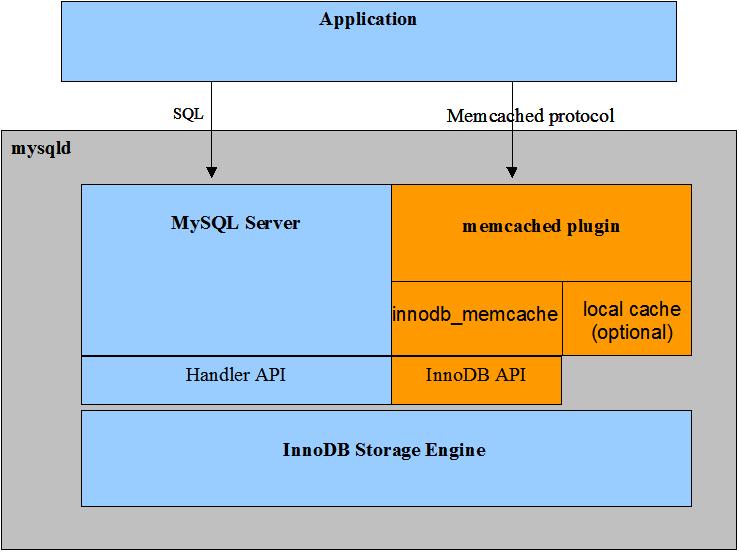
Features provided in the current release:
memcached as a daemon plugin of mysqld: both mysqld and memcached run in the same process space, with very low latency access to data.
Direct access to
InnoDBtables, bypassing the SQL parser, the optimizer, and even the Handler API layer.Standard memcached protocols, both the text-based protocol and the binary protocol. The
InnoDB+ memcached combination passes all 55 compatibility tests from the memcapable command.Multi-column support: you can map multiple columns into the “value” part of the key/value store, with column values delimited by a user-specified separator character.
By default, you use the memcached protocol to read and write data directly to
InnoDB, and let MySQL manage the in-memory caching through theInnoDBbuffer pool. The default settings represent the combination of high reliability with the fewest surprises for database applications. For example, the default settings avoid uncommitted data on the database side, or stale data returned for memcachedgetrequests.Advanced users can configure the system as a traditional memcached server, with all data cached only in the memcached default engine (memory), or use a combination of the “memcached default engine” (memory caching) and the
InnoDBmemcached engine (InnoDBas backend persistent storage).
You can control how often data is passed back and forth between
InnoDBand memcached operations through theinnodb_api_bk_commit_interval,daemon_memcached_r_batch_size, anddaemon_memcached_w_batch_sizeconfiguration options. Both the batch size options default to a value of 1 for maximum reliability.You can specify memcached configuration options through the MySQL configuration variable
daemon_memcached_option. For example, you might change the port that memcached listens on, reduce the maximum number of simultaneous connections, change the maximum memory size for a key/value pair, or enable debugging messages for the error log.A configuration option
innodb_api_trx_levellets you control the transaction isolation level on queries processed by the memcached interface. Although memcached has no concept of transactions, you might use this property to control how soon memcached sees changes caused by SQL statements, if you issue DML statements on the same table that memcached interfaces with. By default, it is set toREAD UNCOMMITTED.Another configuration option is
innodb_api_enable_mdl. “MDL” stands for “metadata locking”. This basically locks the table from the MySQL level, so that the mapped table cannot be dropped or altered by DDL through the SQL interface. Without the lock, the table can be dropped from MySQL layer, but will be kept in the InnoDB storage until memcached or any other user stops using it.
Differences Between Using memcached Standalone or with InnoDB
MySQL users might already be familiar with using
memcached along with MySQL, as described in
Section 16.6, “Using MySQL with memcached”. This section describes the
similarities and differences between the information in that
section, and when using the InnoDB integration
features of the memcached that is built into
MySQL. The link at the start of each item goes to the associated
information about the traditional memcached
server.
Installation: Because the memcached library comes with the MySQL server, installation and setup are straightforward. You run a SQL script to set up a table for memcached to use, issue a one-time
install pluginstatement to enable memcached, and add to the MySQL configuration file or startup script any desired memcached options, for example to use a different port. You might still install the regular memcached distribution to get the additional utilities such as memcp, memcat, and memcapable.Deployment: It is typical to run large numbers of low-capacity memcached servers. Because the
InnoDB+ memcached combination has a 1:1 ratio between database and memcached servers, the typical deployment involves a smaller number of moderate or high-powered servers, machines that were already running MySQL. The benefit of this server configuration is more for improving the efficiency of each individual database server than in tapping into unused memory or distributing lookups across large numbers of servers. In the default configuration, very little memory is used for memcached, and the in-memory lookups are served from theInnoDBbuffer pool, which automatically caches the most recently used and most frequently used data. As in a traditional MySQL server instance, keep the value of theinnodb_buffer_pool_sizeconfiguration option as high as practical (without causing paging at the OS level), so that as much of the workload as possible is done in memory.Expiry: By default (that is, with the caching policy
innodb_only), the latest data from theInnoDBtable is always returned, so the expiry options have no practical effect. If you change the caching policy tocachingorcache-only, the expiry options work as usual, but requested data might be stale if it was updated in the underlying table before it expires from the memory cache.Namespaces: memcached is like a single giant directory, where to keep files from conflicting with each other you might give them elaborate names with prefixes and suffixes. The integrated
InnoDB/ memcached server lets you use these same naming conventions for keys, with one addition. Key names of the format@@.table_id.keytable_idare decoded to reference a specific a table, using mapping data from theinnodb_memcache.containerstable. Thekeyis looked up in or written to the specified table.The
@@notation only works for individual calls to theget,add, andsetfunctions, not the others such asincrordelete. To designate the default table for all subsequent memcached operations within a session, perform agetrequest using the@@notation and a table ID, but without the key portion. For example:get @@table_x
Subsequent
get,set,incr,deleteand other operations use the table designated bytable_xin theinnodb_memcache.containers.namecolumn.Hashing and distribution: The default configuration, with the caching policy
innodb_only, is suitable for the traditional deployment configuration where all data is available on all servers, such as a set of replication slave servers.If you physically divide the data, as in a sharded configuration, you can split the data across several machines running the
InnoDBand memcached combined server, and use the traditional memcached hashing mechanism to route requests to a particular machine. On the MySQL side, typically you would let all the data be inserted byaddrequests to memcached so the appropriate values were stored in the database on the appropriate server.These types of deployment best practices are still being codified.
Memory usage: By default (with the caching policy
innodb_only), the memcached protocol passes information back and forth withInnoDBtables, and the fixed-sizeInnoDBbuffer pool handles the in-memory lookups rather than memcached memory usage growing and shrinking. Relatively little memory is used on the memcached side.If you switch the caching policy to
cachingorcache-only, the normal rules of memcached memory usage apply. Memory for the memcached data values is allocated in terms of “slabs”. You can control the slab size and maximum memory used for memcached.Either way, you can monitor and troubleshoot the integrated memcached daemon using the familiar statistics system, accessed through the standard protocol, for example over a telnet session. Because extra utilities are not included with the integrated daemon, to use the
memcached-toolscript, install a full memcached distribution.Thread usage: MySQL threads and memcached threads must co-exist on the same server, so any limits imposed on threads by the operating system apply to this total number.
Log usage: Because the memcached daemon is run alongside the MySQL server and writes to
stderr, the-v,-vv, and-vvvoptions for logging write their output to the MySQL error log.memcached operations: All the familiar operations such as
get,set,add, anddeleteare available. Serialization (that is, the exact string format to represent complex data structures) depends on the language interface.Using memcached as a MySQL front end: That is what the
InnoDBintegration with memcached is all about. Putting these components together improves the performance of your application. MakingInnoDBhandle data transfers between memory and disk simplifies the logic of your application.Utilities: The MySQL server includes the
libmemcachedlibrary but not the additional command-line utilities. To get the commands such as memcp, memcat, and memcapable commands, install a full memcached distribution. When memrm and memflush remove items from the cache, they are also removed from the underlyingInnoDBtable.Programming interfaces: You can access the MySQL server through the
InnoDBand memcached combination using the same language as always: C and C++, Java, Perl, Python, PHP, and Ruby. Specify the server hostname and port as with any other memcached server. By default, the integrated memcached server listens on the same port as usual,11211. You can use both the text and binary protocols. You can customize the behavior of the memcached functions at runtime. Serialization (that is, the exact string format to represent complex data structures) depends on the language interface.Frequently asked questions: MySQL has had an extensive memcached FAQ for several releases. In MySQL 5.6, the answers are largely the same, except that using
InnoDBtables as a storage medium for memcached data means that you can use this combination for more write-intensive applications than before, rather than as a read-only cache.
For a more detailed look at the workings of this feature, see Section 14.17.7, “Internals of the InnoDB memcached Plugin”.
This section describes the steps to activate the
InnoDB / memcached
integration on a MySQL Server. Because the
memcached daemon is tightly integrated with the
MySQL Server to avoid network traffic and minimize latency, you
perform this process on each MySQL instance that uses this
feature.
Before setting up the memcached interface for any data, consult Section 14.17.4, “Security Considerations for the InnoDB memcached Plugin” to understand the security procedures needed to prevent unauthorized access.
Before you set up the plugin and the internal tables, verify that your server has the required prerequisite software.
Platform Support
Currently, the memcached Daemon Plugin is only supported on Linux, Solaris, and OS X platforms.
Software Prerequisites
You must have libevent installed, since it is
required by memcached. The way to get this
library is different if you use the MySQL installer or build
from source:
If you installed using the MySQL installer, the
libeventlibrary is not included in the installation. Use the installation method for your operating system to installlibevent1.4.3 or later: for example, depending on the operating system, you might use the commandapt-get,yum, orport install. For example, on Ubuntu Linux:sudo apt-get install libevent-dev
If you install from a source code release,
libevent1.4.3 is bundled with the package and is located at the top level of the MySQL source code directory. If you use this bundled version oflibevent, no action is required. If you want to use a local system version oflibeventyou must build MySQL with the-DWITH_LIBEVENTbuild option set tosystemoryes.
Prerequisites When Building MySQL from Source
When you build MySQL server, you must build with
-DWITH_INNODB_MEMCACHED=ON. This
build option generates two shared libraries in the MySQL plugin
directory (plugin_dir) that are
required to run InnoDB
memcached:
libmemcached.so: the memcached daemon plugin to MySQL.innodb_engine.so: anInnoDBAPI plugin to memcached.
Setting Up Required Tables
To configure the memcached plugin so it can
interact with InnoDB tables, run the
innodb_memcached_config.sql configuration
script to install the necessary tables used behind the scenes:
mysql> source MYSQL_HOME/share/innodb_memcached_config.sql
This is a one-time operation. The tables remain in place if you later disable and re-enable the memcached support. For information about the layout and purpose of these tables, see Section 14.17.7, “Internals of the InnoDB memcached Plugin”.
Installing the Daemon Plugin
To activate the daemon plugin, use the install
plugin statement, just as when installing any other
MySQL plugin:
mysql> install plugin daemon_memcached soname "libmemcached.so";
Once the plugin is installed this way, it is automatically activated each time the MySQL server is booted or restarted.
Disabling the Daemon Plugin
When making major changes to the plugin configuration, you might need to turn off the plugin. To do so, issue the following statement:
mysql> uninstall plugin daemon_memcached;
To re-enable it, issue the preceding install
plugin statement again. All the previous configuration
settings, internal tables, and data are preserved when the
plugin is restarted this way.
For additional information about enabling and disabling plugins, see Section 5.1.8.1, “Installing and Uninstalling Plugins”.
Specifying memcached Configuration Options
If you have any memcached specific
configuration parameters, specify them on the
mysqld command line or enter them in the
MySQL configuration file, encoded in the argument to the
daemon_memcached_option MySQL
configuration option. The memcached
configuration options take effect when the plugin is installed,
which you do each time the MySQL server is started.
For example, to make memcached listen on port
11222 instead of the default port 11211, add
-p11222 to the MySQL configuration option
daemon_memcached_option:
mysqld .... --daemon_memcached_option="-p11222"
You can add other memcached command line options to the
daemon_memcached_option string.
The other configuration options are:
daemon_memcached_engine_lib_name(defaultinnodb_engine.so)daemon_memcached_engine_lib_path(default NULL, representing the plugin directory).daemon_memcached_r_batch_size, batch commit size for read operations (get). It specifies after how many memcached read operations the system automatically does a commit. By default, this is set to 1 so that everygetrequest can access the very latest committed data in theInnoDBtable, whether the data was updated through memcached or by SQL. When its value is greater than 1, the counter for read operations is incremented once for everygetcall. Theflush_allcall resets both the read and write counters.daemon_memcached_w_batch_size, batch commit for any write operations (set,replace,append,prepend,incr,decr, and so on) By default, this is set as 1, so that no uncommitted data is lost in case of an outage, and any SQL queries on the underlying table can access the very latest data. When its value is greater than 1, the counter for write operations is incremented once for everyadd,set,incr,decr, anddeletecall. Theflush_allcall resets both the read and write counters.
By default, you do not need to change anything with the first two configuration options. Those options allow you to load any other storage engine for memcached (such as the NDB memcached engine).
These configuration parameters are in your MySQL configuration file or MySQL boot command line. They take effect when you load the memcached plugin.
Summary
Now you have everything set up. You can directly interact with InnoDB tables through the memcached interface. To verify that the feature is working properly, see Section 14.17.3.3, “Verifying the InnoDB and memcached Setup”.
Now that everything is set up, you can experiment with the InnoDB and memcached combination:
Here is an example using the Unix, Linux, or OS X command shell:
# Point memcached-related commands at the memcached attached to the mysqld process. export MEMCACHED_SERVERS=127.0.0.1:11211 # Store the contents of a modestly sized text file in memcached, with the data passed # to MySQL and stored in a table. The key is the basename of the file, 'mime.types'. memcp /etc/apache2/mime.types # Retrieve the data we just stored, from the memory cache. memcat mime.types
Here is an example using telnet to send memcached commands and receive results through the ASCII protocol:
telnet 127.0.0.1 11211set a11 10 0 9123456789STOREDget a11VALUE a11 0 9 123456789 ENDquit
To prove that all the same data has been stored in MySQL, connect to the MySQL server and issue:
mysql> select * from test.demo_test;
Now, shut down the MySQL server, which also shuts off the integrated memcached server. Further attempts to access the memcached data now fail with a connection error. Normally, the memcached data would disappear at this point, and you would write application logic to load the data back into memory when memcached was restarted. But the MySQL / memcached integration automates this process:
Restart the MySQL server.
Run the
install pluginstatement to start the InnoDBmemcachedplugin again.Now any memcat commands or
getoperations once again return the key/value pairs you stored in the earlier memcached session. When a key is requested and the associated value is not already in the memory cache, it is automatically queried from the MySQL table, by defaulttest.demo_test.
Consult this section before deploying the
InnoDB memcached plugin on
any production servers, or even test servers if the MySQL
instance contains any sensitive information.
Because memcached does not use an
authentication mechanism by default, and the optional SASL
authentication is not as strong as traditional DBMS security
measures, make sure to keep only non-sensitive data in the MySQL
instance using the InnoDB
memcached plugin, and wall off any servers
using this configuration from potential intruders. Do not allow
memcached access to such servers from the
Internet, only from within a firewalled intranet, ideally from a
subnet whose membership you can restrict.
SASL support gives you the capability to protect your MySQL database from unauthenticated access through memcached clients. This section explains the steps to enable this option. The steps to enable such support are almost identical to those you would do to enable SASL for a traditional memcached server.
Background Info
SASL stands for “Simple Authentication and Security Layer”, a standard for adding authentication support to connection-based protocols. memcached added SASL support starting in its 1.4.3 release.
SASL authentication is only supported with the binary protocol.
For the InnoDB + memcached combination, the
table that stores the memcached data must be
registered in the container system table. And
memcached clients can only access such a
registered table. Even though the DBA can add access
restrictions on a table that is registered with the
memcached plugin, they have no control over
who can access it through memcached
applications. This is why we provide a means (through SASL) to
control who can access InnoDB tables
associated with the memcached plugin.
The following section shows how to build, enable, and test an
SASL-enabled InnoDB
memcached plugin.
Steps to Build and Enable SASL in InnoDB Memcached Plugin
By default, SASL-enabled InnoDB
memcached is not included in the release
package, since it relies on building
memcached with SASL libraries. To enable this
feature, download the MySQL source and rebuild the
InnoDB memcached plugin
after downloading the SASL libraries:
First, get the SASL development and utility libraries. For example, on Ubuntu, you can get these libraries through:
sudo apt-get -f install libsasl2-2 sasl2-bin libsasl2-2 libsasl2-dev libsasl2-modules
Then build the
InnoDBmemcached plugin (shared libraries) with SASL capability, by addingENABLE_MEMCACHED_SASL=1to the cmake options. In addition, memcached provides a simple cleartext password support, which is easier to use for testing. To enable this, set the optionENABLE_MEMCACHED_SASL_PWDB=1.Overall, you will add following three options to the cmake:
cmake ... -DWITH_INNODB_MEMCACHED=1 -DENABLE_MEMCACHED_SASL=1 -DENABLE_MEMCACHED_SASL_PWDB=1
The third step is to install the
InnoDBmemcached plugin as before, as explained in Section 14.17.3, “Getting Started with InnoDB Memcached Plugin”.As previously mentioned, memcached provides a simple cleartext password support through SASL, which will be used for this demo.
Create a user named
testnameand its password astestpasswdin a file:echo "testname:testpasswd:::::::" >/home/jy/memcached-sasl-db
Let memcached know about it by setting the environment variable
MEMCACHED_SASL_PWDB:export MEMCACHED_SASL_PWDB=/home/jy/memcached-sasl-db
Also tell memcached that it is a cleartext password:
echo "mech_list: plain" > /home/jy/work2/msasl/clients/memcached.conf export SASL_CONF_PATH=/home/jy/work2/msasl/clients
Then reboot the server, and add a
daemon_memcached_optionoption-Sto enable SASL:mysqld ... --daemon_memcached_option="-S"
Now the setup is complete. To test it, you might need an SASL-enabled client, such as this SASL-enabled libmemcached.
memcp --servers=localhost:11211 --binary --username=testname --password=testpasswd myfile.txt memcat --servers=localhost:11211 --binary --username=testname --password=testpasswd myfile.txt
Without appropriate user name or password, the above operation is rejected with the error message
memcache error AUTHENTICATION FAILURE. Otherwise, the operation succeed. You can also examine the cleartext password set in thememcached-sasl-dbfile to verify it.
There are other methods to test SASL authentication with memcached. But the one described above is the most straightforward.
- 14.17.5.1 Adapting an Existing MySQL Schema for a memcached Application
- 14.17.5.2 Adapting an Existing memcached Application for the Integrated memcached Daemon
- 14.17.5.3 Tuning Performance of the InnoDB memcached Plugin
- 14.17.5.4 Controlling Transactional Behavior of the InnoDB memcached Plugin
- 14.17.5.5 Adapting DML Statements to memcached Operations
- 14.17.5.6 Performing DML and DDL Statements on the Underlying InnoDB Table
Typically, writing an application for the
InnoDB memcached interface
involves some degree of rewriting or adapting existing code that
uses MySQL or the memcached API:
Instead of many memcached servers running on low-powered machines, you have the same number of memcached servers as MySQL servers, running on relatively high-powered machines with substantial disk storage and memory. You might reuse some existing code that works with the memcached API, but some adaptation is likely needed due to the different server configuration.
The data stored through this interface all goes into
VARCHAR,TEXT, orBLOBcolumns, and must be converted to do numeric operations. You can do the conversion on the application side, or by using theCAST()function in queries.Coming from a database background, you might be used to general-purpose SQL tables with many columns. The tables accessed by the memcached code likely have only a few or even just a single column holding data values.
You might adapt parts of your application that do single-row queries, inserts, updates, or deletes, to squeeze more performance out of critical sections of code. Both queries (read) and DML (write) operations can be substantially faster when performed through the memcached interface. The speedup for writes is typically greater than the speedup for reads, so you might focus on adapting the code that performs logging or records interactive choices on a web site.
The following sections explore these aspects in more detail.
Consider these aspects of memcached applications when adapting an existing MySQL schema or application to use the memcached interface:
memcached keys cannot contain spaces or newlines, because those characters are used as separators in the ASCII protocol. If you are using lookup values that contain spaces, transform or hash them into values without spaces before using them as keys in calls to
add(),set(),get()and so on. Although theoretically those characters are allowed in keys in programs that use the binary protocol, you should always restrict the characters used in keys to ensure compatibility with a broad range of clients.If you have a short numeric primary key column in an
InnoDBtable, you can use that as the unique lookup key for memcached by converting the integer to a string value. If the memcached server is being used for more than one application, or with more than oneInnoDBtable, consider modifying the name to make sure it is unique. For example, you might prepend the table name, or the database name and the table name, before the numeric value.NoteAs of MySQL 5.6.14, the
InnoDBmemcached plugin supports inserts and reads on mappedInnoDBtables that have anINTEGERdefined as the primary key.You cannot use a partitioned table for data queried or stored through the memcached interface.
The memcached protocol passes numeric values around as strings. To store numeric values in the underlying
InnoDBtable, for example to implement counters that can be used in SQL functions such asSUM()orAVG():Use
VARCHARcolumns with enough characters to hold all the digits of the largest expected number (and additional characters if appropriate for the negative sign, decimal point, or both).In any query that performs arithmetic using the column values, use the
CAST()function to convert from string to integer or other numeric type. For example:-- Alphabetic entries are returned as zero. select cast(c2 as unsigned integer) from demo_test; -- Since there could be numeric values of 0, can't disqualify them. -- Test the string values to find the ones that are integers, and average only those. select avg(cast(c2 as unsigned integer)) from demo_test where c2 between '0' and '9999999999'; -- Views let you hide the complexity of queries. The results are already converted; -- no need to repeat conversion functions and WHERE clauses each time. create view numbers as select c1 key, cast(c2 as unsigned integer) val from demo_test where c2 between '0' and '9999999999'; select sum(val) from numbers;
Alphabetic values in the result set are turned into 0 by the call to
CAST(). When using functions such asAVG()that depend on the number of rows in the result set, includeWHEREclauses to filter out any non-numeric values.
If the
InnoDBcolumn you use as a key can be longer than 250 bytes, hash it to a value that is less than 250 bytes.To use an existing table with the memcached interface, define an entry for it in the
innodb_memcache.containerstable. To make that the table the default for all requests relayed through memcached, specify the valuedefaultin thenamecolumn, then restart the MySQL server to make that change take effect. If you are using multiple tables for different classes of memcached data, set up multiple entries in theinnodb_memcache.containerstable withnamevalues of your choosing, then issue a memcached request of the formget @@ornameset @@within the application to switch the table used for subsequent requests through the memcached API.nameFor an example of using a table other than the predefined
test.demo_testtable, see Example 14.23, “Specifying the Table and Column Mapping for an InnoDB + memcached Application”. For the required layout and meaning of the columns in such a table, see Section 14.17.7, “Internals of the InnoDB memcached Plugin”.To use multiple MySQL column values with memcached key/value pairs, in the
innodb_memcache.containersentry associated with the MySQL table, specify in thevalue_columnsfield several column names separated by comma, semicolon, space, or pipe characters; for example,col1,col2,col3orcol1|col2|col3.Concatenate the column values into a single string using the pipe character as a separator, before passing that string to memcached
addorsetcalls. The string is unpacked automatically into the various columns. Eachgetcall returns a single string with the column values, also delimited by the pipe separator character. you unpack those values using the appropriate syntax depending on your application language.
Example 14.23 Specifying the Table and Column Mapping for an InnoDB + memcached Application
Here is an example showing how to use your own table for a
MySQL application going through the InnoDB
memcached plugin for data manipulation.
First, we set up a table to hold some country data: the
population, area in metric units, and 'R'
or 'L' indicating if people drive on the
right or on the left.
use test; CREATE TABLE `multicol` ( `country` varchar(128) NOT NULL DEFAULT '', `population` varchar(10) DEFAULT NULL, `area_sq_km` varchar(9) DEFAULT NULL, `drive_side` varchar(1) DEFAULT NULL, `c3` int(11) DEFAULT NULL, `c4` bigint(20) unsigned DEFAULT NULL, `c5` int(11) DEFAULT NULL, PRIMARY KEY (`country`), ) ENGINE=InnoDB DEFAULT CHARSET=latin1;
Now we make a descriptor for this table so that the
InnoDB memcached plugin
knows how to access it:
The sample entry in the
CONTAINERStable has anamecolumn'aaa'; we set up another identifier'bbb'. If we made a single master table for all memcached applications to use, we would make the ID'default'and skip the@@requests to switch tables.We specify the
test.multicoltable. The schema name is stored in one column and the table name is stored in another column.The key column will be our unique
countryvalue. That column was specified as the primary key when we created the table above, so we also specify the index name'PRIMARY'here.Rather than a single column to hold a composite data value, we will divide the data among three table columns, so we specify a comma-separated list of those columns that will be used when storing or retrieving values.
And for the flags, expire, and CAS values, we specify corresponding columns based on the settings from the sample table
demo.test. These values are typically not significant in applications using theInnoDBmemcached plugin, because MySQL keeps the data synchronized and there is no need to worry about data expiring or being stale.
insert into innodb_memcache.containers
(name,db_schema,db_table,key_columns,value_columns,flags,cas_column,
expire_time_column,unique_idx_name_on_key)
values
('bbb','test','multicol','country','population,area_sq_km,drive_side',
'c3','c4','c5','PRIMARY');
commit;
Here is a sample Python program showing how we would access this table from a program:
No database authorization is needed, since all data manipulation is done through the memcached interface. All we need to know is the port number the memcached daemon is listening to on the local system.
We load sample values for a few arbitrary countries. (Area and population figures from Wikipedia.)
To make the program use the
multicoltable, we call theswitch_table()function that does a dummyGETorSETrequest using@@notation. The name in the request isbbb, which is the value we stored ininnodb_memcache.containers.name. (In a real application, we would use a more descriptive name. This example just illustrates that you specify a table identifier, not the table name, with theGET @@...request.The utility functions to insert and query the data demonstrate how we might turn a Python data structure into pipe-separated values for sending to MySQL with
ADDorSETrequests, and unpack the pipe-separated values returned byGETrequests. This extra processing is only required when mapping the single memcached value to multiple MySQL table columns.
import sys, os
import memcache
def connect_to_memcached():
memc = memcache.Client(['127.0.0.1:11211'], debug=0);
print "Connected to memcached."
return memc
def banner(message):
print
print "=" * len(message)
print message
print "=" * len(message)
country_data = [
("Canada","34820000","9984670","R"),
("USA","314242000","9826675","R"),
("Ireland","6399152","84421","L"),
("UK","62262000","243610","L"),
("Mexico","113910608","1972550","R"),
("Denmark","5543453","43094","R"),
("Norway","5002942","385252","R"),
("UAE","8264070","83600","R"),
("India","1210193422","3287263","L"),
("China","1347350000","9640821","R"),
]
def switch_table(memc,table):
key = "@@" + table
print "Switching default table to '" + table + "' by issuing GET for '" + key + "'."
result = memc.get(key)
def insert_country_data(memc):
banner("Inserting initial data via memcached interface")
for item in country_data:
country = item[0]
population = item[1]
area = item[2]
drive_side = item[3]
key = country
value = "|".join([population,area,drive_side])
print "Key = " + key
print "Value = " + value
if memc.add(key,value):
print "Added new key, value pair."
else:
print "Updating value for existing key."
memc.set(key,value)
def query_country_data(memc):
banner("Retrieving data for all keys (country names)")
for item in country_data:
key = item[0]
result = memc.get(key)
print "Here is the result retrieved from the database for key " + key + ":"
print result
(m_population, m_area, m_drive_side) = result.split("|")
print "Unpacked population value: " + m_population
print "Unpacked area value : " + m_area
print "Unpacked drive side value: " + m_drive_side
if __name__ == '__main__':
memc = connect_to_memcached()
switch_table(memc,"bbb")
insert_country_data(memc)
query_country_data(memc)
sys.exit(0)
Here are some SQL queries to illustrate the state of the MySQL data after the script is run, and show how you could access the same data directly through SQL, or from an application written in any language using the appropriate MySQL Connector or API.
The table descriptor 'bbb' is in place,
allowing us to switch to the multicol table
by issuing a memcached request GET
@bbb:
mysql: use innodb_memcache; Database changed mysql: select * from containers; +------+-----------+-----------+-------------+----------------------------------+-------+------------+--------------------+------------------------+ | name | db_schema | db_table | key_columns | value_columns | flags | cas_column | expire_time_column | unique_idx_name_on_key | +------+-----------+-----------+-------------+----------------------------------+-------+------------+--------------------+------------------------+ | aaa | test | demo_test | c1 | c2 | c3 | c4 | c5 | PRIMARY | | bbb | test | multicol | country | population,area_sq_km,drive_side | c3 | c4 | c5 | PRIMARY | +------+-----------+-----------+-------------+----------------------------------+-------+------------+--------------------+------------------------+ 2 rows in set (0.01 sec)
After running the script, the data is in the
multicol table, available for traditional
MySQL queries or
DML statements:
mysql: use test; Database changed mysql: select * from multicol; +---------+------------+------------+------------+------+------+------+ | country | population | area_sq_km | drive_side | c3 | c4 | c5 | +---------+------------+------------+------------+------+------+------+ | Canada | 34820000 | 9984670 | R | 0 | 11 | 0 | | China | 1347350000 | 9640821 | R | 0 | 20 | 0 | | Denmark | 5543453 | 43094 | R | 0 | 16 | 0 | | India | 1210193422 | 3287263 | L | 0 | 19 | 0 | | Ireland | 6399152 | 84421 | L | 0 | 13 | 0 | | Mexico | 113910608 | 1972550 | R | 0 | 15 | 0 | | Norway | 5002942 | 385252 | R | 0 | 17 | 0 | | UAE | 8264070 | 83600 | R | 0 | 18 | 0 | | UK | 62262000 | 243610 | L | 0 | 14 | 0 | | USA | 314242000 | 9826675 | R | 0 | 12 | 0 | +---------+------------+------------+------------+------+------+------+ 10 rows in set (0.00 sec) mysql: desc multicol; +------------+---------------------+------+-----+---------+-------+ | Field | Type | Null | Key | Default | Extra | +------------+---------------------+------+-----+---------+-------+ | country | varchar(128) | NO | PRI | | | | population | varchar(10) | YES | | NULL | | | area_sq_km | varchar(9) | YES | | NULL | | | drive_side | varchar(1) | YES | | NULL | | | c3 | int(11) | YES | | NULL | | | c4 | bigint(20) unsigned | YES | | NULL | | | c5 | int(11) | YES | | NULL | | +------------+---------------------+------+-----+---------+-------+ 7 rows in set (0.01 sec)
Allow sufficient size to hold all necessary digits, decimal
points, sign characters, leading zeros, and so on when
defining the length for columns that will be treated as
numbers. Too-long values in a string column such as a
VARCHAR are truncated by removing some
characters, which might produce a nonsensical numeric value.
We can produce reports through SQL queries, doing calculations
and tests across any columns, not just the
country key column. (Because these examples
use data from only a few countries, the numbers are for
illustration purposes only.) Here, we find the average
population of countries where people drive on the right, and
the average size of countries whose names start with
“U”:
mysql: select avg(population) from multicol where drive_side = 'R'; +-------------------+ | avg(population) | +-------------------+ | 261304724.7142857 | +-------------------+ 1 row in set (0.00 sec) mysql: select sum(area_sq_km) from multicol where country like 'U%'; +-----------------+ | sum(area_sq_km) | +-----------------+ | 10153885 | +-----------------+ 1 row in set (0.00 sec)
Because the population and
area_sq_km columns store character data
rather than strongly typed numeric data, functions such as
avg() and sum() work by
converting each value to a number first. This approach
does not work for operators such as
< or >: for
example, when comparing character-based values, 9
> 1000, which is not you expect from a clause
such as ORDER BY population DESC. For the
most accurate type treatment, perform queries against views
that cast numeric columns to the appropriate types. This
technique lets you issue very simple SELECT
* queries from your database applications, while
ensuring that all casting, filtering, and ordering is correct.
Here, we make a view that can be queried to find the top 3
countries in descending order of population, with the results
always reflecting the latest data from the
multicol table, and with the population and
area figures always treated as numbers:
mysql: create view populous_countries as
select
country,
cast(population as unsigned integer) population,
cast(area_sq_km as unsigned integer) area_sq_km,
drive_side from multicol
order by cast(population as unsigned integer) desc
limit 3;
Query OK, 0 rows affected (0.01 sec)
mysql: select * from populous_countries;
+---------+------------+------------+------------+
| country | population | area_sq_km | drive_side |
+---------+------------+------------+------------+
| China | 1347350000 | 9640821 | R |
| India | 1210193422 | 3287263 | L |
| USA | 314242000 | 9826675 | R |
+---------+------------+------------+------------+
3 rows in set (0.00 sec)
mysql: desc populous_countries;
+------------+---------------------+------+-----+---------+-------+
| Field | Type | Null | Key | Default | Extra |
+------------+---------------------+------+-----+---------+-------+
| country | varchar(128) | NO | | | |
| population | bigint(10) unsigned | YES | | NULL | |
| area_sq_km | int(9) unsigned | YES | | NULL | |
| drive_side | varchar(1) | YES | | NULL | |
+------------+---------------------+------+-----+---------+-------+
4 rows in set (0.02 sec)
Consider these aspects of MySQL and InnoDB
tables when adapting an existing memcached
application to use the MySQL integration:
If you have key values longer than a few bytes, you might find it more efficient to use a numeric auto-increment column for the primary key in the
InnoDBtable, and create a unique secondary index on the column holding the memcached key values. This is becauseInnoDBperforms best for large-scale insertions if the primary key values are added in sorted order (as they are with auto-increment values), and the primary key values are duplicated in each secondary index, which can take up unnecessary space when the primary key is a long string value.If you store several different classes of information in memcached, you might set up a separate
InnoDBtable for each kind of data. Define additional table identifiers in theinnodb_memcache.containerstable, and use the notation@@to store or retrieve items from different tables. Physically dividing the items lets you tune the characteristics of each table for best space utilization, performance, and reliability. For example, you might enable compression for a table that holds blog posts, but not for one that holds thumbnail images. You might back up one table more frequently than another because it holds critical data. You might create additional secondary indexes on tables that are frequently used to generate reports through SQL.table_id.keyPreferably, set up a stable set of table definitions for use with the memcached interface and leave them in place permanently. Changes to the
containerstable take effect the next time that table is queried. The entries in that table are processed at startup, and are consulted whenever an unrecognized table ID is requested by the@@notation. Thus, new entries are visible as soon as you try to use the associated table ID, but changes to existing entries require a server restart before they take effect.When you use the default caching policy
innodb_only, your calls toadd(),set(),incr(), and so on can succeed but still trigger debugging messages such aswhile expecting 'STORED', got unexpected response 'NOT_STORED. This is because in theinnodb_onlyconfiguration, new and updated values are sent directly to theInnoDBtable without being saved in the memory cache.
Because using InnoDB in combination with
memcached involves writing all data to disk,
whether immediately or sometime later, understand that raw
performance is expected to be somewhat lower than using
memcached by itself. Focus your tuning goals
for the InnoDB memcached
plugin on achieving higher performance than equivalent SQL
operations.
Benchmarks suggest that both queries and DML operations (inserts, updates, and deletes) are faster going through the memcached interface than with traditional SQL. DML operations typically see a larger speedup. Thus, the types of applications you might adapt to use the memcached interface first are those that are write-intensive. You might also use MySQL as a data store for types of write-intensive applications that formerly used some fast, lightweight mechanism where reliability was not a priority.
Adapting SQL Queries
The types of queries that are most suited to the simple
GET request style are those with a single
clause, or a set of AND conditions, in the
WHERE clause:
SQL: select col from tbl where key = 'key_value'; memcached: GET key_value SQL: select col from tbl where col1 = val1 and col2 = val2 and col3 = val3; memcached: # Since you must always know these 3 values to look up the key, # combine them into a unique string and use that as the key # for all ADD, SET, and GET operations. key_value = val1 + ":" + val2 + ":" + val3 GET key_value SQL: select 'key exists!' from tbl where exists (select col1 from tbl where key = 'key_value') limit 1; memcached: # Test for existence of key by asking for its value and checking if the call succeeds, # ignoring the value itself. For existence checking, you typically only store a very # short value such as "1". GET key_value
Taking Advantage of System Memory
For best performance, deploy the InnoDB
memcached plugin on machines that are
configured like typical database servers: in particular, with
the majority of system RAM devoted to the
InnoDB
buffer pool through the
innodb_buffer_pool_size
configuration option. For systems with multi-gigabyte buffer
pools, consider raising the value of the
innodb_buffer_pool_instances
configuration option for maximum throughput when most operations
involve data already cached in memory.
Reducing Redundant I/O
InnoDB has a number of settings that let you
choose the balance between high reliability in case of a crash,
and the amount of I/O overhead during high write workloads. For
example, consider setting the configuration options
innodb_doublewrite=0 and
innodb_flush_log_at_trx_commit=2.
Measure the performance with different settings for the
innodb_flush_method option. If
the binary log is not
turned on for the server, use the setting
innodb_support_xa=0.
For other ways to reduce or tune I/O for table operations, see Section 8.5.8, “Optimizing InnoDB Disk I/O”.
Reducing Transactional Overhead
The default value of 1 for the configuration options
daemon_memcached_r_batch_size
and
daemon_memcached_w_batch_size
is intended for maximum reliability of results and safety of
stored or updated data.
Depending on the type of application, you might increase one or
both of these settings to reduce the overhead of frequent
commit operations. On a busy
system, you might increase
daemon_memcached_r_batch_size,
knowing that changes to the data made through SQL might not
become visible to memcached immediately (that
is, until N more
get operations were processed). When
processing data where every write operation must be reliably
stored, you would leave
daemon_memcached_w_batch_size
set to 1. You might increase it when processing large numbers of
updates intended to only be used for statistical analysis, where
it is not critical if the last N
updates are lost in case of a crash.
For example, imagine a system that monitors traffic crossing a
busy bridge, recording approximately 100,000 vehicles each day.
If the application simply counts different types of vehicles to
analyze traffic patterns, it might change
daemon_memcached_w_batch_size
from 1 to 100, reducing
the I/O overhead for commit operations by 99%. In case of an
unexpected outage, only a maximum of 100 records could be lost,
which might be an acceptable margin of error. If instead the
application was doing automated toll collection for each car, it
would keep
daemon_memcached_w_batch_size
set to 1 to ensure that every toll record was
immediately saved to disk.
Because of the way InnoDB organizes the
memcached key values on disk, if you have a
large number of keys to create, it can be faster to sort all the
data items by the key value in your application and
add them in sorted order, rather than
creating them in arbitrary order.
The memslap command, which is part of the regular memcached distribution but not included with the MySQL server, can be useful for benchmarking different configurations. It can also be used to generate sample key/value pairs that you can use in your own benchmarking. See Section 16.6.3.3.6, “libmemcached Command-Line Utilities” for details.
Unlike with the traditional memcached, with
the InnoDB + memcached
combination you can control how “durable” are the
data values produced through calls to add,
set, incr, and so on.
Because MySQL places a high priority on durability and
consistency of data, by default all data written through the
memcached interface is always stored to disk,
and calls to get always return the most
recent value from disk. Although this default setting does not
give the highest possible raw performance, it is still very fast
compared to the traditional SQL interface for
InnoDB tables.
As you gain experience with this feature, you can make the decision to relax the durability settings for non-critical classes of data, at the risk of possibly losing some updated values in case of an outage, or returning data that is slightly out-of-date.
Frequency of Commits
One tradeoff between durability and raw performance is how frequently new and changed data is committed. If the data is critical, you want it to be committed immediately so that it is safe in case of any crash or outage. If the data is less critical, such as counters that would be reset after a crash, or debugging or logging data where you could afford to lose a few seconds worth, you might prefer the higher raw throughput that comes with less frequent commits.
When a memcached operation causes an insert,
update, or delete in the underlying InnoDB
table, that change might be committed to the underlying table
instantly (if
daemon_memcached_w_batch_size=1)
or some time later (if that configuration option value is
greater than 1). In either case, the change cannot be rolled
back. If you increase the value of
daemon_memcached_w_batch_size=1
to avoid high I/O overhead during busy times, commits could
become very infrequent when the workload decreases. As a safety
measure, a background thread automatically commits changes made
through the memcached API at regular
intervals. The interval is controlled by the
innodb_api_bk_commit_interval
configuration option, and by default is 5 seconds.
When a memcached operation causes an insert
or update in the underlying InnoDB table, the
changed data is immediately visible to other
memcached requests because the new value
remains in the memory cache, even if it is not committed yet on
the MySQL side.
Transaction Isolation
When a memcached operation such as
get or incr causes a query
or DML operation in the underlying InnoDB
table, you can control whether it sees the very latest data
written to the table, only data that has been committed, or
other variations of transaction
isolation level. You
control this feature through the
innodb_api_trx_level
configuration option. The numeric values specified with this
option correspond to the familiar isolation level names such as
REPEATABLE READ. See the
description of the
innodb_api_trx_level option for
the full list.
The stricter the isolation level, the more certain you can be that the data you retrieve will not be rolled back or changed suddenly so that a subsequent query sees a different value. But that strictness comes with greater locking overhead that can cause waits. For a NoSQL-style application that does not use long-running transactions, you can typically stay with the default isolation level or switch to a less strict one.
Disabling Row Locks for memcached DML Operations
The innodb_api_disable_rowlock
option can be used to disable row locks when
InnoDB memcached performs
DML operations. By default,
innodb_api_disable_rowlock is set to
OFF which means that
memcached requests row locks for get and set
operations. When innodb_api_disable_rowlock
is set to ON, memcached
requests a table lock instead of row locks.
The innodb_api_disable_rowlock option is not
dynamic. It must be specified at startup on the
mysqld command line or entered in the MySQL
configuration file.
Allowing or Disallowing DDL
By default, you can perform DDL
operations such as ALTER TABLE on
the tables being used by the InnoDB
memcached plugin. To avoid potential
slowdowns when these tables are being used for high-throughput
applications, you can disable DDL operations on these tables by
turning on the
innodb_api_enable_mdl
configuration option at startup. This option is less appropriate
when you are accessing the same underlying tables through both
the memcached interface and SQL, because it
blocks CREATE INDEX statements on
the tables, which could be important for configuring the system
to run reporting queries.
Data Stored on Disk, in Memory, or Both
Table innodb_memcache.cache_policies
specifies whether to store data written through the
memcached on disk
(innodb_only, the default); to store the data
in memory only, as in the traditional
memcached (cache-only); or
both (caching).
With the caching setting, if
memcached cannot find a key in memory, it
searches for the value in an InnoDB table.
Values returned from get calls under the
caching setting could be out-of-date, if they
were updated on disk in the InnoDB table but
not yet expired from the memory cache.
The caching policy can be set independently for
get, set (including
incr and decr),
delete, and flush
operations. For example:
You might allow
getandsetoperations to query or update a table and the memcached memory cache at the same time (through thecachingsetting), while makingdelete,flush, or both operate only on the in-memory copy (through thecache_onlysetting). That way, deleting or flushing an item just expires it from the cache, and the latest value is returned from theInnoDBtable the next time the item is requested.
mysql> desc innodb_memcache.cache_policies;
+---------------+-------------------------------------------------------+------+-----+---------+-------+
| Field | Type | Null | Key | Default | Extra |
+---------------+-------------------------------------------------------+------+-----+---------+-------+
| policy_name | varchar(40) | NO | PRI | NULL | |
| get_policy | enum('innodb_only','cache_only','caching','disabled') | NO | | NULL | |
| set_policy | enum('innodb_only','cache_only','caching','disabled') | NO | | NULL | |
| delete_policy | enum('innodb_only','cache_only','caching','disabled') | NO | | NULL | |
| flush_policy | enum('innodb_only','cache_only','caching','disabled') | NO | | NULL | |
+---------------+-------------------------------------------------------+------+-----+---------+-------+
mysql> select * from innodb_memcache.cache_policies;
+--------------+-------------+-------------+---------------+--------------+
| policy_name | get_policy | set_policy | delete_policy | flush_policy |
+--------------+-------------+-------------+---------------+--------------+
| cache_policy | innodb_only | innodb_only | innodb_only | innodb_only |
+--------------+-------------+-------------+---------------+--------------+
mysql> update innodb_memcache.cache_policies set set_policy = 'caching'
-> where policy_name = 'cache_policy';
The cache_policies values are only read at
startup, and are tightly integrated with the operation of the
memcached plugin. After changing any of the
values in this table, uninstall the plugin and reinstall it:
mysql> uninstall plugin daemon_memcached; Query OK, 0 rows affected (2.00 sec) mysql> install plugin daemon_memcached soname "libmemcached.so"; Query OK, 0 rows affected (0.00 sec)
Benchmarks suggest that the InnoDB
memcached plugin speeds up
DML operations (inserts,
updates, and deletes) more than it speeds up queries. You might
focus your initial development efforts on write-intensive
applications that are I/O-bound, and look for opportunities to
use MySQL for new kinds of write-intensive applications.
INSERT INTO t1 (key,val) VALUES (
some_key,some_value); SELECT val FROM t1 WHERE key =some_key; UPDATE t1 SET val =new_valueWHERE key =some_key; UPDATE t1 SET val = val + x WHERE key =some_key; DELETE FROM t1 WHERE key =some_key;Single-row DML statements are the most straightforward kinds of statements to turn into
memcachedoperations:INSERTbecomesadd,UPDATEbecomesset,incrordecr, andDELETEbecomesdelete. When issued through the memcached interface, these operations are guaranteed to affect only 1 row becausekeyis unique within the table.In the preceding SQL examples,
t1refers to the table currently being used by theInnoDBmemcached plugin based on the configuration settings in theinnodb_memcache.containerstable,keyrefers to the column listed underkey_columns, andvalrefers to the column listed undervalue_columns.TRUNCATE TABLE t1; DELETE FROM t1;
Corresponds to the
flush_alloperation, whent1is configured as the table for memcached operations as in the previous step. Removes all the rows in the table.
You can access the InnoDB table (by default,
test.demo_test) through the standard SQL
interfaces. However, there are some restrictions:
When query a table through SQL that is also being accessed through the memcached interface, remember that memcached operations can be configured to be committed periodically rather than after every write operation. This behavior is controlled by the
daemon_memcached_w_batch_sizeoption. If this option is set to a value greater than 1, useREAD UNCOMMITTEDqueries to find the just-inserted rows:mysql> set session TRANSACTION ISOLATION LEVEL read uncommitted; Query OK, 0 rows affected (0.00 sec) mysql> select * from demo_test; +------+------+------+------+-----------+------+------+------+------+------+------+ | cx | cy | c1 | cz | c2 | ca | CB | c3 | cu | c4 | C5 | +------+------+------+------+-----------+------+------+------+------+------+------+ | NULL | NULL | a11 | NULL | 123456789 | NULL | NULL | 10 | NULL | 3 | NULL | +------+------+------+------+-----------+------+------+------+------+------+------+ 1 row in set (0.00 sec)
When modifying a table using SQL that is also accessed through the memcached interface, you can configure memcached operations to start a new transaction periodically rather than for every read operation. This behavior is controlled by the
daemon_memcached_r_batch_sizeoption. If this option is set to a value greater than 1, changes made to the table using SQL are not immediately visible to memcached operations.The
InnoDBtable is locked IS (shared intention) or IX (exclusive intentional) for all operations in a transaction. If you increasedaemon_memcached_r_batch_sizeanddaemon_memcached_w_batch_sizesubstantially from their default value of 1, the table is most likely intentionally locked between each operation, preventing you from running DDL statements on the table.
Because the InnoDB memcached
daemon plugin supports the MySQL
binary log, any updates
made on a master server
through the memcached interface can be
replicated for backup, balancing intensive read workloads, and
high availability. All memcached commands are
supported for binary logging.
You do not need to set up the InnoDB
memcached plugin on the
slave servers. In this
configuration, the primary advantage is increased write throughput
on the master. The speed of the replication mechanism is not
affected.
The following sections show how to use the binary log capability,
to use the InnoDB memcached
plugin along with MySQL replication. It assumes you have already
done the basic setup described in
Section 14.17.3, “Getting Started with InnoDB Memcached Plugin”.
Enable InnoDB Memcached Binary Log with innodb_api_enable_binlog:
To use the
InnoDBmemcached plugin with the MySQL binary log, enable theinnodb_api_enable_binlogconfiguration option on the master server. This option can only be set at server boot time. You must also enable the MySQL binary log on the master server with the--log-binoption. You can add these options to your server configuration file such asmy.cnf, or on the mysqld command line.mysqld ... --log-bin -–innodb_api_enable_binlog=1
Then configure your master and slave server, as described in Section 17.1.1, “How to Set Up Replication”.
Use mysqldump to create a master data snapshot, and sync it to the slave server.
master shell: mysqldump --all-databases --lock-all-tables > dbdump.db slave shell: mysql < dbdump.db
On the master server, issue
show master statusto obtain the Master Binary Log Coordinates:mysql> show master status;
On the slave server, use a
change master tostatement to set up a slave server with the above coordinates:mysql> CHANGE MASTER TO MASTER_HOST='localhost', MASTER_USER='root', MASTER_PASSWORD='', MASTER_PORT = 13000, MASTER_LOG_FILE='0.000001, MASTER_LOG_POS=114;
Then start the slave:
mysql> start slave;
If the error log prints output similar to the following, the slave is ready for replication:
111002 18:47:15 [Note] Slave I/O thread: connected to master 'root@localhost:13000', replication started in log '0.000001' at position 114
Test with the memcached telnet Interface
To test the server with the above replication setup, we use the memcached telnet interface, and also query the master and slave servers using SQL to verify the results.
In our configuration setup SQL, one example table
demo_test is created in the
test database for use by
memcached. We will use this default table for
the demonstrations:
Use
setto insert a record, keytest1, valuet1, and flag10:telnet 127.0.0.1 11211 Trying 127.0.0.1... Connected to 127.0.0.1. Escape character is '^]'. set test1 10 0 2 t1 STORED
In the master server, you can see that the row is inserted.
c1 maps to the key, c2 maps
to the value, c3 is the flag,
c4 is the cas value, and
c5 is the expiration.
mysql> select * from test.demo_test;
| c1 | c2 | c3 | c4 | c5 |
|---|---|---|---|---|
| test1 | t1 | 10 | 2 | 0 |
1 row in set (0.00 sec)
In the slave server, you will see the same record is inserted by replication:
mysql> select * from test.demo_test;
| c1 | c2 | c3 | c4 | c5 |
|---|---|---|---|---|
| test1 | t1 | 10 | 2 | 0 |
1 row in set (0.00 sec)
Use
setcommand to update the keytest1to a new valuenew:
Connected to 127.0.0.1. Escape character is '^]'. set test1 10 0 3 new STORED
From the slave server, the update is replicated (notice the
cas value also updated):
mysql> select * from test.demo_test;
| c1 | c2 | c3 | c4 | c5 |
|---|---|---|---|---|
| test1 | new | 10 | 3 | 0 |
1 row in set (0.00 sec)
Delete the record with a
deletecommand:
Connected to 127.0.0.1. Escape character is '^]'. delete test1 DELETED
When the delete is replicated to the slave, the record on the slave is also deleted:
mysql> select * from test.demo_test; Empty set (0.00 sec)
Truncate the table with the
flush_allcommand.
First, insert two records by telnetting to the master server:
Connected to 127.0.0.1. Escape character is '^]' set test2 10 0 5 again STORED set test3 10 0 6 again1 STORED
In the slave server, confirm these two records are replicated:
mysql> select * from test.demo_test;
| c1 | c2 | c3 | c4 | c5 |
|---|---|---|---|---|
| test2 | again | 10 | 5 | 0 |
| test3 | again1 | 10 | 6 | 0 |
2 rows in set (0.00 sec)
Call flush_all in the telnet interface to
truncate the table:
Connected to 127.0.0.1. Escape character is '^]'. flush_all OK
Then check that the truncation operation is replicated on the slave server:
mysql> select * from test.demo_test; Empty set (0.00 sec)
All memcached commands are supported in terms
of replication.
Notes for the InnoDB Memcached Binlog
Binlog Format:
Most memcached operations are mapped to DML statements (analogous to insert, delete, update). Since there is no actual SQL statement being processed by the MySQL server, all memcached commands (except for
flush_all) use Row-Based Replication (RBR) logging. This is independent of any serverbinlog_formatsetting.The memcached
flush_allcommand is mapped to theTRUNCATE TABLEcommand. Since DDL commands can only use statement-based logging, thisflush_allcommand is replicated by sending aTRUNCATE TABLEstatement.
Transactions:
The concept of transactions has not typically been part of memcached applications. We use
daemon_memcached_r_batch_sizeanddaemon_memcached_w_batch_sizeto control the read and write transaction batch size for performance considerations. These settings do not affect replication: each SQL operation on the underlying table is replicated right after successful completion.The default value of
daemon_memcached_w_batch_sizeis 1, so each memcached write operation is committed immediately. This default setting incurs a certain amount of performance overhead, to avoid any inconsistency in the data visible on the master and slave servers. The replicated records will always be available immediately on the slave server. If you setdaemon_memcached_w_batch_sizegreater than 1, records inserted or updated through the memcached interface are not immediately visible on the master server; to view these records on the master server before they are committed, issueset transaction isolation level read uncommitted.
InnoDB API for the InnoDB memcached Plugin
The InnoDB memcached engine
accesses InnoDB through
InnoDB APIs. Most of the APIs are directly
adopted from embedded InnoDB.
InnoDB API functions are passed to
InnoDB memcached as
“callback functions”. InnoDB API
functions access the InnoDB table directly, and
are mostly DML operations except for the
TRUNCATE TABLE operation.
All memcached commands, listed below, are
implemented through the InnoDB
memcached API. The following table outlines how
each memcached command is mapped to a DML
operation.
Table 14.9 memcached Commands and Associated DML Operation
| memcached Command | DML Operation |
|---|---|
get | a read/fetch command |
set | a search followed by an insertion or update (depending on whether or not a key exists) |
add | a search followed by an insertion or update |
replace | a search followed by an update |
append | a search followed by an update (appends data to the result before update) |
prepend | a search followed by an update (prepends data to the result before update) |
incr | a search followed by an update |
decr | a search followed by an update |
delete | a search followed by a deletion |
flush_all | truncate table |
Underlying Tables Used by the InnoDB memcached Plugin
This section describes the underlying tables used by the
InnoDB memcached plugin.
The innodb_memcached_config.sql configuration
script installs three tables required by the
InnoDB memcached plugin. The
tables are created in a dedicated
innodb_memcache database:
mysql> USE innodb_memcache; Database changed mysql> SHOW TABLES; +---------------------------+ | Tables_in_innodb_memcache | +---------------------------+ | cache_policies | | config_options | | containers | +---------------------------+ 3 rows in set (0.01 sec)
containers Table
The containers table is the most important of
the three tables. Entries in this table are
“containers” for InnoDB tables
that are used to store memcached values. The
containers map the columns of the InnoDB table
to the values outlined in the table below. This mapping is
necessary for memcached to work with
InnoDB tables.
The containers table has a default entry for
the test.demo_test table. To use the
InnoDB memcached plugin with
your own InnoDB table, you must add an entry
for your table to the containers table.
Table 14.10 containers Columns
| Column | Description |
|---|---|
name | The name given to the container. |
db_schema | The name of the database in which the InnoDB table
resides. This is a required value. |
db_table | The name of the InnoDB table that stores
memcached values. This is a required
value. |
key_columns | The column in the InnoDB table that contains lookup
key values for memcached operations.
This is a required value. |
value_columns | The columns (one or more) in the InnoDB table that
store memcached data. Multiple columns
can be specified using the separator character that is
specified in the
innodb_memcached.config_options table.
By default, the separator is a pipe character
(“|”). To specify multiple columns, separate
them with the defined separator character. For example:
col1|col2|col3. This is a required
value. |
flags | Specifies the columns in the InnoDB table that are
used as flags (a user-defined numeric value that is stored
and retrieved along with the main value) for
memcached. A flag value can be used as
a column specifier for some operations (such as
incr, prepend) if
memcached value is mapped to multiple
columns, so that an operation is performed on a specified
column. For example, if you have mapped a value to 3
columns, and only want the increment operation performed
on one of these columns, you can use
flags to specify which column will be
used for these operations. If you do not use the
flags column, set its value to
0 to indicate that it is unused. |
cas_column | The column in the InnoDB table that stores
compare-and-swap (cas) values. The
cas_column value and
expire_time_column value are related to
the way memcached hashes requests to
different servers and caches data in memory. Because the
InnoDB memcached
plugin is tightly integrated with a single
memcached daemon, and the in-memory
caching mechanism is handled by MySQL and the
buffer pool, these
columns are rarely needed in this type of deployment. If
you do not use these columns, set their value to
0 to indicate that the columns are
unused. |
expire_time_column | The column in the InnoDB table that stores expiration
values. The cas_column value and
expire_time_column value are related to
the way memcached hashes requests to
different servers and caches data in memory. Because the
InnoDB memcached
plugin is tightly integrated with a single
memcached daemon, and the in-memory
caching mechanism is handled by MySQL and the
buffer pool, these
columns are rarely needed in this type of deployment. If
you do not use these columns, set their value to
0 to indicate that the columns are
unused. As of MySQL 5.6.25, maximum expire time is defined
as INT_MAX32 or 2147483647 seconds
(approximately 68 years). |
unique_idx_name_on_key | The name of the index on the key column. It must be a unique index. It
can be the primary
key or a
secondary
index. Preferably, make the key column the primary
key of the InnoDB table. Doing so saves
a lookup step over using a secondary index for this
column. You cannot make a
covering index
for memcached lookups;
InnoDB returns an error if you try to
define a composite secondary index over both the key and
value columns. |
containers Table Column Constraints
You must supply a value for
db_schema,db_name,key_columns,value_columnsandunique_idx_name_on_key. Otherwise, the setup will fail. Specify0forflags,cas_column, andexpire_time_columnif they are unused. Failing to do so could cause your setup to fail.key_columns: The maximum limit for a memcached key is 250 characters, which is enforced by memcached. If a mapped key longer than the maximum limit is used, the operation will fail. The mapped key must be a non-NullCHARorVARCHARtype.value_columns: Must be mapped to aCHAR,VARCHAR, orBLOBcolumn. There is no length restriction and the value can be NULL.cas_column: Thecasvalue is a 64 bit integer. It must be mapped to aBIGINTof at least 8 bytes. If you do not use this column, set its value to0to indicate that it is unused.expiration_time_column: Must mapped to anINTEGERof at least 4 bytes. Expiration time is defined as a 32-bit integer for Unix time (the number of seconds since January 1, 1970, as a 32-bit value), or the number of seconds starting from the current time. For the latter, the number of seconds may not exceed 60*60*24*30 (the number of seconds in 30 days). If the number sent by a client is larger, the server will consider it to be a real Unix time value rather than an offset from the current time. If you do not use this column, set its value to0to indicate that it is unused.flags: Must be mapped to anINTEGERof at least 32-bits and can be NULL. If you do not use this column, set its value to0to indicate that it is unused.
A pre-check is performed at plugin load time to enforce column constraints. If any mismatches are found, the plugin will not load.
cache_policies Table
The cache_policies table defines a cache policy
for your InnoDB memcached
setup. You can specify individual policies for
get, set,
delete, and flush operations
within a single cache policy. The default setting for all
operations is innodb_only.
innodb_only: UseInnoDBas the data store of memcached.cache-only: Use the traditional memcached engine as the data store.caching: Use bothInnoDBand the traditional memcached engine as data stores. In this case, if memcached cannot find a key in memory, it searches for the value in anInnoDBtable.disable: Disable caching.
Table 14.11 cache_policies Columns
| Column | Description |
|---|---|
policy_name | Name of the cache policy. The default cache policy name is
cache_policy. |
get_policy | The cache policy for get operations. Valid values are
innodb_only,
cache-only, caching,
or disabled. The default setting is
innodb_only. |
set_policy | The cache policy for set operations. Valid values are
innodb_only,
cache-only, caching,
or disabled. The default setting is
innodb_only. |
delete_policy | The cache policy for delete operations. Valid values are
innodb_only,
cache-only, caching,
or disabled. The default setting is
innodb_only. |
flush_policy | The cache policy for flush operations. Valid values are
innodb_only,
cache-only, caching,
or disabled. The default setting is
innodb_only. |
config_options Table
The config_options table stores
memcached-related settings that can be changed
at runtime, using SQL. Currently, supported configuration options
are separator and
table_map_delimiter:
Table 14.12 config_options Columns
| Column | Description |
|---|---|
Name | Name of the memcached-related configuration option.
Currently, the following configuration options are
supported through the config_options
table:
|
Value | The value assigned to the memcached-related configuration option. |
Multiple-column Mapping
During plugin initialization, when
InnoDBmemcached is configured with information defined in thecontainerstable, each mapped column that is parsed fromvalue_columnsis verified against the mapped table. If multiple columns are mapped, there is a check to ensure that each column exists and is the right type.At run-time, for
memcachedinsert operations, if there are more delimiters in the value than the number of mapped columns, only the number of mapped values are taken. For example, if there are 6 mapped columns and 7 delimited values are provided, only the first 6 delimited values are taken. The 7th delimited value is ignored.If there are fewer delimited values than mapped columns, unfilled columns are set to NULL. If an unfilled column cannot be NULL, the insert will fail.
If a table has more columns than mapped values, the extra columns do not affect output results.
Example Tables
The innodb_memcached_config.sql configuration
script creates a table demo_test in the
test database as an example. It also allows the
InnoDB memcached plugin to
work immediately, without creating any additional tables.
The entries in the container table define which
column is used for what purpose as described above:
mysql> select * from innodb_memcache.containers; +------+-----------+-----------+-------------+---------------+-------+------------+--------------------+------------------------+ | name | db_schema | db_table | key_columns | value_columns | flags | cas_column | expire_time_column | unique_idx_name_on_key | +------+-----------+-----------+-------------+---------------+-------+------------+--------------------+------------------------+ | aaa | test | demo_test | c1 | c2 | c3 | c4 | c5 | PRIMARY | +------+-----------+-----------+-------------+---------------+-------+------------+--------------------+------------------------+ 1 row in set (0.00 sec) mysql> desc test.demo_test; +-------+---------------------+------+-----+---------+-------+ | Field | Type | Null | Key | Default | Extra | +-------+---------------------+------+-----+---------+-------+ | c1 | varchar(32) | NO | PRI | | | | c2 | varchar(1024) | YES | | NULL | | | c3 | int(11) | YES | | NULL | | | c4 | bigint(20) unsigned | YES | | NULL | | | c5 | int(11) | YES | | NULL | | +-------+---------------------+------+-----+---------+-------+ 5 rows in set (0.01 sec)
When no table ID is requested through the @@
notation in the key name:
If a row has a
namevalue ofdefault, the corresponding table is used by the memcached plugin. Thus, when you make your first entry ininnodb_memcache.containersto move beyond thedemo_testtable, use anamevalue ofdefault.If there is no
innodb_memcache.containers.namevalue ofdefault, the row with the firstnamevalue in alphabetical order is used.
The following list shows some potential issues you might encounter
using the InnoDB memcached
plugin, and solutions or workarounds where available:
If you see this error in your MySQL error log, the server might fail to start:
failed to set rlimit for open files. Try running as root or requesting smaller maxconns value.
The error message is actually from the memcached daemon. One solution is to raise the OS limit for the number of open files. The command varies depending on the operating system. For example, here are the commands to check and increase the limit on several operating systems:
# Linux $ ulimit -n 1024 ulimit -n 4096 $ ulimit -n 4096 # OS X Lion (10.6) $ ulimit -n 256 ulimit -n 4096 $ ulimit -n 4096
The other solution is to reduce the number of concurrent connections available for the memcached daemon, using the
-coption which defaults to 1024. Encode that memcached option using the MySQL optiondaemon_memcached_optioninside the MySQL configuration file:[mysqld] ... loose-daemon_memcached_option='-c 64'
To troubleshoot problems where the memcached daemon is unable to store data in or retrieve data from the
InnoDBtable, specify the memcached option-vvvthrough the MySQL configuration optiondaemon_memcached_option. Examine the MySQL error log for debug output related to memcached operations.If the column specified to hold the memcached item values is the wrong data type, such as a numeric type instead of a string type, attempts to store key/value pairs will fail with no specific error code or message.
If the
daemon_memcachedplugin causes any issues with starting the MySQL server, disable it during troubleshooting by adding this line under the[mysqld]group in your MySQL configuration file:daemon_memcached=OFF
For example, if you run the
install plugincommand before running theinnodb_memcached_config.sqlconfiguration script to set up the necessary database and tables, the server might crash and be unable to start. Or, if you set up an incorrect entry in theinnodb_memcache.containerstable, the server might be unable to start.To permanently turn off the memcached plugin for a MySQL instance, issue the following command:
mysql> uninstall plugin daemon_memcached;
If you run more than one instance of MySQL on the same machine, with the memcached daemon plugin enabled in each, make sure to specify a unique memcached port for each one using the
daemon_memcached_optionconfiguration option.You might find that a SQL statement cannot find an expected table, or there is no data in the table, but memcached API calls still work and retrieve the expected data. This can happen if you do not set up the entry in the
innodb_memcache.containerstable, or do not switch to that table by issuing aGETorSETrequest with the key@@, or make a change to an existing entry intable_idinnodb_memcache.containerswithout restarting the MySQL server afterward. The free-form storage mechanism is flexible enough that your requests to store or retrieve a multi-column value likecol1|col2|col3will usually still work, even if the daemon is using thetest.demo_testtable which stores all the data within a single column.When defining your own
InnoDBtable for use withInnoDBmemcached, and columns in your table are defined as NOT NULL, ensure that values are supplied for the NOT NULL columns when inserting a descriptor for theInnoDBtable into the memcached containers table (innodb_memcached.containers). If your descriptorINSERTstatement contains fewer delimited values than there are mapped columns, unfilled columns are set to NULL. Attempting to insert a NULL value into a NOT NULL column causes theINSERTto fail, which may only become evident after you reinitialize theInnoDBmemcached plugin to apply changes to the containers table.If
cas_columnandexpire_time_columnof theinnodb_memcached.containerstable are set to NULL, the following error will be returned when attempting to load the memcached plugin:InnoDB_Memcached: column 6 in the entry for config table 'containers' in database 'innodb_memcache' has an invalid NULL value.The memcached plugin rejects usage of NULL in the
cas_columnandexpire_time_columncolumns. Set the value of these columns to0if the columns are unused.As the length of the memcached key and values increase, you encounter size and length limits at different points:
When the key exceeds 250 bytes in size, memcached operations return an error. This is currently a fixed limit within memcached.
You might encounter
InnoDB-related limits when the value exceeds 768 bytes in size, or 3072 bytes in size, or 1/2 of the size specified byinnodb_page_size. These limits primarily apply if you intend to create an index on the value column to run report-generating queries on that column from SQL. See Section 14.5.7, “Limits on InnoDB Tables” for details.The maximum size for the combination of the key and the value is 1 MB.
If you share configuration files across MySQL servers with different versions, using the latest configuration options for the memcached plugin could cause startup errors for older MySQL versions. To avoid compatibility problems, use the
looseforms of these option names, for exampleloose-daemon_memcached_option='-c 64'instead ofdaemon_memcached_option='-c 64'.There is no restriction or check in place to validate character set settings. memcached stores and retrieves keys and values in bytes and is therefore not character set sensitive. However, you must ensure that the memcached client and the MySQL table use the same character set.
The following general guidelines apply to troubleshooting
InnoDB problems:
When an operation fails or you suspect a bug, look at the MySQL server error log (see Section 5.2.2, “The Error Log”).
If the failure is related to a deadlock, run with the
innodb_print_all_deadlocksoption enabled so that details about eachInnoDBdeadlock are printed to the MySQL server error log.Issues relating to the
InnoDBdata dictionary include failedCREATE TABLEstatements (orphaned table files), inability to open.InnoDBfiles, and system cannot find the path specified errors. For information about these sorts of problems and errors, see Section 14.18.3, “Troubleshooting InnoDB Data Dictionary Operations”.When troubleshooting, it is usually best to run the MySQL server from the command prompt, rather than through mysqld_safe or as a Windows service. You can then see what mysqld prints to the console, and so have a better grasp of what is going on. On Windows, start mysqld with the
--consoleoption to direct the output to the console window.Enable the
InnoDBMonitors to obtain information about a problem (see Section 14.14, “InnoDB Monitors”). If the problem is performance-related, or your server appears to be hung, you should enable the standard Monitor to print information about the internal state ofInnoDB. If the problem is with locks, enable the Lock Monitor. If the problem is in creation of tables or other data dictionary operations, enable the Table Monitor to print the contents of theInnoDBinternal data dictionary. To see tablespace information enable the Tablespace Monitor.InnoDBtemporarily enables standardInnoDBMonitor output under the following conditions:A long semaphore wait
InnoDBcannot find free blocks in the buffer poolOver 67% of the buffer pool is occupied by lock heaps or the adaptive hash index
If you suspect that a table is corrupt, run
CHECK TABLEon that table.
The troubleshooting steps for InnoDB I/O
problems depend on when the problem occurs: during startup of the
MySQL server, or during normal operations when a DML or DDL
statement fails due to problems at the file system level.
Initialization Problems
If something goes wrong when InnoDB attempts to
initialize its tablespace or its log files, delete all files
created by InnoDB: all
ibdata files and all
ib_logfile files. If you already created some
InnoDB tables, also delete the corresponding
.frm files for these tables, and any
.ibd files if you are using multiple
tablespaces, from the MySQL database directories. Then try the
InnoDB database creation again. For easiest
troubleshooting, start the MySQL server from a command prompt so
that you see what is happening.
Runtime Problems
If InnoDB prints an operating system error
during a file operation, usually the problem has one of the
following solutions:
Make sure the
InnoDBdata file directory and theInnoDBlog directory exist.Make sure mysqld has access rights to create files in those directories.
Make sure mysqld can read the proper
my.cnformy.inioption file, so that it starts with the options that you specified.Make sure the disk is not full and you are not exceeding any disk quota.
Make sure that the names you specify for subdirectories and data files do not clash.
Doublecheck the syntax of the
innodb_data_home_dirandinnodb_data_file_pathvalues. In particular, anyMAXvalue in theinnodb_data_file_pathoption is a hard limit, and exceeding that limit causes a fatal error.
To investigate database page corruption, you might dump your
tables from the database with
SELECT ... INTO
OUTFILE. Usually, most of the data obtained in this way
is intact. Serious corruption might cause SELECT * FROM
statements or
tbl_nameInnoDB background operations to crash or
assert, or even cause InnoDB roll-forward
recovery to crash. In such cases, you can use the
innodb_force_recovery option to
force the InnoDB storage engine to start up
while preventing background operations from running, so that you
can dump your tables. For example, you can add the following line
to the [mysqld] section of your option file
before restarting the server:
[mysqld] innodb_force_recovery = 1
Only set innodb_force_recovery
to a value greater than 0 in an emergency situation, so that you
can start InnoDB and dump your tables. Before
doing so, ensure that you have a backup copy of your database in
case you need to recreate it. Values of 4 or greater can
permanently corrupt data files. Only use an
innodb_force_recovery setting
of 4 or greater on a production server instance after you have
successfully tested the setting on separate physical copy of
your database. When forcing InnoDB recovery,
you should always start with
innodb_force_recovery=1 and
only increase the value incrementally, as necessary.
innodb_force_recovery is 0 by
default (normal startup without forced recovery). The permissible
nonzero values for
innodb_force_recovery are 1 to 6.
A larger value includes the functionality of lesser values. For
example, a value of 3 includes all of the functionality of values
1 and 2.
If you are able to dump your tables with an
innodb_force_recovery value of 3
or less, then you are relatively safe that only some data on
corrupt individual pages is lost. A value of 4 or greater is
considered dangerous because data files can be permanently
corrupted. A value of 6 is considered drastic because database
pages are left in an obsolete state, which in turn may introduce
more corruption into B-trees and other database structures.
As a safety measure, InnoDB prevents
INSERT,
UPDATE, or
DELETE operations when
innodb_force_recovery is greater
than 0. As of MySQL 5.6.15, an
innodb_force_recovery setting of
4 or greater places InnoDB in read-only mode.
1(SRV_FORCE_IGNORE_CORRUPT)Lets the server run even if it detects a corrupt page. Tries to make
SELECT * FROMjump over corrupt index records and pages, which helps in dumping tables.tbl_name2(SRV_FORCE_NO_BACKGROUND)Prevents the master thread and any purge threads from running. If a crash would occur during the purge operation, this recovery value prevents it.
3(SRV_FORCE_NO_TRX_UNDO)Does not run transaction rollbacks after crash recovery.
4(SRV_FORCE_NO_IBUF_MERGE)Prevents insert buffer merge operations. If they would cause a crash, does not do them. Does not calculate table statistics. This value can permanently corrupt data files. After using this value, be prepared to drop and recreate all secondary indexes. As of MySQL 5.6.15, sets
InnoDBto read-only.5(SRV_FORCE_NO_UNDO_LOG_SCAN)Does not look at undo logs when starting the database:
InnoDBtreats even incomplete transactions as committed. This value can permanently corrupt data files. As of MySQL 5.6.15, setsInnoDBto read-only.6(SRV_FORCE_NO_LOG_REDO)Does not do the redo log roll-forward in connection with recovery. This value can permanently corrupt data files. Leaves database pages in an obsolete state, which in turn may introduce more corruption into B-trees and other database structures. As of MySQL 5.6.15, sets
InnoDBto read-only.
You can SELECT from tables to dump
them, or with an
innodb_force_recovery value of 3
or less you can DROP or
CREATE tables. If you know that a given table
is causing a crash on rollback, you can drop it. If you encounter
a runaway rollback caused by a failing mass import or
ALTER TABLE, you can kill the
mysqld process and set
innodb_force_recovery to
3 to bring the database up without the
rollback, and then DROP the table that is
causing the runaway rollback.
If corruption within the table data prevents you from dumping the
entire table contents, a query with an ORDER BY
clause might
be able to dump the portion of the table after the corrupted part.
primary_key DESC
If a high innodb_force_recovery
value is required to start InnoDB, there may be
corrupted data structures that could cause complex queries
(queries containing WHERE, ORDER
BY, or other clauses) to fail. In this case, you may
only be able to run basic SELECT * FROM t
queries.
Information about table definitions is stored both in the
.frm files, and in the InnoDB
data dictionary. If
you move .frm files around, or if the server
crashes in the middle of a data dictionary operation, these
sources of information can become inconsistent.
If a data dictionary corruption or consistency issue prevents you
from starting InnoDB, see
Section 14.18.2, “Forcing InnoDB Recovery” for information about
manual recovery.
Problem with CREATE TABLE
A symptom of an out-of-sync data dictionary is that a
CREATE TABLE statement fails. If
this occurs, look in the server's error log. If the log says that
the table already exists inside the InnoDB
internal data dictionary, you have an orphaned table inside the
InnoDB tablespace files that has no
corresponding .frm file. The error message
looks like this:
InnoDB: Error: table test/parent already exists in InnoDB internal InnoDB: data dictionary. Have you deleted the .frm file InnoDB: and not used DROP TABLE? Have you used DROP DATABASE InnoDB: for InnoDB tables in MySQL version <= 3.23.43? InnoDB: See the Restrictions section of the InnoDB manual. InnoDB: You can drop the orphaned table inside InnoDB by InnoDB: creating an InnoDB table with the same name in another InnoDB: database and moving the .frm file to the current database. InnoDB: Then MySQL thinks the table exists, and DROP TABLE will InnoDB: succeed.
You can drop the orphaned table by following the instructions
given in the error message. If you are still unable to use
DROP TABLE successfully, the
problem may be due to name completion in the
mysql client. To work around this problem,
start the mysql client with the
--skip-auto-rehash
option and try DROP TABLE again.
(With name completion on, mysql tries to
construct a list of table names, which fails when a problem such
as just described exists.)
Problem Opening Table
Another symptom of an out-of-sync data dictionary is that MySQL
prints an error that it cannot open a .InnoDB
file:
ERROR 1016: Can't open file: 'child2.InnoDB'. (errno: 1)
In the error log you can find a message like this:
InnoDB: Cannot find table test/child2 from the internal data dictionary InnoDB: of InnoDB though the .frm file for the table exists. Maybe you InnoDB: have deleted and recreated InnoDB data files but have forgotten InnoDB: to delete the corresponding .frm files of InnoDB tables?
This means that there is an orphaned .frm
file without a corresponding table inside
InnoDB. You can drop the orphaned
.frm file by deleting it manually.
Orphaned Intermediate Tables
If MySQL crashes in the middle of an ALTER
TABLE operation, you may be left with an orphaned
intermediate table. Intermediate table names begin with
“#sql-”. In your data directory you will see an
#sql-*.ibd file and possibly an accompanying
#sql-*.frm file. The intermediate table is
also listed in Table
Monitor output and referenced in InnoDB
INFORMATION_SCHEMA tables.
Removing an orphaned intermediate table requires a table format
file (a .frm file) that matches the table
schema defined in the #sql-*.ibd file (it
must have the same columns and indexes). Depending on when the
crash occurred during the ALTER TABLE
operation, the orphaned #sql-*.ibd file could
have a pre-ALTER or
post-ALTER schema definition, and the data in
the accompanying #sql-*.frm file (if present)
may or may not match.
To remove the orphaned intermediate table, perform the following steps:
Determine if the
#sql-*.ibdfile has a pre-ALTERor post-ALTERschema definition. You can view the columns and indexes of the intermediate table using the Table Monitor or by queryingInnoDBINFORMATION_SCHEMAtables.INNODB_SYS_TABLESprovides theTABLE_IDfor the intermediate table, which you can use to retrieve column and index information fromINNODB_SYS_COLUMNS, andINNODB_SYS_INDEXES.Once you have determined if the
#sql-*.ibdfile has a pre-ALTERor post-ALTERschema definition, create a matching#sql-*.frmfile in a different database directory. For example, if an intermediate table has a post-ALTERschema definition, create an.frmfile that matches the altered schema definition:mysql> CREATE TABLE tmp LIKE employees.salaries; ALTER TABLE tmp DROP COLUMN to_date; Query OK, 0 rows affected (0.02 sec) Query OK, 0 rows affected (0.06 sec) Records: 0 Duplicates: 0 Warnings: 0Copy the
.frmfile to the database directory where the orphaned table is located and rename it to match the name of the#sql-*.ibdfileshell> cp tmp.frm employees/#sql-ib87.frm
Drop the intermediate table by issuing a
DROP TABLEstatement, prefixing the name of the table with#mysql50#and enclosing the table name in backticks. For example:mysql> DROP TABLE `#mysql50##sql-ib87`; Query OK, 0 rows affected (0.01 sec)
The
#mysql50#prefix tells MySQL to ignorefile name safe encodingintroduced in MySQL 5.1. Enclosing the table name in backticks is required to perform SQL statements on table names with special characters such as “#”.If there is a leftover
#sql-*.frmfile, drop it. MySQL reports an “unknown table” error, which can be ignored.mysql> DROP TABLE `#mysql50##sql-36ab_2`; ERROR 1051 (42S02): Unknown table 'employees.#mysql50##sql-36ab_2'
Problem with Missing Tablespace
With innodb_file_per_table
enabled, the following message might occur if the
.frm or .ibd files (or both)
are missing:
InnoDB: in InnoDB data dictionary has tablespace id N,
InnoDB: but tablespace with that id or name does not exist. Have
InnoDB: you deleted or moved .ibd files?
InnoDB: This may also be a table created with CREATE TEMPORARY TABLE
InnoDB: whose .ibd and .frm files MySQL automatically removed, but the
InnoDB: table still exists in the InnoDB internal data dictionary.
If this occurs, try the following procedure to resolve the problem:
Create a matching
.frmfile in some other database directory and copy it to the database directory where the orphan table is located.Issue
DROP TABLEfor the original table. That should successfully drop the table andInnoDBshould print a warning to the error log that the.ibdfile was missing.
Error handling in InnoDB is not always the same
as specified in the SQL standard. According to the standard, any
error during an SQL statement should cause rollback of that
statement. InnoDB sometimes rolls back only
part of the statement, or the whole transaction. The following
items describe how InnoDB performs error
handling:
If you run out of file space in a tablespace, a MySQL
Table is fullerror occurs andInnoDBrolls back the SQL statement.A transaction deadlock causes
InnoDBto roll back the entire transaction. Retry the whole transaction when this happens.A lock wait timeout causes
InnoDBto roll back only the single statement that was waiting for the lock and encountered the timeout. (To have the entire transaction roll back, start the server with the--innodb_rollback_on_timeoutoption.) Retry the statement if using the current behavior, or the entire transaction if using--innodb_rollback_on_timeout.Both deadlocks and lock wait timeouts are normal on busy servers and it is necessary for applications to be aware that they may happen and handle them by retrying. You can make them less likely by doing as little work as possible between the first change to data during a transaction and the commit, so the locks are held for the shortest possible time and for the smallest possible number of rows. Sometimes splitting work between different transactions may be practical and helpful.
When a transaction rollback occurs due to a deadlock or lock wait timeout, it cancels the effect of the statements within the transaction. But if the start-transaction statement was
START TRANSACTIONorBEGINstatement, rollback does not cancel that statement. Further SQL statements become part of the transaction until the occurrence ofCOMMIT,ROLLBACK, or some SQL statement that causes an implicit commit.A duplicate-key error rolls back the SQL statement, if you have not specified the
IGNOREoption in your statement.A
row too long errorrolls back the SQL statement.Other errors are mostly detected by the MySQL layer of code (above the
InnoDBstorage engine level), and they roll back the corresponding SQL statement. Locks are not released in a rollback of a single SQL statement.
During implicit rollbacks, as well as during the execution of an
explicit
ROLLBACK SQL
statement, SHOW PROCESSLIST
displays Rolling back in the
State column for the relevant connection.
The following is a nonexhaustive list of common
InnoDB-specific errors that you may encounter,
with information about why each occurs and how to resolve the
problem.
1005 (ER_CANT_CREATE_TABLE)Cannot create table. If the error message refers to error 150, table creation failed because a foreign key constraint was not correctly formed. If the error message refers to error −1, table creation probably failed because the table includes a column name that matched the name of an internal
InnoDBtable.1016 (ER_CANT_OPEN_FILE)Cannot find the
InnoDBtable from theInnoDBdata files, although the.frmfile for the table exists. See Section 14.18.3, “Troubleshooting InnoDB Data Dictionary Operations”.1114 (ER_RECORD_FILE_FULL)InnoDBhas run out of free space in the tablespace. Reconfigure the tablespace to add a new data file.1205 (ER_LOCK_WAIT_TIMEOUT)Lock wait timeout expired. The statement that waited too long was rolled back (not the entire transaction). You can increase the value of the
innodb_lock_wait_timeoutconfiguration option if SQL statements should wait longer for other transactions to complete, or decrease it if too many long-running transactions are causing locking problems and reducing concurrency on a busy system.1206 (ER_LOCK_TABLE_FULL)The total number of locks exceeds the amount of memory
InnoDBdevotes to managing locks. To avoid this error, increase the value ofinnodb_buffer_pool_size. Within an individual application, a workaround may be to break a large operation into smaller pieces. For example, if the error occurs for a largeINSERT, perform several smallerINSERToperations.1213 (ER_LOCK_DEADLOCK)The transaction encountered a deadlock and was automatically rolled back so that your application could take corrective action. To recover from this error, run all the operations in this transaction again. A deadlock occurs when requests for locks arrive in inconsistent order between transactions. The transaction that was rolled back released all its locks, and the other transaction can now get all the locks it requested. Thus when you re-run the transaction that was rolled back, it might have to wait for other transactions to complete, but typically the deadlock does not recur. If you encounter frequent deadlocks, make the sequence of locking operations (
LOCK TABLES,SELECT ... FOR UPDATE, and so on) consistent between the different transactions or applications that experience the issue. See Section 14.2.2.9, “How to Cope with Deadlocks” for details.1216 (ER_NO_REFERENCED_ROW)You are trying to add a row but there is no parent row, and a foreign key constraint fails. Add the parent row first.
1217 (ER_ROW_IS_REFERENCED)You are trying to delete a parent row that has children, and a foreign key constraint fails. Delete the children first.
ERROR 1553 (HY000): Cannot drop index 'fooIdx': needed in a foreign key constraintThis error message is reported when you attempt to drop the last index that can enforce a particular referential constraint.
For optimal performance with DML statements,
InnoDBrequires an index to exist on foreign key columns, so thatUPDATEandDELETEoperations on a parent table can easily check whether corresponding rows exist in the child table. MySQL creates or drops such indexes automatically when needed, as a side-effect ofCREATE TABLE,CREATE INDEX, andALTER TABLEstatements.When you drop an index,
InnoDBchecks whether the index is not used for checking a foreign key constraint. It is still OK to drop the index if there is another index that can be used to enforce the same constraint.InnoDBprevents you from dropping the last index that can enforce a particular referential constraint.
To print the error message for an operating system error number, you can use one of the following options. The perror program is provided with the MySQL distribution.
$ perror 123 $ perl -MPOSIX -le 'print strerror 123' $ python -c 'import os; print os.strerror(123)'
The following table provides a partial list of Linux system error codes.
Number Macro Description 1 EPERMOperation not permitted 2 ENOENTNo such file or directory 3 ESRCHNo such process 4 EINTRInterrupted system call 5 EIOI/O error 6 ENXIONo such device or address 7 E2BIGArg list too long 8 ENOEXECExec format error 9 EBADFBad file number 10 ECHILDNo child processes 11 EAGAINTry again 12 ENOMEMOut of memory 13 EACCESPermission denied 14 EFAULTBad address 15 ENOTBLKBlock device required 16 EBUSYDevice or resource busy 17 EEXISTFile exists 18 EXDEVCross-device link 19 ENODEVNo such device 20 ENOTDIRNot a directory 21 EISDIRIs a directory 22 EINVALInvalid argument 23 ENFILEFile table overflow 24 EMFILEToo many open files 25 ENOTTYInappropriate ioctl for device 26 ETXTBSYText file busy 27 EFBIGFile too large 28 ENOSPCNo space left on device 29 ESPIPEFile descriptor does not allow seeking 30 EROFSRead-only file system 31 EMLINKToo many links The following table provides a list of some common Windows system error codes. For a complete list, see the Microsoft Web site.
Number Macro Description 1 ERROR_INVALID_FUNCTIONIncorrect function. 2 ERROR_FILE_NOT_FOUNDThe system cannot find the file specified. 3 ERROR_PATH_NOT_FOUNDThe system cannot find the path specified. 4 ERROR_TOO_MANY_OPEN_FILESThe system cannot open the file. 5 ERROR_ACCESS_DENIEDAccess is denied. 6 ERROR_INVALID_HANDLEThe handle is invalid. 7 ERROR_ARENA_TRASHEDThe storage control blocks were destroyed. 8 ERROR_NOT_ENOUGH_MEMORYNot enough storage is available to process this command. 9 ERROR_INVALID_BLOCKThe storage control block address is invalid. 10 ERROR_BAD_ENVIRONMENTThe environment is incorrect. 11 ERROR_BAD_FORMATAn attempt was made to load a program with an incorrect format. 12 ERROR_INVALID_ACCESSThe access code is invalid. 13 ERROR_INVALID_DATAThe data is invalid. 14 ERROR_OUTOFMEMORYNot enough storage is available to complete this operation. 15 ERROR_INVALID_DRIVEThe system cannot find the drive specified. 16 ERROR_CURRENT_DIRECTORYThe directory cannot be removed. 17 ERROR_NOT_SAME_DEVICEThe system cannot move the file to a different disk drive. 18 ERROR_NO_MORE_FILESThere are no more files. 19 ERROR_WRITE_PROTECTThe media is write protected. 20 ERROR_BAD_UNITThe system cannot find the device specified. 21 ERROR_NOT_READYThe device is not ready. 22 ERROR_BAD_COMMANDThe device does not recognize the command. 23 ERROR_CRCData error (cyclic redundancy check). 24 ERROR_BAD_LENGTHThe program issued a command but the command length is incorrect. 25 ERROR_SEEKThe drive cannot locate a specific area or track on the disk. 26 ERROR_NOT_DOS_DISKThe specified disk or diskette cannot be accessed. 27 ERROR_SECTOR_NOT_FOUNDThe drive cannot find the sector requested. 28 ERROR_OUT_OF_PAPERThe printer is out of paper. 29 ERROR_WRITE_FAULTThe system cannot write to the specified device. 30 ERROR_READ_FAULTThe system cannot read from the specified device. 31 ERROR_GEN_FAILUREA device attached to the system is not functioning. 32 ERROR_SHARING_VIOLATIONThe process cannot access the file because it is being used by another process. 33 ERROR_LOCK_VIOLATIONThe process cannot access the file because another process has locked a portion of the file. 34 ERROR_WRONG_DISKThe wrong diskette is in the drive. Insert %2 (Volume Serial Number: %3) into drive %1. 36 ERROR_SHARING_BUFFER_EXCEEDEDToo many files opened for sharing. 38 ERROR_HANDLE_EOFReached the end of the file. 39 ERROR_HANDLE_DISK_FULLThe disk is full. 87 ERROR_INVALID_PARAMETERThe parameter is incorrect. 112 ERROR_DISK_FULLThe disk is full. 123 ERROR_INVALID_NAMEThe file name, directory name, or volume label syntax is incorrect. 1450 ERROR_NO_SYSTEM_RESOURCESInsufficient system resources exist to complete the requested service.