JavaScript
通用约定
注释
原则
- As short as possible(如无必要,勿增注释):尽量提高代码本身的清晰性、可读性。
- As long as necessary(如有必要,尽量详尽):合理的注释、空行排版等,可以让代码更易阅读、更具美感。
单行注释
必须独占一行。// 后跟一个空格,缩进与下一行被注释说明的代码一致。
多行注释
避免使用 /*...*/ 这样的多行注释。有多行注释内容时,使用多个单行注释。
函数/方法注释
- 函数/方法注释必须包含函数说明,有参数和返回值时必须使用注释标识;
- 参数和返回值注释必须包含类型信息和说明;
- 当函数是内部函数,外部不可访问时,可以使用 @inner 标识;
/**
* 函数描述
*
* @param {string} p1 参数1的说明
* @param {string} p2 参数2的说明,比较长
* 那就换行了.
* @param {number=} p3 参数3的说明(可选)
* @return {Object} 返回值描述
*/
function foo(p1, p2, p3) {
var p3 = p3 || 10;
return {
p1: p1,
p2: p2,
p3: p3
};
}文件注释
文件注释用于告诉不熟悉这段代码的读者这个文件中包含哪些东西。应该提供文件的大体内容,它的作者,依赖关系和兼容性信息。如下:
/**
* @fileoverview Description of file, its uses and information
* about its dependencies.
* @author user@meizu.com (Firstname Lastname)
* Copyright 2009 Meizu Inc. All Rights Reserved.
*/命名
变量,使用 Camel 命名法。
var loadingModules = {};私有属性、变量和方法以下划线 _ 开头。
var _privateMethod = {};常量,使用全部字母大写,单词间下划线分隔的命名方式。
var HTML_ENTITY = {};- 函数,使用 Camel 命名法。
- 函数的参数,使用 Camel 命名法。
function stringFormat(source) {}
function hear(theBells) {}- 类,使用 Pascal 命名法
- 类的 方法/属性,使用 Camel 命名法
function TextNode(value, engine) {
this.value = value;
this.engine = engine;
}
TextNode.prototype.clone = function () {
return this;
};- 枚举变量使用 Pascal 命名法。
- 枚举的属性,使用全部字母大写,单词间下划线分隔的命名方式。
var TargetState = {
READING: 1,
READED: 2,
APPLIED: 3,
READY: 4
};由多个单词组成的缩写词,在命名中,根据当前命名法和出现的位置,所有字母的大小写与首字母的大小写保持一致。
function XMLParser() {}
function insertHTML(element, html) {}
var httpRequest = new HTTPRequest();命名语法
类名,使用名词。
function Engine(options) {}函数名,使用动宾短语。
function getStyle(element) {}boolean 类型的变量使用 is 或 has 开头。
var isReady = false;
var hasMoreCommands = false;Promise 对象用动宾短语的进行时表达。
var loadingData = ajax.get('url');
loadingData.then(callback);接口命名规范
- 可读性强,见名晓义;
- 尽量不与 jQuery 社区已有的习惯冲突;
- 尽量写全。不用缩写,除非是下面列表中约定的;(变量以表达清楚为目标,uglify 会完成压缩体积工作)
| 常用词 | 说明 |
| options | 表示选项,与 jQuery 社区保持一致,不要用 config, opts 等 |
| active | 表示当前,不要用 current 等 |
| index | 表示索引,不要用 idx 等 |
| trigger | 触点元素 |
| triggerType | 触发类型、方式 |
| context | 表示传入的 this 对象 |
| object | 推荐写全,不推荐简写为 o,obj 等 |
| element | 推荐写全,不推荐简写为 el,elem 等 |
| length | 不要写成 len,l |
| prev | previous 的缩写 |
| next | next 下一个 |
| constructor | 不能写成 ctor |
| easing | 示动画平滑函数 |
| min | minimize 的缩写 |
| max | maximize 的缩写 |
| DOM | 不要写成 dom,Dom |
| .hbs | 使用 hbs 后缀表示模版 |
| btn | button 的缩写 |
| link | 超链接 |
| title | 主要文本 |
| img | 图片路径(img 标签 src 属性) |
| dataset | html5 data-xxx 数据接口 |
| theme | 主题 |
| className | 类名 |
| classNameSpace | class 命名空间 |
True 和 False 布尔表达式
类型检测优先使用 typeof。对象类型检测使用 instanceof。null 或 undefined 的检测使用 == null。
下面的布尔表达式都返回 false:
- null
- undefined
- '' 空字符串
- 0 数字 0
但小心下面的,可都返回 true:
- '0' 字符串 0
- [] 空数组
- {} 空对象
不要在 Array 上使用 for-in 循环
for-in 循环只用于 object/map/hash 的遍历,对 Array 用 for-in 循环有时会出错. 因为它并不是从 0 到 length - 1 进行遍历, 而是所有出现在对象及其原型链的键值。
// Not recommended
function printArray(arr) {
for (var key in arr) {
print(arr[key]);
}
}
printArray([0,1,2,3]); // This works.
var a = new Array(10);
printArray(a); // This is wrong.
a = document.getElementsByTagName('*');
printArray(a); // This is wrong.
a = [0,1,2,3];
a.buhu = 'wine';
printArray(a); // This is wrong again.
a = new Array;
a[3] = 3;
printArray(a); // This is wrong again.
// Recommended
function printArray(arr) {
var l = arr.length;
for (var i = 0; i < l; i++) {
print(arr[i]);
}
}二元和三元操作符
操作符始终写在前一行,以免分号的隐式插入产生预想不到的问题。
var x = a ? b : c;
var y = a ?
longButSimpleOperandB : longButSimpleOperandC;
var z = a ?
moreComplicatedB :
moreComplicatedC;
. 操作符也是如此:
var x = foo.bar().
doSomething().
doSomethingElse();条件 (三元) 操作符 (?:)
三元操作符用于替代 if 条件判断语句。
// Not recommended
if (val != 0) {
return foo();
} else {
return bar();
}
// Recommended
return val ? foo() : bar();&& 和 ||
二元布尔操作符是可短路的,只有在必要时才会计算到最后一项。
// Not recommended
function foo(opt_win) {
var win;
if (opt_win) {
win = opt_win;
} else {
win = window;
}
// ...
}
if (node) {
if (node.kids) {
if (node.kids[index]) {
foo(node.kids[index]);
}
}
}
// Recommended
function foo(opt_win) {
var win = opt_win || window;
// ...
}
var kid = node && node.kids && node.kids[index];
if (kid) {
foo(kid);
}jQuery 规范
Latest jQuery
最新版本的 jQuery 会改进性能和增加新功能,若不是为了兼容旧浏览器,建议使用最新版本的 jQuery。以下是三条常见的 jQuery 语句,版本越新,性能越好:
$('.elem')
$('.elem', context)
context.find('.elem')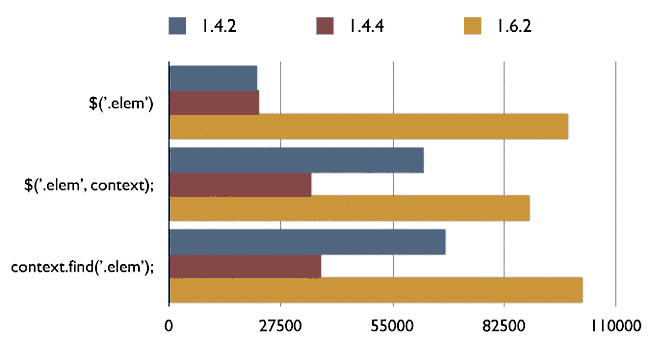
分别使用 1.4.2、1.4.4、1.6.2 三个版本测试浏览器在一秒内能够执行多少次,结果 1.6.2 版执行次数远超两个老版本。
jQuery Variables
- 存放 jQuery 对象的变量以
$开头; - 将 jQuery 选择器返回的对象缓存到本地变量中复用;
- 使用驼峰命名变量;
var $myDiv = $("#myDiv");
$myDiv.click(function(){...});Selectors
- 尽可能的使用 ID 选择器,因为它会调用浏览器原生方法
document.getElementById查找元素。当然直接使用原生document.getElementById方法性能会更好; - 在父元素中选择子元素使用
.find()方法性能会更好, 因为 ID 选择器没有使用到 Sizzle 选择器引擎来查找元素;
// Not recommended
var $productIds = $("#products .class");
// Recommended
var $productIds = $("#products").find(".class");DOM Manipulation
- 当要操作 DOM 元素的时候,尽量将其分离节点,操作结束后,再插入节点;
- 使用字符串连接或
array.join要比.append()性能更好;
var $myList = $("#list-container > ul").detach();
//...a lot of complicated things on $myList
$myList.appendTo("#list-container");
// Not recommended
var $myList = $("#list");
for(var i = 0; i < 10000; i++){
$myList.append("<li>"+i+"</li>");
}
// Recommended
var $myList = $("#list");
var list = "";
for(var i = 0; i < 10000; i++){
list += "<li>"+i+"</li>";
}
$myList.html(list);
// Much to recommended
var array = [];
for(var i = 0; i < 10000; i++){
array[i] = "<li>"+i+"</li>";
}
$myList.html(array.join(''));Events
- 如果需要,对事件使用自定义的
namespace,这样容易解绑特定的事件,而不会影响到此 DOM 元素的其他事件监听; - 对 Ajax 加载的 DOM 元素绑定事件时尽量使用事件委托。事件委托允许在父元素绑定事件,子代元素可以响应事件,也包括 Ajax 加载后添加的子代元素;
$("#myLink").on("click.mySpecialClick", myEventHandler);
$("#myLink").unbind("click.mySpecialClick");
// Not recommended
$("#list a").on("click", myClickHandler);
// Recommended
$("#list").on("click", "a", myClickHandler);链式写法
- 尽量使用链式写法而不是用变量缓存或者多次调用选择器方法;
- 当链式写法超过三次或者因为事件绑定变得复杂后,使用换行和缩进保持代码可读性;
$("#myDiv").addClass("error").show();$("#myLink")
.addClass("bold")
.on("click", myClickHandler)
.on("mouseover", myMouseOverHandler)
.show();Miscellaneous
- 多个参数使用对象字面量存储;
- 不要将 CSS 写在 jQuery 里面;
- 正则表达式仅准用 .test() 和 .exec()。不准用 "string".match();
jQuery plug template
// jQuery Plugin Boilerplate
// A boilerplate for jumpstarting jQuery plugins development
// version 1.1, May 14th, 2011
// by Stefan Gabos
// remember to change every instance of "pluginName" to the name of your plugin!
(function($) {
// here we go!
$.pluginName = function(element, options) {
// plugin's default options
// this is private property and is accessible only from inside the plugin
var defaults = {
foo: 'bar',
// if your plugin is event-driven, you may provide callback capabilities
// for its events. execute these functions before or after events of your
// plugin, so that users may customize those particular events without
// changing the plugin's code
onFoo: function() {}
}
// to avoid confusions, use "plugin" to reference the
// current instance of the object
var plugin = this;
// this will hold the merged default, and user-provided options
// plugin's properties will be available through this object like:
// plugin.settings.propertyName from inside the plugin or
// element.data('pluginName').settings.propertyName from outside the plugin,
// where "element" is the element the plugin is attached to;
plugin.settings = {}
var $element = $(element), // reference to the jQuery version of DOM element
element = element; // reference to the actual DOM element
// the "constructor" method that gets called when the object is created
plugin.init = function() {
// the plugin's final properties are the merged default and
// user-provided options (if any)
plugin.settings = $.extend({}, defaults, options);
// code goes here
}
// public methods
// these methods can be called like:
// plugin.methodName(arg1, arg2, ... argn) from inside the plugin or
// element.data('pluginName').publicMethod(arg1, arg2, ... argn) from outside
// the plugin, where "element" is the element the plugin is attached to;
// a public method. for demonstration purposes only - remove it!
plugin.foo_public_method = function() {
// code goes here
}
// private methods
// these methods can be called only from inside the plugin like:
// methodName(arg1, arg2, ... argn)
// a private method. for demonstration purposes only - remove it!
var foo_private_method = function() {
// code goes here
}
// fire up the plugin!
// call the "constructor" method
plugin.init();
}
// add the plugin to the jQuery.fn object
$.fn.pluginName = function(options) {
// iterate through the DOM elements we are attaching the plugin to
return this.each(function() {
// if plugin has not already been attached to the element
if (undefined == $(this).data('pluginName')) {
// create a new instance of the plugin
// pass the DOM element and the user-provided options as arguments
var plugin = new $.pluginName(this, options);
// in the jQuery version of the element
// store a reference to the plugin object
// you can later access the plugin and its methods and properties like
// element.data('pluginName').publicMethod(arg1, arg2, ... argn) or
// element.data('pluginName').settings.propertyName
$(this).data('pluginName', plugin);
}
});
}
})(jQuery);此 jQuery 插件模板出自:jQuery Plugin Boilerplate, revisited。
性能优化
避免不必要的 DOM 操作
浏览器遍历 DOM 元素的代价是昂贵的。最简单优化 DOM 树查询的方案是,当一个元素出现多次时,将它保存在一个变量中,就避免多次查询 DOM 树了。
// Recommended
var myList = "";
var myListHTML = document.getElementById("myList").innerHTML;
for (var i = 0; i < 100; i++) {
myList += "<span>" + i + "</span>";
}
myListHTML = myList;
// Not recommended
for (var i = 0; i < 100; i++) {
document.getElementById("myList").innerHTML += "<span>" + i + "</span>";
}缓存数组长度
循环无疑是和 JavaScript 性能非常相关的一部分。通过存储数组的长度,可以有效避免每次循环重新计算。
注: 虽然现代浏览器引擎会自动优化这个过程,但是不要忘记还有旧的浏览器。
var arr = new Array(1000),
len, i;
// Recommended - size is calculated only 1 time and then stored
for (i = 0, len = arr.length; i < len; i++) {
}
// Not recommended - size needs to be recalculated 1000 times
for (i = 0; i < arr.length; i++) {
}异步加载第三方内容
当你无法保证嵌入第三方内容比如 Youtube 视频或者一个 like/tweet 按钮可以正常工作的时候,你需要考虑用异步加载这些代码,避免阻塞整个页面加载。
(function() {
var script,
scripts = document.getElementsByTagName('script')[0];
function load(url) {
script = document.createElement('script');
script.async = true;
script.src = url;
scripts.parentNode.insertBefore(script, scripts);
}
load('//apis.google.com/js/plusone.js');
load('//platform.twitter.com/widgets.js');
load('//s.widgetsite.com/widget.js');
}());避免使用 jQuery 实现动画
- 禁止使用 slideUp/Down() fadeIn/fadeOut()等方法;
- 尽量不使用 animate()方法;