数据绑定-Property 接口
Property 接口为 Vaadin 数据模型的基本接口,它提供了读写单个数据对象的标准 API。 一个 Property 对象总是有数据类型的,尽管它支持可选的数据类型转换。Property 的数据可以为任意的 Java 对象,Property 也提供了监听数据变化的事件消息。 Property 的读写方法为 getValue()和 setValue() 。getValue() 返回通用的 Object 类型的对象,因此可以强制转换成所需的数据类型。Property 的类型可以通过 getType()取得。 Property 值发生变化说触发 ValueChangeEvent 事件,可以通过 ValueChangeListener 监听这个事件。
final TextField tf = new TextField("Name");
// Set the value
tf.setValue("The text field value");
// When the field value is edited by the user
tf.addListener(new Property.ValueChangeListener() {
public void valueChange(ValueChangeEvent event) {
// Get the value and cast it to proper type
String value = (String) tf.getValue();
// Do something with it
layout.addComponent(new Label(value));
}
});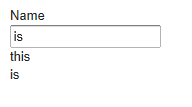
使用 Property 接口,一是实现 Property 接口,而是使用 Vaadin 内置的两个 Property 接口实现:MethodProperty 主要用于 Java Bean,而是 ObjectProperty 用于简单的 Java 对象。
与 Property 接口关系紧密的还有两个接口Property.Editor和 Property.Viewer可以用来显示和编译 Property 值,大部分的 UI 组件,尤其是 Field 组件实现了这两个接口,因此 Field 组件可以直接绑定到 Property 对象,用来显示或编辑 Property 数据。
下例使用 Label 来显示一个 ObjectProperty 对象
// Have a data model
ObjectProperty property =
new ObjectProperty("Hello", String.class);
// Have a component that implements Viewer
Label viewer = new Label();
// Bind it to the data
viewer.setPropertyDataSource(property);同样可以使用一个 TextField 来编辑并显示一个 ObjectProperty 对象
// Have a data model
ObjectProperty property =
new ObjectProperty("Hello", String.class);
// Have a component that implements Viewer
TextField editor = new TextField("Edit Greeting");
// Bind it to the data
editor.setPropertyDataSource(property);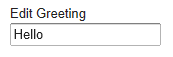
前面说过所有 Field 组件也实现了 Property 接口,因此也可以把 Field 组件绑定到实现了Property.Viewer 接口的 UI 组件,如 Label。下例把一个 Label 绑定到一个 TextField,因此Label 显示的内容会和 TextField 的值变化而变化。
Label viewer = new Label();
viewer.setPropertyDataSource(editor);
// The value shown in the viewer is updated immediately
// after editing the value in the editor (once it
// loses the focus)
editor.setImmediate(true);此外,你也可以自行实现 Property 接口,然后绑定到 Field 组件。
class MyProperty implements Property {
Integer data = 0;
boolean readOnly = false;
// Return the data type of the model
public Class<?> getType() {
return Integer.class;
}
public Object getValue() {
return data;
}
// Override the default implementation in Object
@Override
public String toString() {
return Integer.toHexString(data);
}
public boolean isReadOnly() {
return readOnly;
}
public void setReadOnly(boolean newStatus) {
readOnly = newStatus;
}
public void setValue(Object newValue)
throws ReadOnlyException, ConversionException {
if (readOnly)
throw new ReadOnlyException();
// Already the same type as the internal representation
if (newValue instanceof Integer)
data = (Integer) newValue;
// Conversion from a string is required
else if (newValue instanceof String)
try {
data = Integer.parseInt((String) newValue, 16);
} catch (NumberFormatException e) {
throw new ConversionException();
}
else
// Don't know how to convert any other types
throw new ConversionException();
// Reverse decode the hexadecimal value
}
}
// Instantiate the property and set its data
MyProperty property = new MyProperty();
property.setValue(42);
// Bind it to a component
final TextField tf = new TextField("Name", property);