mongodb 数据库 (1)
MongoDB 开始火了,这是时代发展的需要。为此,本教程也要涉及到如何用 Python 来操作 mongodb。考虑到读者对这种数据库可能比 mysql 之类的更陌生,所以,要用多一点的篇幅稍作介绍,当然,更完备的内容还是要去阅读专业的 mongodb 书籍。
mongodb 是属于 NoSql 的。
NoSql,全称是 Not Only Sql,指的是非关系型的数据库。它是为了大规模 web 应用而生的,其特征诸如模式自由、支持简易复制、简单的 API、大容量数据等等。
MongoDB 是其一,选择它,主要是因为我喜欢,否则我不会列入我的教程。数说它的特点,可能是:
- 面向文档存储
- 对任何属性可索引
- 复制和高可用性
- 自动分片
- 丰富的查询
- 快速就地更新
也许还能列出更多,基于它的特点,擅长领域就在于:
- 大数据(太时髦了!以下可以都不看,就要用它了。)
- 内容管理和交付
- 移动和社交基础设施
- 用户数据管理
- 数据平台
安装 mongodb
先演示在 ubuntu 系统中的安装过程:
sudo apt-key adv --keyserver hkp://keyserver.ubuntu.com:80 --recv 7F0CEB10
echo 'deb http://downloads-distro.mongodb.org/repo/ubuntu-upstart dist 10gen' | sudo tee /etc/apt/sources.list.d/mongodb.list
sudo apt-get update
sudo apt-get install mongodb-10gen如此就安装完毕。上述安装流程来自:Install MongoDB
如果你用的是其它操作系统,可以到官方网站下载安装程序:http://www.mongodb.org/downloads,能满足各种操作系统。
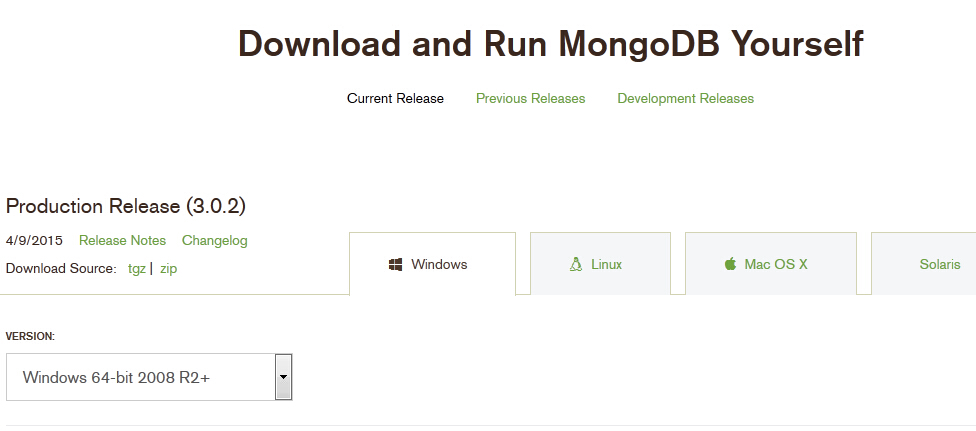
难免在安装过程中遇到问题,推荐几个资料,供参考:
启动 mongodb
安装完毕,就可以启动数据库。因为本教程不是专门讲数据库,所以,这里不设计数据库的详细讲解,请读者参考有关资料。下面只是建立一个简单的库,并且说明 mongodb 的基本要点,目的在于为后面用 Python 来操作它做个铺垫。
执行 mongo 启动 shell,显示的也是 >,有点类似 mysql 的状态。在 shell 中,可以实现与数据库的交互操作。
在 shell 中,有一个全局变量 db,使用哪个数据库,那个数据库就会被复制给这个全局变量 db,如果那个数据库不存在,就会新建。
> use mydb
switched to db mydb
> db
mydb除非向这个数据库中增加实质性的内容,否则它是看不到的。
> show dbs;
local 0.03125GB向这个数据库增加点东西。mongodb 的基本单元是文档,所谓文档,就类似与 Python 中的字典,以键值对的方式保存数据。
> book = {"title":"from beginner to master", "author":"qiwsir", "lang":"python"}
{
"title" : "from beginner to master",
"author" : "qiwsir",
"lang" : "python"
}
> db.books.insert(book)
> db.books.find()
{ "_id" : ObjectId("554f0e3cf579bc0767db9edf"), "title" : "from beginner to master", "author" : "qiwsir", "lang" : "Python" }db 指向了数据库 mydb,books 是这个数据库里面的一个集合(类似 mysql 里面的表),向集合 books 里面插入了一个文档(文档对应 mysql 里面的记录)。“数据库、集合、文档”构成了 mongodb 数据库。
从上面操作,还发现一个有意思的地方,并没有类似 create 之类的命令,用到数据库,就通过 use xxx,如果不存在就建立;用到集合,就通过 db.xxx 来使用,如果没有就建立。可以总结为“随用随取随建立”。是不是简单的有点出人意料。
> show dbs
local 0.03125GB
mydb 0.0625GB当有了充实内容之后,也看到刚才用到的数据库 mydb 了。
在 mongodb 的 shell 中,可以对数据进行“增删改查”等操作。但是,我们的目的是用 Python 来操作,所以,还是把力气放在后面用。
安装 Pymongo
要用 Python 来驱动 mongodb,必须要安装驱动模块,即 Pymongo,这跟操作 mysql 类似。安装方法,我最推荐如下:
$ sudo pip install Pymongo如果顺利,就会看到最后的提示:
Successfully installed Pymongo
Cleaning up...如果不选择版本,安装的应该是最新版本的,我在本教程测试的时候,安装的是:
>>> import Pymongo
>>> pymongo.version
'3.0.1'这个版本在后面给我挖了一个坑。如果读者要指定版本,比如安装 2.8 版本的,可以:
$ sudo pip install Pymongo==2.8如果用这个版本,我后面遇到的坑能够避免。
安装好之后,进入到 Python 的交互模式里面:
>>> import Pymongo说明模块没有问题。
连接 mongodb
既然 Python 驱动 mongdb 的模块 Pymongo 业已安装完毕,接下来就是连接,也就是建立连接对象。
>>> pymongo.Connection("localhost",27017)
Traceback (most recent call last):
File "<stdin>", line 1, in <module>
AttributeError: 'module' object has no attribute 'Connection'报错!我在去年做的项目中,就是这样做的,并且网上查看很多教程都是这么连接。
所以,读者如果用的是旧版本的 Pymongo,比如 2.8,仍然可以使用上面的连接方法,如果是像我一样,是用的新的(我安装时没有选版本),就得注意这个问题了。
经验主义害死人。必须看看下面有哪些方法可以用:
>>> dir(pymongo)
['ALL', 'ASCENDING', 'CursorType', 'DESCENDING', 'DeleteMany', 'DeleteOne', 'GEO2D', 'GEOHAYSTACK', 'GEOSPHERE', 'HASHED', 'IndexModel', 'InsertOne', 'MAX_SUPPORTED_WIRE_VERSION', 'MIN_SUPPORTED_WIRE_VERSION', 'MongoClient', 'MongoReplicaSetClient', 'OFF', 'ReadPreference', 'ReplaceOne', 'ReturnDocument', 'SLOW_ONLY', 'TEXT', 'UpdateMany', 'UpdateOne', 'WriteConcern', '__builtins__', '__doc__', '__file__', '__name__', '__package__', '__path__', '_cmessage', 'auth', 'bulk', 'client_options', 'collection', 'command_cursor', 'common', 'cursor', 'cursor_manager', 'database', 'errors', 'get_version_string', 'has_c', 'helpers', 'ismaster', 'message', 'mongo_client', 'mongo_replica_set_client', 'monitor', 'monotonic', 'network', 'operations', 'periodic_executor', 'pool', 'read_preferences', 'response', 'results', 'server', 'server_description', 'server_selectors', 'server_type', 'settings', 'son_manipulator', 'ssl_context', 'ssl_support', 'thread_util', 'topology', 'topology_description', 'uri_parser', 'version', 'version_tuple', 'write_concern']瞪大我的那双浑浊迷茫布满血丝渴望惊喜的眼睛,透过近视镜的玻璃片,怎么也找不到 Connection() 这个方法。原来,刚刚安装的 Pymongo 变了,“他变了”。
不过,我发现了它:MongoClient()
>>> client = pymongo.MongoClient("localhost", 27017)很好。Python 已经和 mongodb 建立了连接。
刚才已经建立了一个数据库 mydb,并且在这个库里面有一个集合 books,于是:
>>> db = client.mydb或者
>>> db = client['mydb']获得数据库 mydb,并赋值给变量 db(这个变量不是 mongodb 的 shell 中的那个 db,此处的 db 就是 Python 中一个寻常的变量)。
>>> db.collection_names()
[u'system.indexes', u'books']查看集合,发现了我们已经建立好的那个 books,于是在获取这个集合,并赋值给一个变量 books:
>>> books = db["books"]或者
>>> books = db.books接下来,就可以操作这个集合中的具体内容了。
编辑
刚刚的 books 所引用的是一个 mongodb 的集合对象,它就跟前面学习过的其它对象一样,有一些方法供我们来驱使。
>>> type(books)
<class 'pymongo.collection.Collection'>
>>> dir(books)
['_BaseObject__codec_options', '_BaseObject__read_preference', '_BaseObject__write_concern', '_Collection__create', '_Collection__create_index', '_Collection__database', '_Collection__find_and_modify', '_Collection__full_name', '_Collection__name', '__call__', '__class__', '__delattr__', '__dict__', '__doc__', '__eq__', '__format__', '__getattr__', '__getattribute__', '__getitem__', '__hash__', '__init__', '__iter__', '__module__', '__ne__', '__new__', '__next__', '__reduce__', '__reduce_ex__', '__repr__', '__setattr__', '__sizeof__', '__str__', '__subclasshook__', '__weakref__', '_command', '_count', '_delete', '_insert', '_socket_for_primary_reads', '_socket_for_reads', '_socket_for_writes', '_update', 'aggregate', 'bulk_write', 'codec_options', 'count', 'create_index', 'create_indexes', 'database', 'delete_many', 'delete_one', 'distinct', 'drop', 'drop_index', 'drop_indexes', 'ensure_index', 'find', 'find_and_modify', 'find_one', 'find_one_and_delete', 'find_one_and_replace', 'find_one_and_update', 'full_name', 'group', 'index_information', 'initialize_ordered_bulk_op', 'initialize_unordered_bulk_op', 'inline_map_reduce', 'insert', 'insert_many', 'insert_one', 'list_indexes', 'map_reduce', 'name', 'next', 'options', 'parallel_scan', 'read_preference', 'reindex', 'remove', 'rename', 'replace_one', 'save', 'update', 'update_many', 'update_one', 'with_options', 'write_concern']这么多方法不会一一介绍,只是按照“增删改查”的常用功能,介绍几种。读者可以使用 help() 去查看每一种方法的使用说明。
>>> books.find_one()
{u'lang': u'Python', u'_id': ObjectId('554f0e3cf579bc0767db9edf'), u'author': u'qiwsir', u'title': u'from beginner to master'}提醒读者注意的是,如果你熟悉了 mongodb 的 shell 中的命令,跟 Pymongo 中的方法稍有差别,比如刚才这个,在 mongodb 的 shell 中是这样子的:
> db.books.findOne()
{
"_id" : ObjectId("554f0e3cf579bc0767db9edf"),
"title" : "from beginner to master",
"author" : "qiwsir",
"lang" : "python"
}请注意区分。
目前在集合 books 中,有一个文档,还想再增加,于是插入一条:
新增和查询
>>> b2 = {"title":"physics", "author":"Newton", "lang":"english"}
>>> books.insert(b2)
ObjectId('554f28f465db941152e6df8b')成功地向集合中增加了一个文档。得看看结果(我们就是充满好奇心的小孩子,我记得女儿小时候,每个给她照相,拍了一张,她总要看一看。现在我们似乎也是这样,如果不看看,总觉得不放心),看看就是一种查询。
>>> books.find().count()
2这是查看当前集合有多少个文档的方式,返回值为 2,则说明有两条文档了。还是要看看内容。
>>> books.find_one()
{u'lang': u'python', u'_id': ObjectId('554f0e3cf579bc0767db9edf'), u'author': u'qiwsir', u'title': u'from beginner to master'}这个命令就不行了,因为它只返回第一条。必须要:
>>> for i in books.find():
... print i
...
{u'lang': u'Python', u'_id': ObjectId('554f0e3cf579bc0767db9edf'), u'author': u'qiwsir', u'title': u'from beginner to master'}
{u'lang': u'english', u'title': u'physics', u'_id': ObjectId('554f28f465db941152e6df8b'), u'author': u'Newton'}在 books 引用的对象中有 find() 方法,它返回的是一个可迭代对象,包含着集合中所有的文档。
由于文档是键值对,也不一定每条文档都要结构一样,比如,也可以插入这样的文档进入集合。
>>> books.insert({"name":"Hertz"})
ObjectId('554f2b4565db941152e6df8c')
>>> for i in books.find():
... print i
...
{u'lang': u'Python', u'_id': ObjectId('554f0e3cf579bc0767db9edf'), u'author': u'qiwsir', u'title': u'from beginner to master'}
{u'lang': u'english', u'title': u'physics', u'_id': ObjectId('554f28f465db941152e6df8b'), u'author': u'Newton'}
{u'_id': ObjectId('554f2b4565db941152e6df8c'), u'name': u'Hertz'}如果有多个文档,想一下子插入到集合中(在 mysql 中,可以实现多条数据用一条命令插入到表里面,还记得吗?忘了看上一节),可以这么做:
>>> n1 = {"title":"java", "name":"Bush"}
>>> n2 = {"title":"fortran", "name":"John Warner Backus"}
>>> n3 = {"title":"lisp", "name":"John McCarthy"}
>>> n = [n1, n2, n3]
>>> n
[{'name': 'Bush', 'title': 'java'}, {'name': 'John Warner Backus', 'title': 'fortran'}, {'name': 'John McCarthy', 'title': 'lisp'}]
>>> books.insert(n)
[ObjectId('554f30be65db941152e6df8d'), ObjectId('554f30be65db941152e6df8e'), ObjectId('554f30be65db941152e6df8f')]这样就完成了所谓的批量插入,查看一下文档条数:
>>> books.find().count()
6但是,要提醒读者,批量插入的文档大小是有限制的,网上有人说不要超过 20 万条,有人说不要超过 16MB,我没有测试过。在一般情况下,或许达不到上线,如果遇到极端情况,就请读者在使用时多注意了。
如果要查询,除了通过循环之外,能不能按照某个条件查呢?比如查找'name'='Bush'的文档:
>>> books.find_one({"name":"Bush"})
{u'_id': ObjectId('554f30be65db941152e6df8d'), u'name': u'Bush', u'title': u'java'}对于查询结果,还可以进行排序:
>>> for i in books.find().sort("title", pymongo.ASCENDING):
... print i
...
{u'_id': ObjectId('554f2b4565db941152e6df8c'), u'name': u'Hertz'}
{u'_id': ObjectId('554f30be65db941152e6df8e'), u'name': u'John Warner Backus', u'title': u'fortran'}
{u'lang': u'python', u'_id': ObjectId('554f0e3cf579bc0767db9edf'), u'author': u'qiwsir', u'title': u'from beginner to master'}
{u'_id': ObjectId('554f30be65db941152e6df8d'), u'name': u'Bush', u'title': u'java'}
{u'_id': ObjectId('554f30be65db941152e6df8f'), u'name': u'John McCarthy', u'title': u'lisp'}
{u'lang': u'english', u'title': u'physics', u'_id': ObjectId('554f28f465db941152e6df8b'), u'author': u'Newton'}这是按照"title"的值的升序排列的,注意 sort() 中的第二个参数,意思是升序排列。如果按照降序,就需要将参数修改为 Pymongo.DESCEDING,也可以指定多个排序键。
>>> for i in books.find().sort([("name",pymongo.ASCENDING),("name",pymongo.DESCENDING)]):
... print i
...
{u'_id': ObjectId('554f30be65db941152e6df8e'), u'name': u'John Warner Backus', u'title': u'fortran'}
{u'_id': ObjectId('554f30be65db941152e6df8f'), u'name': u'John McCarthy', u'title': u'lisp'}
{u'_id': ObjectId('554f2b4565db941152e6df8c'), u'name': u'Hertz'}
{u'_id': ObjectId('554f30be65db941152e6df8d'), u'name': u'Bush', u'title': u'java'}
{u'lang': u'python', u'_id': ObjectId('554f0e3cf579bc0767db9edf'), u'author': u'qiwsir', u'title': u'from beginner to master'}
{u'lang': u'english', u'title': u'physics', u'_id': ObjectId('554f28f465db941152e6df8b'), u'author': u'Newton'}读者如果看到这里,请务必注意一个事情,那就是 mongodb 中的每个文档,本质上都是“键值对”的类字典结构。这种结构,一经 Python 读出来,就可以用字典中的各种方法来操作。与此类似的还有一个名为 json 的东西,可以阅读本教程第贰季进阶的第陆章模块中的《标准库(8)。但是,如果用 Python 读过来之后,无法直接用 json 模块中的 json.dumps() 方法操作文档。其中一种解决方法就是将文档中的'_id'键值对删除(例如:del doc['_id']),然后使用 json.dumps() 即可。读者也可是使用 json_util 模块,因为它是“Tools for using Python’s json module with BSON documents”,请阅读http://api.mongodb.org/Python/current/api/bson/json_util.html中的模块使用说明。
更新
对于已有数据,进行更新,是数据库中常用的操作。比如,要更新 name 为 Hertz 那个文档:
>>> books.update({"name":"Hertz"}, {"$set": {"title":"new physics", "author":"Hertz"}})
{u'updatedExisting': True, u'connectionId': 4, u'ok': 1.0, u'err': None, u'n': 1}
>>> books.find_one({"author":"Hertz"})
{u'title': u'new physics', u'_id': ObjectId('554f2b4565db941152e6df8c'), u'name': u'Hertz', u'author': u'Hertz'}在更新的时候,用了一个 $set 修改器,它可以用来指定键值,如果键不存在,就会创建。
关于修改器,不仅仅是这一个,还有别的呢。
| 修改器 | 描述 |
|---|---|
| $set | 用来指定一个键的值。如果不存在则创建它 |
| $unset | 完全删除某个键 |
| $inc | 增加已有键的值,不存在则创建(只能用于增加整数、长整数、双精度浮点数) |
| $push | 数组修改器只能操作值为数组,存在 key 在值末尾增加一个元素,不存在则创建一个数组 |
删除
删除可以用 remove() 方法:
>>> books.remove({"name":"Bush"})
{u'connectionId': 4, u'ok': 1.0, u'err': None, u'n': 1}
>>> books.find_one({"name":"Bush"})
>>> 这是将那个文档全部删除。当然,也可以根据 mongodb 的语法规则,写个条件,按照条件删除。
索引
索引的目的是为了让查询速度更快,当然,在具体的项目开发中,要视情况而定是否建立索引。因为建立索引也是有代价的。
>>> books.create_index([("title", pymongo.DESCENDING),])
u'title_-1'我这里仅仅是对 Pymongo 模块做了一个非常简单的介绍,在实际使用过程中,上面知识是很有限的,所以需要读者根据具体应用场景再结合 mongodb 的有关知识去尝试新的语句。
总目录 | 上节:mysql数据库(2) | 下节:sqlite数据库
如果你认为有必要打赏我,请通过支付宝:qiwsir@126.com,不胜感激。