检查 APP 是否被安装
应用中经常要启动其他应用,比如:打开市场为自己的应用打分、强制用户更新应用、强制 Chrome 打开网页等等。在调用之前,你有必要知道要调用的应用是否在机器上已经安装。(很多通过 URL Scheme 启动的应用如果没有安装的话就没有任何提示)
这个插件很小,也很简单,但是还是比较实用的。在 Android 环境下它通 PackageManager 来检查 ID 是否存在,在 iOS 环境下通过 canOpenURL 检查机器是否安装了该应用。
插件地址:https://github.com/ohh2ahh/AppAvailability
(1)创建工程
引用
cordova create AppAvailability com.rensanning.cordova AppAvailability
cd AppAvailability
cordova platform add android(2)安装 plugin
引用
cordova plugin add org.apache.cordova.device
cordova plugin add https://github.com/ohh2ahh/AppAvailability.git(3)修改代码
Js 代码
if (device.platform.toLowerCase() == 'ios') {
appAvailability.check(
'twitter://', // URI Scheme
function() { // Success callback
alert('Twitter is available');
},
function() { // Error callback
alert('Twitter is not available');
}
);
}
if (device.platform.toLowerCase() == 'android') {
appAvailability.check(
'com.twitter.android', // URI Scheme
function() { // Success callback
alert('Twitter is available');
},
function() { // Error callback
alert('Twitter is not available');
}
);
}(4)编译后安装到手机上
引用
cordova build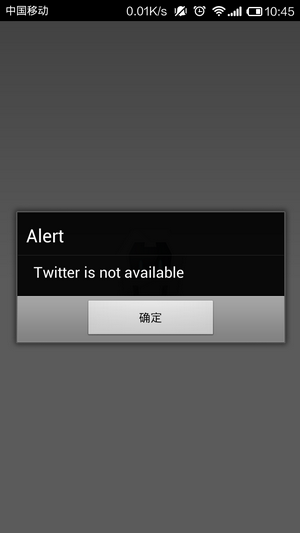
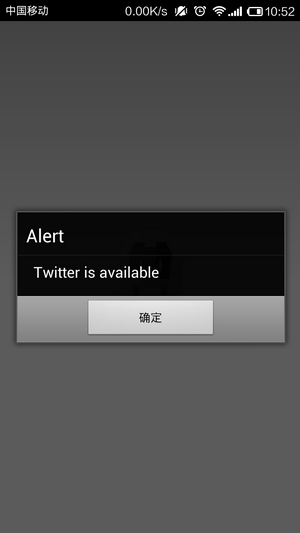
上一篇: 通过自定义 URL S...