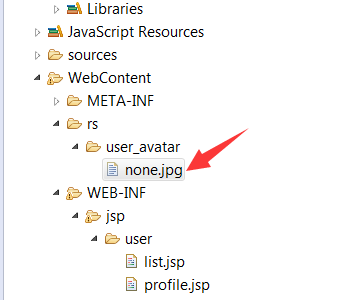用户详情页
首先, 先找个默认头像的文件
将none.jpg放入 WebContent/rs/user_avatar/none.jpg
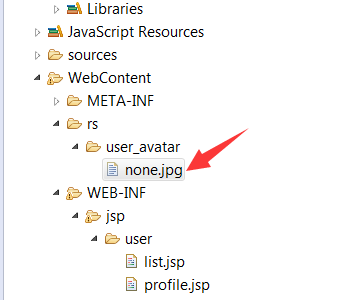
打开UserProfileModule类,加入一个方法, 用于内部跳转到profile.jsp
@At("/")
@GET
@Ok("jsp:jsp.user.profile")
public UserProfile index(@Attr(scope=Scope.SESSION, value="me")int userId) {
return get(userId);
}
新建一个jsp文件 WebContent/WEB-INF/jsp/user/profile.jsp
<%@ page language="java" contentType="text/html; charset=UTF-8"
pageEncoding="UTF-8" trimDirectiveWhitespaces="true"%>
<%@ taglib uri="http://java.sun.com/jsp/jstl/core" prefix="c"%>
<!DOCTYPE html PUBLIC "-//W3C//DTD HTML 4.01 Transitional//EN" "http://www.w3.org/TR/html4/loose.dtd">
<html>
<head>
<meta http-equiv="Content-Type" content="text/html; charset=UTF-8">
<title>用户详情页</title>
<script type="text/javascript"
src="http://cdn.staticfile.org/jquery/1.8.3/jquery.min.js"></script>
<script type="text/javascript">
var base = '${base}';
$.fn.serializeObject = function() {
var o = {};
var a = this.serializeArray();
$.each(a, function() {
if (o[this.name] !== undefined) {
if (!o[this.name].push) {
o[this.name] = [ o[this.name] ];
}
o[this.name].push(this.value || '');
} else {
o[this.name] = this.value || '';
}
});
return o;
};
$(function() {
$("#user_profile_btn").click(function() {
//alert(JSON.stringify($("#user_profile").serializeObject()));
$.ajax({
url : base + "/user/profile/update",
type : "POST",
data : JSON.stringify($("#user_profile").serializeObject()),
success : function() {
location.reload();
}
});
});
});
</script>
</head>
<body>
<div>
<div>
头像 <img alt="用户头像" src="${base}/user/profile/avatar">
<p />
<form action="${base}/user/profile/avatar" method="post"
enctype="multipart/form-data">
头像文件 <input type="file" name="file">
<button type="submit">更新头像</button>
</form>
<span class="color:#f00"> <%
if (session.getAttribute("upload-error-msg") != null) {
String msg = session.getAttribute("upload-error-msg")
.toString();
out.print(msg);
session.removeAttribute("upload-error-msg");
}
%>
</span><p />
</div>
</div>
<div>
<form action="#" id="user_profile" method="post">
<div>
id:<c:out value="${obj.userId}"></c:out><p />
</div>
<div>
昵称:<input name="nickname" value="${obj.nickname}"><p />
</div>
<div>
邮箱:<input name="email" value="${obj.email}">
<p />
</div>
<div>
邮箱验证状态:<c:out value="${obj.emailChecked}"></c:out><p />
</div>
<div>
性别:<input name="gender" value="${obj.gender}"><p />
</div>
<div>
自我介绍:<input name="description" value="${obj.description}"><p />
</div>
<div>
地理位置:<input name="location" value="${obj.location}"><p />
</div>
</form>
<button type="button" id="user_profile_btn">更新</button>
</div>
</body>
</html>
文件很长,当然也很丑,也许后期会把UI弄好一点,现在先凑合着看吧.
关于文件上传
- 直接ajax上传是不行的, 那是html4的限制,不是nutz的问题
- swfupload等等都可以用的,因为发送的格式都是html multipart
- UploadAdaptor管理的是临时文件夹!!需要自行把文件移动到需要的目录去,或者扔到数据库去