返回值:Integerheight()
Get the current computed height for the first element in the set of matched elements.
-
1.0 新增height()
The difference between .css('height') and .height() is that the latter returns a unit-less pixel value (for example, 400) while the former returns a value with units intact (for example, 400px). The .height() method is recommended when an element's height needs to be used in a mathematical calculation.
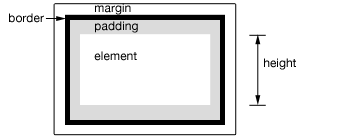
This method is also able to find the height of the window and document.
$(window).height(); // returns height of browser viewport $(document).height(); // returns height of HTML document
Note that .height() will always return the content height, regardless of the value of the CSS box-sizing property.
示例:
Show various heights. Note the values are from the iframe so might be smaller than you expected. The yellow highlight shows the iframe body.
<!DOCTYPE html>
<html>
<head>
<style>
body { background:yellow; }
button { font-size:12px; margin:2px; }
p { width:150px; border:1px red solid; }
div { color:red; font-weight:bold; }
</style>
<script src="jquery.min.js"></script>
</head>
<body>
<button id="getp">Get Paragraph Height</button>
<button id="getd">Get Document Height</button>
<button id="getw">Get Window Height</button>
<div> </div>
<p>
Sample paragraph to test height
</p>
<script>
function showHeight(ele, h) {
$("div").text("The height for the " + ele +
" is " + h + "px.");
}
$("#getp").click(function () {
showHeight("paragraph", $("p").height());
});
$("#getd").click(function () {
showHeight("document", $(document).height());
});
$("#getw").click(function () {
showHeight("window", $(window).height());
});
</script>
</body>
</html>